Want a personalised avatar?
.avif)
Create an Instant Avatar in under a minute using your phone or camera. Fast, simple, and true to you.

6 Best Frame-By-Frame Video Editors For Precision Editing


Frame-by-frame editing is the difference between an imprecise cut and a perfectly-timed transition. It’s what you need for social media previews, surgical training inserts, or stop-motion scenes where a single frame matters. Most generic editors claim "frame accuracy," but real users know that frame-by-frame tools are hard to find - especially across desktop, mobile, and browser.
Here are my actual picks for the best frame-by-frame video editors, why they matter, and some ways to combine them with Colossyan to speed up professional training projects without losing precision.
DaVinci Resolve: Desktop pro for surgical timings

DaVinci Resolve stands out because you can move frame by frame with arrow keys and trim to the exact point you want. This is real frame-accurate editing - not just a slider pretending to be precise. You get pro trimming, ripple edits, and full access without a paid plan.
Redditors mention DaVinci Resolve because it offers this kind of free, precise scrubbing, so you don’t have to pay for it. Resolve’s timeline gives you that one-frame navigation confidence for everything from B-roll changes to exact overlay timing.
If you build your training base in Colossyan - say, converting your SOP or slide deck with Doc2Video or PPT Import, using Pauses and Animation Markers to line up visuals with narration - you can export an MP4, refine the visuals in Resolve, and color grade for final delivery. I rely on Colossyan’s Brand Kits to handle brand styling up front, so most edits in Resolve are about polish, not fixing basic problems.
Wondershare Filmora: ai-powered frame control plus interpolation
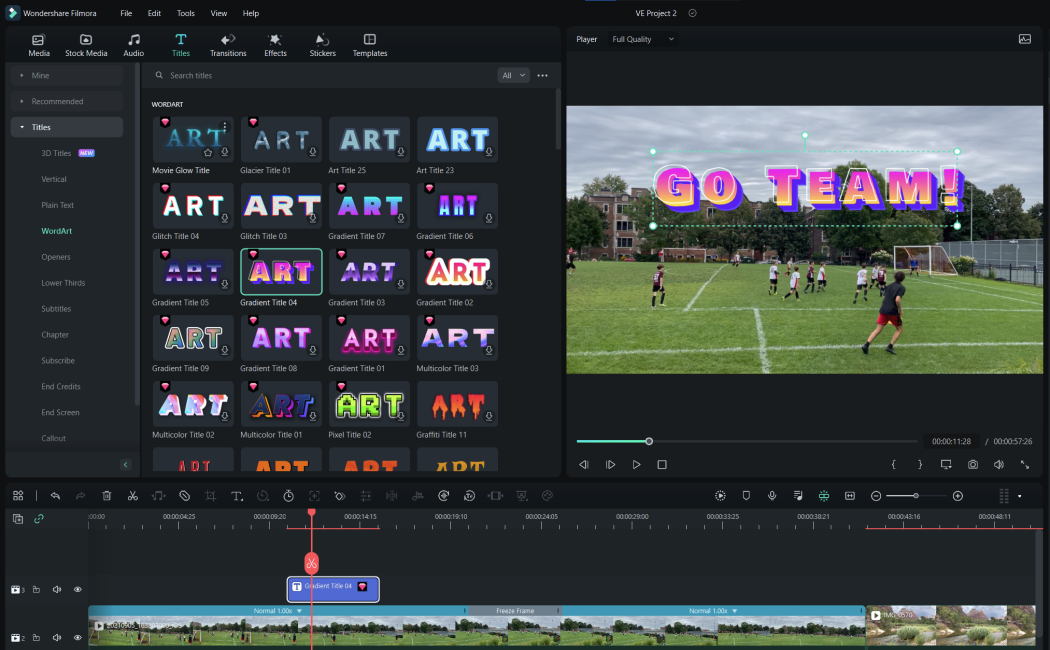
Filmora takes frame precision further by adding AI frame interpolation. This isn't just about cutting at the right frame - Filmora can create new, blended frames between real ones, making slow motion smooth or boosting frame rate for demos.
You get one-frame nudge on the timeline, plus tools for auto captioning and object removal. Want to slow down a process video so learners see every detail? Use Speed > Uniform Speed > AI Frame Interpolation to apply it. It’s practical - Filmora covers what tools like MiniTool or iMovie try to handle, but with all the modern effects and support for Windows/Mac.
With Colossyan, I can script and generate training footage using the AI Assistant and Pronunciations for accuracy, then bring that material into Filmora for any slow-motion breakdowns. My brand visuals and sound are already consistent - Filmora is just making motion clearer.
LumaFusion: real frame-by-frame editing for mobile

Most editors on iPad or iPhone get this wrong. Sliders feel rough, and you can’t trim to the actual frame. LumaFusion fixes this - it gives you multi-track timelines, pro tools, and true 1-frame control, right on your device.
If your team collects training footage in the field, LumaFusion is as close as it gets to desktop-level precision. It’s a one-time purchase, no subscription, and solves a real pain point for mobile creators.
I use Colossyan’s Instant Translation to spin up video variants for different languages, export the main video, and then make any cut-specific tweaks in LumaFusion to combine live and AI-created segments.
LiveLink AI: fast browser-based, frame-by-frame workflow
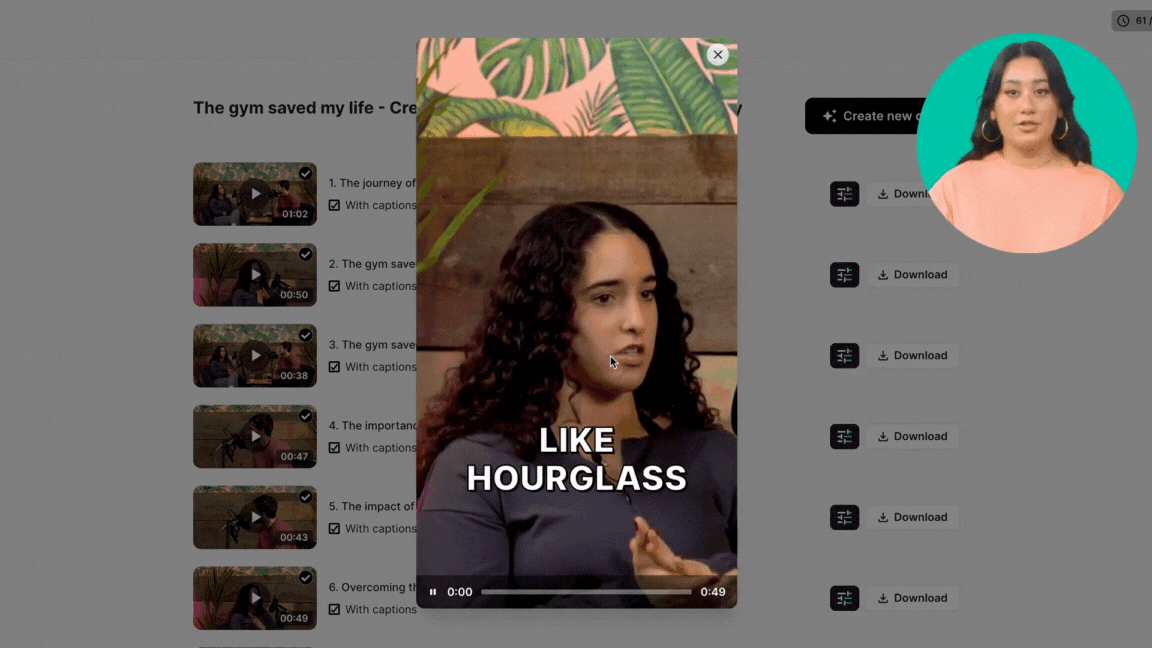
Not everyone wants to install software, especially for social cutdowns or quick edits. LiveLink AI does frame-accurate trimming, one-frame keyboard scrubbing, and per-frame reframing - all in your browser. It’s simple and geared for instant exports to TikTok, Instagram, or Shorts, though you can’t change aspect ratio mid-edit.
A user reported getting 5,000+ views on YouTube Shorts after their edit with LiveLink AI, so it performs for creators who want good results with little effort.
Colossyan fits here for templates and Brand Kits. I generate a branded intro/outro, export, and frame-trim the highlights or speaker moments in LiveLink AI. This combo gets you on-brand, frame-exact assets - and real results - fast.
VirtualDub: classic, lightweight, and great for frame exports
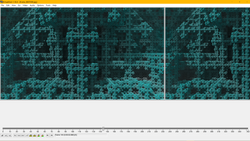
Sometimes you need to walk through every single frame or export them all as images for analysis or annotation. VirtualDub, an old-school but fast tool, lets you step with arrow keys and export frame ranges to images. No bloat, just pure frame access.
When I want to annotate process shots from a Colossyan demo, I’ll dump the MP4 to VirtualDub, grab the frame images I want, add annotations, and bring them back into Colossyan or another editor using Pauses and Animation Markers for perfect narration alignment.
Stop Motion Studio: for actual frame-by-frame animation
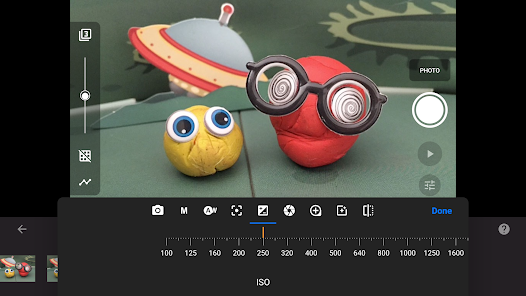
General editors struggle with true animation timelines. Stop Motion Studio is different - it shows every frame as a thumbnail, so you can edit, rearrange, copy, or retime exactly where you want. You get in/out point control and scrollable previews specifically for animation.
If your training calls for step-by-step assembly demonstrations, Colossyan makes the narrative while Stop Motion Studio handles the frame-level demo. I’ll polish everything, match the style using Colossyan’s Brand Kits and Avatars, then pull analytics and quiz results to see whether the stop-motion section holds people’s attention.
Honorable mentions and workflow tips
If you just want to step through video frames for review, MPV and PotPlayer let you move with the “.”, “,” and arrow keys. For online edits, WeVideo and Clipchamp bring frame-level splits into the browser. Tools like ffmpeg are unbeatable for exporting all frames from a video (command: ffmpeg -i input.mp4 frames/frame_%05d.png).
What to actually look for
You need reliable keyboard stepping, clear timecode readouts, and real frame-level navigation. Avoid editors that only provide slider-based trimming on mobile. On desktop, check for ripple edits and undo support. On browsers, test that frame stepping never skips or lags. For advanced workflows, look for AI interpolation, keyframing, and export flexibility.
How Colossyan helps in frame-accurate workflows
Here’s what I see in my daily work at Colossyan: most editors fixate on cuts and transitions, but the bottleneck is getting visuals, narration, and brand alignment sorted before you even worry about per-frame adjustments.
With Colossyan, I can turn a PDF or document into a video draft using Doc2Video or Prompt2Video. Brand Kits keep the design aligned across scenes. Animation Markers and Pauses mean on-screen visuals sync cleanly with AI narration, so you’re already 80% there before moving to Resolve, Filmora, or LiveLink for razor-fine trims.
Our Content Library and Templates remove repetition, while Instant Translation multiplies output for global teams of learners. For pronunciation, I fix any brand names with our Pronunciations tool, so the generated voiceover never gets it wrong. Interactive video features and SCORM export mean you can connect training output to your LMS for tracking, reporting, and analytics.
If I work with external editors, the handoff is simple: generate in Colossyan, do any color or frame tweaks in your editor of choice, then optionally run a review step with a platform like Frame.io - which reportedly reduces review churn by 31% and makes team signoff faster. Analytics built into Colossyan help spot where people drop off or answer quizzes wrong, so you know which scenes (and frames) need rework.
Conclusion
For true frame-by-frame control, pick DaVinci Resolve or Filmora on desktop, LumaFusion for mobile, LiveLink AI in the browser, VirtualDub for image sequences, and Stop Motion Studio for animation timing. The real efficiency comes from using Colossyan to generate, brand, and localize video modules, then only making hands-on, frame-perfect edits where they matter. This workflow is fast, accurate, and scalable - no wasted effort or costly, endless manual re-edits.
If you need precise, branded, multi-language training - do the heavy lifting in Colossyan, then polish with frame-accurate tools. That’s how modern teams deliver video content that actually works.

Networking and Relationship Building
Use this template to produce videos on best practices for relationship building at work.

Developing high-performing teams
Customize this template with your leadership development training content.

Course Overview template
Create clear and engaging course introductions that help learners understand the purpose, structure, and expected outcomes of your training.
Frequently asked questions





Didn’t find the answer you were looking for?















%20(1).avif)
.webp)

