Want a personalised avatar?
.avif)
Create an Instant Avatar in under a minute using your phone or camera. Fast, simple, and true to you.

Turn A Long Video To A Short Video With AI


When you have hours of valuable video content locked in long-form recordings and need to turn long video to short video with AI, you're facing a common content challenge: your best insights are buried in lengthy webinars, training sessions, or interviews that modern audiences won't sit through. Manual editing to extract compelling short clips is time-intensive and requires professional skills most teams lack. What if AI could automatically identify your best moments and package them as engaging short-form content?
The strategic opportunity isn't just about editing efficiency—it's about multiplying the value of every piece of long-form content you create. A single 60-minute webinar can become 10-15 targeted short videos for social media, email campaigns, or learning modules. Platforms like Colossyan and specialized AI editing tools demonstrate how intelligent automation can identify key moments, remove filler, and generate polished short videos automatically. This guide reveals exactly how AI transforms long videos into short-form content, which tools deliver the best results, and how to build a repurposing strategy that compounds your content's ROI.
Why Repurpose Long Videos Into Short Content

The shift from long-form to short-form video isn't about abandoning comprehensive content—it's about meeting audiences where their attention and consumption habits actually are.
The Attention Economy Reality
Modern content consumption is fundamentally different than even five years ago:
- Average attention span: Now estimated at 8 seconds, down from 12 seconds a decade ago
- Social media dominance: Short-form platforms (TikTok, Instagram Reels, YouTube Shorts) drive billions of daily views
- Mobile viewing: 75% of video is now consumed on mobile devices, where shorter content performs better
- Algorithm preference: Platform algorithms increasingly favor short, engaging content that keeps users scrolling
This doesn't mean long-form content has no value—it means long-form and short-form serve different purposes and audiences.
The Strategic Repurposing Case
Creating content is expensive and time-consuming. Repurposing multiplies ROI:
Maximum value extraction: A single long video contains multiple valuable nuggets. Extract them individually rather than burying them in a long recording few will watch completely.
Audience segmentation: Different clips appeal to different audience segments. A 60-minute webinar on marketing strategy might contain specific sections relevant to SEO specialists, content creators, and CMOs separately.
Platform optimization: Long videos work on YouTube; short clips dominate LinkedIn, Instagram, Twitter, and TikTok. Repurposing lets you distribute appropriately for each channel.
Evergreen content multiplication: Your webinar from six months ago still contains valuable insights. Extract them as fresh short videos rather than letting the content sit idle.
Testing and iteration: Short clips let you test which messages resonate most, informing future content strategy.
Market Data: Short-Form Video Is Exploding
Short-form video isn't a trend—it's a fundamental shift:
- TikTok: Over 1 billion active monthly users, with average daily usage of 52 minutes
- YouTube Shorts: Receiving over 30 billion daily views
- Instagram Reels: Driving the highest engagement rates of any Instagram content format
- LinkedIn: Short-form video posts generate 5x more engagement than other post types
Organizations not repurposing long content into short formats are missing massive distribution and engagement opportunities.
Understanding AI Video Repurposing Technology

AI doesn't just chop long videos into arbitrary segments—intelligent systems analyze content to identify the most valuable, engaging moments worthy of standalone distribution.
How AI Identifies Key Moments
Speech Analysis: AI transcribes your video and uses natural language processing to identify:
- Topic changes and distinct sections
- Key points and main ideas
- Questions and answers
- Actionable insights or conclusions
Visual Analysis: Computer vision detects:
- Scene changes
- Speaker changes
- On-screen text or graphics
- Visual emphasis (zooms, highlights)
Engagement Signals: Some advanced systems analyze:
- Speaking pace and energy (faster, more animated sections often indicate emphasis)
- Audience reactions (in recordings with visible audience)
- Keywords or phrases you've flagged as important
Combining signals: The best AI systems synthesize all these inputs to identify segments that work as standalone content—complete thoughts with clear beginnings and endings, not arbitrary cuts mid-sentence.
Different AI Approaches
Automated Clipping (Opus Clip, Vizard, Munch):
These specialized tools analyze long videos and automatically generate short clips optimized for social media. They identify hooks, add captions, and format for different platforms.
AI-Assisted Manual Editing (Descript, Riverside):
These platforms use AI to accelerate editing—automatic transcription, text-based editing, filler word removal—but you retain full creative control over what gets extracted.
AI Summarization with Regeneration (Colossyan integration):
For scripted or structured content, AI can summarize key points and regenerate them as new short videos with AI avatars—not just extracting existing footage but creating fresh, platform-optimized versions.
The right approach depends on your source content and desired output.
Step-by-Step: Convert Long Videos to Short with AI
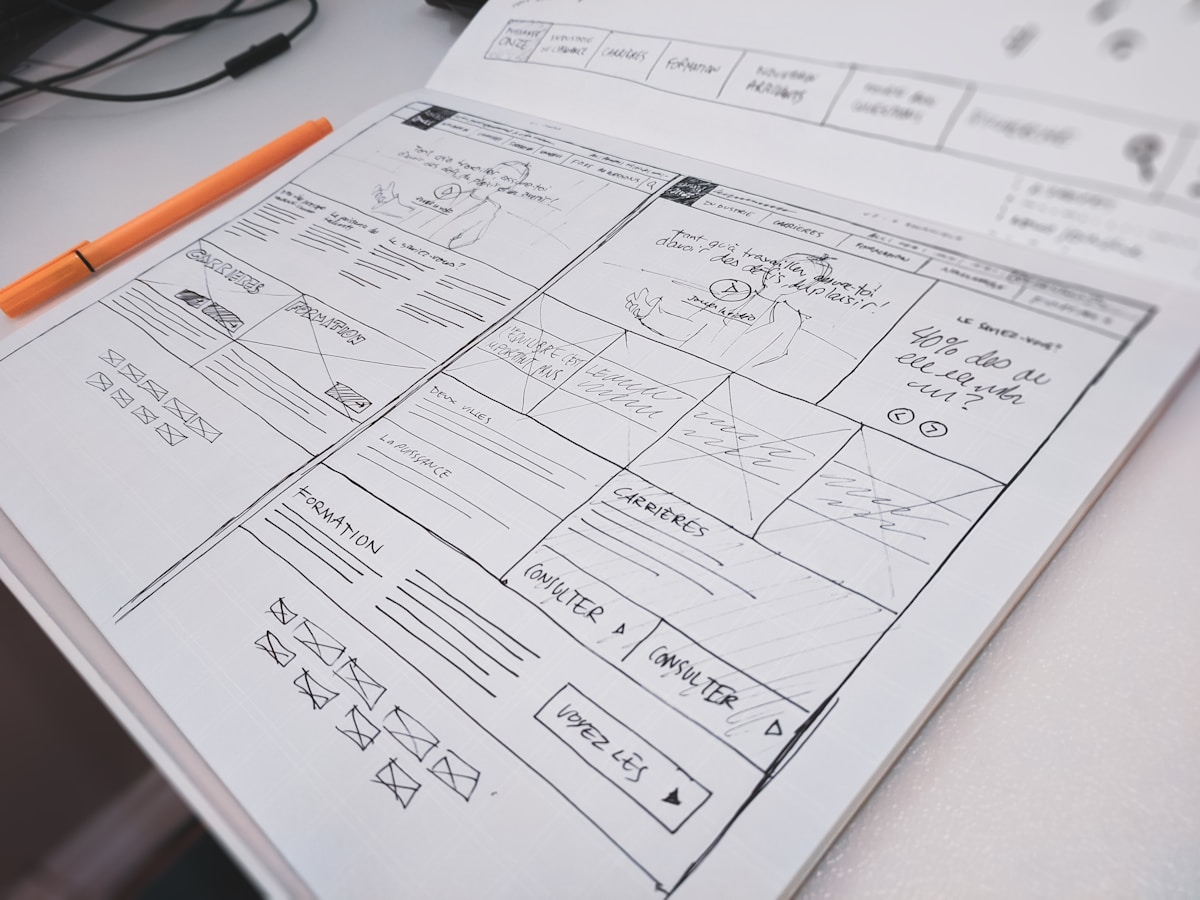
Here's a practical workflow for efficiently repurposing long-form video content using AI tools.
Step 1: Prepare Your Source Video
Quality repurposing starts with quality source material.
Ensure good audio quality: AI transcription and analysis work best with clear audio. If your source video has poor audio, consider using AI audio enhancement (Adobe Podcast, Descript Studio Sound) before repurposing.Upload to your chosen platform: Most AI repurposing tools are cloud-based. Upload your long video (webinar recording, podcast video, training session, interview).Add context (if supported): Some tools let you provide guidance:
- Main topics covered
- Key moments you know are valuable
- Target platforms for output clips
- Desired clip length (30s, 60s, 3min)
Step 2: Let AI Analyze and Suggest Clips
AI processing typically takes 5-15 minutes depending on video length.
Review AI suggestions: The tool will present potential clips it identified. Most show:
- Clip transcript snippet
- Duration
- "Virality score" or engagement prediction
- Which platforms it's optimized for
Evaluate strategically:
- Does this clip convey a complete thought?
- Is there a clear hook that grabs attention?
- Will this resonate with your target audience?
- Does it work standalone or require context from the longer video?
Common mistake: Accepting every AI suggestion. Be selective—quantity doesn't equal quality. Aim for the 5-10 truly valuable clips rather than 30 mediocre ones.
Step 3: Refine and Customize
AI provides excellent starting points, but human refinement elevates quality.
Adjust clip boundaries:
- Ensure clips start with a hook, not mid-thought
- End on a strong conclusion or call-to-action
- Trim any awkward pauses or filler at beginning/end
Add captions:
Most tools auto-generate captions, but customize:
- Ensure accuracy (fix any transcription errors)
- Adjust styling (fonts, colors, positioning) to match brand
- Emphasize key words or phrases for impact
Include branding:
- Add logo or watermark
- Apply brand colors to captions and graphics
- Include subtle intro/outro cards
Platform-specific formatting:
- Instagram Reels/TikTok: Vertical (9:16), attention-grabbing first frame
- LinkedIn: Square (1:1), professional tone, subtitles essential
- YouTube Shorts: Vertical (9:16), can be slightly longer
Enhance visuals:
- Add b-roll or stock footage over talking-head sections
- Include text overlays highlighting key points
- Insert relevant graphics or data visualizations
Step 4: Optimize for Distribution
Short videos need strategic distribution to maximize impact.
Compelling titles and hooks:
- First 3 seconds must capture attention
- Titles should promise clear value ("3 Ways to...", "The Secret to...", "Why Your... Is Failing")
Platform-appropriate descriptions:
- Include relevant hashtags (research what's trending in your niche)
- Add call-to-action (link to full video, website, lead magnet)
- Tag relevant accounts or participants
Posting strategy:
- Don't dump all clips at once; space them out for sustained presence
- Test different posting times to identify when your audience is most active
- Repurpose clips multiple times (same clip on different platforms, or repost after 3-6 months)
Track performance:
- Monitor engagement metrics (views, completion rate, shares, comments)
- Identify which clips resonate most
- Use insights to inform both short clip creation and future long-form content strategy
Step 5: Scale the Process
Once you've mastered the workflow, build systematic repurposing.
Batch processing: Process multiple long videos simultaneously rather than one-at-a-time Team workflows: Assign roles (one person selects clips, another refines captions, third handles distribution) Templates and presets: Save brand styling, caption preferences, and export settings for one-click application Content calendar: Plan clip distribution weeks in advance, treating repurposed clips as primary content, not afterthoughts
Organizations with systematic repurposing workflows report generating 8-12 short clips from each hour of long-form content, published consistently across channels.
Best Tools for AI-Powered Video Repurposing
Different tools serve different needs and content types. Here's a strategic comparison:
Strategic recommendation: Start with free tiers to identify which tool's workflow fits your content type and team. Most creators find that investing in paid plans ($20-50/month) pays for itself quickly in time savings versus manual editing.
Advanced Strategies for Maximum Impact

Beyond basic clip extraction, sophisticated repurposing strategies multiply content value exponentially.
Create Multi-Format Assets
Don't stop at video clips:
Audiograms: Extract audio clips with animated waveforms for pure audio distribution (podcasts, audio posts) Quote graphics: Pull compelling quotes, design as static images for LinkedIn, Twitter, Instagram feed Blog posts: Use transcript of full video as basis for written content Slide decks: Extract key visual frameworks or data into shareable presentations
A single long video becomes 10-15 video clips + 5 audiograms + 10 quote graphics + 1 blog post—comprehensive content ecosystem from one source.
Platform-Specific Versions
Create variations optimized for each platform's unique characteristics:
LinkedIn: Professional tone, business insights, 1-3 minutes, square format Instagram Reels: Visual, fast-paced, trending audio, 15-60 seconds, vertical TikTok: Authentic, educational or entertaining, 15-90 seconds, vertical YouTube Shorts: Can be slightly longer and more detailed, under 60 seconds, vertical Twitter: Quick insights, conversation starters, 30-45 seconds, square or vertical
Same core content, tailored for platform algorithms and audience expectations.
Series and Sequencing
Don't treat clips as disconnected units—create narrative sequences:
Numbered series: "5 Marketing Mistakes (1/5)", "5 Marketing Mistakes (2/5)", etc.Thematic grouping: Post all clips related to a specific topic together over a week Teaser strategy: Short, provocative clips that drive viewers to the full video
This builds anticipation and encourages viewers to engage with multiple pieces of your content.
Continuous Repurposing
Your content library is an asset that keeps giving:
Seasonal relevance: Tax tips from last year are relevant again this tax season Breaking news tie-ins: Old clip becomes timely when related news breaks Different audience segments: Clip that didn't work on Instagram might work on LinkedIn
Repurpose your repurposed content—extract different clips from the same source for different audiences or contexts.
Common Challenges and Solutions
Challenge: AI Selects Poor Clips
Problem: Automated clip selection misses your best moments or chooses awkward segments.Solution:
- Provide better context to AI (many tools let you add topic markers or keywords)
- Use hybrid approach: AI suggests clips, you manually select which to develop
- Add manual clips alongside AI suggestions (you know your content best)
- Refine AI clip boundaries rather than accepting as-is
Challenge: Clips Lack Context
Problem: Short clips assume knowledge from the full video, confusing standalone viewers.Solution:
- Add brief text intro cards providing context (2-3 seconds)
- Use captions to clarify references ("Earlier we discussed X...")
- Select clips that are truly self-contained complete thoughts
- Include call-to-action to full video for viewers wanting more context
Challenge: Brand Inconsistency Across Clips
Problem: Each clip looks different, undermining brand recognition.Solution:
- Create and save brand templates (fonts, colors, logo placement)
- Use same caption styling across all clips
- Develop consistent intro/outro cards
- Maintain visual consistency even when varying content
Challenge: Low Engagement Despite Quality Content
Problem: Clips are well-produced but don't get views or engagement.Solution:
- Strengthen the hook (first 3 seconds)—recut clips to start with the most compelling moment
- Test different titles/captions for the same clip
- Post at optimal times for your audience (experiment to find these)
- Engage with comments quickly to boost algorithmic visibility
- Use trending hashtags and sounds (especially on TikTok/Reels)
Frequently Asked Questions
How Many Short Clips Can I Get from a Long Video?
Depends on content density and structure, but typical yields:
- 30-minute webinar: 5-8 quality short clips
- 60-minute interview: 10-15 quality short clips
- 90-minute training session: 15-20 quality short clips
Quality matters more than quantity. Better to have 5 excellent clips than 20 mediocre ones.
What Length Should Short Clips Be?
Depends on platform and content:
- TikTok/Instagram Reels: 15-60 seconds (sweet spot is 21-34 seconds)
- YouTube Shorts: Under 60 seconds officially, but 45 seconds often performs best
- LinkedIn: 1-3 minutes works well for professional content
- Twitter: 30-45 seconds (attention spans are very short on Twitter)
General rule: As short as possible while conveying a complete, valuable idea.
Can AI Repurpose Unstructured Casual Content?
Yes, but with varying success. AI performs best on:
Excellent: Webinars, presentations, structured interviews, training sessions (clear topics, logical flow) Good: Podcasts, panel discussions, Q&A sessions (identifiable segments even if conversational) Challenging: Casual vlogs, off-the-cuff recordings, stream-of-consciousness content (less clear structure for AI to identify)
More structure in source content yields better AI repurposing results.
Should I Edit Clips Manually or Trust AI Completely?
Hybrid approach delivers best results:
1. Let AI do heavy lifting: Transcription, initial clip identification, caption generation
2. Apply human judgment: Select which clips to develop, refine boundaries, enhance with graphics
3. Polish details: Ensure brand consistency, compelling hooks, appropriate platform optimization
AI accelerates the process dramatically (90%+ time savings), but strategic human input ensures quality and alignment with your goals.
Ready to Multiply Your Content's Value?
You now understand how to leverage AI to turn long video to short video, from automated clip extraction to sophisticated repurposing strategies. The right approach depends on your content type, volume, and distribution strategy—but every organization producing long-form video should be systematically repurposing it.
For business content like training, webinars, and presentations, Colossyan Creator offers unique advantages beyond simple clip extraction. You can identify key insights from long content and regenerate them as fresh, polished short videos featuring AI avatars—not just extracting existing footage but creating optimized new content.
The efficiency gains are substantial: content that previously required hours of manual editing to repurpose can be transformed in minutes, letting you maintain consistent presence across platforms without proportionally scaling production resources.
Ready to extract maximum value from your video library?Start your free trial with Colossyan and transform your long-form content into engaging short videos in minutes.

Networking and Relationship Building
Use this template to produce videos on best practices for relationship building at work.

Developing high-performing teams
Customize this template with your leadership development training content.

Course Overview template
Create clear and engaging course introductions that help learners understand the purpose, structure, and expected outcomes of your training.
Frequently asked questions





Didn’t find the answer you were looking for?















%20(1).avif)
.webp)


