Want a personalised avatar?
.avif)
Create an Instant Avatar in under a minute using your phone or camera. Fast, simple, and true to you.

The Ultimate Guide to AI Content Repurposing

You’ve spent several months, maybe even years, investing in blog post content to boost your SEO and drive more traffic to your website. But the marketplace of content consumption is changing.
More and more, consumers are turning to video content – from YouTube videos to TikTok clips – as a reference point for making purchase decisions.
It only makes sense, then, that you’d want to invest in video content. But does that mean you have to flush all of your hard work on your blog posts down the drain?
The short answer? No.
In this article, we’ll discuss how text to video generative AI tools can simplify the process of AI content repurposing by transforming your informative written content into engaging videos – without ever having to touch a camera.
Let’s dive in.
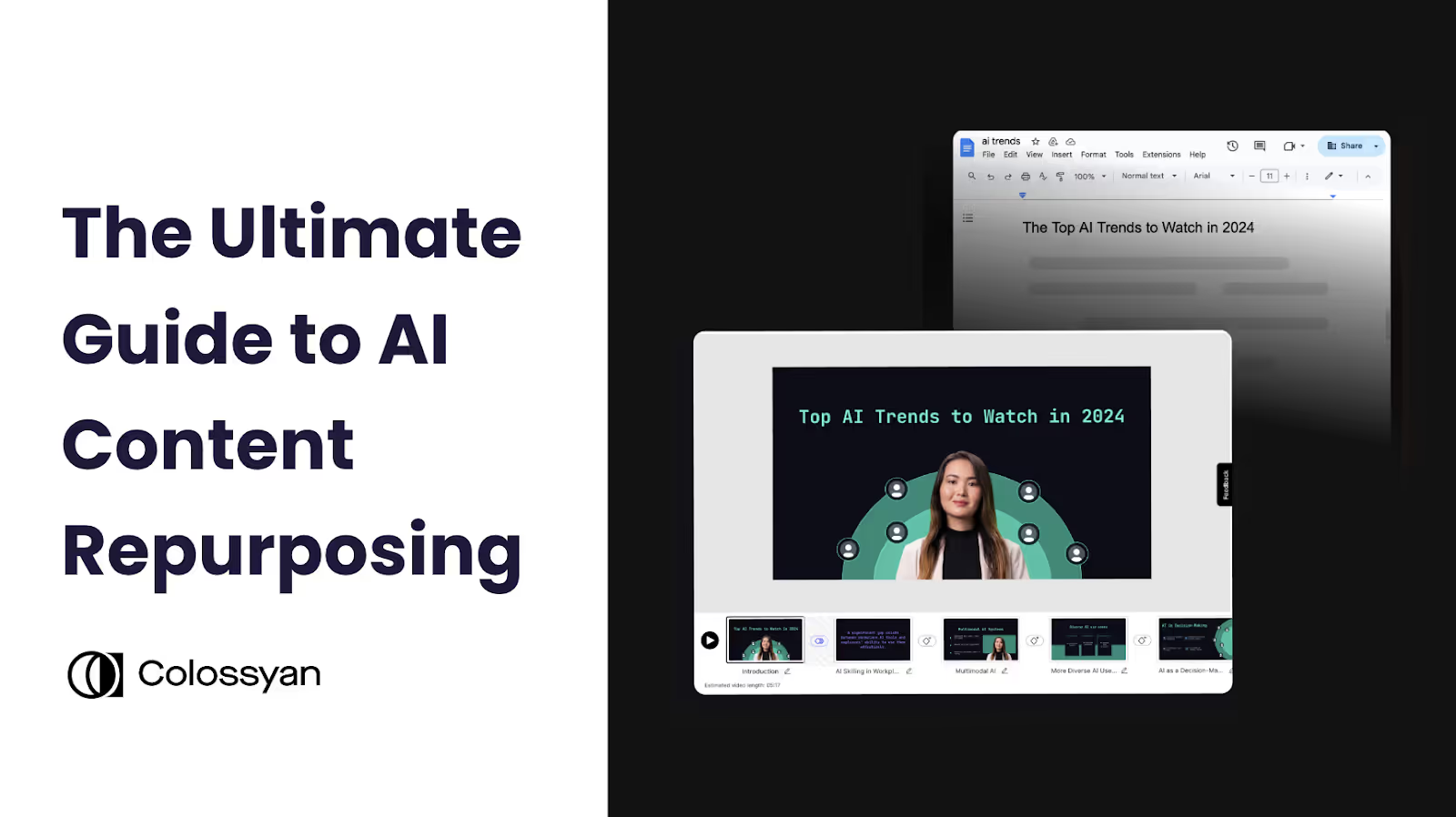
What is AI content repurposing?
Content repurposing involves taking existing content and adapting it into multiple different variations and formats, allowing you to extend the lifespan of each content piece and reach new audiences.
Repurposed content might include turning a blog post into a video, breaking down a webinar into social media posts, converting a podcast into a blog article, or transforming an ebook into an email series, for instance.
Traditionally, content repurposing can be a lengthy and time consuming process. After all, turning written blog posts into a video has historically required you to write scripts, physically film footage, and spend hours piecing it all together.
But, thanks to advancements in generative AI, content repurposing has become significantly easier and more streamlined. Now, turning a document into a video only takes a few minutes, and it doesn’t require any extra effort by your team.
Key benefits of content repurposing
Wondering why content repurposing is a must-have in your content strategy?
Look no further. Here’s an overview of the ways that AI content repurposing can help you save time, refresh outdated content, and engage audiences in new ways.
Save time and money on content production
A high-quality piece of content can take a significant amount of time, energy, and budget to create, particularly if there’s a high degree of research involved.
Content repurposing helps you save time by eliminating the need to create bespoke content for each channel, and instead find ways to deliver the same content in new ways that will best engage the audience on each platform.
Maintain consistency across different platforms
When it comes to creating branded content for your organization, consistency is key.
Not only do you want your content strategy to resonate across different platforms, but you also want to keep your brand identity intact and recognizable to your audience.
AI content repurposing helps you do just that, allowing you to adapt your content delivery method while keeping the same core message and tone. Plus, with repurposed content, it’s never been easier to maintain a strong publishing frequency.
Improve audience reach and engagement
Some people regularly read blogs, while others prefer to spend their time scrolling LinkedIn or listening to a podcast.
Bringing the same content to multiple channels helps you reach a wider audience with different preferences, and share existing content in new and fresh ways.
Access new markets
One of the main benefits of AI-powered content repurposing? Translating your content into different languages can be done in just a few clicks.
Instead of needing to manually write multilingual blogs, an AI text-to-video tool is able to take a single blog and turn it into a video in more than 80 languages.
This way, you can scale your presence in new markets without having to bring additional content creators onboard, or waste hours on tedious translation tasks. Use the same piece of content to expand your reach globally.
Related: How to Use AI for Video Localization

How to repurpose content using text to video AI
Using an AI video tool like Colossyan to transform your existing text documents into videos is the absolute easiest way to get started with AI content repurposing.
Because Colossyan uses AI avatars and text-to-speech voiceovers to narrate videos, you won’t need to film yourself or use any video equipment to create stunning videos. All you need to do is upload your document, and Colossyan will create a video draft that’s ready to go.

Here’s how it works:
Turn existing documents into videos
While there are multiple ways to create videos in Colossyan, the document-to-video feature is best suited for content repurposing.
To use document to video, you'll start by clicking "AI video creator" at the top of your Colossyan homepage. This pop up will allow you to upload the text-based document you wish to turn into a video. You have the option to upload PDF, PPTX, TXT, and DOCX files with a maximum upload size of 20MB.

Here, you'll also have the option to choose your video duration, and select whether you'd like your video draft to include interactive elements like branching scenarios or quizzes. Colossyan's AI will scan your uploaded document to create your video draft and also create quizzes based on your information, if you choose to include interactivity.
Once the document has been uploaded, you’ll continue to the next screen, where you can choose a template to determine the look and feel of your video draft.

Next, you'll have the option to customize your template by editing the color selections or by selecting your organization's brand kit. After that's done, within 60 seconds Colossyan will generate your video draft.
This video draft is completely customizable based on your content repurposing needs. Although your draft will come with a customized script, text-to-speech voiceover, and several avatars, you’ll still be able to fully edit and customize all of the elements in your draft.
Hit “generate” once you're happy with your draft, and your video is ready to be shared across any platform!
Begin with a detailed prompt
Don’t have a document to turn into a video? Colossyan’s prompt-to-video capabilities offer another solution to help you bring ideas from your existing content to life in a video format.
Using Colossyan’s prompt to video feature is simple – and you'll start with Colossyan's AI video creator feature again. But instead of uploading a file, this time you'll just add your text prompt. You'll still have the ability to choose your video duration or add interactivity if you choose.
Adding more specific prompts will lead to better outputs. For example, if I wanted to create a video about this blog you’re reading right now, I might add a prompt like:
“Create a video that explains what content repurposing is, the benefits of it, and how AI video can be a great medium for repurposing text content. Please maintain a professional tone.”

Next, you’ll pick a template, and your video will generate. Within seconds, you’ll have a complete video draft that you can edit as needed.
Here’s the video draft that Colossyan generated using the above prompt:

Create a video from scratch using repurposed ideas
While Colossyan’s document-to-video and prompt-to-video workflows can save you a significant amount of time in the repurposed content creation process, you also have the option to create videos from scratch.
Starting a new video draft from scratch in Colossyan means you’ll have full control over the AI avatars, voiceovers, and visual design of every single video screen.
Colossyan’s video editing suite offers a ton of different customization options – you can upload your own media, add a custom brand kit, and fully customize the animations, transitions, and other effects like music.
Alternatively, Colossyan offers a library of dozens of templates you can use to get your video projects off the ground faster.
Identifying the right content to repurpose as videos
Using AI to create videos from text is very easy, but that doesn’t necessarily mean you should create videos for every single blog or ebook you write.
Instead, you’ll want to first identify which content is a good fit for repurposing. Here are a few important factors to consider:
- How is the written content currently performing? Is the blog driving traffic?
- How well would the information translate to video from text?
- Would having a video asset help support your business goals (such as converting potential customers)?
- Is there a demand for video from the target audience for this content?
- Where would you plan to distribute the video? Email, social media?
- Would a section (or sections) of the existing article benefit from a video explanation instead of the entire content piece?
Answering yes to one or more of these questions likely means that your existing content is a good fit for video-based AI content repurposing.
4 ways to use repurposed text to video content
Using a text to video AI platform like Colossyan to create content is just the first step. Distribution is a very important next step in the content repurposing process in order to fully maximize the impact of each piece of content you create.
Here are four ways you can use repurposed blog posts:
1. Embed the video content on your blog
An easy win is to embed the video content you’ve created on the original blog page.
This gives readers an additional content format to digest. They might land on the blog from a Google search (if you’ve done a good job of optimizing your article for search) but be pleasantly surprised with the option to digest the information faster via video.
Or, if your article focuses on a topic that’s particularly complex, a short video that helps break down a complicated concept within the article may be useful to readers.
2. Promote clips on social media
All good content marketing strategies include a plan for distribution, and video content should be no exception.
One great way to increase the reach of the content you’ve converted to video is to break it up into smaller clips and share them via social media posts.
Say, for example, you’ve converted a piece of long-form content into a series of seven-minute videos. These might be too long to share directly on social media platforms like LinkedIn, but a 30-second teaser containing a key takeaway from the video can be an invaluable way to drive traffic to the full-length version.
3. Support your sales team with video collateral
Well-designed video content can also be an effective asset for sales teams to use to win over customers.
Let’s say you used a bottom-of-funnel blog post that compared your product to competitors’ products as the basis for an AI video. You now have a five-minute clip that features a text-to-speech AI avatar explaining how your product differs from a common competitor, which your sales team can use to handle objections like “But we’re already working with X.”
4. Add clips to your email campaigns
Finally, AI video content is an innovative way to spice up your marketing campaigns and stand out in a sea of incoming emails.
Everyone sends plain text emails. You can ramp up your campaigns, capture attention, and even put a personalized touch on sales emails with AI videos. Plus, you can even convert your existing one-pagers to video with Colossyan in just seconds.
Get started with AI content repurposing for free with Colossyan
Text to video AI solutions like Colossyan offer an easy way to convert your written content into a more visual format, allowing you to get more mileage out of your existing content.
Having a dedicated content repurposing tool will not only save you time in the content production process, but it can also make a significant difference in growing your audience engagement and reach across different platforms.
But we’ve shared enough about the content repurposing process by now – it’s time to try it for yourself.
Luckily, trying Colossyan is completely free – you won’t even need to enter a credit card. Sign up and get started with content repurposing today.
Interested in learning more first? Book a demo with our team of experts to learn more.

Networking and Relationship Building
Use this template to produce videos on best practices for relationship building at work.

Developing high-performing teams
Customize this template with your leadership development training content.

Course Overview template
Create clear and engaging course introductions that help learners understand the purpose, structure, and expected outcomes of your training.
Frequently asked questions





Didn’t find the answer you were looking for?

















%20(1).avif)
.webp)


