AI video ad generators are changing how marketers create, test, and scale ads. You don't need expensive crews, hours of editing, or specialist skills. Instead, you get faster production, lower costs, and more variants for testing across TikTok, Instagram Reels, YouTube Shorts, and paid social. And, in many cases, better results.
A few stats underscore the shift: video ads deliver 2.7x more leads than static images, see 1.7x higher ROI, and production costs drop by 90% according to Creatify’s summarized benchmarks. Invideo reports customers who monetized new channels in under two months, and that production time can drop from half a day to just 30 minutes per ad, with sales doubling in some cases. Meanwhile, marketers openly discuss producing several AI UGC style ads for $40 - versus $100–150 for just one "standard" influencer spot - then testing across channels with about $1,000 in media to see what sticks. There’s still skepticism: AI UGC ads won’t always beat human UGC if you don’t tailor to each channel and iterate quickly, but the economics and speed are hard to ignore.
Below, I'll break down five leading AI ad makers, give example workflows, and show how those same ideas can be recreated using Colossyan - for times when you need fast, on-brand, and multilingual ads at scale.
How to evaluate AI video ad generators (what matters for ROAS)
If you’re benchmarking AI video ad tools, focus on what actually moves revenue and efficiency:
- How fast can you go from prompt, document, or URL to a workable video draft?
- Are there template shortcuts for TikTok, Instagram Reels, YouTube Shorts, and other vertical formats?
- Can you control scripts, timings, transitions, and the small details (gestures, pronunciations, styles)?
- Do they give options for AI avatars, real actors, or user-generated content hooks?
- How good is the localization? Can you easily generate accurate variants for major markets?
- Is there a workflow for team collaboration and asset approvals?
- What about safety, consent, and brand governance?
- How’s the pricing - by credits, unlimited, API, or seat?
- What outputs/formats do you get?
Not every platform nails each point. Below, I’ll show how the market leaders stack up and compare ways you can map these flows onto Colossyan’s toolkit.
The 5 best ai video ad makers right now
1) Colossyan
Colossyan generates high-performing ad creatives fast — turning scripts, briefs, or product pages into polished videos with AI or Instant Avatars. You can clone your brand voice, maintain visual identity with Brand Kits, and auto-translate entire videos (voice, captions, on-screen text) for multi-market campaigns in minutes. Animation Markers control pacing and camera shifts, making content more dynamic than static talking-head ads.
Brands use Colossyan for TikTok, YouTube Shorts, UGC-style ads, and product explainers — but the real advantage is scale and iteration speed. You can produce dozens of hooks, swap CTAs, localize for 5+ countries, and compare performance with analytics that show watch time and engagement. No reshoots, no freelancers, no waiting.
Example workflow:
Paste your product page into Doc-to-Video → select 9:16 for TikTok → apply Brand Kit → choose an AI Avatar or create one from your team → clone voice + adjust pronunciations → drop in B-roll from Media Library → generate multiple hook variations → translate to Spanish/French/German instantly → use Analytics to determine winners before scaling spend.
2) Creatify
Trusted by a million+ advertisers, Creatify boasts 2.7x more leads, 1.7x ROI, and 90% cost reduction compared to static ads. Agency clients saved 97% of time, ecommerce brands saved $10k per video and doubled their output, and a single editor created 300+ assets per quarter. You get 1000+ avatars, 29 languages, and API-driven mass production.
For example, an ecommerce company might produce hundreds of monthly ad variations via API, saving $20k/month and lifting CTR by nearly 50%.
I build similar at scale using Colossyan by setting up “base” UGC or explainer templates, then duplicating and swapping hooks, visuals, and CTAs with AI script rewrites. With Conversation Mode, I can simulate testimonial chats or problem-solving moments. Localization and style are enforced by Brand Kits, and analytics sort top performers for further investment.
3) Arcads
Arcads claims millions of users, over 1,000 AI actors, 30+ translation languages, and shows splashy stats - creatives getting 18.5K+ views for $90K+ revenue, or 25K views for $16K. Their creators show follower and like increases in the tens of percent range. These are directionally strong numbers but not always apples-to-apples with traditional creative - it's good for social proof and building the case to test, but you should benchmark against your own KPIs.
In Colossyan, I focus on building multiple first-scene hooks for one product, keeping the framework identical using Animation Markers, and swapping only the opening angle or assertion. Those variants are then regionally translated, with careful script timing adjustments to maintain pacing in languages like German or Spanish. I use Analytics to see which hooks hit best before investing media spend.
4) HubSpot video ad creator
HubSpot ties its video ad creator into a bigger platform play: using their suite led to 129% more leads, 36% more deals, and better support closure rates year-over-year. HubSpot’s AI tools offer quick business templates, landing pages, campaign assists, and GPT-driven workflows. The direct ad maker is more SMB-focused, but works for testing “ads-in-context” - for example, a new product feature announcement that instantly matches your CRM-connected landing page.
In Colossyan, we keep our production workflow tight by locking in brand kits, cloning voices for consistent narration, and using workspace comments for cross-functional review. Video is exported as MP4 for landing pages, and approvals happen directly in the platform.
5) Deevid
Deevid speeds up ad creation from text, images, or URLs and drops platform-ready videos (UGC, testimonials, promos) in minutes with auto voiceover, animation, branded transitions, and an AI-powered outfit changer. It supports TikTok, Instagram Reels, YouTube Shorts, and Facebook/Google multi-platform outputs, but doesn’t publish hard stats. Their main pitch is rapid seasonal or variant testing.
Inside Colossyan, I can duplicate video drafts, change avatar outfits or seasonal overlays, keep everything styled with Brand Kits, and customize canvas dimensions for 9:16 (stories), 1:1 (feeds), or 16:9 (YouTube). Quick product demos can be dropped in using a screen recording for extra trust.
What marketers are seeing: costs, skepticism, and a 30-day test plan
Marketers on Reddit report $40 is enough to create several AI UGC ad variants, compared to $100–150 for a single human UGC spot. Testing tends to look like $1,000 in total spend to see what works. Most admit - AI UGC still lags behind "human" content on ROAS unless you keep creative native to each channel, test hooks fast, and iterate on structure. Structured testing wins: same format each time, only swapping hooks/offers to learn what’s working.
A 30-day test plan I use with Colossyan goes like this:
Week 1: Map core angles (problem/solution, before/after, expert demo) and write ten hooks per angle.
Week 2: Produce 15–20 variants in each intended format.
Week 3: Launch across platforms, optimize based on first 3- and 6-second engagement.
Week 4: Cut losers, rewrite the best hooks, add new language variants, repeat test.
Colossyan lets us generate, duplicate, tweak, and localize all those variants in a few hours, not days. Animation Markers keep timing perfect. Brand Kits lock visuals, and Analytics quickly surfaces the videos that deserve paid traffic.
Multilingual and localization playbook
Colossyan, Creatify, Arcads and other leaders all support broad language options. The best approach is to start with your top winner and translate that - don’t try to localize everything on day one. Remember to tweak length for language fit, and update any region-specific visuals, offers, or pricing.
In Colossyan, Instant Translation rebuilds the same timing and layout into Spanish, French, German, and more. On-screen terms and voiceover are updated at once. Pronunciations lets us teach the platform to handle brand names and technical jargon, and Analytics helps us compare which markets engage more with which messages.
Brand safety, compliance, and governance
AI ad makers are starting to address the issues of consent and governance. Colossyan, for example, blocks unauthorized faces using matching tech; Creatify is SOC 2 compliant. You need to maintain your own approval trails for avatars, real faces, and brand voice assets.
In Colossyan, workspace management lets admins control teams and asset permissions. Brand Kits and the Content Library keep approved visuals centralized. Voice clones are safeguarded with permission controls, and all regulated or industry-specific terms are managed in Pronunciations. These controls are essential when scaling video output or localizing in regulated industries.
Final thoughts: where Colossyan fits
If speed, consistency, and localization matter, Colossyan covers the essential workflows - Prompt/Doc to video, fast template duplication, customizable avatars and voices, and full control over style (Brand Kits, Transitions, Media). For global teams, our Instant Translation bridges language gaps fast, while Workspace roles and asset permissions keep governance simple.
Pick the tool or mix that fits your workflow. Ad generation now is about relentless testing, multichannel speed, and always-on brand control - make the platform work for you, not the other way around.
.avif)























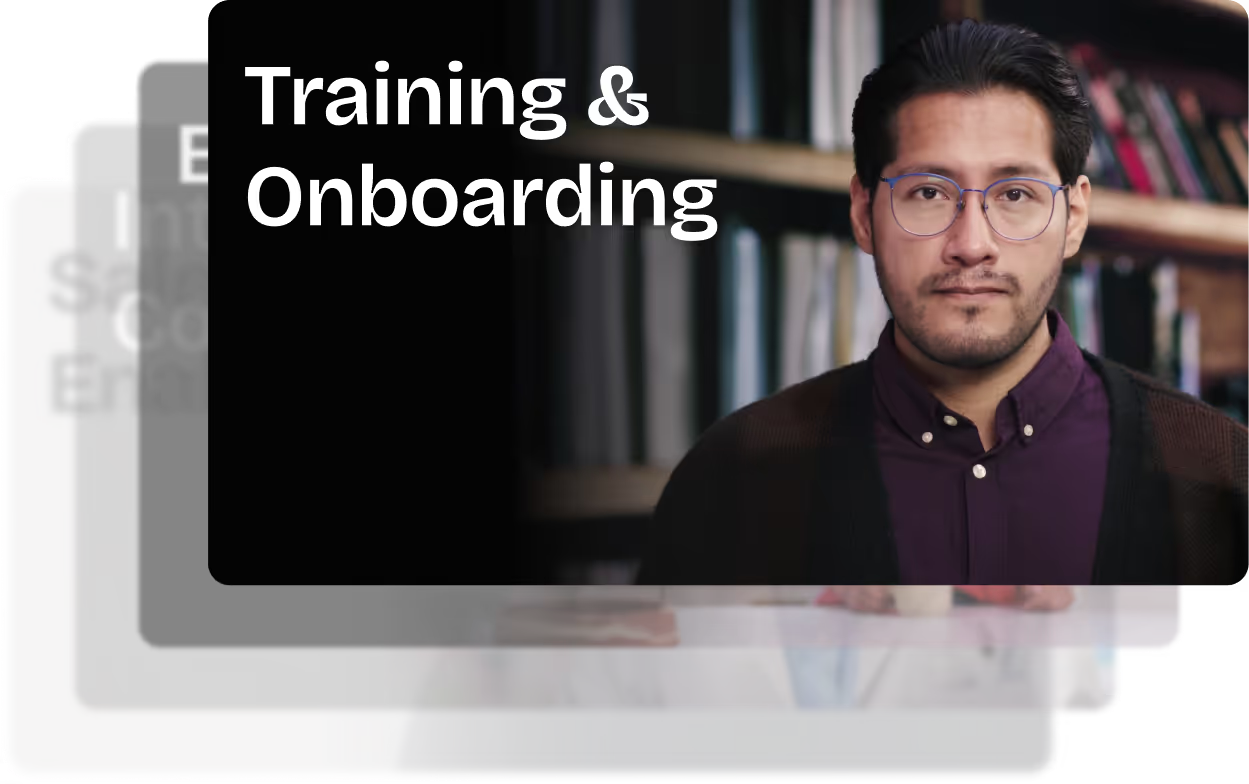












%20(1).avif)
.webp)
