The way organizations make training and marketing videos is changing fast. Digital avatar tools cut down production time, personalize messaging, and make localization much easier. If you work in Learning & Development (L&D), you know that building engaging, effective video content at scale is hard. AI avatars now handle most of the slow and costly steps - like filming, editing, and translation - so you can focus on impact.
This guide compares the best digital avatar tools for brands and training teams. I’ll cover the main options, real stats, examples, and show how you can use Colossyan to create videos that are on-brand, SCORM-compliant, and actually track learning results.
What is a digital avatar tool?
A digital avatar tool is software that generates video with an AI-powered presenter. You pick a stock avatar or upload a short clip to make a custom one. The tool syncs avatar speech and lip movement to your script, using advanced voices and automation.
You can convert PDFs, slides, or prompts into narrated training, onboarding, and branding videos. These tools let you quickly personalize content at scale (by name, role, or location), localize into dozens of languages, and keep a consistent brand look and feel. Compared to filming yourself, it’s much faster and cheaper.
Where these tools really shine:
- Converting documents or slides to video in minutes
- Making thousands (or even millions) of personalized videos for global teams
- Ensuring every video looks and sounds on-brand
How to choose (evaluation criteria)
Teams have different needs, but here are the main things to look for:
- Interactivity: Does it support quizzes or realistic branching scenarios?
- Analytics: Can you track who watched, quiz scores, completion, etc.?
- SCORM/LMS: Does it export interactive videos to your learning system?
- Automation: Can it convert PDFs, docs, or slides to video automatically?
- Brand tools: Does it have templates, brand kits, or voice cloning?
- Translation: Can you localize videos and subtitles instantly?
- Collaboration: Are there roles, permissions, foldering, and compliance for enterprise?
- Use-case fit: Is it built for L&D, outbound marketing, or in-store/hologram use?
The 6 best digital avatar tools
1. Colossyan (L&D-first video platform)
Colossyan is designed for L&D and HR teams that need training videos that don’t just look nice, but pass audits, drive knowledge, and save time. Since I work here, I’ll walk through what stands out:
- Convert documents, policies, or PPTs into video with Doc2Video and PPT Import - automatically getting suggested scenes and narration.
- Instantly apply your Brand Kit - fonts, colors, logos - to every video so nothing feels off-brand.
- Pick from stock avatars or record a short clip and create an Instant Avatar of your real trainers or leaders. Supports side-view for conversations and branching role-plays.
- Build interactive quizzes, “what would you do?” scenarios, and branching paths - making compliance or customer service training realistic.
- Track analytics on plays, quiz scores, and completions, and export CSVs for compliance or audits.
- Export SCORM 1.2/2004 with pass/fail logic for any LMS - but you can also share via link or embed.
- Instantly translate the full video, including interaction text, using Instant Translation.
- Clone voices or set custom pronunciations - great for medical, technical, or brand terms (e.g., entering “acetaminophen” or your product names).
- Workspace management and foldering for large teams (assign roles, organize files, secure content).
Typical workflow: Upload a 20-page PDF, generate scenes, add role-play - say, an agent and a customer - insert quizzes, auto-translate, apply your brand style, export to SCORM, and track learner progress. No design background needed.
Plan your scenes up front - too much branching can get messy, so focus on clear learning paths you can measure.
2. Tavus (API personalization for marketing/support)
Tavus stands out for API-first workflows - sending hyper-personalized avatar videos triggered by CRM events. Companies using personalization with avatars saw 40% more revenue; Tavus customers report 10x higher engagement, 2.5x email CTR, 3x response rate, and 500x marketing ROI.
Useful for sales, onboarding, and customer support avatars - especially for banks or SaaS.
If you need API access for custom outreach or virtual agents, it makes sense. For L&D scenarios, though, focus on platforms with interactive and compliance features out of the box.
3. HYPERVSN (3D avatars for customer experiences)
HYPERVSN builds 3D holographic avatars for kiosks, in-store support, and public displays. Their use of avatars led to a 65% increase in customer satisfaction and a 50% cost reduction in service.
It runs on specific hardware, supports 100+ languages, and operates 24/7 - ideal for physical venues like hospitals, stores, or airports. If you’re building the training content for those experiences, Colossyan helps by turning SOPs or onboarding into video - and pushing out SCORM exports for tracking in your LMS.
4. HeyGen (large avatar stock and photo-based avatars)
HeyGen features over 1,000 stock avatars, 100+ stock voices, and says it covers 40-175 languages (depending on FAQ vs. marketing page).
Their standout feature is “Avatar IV,” which lets you turn a single photo into a full talking head video - good for quick executive messages or remote comms.
Ethical sourcing does matter - they compensate actors per use.
Fast set-up and creative flexibility. But for training needs around interactivity, analytics, and audit trails, Colossyan brings more structure - quizzes, pass/fail, CSV analytics, and L&D-first design.
5. D-ID (tiered speed/quality for talking avatars)
D-ID offers four tiers of avatar creation: from instant photo-based heads to advanced custom videos.
Their platform produces reusable, embeddable videos in over 100 languages, with SLAs for speed vs. fidelity.
You can batch-generate lots of onboarding or training explainers, but for measurement and compliance, you’ll want something like Colossyan for SCORM export, quizzes, and analytics.
Quick “best for” comparison
| Platform | Best For |
| Colossyan | Interactive, measurable L&D and onboarding at scale (doc import, branching, SCORM, analytics) |
| Tavus | CRM/API-driven hyper-personalized video at scale for sales and support |
| HYPERVSN | 3D avatars for customer-facing kiosks and digital displays |
| HeyGen | Creative/social video with flexible photo-to-avatar creation and diverse voices |
| D-ID | Fast talking-avatar generation with batch output and speed controls |
Real-world outcomes
- Users report 90% less time to create video vs traditional shooting
- Role-specific explainers drove 35% more meetings
- Personalized video led to 40% higher revenue and up to 10x engagement
- 3D avatars drove 65% higher CSAT and cut costs by 50%
- VR/AI avatar learning can be 4x faster than e-learning
How to replicate these outcomes for L&D with Colossyan
Say you want to modernize compliance training:
- Upload your PDF to Colossyan using Doc2Video; scenes get auto-generated.
- Add branching with Conversation Mode for customer-facing scenarios; insert quizzes and set pass marks.
- Clone voices or set pronunciations so your company and product names come out right.
- Translate the whole video for different regions and teams, keeping all UI/animation consistent.
- Export to SCORM for your LMS, and track viewing, scores, and completion in Analytics - download CSVs for compliance.
Or if you want to drive engagement with role-specific explainers:
- Start with a template, apply your Brand Kit, swap in an executive avatar using Instant Avatar, localize, and send to each region.
- Measure adoption by seeing who watched and passed quizzes - repeat for roles that lag behind.
For customer-facing training:
- Branching scenarios walk reps through different customer issues; once you set pass marks, you’ll know who’s ready.
Implementation checklist
- Define what you want to track - passes, completions, engagement.
- Find training materials (PDFs, decks) to upload.
- Standardize your look with Brand Kits.
- Use Pronunciations for tricky terms.
- Build in quizzes or branching for practice.
- Export SCORM for your LMS.
- Translate for global teams.
- Measure and improve by reviewing analytics and CSVs.
- Set access roles and organize projects in folders.
.avif)























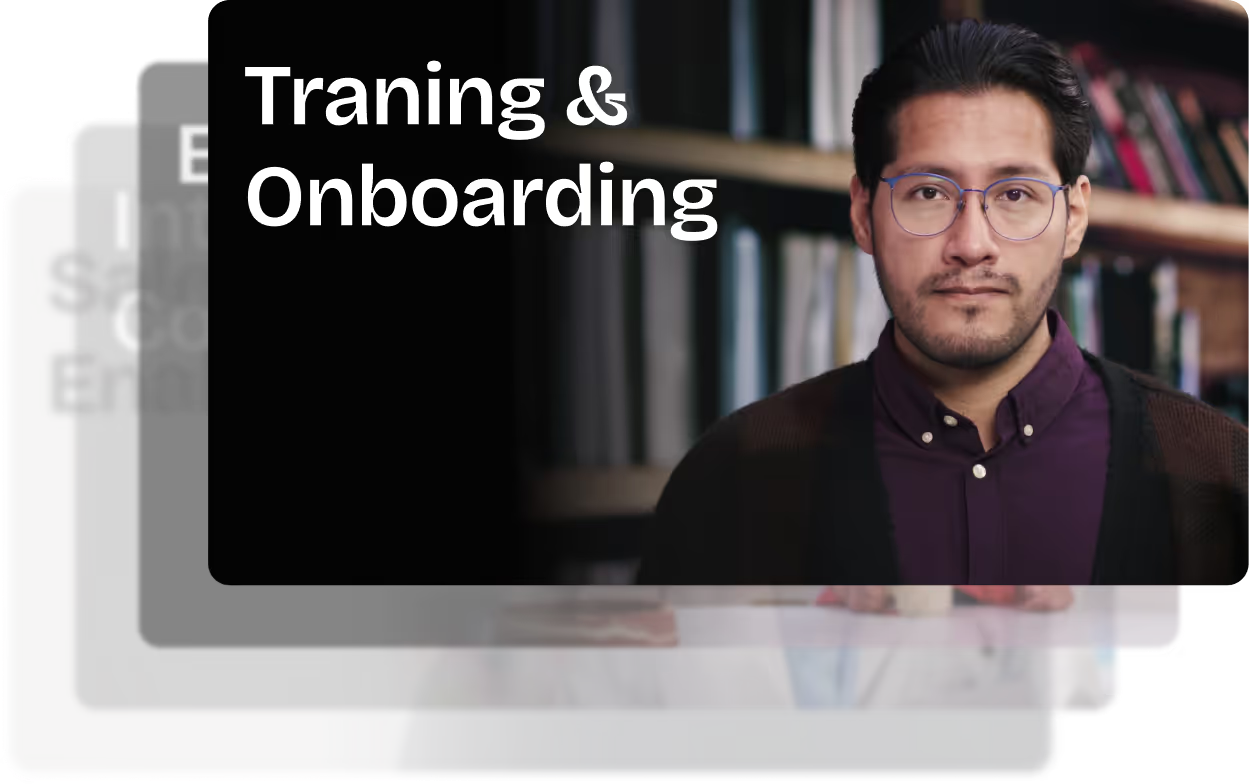












%20(1).avif)
.webp)
