Want a personalised avatar?
.avif)
Create an Instant Avatar in under a minute using your phone or camera. Fast, simple, and true to you.

7 Best Employee Training Management Software For 2025


1. Trainual - good for building clear training systems
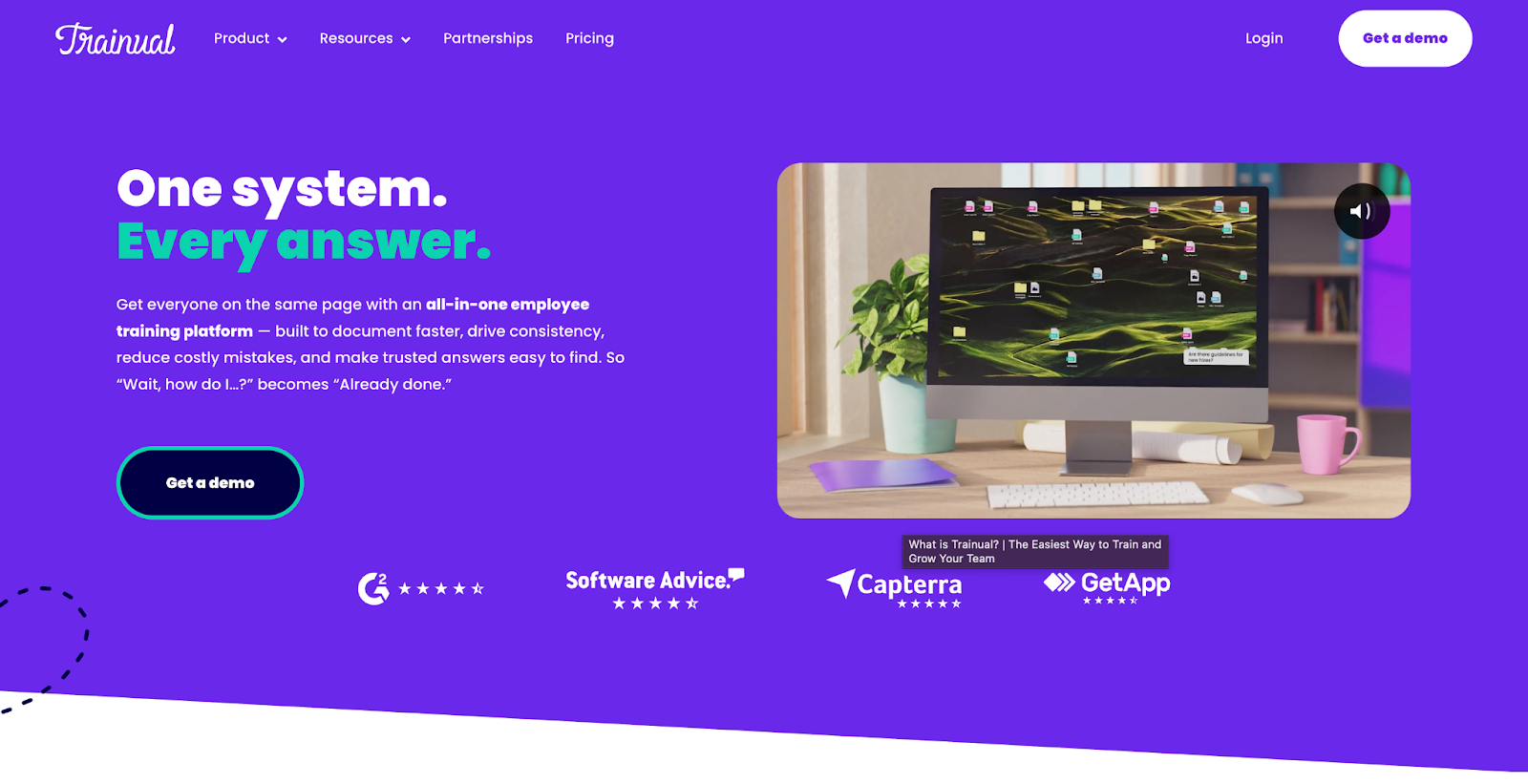
Trainual is built for small and growing teams.
It helps document how things are done at work and turns that into training.
You can build onboarding guides, assign them to new hires, and track who’s completed what.
It’s best for companies that want to speed up onboarding and create consistent internal processes.
Some users report cutting training time in half and seeing better retention as a result.
2. Connecteam - good for small teams that want everything in one place
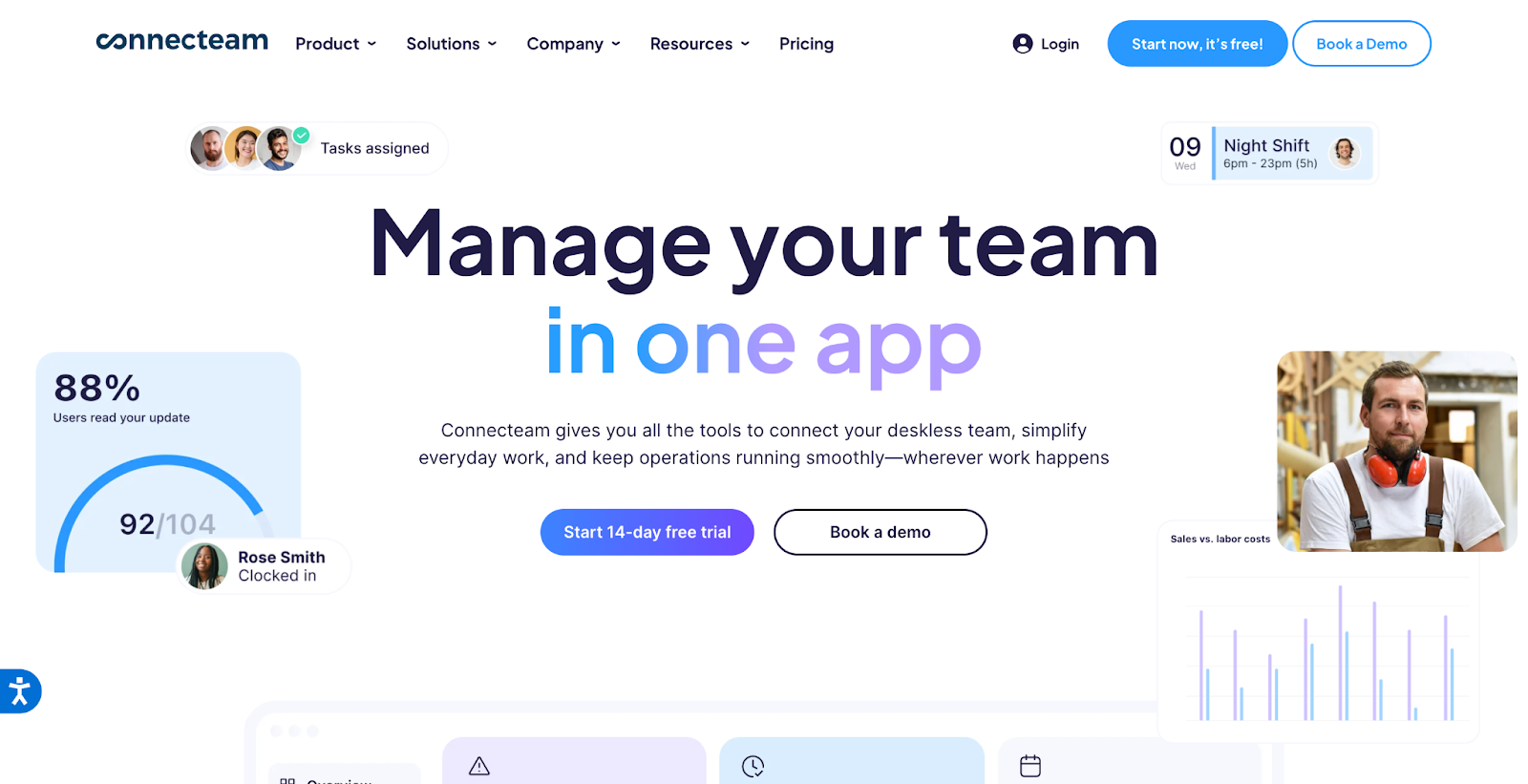
Connecteam combines training with tools like scheduling, task tracking, and team chat. You can create custom courses, include videos or quizzes, and see who’s finished each one.
It’s affordable and works well on mobile, which makes it a good option for teams that don’t work at desks - like retail, cleaning, or delivery staff.
3. TalentLMS - good for engagement and compliance
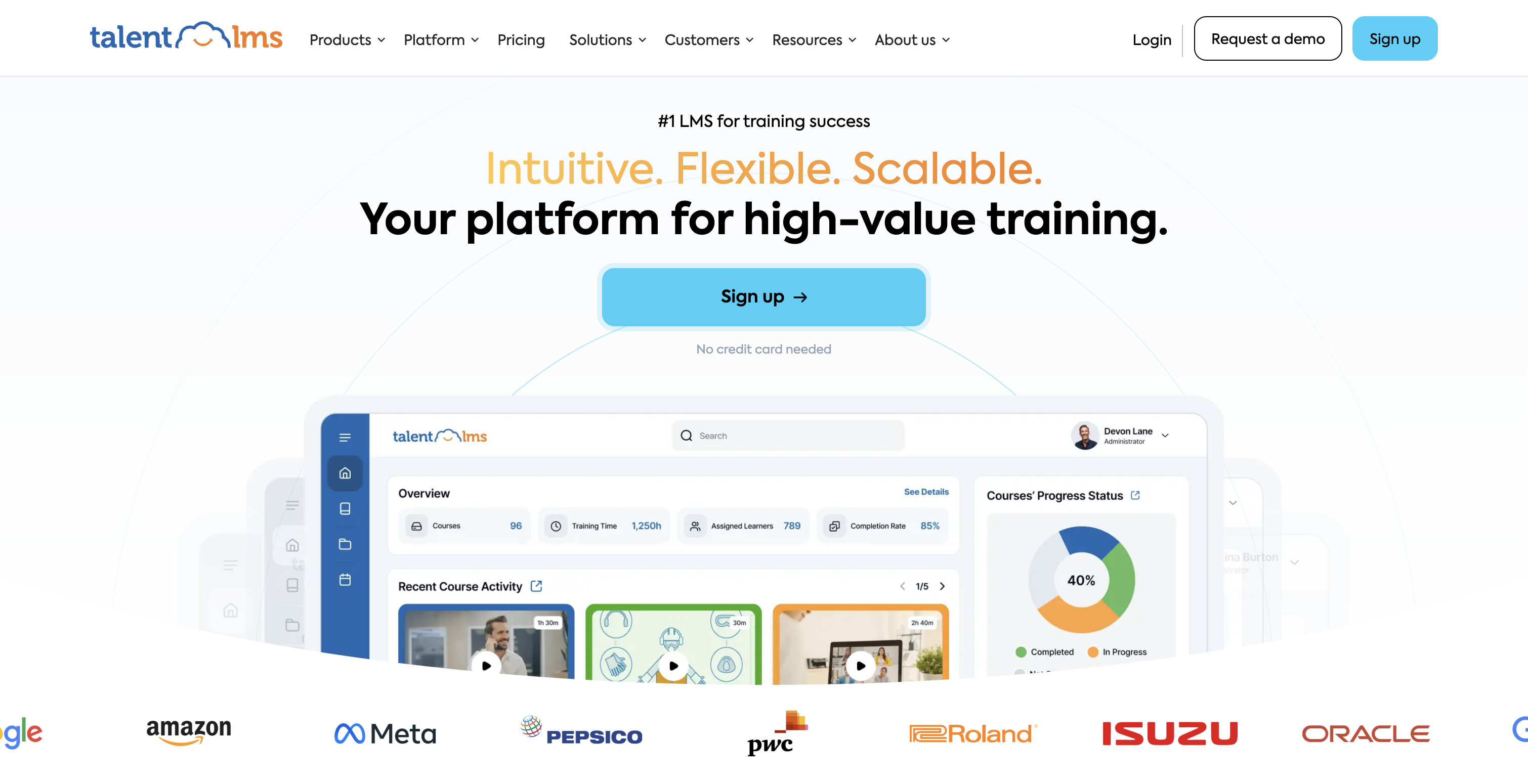
TalentLMS supports both serious training and fun, interactive features. It lets you add gamification, like badges and points, which can help with motivation.
It also supports compliance training, which makes it useful for industries that need to follow rules - like healthcare or finance. It works on mobile and scales well if you’re growing fast.
4. Qualio - built for regulated industries
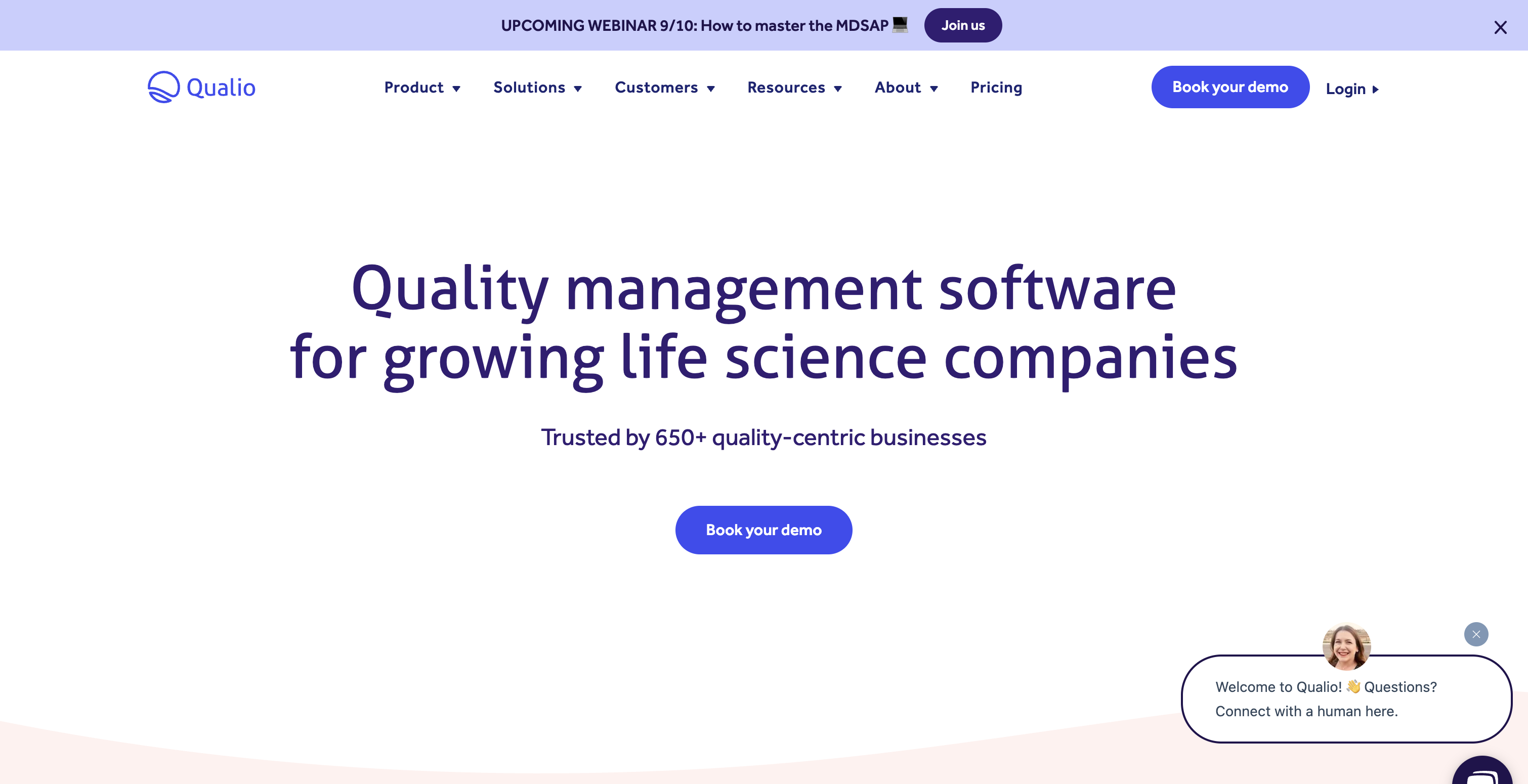
Qualio focuses on industries where training needs to follow strict standards - like pharma, biotech, and medical devices. It connects training with quality control systems.
It supports things like role-based training assignments, audit trails, and ISO compliance. It’s not the simplest tool to set up, but it’s strong on structure and compliance tracking.
5. EHS Insight - strong for safety and field training]
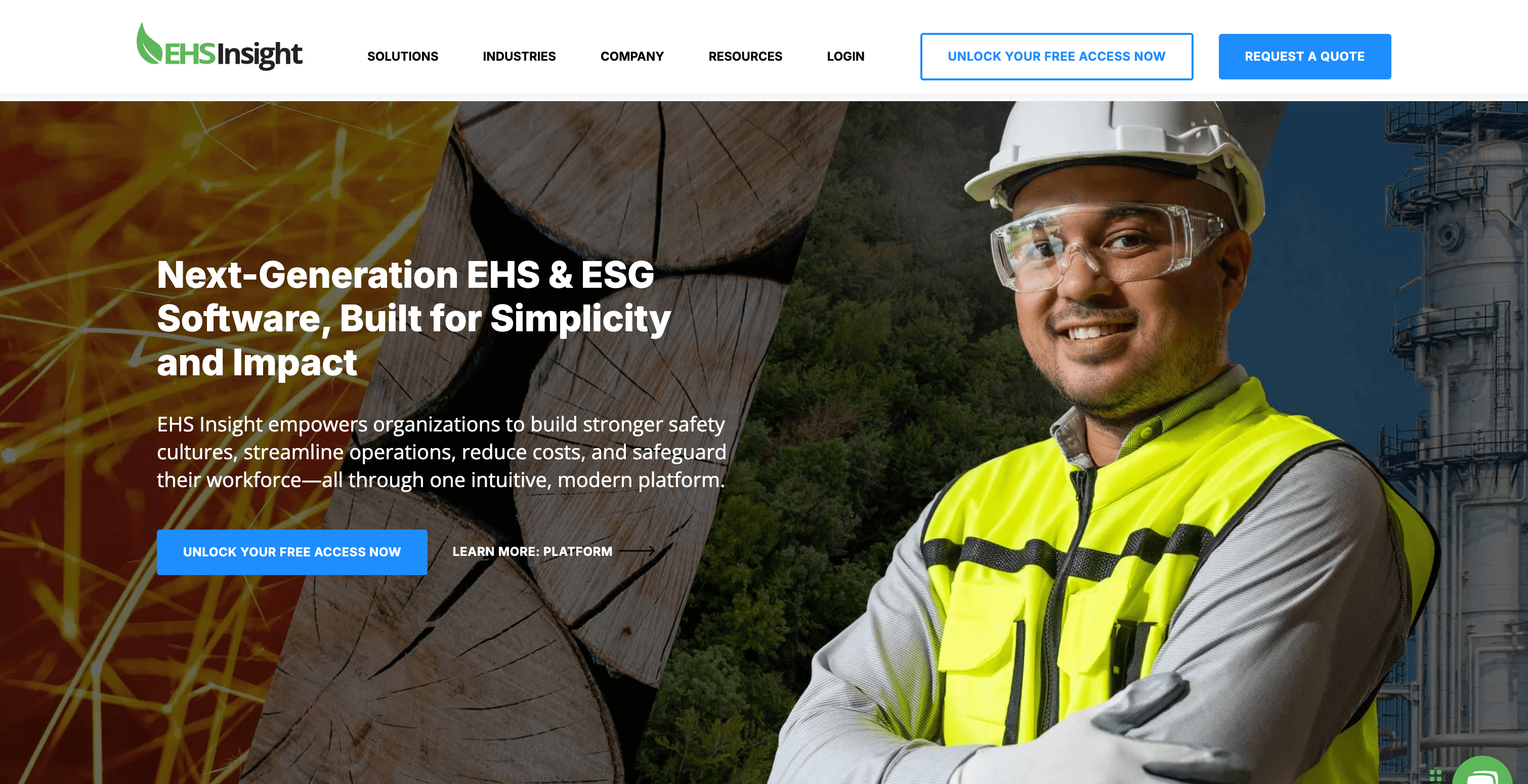
EHS Insight is made for industries like oil, gas, construction, and manufacturing - where safety is a big deal. It includes over 150 online courses and also lets you track in-person training.
It uses microlearning (short lessons), which can help workers remember key info. It also tracks certifications and sends alerts before they expire.
6. ProProfs Training Maker - good for small budgets
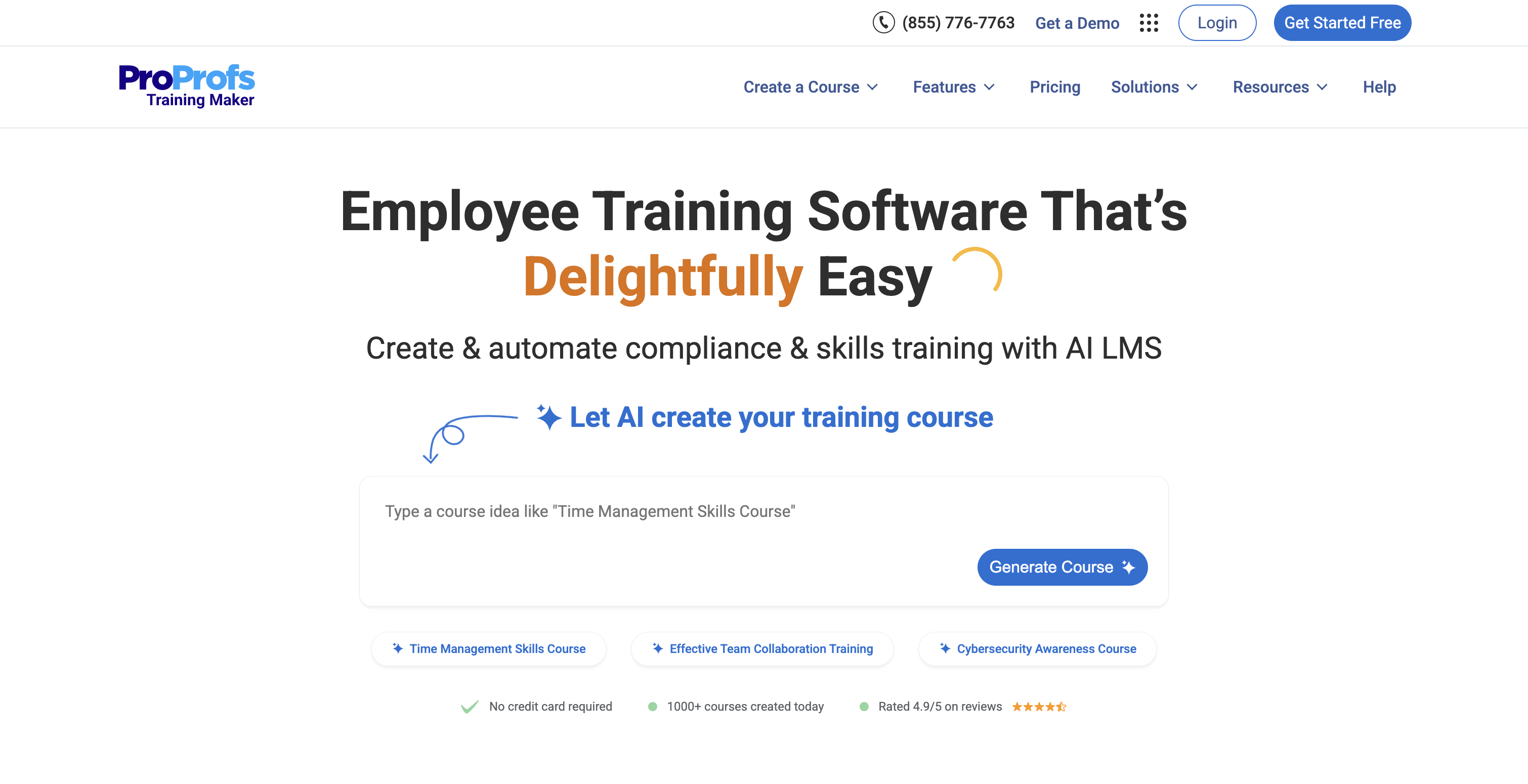
ProProfs is a simple and low-cost tool. You can build courses using text, video, and quizzes. It tracks who’s completed what, and gives you basic reports.
There’s a free plan for up to 10 users, and paid plans start under $2 per user per month. It’s not packed with features, but it’s enough for small teams that want to get started.
7. Colossyan - good for creating quality video training fast
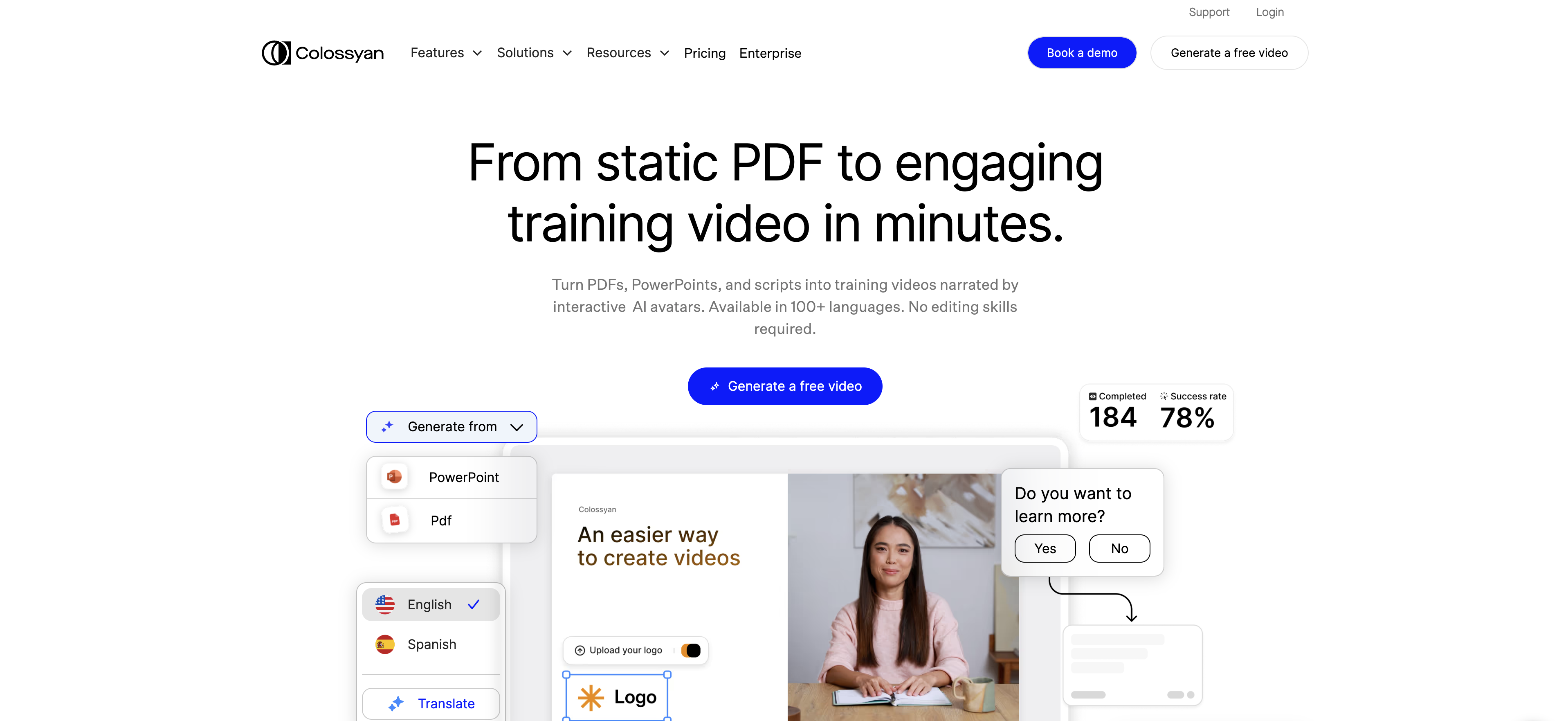
Colossyan lets you make AI-generated training videos without needing actors or editors. You just write a script, pick an avatar, and the video is ready in minutes.
This can help when you need to explain things clearly but don’t have time or budget for full video production. It also supports subtitles and multiple languages, which is useful for global teams + you can track completions and engagement with inbuilt analytics.
It’s best for companies that want to replace long documents or slides with short, to-the-point training videos. You can try it for 14 days for free.
Things to think about before picking a tool
- What’s your goal? Is it onboarding, compliance, safety, or all of the above?
- Who’s using it? Office staff? Field workers? Hourly teams?
- Do you need mobile access? Most companies do.
- Do you need to report on compliance or audits? If yes, look for systems that support that out of the box.
- Do you want something simple or something you can customize deeply?
Final note
There’s no one-size-fits-all answer.
Some tools focus on speed.
Others focus on structure and rules.
The right tool is the one that fits how your team works and what your industry needs.

Networking and Relationship Building
Use this template to produce videos on best practices for relationship building at work.

Developing high-performing teams
Customize this template with your leadership development training content.

Course Overview template
Create clear and engaging course introductions that help learners understand the purpose, structure, and expected outcomes of your training.
Frequently asked questions





Didn’t find the answer you were looking for?















%20(1).avif)
.webp)

