The best AI video app depends on what you’re making: social clips, cinematic shots, or enterprise training. Tools vary a lot on quality, speed, lip-sync, privacy, and pricing. Here’s a practical guide with clear picks, real limits, and workflows that actually work. I’ll also explain when it makes sense to use Colossyan for training content you need to track and scale.
What to look for in AI video apps in 2025
Output quality and control
Resolution caps are common. Many tools are 1080p only. Veo 2 is the outlier with 4K up to 120 seconds. If you need 4K talking heads, check this first.
Lip-sync is still hit-or-miss. Many generative apps can’t reliably sync mouth movement to speech. For example, InVideo’s generative mode lacks lip-sync and caps at HD, which is a problem for talking-head content.
Camera controls matter for cinematic shots. Kling, Runway, Veo 2, and Adobe Firefly offer true pan/tilt/zoom. If you need deliberate camera movement, pick accordingly.
Reliability and speed
Expect waits and occasional hiccups. Kling’s free plan took ~3 hours in a busy period; Runway often took 10–20 minutes. InVideo users report crashes and buggy playback at times. PixVerse users note credit quirks.
Pricing and credit models
Weekly subs and hard caps are common, especially on mobile. A typical example: $6.99/week for 1,500 credits, then creation stops. It’s fine for short sprints, but watch your usage.
Data safety and ownership
Privacy isn’t uniform. Some apps track identifiers and link data for analytics and personalization. Others report weak protections. HubX’s listing says data isn’t encrypted and can’t be deleted. On the other hand, VideoGPT says you retain full rights to monetize outputs.
Editing and collaboration
Text-based editing (InVideo), keyframe control (PixVerse), and image-to-video pipelines help speed up iteration and reduce costs.
Compliance and enterprise needs
If you’re building training at scale, the checklist is different: SCORM, analytics, translation, brand control, roles, and workspace structure. That’s where Colossyan fits.
Quick picks by use case
Short-form social (≤60 seconds): VideoGPT.io (free 3/day; 60s max paid; simple VO; owns rights)
Fast templates and ads: InVideo AI (50+ languages, AI UGC ads, AI Twins), but note HD-only generative output and reliability complaints
Cinematic generation and camera moves: Kling 2.0, Runway Gen-4, Hailou; Veo 2/3.1 for premium quality (Veo 2 for 4K up to 120s)
Avatar presenters: Colossyan stands out for realistic avatars, accurate lip-sync, and built-in multilingual support.
Turn scripts/blogs to videos: Pictory, Lumen5
Free/low-cost editors: DaVinci Resolve, OpenShot, Clipchamp
Creative VFX and gen-video: Runway ML; Adobe Firefly for safer commercial usage
L&D at scale: Colossyan for Doc2Video/PPT import, avatars, quizzes/branching, analytics, SCORM
App-by-app highlights and gotchas
InVideo AI (iOS, web)
Best for: Template-driven marketing, multi-language social videos, quick text-command edits.
Standout features: 50+ languages, text-based editing, AI UGC ads, AI Twins personal avatars, generative plugins, expanded prompt limit, Veo 3.1 tie-in, and accessibility support. The brand claims 25M customers in 190 countries. On mobile, the app shows 25K ratings and a 4.6 average.
Limits: No lip-sync in generative videos, HD-only output, occasional irrelevant stock, accent drift in voice cloning, and reports of crashes/buggy playback/inconsistent commands.
Pricing: Multiple tiers from $9.99 to $119.99, plus add-ons.
AI Video (HubX, Android)
Best for: Social effects and mobile-first workflows with auto lip-sync.
Claims: Veo3-powered T2V, image/photo-to-video, emotions, voiceover + auto lip-sync, HD export, viral effects.
Limits: Developer-reported data isn’t encrypted and can’t be deleted; shares photos/videos and activity; no free trial; creation blocks without paying; off-prompt/failures reported.
Pricing: $6.99/week for 1,500 credits.
Signal: 5M+ installs and a 4.4★ score from 538K reviews show strong adoption despite complaints.
PixVerse (Android)
Best for: Fast 5-second clips, keyframe control, and remixing with a huge community.
Standout features: HD output, V5 model, Key Frame, Fusion (combine images), image/video-to-video, agent co-pilot, viral effects, daily free credits.
Limits: Credit/accounting confusion, increasing per-video cost, inconsistent prompt fidelity, and some Pro features still limited.
Signal: 10M+ downloads and a 4.5/5 rating from ~3.1M reviews.
VideoGPT.io (web)
Best for: Shorts/Reels/TikTok up to a minute with quick voiceovers.
Plans: Free 3/day (30s); weekly $6.99 unlimited (60s cap); $69.99/year Pro (same cap). Priority processing for premium.
Notes: Monetization allowed; users retain full rights; hard limit of 60 seconds on paid plans. See details at videogpt.io.
VideoAI by Koi Apps (iOS)
Best for: Simple square-format AI videos and ASMR-style outputs.
Limits: Square-only output; advertised 4-minute renders can take ~30 minutes; daily cap inconsistencies; weak support/refund reports; inconsistent prompt adherence.
Pricing: Weekly $6.99–$11.99; yearly $49.99; credit packs $3.99–$7.99.
Signal: 14K ratings at 4.2/5.
Google Veo 3.1 (Gemini)
Best for: Short clips with native audio and watermarking; mobile-friendly via Gemini app.
Access: Veo 3.1 Fast (speed) vs. Veo 3.1 (quality), availability varies, 18+.
Safety: Visible and SynthID watermarks on every frame.
Note: It generates eight‑second videos with native audio today.
Proven workflows that save time and cost
Image-to-video first
Perfect a single high-quality still (in-app or with Midjourney). Animate it in Kling/Runway/Hailou. It’s cheaper and faster than regenerating full clips from scratch.
Legal safety priority
Use Adobe Firefly when you need licensed training data and safer commercial usage.
Long shots
If you must have long single shots, use Veo 2 up to 120s or Kling’s extend-to-~3 minutes approach.
Social-first
VideoGPT.io is consistent for ≤60s outputs with quick voiceovers and full monetization rights.
Practical example
For a cinematic training intro: design one hero still, animate in Runway Gen-4, then assemble the lesson in Colossyan with narration, interactions, and SCORM export.
When to choose Colossyan for L&D (with concrete examples)
If your goal is enterprise training, I don’t think a general-purpose generator is enough. You need authoring, structure, and tracking. This is where I use Colossyan daily.
Doc2Video and PPT/PDF import
Upload a document or deck and auto-generate scenes and narration. It turns policies, SOPs, and slide notes into a draft in minutes.
Customizable avatars and Instant Avatars
Put real trainers or executives on screen with Instant Avatars, keep them consistent, and update scripts without reshoots. Conversation mode supports up to four avatars per scene.
Voices and pronunciations
Set brand-specific pronunciations for drug names or acronyms, and pick multilingual voices.
Brand Kits and templates
Lock fonts, colors, and logos so every video stays on-brand, even when non-designers build it.
Interactions and branching
Add decision trees, role-plays, and knowledge checks, then track scores.
Analytics
See plays, time watched, and quiz results, and export CSV for reporting.
SCORM export
Set pass marks and export SCORM 1.2/2004 so the LMS can track completion.
Instant Translation
Duplicate entire courses into new languages with layout and timing preserved.
Workspace management
Manage roles, seats, and folders across teams so projects don’t get lost.
Example 1: compliance microlearning
Import a PDF, use an Instant Avatar of our compliance lead, add pronunciations for regulated terms, insert branching for scenario choices, apply our Brand Kit, export SCORM 2004 with pass criteria, and monitor scores.
Example 2: global rollout
Run Doc2Video on the original policy, use Instant Translation to Spanish and German, swap in multilingual avatars, adjust layout for 16:9 and 9:16, and export localized SCORM packages for each region.
Example 3: software training
Screen-record steps, add an avatar intro, insert MCQs after key tasks, use Analytics to find drop-off points, and refine with text-based edits and animation markers.
Privacy and compliance notes
Consumer app variability
HubX’s Play listing says data isn’t encrypted and can’t be deleted, and it shares photos/videos and app activity.
InVideo and Koi Apps track identifiers and link data for analytics and personalization; they also collect usage and diagnostics. Accessibility support is a plus.
VideoGPT.io grants users full rights to monetize on YouTube/TikTok.
For regulated training content
Use governance: role-based workspace management, brand control, organized libraries.
Track outcomes: SCORM export with pass/fail criteria and analytics.
Clarify ownership and data handling for any external generator used for B-roll or intros.
Comparison cheat sheet
Highest resolution: Google Veo 2 at 4K; many others cap at 1080p; InVideo generative is HD-only.
Longest single-shot: Veo 2 up to 120s; Kling extendable to ~3 minutes (10s base per gen).
Lip-sync: More reliable in Kling/Runway/Hailou/Pika; many generators still struggle; InVideo generative lacks lip-sync.
Native audio generation: Veo 3.1 adds native audio and watermarking; Luma adds sound too.
Speed: Adobe Firefly is very fast for short 5s clips; Runway/Pika average 10–20 minutes; Kling free can queue hours.
Pricing models: Weekly (VideoGPT, HubX), monthly SaaS (Runway, Kling, Firefly), pay-per-second (Veo 2), freemium credits (PixVerse, Vidu). Watch free trial limits and credit resets.
.avif)























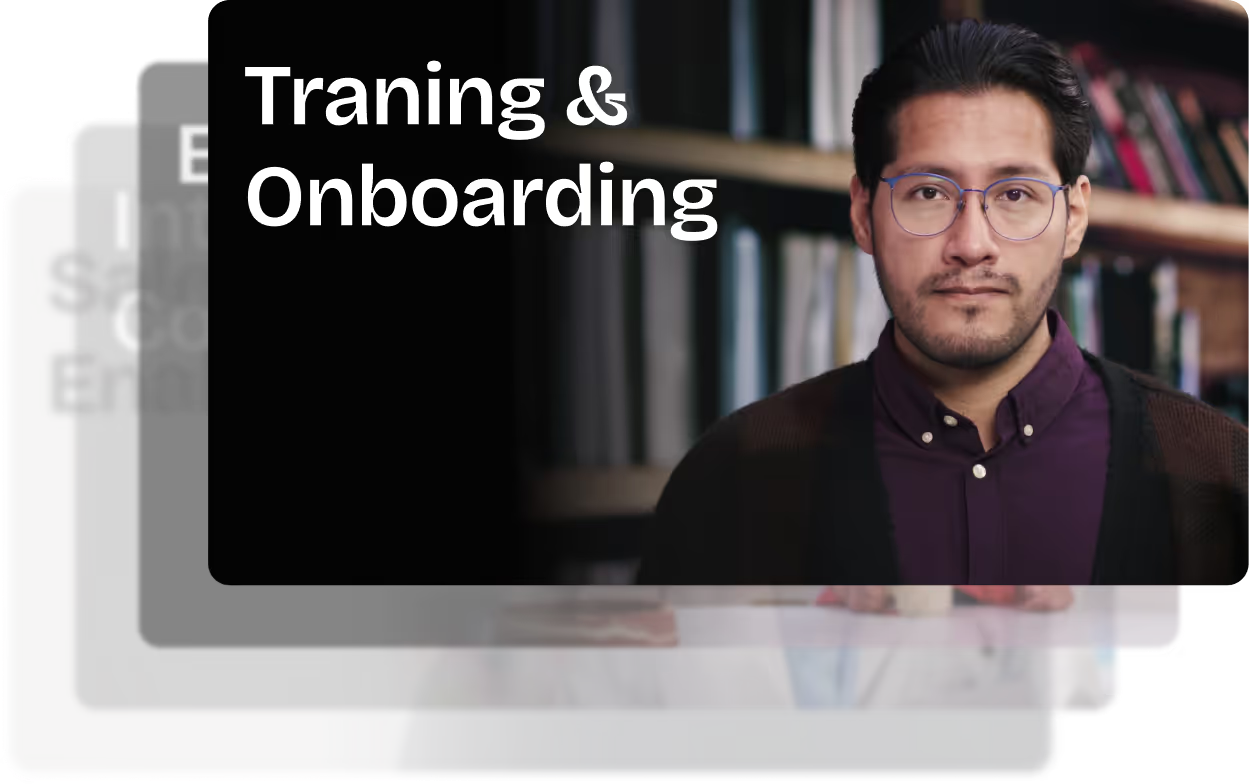












%20(1).avif)
.webp)
