Ask around in any L&D, training, or enablement team, and you’ll probably hear the same thing: ChatGPT is great for ideas, outlines, and scripts. But when someone needs a finished, interactive, branded training video that plugs into the LMS and tracks quiz scores or compliance? ChatGPT isn’t your answer. Most “ChatGPT video generator” solutions patch together AI scripts and third-party plugins designed mainly for short social clips. Real enterprise learning demands more - governance, analytics, interactivity, localization, and compliance. Here’s what’s missing, and how Colossyan closes the gap.
What ChatGPT can and can’t do for video today
Where ChatGPT shines
ChatGPT takes care of the first steps - brainstorming topics, drafting scripts, and writing scene-by-scene storyboards. On Reddit and in enthusiast communities, the top-reported workflows use ChatGPT for all this pre-production planning. Then they switch tools to make the video itself: Dream Machine or Pika for footage, Cliptalk for putting it together with narration, ElevenLabs for voice over, and so on. A human review step is usually needed to fix the narrative and ensure brand fit. In short, ChatGPT helps you get organized before touching any footage.
Where ChatGPT falls short
But once you want a playable video file - or better, a SCORM package for your LMS - ChatGPT alone hits a wall. You can’t export an MP4 or anything you can upload to your learning system from ChatGPT. Many plugin pages on the GPT Store show little more than headers or menus; the actual video creation happens elsewhere, if at all. The workflow is piecemeal by design.
The plugin reality
Most “ChatGPT video” plugins add another editor layer. VEED’s ChatGPT plugin lets Plus users turn prompts into short videos - up to 3 minutes - with manual edits in VEED’s UI. That’s ideal for TikTok or YouTube Shorts, less so for compliance or onboarding. Users report subtitle accuracy and faster edits, but social media use cases rule. InVideo AI claims you get “videos within seconds” by pulling from a massive stock library. You can use prompts like “replace stock” or request a Midwest accent, but again, the core focus is social, not L&D. Most free tools cap throughput or features until you hit a paywall.
What this means for L&D
If you need strictly short-form clips with no tracking, plugins might be enough. For real training, though, these stitched workflows slow down approvals, create brand drift, and lack the core L&D must-haves - SCORM exports, interactive checks, analytics, asset management, and reliable localization. Training needs measurement, compliance, and reusability across regions that social-focused plugins just don’t offer.
L&D requirements that ChatGPT plugins don’t cover
Enterprise training teams need more than video clips. Here’s what’s usually missing from ChatGPT plugin workflows:
- Compliance and tracking: SCORM 1.2 or 2004 export, pass/fail and completion in the LMS.
- Interactivity: Knowledge checks, branching, and analytics for learner progress.
- Governance at scale: Brand kits, asset libraries, workspace roles.
- Localization: Fast, consistent translation and adaptation for different markets.
- Collaboration: Commenting on drafts, version control, folders, permissions.
Without these, your workflow is stuck in the “creative” phase and never solves distribution, management, or reporting.
How Colossyan delivers end-to-end training video production
I see this gap in the market every day. At Colossyan, we’re built for L&D, not viral clips. Here’s our approach in plain steps.
Convert documents and slides into videos at scale
Drag in a compliance handbook, a 40-page PDF, or a finished PowerPoint. Colossyan analyzes the upload, splits it into scenes, generates narration, and assembles a first draft - all instantly. Your brand fonts, logos, and colors get applied across the board, so no off-brand slides or rogue colors. Need to fine-tune wording or change a pronunciation? Use the AI Assistant or the script box - no need to re-record anything.
Make content engaging and measurable
You’re not just making a video - you’re delivering training with a purpose. Add multiple-choice quizzes at key points. Make viewers branch to different paths based on decisions. Set an 80% pass mark for SCORM tracking, then watch analytics on play counts, average quiz score, and learner progress. Export those stats as a CSV the next time compliance needs a report.
Keep every video on-brand and accurate
Brand Kits keep presentations unified. If you need an avatar to pronounce a hard medical term, enter it once and every video gets it right. You can even clone a specific voice - say your CEO, or a region lead - so avatars always speak in the same, trusted tone. Body language and side-view avatars support dialogue or role-plays, making scripts more lifelike.
Collaborate securely at enterprise scale
Admins invite new editors or viewers in seconds, manage access, and track usage. Drafts and completed videos sit in project folders, ready to share by link, embed, or download. Content Libraries hold your recurring images, shapes, and logos, so you’re not starting from zero every time. Teams leave timestamped comments on drafts inside Colossyan, getting faster sign-off without lost email threads.
Localize once, deploy everywhere
One click translates your module across supported languages. Switch to a multilingual avatar or voice wherever needed. If layouts look cramped in French, export that version and tweak it - no hand-copy-paste necessary. Resize the canvas for mobile, vertical, or square use while keeping animation timing perfect.
Head-to-head: ChatGPT plugins vs. an L&D platform
Creation flow: Plugins mean constant switching and copy-pasting between ChatGPT, editors, and exporters. Colossyan gives you a single UI for creation, edits, branding, localization, interaction, analytics, and SCORM download.
Content length and depth: Plugins limit you to short scenes. We let you go deep - multi-step training, scenario simulations, and coherent courses.
Interactivity and analytics: Plugins usually make basic videos. We let you add MCQs, branching, analyze completion rates, and export learning data.
Compliance/LMS: Plugins skip SCORM packaging and robust pass/fail tracking. We provide both.
Governance and branding: Plugins are ad-hoc. Colossyan manages permissions, brands, roles, and folders by default.
Avatars and narration: Plugins swap generic voiceover or stock. We offer a huge avatar library, voice cloning, and nuanced gestures.
Reliability: Free plugin tiers are often capped by generation speed or volume. With Colossyan, you get reliable high output, built for teams.
Real-world workflows you can copy in Colossyan
Rapid SOP-to-training: Upload a PDF, auto-generate scenes, apply your Brand Kit, insert knowledge checks. Export as SCORM. See exactly who finished and who passed in the Analytics tab.
Scenario-based sales role-play: Pick a template with two avatars, script objections and responses, branch for buyer hesitations, and share for remote practice.
Global compliance refresh: Drag in last year’s slides, auto-narrate using speaker notes, fix brand name pronunciation, update media, translate, and resize for mobile - all in one flow.
Software tutorial: Screen record your process, add an avatar intro/outro, quiz critical steps, and track drop-off rates for iterative improvement.
Examples and proof points from the market
Communities agree: ChatGPT is best for brainstorming and scripting; it can’t export a video. The most effective workflows stack multiple tools: scripting in ChatGPT, video generation in Dream Machine/Pika, voiceover in ElevenLabs, editing in Descript. Each handoff adds overhead.
Top plugins like VEED cap length at three minutes and focus on subtitle or editing shortcuts. InVideo AI stresses social and “fun” formats, not L&D integration. Enterprise teams want what platforms like Synthesia and Pictory pitch: trusted by big firms, used globally, compliance-ready. But the missing link throughout is robust interactivity, analytics, SCORM, and brand governance - Colossyan’s bread and butter.
Metrics that matter to L&D
Colossyan was built for measurement from day one. See total plays, time watched, individual quiz scores, and per-viewer records. Export completion proof as a CSV, identify modules where users drop off, or track pass rates across translated versions.
Glossary for quick reference
- ChatGPT plugin: Triggers actions in third-party tools from within ChatGPT.
- SCORM: Standard for sharing and tracking e-learning content in LMSs.
- MCQ: Multiple-choice question, used to check knowledge.
- Branching: Lets training videos split based on learner choice.
- LMS: Platform for managing and tracking training assignments and results.
- Brand Kit: Pre-set design package for fonts, logos, colors.
- Instant Avatar: Custom presenter you generate from a real person’s video for repeat use.
Summary
ChatGPT is a strong ideation tool, but can’t do video production. Third-party plugins and social-first AI editors leave L&D teams hunting for the next step. Colossyan closes all those workflow gaps - turning documents and slides into interactive, on-brand, SCORM-ready training videos with analytics, localization, and true enterprise collaboration. That’s how you deliver modern learning at scale - without juggling half a dozen tools.
.avif)























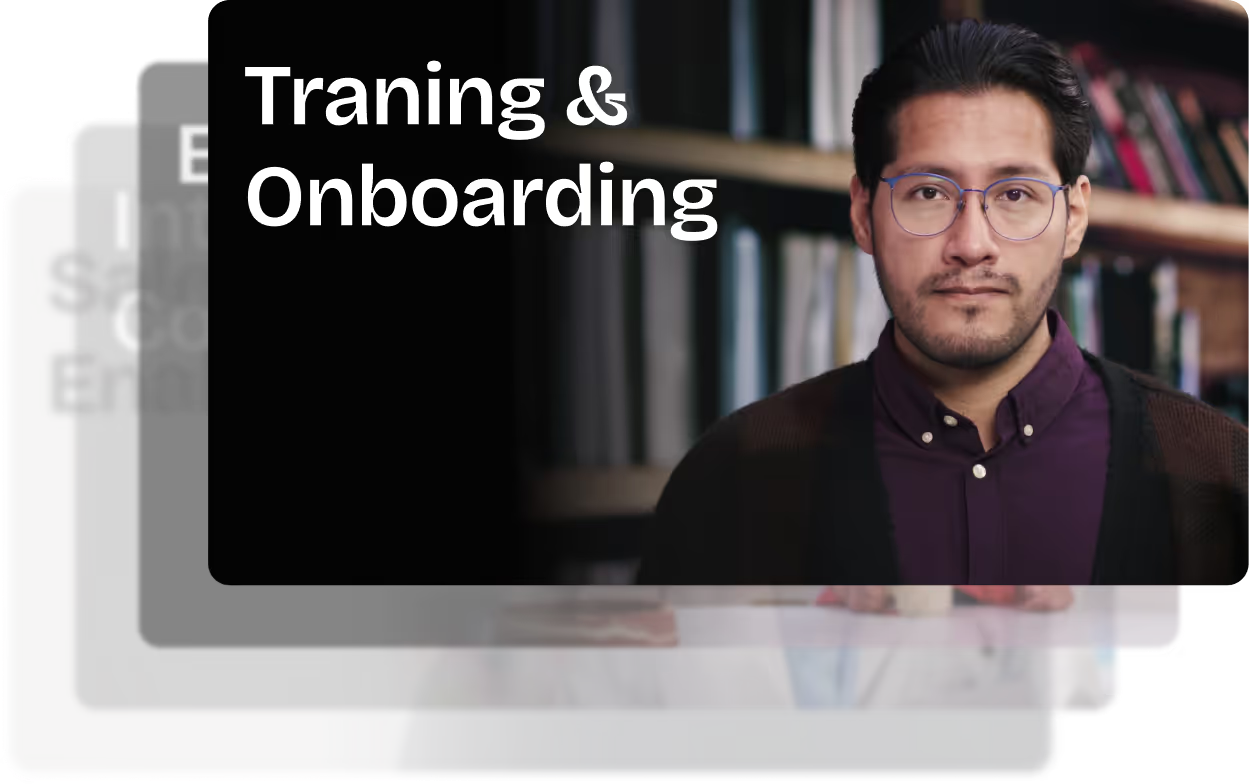












%20(1).avif)
.webp)
