Introduction to Chromebook Video Editor
In the rapidly evolving digital landscape, video content has become a cornerstone for effective communication, learning, and marketing. As businesses aim to enhance their engagement strategies, the demand for efficient and user-friendly video editing tools has surged. Enter the Chromebook, a device that has gained popularity for its simplicity, portability, and affordability. However, one common question arises: Can a Chromebook efficiently handle video editing tasks? The answer is a resounding yes, thanks to various cloud-based and lightweight video editors designed specifically for Chromebooks. This blog post explores how these tools can empower business professionals, learning and development teams, and marketers to create compelling videos with ease.
Chromebooks, known for their minimalistic design and reliance on cloud-based applications, offer a unique platform for video editing. Unlike traditional laptops, Chromebooks operate on Chrome OS, which emphasizes web-based applications over heavy software installations. This approach allows users to access a variety of video editing tools without the need for powerful hardware. This capability is particularly beneficial for corporate learning and development teams who require quick and efficient video production without investing in high-end equipment.
As we delve deeper into the world of Chromebook video editors, we will explore various tools available, their benefits, real-world applications, and best practices for maximizing their potential. Whether you are an HR professional developing onboarding videos, a product marketer crafting how-to guides, or an educator in the tech industry, understanding and utilizing these tools can significantly streamline your video production process.
Exploring Chromebook Video Editor Options
When it comes to video editing on a Chromebook, the options are abundant, each offering unique features tailored to different user needs. Here, we will explore some of the most popular tools available, suitable for various levels of expertise and project requirements.
Each of these tools leverages the Chromebook's strengths, emphasizing ease of use, collaboration, and cloud integration. Selecting the right editor depends on the specific needs and goals of your video project.
Real-World Applications and Case Studies
To illustrate the practical applications of Chromebook video editors, let's explore some real-world scenarios where businesses have leveraged these tools to achieve their objectives.
Case Study 1: Streamlining Corporate Training
A mid-sized tech company implemented WeVideo to revamp their employee training programs. Previously, the HR team faced challenges with lengthy production times using traditional video editing software. By switching to WeVideo on Chromebooks, they reduced production time by 50%, allowing for quicker updates and more engaging content.
Case Study 2: Enhancing Customer Engagement
A healthcare provider utilized Kapwing to create informative videos that explain complex medical procedures. The collaborative editing feature allowed the marketing and medical teams to work together seamlessly, ensuring accuracy and clarity in the content. This approach led to a 30% increase in patient engagement and inquiries.
Case Study 3: Educational Content Creation
An educational institution integrated Clipchamp into their curriculum to teach video production skills. Students were able to create high-quality projects without the need for expensive software, fostering creativity and technical proficiency. This initiative not only enhanced learning outcomes but also equipped students with valuable skills for their future careers.
Step-by-Step Guide to Using a Chromebook Video Editor
Creating videos on a Chromebook is straightforward with the right tools. Here's a step-by-step guide to help you get started:
By following these steps, you can produce professional-quality videos efficiently, even on a Chromebook.
Best Practices for Video Editing on a Chromebook
To make the most out of your Chromebook video editing experience, consider these best practices:
Implementing these strategies will help you maximize productivity and produce high-quality videos with ease.
Common Challenges and Solutions
While video editing on a Chromebook offers many advantages, users may encounter certain challenges. Here are some common issues and their solutions:
By addressing these challenges proactively, you can ensure a smoother editing experience on your Chromebook.
Industry Insights and Current Trends
The demand for video content continues to grow across industries, driven by the need for engaging and accessible communication. Current trends indicate a shift towards more interactive and personalized video experiences. For instance, AI-powered tools are enabling real-time video personalization, allowing businesses to tailor content to individual viewers.
Incorporating AI in video editing is becoming increasingly prevalent, with tools like Colossyan leading the charge. These advancements allow users to create more dynamic and localized content efficiently, aligning with the global trend towards more inclusive and diverse communication strategies.
As technology evolves, Chromebooks are continuously improving in terms of performance and capabilities, making them a viable option for video editing. This trend is expected to continue, with more sophisticated cloud-based editing tools being developed to meet the growing demands of businesses and educators alike.
Conclusion
In conclusion, Chromebook video editors offer a powerful yet accessible solution for businesses and educators looking to produce high-quality video content without the need for expensive hardware. The variety of tools available caters to different needs, from corporate training to marketing and education, providing flexibility and efficiency in video production. By understanding the capabilities and best practices associated with these tools, users can overcome challenges and leverage the full potential of their Chromebooks.
As the landscape of digital communication continues to evolve, staying informed about the latest tools and trends is crucial for maintaining a competitive edge. Embracing these technologies not only enhances productivity but also fosters creativity and innovation in content creation. Whether you're an HR professional, educator, or marketer, embracing Chromebook video editors can transform the way you engage with your audience, delivering impactful and meaningful content that resonates.
.avif)























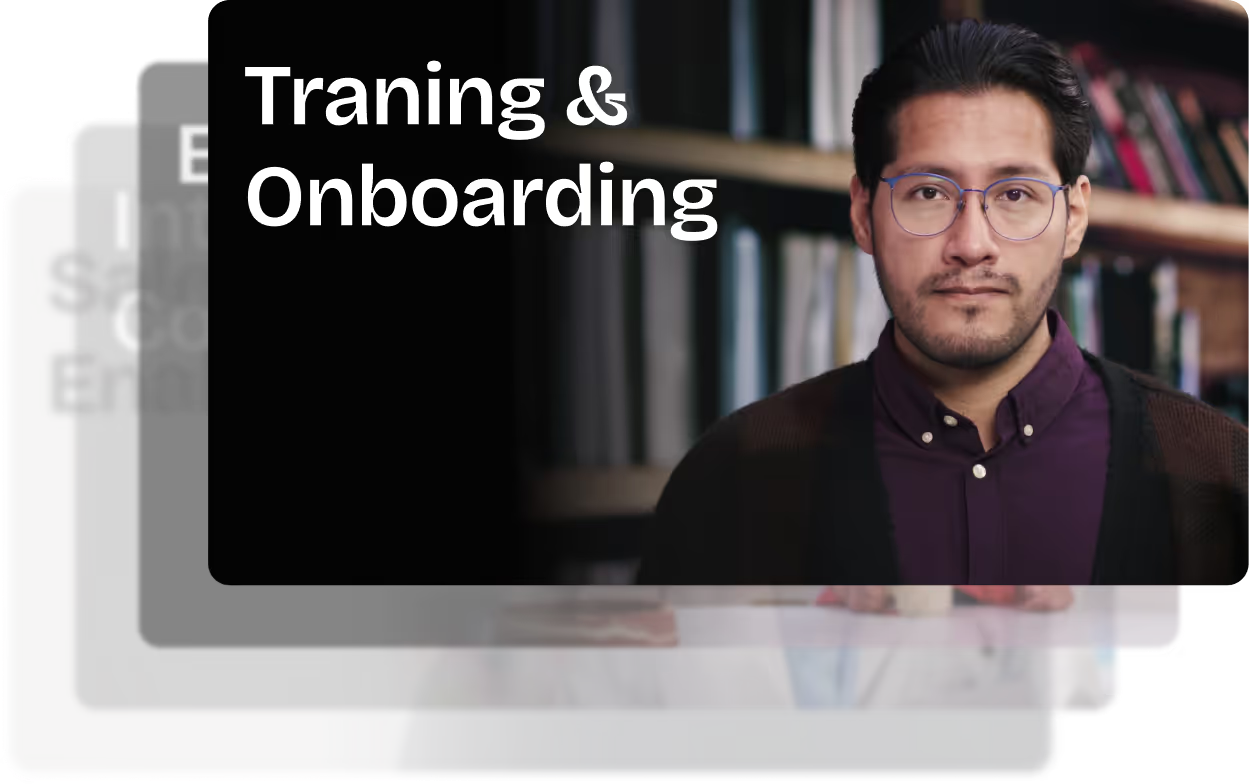












%20(1).avif)
.webp)
