The content authoring tools market in 2026 is busy and quickly changing. New AI features, cloud-first platforms, and mobile-friendly outputs are the norm. At the same time, desktop tools still have a place when you need deep simulation or customization. Standards like SCORM and xAPI are almost always required, and the costs (including updates and translation) can add up fast. Picking the right content authoring software means carefully judging what your team actually needs, what your LMS can (and can’t) do, and how you’ll manage content at scale over time.
Here’s a clear look at what matters in this space, who stands out, and how to shape a practical training stack - including where Colossyan can help if you want to modernize with AI-powered video.
TLDR: expert picks by use case
Best enterprise cloud authoring: Elucidat. Editing and publishing is fast - templates reportedly make teams 4x quicker than traditional tools, and updates flow instantly to all learners. Branding and asset control is strong, and translation workflows let you update all versions centrally.
Best for custom interactivity: Articulate Storyline (in Articulate 360). If you need detailed branching, complex triggers, or full control, it’s the top desktop choice (with a higher learning curve).
Best rapid mobile courses: Articulate Rise. You get simple, attractive, mobile-ready courses - very quick to build but limited in deeply custom features.
Best for rich simulations/VR and accessibility: Adobe Captivate. Good if you want step-by-step software training, VR/360 content, or need to meet strict accessibility requirements.
Best PowerPoint workflow: iSpring Suite. It runs inside PowerPoint, making fast SCORM-compliant courses familiar for many. Well-rated by clients, especially in education and compliance.
Best for global language output: Gomo. It supports 160+ languages and manages responsive layouts for teams with heavy translation demands.
Best customizable LMS cloud authoring: Evolve. Over 50 interactive blocks, real-time publishing into Intellum LMS, and built-in translation help frequent editors or instructional designers.
Best for quick analytics and compliance: Easygenerator. Fast to spin up new modules and get data, popular for microlearning and basic tracking.
Best low-cost gamification: Genially. It comes with 20+ game elements and claims 83% of employees are more motivated by gamification. Dynamic SCORM means you don’t re-upload for each update.
Best emerging AI simulation: Nano Masters AI. Focused on AI-driven role-plays; claims dramatic time savings in creating soft skills scenarios.
Best for AI video authoring: Colossyan. Turn docs and slides into video with avatars, quizzes, branching, SCORM tracking, instant translation, analytics, and brand kits.
Authoring tools vs lms (avoid the trap)
Authoring tools exist to make and package courses (SCORM, xAPI, cmi5, etc.). Hosting platforms or LMSs are for delivery, tracking, and enrollment. Don’t expect a delivery platform (e.g., Thinkific, Intellum without Evolve, or Articulate Reach) to offer full authoring flexibility. Some platforms bundle in basic authoring, but updates and customization are often lacking.
What works in real life: Create your content with a proper authoring tool, export it (as SCORM or xAPI), then manage enrollment and tracking in your LMS. For video-led training, Colossyan lets you turn SOP docs or PowerPoint decks into interactive SCORM videos. You export and upload just like any other authoring tool’s package.
What to prioritize in 2026
Output quality needs to fit your brand and your standards - responsive, interactive, and accessible by default. Look for deep customization, gamification, surveys/polling, and usable reporting.
Speed and efficiency matter everywhere. Cloud tools lead here: real-time review, instant publishing, multi-authoring, translation workflows, and the ability to update without chasing down a dozen files in your LMS.
Scalability is a real concern as your team and content library grow. Can you control brands and assets from one place? Are variations and role permissions handled easily? Does the cost model make sense as you scale?
Standards and analytics: SCORM 1.2 or 2004 is a must. xAPI is now widely supported and is key for deeper reporting. Some tools offer built-in analytics - like Easygenerator or Colossyan, which gives you video play and quiz data in-platform or exports it as CSV.
Mobile and accessibility: Cloud-first tools like Elucidat, Rise, Gomo, Evolve, and Genially handle mobile outputs well. Desktop tools often need extra setup. Not all tools are equal on accessibility - Captivate is noted as strong; Rise less so.
Translation and localization: The best tools now offer instant translation and version management - not just script translation but UI, feedback, voice, and more. Colossyan instantly translates video scripts, captions, and avatar narration, including correct pronunciation for brand terms.
Types of authoring tools and when to use them
Desktop-based tools (e.g., Storyline, Captivate) work offline and allow the most granular control. Use them for complex simulations, VR, or strict security environments.
Cloud-based tools (Elucidat, Gomo, Evolve, Rise, Genially) enable teams to co-author, review, and update quickly with less versioning pain. This fits distributed teams and projects that change often.
Rapid authoring tools make compliance and basic microlearning quick (Easygenerator, Rise, iSpring).
Game-based tools (Genially, Evolve, Articulate Storyline to a degree) make use of leaderboards and branching for soft skills and engagement-heavy content.
Text-based tools (markdown editors, knowledge-base builders) help you create job aids or policies that need frequent updates, but may lack rich media.
Video-based content is rising fast. Tools like Colossyan let you make interactive video with quizzes and branching, something that’s now essential for keeping up with shorter attention spans.
AI-powered authoring (Articulate 360, Nano Masters AI, Colossyan) means you can quickly draft content, translate instantly, and automate much of the grunt work for scale.
LMS built-in tools are simple and quick, but not enough for deep interaction or compliance reporting.
Expert picks and best-fit cases
Elucidat: Enterprise-grade and fast with template-driven workflows, bulk updates, and advanced analytics. A practical use: rolling out a policy refresh to 50 countries. I would use Colossyan to convert the same policy docs into video explainers, match brand assets, drop in avatars and quizzes, then use Instant Translation to create localized video versions - all SCORM-ready for upload.
Articulate 360: Combines Storyline’s deep custom powers with Rise’s rapid mobile output. Good for layered learning paths. For scenario-based sales enablement, I’d use Colossyan’s Conversation Mode to create role-play videos that match the training content, then clone your top sales voice and embed scenario questions - again, with full SCORM export and tracking.
Adobe Captivate: Strong for simulations, VR, and accessibility. If you’re delivering software training, I’d complement with Colossyan for intro/summary/”why it matters” videos and demo overlays using screen recordings plus in-video quizzing.
iSpring Suite: Great for PowerPoint-heavy workflows. For quick compliance or blended learning, Colossyan can import the same PPT deck, auto-create a talking-head video with your branding, and export with closed captions and SCORM tracking.
Gomo: Multilingual ready, fits big international teams. Colossyan adds instant video translation and can manage pronunciation for product names and terms - plus provides analytics on watching and quiz completions by geography.
Evolve: Flexible, frequent editing and integration to Intellum LMS. For ongoing product updates, generate and embed Colossyan videos to stay visually current. Organize versions using workspace foldering.
Easygenerator: For quick, simple compliance or microlearning, pair Colossyan to push out SOP micro-videos, add in-line knowledge checks, and export the analytics to supplement the built-in tracking.
Genially: For engaging, gamified eLearning or compliance that requires easy updates without LMS friction. I’d use Colossyan to design brief pre-roll explainer videos with avatars and quizzes, helping learners before they jump into the core Genially module.
Nano Masters AI: If you want to try AI-generated role-plays at scale, I’d still use Colossyan for scenario-based video, especially if you want multi-avatar, branched conversations with realistic (even cloned) voices. Then track how people answered for real outcome data.
Standards, analytics, update workflows
SCORM 1.2/2004 is table stakes. Most leading tools support xAPI for richer event tracking. If your ecosystem needs cmi5, LTI, or IMS Caliper, check upfront.
Cloud tools cut down review and re-upload pain. Update once and changes push everywhere. With desktop tools, every update is usually a re-pack and re-upload.
If you want analytics beyond what your LMS shows, pick a tool with built-in dashboards or export capability. With Colossyan, you get clear data on video plays, time watched, and quiz pass rates - exportable for combining with other sources.
Mobile readiness and accessibility
Cloud-first tools usually auto-adapt to all screens. Desktop-first tools, especially for custom layouts, can be more work for microlearning or phone use.
For accessibility, validate every tool - don’t trust the label. Captivate is a strong bet. Rise has gaps. With Colossyan, you can export videos in multiple aspect ratios, generate closed captions, check pronunciation, and apply brand-based color choices for higher visual clarity.
Translation and localization at scale
Multilingual demand is rising. Tools like Gomo (160+ languages) and Elucidat (centralized management) lead here. Many others are English-only or require more manual work. With Colossyan, you can instantly translate scripts, captions, and avatar speech, use multilingual voices, apply custom pronunciation, and export copies for design tweaks, all while keeping brand consistency.
Pricing and deployment
Cloud/SaaS is the default for most buyers - access anywhere, always up to date. But every update and added seat has a cost, so know your future team and storage growth plans.
Desktop/self-hosted means full control and offline reliability, but more local IT overhead and often slower update cycles.
Pricing models are still split between subscriptions (predictable but add up) and one-time licenses (sometimes misleading if you need major version updates or extra features later). Freemium models can become expensive with add-ons.
For a quick, real scenario: If your compliance update must launch next week to 10 countries, picking a cloud tool with instant update propagation and Colossyan for instantly translated video can shave weeks (sometimes months) off the process and prevent re-upload nightmares.
Build your 2026 learning tech stack
For most mid- to large-scale companies, best-of-breed means combining a major cloud authoring platform (like Elucidat for the core) with Colossyan for all video and scenario content - including instant translation, SCORM tracking, and analytics - all delivered into whatever LMS you already have.
If you do heavy simulations, pair Captivate with Colossyan video for policy intros, change management, or blended learning snippets.
If your goal is rapid microlearning, use Easygenerator or Articulate Rise for quick builds and Colossyan for short, interactive, quiz-led videos.
For global teams, Gomo or DominKnow for the structure, Colossyan for the localized, on-brand video in every language needed.
RFP/evaluation checklist
When choosing tools, ask vendors:
- Are SCORM 1.2/2004 and xAPI supported? What about cmi5 or LTI?
- Is output responsive and accessible (WCAG/Section 508)?
- How do you support branding, central assets, and update cycles?
- How are multi-language versions managed and updated?
- Are analytics dashboards built-in? Can we export quiz/item data?
- Is SSO, data residency, and GDPR/SOC 2 covered?
- What’s the cost model for seats, storage, translations, and upgrades?
- Can you demo a real-world scenario: updating a course in 20 languages and tracking quiz data without LMS re-upload?
Closing thought
Most organizations in 2026 are best served by mixing a strong collaborative authoring suite with targeted AI video generation. Careful selection of authoring software ensures compliance, easier updates, and top-quality learner experiences. For everything video - rapid conversion of documents and slides into on-brand, interactive modules, localizing at the click of a button, and adding real-time analytics - i think Colossyan is worth evaluating as part of any modern L&D stack. Match the tool to your workflow, not just the feature sheet. That’s what makes scale sustainable.
.avif)























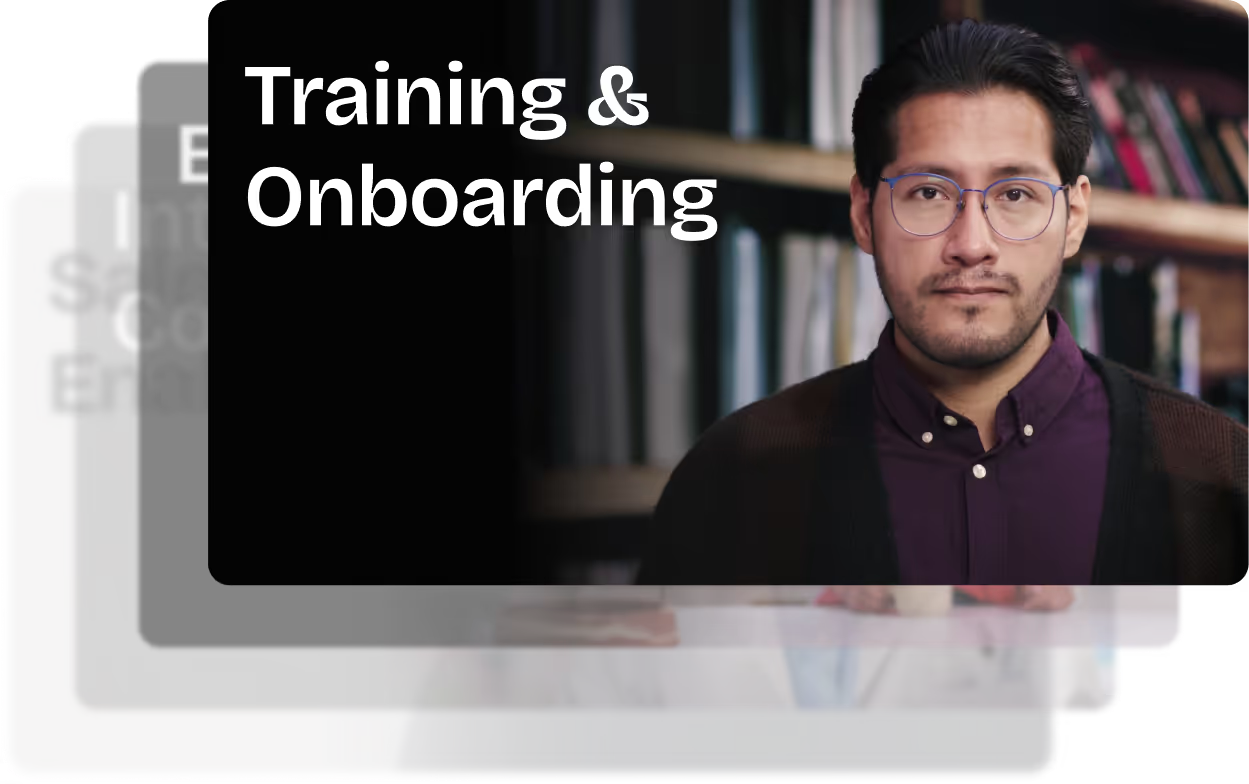












%20(1).avif)
.webp)
