Choosing course development software is confusing. The options keep multiplying, the feature lists never shrink, and everyone claims their tool is what L&D teams need. Most organizations end up overbuying: too many tools, overlapping features, not enough focus on what actually works for making - and tracking - effective training.
Here’s a pragmatic checklist. I’ll explain what to look for, why it matters, what the market data says, and how Colossyan fits in if you want to add interactive video to your stack.
Why most course tool lists are full of fluff
Browsers through Reddit, eLearning Industry, and vendor blogs see the same advice - long requirements, best-for lists, comparisons based on outdated use cases. But the best learning teams don't just buy for checklist features: they optimize for interoperability, speed, collaboration, and support for scale. Most importantly, they want proof it'll work with their real content, real users, and real reporting needs.
The minimum viable stack
You don’t need a sprawling suite if you align to the basics:
- An authoring tool for structured elearning (think Articulate 360, Elucidat, iSpring, Genially, Easygenerator)
- An interactive video tool (like Colossyan) for fast instruction, realistic scenarios, and engagement
- An LMS that can handle SCORM or xAPI, or, if you want less friction and more flexibility, a system that lets you track completion via built-in analytics or links
- Optional: A Wordpress or member site for marketing-heavy courses or public sales
Everything else is extra until you know you need it.
The essentials: course development software checklist
Below is a point-by-point list of what actually makes a difference, with real-world examples. Use it as a pilot or evaluation plan, not just a wish list.
1) Standards, interoperability, and tracking
SCORM is table stakes. If you care about deeper analytics, you’ll want xAPI, cmi5, or LTI/IMS. “Dynamic SCORM” means you can update courses without re-uploading to your LMS, which saves a lot of headaches.
- Reddit buyers care most about SCORM, xAPI, tracking.
- Genially and Easygenerator support “Dynamic SCORM.”
- Articulate Reach offers tracking without a traditional LMS.
With Colossyan, I can export interactive videos as SCORM (1.2/2004), set pass/fail rules, or share direct links and embed codes. Analytics export as CSV is built-in, useful for manual tracking or updating external dashboards.
2) Authoring speed and UX
Cloud-first tools win for velocity and collaboration. Templates and AI assists get you from idea to first draft quickly.
- Elucidat claims 4x production speed with templates.
- Fast tools: Rise, Gomo, Easygenerator, Evolve.
- Desktop authoring (Storyline, Captivate) slows multi-author workflows and requires re-upload cycles.
In Colossyan, I can turn a policy doc or a PDF into a draft video in minutes. Prompt-to-video, templates, automated scene building - all of these mean less time fiddling, more time shipping. Brand kits further remove repetitive design work.
3) Collaboration and governance
Multi-user authoring, version control, commenting, and asset libraries keep teams sane - especially as you scale.
- In-tool review and simultaneous editing: cloud tools shine.
- DominKnow praised for role permissions.
- Genially offers real-time co-editing and version history.
I manage workspace roles, folders, and share permissions in Colossyan. Comment threads on videos let reviewers give feedback without endless email chains. Asset libraries and brand kits keep things consistent across authors.
4) Scalability
Updating content centrally, managing variants, and ensuring performance as you grow content and users is a major pain point for large orgs.
- Elucidat and Gomo rated high for scalability.
- Look for brand asset management and centralized update workflows.
Brand kits and a content library in Colossyan make updating visuals or logos across dozens of videos straightforward. Bulk analytics collection works even when you have hundreds of assets.
5) Localization and pronunciation
If you’re supporting global audiences, fast, high-quality translation and pronunciation management are invaluable.
- Auto-translate tools: Elucidat and Easygenerator (75+ languages), Articulate (80+), Genially (100+), Gomo (160+).
- Pronunciation management for branded or niche terms is often overlooked.
Instant Translation in Colossyan covers on-screen text, scripts, and interactions. Multilingual voices and phrase-level pronunciation controls help with accurate, on-brand delivery across languages.
6) Mobile and format flexibility
You shouldn’t have to build separate courses for every aspect ratio.
- Responsive output: Elucidat, Rise, Gomo, Evolve, DominKnow. Manual effort: Captivate, Storyline, Lectora, iSpring.
- Microlearning needs short formats, often vertical (9:16) for mobile.
Colossyan lets me resize the video canvas (16:9, 9:16, 1:1) for any platform or microlearning scenario. It’s quick and doesn't mean reauthoring whole videos.
7) Interactivity and engagement
Branching, quizzes, scenario simulations, and game elements matter - a lot - if you want completion and retention.
- 83% of employees report feeling motivated when training is gamified.
- Tools differ in interactivity power: Captivate is best for deep simulations, Genially for game mechanics, Easygenerator is friendlier but assessment is basic.
In Colossyan, I can add MCQs and branching directly into videos - so every video can be a scenario or role-play. Conversation mode with multiple avatars makes compliance and soft skills training more realistic.
8) Analytics and iteration
Without analytics, you’re blind. You need to know who watched, what they did, how they scored, and where they dropped off.
- Only a few tools (Easygenerator, Genially) offer meaningful analytics out of the box. Many rely on LMS or xAPI for data.
- Robust analytics is a key Reddit buying criterion.
Colossyan reports total plays, watch time, quiz scores, and can identify viewers by name (when available). CSV export helps feed your own dashboards. It's enough for rapid iteration or compliance reporting.
9) Media, video, and AI capabilities
If you’re moving beyond slides, you need modern media workflows: voiceover, avatars, AI, templated scenes, screen recording.
- Camtasia, Genially, Articulate, and Elucidat: all provide combinations of these features.
- AI is moving fast - look for tools that push production speed without loss of polish.
Colossyan means I can generate AI avatars, do voice cloning, automate narration, create images, and screen record in one place. Templated scenes get the production finished quicker.
10) Security, privacy, and access controls
Data privacy, vendor certifications, user roles, and SSO might be dealbreakers - especially in regulated environments.
- Most enterprise tools claim GDPR, SOC2, ISO 27001 (Articulate, Easygenerator, Genially).
- Look for seat management and workspace-level access control.
Workspace roles, invites, and tight sharing controls in Colossyan make it easy to keep content limited to the right users.
11) Distribution options (LMS and LMS-less)
Publishing should work for both LMS-based and direct-embed/channel-based distribution.
- Dynamic SCORM, share links, or embeddable players help break free from LMS constraints.
- Articulate Reach, Genially, and Easygenerator make this a focus.
I can export SCORM for formal tracking or share a video via link/embed for quick access. Audio-only and caption exports help broaden reach.
12) Accessibility and inclusivity
Accessibility isn’t optional. Captions, structured layout, ALT text, and keyboard navigation matter, especially at scale.
- Most tools provide some WCAG/508-ready templates; Genially is above average for accessibility control.
- You still need to check - many tools oversell here.
Colossyan produces closed captions, supports scripted pronunciation for clarity, and creates output in multiple aspect ratios. This helps meet a variety of accessibility needs.
Budget: trade-offs by tier
- Adapt, Open eLearning, Evolve, and Easygenerator Pro are more budget-friendly, but have feature or assessment limits.
- Articulate 360, Elucidat, DominKnow ONE, Gomo, and iSpring are mid-to-high tier. Windows-only tools or desktop-first platforms can stall teamwork.
- Cloud delivers collaboration and rapid updates, but sometimes less custom interaction. Desktop tools offer power and control, but slow down teams and translation.
How Colossyan actually helps
I use Colossyan to fill two major gaps: scaling interactive, localized video content without requiring specialist skills, and getting analytics without heavy LMS setups.
- Turn docs, slides, or raw prompts into interactive video scenes - fast
- Auto-translate output and customize pronunciation - key for global teams
- Export for LMSs or distribute with a simple link
- Real analytics and real engagement through embedded quizzes and branching
- Role-based collaboration, asset management, and accessibility features - all built-in
That means I can complement whatever primary authoring system you pick, without trying to do everything in one place or getting stuck in version control hell.
Copy-paste checklist for your pilot
- Does SCORM 1.2/2004 work, with configurable completion and pass/fail?
- Can we go from policy doc or slide deck to video or course quicker than with our current process?
- Is collaboration (roles, comments, asset libraries) simple for reviewers and SMEs?
- Can we update visuals and copy centrally, without duplicating effort?
- Do localization and voice tools handle our target languages and brands?
- Does output look good and work on mobile (vertical) and desktop?
- Can we measure engagement and export analytics (CSV, dashboard)?
- Are security, access, and distribution controls solid?
- Is it budget-aligned, or does it require Windows or other tech limitations?
Proving it out: a two-week example plan
Week 1: Convert a training doc to a Colossyan video, add MCQs and branching, export SCORM, publish to LMS, review initial analytics.
Week 2: Localize to two new languages using Instant Translation, tune pronunciations, resize to 9:16 for microlearning, check accessibility compliance, then trial analytics and workspace roles for approval cycles.
The bottom line
Don’t be dazzled by exhaustive feature lists or “ultimate all-in-one” solutions. Start with what matters: interoperability, speed, collaboration, localization, interactivity, analytics, and the ability to scale.
Test your shortlist by running a focused pilot using the checklist above. And if you want to add flexible, interactive video to your learning stack - without creating bottlenecks - Colossyan delivers speed, engagement, and analytics right where most authoring tools leave off. Build what your team actually needs - and skip the fluff.
.avif)























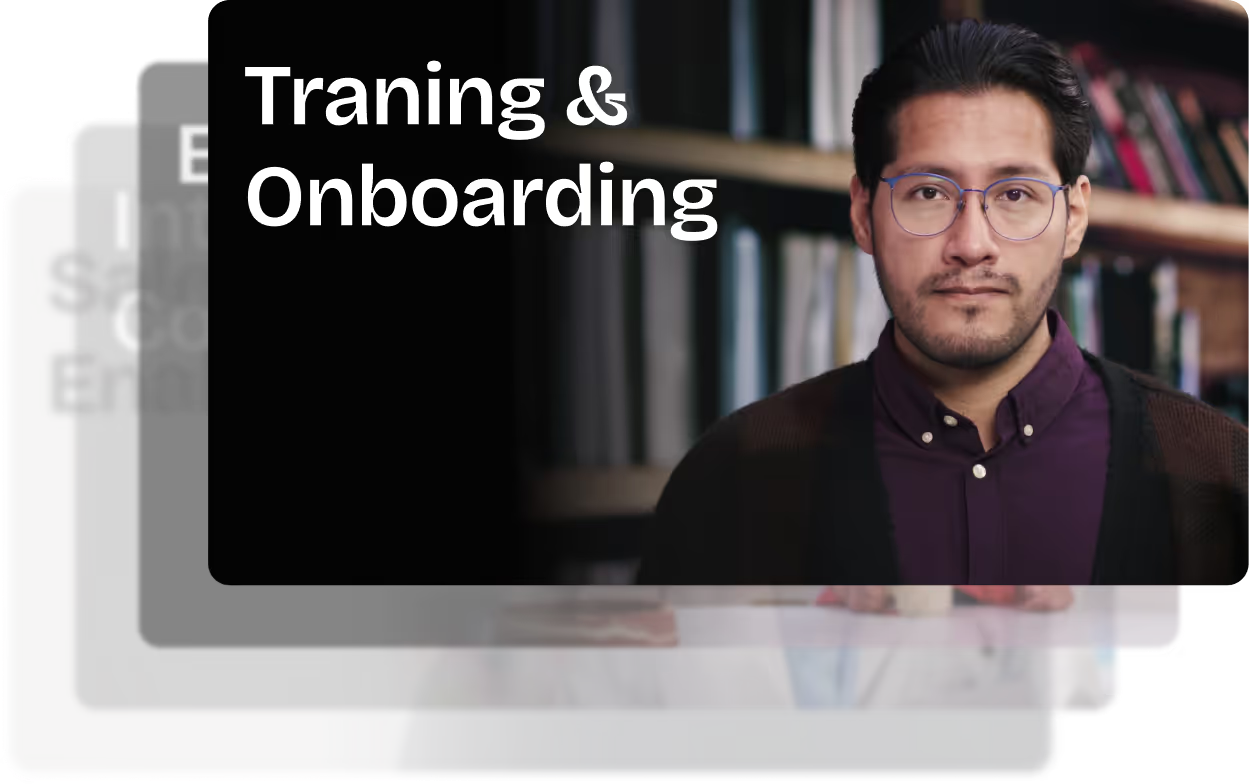












%20(1).avif)
.webp)
