The shift: from production bottlenecks to on-demand content at scale
A few years ago, making a training or marketing video took weeks. You’d line up scriptwriters, voice actors, on-site cameras, editors, meetings - for every new language or update, that timeline exploded. But now, AI video generators and AI voice tools allow teams to build high-quality content in hours or less.
Platforms like HeyGen state they make video production 10 times faster, with companies like Miro creating 5 times more video content after adopting it. HeyGen supports over 175 languages and has more than 1,000 avatars, letting global businesses target multiple markets without extra effort. Their API and collaboration features enable teams to work together, while privacy credentials (GDPR, SOC 2 Type II, and CCPA) support enterprise compliance.
Synthesia is used by 90% of the Fortune 100, and their clients see up to 90% reductions in production time and costs. One case saw localization slashed from 100 hours to just 10 minutes. Fliki says it cuts content-making by 5 times while supporting 80+ languages and offering a library of 2,500+ ultra-realistic voices. InVideo gives teams four free AI voice exports every week, with bigger features (voice cloning, watermark-free) unlocked on paid plans; creators even monetize AI voice videos on YouTube if they meet the guidelines.
On mobile, LatentApps offers 60+ voices in 20+ languages - with requests from users for longer-form avatar content and improved workflow length.
These shifts mean new opportunities for speed, maintainability, and consistent messaging. When global businesses need to roll out training, compliance updates, or product explainers, these barriers are no longer a problem.
What “good” looks like in AI video and voice today
Quality means you can go from a finished script to a shareable video in under an hour. You want to update, localize, or fix errors in just a few clicks. Voice matters, too. Modern AI voices hit tone, pacing, emphasis, and pronunciation with a realism that goes way beyond robotic text-to-speech. Some teams even use voice cloning to keep a single narrator’s style across a whole program (with their consent).
Localization is built-in. Leading platforms let you translate and lip-sync in dozens of languages, batch produce subtitled variants, and use regional accents. Avatar choices now cover a broad range of looks and formats, including side views and multi-presenter “conversation” scenes - for role plays or dialogue-based learning.
For collaboration, you’ll see roles and permissions, brand kits to stay on-brand, and centralized analytics. Privacy and compliance must be checked - SOC 2 and GDPR are the minimum for bigger teams.
HeyGen supports 175+ languages with natural lip-sync and pacing. Synthesia users create, localize, and publish in minutes, not weeks. Fliki advertises 2,500+ ultra-realistic voices.
Practical use cases across teams
It’s not just marketing. Learning and development (L&D) teams convert SOPs, policy docs, and slides into interactive training videos - then track real quiz results across thousands of learners. Sales teams quickly create personalized explainers and update pitches. HR rolls out onboarding and culture intro videos, while internal comms departments push leadership updates or new policies with easy language variants.
Teleperformance, an enterprise with 380,000 employees, used Synthesia to scale training worldwide - a sign that these tools work at high scale.
For smaller teams, fast voiceover and avatars mean short-form social and campaign content hits more channels, in more languages, clear and on-message.
How Colossyan accelerates L&D and enterprise training specifically
At Colossyan, we focus on making L&D and enterprise video painless. Our “doc to video” feature lets you drag in a PDF or Word manual, and our system builds scenes and scripts automatically. If you upload a slide deck, we keep your speaker notes as voiceover. You don’t need to start from scratch - just upload, review, and tweak.
You can make learning interactive. Add multiple-choice questions and branching scenarios to any video. We track scores and quiz completions, so you see how your learners do in real time. Assign pass marks, export SCORM files for your LMS, and review analytics to spot weak points.
Our Brand Kits keep every video on-plan (fonts, colors, logos). If you manage a big team, Workspace Management gives you full seat and role oversight. You control who can edit, review, or just watch.
For voice and avatars, pick from dozens of languages or clone your own voice (with consent). We built a Pronunciations feature; say you have a product called “AcmeX-12” - with us, every video pronounces it consistently. Add pauses or gestures to get specific delivery for tricky moments.
Want to use an executive or trainer? Create an Instant Avatar from a short video clip, complete with voice cloning. For conversational scenes, add up to four avatars for demo or dialogue formats.
Localization is simple. Instant Translation handles scripts, on-screen text, and interactive elements. You can export each language with one click - full SCORM, audio-only, or caption tracks. We show you per-learner analytics, quiz scores, and time watched, so you can prove outcomes and iterate.
You can turn a 20-page safety manual into an interactive training module like this:
1) Upload the doc and let us auto-build scenes.
2) Add a trainer avatar and, if needed, clone their voice; set up your brand styles with the Brand Kit.
3) Insert MCQs at checkpoints, use Branching to let users make real decisions.
4) Fix technical term pronunciations using our Pronunciations tool; add pauses for clarity or emphasis.
5) Use Instant Translation for Spanish and German; export SCORM, set your pass mark, and let your LMS track completions.
6) Review analytics, spot drop-offs, and update weak points fast.
One other benefit - you can standardize terminology so “AcmeX-12” is always pronounced right, no matter who’s presenting.
Voice-only and hybrid workflows (filling a content gap)
Content creators want workflows that automate voiceover, captions, and editing, but step-by-step guides are rare. Here are some options:
In Colossyan, script to voice is seamless - you generate narration, export audio (for podcasting or radio), and grab SRT or VTT captions. You can make the audio in one place, assemble visuals in another editor, and if needed, bring it back to Colossyan to add avatars or interactive quizzes.
For talking head and screen demo videos, you can start with an Instant Avatar intro, cut to a product screen-record, then return to the avatar - adding a quiz or troubleshooting scene at the end.
Want localization on slides? Import the PPT, keep the voiceovers from speaker notes, apply the Brand Kit, run Instant Translation, and export SCORM in every needed language.
Comparing leading AI video and voice tools (quick buyer snapshot)
HeyGen delivers high language and avatar counts, studio-scale collaboration, and 4K support - a fit for teams with large marketing and training needs. Synthesia leads in big enterprise with localization, SCORM, strong cost/time savings, and analytics. Fliki is home for creators who value voice diversity and social workflows. InVideo’s voiceover tool is a quick way to get natural voice content for social or YouTube (with the right policy following). LatentApps gives mobile-first content, though length and pricing usability vary.
Where does Colossyan help most? If you need interactive learning - quizzes, branching, analytics, SCORM files, document-to-video, Brand Kits, full team management, conversation scenes, accurate pronunciations, instant translation, and clear outcome tracking - this is our core strength.
Quality control: getting human-level delivery from ai voices
To make AI sound natural, insert pauses and adjust emphasis in the Colossyan script box. For voice clones, dial up or down stability and style. Add gestures to avatars for line delivery. Validate brand words using Pronunciations and preview scene audio before committing.
InVideo positions its tool for human-like pacing and tone - aim for this by massaging your timing, pauses, and script delivery in Colossyan too.
Measuring impact and proving ROI
What matters: are you saving time, money, and improving outcomes? Track production time per learning module, cost per finished video, number of languages, completion and quiz scores, rework rates, and time watched. Fliki and HeyGen report 5–10x faster cycles; Synthesia says 90% faster.
In Colossyan, you get per-video plays, watch time, quiz averages, and SCORM pass/fail data - export CSVs and analyze in your LMS.
Implementation checklist for teams
Start by prioritizing your highest-value materials (SOPs, compliance). Set user permissions and apply Brand Kits for consistency. Pick and approve default voices, clone as needed. Lock down pronunciations for product/company words. Decide on quiz questions, SCORM version, and KPIs. Standardize your translation process and assign local reviewers.
Example outlines you can reuse
For a 5-minute product SOP refresher: open with an avatar, highlight three key steps, include a quick quiz, recap, then check analytics.
For a 10-minute onboarding: have your CEO avatar introduce, cover policies, run a branching scenario, do a knowledge check, export SCORM.
For a short 90-second explainer: script to video, bold on-screen titles, clear voiceover, export vertical format for mobile.
.avif)























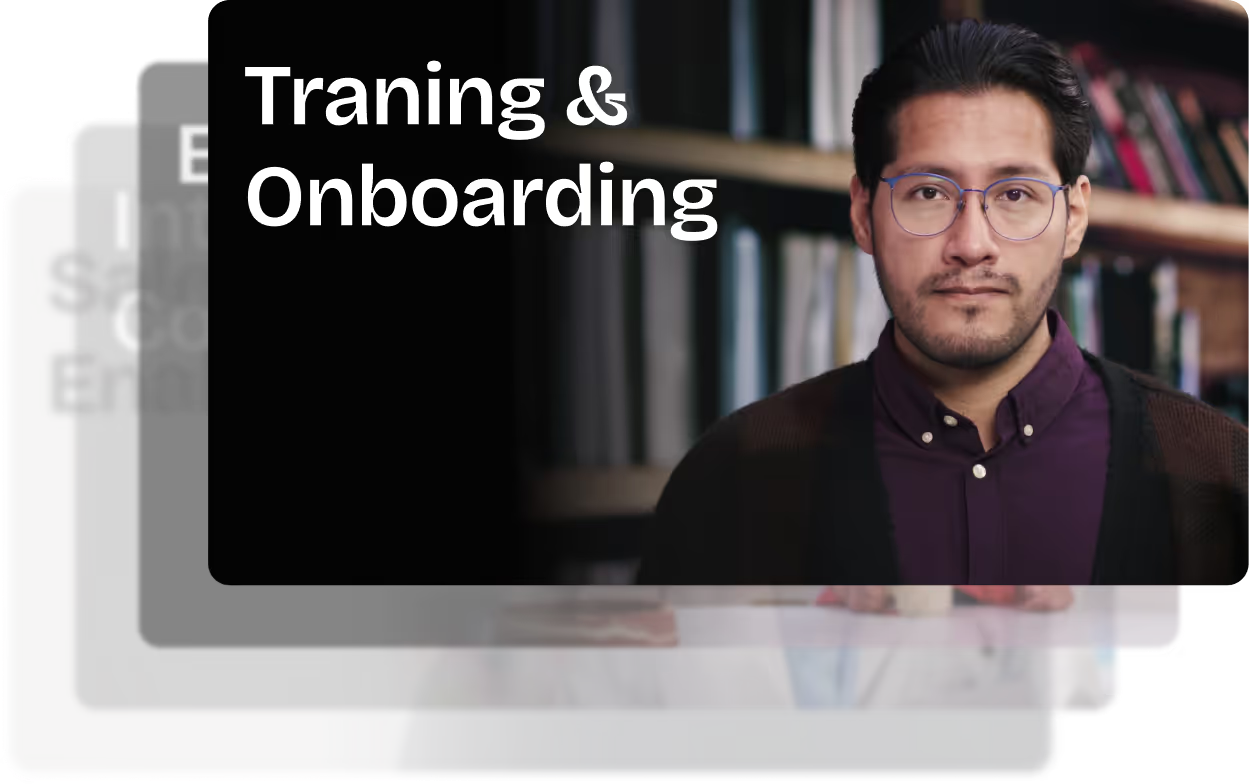












%20(1).avif)
.webp)
