Introduction: Creating High-Quality Business Videos on Samsung Devices
With mobile-first communication on the rise, smartphones are becoming essential tools for modern business. Whether you're creating product tutorials, training content, or social media clips, having a powerful video editor right on your Samsung device can make content creation faster, easier, and more accessible.
Samsung smartphones, especially the Galaxy series, come with built-in video editing capabilities - and when combined with the right tools and strategies, they become a production powerhouse for business users.
In this guide, we’ll show you how to use Samsung Video Editor effectively for business needs, how to integrate it with AI-powered tools like Colossyan, and how to streamline your entire video production workflow from your phone.
What Is Samsung Video Editor?
Samsung Video Editor is the built-in video editing feature on Samsung Galaxy phones and tablets. It allows users to:
- Trim and merge clips
- Add music, text, or filters
- Insert transitions and visual effects
- Adjust playback speed
- Crop and resize videos
It’s accessible via the Gallery app and supports HD and 4K video formats, making it suitable for professional-looking edits on the go.
Why Use Samsung Video Editor for Business?
1. On-the-Go Editing
Quickly produce and publish updates, testimonials, or how-to content from any location.
2. No Desktop Required
Create polished video content without transferring files or opening editing software.
3. Ease of Use
Intuitive interface and timeline editing make it accessible to non-technical teams.
4. Integration With Cloud Tools
Easily sync videos with Google Drive, OneDrive, or Dropbox to collaborate with others.
How to Create a Business Video Using Samsung Video Editor
Step-by-Step Workflow:
- Capture Footage
- Use the Samsung camera app for interviews, events, product walkthroughs, or screen recordings.
- Open the Gallery App
- Select your clips and tap “Edit” to launch the video editor.
- Trim and Arrange
- Cut unnecessary parts and sequence clips in your desired order.
- Add Branding Elements
- Insert your logo, titles, and subtitles using the text tool.
- Include Background Music or Voiceover
- Use royalty-free music or record narration directly from your phone.
- Export and Share
- Choose your resolution (up to 4K) and publish to YouTube, LinkedIn, Slack, or your internal LMS.
Combine Samsung Video Editor with Colossyan for Even More Power
While Samsung Video Editor is great for trimming and polishing clips, Colossyan enhances your workflow by allowing you to:
- Generate AI Narrated Videos: Type a script and use lifelike avatars instead of filming
- Translate Content: Create multilingual versions with synced lip movements
- Standardize Training: Turn phone-captured footage into structured onboarding or instructional videos
- Create Split-Screen Layouts: Pair your footage with slides, visuals, or avatars using Colossyan’s layout tools
Together, Samsung and Colossyan offer a powerful mobile-to-browser workflow for business-grade video production.
Use Cases for Business Teams
- HR & Training: Record onboarding intros, office tours, or SOP walkthroughs
- Sales & Marketing: Share behind-the-scenes content, product demos, or testimonials
- Internal Comms: Post quick leadership updates or celebrate team milestones
- Customer Support: Create how-to clips for frequently asked questions
Tips for Better Business Videos on Samsung
- Use Natural Light: Shoot near windows or in well-lit rooms for better video quality
- Stabilize Your Shots: Use a tripod or lean your phone on a surface
- Record in Landscape Mode: More suitable for business platforms and presentations
- Keep It Concise: Aim for 1–3 minute videos for better engagement
- Preview Before Sharing: Use the built-in playback tool to check flow and clarity
Conclusion: Mobile Editing Meets AI Video Creation
You don’t need a studio or editing team to produce great business video content. With Samsung Video Editor and AI platforms like Colossyan, you can build engaging, branded videos from anywhere.
Whether you're capturing real-time moments or transforming scripts into avatar-narrated explainers, this hybrid workflow gives every team the power to produce high-quality content on demand.
Start using your Samsung device as a video production tool - and turn every idea into professional content.
Get started for free

See what’s possible with Colossyan today.
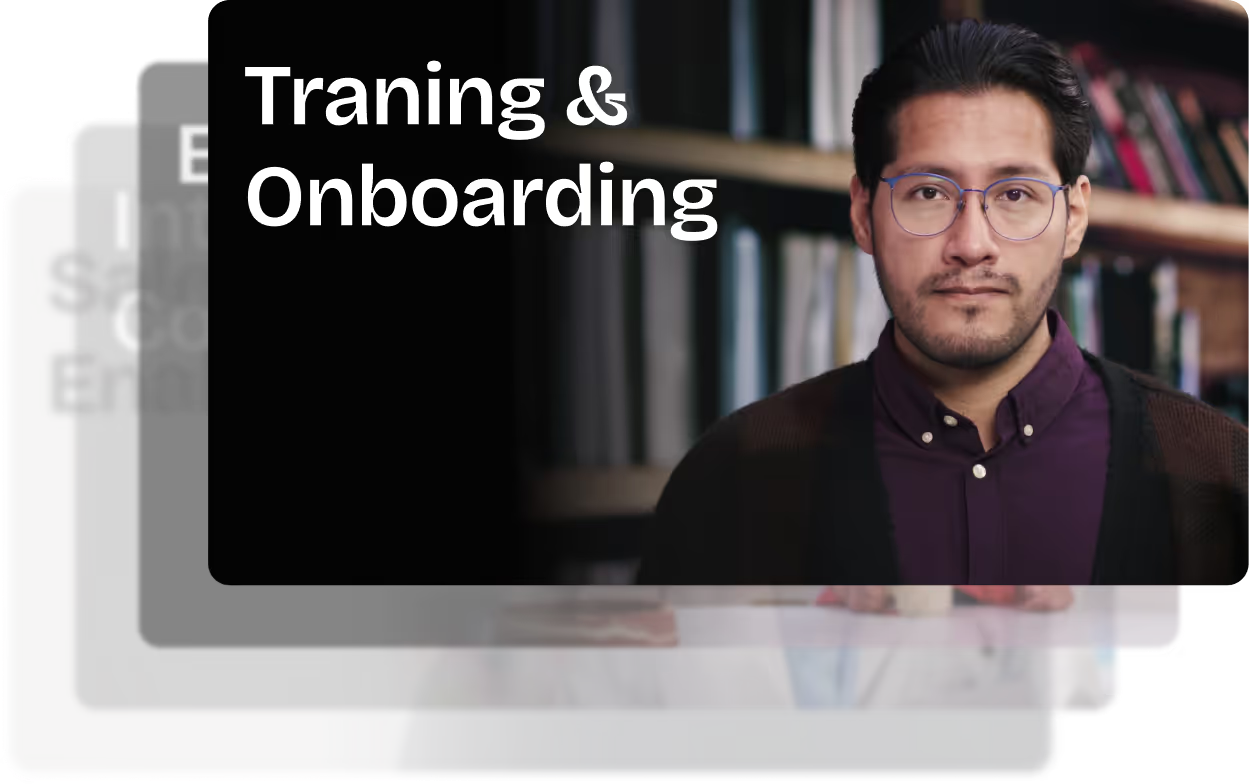
Create videos that look and sound like you
Get your custom avatar.avif)























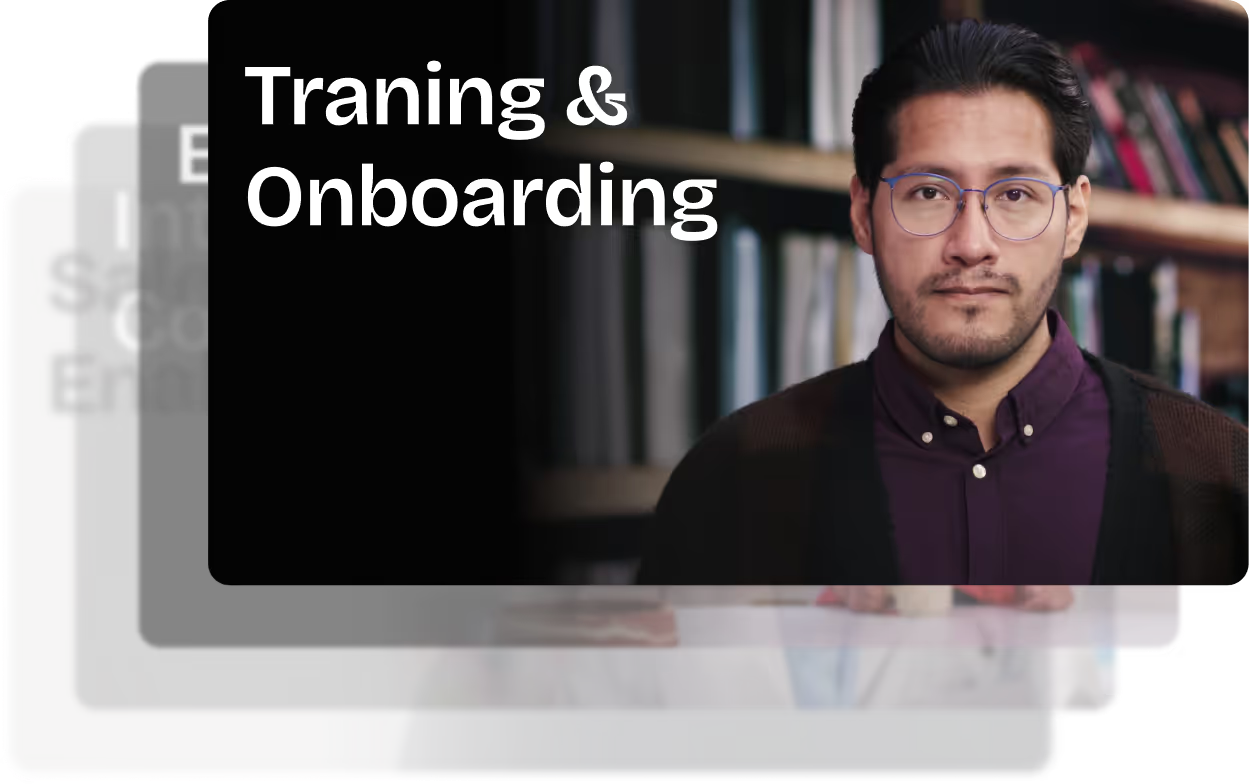












%20(1).avif)
.webp)
