Why your authoring tool stack matters in 2025
There isn’t one “best” authoring tool for instructional design. Most IDs rely on a mix: authoring (Storyline, Rise, Captivate), video and graphics (Camtasia, Canva, Colossyan), assessment creation (H5P, QuizGame), collaboration (Slack, Trello), and utilities for analytics and surveys. This isn’t just a preference; it’s a necessity. Modern training demands personalization, quick updates, easy feedback, and access across devices. Trainers create onboarding programs that might need deep interactions (Storyline), AI-led video (Colossyan for explainer/role-play), and structured tracking and reporting (TalentLMS or Docebo). Pick tools that fit each use case in your stack.
Authoring tools vs LMS vs video creation: what’s the difference?
Authoring tools let you build interactive eLearning - quizzes, branching logic, packaging for SCORM/xAPI. They don’t track learners or handle enrollment. That’s the job of an LMS, which delivers, enrolls, grades, and reports on training. LMSs like TalentLMS or Tovuti make it easy to assign and monitor completion. Video creation platforms sit alongside these, producing engaging lessons, tutorials, or demonstrations; some, like Colossyan, export in SCORM formats so videos can plug into your LMS and even track pass/fail.
Selection criteria checklist (use during vendor demos and trials)
Before choosing a tool, run through this list:
- Is it Mac, Windows, or web-based?
- What file formats can it import and export?
- Does it support deep interactivity - branching, quizzes, software simulations?
- Is it accessible, especially WCAG/508 compliant?
- Can your team collaborate and leave feedback?
- Are analytics built-in, or do you need the LMS for tracking?
- Are localization and translation easy?
- Does pricing match your scale and budget? Watch for storage/seat costs.
- Is there strong community/forum support?
- Any risk of the product vanishing or support ending?
- For branding, does it allow “white labeling” (your company look everywhere)?
For big rollouts, pick cloud tools with team features, instant translation, and central asset management. Desktop tools make scale and updates harder.
Quick comparison: top authoring tools, pricing, and best-fit scenarios
| Tool | Starting Price | Best For | Notable Strengths | Watchouts | Trial |
| Articulate 360 | $1,099/yr | Corporate IDs, deep ID | Most in-demand; AI features; huge community | Rise is fast but basic | 30 days |
| Adobe Captivate | $33.99/mo | Software sims, VR, mobile | Simulation, 360°/VR, templates | Complex features | 30 days |
| Lectora | $1,399/yr | Accessibility, compliance | 508/WCAG leader, VR, large library | Complicated for some users | 30 days |
| dominKnow ONE | From $997/yr | Team authoring, sims | Real-time collab, responsive, screen capture | Cloud reliant, price jumps | 14/30 days |
| Elucidat | Premium | Speed and scale | Fast templates, auto-translate, cloud collab | Higher price, needs demo | By request |
| iSpring Suite | $770/yr | Quick PowerPoint builds | Easiest PPT import, fast quizzes and video | Windows only | 14 days |
| Evolve (Intellum) | By demo/quote | Collaboration, interactions | Comments/live preview, 60+ interactions | Feature bloat | 14 days |
| Easygenerator | By quote | Rapid microlearning | User-friendly, auto-translate, mobile responsive | Limited advanced features | 14 days |
| Gomo | By quote | Mobile, languages | Drag-and-drop, multi-language cloud | Fewer power features | 21 days |
| H5P | Free | Open-source, integrations | Canvas/Moodle integration, free | No paid support | N/A |
| Chameleon Creator | $75/mo | Quick drag-to-publish | Simple, WYSIWYG | Not deep customization | Demo |
Authoring can be the priciest category, but video/recording (Vyond from $25/mo, Camtasia $239.99 + $50/yr or $299.99 lifetime), graphics (Canva $12.99/mo, Illustrator $20.99/mo), and LMS (TalentLMS from $69/mo) add costs too. Cloud-based tools help teams work together, update faster, and translate at scale; desktop and open-source require more manual effort with updates and localization.
Where AI video fits: using Colossyan to accelerate your course production
When should you use AI video in your flow?
Convert written materials into video: Use our doc-to-video or PPT/PDF Import, and we’ll parse your file into scenes, generate a script, select visuals, and assemble a ready-to-review draft - no design skills needed. You can add avatars (real or AI-generated), select branded fonts/colors/logos, and publish to SCORM for instant LMS upload.
Quick branding: Apply Brand Kits to ensure every video reflects your company’s fonts, colors, and logos - across hundreds of assets, in minutes.
Role-play and branching: Our Conversation Mode lets you place multiple avatars in a scene (think supervisor and employee, or customer service call). With Branching, you can create interactive scenarios where learners decide what to do next. Each video can include quizzes with set pass marks and trackable results.
Localization: Instant Translation creates new versions of your video in any language - auto-translating script, captions, and on-screen text while keeping the animation and timing right. Match voices and avatars for each region, and manage all language versions as separate drafts.
Voice and pronunciation: If you have specific product names, acronyms, or technical terms, you can set up Pronunciations or even clone your own voice so every training video matches your internal vocabulary.
Collaboration: Use Workspace Management to assign roles, organize videos and drafts in folders, and leave direct comments on each video - making review cycles faster. Download analytics as CSVs to check quiz averages and pass rates.
Concrete use: You’ve got a 12-page PDF policy update. Drop it into Colossyan, and 20 minutes later you have a six-scene explainer with branded visuals, a compliant AI avatar presenter, three multiple-choice questions, SCORM export for TalentLMS, and analytics to see who passed. With Pronunciations, "SOC 2" and brand terms sound professional.
Another example: Take your PowerPoint welcome deck, import it, pull in speaker notes as narration, and instantly add two avatars in a role-play with Branching options. Then auto-translate to Spanish and German for your offices abroad.
Tool-by-tool quick picks by use case
For fast mobile training or microlearning, use Rise 360, Elucidat, Easygenerator, or Gomo. Need video-based knowledge checks? Pair with Colossyan to add quick explainers.
If your program depends on software simulations (onboarding, technical rollouts), Captivate or dominKnow ONE is a good fit. Use Colossyan to create an intro video, summarize policy, or embed screen-recorded demos.
For compliance-focused, accessibility-first teams (public sector, healthcare), Lectora ensures Section 508/WCAG compliance. Combine with Colossyan for high-contrast, captioned, on-brand videos; use our SRT/VTT caption exports for legal tracking.
For team workflows or global scale, dominKnow ONE, Elucidat, and Rise each allow strong cloud-based collaboration. Colossyan matches this scale, enabling video team workspaces, direct foldering, and review comments.
Launching in multiple languages? Elucidat and Easygenerator have auto-translate for authoring; Articulate handles localization workflows. For training videos, we instant-translate scripts, voices, and on-screen interactions.
If budgets are tight or you want open-source, H5P is free and integrates with Canvas or Moodle. Use a free Colossyan trial to rapidly validate new video ideas.
Pricing snapshots and budgeting tips
Authoring software is usually your biggest bill:
- Articulate 360: $1,099/year
- Captivate: $33.99/month
- Lectora: $1,399/year
- dominKnow: from $997/year
- iSpring Suite: $770/year
- Vyond (video/animation): from $25/month
- Camtasia: $239.99 + $50/yr (or $299.99 one-off)
- TalentLMS: from $69/month
Most paid tools have 7–30 day trials. Build a small test module first before expanding licenses. Pay attention to hidden scale costs: some cloud tools charge for storage, and desktop tools require manual updates for each new version or translation.
Recommended “stack recipes” for common training scenarios
For SMB compliance refreshers: Use Rise 360 or Easygenerator, add Colossyan SCORM videos for introductions/quizzes, and track with TalentLMS. Rapid to edit, easy to measure.
For software onboarding: Create deep sims in Captivate or dominKnow ONE, add a Colossyan avatar video as context, and supplement detailed walkthroughs with Camtasia.
For accessibility-focused public sector clients: Pair Lectora and Colossyan to ensure every asset is accessible and track captions for compliance.
For global product training: Use Elucidat or Articulate 360 with Localization for interface translation and Colossyan Instant Translation for videos. Keep everything on-brand with Brand Kits.
For blended, video-heavy sales enablement: Mix Articulate Storyline interactive scenarios, Vyond for animated explainer segments, and Colossyan for rapid role-play modules and branched dialogues.
Hiring signals: which tools help your career the most?
Hiring managers want Articulate 360 (Storyline/Rise) and Google Workspace as the top skills (job requirement frequency 5/5). Captivate, Canvas LMS, Camtasia, and basic graphics/design skills (Photoshop, Canva) also stand out.
For analytics, Lectora, Moodle, TalentLMS, and Docebo are valued, alongside Vyond, Trello, and basic quiz/poll tools.
A simple plan to build these skills:
0–30 days: Build a microlearning module in Rise, convert a PDF to a Colossyan video with 3 quiz questions, and track results in TalentLMS.
31–60 days: Build a Storyline branching module, embed a Colossyan role-play video, localize to a second language.
61–90 days: Build a software simulation in Captivate, review accessibility checklist in Lectora, create your Brand Kit and Pronunciations in Colossyan for consistent video output.
Cloud vs desktop: scale, collaboration, and translation
Cloud tools improve collaboration (team edits, in-line comments), central asset management, instant updates, and translation workflows. Mobile optimization is automatic in tools like Elucidat, Rise, and Gomo.
Desktop tools mean manual uploads and downloads for every fix, and scaling up translations or variations is much slower.
At Colossyan, every step is cloud-based: manage users and assets, leave real-time feedback, automate translations, and maintain consistent branding - all through a browser. Rapid production workflows (Doc-to-Video, Templates), analytics export, and SCORM outputs keep us aligned with scale, speed, and measurement.
Examples and source-backed notes you can reuse
Articulate Storyline 360 is the most in-demand ID skill and the leading authoring tool [Devlin Peck, 2025]. Rise is fast but limited for customization; Storyline mimics PowerPoint but with limited accessibility. Lectora is the go-to for accessibility. dominKnow is strong for team workflows. Pricing ranges: Articulate 360 ($1,099/year), Captivate ($33.99/month), dominKnow ($997/year), iSpring Suite ($770/year), Chameleon Creator ($75/month), Vyond ($25/month), TalentLMS ($69/month) [Devlin Peck, 2025].
AI features are now everywhere - from Articulate and Vyond to Colossyan - making fast digital training standard practice [LearnDash]. H5P remains a simple LMS-integrated, free option [USD].
Closing summary
No one tool fits every training need. The best choice depends on your scenario: speed vs depth, accessibility vs branded animation, solo authoring vs team scale. Most teams now blend authoring (Storyline, Rise, Captivate, Lectora, dominKnow, Elucidat) with AI video (Colossyan) for faster, more engaging, and measurable eLearning outcomes. Focus your stack on the features and integrations that really matter for your audience and business.
.avif)























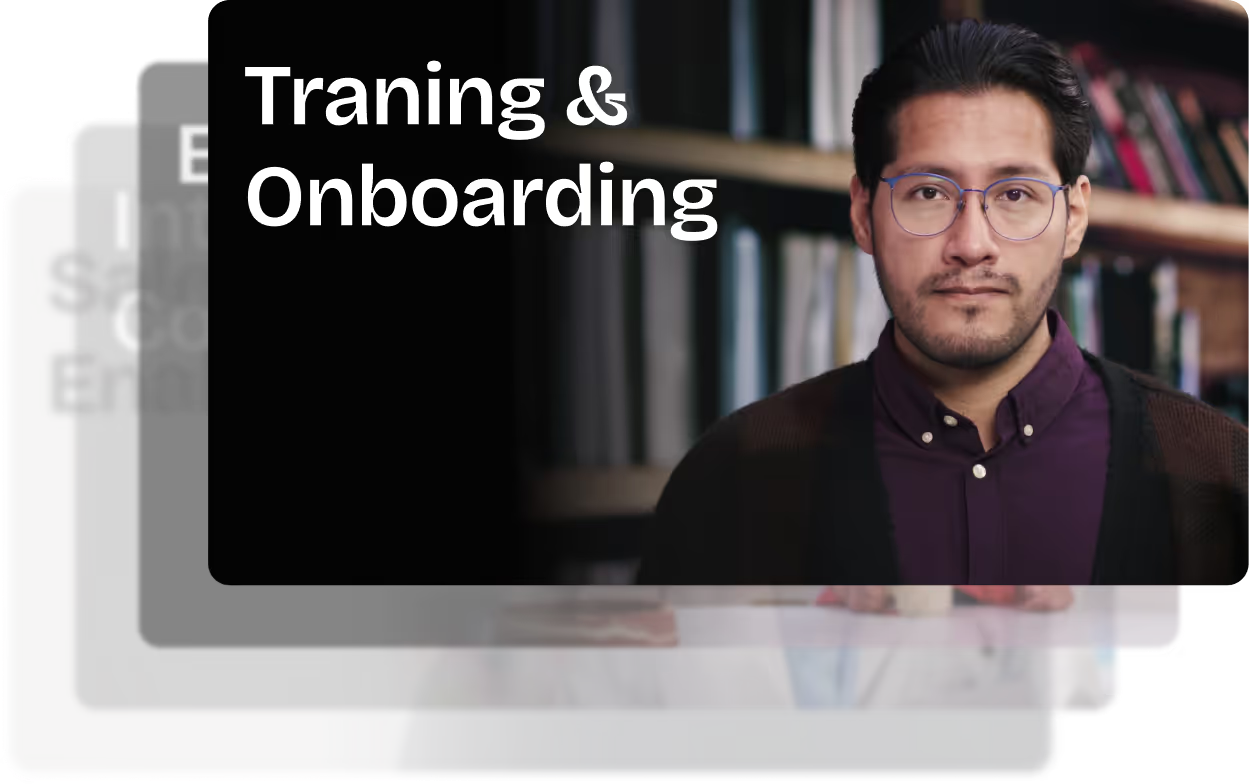












%20(1).avif)
.webp)
