.avif)
Want a personalised avatar?
Instant Avatars can be recorded using your phone or camera, and created in under a minute. These avatars are quick and easy to create, and they keep your original background and movements.

Translate Video to English Free with This Practical Guide


If you've ever created a great video, you know the feeling. You've poured your effort into making something powerful, only to have it stop at the border of your own language. To really connect and grow your audience, you have to find a way to break through that barrier.
Translating your video into English is one of the most impactful moves you can make. It’s how you take your content from a local favorite to a global contender.
Why Translating Videos to English Unlocks a Global Audience
Let's face it, English is the internet's unofficial common language. It’s the bridge that connects different cultures, markets, and communities online. By making your video available in English, you're not just swapping out words; you're swinging the doors wide open to a huge, active audience that probably wouldn't have found you otherwise. This is true whether you're a creator on YouTube, an educator sharing your expertise, or a business trying to reach new customers.
The demand for content that feels local is driving some serious innovation. The market for AI video translation, currently sitting at around $2.68 billion, is expected to skyrocket to $33.4 billion by 2034. That's not just a trend; it's a massive shift in how we share information across streaming, e-learning, and corporate training.
Beyond Words to Genuine Connection
A good translation is about more than just getting the words right. It's about making sure your message—the tone, the humor, the intent—all land perfectly. A clumsy, awkward translation can do more harm than good, making your brand seem unprofessional and eroding the trust you've worked so hard to build. The real goal is to create something that feels like it was made for an English-speaking audience.
A huge piece of that puzzle is understanding subtitles. They’re not just an add-on; they're essential. Here's why:
- Accessibility: Subtitles open up your content to viewers who are deaf or hard of hearing, instantly broadening your potential audience.
- Comprehension: They're a lifeline for non-native English speakers who are still learning the nuances of the language.
- Engagement: Think about how people scroll through social media. A lot of the time, it's with the sound off. Subtitles are what grab their attention and pull them in.
When you focus on accurate, culturally aware translation, you’re not just broadcasting a video. You're starting a conversation. That’s how you build a real, loyal global community.
Of course, getting to that level of quality isn't always straightforward. Free tools are a great place to start, but they often have their limits when it comes to accuracy. Knowing the trade-offs is key. In this guide, we'll walk through the best free methods out there, but we'll also be honest about when it makes sense to step up to a polished solution to protect your brand and, just as importantly, your time.
Exploring Free Automated Translation Platforms
When you need to translate a video to English for free, dipping your toes into automated platforms is the most logical first step. They're fast, convenient, and perfect for personal projects, quick social media clips, or any situation where "good enough" gets the job done.
The most common tool you’ll run into is YouTube's own built-in translation feature. If your video is already on the platform, you're just a few clicks away from a basic English version. The system leans on AI to first generate captions in the original language and then translates that text into English or dozens of other languages.
The YouTube Auto-Translate Workflow
Getting this process started is straightforward. After your video has been uploaded and processed, head over to the "Subtitles" section in your YouTube Studio. In most cases, the platform will have already created an automatic transcript for you, which is the foundation for everything that follows. From there, you just add a new language and let YouTube's AI do the heavy lifting.
While it's incredibly fast, there's a pretty big catch. The quality of the final translation hinges entirely on how accurate that first AI-generated transcript is. Any background noise, overlapping speakers, or specialized jargon can easily throw the system off, creating errors that are then faithfully carried over into the English subtitles.
Here's a look at the YouTube Studio interface where you'll be managing your subtitles.
This dashboard is your command center for adding and editing subtitles, but be prepared—it's also where you'll likely spend a good amount of time cleaning up the AI's mistakes.
Common Pitfalls and How to Fix Them
Automated tools really struggle with nuance. Things like idioms, cultural references, and sarcasm are almost always lost in translation, leaving you with subtitles that are technically correct but contextually all wrong.
The core issue with many free automated tools is that they translate words, not meaning. This can lead to awkward phrasing or, in a business context, misrepresent your brand's message entirely.
To get a decent result, you absolutely have to review and edit every single line by hand. Budget some time to fix grammatical mistakes, smooth out awkward sentences, and double-check that the caption timing lines up perfectly with the audio. This manual effort makes the final product much better, but it does start to eat into the time you thought you were saving. If you're curious about the tech driving these tools, getting a handle on What Is AI Generated Content provides some great background.
Comparing Free Automated Translation Methods
Not all free tools are created equal. They each have their own quirks and are suited for different kinds of projects. To help you decide where to start, here's a quick comparison of the most common approaches.
MethodBest ForKey LimitationEffort LevelYouTube Auto-TranslateContent creators already on YouTube, quick social media clips.Accuracy is highly variable and often requires extensive manual editing.Low (initial), Medium (to correct)Free Web AppsShort, non-sensitive videos for personal use or one-off projects.Strict length limits, watermarks, and potential data privacy issues.LowOpen-Source (Local)Tech-savvy users who need control, privacy, and batch processing.Requires setup and comfort with command-line tools like FFmpeg.High
Ultimately, YouTube remains the most accessible starting point, but if you hit a wall with its limitations, exploring other options might be necessary.
Beyond YouTube: Other Free Online Options
Of course, YouTube isn't the only game in town. A quick search will reveal dozens of other web-based services that promise to translate a video to English for free. But these often come with their own set of strings attached:
- Video Length Caps: Many free plans will only let you translate a few minutes of video at a time.
- Watermarks: Your final video might get stamped with a distracting logo from the service you used.
- Data Privacy: Uploading sensitive or proprietary videos to a free third-party site can be a serious security risk.
These tools are fine for quick, low-stakes translations. But if you’re working on something more professional, like corporate training videos or marketing content, the lack of quality control and the risk of a watermark damaging your brand make them a poor fit. For creators who need a more polished and reliable result, learning how to properly add subtitles to your AI videos with a dedicated tool is a much better path forward.
A Hands-On Method with Open-Source Software
When you need to translate a video to English for free without the limitations of web apps, diving into open-source software gives you incredible control. This approach is definitely more technical and hands-on than a simple online converter, but the quality you can achieve is often far superior.
Think of it as the power user's path to professional-grade subtitles, all built on a foundation of seriously accurate tools.
The whole process starts with getting a precise transcription. For this, nothing really beats OpenAI’s Whisper, an automatic speech recognition (ASR) system famous for its accuracy across dozens of languages and accents. Using a free interface for Whisper, you can feed it your video’s audio and get back a near-perfect transcript as an SRT (SubRip Subtitle) file.
Generating and Refining Your Subtitles
An SRT file is just a plain text file, but it's formatted perfectly with numbered subtitles and precise start and end timecodes. Once Whisper hands you this file, the next step is to polish it.
This is where a free powerhouse like Subtitle Edit comes in. You can pull your SRT file and your video into the program to check the timing, fix any minor transcription errors, and make sure every line of dialogue appears exactly when it should.
This two-step process—generation with Whisper and refinement with Subtitle Edit—is the core of the workflow.
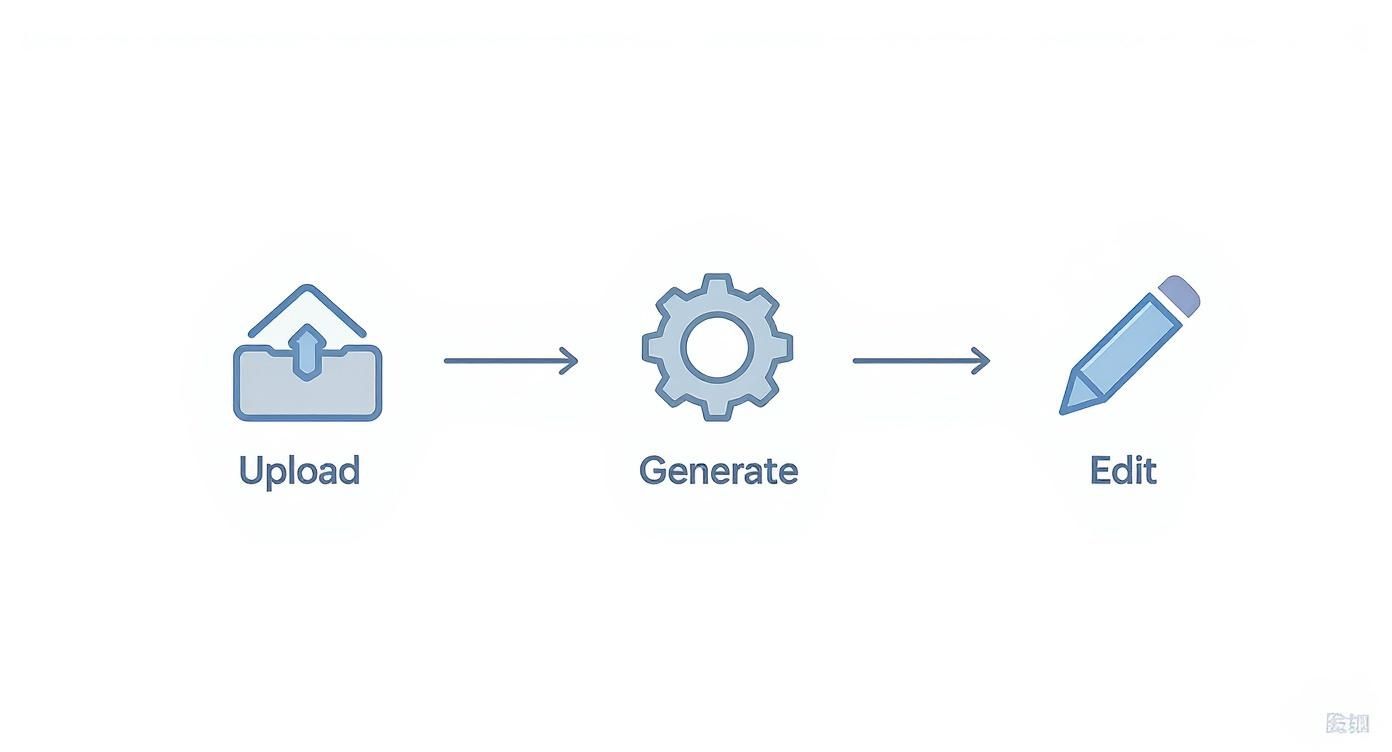
After perfecting the original transcript, you can run the text through a reliable online translator to convert the dialogue into English. You'll then save this new, translated text as a separate English SRT file, ready to be paired with your video. It's a fantastic DIY method that delivers great results but, be warned, it demands a real time investment.
The tech in this space is moving incredibly fast. Real-time speech translation is becoming a huge market, with some projections showing it could hit $1.8 billion by 2025. Even more impressive, AI platforms are on track to reach an 85% accuracy rate for translating tricky things like idioms and emotional tone by the end of 2025. That's a massive leap forward. You can discover more insights about these AI speech translation trends from Kudo.ai.
The Trade-Off Between Control and Complexity
This open-source workflow gives you complete control. You aren’t boxed in by watermarks, video length limits, or the privacy concerns that come with uploading your content to free web apps.
Whisper's robustness across all kinds of audio environments is what makes it such a solid starting point. You're not just getting a transcript; you're getting a high-quality one that works even with background noise or less-than-perfect audio.
But all that control comes at a price: complexity and time. Juggling multiple programs, manually translating text blocks, and ensuring everything syncs up perfectly is a detailed, multi-step process.
This reality brings up a critical question for any serious creator or business. While this method is powerful, is it sustainable for your workflow? The hours spent on technical setup and manual editing might be better spent creating more content. This complexity is exactly where professional, all-in-one platforms start to show their true value, simplifying the entire process without sacrificing quality.
Knowing When to Move Beyond Free Tools
Free tools are a fantastic way to dip your toes in the water. They let you translate video to English for free, experiment with new audiences, and get your content seen without touching a budget. But as your content library grows and your standards for quality climb, you’ll eventually hit a wall.
It's at this point the hidden costs of "free" start to add up—your time, your brand's reputation, and missed opportunities. Suddenly, the initial savings don't seem worth it anymore.
The open-source, hands-on methods give you a ton of control, but they eat up your schedule. On the flip side, automated web apps are quick but often spit out clumsy translations, slap a watermark on your video, or cap you with frustrating limits. Either way, you arrive at the same conclusion: when quality and scale become the name of the game, you need something more powerful.
This isn’t just about making things easier for yourself; it's about looking professional. A video with clunky machine translations, robotic audio, or subtitles that are just a little off can do real damage to your brand. It tells your audience you don't care about the details, which can chip away at the trust you've worked so hard to build.
The Pain Points of Sticking with Free Solutions
Relying on a Frankenstein's monster of free tools creates some very predictable headaches. As you ramp up production, those small annoyances quickly turn into major bottlenecks in your workflow. Before you know it, you're spending more time patching up mistakes than creating anything new.
Here are the classic problems that force creators and businesses to look for a better way:
- Endless Manual Fixes: Let's be honest, free AI translations are rarely perfect. The time you spend rewording awkward sentences, correcting grammar, and nudging subtitle timings into place adds up. A task that should take minutes can easily stretch into hours.
- Inconsistent Brand Voice: When you're using one tool for transcription, another for translation, and a third for voice generation, your brand's voice gets lost in the shuffle. The result is a choppy, disjointed viewing experience that feels amateur.
- Robotic and Lifeless Audio: Nothing screams "low-budget translation" louder than a flat, robotic AI voice. It creates an immediate disconnect, pulling the viewer out of the experience and making it tough for your message to have any real impact.
- The Scaling Nightmare: Manually translating a single five-minute video? Doable. Translating an entire library of training modules or a marketing campaign? That’s a logistical nightmare with free tools. There's just no efficient path to scale.
The real cost of using free tools isn't in dollars—it's in the hours you burn and the professional image you risk. When your brand is on the line, "good enough" often isn't.
Making the Leap to a Professional Platform
This is where a dedicated AI video platform like Colossyan becomes the obvious next move. It's built from the ground up to solve the exact pain points that free tools create, pulling everything into one clean, efficient workflow. Instead of juggling a dozen different apps and files, you handle the entire process—from transcription and translation to AI dubbing—all in one spot.
With Colossyan, for instance, you can automatically translate your video into over 80 languages with a high degree of accuracy. The platform's AI is smart enough to understand the context and nuance of your original script, helping you avoid the weird phrasing that plagues most free tools.
You also get access to a whole library of natural-sounding AI voices. This lets you pick a voice that actually fits your brand's personality, creating a much more polished and believable experience for your viewers. The AI Dubbing feature even syncs the new audio to your video automatically, saving you from that tedious manual alignment process.
For any business serious about global expansion, this kind of integrated system is non-negotiable. You can learn more about taking your efforts to the next level by reading our detailed guide on how to use AI for video localization. Upgrading to a professional platform isn't just another expense; it's an investment in quality, efficiency, and consistency that pays for itself with the time you save and the credibility you build.
A Practical Walkthrough with Colossyan
After wrestling with the open-source and manual methods, let's see just how much easier this can be. Using a dedicated platform like Colossyan isn't about fancy features; it's about speed and simplicity. This is a real-world look at turning a raw video into a polished, translated final cut without the usual headaches.
Getting started is as straightforward as it gets: just upload your video. The moment it's in, our AI kicks into gear, automatically transcribing the audio with startling accuracy. You can forget about manually creating an SRT file or wrestling with timestamps. The system does it all in seconds, giving you a clean text foundation to work from.
This one step alone is a huge time-saver compared to juggling separate transcription tools. The whole platform is built to remove the friction that makes DIY workflows so tedious, letting you stay focused on the creative side of things.
From Text to Natural-Sounding Speech
With your transcript ready, the next step is a single click. Select "English" from a dropdown menu, and the AI handles the translation. This isn't just a basic word-for-word replacement, either. The system analyzes context to produce a translation that actually sounds natural.
From there, you get to pick the voice. We have a massive library of high-quality AI voices, so you can find the perfect one to match your brand's tone.
Video content is a huge driver of the global language services industry, which is projected to reach $76.78 billion in 2025. Platforms like ours are making professional-grade localization something that any creator can access. For more insight, check out the latest language industry trends from Kent State University.
This integrated workflow is the complete opposite of patching together free tools. You're not managing a dozen different files and programs. Instead, everything—transcription, translation, and voice generation—happens in one seamless workspace.
Finally, you can fine-tune the delivery to get it just right. Adjust the pacing, add emphasis where needed, and make sure the new English audio syncs perfectly with your visuals. Our powerful AI video translator takes care of the heavy lifting, but you have full control over the final product. It’s the clearest path to getting professional results when you need to translate video to English free of frustration.
Frequently Asked Questions
After digging into the different ways you can translate a video to English for free, you've probably got a few questions. Let's tackle the most common ones head-on so you can pick the right path for your project.
Can I Translate a Video to English for Free Without a Watermark?
You absolutely can, but you’ll need to roll up your sleeves and take a more technical route.
Going the open-source way with tools like Whisper to create your subtitle file means your project stays completely branding-free. On the flip side, almost every free "all-in-one" online platform will slap a watermark on your final video. It's the price of admission for their free service, so always double-check their terms before you get started.
How Accurate Are Free AI Video Translations?
Honestly, the accuracy is all over the place.
YouTube's auto-translate feature is a decent launchpad for casual content, but it consistently fumbles on idioms, cultural nuances, and any kind of specialized jargon. This can leave you with subtitles or dubs that are just plain confusing, or worse, misrepresent what you were trying to say.
For any content that represents your brand, you should always plan on a thorough manual review of anything a free tool spits out.
The bottom line? Free tools give you a rough draft. It's a starting point that demands significant human cleanup. Professional platforms are built to deliver a polished, context-aware translation right from the start, saving you a ton of editing time.
What Is the Fastest Free Way to Translate a Video to English?
No question, the fastest method is uploading your video to YouTube and letting its built-in captioning and translation tools do the heavy lifting. The whole process is almost completely automated.
Just keep in mind that "fastest" rarely means "most accurate." If quality and brand reputation matter, be ready to put in the time to clean up those subtitles yourself.
Should I Use Subtitles or AI Dubbing for Translated Videos?
This really boils down to your audience and where they're watching. There's no single right answer.
- Subtitles are a win for accessibility and are king on social media. A whopping 85% of users report watching videos with the sound off, making subtitles non-negotiable there.
- AI dubbing offers a more seamless, immersive experience. This makes it a much better fit for things like e-learning modules, documentaries, or in-depth corporate training.
This is where a dedicated platform really shines. Instead of making you choose, professional tools like Colossyan deliver both high-quality subtitles and natural-sounding AI dubbing. It gives you the flexibility to match your content to the platform and connect with your audience in the most effective way possible, every single time.
Ready to create professional, accurately translated videos in minutes and move past the limits of free tools? See what Colossyan can do for your global content strategy at https://colossyan.com.

Networking and Relationship Building
Use this template to produce videos on best practices for relationship building at work.

Developing high-performing teams
Customize this template with your leadership development training content.

Course Overview template
Create clear and engaging course introductions that help learners understand the purpose, structure, and expected outcomes of your training.
Frequently asked questions





Didn’t find the answer you were looking for?
















%20(1).avif)
.webp)

