Introduction: Unlocking the Value Hidden in Your Video Library
Businesses today produce more video content than ever - product demos, webinars, training sessions, interviews, and more. But once those videos are published, their value often sits locked in visual format, underutilized across the rest of your content strategy.
What if you could instantly turn those videos into reusable, searchable, and editable scripts?
That’s the promise of video to script AI. This technology automatically transcribes your videos, cleans up the text, and formats it for repurposing - into blogs, training manuals, social captions, onboarding documents, or even fresh videos.
In this guide, we’ll show you how AI-powered transcription can help you:
- Save time on content creation
- Extend the value of existing videos
- Improve accessibility and SEO
- Scale your training and communication efforts
Whether you’re in L&D, marketing, or product enablement, this is a game-changer for how you create and repurpose content.
What Is Video to Script AI?
Video to script AI refers to software that converts spoken content from videos into structured, editable text using machine learning. This includes:
- Speech-to-text transcription
- Punctuation and formatting corrections
- Speaker identification
- Timestamping (optional)
- Language detection and translation
Some advanced tools go further, offering:
- Smart summaries
- Highlight extraction
- Content tagging
- Export into formatted scripts, blog posts, or video outlines
Benefits of Using AI to Convert Video to Script
1. Faster Content Repurposing
Turn a 30-minute webinar into:
- Blog posts
- Social media quotes
- Knowledge base articles
- Internal training documents
2. Boost Accessibility and SEO
- Provide transcripts for screen readers
- Improve search engine indexing of video content
- Offer subtitles and multilingual support
3. Enhance Training and Compliance
- Archive training sessions as searchable scripts
- Share policy updates in both video and text formats
- Document internal knowledge for audits
Real-World Example:
A SaaS company used Colossyan to transcribe all their product demo videos. From that, they created onboarding guides, blog posts, and multilingual support content - cutting content production time by 60%.
How to Use Colossyan’s Video to Script Workflow
Colossyan isn’t just a video generator - it also supports content teams in extracting and transforming video content. Here’s how:
Step-by-Step Guide:
- Upload or Record a Video
- Use an existing webinar, training, or explainer video
- Auto-Transcribe with AI
- Instantly generate a clean transcript in your preferred language
- Edit and Format
- Clean up filler words, identify speakers, and structure into paragraphs or scenes
- Repurpose the Script
- Turn it into an article, training doc, or new AI-generated video with a Colossyan avatar
- Export and Share
- Copy into Notion, CMS, LMS, or your internal wiki
Best Practices for Using Video to Script AI
- Use Clear Audio: Reduces transcription errors and improves output quality
- Label Speakers: Especially for interviews or multi-speaker recordings
- Structure Content Upfront: Divide videos into segments before uploading for better script output
- Review Before Publishing: Always proofread the final script for accuracy and tone
- Tag and Organize: Use folders and labels to manage scripts by topic, team, or use case
Top Use Cases Across Teams
For Marketing:
- Repurpose event footage into blogs or email campaigns
- Extract social-ready quotes from interviews
For Learning & Development:
- Turn live training sessions into repeatable onboarding content
- Add scripts alongside training videos for accessibility and reference
For Product & Customer Support:
- Create multilingual help content
- Use transcripts to power chatbot training
Conclusion: Make Every Video Work Harder
AI-powered video to script tools are transforming how companies manage their content. What once required hours of manual transcription, formatting, and editing can now be done in minutes.
With Colossyan, you not only generate high-quality training and explainer videos - but you also extract their full value by converting them into scalable, flexible written content.
It’s time to move beyond single-use videos. Use video to script AI to build a content engine that saves time, boosts performance, and works across your entire organization.
Ready to unlock your video content? Start transforming it with Colossyan.
.avif)























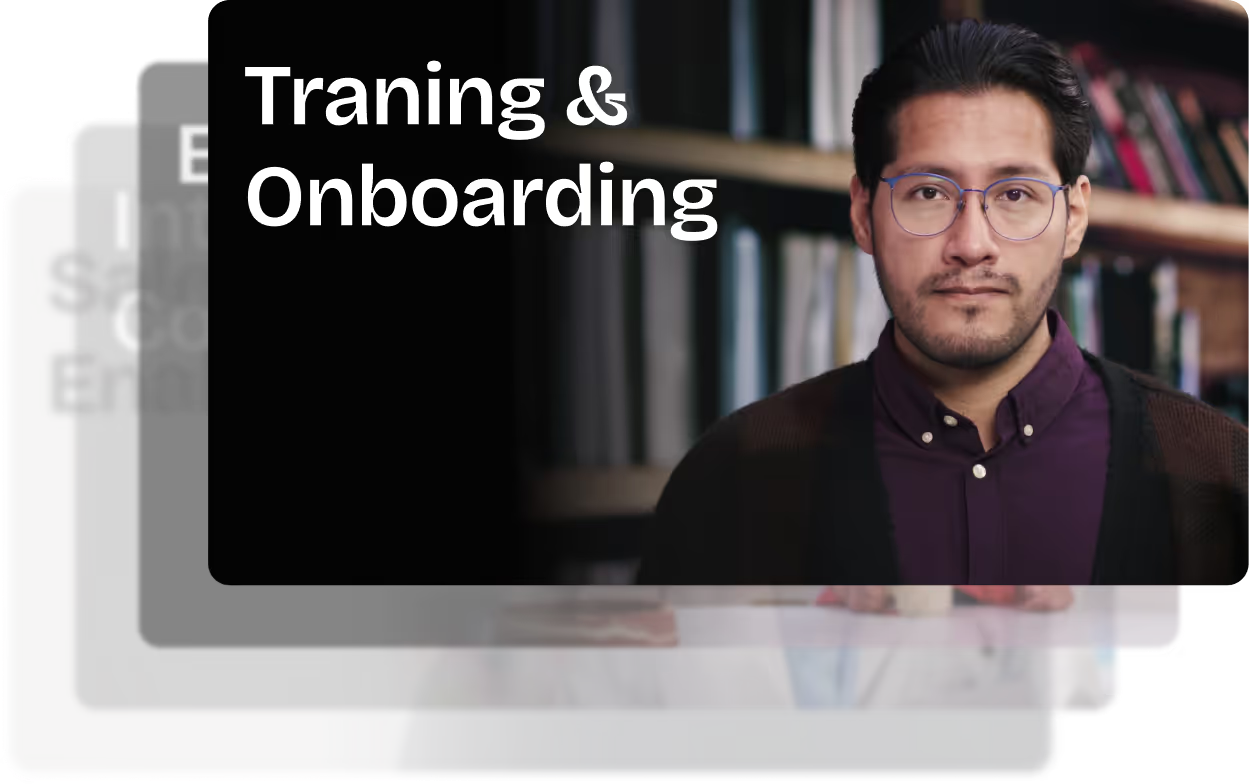












%20(1).avif)
.webp)
