Blog
10 Best AI Video Editing Software Tools That Save You Hours in 2025

Why this list now
People keep asking for “AI video editing” tools in marketing and creator forums. In r/DigitalMarketing, several threads mention peers getting “great results,” and others want to know which tools to use. The demand is real and the market is fragmented. That’s a good time to do a practical, unbiased roundup with workflows.
AI video editing in 2025 covers three buckets:
AI-assisted editors: transcript editing, auto multicam, silence removal, auto reframing, captions.
Fully generative tools: text-to-video and scene transforms.
Repurposing/automation: turn long content into clips, standardize captions/branding, and distribute.
Everything listed here exports at least 720p, with many up to 4K.
A note on testing and context: several independent reviews I referenced used standard Windows 11 PCs, not dedicated edit rigs. Differences among the top tools are smaller than most people expect. Use free trials before you decide.
How we chose
Broad import/export support and flexible media libraries
UI matched to skill level (beginner to pro)
Efficient editing across codecs (fast timeline scrubbing and renders)
Production features: transitions, stabilization, color, audio denoise, captions
AI time-savers: transcript editing, auto-cuts, silence removal, reframing, multicam, captioning, generative assists
Reliability and ecosystem: plugins, NLE handoffs, communities, documentation, learning resources
The 10 best AI video editing software tools that save you hours in 2025
1) Colossyan (for L&D teams and enterprise training)
Best for: turning SOPs, PDFs/PPTs, and handbooks into interactive, on‑brand training videos at scale.
Why it saves time: We built the product for training teams that need speed and consistency. Doc2Video and Prompt2Video auto-build scenes from documents. PPT/PDF import turns slides into scenes and pulls in speaker notes as script. Our brand kits auto‑apply fonts, colors, and logos. Instant Translation localizes text and narration. Avatars and cloned voices remove filming needs. You can add MCQs and branching with the Interaction tab, then export SCORM 1.2/2004 to your LMS. Analytics show plays, watch time, and quiz scores. Workspace management handles roles, comments, and approvals.
Concrete workflow: take a 20‑slide safety training deck, import it, apply your Brand Kit, add a presenter avatar with a cloned voice, fix niche terms with Pronunciations, add branching “what would you do?” paths, export SCORM with a pass mark, and track completion and scores. Translate to Spanish or German in minutes without re‑editing.
Watch-outs: we’re built for training and internal comms. If you need complex VFX or pro grading, hand off to your NLE after you generate.
2) GLING
Best for: YouTubers who record long A‑roll and want a fast first cut.
Why it saves time: auto-removes bad takes, silences, and fillers; adds AI captions, auto framing, and noise removal; refine with a text-based trimmer; export MP4/SRT or hand off to Final Cut/Resolve/Premiere. The site cites a 5/5 rating and creators totaling ~6.1M subscribers saying they saved “hours” to “whole days.”
Watch-outs: built for a YouTube workflow vs. heavy VFX.
3) AutoPod
Best for: video podcasts and multicam talk shows in Premiere Pro.
Why it saves time: auto camera switching, social clip selects, silence removal. It saves hours to first cut, and all edits are visible on the timeline.
Pricing snapshot: $29/month, first month free.
Watch-outs: Premiere-only; works best with isolated audio per speaker.
4) Eddie AI
Best for: assistant editor tasks (logging, metadata, multicam stringouts, rough cuts).
Why it saves time: on a 2025 M4 Max, it imported ~3 hours of interviews in ~15 minutes and produced a first edit in ~20 minutes. Uses a four-part story framework.
Pricing snapshot: free tier (2 MP4 exports/month with light branding); Plus ~$25/month (4 projects).
Watch-outs: transcript-only logic can feel clunky; it’s an assistant, not a finisher.
5) Spingle AI
Best for: Premiere-native assistant that preps, culls, and makes footage searchable.
Why it saves time: cloud prep around real-time (≈1 hr per 1 hr footage); ~30 minutes of footage processed in ~20 minutes; auto cull/clean in ~30 seconds; local caching makes searches fast; “train on past projects” to match style.
Pricing snapshot: early access; pricing TBD.
Watch-outs: new tool, expect a learning curve.
6) CyberLink PowerDirector 2026/365
Best for: fastest consumer/prosumer NLE on Windows for timeline scrubbing and renders, especially with highly compressed HD.
Why it saves time: strong resource management; advanced stabilization; 360° end-to-end support; large user community; 365 updates roll in continuously. Independent reviewers still call it the “biggest bang for the buck.”
Pricing snapshot: perpetual and 365 subscription options.
Watch-outs: competitors are closing the gap; UI can feel dense if you’re brand-new.
7) Wondershare Filmora
Best for: beginners to semi‑pros who want an approachable NLE with useful AI assists.
Why it saves time: smart cutout, motion tracking, silence detection, background removal, audio denoise/stretch, audio‑to‑video.
Pricing snapshot: free with watermark; Basic at $59.99/year; one‑time license at $79.99 with limited AI credits.
Watch-outs: some AI features are credit‑limited on one‑time licenses.
8) InVideo AI
Best for: prompt‑to‑video assembly and text-based edits for social ads and marketing at scale.
Why it saves time: “Magic Box” commands to delete scenes, mute audio, change voiceover/accent, adjust effects, and switch aspect ratios; workflows for 50+ video styles; access to 16M+ stock assets. They claim 25M+ users and easy background noise removal.
Pricing snapshot: free plan limits like 2 video minutes/week and 4 exports with watermark; yearly billing discounts; 24/7 chat.
Watch-outs: generative features are limited on the free plan; watermark until paid.
9) Runway (Gen‑4, Aleph, Act Two)
Best for: transformative edits and fast b‑roll generation when reshoots aren’t an option.
Why it saves time: change angles, weather, props from existing shots; Act Two transfers a real actor’s performance (hands/fingers), which helps with continuity.
Pricing snapshot: Free 125 one-time credits; Standard at $15/month with 625 monthly credits and no watermark.
Watch-outs: generative models still struggle with object permanence and some human motion; expect iterations.
10) Descript (Underlord)
Best for: editing interviews, explainers, and course clips by editing the transcript.
Why it saves time: the agentic co-pilot plans edits, removes filler words, auto multicam, studio sound, and clip generation. In testing, it turned a 40‑minute interview into a ~5‑minute arc.
Pricing snapshot: free to try; paid plans start around $16–$24/user/month with 1080p and no watermark on paid.
Watch-outs: the chatbot UI is still in beta; aggressive filler removal can create jumpy cuts. Do a human pass.
Quick picker
Solo YouTuber cutting monologues: GLING or Descript
Video podcast/multicam: AutoPod (Premiere) plus Descript polishing
Corporate training at scale: Colossyan
Fast Windows editing and stabilization: PowerDirector 2026/365
Beginner-friendly traditional editor with AI assists: Filmora
Social ads from prompts with stock: InVideo AI
Generative b‑roll and scene transforms: Runway
Assistant editor for logging/stringouts: Eddie AI or Spingle AI
Workflow playbooks you can copy
YouTube A‑roll to publish in under 90 minutes
1) GLING: upload raw A‑roll; auto remove silences/fillers; add AI subtitles and noise removal.
2) Optional: export to Premiere/Resolve/Final Cut for color and music.
3) GLING: export MP4 + SRT; add chapters and a YouTube‑optimized title.
Real‑world note: creators with ~6.1M combined subscribers report saving hours to days.
Podcast to clips in one afternoon
1) AutoPod (Premiere): feed isolated audio per speaker; auto multicam and silence cuts.
2) Descript: remove filler words; use Studio Sound; generate highlight clips.
Benchmarks: users report hours to first cut; a 40‑minute interview cut to ~5 minutes.
Enterprise SOP to SCORM training video before end of day
1) Colossyan: import the PDF/PPT; scenes auto‑create from pages/slides.
2) Apply Brand Kit; add a branded avatar with a cloned voice.
3) Use Pronunciations; add MCQs/branching with Interaction.
4) Instant Translation for localized variants; export SCORM 1.2/2004 with a pass mark; share via LMS and review Analytics.
Recreate a reference video’s look with AI (common request)
1) Runway: transform existing footage (angles, weather, props) to match a reference; use Act Two to transfer performance.
2) InVideo AI: use Magic Box to adjust scenes, aspect ratios, and voiceovers via text commands.
3) Filmora or PowerDirector: final pass for motion tracking, stabilization, transitions, and export.
Buyer’s checklist
Import/export: does it support your camera codecs and the delivery format you need?
Speed: test timeline scrubbing and renders on your actual machine.
AI fit: transcript editing, multicam automation, silence removal, or generative b‑roll—what matters most?
Ecosystem: do you need handoff to Premiere/Resolve/Final Cut or an LMS (SCORM)?
Team workflows: roles, commenting, versioning, analytics. For training, I’d use Colossyan’s workspace management and analytics to keep a paper trail.
Trials: differences among leading editors are smaller than you think—use free trials and judge your own footage.
Top 7 Presentation Video Makers to Elevate Your Slides in 2025

Static slides lose attention fast. A presentation video maker adds narration, visuals, and structure, so people actually watch and remember. And if your goal is training, compliance, or change management, a video with checks and analytics beats a deck every time.
Here’s what matters when picking a tool in 2025:
AI automation to cut production time (doc-to-video, PPT import, text-to-speech, avatars).
Interactivity (quizzes, branching) if you care about learning outcomes.
Collaboration for teams (comments, approvals, version control, async recording).
Governance at scale (brand kits, templates, roles, compliance).
Distribution and measurement (analytics, LMS/SCORM, export formats).
Localization (translation, multilingual voices).
Stock and design depth (templates, media libraries, animation systems).
How we evaluated these tools
Creation speed: doc-to-video, PPT/PDF import, AI voice and avatars, script automation.
Interactivity: quizzes, branching, polls, and whether results are trackable.
Collaboration: real-time co-editing, comments, approvals, version history, async recording.
Scale and governance: brand kits, templates, user roles, ISO/GDPR/SOC controls.
Distribution and measurement: analytics, SCORM/LTI support, share links, embeds, export options.
Localization: multilingual voices, translations, workflow for language variants.
Stock and design: template quality, scene libraries, stock assets, AI image/video support.
The 7 best presentation video makers in 2025
1) Colossyan (best for L&D-ready, interactive training videos at scale)
I work at Colossyan, so I’ll be clear about where we fit. We’re built for teams that need to turn slide decks and documents into measurable training—fast—and prove completion in an LMS.
Snapshot
AI-driven doc-to-video plus PPT/PDF import. Each slide becomes a scene; speaker notes can become the script.
AI avatars, including Instant Avatars you can create from a short clip. Use multilingual voices or clone your own.
Interactivity with multiple-choice questions and branching. Create scenario-based learning without separate authoring tools.
SCORM 1.2/2004 export with pass marks and completion criteria.
Analytics for plays, time watched, and quiz scores, with CSV export.
Brand Kits, Templates, Content Library, Pronunciations, and Workspace Management for governance.
What stands out
Speed: convert a 30-slide deck into narrated scenes in minutes, then add an avatar and interactive checks.
Governance: roles, seat management, and brand locking via Brand Kits so content stays on-brand.
Compliance: SCORM export and granular analytics for audit-ready training.
Global scale: Instant Translation localizes script, on-screen text, and interactions while preserving timing.
Example
You have a 30-page PDF on data privacy. Import it, auto-generate scenes, place an AI avatar, add an MCQ per section, set an 80% pass mark, export SCORM, and track scores and watch time by learner.
If you liked Pitch’s seamless recording, you can import the same slides into Colossyan and add AI narration and avatars to avoid re-recording. You also get interactivity, SCORM, and analytics.
2) Powtoon (best for animated explainers with enterprise workflows)
Powtoon is strong when you need animated explainers and enterprise controls. The numbers show maturity and scale: 118M+ Powtoons created; trusted by 50M+ users and 96% of the Fortune 500; 4M+ stock media assets; ISO-27001 and GDPR compliance; accessibility features; and user-management controls. Enterprise workflows include shared folders, corporate templates, brand locking, reviews/approvals, and a centralized brand book. Their Propel program helps with onboarding, success, and training. The AI suite covers doc-to-video, scriptwriter, text-to-speech, text-to-video, avatars with lip sync, text-to-image, auto-captions, and translations. Creation modes span animated presentations, footage-based videos, infographics, whiteboard explainers, and screen/camera recording.
Best for
Teams that want a “Canva for video” setup with deep animation options and enterprise governance.
Example
Turn a policy update doc into a whiteboard explainer using AI-generated script, locked brand colors, and routed approvals.
Where Colossyan complements this
If you need SCORM packaging and quiz/branching for compliance training, we add interactive checks, pass/fail tracking, and LMS compatibility.
3) Renderforest (best for massive template and scene libraries across formats)
Renderforest gives you speed through pre-animated scene libraries and multi-format outputs. It offers 58 presentation templates with widescreen/portrait/square ratios, 4K filters, color changes, and huge toolkits like Trendy Explainer and Whiteboard Animation (1,500 scenes each), Ultimate Icon Animation (1,400), Explainer World (700), Modern Infographics (500), plus many 300–400-scene packs; supports 10 languages; and includes AI Video/Animation/Editor, Text-to-Video, AI Logo, AI Website, and AI TikTok.
Best for
Fast assembly of visually rich videos using large pre-animated libraries.
Example
Assemble a quarterly business review using the Modern Infographics Pack, then switch to 9:16 for mobile leaders.
Where Colossyan helps
Import the same deck into Colossyan to add an AI presenter, MCQs, and branching to role-specific modules, then export SCORM for your LMS.
4) Adobe Express (best for teams in the Adobe ecosystem needing quick design and present-from-app)
Adobe Express is a solid fit if your team already lives in Adobe workflows. You can import PowerPoint decks and keep editing, and even upload PSD/AI files with layer recognition. You get thousands of templates plus Adobe Stock photos, videos, and audio. AI features cover Generate Image, Generate Template, Generate Text Effect, and Insert/Remove Object. You can collaborate via share links (view/comment/edit), present from the app, or download. Premium adds one-click brand kits. Good to know: common slide sizes are 16:9 (1920×1080) and 4:3 (1024×768), and you can resize anytime.
Best for
Designers and marketers who want tight Adobe integration and strong asset libraries.
Example
Import a PPT, refine visuals using PSD layers, present directly from the app, then schedule derivative assets for social.
Where Colossyan helps
For training outcomes, move your refined visuals into Colossyan to add AI narration, quizzes, SCORM, and analytics.
5) Invideo (best for end-to-end AI generation with large stock access)
Invideo is geared toward AI-first generation with big stock libraries. It reports 25M+ users across 190 countries, 50+ languages, and access to 16M+ stock photos/videos; end-to-end AI goes from script to scenes to generative media, voiceovers, subtitles, and SFX; free plan includes 2 video minutes/week, 1 AI credit/week, 1 Express avatar, and 4 watermarked exports but no generative features. You can edit with simple text commands via “Magic Box.” Real-time multiplayer editing is noted as coming soon.
Best for
Fast AI-first creation and massive stock for business updates and pitches.
Example
Generate a client pitch from a short brief using Magic Box, then localize to Spanish with translation tools.
Where Colossyan helps
If the pitch becomes a training module, we add branching scenarios, role-play with Conversation Mode avatars, and SCORM tracking.
6) Pitch (best for async video recordings directly on slides)
Pitch is a go-to for recording yourself over slides without extra setup. The free Starter plan supports recording plus unlimited presentations and sharing links. Pro adds adding prerecorded videos, share tracking, guest invites, custom links, version history, and unbranded PDF export. You can pause/resume, take multiple takes, record across multiple slides, and keep recordings editable while you redesign slides. Takes are visible to collaborators with edit access; viewers only see the selected take. Sharing supports workspace invites, public links, and embedding; playback works on any device at variable speeds.
Best for
Sales, product, and leadership teams who want quick async recordings with minimal friction.
Example
Record a roadmap walk-through across slides, then share a custom link and track engagement in Pro.
Where Colossyan helps
For formal learning paths, import the same slides into Colossyan, add interactive checks, export as SCORM, and measure mastery beyond view counts.
7) Genially (best for no-code interactivity, quizzes, and real-time engagement)
Genially focuses on no-code interactivity. You can build animations, interactions, quizzes, polls, and team games with real-time responses, along with AI-assisted creation. Video presentations can auto-play with predefined animations; you can add audio or record voice in-editor. It supports formats like interactive images with hotspots, comparison sliders, maps, infographics, microsites, scenario-based learning, escape games, flashcards, and choice boards. Collaboration includes live co-editing, admin controls, and a Brand Kit. It connects to LMSs via SCORM and LTI to sync grades, and includes an Activity dashboard for analytics, with accessibility features and GDPR/SOC 2 compliance.
Best for
Educators and trainers who want rich interactive objects and LMS connectivity without coding.
Example
Build a branching safety scenario with polls and grade syncing via LTI.
Where Colossyan helps
If you need lifelike AI presenters, text-to-speech with Pronunciations, and instant language variants for global teams, we layer avatars, voice cloning, and Instant Translation on top of interactive flows.
Quick comparison checklist
AI automation: doc-to-video, text-to-video, scriptwriting, avatars, voice cloning.
PPT/PDF import and speaker notes support.
Interactivity: quizzes, branching, polls; SCORM/LTI support for tracking.
Collaboration: comments, approvals, version history, shared folders, async recording.
Brand governance: templates, brand kits, brand locking, centralized brand book.
Asset depth: stock media counts, scene libraries, AI image generation.
Localization: supported languages, translation, multilingual voices and captions.
Analytics: plays, time watched, quiz scores, share tracking, CSV export.
Compliance/security: look for ISO-27001, GDPR, SOC 2 where relevant.
Free plan limits: minutes, credits, watermarks, feature caps.
Export options: MP4, captions, SCORM, embed, present-from-app.
Which presentation video maker is right for you?
Animated explainers and enterprise approvals: Powtoon. If you need SCORM and avatar-led training, use Colossyan.
Vast scene libraries and quick visual assembly: Renderforest. Add Colossyan for AI narration, interactivity, and SCORM.
Adobe-native design workflows: Adobe Express. Extend with Colossyan to add avatars, quizzes, and analytics.
AI-first marketing updates: Invideo. Move to Colossyan for training interactivity and LMS reporting.
Async slide recordings: Pitch. Use Colossyan when you need measurable learning outcomes, not just views.
No-code interactivity for education: Genially. Combine with Colossyan for avatars, custom voices, and instant translation.
Enterprise L&D at scale: Colossyan offers doc-to-video, PPT import, AI avatars, Brand Kits, SCORM, analytics, branching, and multilingual variants.
Example workflow: turn slides into an interactive training video (Colossyan)
Step 1: Import your PPT/PDF. Each slide becomes a scene. Speaker notes auto-populate the script.
Step 2: Apply your Brand Kit for fonts, colors, and logos. Organize into folders for your team.
Step 3: Add an AI avatar or create an Instant Avatar from a short clip. Assign a cloned voice or pick a multilingual voice. Fix brand names in Pronunciations.
Step 4: Use Interaction to insert MCQs or Branching. Add Animation Markers for timed entrances. Use gestures if the avatar supports them.
Step 5: Translate with Instant Translation. Create language variants without re-timing scenes.
Step 6: Preview scene-by-scene. Export captions (SRT/VTT) and generate the final video.
Step 7: Export SCORM 1.2/2004 with a pass mark. Upload to your LMS. Use Analytics to review plays, time watched, and scores. Export CSV for reporting.
Closing guidance
Pick tools by outcome, not hype. If you need animated explainers and enterprise approvals, Powtoon works well. If you want speed from pre-built scenes, Renderforest is efficient. If you’re embedded in Adobe, Adobe Express is a safe choice. If you want AI-first creation for marketing updates, Invideo is quick. For async slide recordings, Pitch keeps it simple. For no-code interactivity in education, Genially is capable.
And if you need measurable, SCORM-compliant training videos at scale—built from slides and documents, enriched with AI avatars, quizzes, branching, analytics, and instant translation—that’s what we designed Colossyan to do.
How AI Can Turn Any Photo Into a Dynamic Video in Seconds

What is image-to-video and why it matters now
Image to video AI takes a still photo and adds motion. The model synthesizes frames that simulate camera moves like a slow zoom, a pan across text, or a tilt to reveal details. The result is a short clip that feels like it was shot on a camera, even if you started with a JPG.
What you control depends on the tool: camera motion and speed, focal point, aspect ratio, duration, and sometimes start/end frames. Typical outputs run 5–10 seconds. They work well as b-roll, transitions, hooks, or context shots.
Why this matters: L&D and comms teams often sit on piles of static assets—slides, diagrams, UI screenshots, product photos. Turning those into motion makes content feel current and easier to watch, without new filming. When paired with training video production workflows, these clips can raise attention and retention with almost no extra effort.
Tool landscape: what leading tools can do
Here’s a quick look at what’s available. Tools differ in speed, control, licensing, and output.
Colossyan (AI video from text, image, or script)
- Turns scripts, PDFs, or slides into videos with talking AI presenters in 70+ languages.
- Upload an image or choose from 100+ avatars; supports custom avatars and voice cloning.
- Great for training, marketing, and explainer content—fast generation with humanlike delivery.
- Integrates with PowerPoint and LMS tools; team collaboration and brand kits supported.
- Commercially safe content (enterprise-grade licensing).
Adobe Firefly image-to-video
- Generates from a single image with up to 1080p (4K coming soon).
- Trained on licensed and public domain data for commercially safer use: trained on licensed and public domain data.
- Precise camera moves (pan, tilt, zoom) and shot types. Real-time preview. Integrates with Premiere Pro and After Effects.
- Produces results fast: results in seconds. Uses generative credits.
VEED image-to-video AI
- Converts JPG/PNG/WebP into clips “within minutes.”
- A user reports ~60% reduction in editing time.
- Platform is rated 4.6/5 from 319 reviews. Free tier is watermarked; paid removes it.
- Good prompt structure: call out motion (“slow zoom on face,” “pan left to right”).
EaseMate AI image-to-video
- Free, no sign-up, watermark-free downloads.
- Supports JPG/JPEG/PNG up to 10 MB, with multiple aspect ratios and adjustable effects.
- Uses multiple back-end models (Veo, Runway, Kling, and more). Credits system; privacy claims that uploads are deleted regularly.
Vidnoz image-to-video
- 1 free generation/day; 30+ looks like Oil Painting and Cyberpunk (30+ styles).
- Built-in editor; auto-resize across 9:16, 16:9, and more.
- Large asset library, including 1830+ AI voices in 140+ languages.
Invideo AI (image-to-video)
- Generates in seconds to minutes and integrates OpenAI and Google models.
- Comes with 16M+ licensed clips and is used in 190 countries.
- Consent-first avatars, face-matching safeguards.
getimg.ai
- Access to 17 top models including Veo and Runway; 11M+ users.
- Rare controls: lock start and end frames on supported models; add mid-clip reference images.
- Modes for consistent characters and sketch-to-motion; paid plans grant commercial usage rights.
Pixlr image-to-video/text-to-video
- Most videos generate in under 60 seconds.
- Exports MP4 up to 4K; free users get HD exports with no watermarks.
- Brand Kit auto-applies logos, fonts, colors. Includes transitions, dynamic motion, music, and text.
Prompting playbook
Camera motion
“Slow 8-second push-in on the product label; center frame; subtle depth-of-field.”
“Pan left-to-right across the safety checklist; maintain sharp text; steady speed.”
“Tilt down from header to process diagram; 16:9; neutral lighting.”
Mood and style
“Clean corporate style, high clarity, realistic colors; no film grain.”
“Energetic social teaser, snappy 5s, add subtle parallax.”
Aspect ratio and duration
“Vertical 9:16 for mobile; 7 seconds; framing keeps logo in top third.”
General rules:
Use high-res images with a clear subject.
Call out legibility for text-heavy shots (“keep text crisp”).
Keep clips short (5–8s) to maintain pace.
Workflow: from photo to b-roll to interactive training in Colossyan
I build this in two passes: generate motion, then assemble the lesson.
1) Generate motion from your photo
Pick a tool based on needs:
Tight camera paths and Adobe handoff: Firefly.
Fast and free start: EaseMate or Pixlr.
Start/end frame control: getimg.ai.
Prompt clearly. Set aspect ratio by channel (16:9 for LMS, 9:16 for mobile). Export MP4 at 1080p or higher.
2) Build the learning experience in Colossyan
Create the core lesson:
I use Doc2Video to turn a policy PDF into scenes and narration placeholders automatically.
Or I import PPT; each slide becomes a scene with speaker notes as script.
Add the AI b-roll:
I upload the motion clip to the Content Library, then place it on the Canvas.
I use Animation Markers to sync the clip with narration beats.
Keep it on-brand:
I apply a Brand Kit so fonts, colors, and logos are consistent across scenes.
Add presenters and voice:
I add an AI avatar or an Instant Avatar.
I pick a voice or use a cloned brand voice, and fix tricky terms in Pronunciations.
Make it interactive:
I add a quick MCQ after the b-roll using Interaction, and set pass criteria.
Localize and distribute:
I run Instant Translation to create language variants.
I export SCORM 1.2/2004 for the LMS or share via link/embed.
Measure success:
I check Analytics for plays, watch time, and quiz scores, and export CSV for stakeholders.
Real-world examples
Manufacturing safety refresher
Generate a slow pan across a factory floor sign in Firefly (1080p today; 4K coming soon).
In Colossyan, build a Doc2Video lesson from the SOP PDF, open with the b-roll, add an avatar summary, then two MCQs. Export SCORM and monitor scores in Analytics.
Software onboarding micro-lesson
Use Pixlr to create a 9:16 push-in across a UI screenshot; it’s often under 60 seconds to generate.
In Colossyan, import your PPT deck, place the clip behind the avatar explanation, apply your Brand Kit, and translate to German via Instant Translation.
Compliance update announcement
With VEED, prompt “slow zoom on employee ID badge; realistic lighting; 6s.” A user reports ~60% editing time saved.
In Colossyan, use a cloned voice for your compliance officer and add Pronunciations for policy names. Track watch time via Analytics.
Product teaser inside training
In getimg.ai, lock the start (logo) and end frame (feature icon) for a 7s reveal (access to 17 top models).
In Colossyan, align the motion clip with Animation Markers and add a short branching choice to route learners to relevant paths.
How Colossyan elevates these clips into measurable learning
I see image-to-video clips as raw ingredients. Colossyan turns them into a meal:
Rapid course assembly: Doc2Video and PPT/PDF Import convert documents into structured scenes where your motion clips act as purposeful b-roll.
Presenter flexibility: AI Avatars and Instant Avatars deliver updates without reshoots; Voices and Pronunciations keep brand terms right.
Instructional design: Interaction (MCQs, Branching) makes segments actionable and testable.
Governance and scale: Brand Kits, Templates, Workspace Management, and Commenting keep teams aligned and approvals tight.
Compliance and analytics: SCORM exports for LMS tracking; Analytics for watch time and quiz performance by cohort.
Global reach: Instant Translation preserves timing and layout while localizing script, on-screen text, and interactions.
If your goal is training video production at scale, this pairing is hard to beat: use image to video AI for quick, on-brand motion, then use Colossyan to turn it into interactive learning with measurable outcomes.
Bottom line
Image to video AI is now fast, good enough for b-roll, and simple to run. Pick the right tool for your needs, write clear prompts about motion and framing, and export at 1080p or higher. Then, bring those clips into Colossyan. That’s where I turn short motion snippets into structured, branded, interactive training—with avatars, quizzes, translations, SCORM, and analytics—so the work doesn’t stop at a pretty clip. It becomes measurable learning.
Best AI Avatar Generators to Create Realistic Digital Characters

AI avatar generators have evolved from novelty tools to essential solutions for training, onboarding, customer education, and marketing. The biggest changes in 2025 are speed, language reach, and integration with real workflows. You’ll now see broader multilingual coverage, faster lip-sync, and even real-time agents backed by knowledge retrieval. Entry pricing often sits below $30/month, with free trials across the board (source).
This guide compares leading options and explains what actually matters when choosing a platform—especially if you work in L&D and need SCORM, collaboration, and analytics. It also shows where Colossyan fits, since that’s what I work on.
Quick Picks by Scenario
- Best for L&D and LMS workflows: Colossyan — 150+ avatars, 80+ languages, SCORM export, from $27/month.
- Best for real-time agents and fast responses: D-ID — >90% response accuracy in under 2 seconds, plans from $5.90/month.
- Best library breadth and customization: HeyGen — 1,000+ stock avatars, used by 100,000+ teams, 4.8/5 from 2,000+ reviews, and 100+ voices across 175+ languages/accents.
- Best enterprise scale and security posture: Synthesia — 240+ avatars, 140+ languages, used by 50,000+ companies and 90% of the Fortune 100.
- Budget and education-friendly options: Voki from $9.99/month; Vidyard free plan, Pro $19/month.
- Full-body or 3D/local avatars: Vidnoz offers full-body avatars; RemoteFace runs locally and integrates with Zoom/Meet/Teams.
- Image-only character creation: starryai’s free tier generates up to 25 images/day and holds a 4.7/5 rating across 40,000+ reviews.
What to Look For (Buyer’s Checklist)
- Realism: lip-sync accuracy, facial dynamics, gestures, side-view and conversation mode.
- Language and voice: native TTS quality, voice cloning rules, and translation workflows.
- Speed and scale: doc-to-video, PPT imports, templates, and bulk creation.
- Licensing and privacy: actor consent, commercial use rights, and storage policies.
- Integrations and LMS: SCORM 1.2/2004, xAPI if needed, embed/export options.
- Collaboration and analytics: comments, roles, learner tracking.
- Price and tiers: free trials, per-minute limits, enterprise controls.
Top AI Avatar Generators (Profiles and Examples)
1. Colossyan (Best for L&D Scale and LMS Workflows)
Supports 150+ avatars, 80+ languages, and SCORM export, with plans from $27/month. You can import PPT/PDF, convert docs to scenes with Doc2Video, and apply brand kits. Add interactive quizzes, branching, and analytics, then export SCORM 1.2/2004 with pass marks and completion criteria for your LMS.
Why it stands out:
- SCORM export and pass/fail tracking for HR and compliance.
- Doc2Video converts SOPs and policies into on-brand videos in minutes.
- Interactive questions and branching for scenario-based learning.
- Analytics for plays, time watched, quiz scores, and CSV export.
Example: Turn a 20-page policy into a six-scene video with two avatars in conversation. Add MCQs, set a pass mark, export SCORM, and monitor completions.
Small tasks made easy:
- Pronunciations for brand or technical words (like “Kubernetes”).
- Instant Translation for fast multilingual variants.
- Instant Avatars to feature your HR lead once and update later.
2. D-ID (Best for Real-Time Agents and Rapid Responses)
>90% response accuracy delivered in under 2 seconds, real-time video agents, 14-day free trial, and pricing from $5.90/month. Great for live Q&A when tied to a knowledge base.
L&D tip: Pair D-ID for live chat next to Colossyan courses for edge-case questions.
3. HeyGen (Largest Stock Library and Quick Customization)
1,000+ stock AI avatars, used by 100,000+ teams, 4.8/5 from 2,000+ reviews, and 100+ voices across 175+ languages/accents. Free plan available; paid tiers include HD/4K and commercial rights.
Actors consent to data use and are compensated per video. Avatar IV turns a photo into a talking avatar with natural gestures.
4. Synthesia (Enterprise Breadth and Outcomes)
240+ avatars and 140+ languages, with Fortune 100 clients and quick custom avatar creation (24 hours).
A UCL study found AI-led learning matched human instruction for engagement and knowledge gains.
Ideal for enterprise security and scalability.
5. Elai
Focuses on multilingual cloning and translation — 80+ avatars, voice cloning in 28 languages, 1-click translation in 75 languages, from $23/month.
6. Deepbrain AI
Budget-friendly with range — claims up to 80% time/cost reduction, 100+ avatars, TTS in 80+ languages with 100+ voices, from $29/month.
7. Vidnoz
When you need full-body presenters — freemium 3 minutes/day, paid from $26.99/month.
8. RemoteFace
For strict privacy — local 3D avatar generation (no image upload) and integrations with Zoom/Meet/Teams/Skype.
9. Vidyard
For teams already hosting video — 25+ languages, free plan, Pro $19/month.
10. Rephrase.ai
Known for lip-sync — lip-sync accuracy, free trial + enterprise options.
11. Movio
Template-first approach — from $29/month.
12. Voki
Education-friendly — premium from $9.99/month.
How Colossyan Features Map to Buyer Criteria
Realism: Use side-view avatars and gestures, plus Pauses and Animation Markers for natural pacing.
Multilingual & localization: 80+ languages, Instant Translation keeps layout consistent.
Speed & scale: Doc2Video converts SOPs or decks into draft scenes instantly.
LMS/SCORM: Export SCORM 1.2/2004 with pass marks and criteria for tracking.
Analytics: Track watch time and quiz scores, export CSV for audits.
Collaboration: Workspace Management for roles, Brand Kits for consistency.
Side-by-Side Snapshot
- Colossyan: 150+ avatars; 80+ languages; SCORM export; from $27/month.
- D-ID: >90% response accuracy; sub-2-second replies; 14-day trial; from $5.90/month.
- Synthesia: 240+ avatars; 140+ languages; enterprise security.
- HeyGen: 1,000+ avatars; 100+ voices/175+ languages-accents; Avatar IV; HD/4K; actor consent; from $24/month.
- Elai: 80+ avatars; voice cloning; 1-click translation; from $23/month.
- Deepbrain AI: 100+ avatars; 80+ languages; from $29/month.
- Vidnoz: full-body avatars; freemium 3 minutes/day.
- RemoteFace: local 3D avatars; video integrations.
- Vidyard: 25+ languages; free plan; Pro $19/month.
- Voki: education-focused; from $9.99/month.
- starryai: free 25 images/day; 4.7/5 rating.
Real-World L&D Scenarios You Can Build in Colossyan
- Compliance training with assessment: Import a PDF via Doc2Video, add an avatar, insert MCQs, export SCORM, track completions.
- Sales role-play with branching: Two avatars in conversation mode, add Branching, analyze paths vs. quiz results.
- Software onboarding: Screen record product, overlay avatar, add Pronunciations, update later easily.
- Multilingual rollout: Use Instant Translation for 3–5 languages, swap voices, refine for text expansion.
Conclusion
There isn’t a single “best” AI avatar generator for everyone.
- For real-time agents, D-ID stands out.
- For library breadth, check HeyGen.
- For enterprise compliance and scale, look at Synthesia.
- For L&D, SCORM, and repeatable production, Colossyan leads.
Use the checklist above to align features—SCORM export, document-to-video, instant translation, and analytics—with your training goals.
Best AI for Video Creation: Top Tools to Save Time and Boost Quality

AI video has split into three clear lanes: cinematic generators, avatar-led explainers, and repurposing/editing tools. You don’t need everything. You need the right mix for your use case, budget, and deadlines. Here’s what actually matters, which tools to pick, and where I think teams should draw the line between “cool demo” and reliable production.
TLDR
Cinematic realism and camera moves: Runway Gen-4, Kling 2.0, Hailuo Minimax. Veo leads on resolution and duration where it’s available.
Scalable training with governance: Colossyan for doc-to-video, avatars, brand enforcement, SCORM, analytics, and quizzes.
Avatar-led explainers: Synthesia and HeyGen; use Colossyan if you need interactivity, translation, and LMS tracking.
Repurposing or text-first edits: Descript, Pictory, Peech, invideo AI.
Fast short-form ideation: Luma Dream Machine, Pika, VideoGPT, Grok Imagine, PixVerse.
How to pick an AI video tool
Start with outcomes, not features.
Output type: Do you need cinematic shots (text-to-video or image-to-video), talking-presenter explainers, or cutdowns from existing footage? This category split is consistent across tools.
Must-haves: Image-to-video iteration, camera controls, lip-sync, native audio, clip duration, resolution, watermark removal tier, team governance, SCORM.
Time and price: Credits or seconds per month, render times, queue volatility, and free trials. Note that all the major tools offer free trials except Sora.
Legal/compliance: Licensed training data and enterprise readiness. Adobe Firefly stands out here.
Scale and localization: Brand kits, translation, custom pronunciations, analytics, and LMS export.
What we learned from recent tests
Speed hack that actually works: Iterating via image-to-video is cheaper and faster. Perfect a still frame, then animate it. Many pros chain tools (Midjourney stills → Runway for I2V → Kling for lip‑sync). This pattern is echoed in real tests and tool reviews across 10 generators evaluated on the same prompt.
Expect real queues: Kling’s free plan can take around 3 hours when busy. Runway Gen‑4 often lands at 10–20 minutes. Pika can be 10–15 minutes. Firefly is usually a couple of minutes. Hailuo is a few minutes. Day-to-day variance is normal.
Availability caveat: Sora video generation is on hold for many new accounts; Plus is $20/month for ~5s shots, Pro is $200/month for ~20s shots.
Longer clips and 4K exist, with strings: Veo 2 can reach 4K and up to 120 seconds, and Veo 3 adds native audio and near lip‑sync via Google AI Pro/Ultra pricing. Access varies by region and plan. Also, most top models still cap clips at roughly 10–12 seconds.
Plan gotchas: Watermark removal is often paywalled; 1080p/4K frequently sits behind higher tiers (Sora Plus is 720p, Pro is 1080p) as noted in pricing breakdowns.
Practical prompting: Be specific. Stylized/cartoon looks can mask realism gaps. Expect iteration and a learning curve (users report this across tools) in community testing.
The top AI video generators by use case
Generative text-to-video and image-to-video (cinematic visuals)
Runway Gen‑4: Best for photoreal first frames, lighting, and camera motion. 1080p, up to ~16s, T2V + I2V, camera controls, lip‑sync; typical generations are ~10–20 minutes. Aleph can change angles, weather, props on existing footage; Act Two improves performance transfer.
Kling AI 2.0: Best for filmmaker-style control and extending shots. 1080p, ~10s extendable to minutes, T2V/I2V/update outputs, camera controls, lip‑sync; no native sound. Free queues can be slow (~3 hours observed).
Hailuo (Minimax): Balanced storytelling, fast generations. 1080p, T2V/I2V; strong coverage with minor quirks; renders in minutes.
Google Veo: Highest resolution and longest duration in this group. Up to 4K and 120s on Veo 2. Veo 3 adds native audio and near lip‑sync in a Flow editor. Access and watermarking vary by plan and region.
OpenAI Sora: Good for landscapes and stylized scenes; weaker on object permanence/human motion. T2V/I2V; Plus is 720p up to ~5–10s, Pro is 1080p up to ~20s, availability limited.
Adobe Firefly (Video): Legal/commercial comfort due to licensed training data; 1080p, ~5s shots, T2V/I2V, camera controls; very fast generations in a couple minutes.
Luma Dream Machine: Brainstorming and stylized/3D looks, with optional sound generation. 1080p, ~10s max; credit-based; motion can be unstable per tests.
Pika 2.2: Playful remixing and quick variations. 1080p, ~16s, T2V/I2V, lip‑sync; ~10–15 minutes during demand spikes.
Also notable for speed/cost: PixVerse, Seedance, Grok Imagine, WAN with fast or cost‑efficient short clips.
Avatar-led explainers and enterprise training
Colossyan: Best for L&D teams converting documents and slides into on-brand, interactive training with analytics and SCORM. I’ll explain where we fit below.
Synthesia: Strong digital avatars and multi‑language TTS; widely adopted for onboarding; 230+ avatars and 140+ languages.
HeyGen: Interactive avatars with knowledge bases and translation into 175+ languages/dialects. Handy for support and sales.
Vyond: Animated scenes from prompts and motion capture; good for scenario vignettes.
Repurposing and AI‑assisted editing
Descript: Edit by transcript, studio sound, multicam, highlight clipping.
Pictory and Peech: Turn text/URLs/PPT/long videos into branded clips with captions.
invideo AI: Prompt-to-video assembling stock, TTS, overlays; adds AI avatars and multi‑language in recent releases.
Real workflows that work today
Concept-to-ad storyboard in a day
1) Lock look/dev with stills in Midjourney.
2) Animate best frames in Runway (I2V) for 10–16s shots with camera moves.
3) Add lip‑sync to a hero close‑up in Kling.
4) Assemble in your editor. For training spin‑offs, bring the b‑roll into Colossyan, add an avatar, brand styling, and an interactive quiz; export SCORM.
Fast multilingual policy rollout
1) Upload the policy PDF to Colossyan and use Doc‑to‑Video.
2) Add pronunciations for acronyms; apply your Brand Kit.
3) Add branching for role-specific paths (warehouse vs. retail).
4) Translate instantly, pick multilingual voices, export SCORM 2004, track completion.
Social refresh of webinars
1) Use Descript to cut the webinar by transcript and create highlight clips.
2) Generate a 5–10s Luma opener as a hook.
3) Build an internal micro‑lesson version in Colossyan with an avatar, captions, and an MCQ; publish to your LMS.
What matters most for quality and speed (and how to test)
Accuracy and consistency: Generate the same shot twice in Runway or Pika. Compare object permanence and lighting. Expect variability. It’s the norm even across runs on the same tool.
Lip‑sync and audio: Few models do it well. Kling and Pika offer lip‑sync; Veo 3 reports native audio and near lip‑sync. Many workflows still need separate TTS.
Camera controls and shot length: Runway and Kling give useful camera moves; most tools cap at ~10–16s; Veo 2 stretches to 120s.
Legal/compliance: Use licensed training data if content is public-facing. For enterprise training, ensure SCORM/XAPI compliance and auditability.
Plan gating: Track watermarks, credits, and resolution limits. Sora’s 720p on Plus vs 1080p on Pro is a good example.
Where Colossyan fits for training video at scale
I work at Colossyan, so I’ll be clear about what we solve. We focus on L&D and internal comms where speed, governance, and measurement matter more than cinematic VFX.
Replace studio filming for training: We convert documents into videos (Doc‑to‑Video), and we support PPT/PDF import that turns decks into scenes. Our AI avatars and cloned voices let your SMEs present without filming. Conversation mode is useful for role‑plays and objection handling.
Keep everything on‑brand and reviewable: Brand Kits and templates enforce fonts, colors, and logos. Workspace roles and in‑context comments speed up approvals.
Make training measurable and compatible: Add interactive MCQs and branching for real decision paths. Our analytics show watch time and quiz scores. We export SCORM 1.2/2004 with pass marks and completion rules, so your LMS can track it.
Go global fast: Instant Translation duplicates content across languages while keeping layout and timing. Pronunciations make sure product terms and acronyms are said right.
A typical workflow: take a 20‑page SOP PDF, generate a 5‑minute interactive video, add an avatar with a cloned voice, add three knowledge checks, use your Brand Kit, export SCORM, and review analytics on pass rates. If you need b‑roll, bring in a short Runway or Kling shot for background. It keeps your training consistent and measurable without re‑shoots.
Prompt templates you can copy
Cinematic T2V: “Cinematic dolly‑in on [subject] at golden hour, volumetric light, shallow depth of field, 35mm lens, gentle handheld sway, natural skin tones, soft specular highlights.”
I2V iteration: “Animate this still with a slow push‑in, subtle parallax on background, consistent hair and clothing, maintain [brand color] accent lighting, 16 seconds.”
Avatar‑led training in Colossyan: “Summarize this 12‑page policy into a 10‑slide video; add avatar presenter with [cloned voice]; include 3 MCQs; use [Brand Kit]; add pronunciation rules for [brand terms]; translate to [languages]; export SCORM 2004 with 80% pass mark.”
Final guidance
Match tool to task: Cinematic generators for short hero shots and concepting. Avatar/training platforms for governed, measurable learning. Repurposers for speed.
Plan for iteration: Reserve time and credits for multiple runs. Use image‑to‑video to dial in looks before committing.
Build a stack: Pair one cinematic generator (Runway/Kling/Veo) with Colossyan for presenter‑led lessons, interactivity, analytics, and LMS‑ready delivery. And keep an eye on access limits and watermarks; they change often as plans evolve.
Looking Back On The Colossyan 2025 Offsite

It’s wild to think that our offsite in Budapest and Prónay Castle was just a few months ago. It already feels like one of those core memories that quietly shaped the rest of the year.
That week in August was the first time many of us were all in one place — sharing stories, swapping ideas, and just being human together. It reminded us that behind every new feature, campaign, or customer call, there’s a group of people trying to do great work and enjoy the process while we’re at it.
Since then, Q3 has been about carrying that same energy into the everyday.
We’ve seen the Marketing team refine how we talk about what we do — more storytelling, less noise.
Sales found new ways to collaborate with other teams and keep the momentum strong.
Ops worked their quiet magic, making everything behind the scenes feel seamless.
Engineering & Research brought big ideas to life and built tighter connections with product and design.
And Customer Success reminded us what empathy in action really looks like.
Even for those who joined after the offsite, that sense of connection has stuck around. It’s there in every brainstorm, every cross-team chat, every “hey, can I get your eyes on this?” message.
Now, as we’re a month into Q4, it feels like we’ve hit our stride. The goals are ambitious — as always — but there’s a shared rhythm across teams that makes the work feel lighter, more focused, and a lot more fun.
We’re ending 2025 not just stronger, but closer. And that’s what makes the future exciting.
#Colossyan 🖤
The Best Picture Video Maker Apps to Turn Photos Into Stories

Turn photos into scroll-stopping stories
Turning photos into short videos is the easiest way to stand out in feeds, make campaigns faster, and keep training materials engaging. A good picture video maker helps you turn stills into a simple story with motion, captions, and sound — and it should fit your workflow, whether you’re on a phone, in a browser, or inside an LMS.
This guide gives you a clear view of the best tools, what they do well, tradeoffs between free and paid versions, and when a training-focused platform like Colossyan is the smarter pick.
How to Choose a Picture Video Maker (Quick Checklist)
- Platform and access: iOS/Android vs. browser; real-time collaboration; cloud saves.
- Output quality: 1080p vs. 4K/60fps; quick resizing to 9:16, 1:1, 16:9.
- Branding and templates: customizable templates, smart font pairing, brand colors.
- Audio and narration: AI text-to-speech, voiceover uploads, music libraries, auto-captions.
- Visual tools: trimming, filters, animation, background removal, smart tracking.
- Stock and assets: rights-cleared stock that’s safe to use.
- Interactivity and analytics: quizzes, branching, SCORM, viewer-level analytics.
- Watermarks and pricing: truly free vs. free-with-watermarks, ad-based watermark removal, storage/time caps.
- Data safety: tracking identifiers, deletion options, enterprise-grade privacy.
The Best Picture Video Maker Apps and Online Tools
1. Adobe Express (Web) — Best for Social-Ready Stories with Smart Design Help
Adobe Express is a free, browser-based editor with drag-and-drop simplicity. You get watermark-free downloads on the free tier, access to rights-cleared Adobe Stock assets, and royalty-free soundtracks.
You can upload voiceover or music, trim scenes, reorder clips, and animate elements like text or stickers. Templates are fully customizable (including vertical 9:16). Real-time collaboration and link sharing are built in, along with a Content Scheduler for publishing to TikTok, Instagram, or Facebook.
Example: “I resized a square carousel to 9:16 in a click, animated stickers on each photo, and scheduled the final cut to TikTok from inside Adobe Express.”
2. InShot (Android) — Best for 4K/60fps On-the-Go Editing
InShot for Android has 500M+ installs and a 4.9/5 rating from 23.4M reviews. It supports 4K/60fps exports, auto-captions, background removal, AI body effects, and a Teleprompter.
Limitations: transitions only apply to clips ≥1.1 seconds, the music library is small, and watermark removal requires watching an ad.
Data safety: collects media and device IDs but supports deletion requests.
Example: “I removed the watermark by watching a quick ad and exported a 4K/60fps slideshow with auto-captions.”
3. InShot (iOS/iPad/macOS/visionOS) — Best for Apple Users with AI Tools and Stabilization
On Apple platforms, InShot holds 1.2M ratings at 4.7/5. You get 4K/60fps export, auto captions, background removal, smart tracking, and new stabilizer tools.
Known issues:
- Voiceover tracks can shift after trimming — lock cuts first.
- HDR exports can overexpose — toggle off HDR.
- Long exports can stall — trim initial corrupted frames.
Apple’s privacy sheet notes some identifier tracking (not linked to identity).
Example: “If HDR made my highlights blow out, I toggled HDR off before exporting to keep skin tones realistic.”
4. InVideo (Web) — Best for Massive Template Variety and Team Collaboration
InVideo serves 25M+ customers with 7,000+ templates and 16M+ stock media. The web editor is drag-and-drop with voiceover, TTS, transitions, and effects.
You can export in 1080p, change aspect ratios, and collaborate in real time. Some assets are watermarked on the free plan.
Example: “I started with a still image, animated a bold benefit line and logo, and exported a 1080p vertical version.”
5. Clideo (Web) — Best for Quick Online Edits with Built-In Screen/Webcam Recorder
Clideo runs in any browser and includes a screen/webcam/audio recorder. It supports MP4, MOV, AVI, and more, with trimming, filters, overlays, captions, stickers, and split-screen features.
Free plans add watermarks; premium ($9/month or $72/year) removes them and unlocks 4K export. Rated 4.8 from 5,300 reviews.
Example: “I recorded a quick webcam intro, layered photos in split-screen, and exported a clean 4K cut from the browser.”
6. Video Maker With Music & Photo (Android) — Best for Free, No-Watermark Claims
This app has 10M+ installs and a 4.6 rating from ~76.9K reviews. It claims to be 100% free with no watermark, supports 4K export, and offers 200+ songs, 1,500+ stickers, and 100+ templates.
Data notes: no data shared with third parties, but data cannot be deleted.
Example: “A 1:08 clip upscaled to 2K in 32 seconds — but I kept my montage shorter to avoid auto-cutting.”
7. Video Candy (Web) — Best for Budget-Friendly, Tool-Rich Editing
Video Candy offers 70 tools, watermark-free exports on paid tiers, and files up to 8 GB.
The time limit for processing is 20 minutes, and files are kept for 120 minutes. Pricing is around £3/month annually or £6 monthly.
Example: “I batch-processed a short photo reel with color correction and text overlays under the 20-minute time cap.”
Quick Picks by Scenario
Truly free or minimal friction:
- Adobe Express — free watermark-free downloads.
- Video Maker With Music & Photo — claims no watermark.
- InShot (Android) — remove watermark by watching an ad.
Best for 4K/60fps:
- InShot (iOS/Android), Clideo, Video Maker With Music & Photo.
Best for templates + stock:
- InVideo, Adobe Express.
Best for collaboration:
- Adobe Express, InVideo.
Best for recording + quick web edits:
- Clideo.
Best for training, compliance, and analytics:
- Colossyan (interactive quizzes, branching, SCORM, analytics, brand kits).
Step-by-Step: Turn Photos into a Story
Adobe Express (Social Vertical Story)
- Start in 9:16 format.
- Add photos and trim scenes.
- Animate text and stickers.
- Add a voiceover or soundtrack.
- Use the Content Scheduler to publish directly to TikTok, Instagram, or Facebook.
InShot (Mobile 4K/60fps)
- Import photos, set durations, and apply transitions.
- Use background removal and smart tracking.
- Generate AI auto-captions and balance music.
- Disable HDR if export looks overexposed.
InVideo (Template-First)
- Choose a picture-to-video template.
- Replace placeholders with photos.
- Add narration or TTS.
- Export 1080p vertical, square, or landscape.
When You Should Choose Colossyan
If you’re building training, compliance, or onboarding content, a general slideshow maker won’t cut it. Colossyan lets L&D teams create interactive learning paths, branching scenarios, and quizzes with pass marks.
You can export SCORM 1.2/2004 to any LMS, track plays, completion, and scores, and use Brand Kits to stay on-brand. Doc2Video, PPT/PDF import, and a shared Content Library save production time.
Examples
Safety training from site photos:
- Upload a PDF via Doc2Video to auto-generate scenes.
- Insert site photos and add an AI avatar narrator.
- Build branching scenarios and quizzes.
- Export SCORM to your LMS and track completion.
Software onboarding from screenshots:
- Import a PPT; speaker notes become the script.
- Use Conversation Mode for two avatars.
- Add Pronunciations for product terms and clone your SME’s voice.
- Translate instantly to other languages.
Multi-brand training at scale:
- Create Brand Kits with fonts/colors/logos per region.
- Store shared visuals in the Content Library.
- Manage editors and reviewers with Workspace Management.
Colossyan Features for Photo Storytelling
- From static to story: Doc2Video/Prompt2Video turns documents or prompts into storyboards with your photos.
- Voice and accuracy: Multilingual voices, cloning, and Pronunciations ensure brand consistency.
- Interactivity and measurement: Add quizzes and branching, export SCORM, and track engagement.
- Speed and governance: Templates and Brand Kits keep everything consistent and fast.
Best Practices for Photo-to-Video Storytelling
- Structure: Use a clear arc — setup → tension → resolution. Keep scenes short for social.
- Visual polish: Match color tones and keep animations subtle.
- Audio clarity: Balance music under narration and always add captions.
- Format: Resize for each platform (9:16 Stories, 1:1 Feeds, 16:9 YouTube/LMS).
- Data and privacy: Prefer tools with SCORM, analytics, and governance for enterprise needs.
Where This Guide Fits in Your Content Strategy
Use this comparison to pick a picture video maker that fits your platform, budget, and goals.
For fast social content, choose Adobe Express, InShot, InVideo, or Clideo.
For training, compliance, and analytics, Colossyan is the clear choice — it turns photos and documents into measurable, interactive learning content.
The Benefits of Online Employee Training for Modern Businesses

The biggest benefit of online employee training is faster time-to-proficiency. When you centralize content, scale it across teams, and track what works, people ramp faster, make fewer mistakes, and stay longer.
Right now, the gap is real. 49% of employees say AI is advancing faster than their company’s training, while 68% feel more prepared for the future of work because of training. Strong onboarding links to +82% new-hire retention and 70%+ productivity gains.
And culture matters: 76% of millennials see professional development as crucial to a company’s culture.
Here’s the point: modern, video-led, standards-compliant online training can compress onboarding time, reduce errors and risk, and scale globally with analytics to prove ROI. That’s not an aspiration—it’s a practical path if you pick the right approach and stick to the metrics.
What “online employee training” means today
Online employee training is structured learning delivered through your LMS or learning platform and embedded into daily work. It usually includes role-based paths, short microlearning modules, assessments, and compliance tracking.
Good programs use standards like SCORM, xAPI/Tin Can, LTI, or cmi5 so your content plays well in most systems. Practitioners talk about these every day in eLearning communities because portability and data matter.
At Colossyan, we build training videos that fit that workflow. I export videos as SCORM 1.2 or 2004 with pass marks and completion rules so the LMS records results. I also add interactions like quizzes and branching to check understanding and adapt to choices.
The business benefits
1. Faster, more consistent onboarding
Onboarding sets the tone and speed. Trainual claims a 50% onboarding time cut (for example, from 30 days to 15), which naturally reduces payroll costs and errors. The same source ties strong onboarding to +82% new-hire retention and 70%+ productivity gains.
Consistency is the hidden lever here. A single, clear path removes variability in coaching and avoids tribal shortcuts that cause rework.
Example: turn a 60-page SOP into a 10-lesson path. Each lesson is a 5–7 minute video with one or two questions—easier to digest and maintain.
How I do this with Colossyan:
- Convert docs and slides using Doc2Video or PPT/PDF Import to auto-build scenes and a first script.
- Keep every piece on-brand with Brand Kits and Templates.
- Add quick checks and branching to test decisions and tailor content to roles.
- Export SCORM with pass marks so the LMS tracks completions and scores.
- Review Analytics (plays, time watched, quiz scores) to find weak segments and improve.
2. Better retention and productivity
Training only works if people retain what they learn. 68% say training makes them more prepared for the future of work, and one TalentLMS case study shows turnover dropping from 40% to 25%.
Microlearning helps—short, focused videos that fit common 10–15 minute course lengths are easier to repeat and remember.
How I do this with Colossyan:
- Use Conversation Mode avatars for role-plays (feedback talks, customer objection handling).
- Set Pronunciations for product names and jargon.
- Reuse media across modules via the Content Library.
- Avoid re-filming with avatars and cloned voices for faster updates.
3. Cost efficiency and speed at scale
Teams waste time rebuilding content and switching tools. TalentLMS users report saving “dozens of FTE hours” via automation.
The ProProfs Training blog recommends piloting with baseline metrics first, since free or low-cost tiers often limit analytics and seats.
Pilot example: run a 100-person onboarding cohort and compare time-to-first-ticket-resolution (support) or time-to-production (engineering) before and after rollout.
How I do this with Colossyan:
- Use Doc2Video and Prompt2Video to turn approved docs into videos fast.
- Cut design cycles with Templates, Brand Kits, and AI script editing.
- Manage roles and access via Workspace Management to prevent bottlenecks.
4. Compliance readiness and risk reduction
Compliance is about scale, accuracy, and proof. HSI reports 18M+ courses completed per year, 750K+ daily active users, and 800+ safety/compliance titles.
That’s the level many organizations need across regions and job roles. Many platforms now include e-signatures and certificates for audit evidence.
How I do this with Colossyan:
- Build interactive, scenario-based modules with branching and MCQs.
- Export as SCORM 1.2/2004 with pass marks and completion rules for audit logs.
- Use Analytics to identify weak spots—like low scores on safety topics—and refine them.
5. Standardization and knowledge capture
Without a system, knowledge stays in people’s heads and Slack threads. Platforms like Trainual highlight the value of centralization by combining SOPs, wikis, LMS features, and policy management in one place.
The eLearning community continues to stress SCORM, xAPI, and cmi5 for portability. The goal: make the right way the easy way.
How I do this with Colossyan:
- Record screens for software demos and sync highlights with animation markers.
- Apply Pronunciations for consistency.
- Use folders and libraries to manage assets and reduce duplicate work.
6. Global reach and localization
Your workforce is global by default. Trainual cites 1.25M employees trained across 150+ countries, and HSI serves 71 countries.
Training must travel—linguistically and culturally.
How I do this with Colossyan:
- Use Instant Translation for multilingual versions.
- Choose multilingual avatars and voices; export separate drafts to fine-tune.
- Apply locale-specific Pronunciations for natural delivery.
Implementation framework
Step 1: Define objectives and metrics
Follow ProProfs’ guidance: list non-negotiables (user caps, SCORM/xAPI, SSO, analytics), map tools to use cases, and set success metrics before piloting. Track time-to-proficiency, retention, compliance pass rates, and NPS.
Step 2: Audit and prioritize high-impact content
Start with onboarding essentials, top compliance risks, and frequent errors. Blend short off-the-shelf courses with custom modules for your workflows.
Step 3: Choose standards and integrations
Select SCORM vs. xAPI based on your LMS. I export SCORM 1.2/2004 from Colossyan with pass/fail criteria to ensure consistent reporting.
Step 4: Pilot with a small cohort
Convert a handbook into microvideos with Doc2Video, track completions, quiz scores, and watch time to refine before scaling.
Step 5: Scale and govern
Use consistent naming, foldering, and tagging. Manage roles and assets through Workspace Management and Brand Kits for visual consistency.
Use cases and blueprints
Onboarding: Trainual’s 50% onboarding time reduction shows the potential—turn a 30-day plan into a two-week video path.
Colossyan build: Import PPT, add avatars, insert MCQs, and export SCORM with a pass mark.
Compliance and EHS: HSI’s 18M+ courses per year highlight scale needs. Build OSHA or harassment refreshers with branching.
Software/process training: Record workflows, sync highlights, and add recap quizzes.
Customer-facing skills: 42 North Dental’s case shows coaching reduces turnover. Use Conversation Mode and branching.
Measuring ROI
A simple model:
- Onboarding days saved per hire (e.g., 15 days if achieving 50% reduction)
- Payroll cost per day per hire
- Retention uplift (+82% tie)
- Productivity proxy metrics (tickets per week, deals per month)
With Colossyan, I combine video Analytics (plays, watch time, quiz scores) with LMS data and operational KPIs. If engagement is low, I refine scripts or segment content.
Common pitfalls and how to avoid them
- Overspending and feature sprawl → Pilot first and plan growth.
- Ignoring standards → Confirm SCORM/xAPI compatibility early.
- Under-localizing → Translate scripts and use multilingual voices.
- Production bottlenecks → Use Doc2Video, Templates, and AI editing.
- Vanity metrics → Link engagement data to proficiency, errors, and risk.
Summary
The data is clear: online employee training speeds up ramp, boosts retention, and reduces risk. It scales globally when you follow standards and measure outcomes.
Video-led, interactive modules make it easier for people to learn and for teams to maintain content. I use Colossyan to turn documents into on-brand, SCORM-compliant training with quizzes, branching, analytics, and instant translation.
Pair that with a structured implementation plan and clear metrics, and training becomes a measurable business advantage.
How To Create Videos Instantly with Script to Video AI Tools

If you already have a script, you can get a finished video in minutes. That’s where script-to-video AI tools shine: paste your words, pick a voice, let the AI pair visuals, and export. It won’t replace a full production team, but it gives you a strong first draft fast. For training teams, you can even go further with interactive elements and SCORM exports.
Quick answer
To create a video instantly with script-to-video AI: paste or upload your script, let the tool split it into scenes, choose an AI voice or clone your own, auto-pair visuals or add stock, set the aspect ratio (16:9, 9:16, or 1:1), add captions or highlights, preview, and export as MP4.
In Colossyan, you can also add avatars, interactive quizzes, analytics, instant translation, and export as SCORM for LMS tracking.
What “Script-to-Video” AI Means Today
Script-to-video tools turn text into timed videos with narration, visuals, and music. Most follow a similar workflow:
- Scene detection and script splitting
- Voice assignment (AI TTS, your own VO, or voice cloning)
- Visual pairing (stock, AI images, or your uploads)
- Music/SFX and transitions
- Aspect ratio and export options
One key detail: control over your words. Some tools rewrite scripts, while others preserve your exact copy.
For example, Visla’s Script to Video keeps your original text and only splits it into scenes — ideal for legally approved or finalized scripts.
On Reddit’s r/NewTubers, creators ask for low-cost tools that narrate scripts, add stock clips, and highlight keywords. The goal: automate the rough cut, then fine-tune manually. For regular content production, that workflow makes sense — let AI handle the first 80%, then you polish.
Speed Benchmarks: What to Expect
Modern tools produce a first draft in minutes:
- Visla: drafts in a few minutes with automatic scene splitting, B-roll, subtitles, and background music.
- Pictory: first video in under 10 minutes; includes 3M+ visuals and 15K music tracks.
- LTX Studio: claims 200% faster iterations and 3× faster collaboration.
- InVideo AI: reduces production time from half a day to about 30 minutes.
- VEED: users report a 60% reduction in editing time; rated 4.6/5 from 319 reviews.
Takeaway: Expect a solid draft in minutes. The final polish depends on brand standards and detail level.
Core Features to Look For
Script Handling and Control
If your script is approved copy, the tool should preserve it. Visla does this automatically.
In Colossyan, Doc2Video converts policy PDFs or Word docs into scenes without altering your language, unless you choose to use the AI Assistant to refine it.
Voice Options
Voice quality and flexibility vary.
- Visla offers natural AI voices, recordings, and cloning.
- InVideo supports 50+ languages and cloning.
- VEED pairs TTS with AI avatars.
In Colossyan, you can clone your own voice (Assets → Voices), define pronunciations for brand terms, choose multilingual voices, and fine-tune delivery.
Visuals and Stock
One-click pairing saves time.
- CapCut builds full videos automatically using stock footage and offers full editing tools.
- Pictory includes 3M+ visuals.
- InVideo offers access to 16M+ licensed clips.
In Colossyan, you can mix stock, AI-generated images, and your uploads, while Brand Kits keep fonts and colors consistent.
Editing Control
You’ll still need creative flexibility.
- Visla lets you rearrange scenes and swap footage.
- LTX Studio offers shot-by-shot control.
- In Colossyan, you can adjust timing markers, transitions, and avatar gestures.
Collaboration
Shared workspaces help teams stay in sync.
- Visla Workspaces allow shared projects and comments.
- LTX Studio emphasizes fast iteration.
- Colossyan supports commenting, role management, and sharing via link or LMS export.
Compliance, Analytics, and Enterprise Features
- Pictory offers SOC 2 and GDPR compliance plus an enterprise API.
- VEED has content safety guardrails.
- Colossyan exports SCORM with quiz tracking and provides analytics and CSV exports.
Step-by-Step: Creating a Video in Minutes
- Prepare your script with clear scene breaks.
- Paste or upload into the tool.
- Choose a voice (AI, cloned, or recorded).
- Let visuals auto-pair, then tweak as needed.
- Add on-screen highlights.
- Pick background music (keep it 12–18 dB under narration).
- Choose aspect ratio (9:16, 16:9, or 1:1).
- Preview, refine timing, and export MP4 + captions.
Step-by-Step in Colossyan: Fast L&D Workflow
Goal: Turn a 7-page compliance PDF into an interactive SCORM package in under an hour.
- Click Create a Video → Doc2Video and upload the PDF.
- Apply your Brand Kit for consistent fonts and colors.
- Add an AI avatar, clone your voice, and define pronunciations.
- Use text highlights and animation markers to emphasize key phrases.
- Insert multiple-choice questions with pass marks.
- Add branching for scenario-based decisions.
- Resize for 16:9 (LMS) or 9:16 (teasers).
- Review, collect comments, and finalize.
- Export SCORM 1.2/2004 or MP4 + captions.
- Track analytics, play counts, and quiz scores.
Real-World Examples
Example 1: Budget-Friendly Explainer
Use Colossyan’s Prompt2Video to generate scenes, highlight key words, and export vertical (9:16) videos for social clips.
Example 2: Compliance Training
Visla automates scenes and B-roll; Pictory creates a first draft in under 10 minutes.
In Colossyan, import a PDF, add quizzes, export SCORM, and track completion.
Example 3: Customer Service Role-Play
LTX Studio supports granular shot control.
In Colossyan, use two avatars in Conversation Mode, add branching, and analyze quiz outcomes.
Example 4: Global Localization
InVideo supports 50+ languages; Visla supports 7.
In Colossyan, use Instant Translation, assign multilingual voices, and adjust layouts for text expansion.
Tool Snapshots
Visla – Script-Preserving Automation
Visla Script to Video keeps exact wording, auto-splits scenes, adds B-roll, and exports in multiple aspect ratios. Supports AI voices, recordings, and cloning.
CapCut – Free, Browser-Based, Watermark-Free
CapCut Script to Video Maker generates 5 scripts per prompt, auto-pairs visuals, and provides full editing control.
LTX Studio – Cinematic Precision
LTX Studio auto-generates visuals, SFX, and music, with XML export and collaboration. Claims 200% faster iterations.
VEED – Browser-Based End-to-End Workflow
VEED Script Generator is rated 4.6/5, reduces editing time by 60%, and includes brand safety tools.
Pictory – Fast Drafts + Compliance
Pictory produces a first video in under 10 minutes, includes 3M visuals, 15K tracks, SOC 2 compliance, and API access.
InVideo AI – Storyboarded, Natural-Language Editing
InVideo supports 50+ languages, voice cloning, AI avatars, and claims average production time under 30 minutes.
Colossyan – Built for L&D Outcomes
Colossyan supports Doc2Video, PPT/PDF import, avatars, voice cloning, Brand Kits, quizzes, branching, analytics, Instant Translation, SCORM export, and collaboration.
Choosing the Right Tool: Quick Checklist
- Speed to draft and per-scene control
- Script fidelity (preserve vs rewrite)
- Voice options and language support
- Avatars and gesture control
- Visual depth (stock + AI)
- Interactivity and analytics
- Export formats (MP4, SCORM, captions)
- Collaboration features
- Brand kits and templates
- Compliance (SOC 2, GDPR)
- Licensing and watermarking
Pro Tips for Polished “Instant” Videos
- Structure your script by scene, one idea per block.
- Highlight 3–5 keywords per scene.
- Set pronunciations before rendering.
- Keep music under narration (−12 to −18 dB).
- Choose aspect ratios by channel.
- Translate before layout adjustments.
- For L&D, add branching and pass marks.
- Use templates for repeatable workflows.
The Key Advantages of Using AI Avatars in Training Videos

Whether you're in HR, a team leader, or responsible for training materials, you understand that effective training is key to success.
Engaging and informative training videos lead to more engaged employees who are more likely to stick around. But what if you could take your training videos to the next level with the power of AI avatars?
This post looks at the challenges of producing training videos and the advantages of employing AI avatars to streamline the process.
The challenges of traditional training videos
Putting together engaging and effective training videos can be costly and time-consuming. Everything involved from pre-production to editing (and everything in between) requires time and effort.
Just consider the pre-production process. It includes preparing and writing a script, preparing the staff member to deliver the training, and finding a suitable filming location and equipment.
Once in production, delivering lines correctly and retakes can take days in the studio if you want to churn out plenty of content. These full days of filming can tire out the trainers, leading to decreasing quality as time goes on. Post-production adds yet another cost; adjusting sound and lighting, clipping scenes, adding in visuals and text, and editing captions are all part of the costly, time-consuming process.
Post-editing pitfalls
One of the biggest issues with producing traditional training videos is changing the material. What happens when the training materials change? Do you want to add a new rule or procedure? It’s virtually impossible to go in and recreate a video’s original conditions to make edits after filming.
Producing traditional training videos sounds daunting, doesn’t it?
Why use AI avatars for training videos?
Creating high-quality training videos traditionally involves significant time and resources. From scripting to shooting and post-production, it's a lengthy process. AI avatars streamline the lengthy process of shooting and post-production, reducing both time and costs significantly.
Check out how AI avatars can bring your content to life effortlessly.
AI Avatars: Always on
Unlike shooting human actors in a studio or a dedicated spot in the office, AI avatars don’t get tired, don’t have bad days, and get their lines right on the first try!

Every AI avatar in the Colossyan library has been through the rigorous process of being filmed in a studio with professional lighting and recording equipment to ensure consistent quality every time. This means every time you need to record a new video or make changes to an existing one, you can simply choose the same avatar and expect identical results.
Localized learning
If you’re training a team around the world, it’s important to make everyone feel seen and understood. The best way to do that? Localize your training content.
Localization is more than simply translating a video. It requires identifying differences in cultures or regions and reflecting that back in the content. A training video for a team in Ohio would be different for a team in India, even if they spoke the same language.
Using AI avatars relieves many of the difficulties that come with localization. Since they speak multiple languages fluently, you can avoid awkward-sounding voiceovers or impersonal subtitles. There’s even an automated translation feature that allows the translation of entire video drafts into 100+ languages.
Now, you can create localized training content that resonates with your global teams, eliminating the need for costly translation services. Read more about why you should localize your videos with AI in this related article.
Personalization
One-size-fits-all training often falls short in engaging learners.
AI avatars come to the rescue with the option to customize avatars to fit your brand's identity. Beyond aesthetics, you can also select from a library of different voices, creating a personalized touch that enhances engagement and relatability.
Plus, AI avatars are a great choice for creating scenario-based training videos, allowing you to better immerse viewers in your learning experiences.
Take this campaign in the Austrian city of Linz. They used Colssyan’s AI avatars to educate its population on vaccinations. With a diverse foreign-born population with limited German proficiency, they wanted to create a more personalized experience for each group.
They created AI Vaccination Advisors, that spoke different languages and were able to answer important and pressing questions. With AI avatars, the city of Linz was able to reach 55,000 residents in 11 different languages and save over 50% of its COVID-19 communications budget.
Whether your audience is tech-savvy millennials or seasoned professionals, you can use AI avatars to adapt to your specific needs.
Effortless editing
As mentioned briefly above, reshooting to update outdated material is expensive. In contrast, videos produced using AI avatars and a video generator like Colossyan are easily editable. This allows for effortless editing and updating while maintaining the same look and feel as previous videos.

All that’s required is simply tweaking the script or adding a new scene with the new material. It’s an easy way to save time and resources.
Scenario-based learning
What better way to engage your trainees and take their learning to the next level than with scenario-based interactions? Colossyan’s conversations feature gives creators the ability to include up to four avatars in a single scene to create a more immersive learning experience.
Simulate real-world situations, conduct role-play exercises and foster dynamic interactions among learners, all within your training videos. The side view options for certain avatars enable even more dynamic and realistic conversations between two avatars.
Whether it’s practicing negotiation skills or conducting mock sales presentations, this feature enhances the realism of your training videos, making learning more impactful.
Your turn to elevate training videos with AI avatars
Are you ready to take your training videos to new heights? Sign up for a free trial of Colossyan and experience firsthand how AI avatars can transform your training and development efforts. With our user-friendly platform, you'll discover the difference AI video creation can make.
Stay ahead in the training game with AI avatars.
Start your free trial now and see the impact for yourself.
Video Localization: How to Translate Your Videos With AI

In an increasingly connected world, businesses are expanding their horizons, reaching global audiences, and breaking down language barriers.
Video content has become one of the most important tools for conveying your message. In fact, 96% of marketers have said it’s an important part of their marketing strategy. But what if your audience speaks different languages? How can you properly adapt your videos for a global audience?
This is where the art of video localization comes into play. Video localization is a vital strategy for businesses and organizations looking to expand their global reach and connect with diverse audiences on a personal level. With the power of Artificial Intelligence (AI), video localization has become faster, more efficient, and incredibly accessible.
In this article, we'll explore how to use AI for video localization and its many benefits.
What is video localization?
Video localization is the process of adapting existing content to a particular country, region or market. When considering localizing video content, this can include making changes to scripts or dialogue, visuals, colors, captions, vocabulary, and cultural references.
You might think – oh, so it’s just translation and changing a few things around.
Localization is much more than that. After all, there's a lot of nuance that goes into understanding different markets.
Imagine a UK-based real estate company that decides to expand to the United States. They both speak the same language, so using the same marketing materials should work, right?
Besides the obvious differences in accents and pronunciation, variations in vocabulary (like flat vs apartment or condo) may confuse a potential customer. Plus, cultural differences like property taxes and other rental fees may differ widely, requiring you to rethink a significant portion of your content.
In other words, video localization is an all-encompassing approach that requires some initial time and effort.
Why localize video content?
The advantages of using AI for video localization are undeniable. From improved user experience to enhanced brand image, there are a host of reasons and benefits for video localization.
1. Expand your reach to a global audience
When you localize video content, you unlock the ability to share your message with people in other countries who speak different languages. This allows you to capture more viewers than you would've been able to if you had stuck with your original content.

2. Increase search visibility and SEO rankings
Content that isn't properly localized for a particular market is unlikely to achieve a high SEO ranking on search engines. But by properly localizing your content, you can improve your SEO score, thus ensuring that your materials will show up higher in the search results.
When a user makes a search in their native language, the localized content will come up since it’s more relevant.
3. Better user experience
This one may be one of the most obvious, but also the most overlooked. As more businesses realize the importance of the customer, the focus on creating relevant, relatable content has become a cornerstone of their marketing strategies.
Translating on-screen text ensures clarity for viewers in divers language markets, enhancing the user experience. A user who finds content in their own language and geared toward their cultural circumstances is more likely to enjoy the content, which is great for business – and viewer retention.
4. Enhance brand image
When a business is sensitive to cultural differences and aims to focus on its customers, they’re seen as more aware. It shows respect and understanding for other cultures, fostering a more personal and emotional connection. This improves overall brand image and reputation.
5. Stay competitive
When you localize video content, not only do you present as more culturally sensitive and on the ball, but you’ll also gain an advantage over competitors that haven’t yet invested in engaging global audiences. The enhanced brand image mentioned above establishes a solid presence by getting there before anyone else.
6. Improve engagement
When you focus on the end-user by personalizing content using local references and specific linguistic patterns and vocabulary, it’s easier to establish an emotional connection that spurs engagement.
You can compare this to browsing the web or scrolling through social media. When you see something that’s tailored to your tastes and preferences, you’re more likely to engage. On the other hand, the ads and content that make you stop and say “this has nothing to do with me” ultimately do more harm than good.
7. Increase sales and conversions
When you can engage customers and users and speak to them in their own language, you’re closer to closing sales and converting. Personalized content builds credibility and trust, which leads to a higher likelihood of conversion. This study found that when content is personalized, 80% of consumers are more likely to make a purchase.
The challenges of video localization
Before looking at AI's role in video localization, what about the challenges faced by businesses when expanding their content globally?
Traditional video localization involves a time-consuming and resource-intensive process:
- Hiring multilingual actors
- Managing complex translations
- Scouting locations or paying for studio time
- Renting video, lighting and sound equipment
- Accounting for different cultural nuances
- Coordinating voiceovers
- Preserving the emotions and tone of your original audio when translating to a different language
- Production as well as pre-and post-production editing costs
Having to hire multiple actors and manually record your script in each language you're targeting can be expensive and extremely time consuming. As a result, many companies give up on localization all together.
But with the advent of AI video generation solutions, things don't have to be this way. AI video enables you to localize your content in seconds. Let's take a look at how.
The role of AI in video translation and localization
AI has emerged as a breakthrough tool in the realm of video localization.
Its capabilities extend far beyond simple text translation. AI can now analyze video content, transcribe spoken words, and even create lifelike avatars to represent localized messages. AI can also help in adapting visual elements like graphics and images to align with different cultural and aesthetic preferences.
Here are two main ways you can localize your video content using AI:
Translate your content to 100+ languages in just a few clicks
Translation is a core part of proper video localization. The problem is it can be cumbersome to do manually.
That's why AI tools are revolutionizing video localization. Instead of having to hire multilingual actors, platforms like Colossyan can automatically translate your content in over 100 languages and accents in seconds.
That means what used to take hours in the localization process can now be done in minutes.

Use AI avatars that represent your audience demographics
While it's extremely important for your content to be in a language that your viewers understand, it's also important for your content to be visually relatable to your audience.
One way to keep your audience represented on screen is by using AI avatars as your actors. AI video platforms like Colossyan offer a library of 150+ stock avatars of a range of different ages, ethnicities, and professions to choose from, making this process painless.
AI avatar technology ensures that your content's message, nuance, tone, and context are preserved, delivering an authentic experience to viewers in any part of the world.
No need to hire several actors and reshoot your video footage. Colossyan allows you to create high-quality video content without ever having to pick up a camera.

Benefits of using AI for video localization
The advantages of using AI for video localization are undeniable. Here's why businesses are turning to this technology:
Speed and efficiency
AI can translate video content swiftly, reducing time to market for localized videos. In fact, Colossyan's automated translation feature can autotranslate a video draft into 100+ languages, in just 4 clicks!
This efficiency is critical in today's fast-paced digital landscape. With AI and a well-thought-out plan, you can establish a workflow that lets you breeze through content creation.
Consistency
With AI, you can maintain content quality and consistency across multiple languages. Say goodbye to the variability that often accompanies human translation and differences in production. Instead, you can share the exact same material, but localize the AI avatar and language.
Cost savings
One of the biggest challenges of localizing video content is the cost. AI eliminates the need for the extensive list of challenges mentioned above. It streamlines the process, saving businesses valuable resources.
Easier personalization
Localizing video content involves translation, but needs to focus especially on accents and different linguistic variations. AI allows you to choose from a variety of accents, so even if your videos are in English, if you’re targeting a demographic in Ireland or India, you’ll have the option to choose a more appropriate voice.
Instant editing
With traditional video production, making any changes is virtually impossible. You have to go back and refilm scenes or add an awkward voiceover. Using an AI video generator like Colossyan allows you to edit a script directly in the draft and create a new video in minutes.
Plus, Colossyan doesn't require any editing skills or experience to be able to use the platform. It's user friendly and designed with beginners in mind. Simply drag and drop design elements into your video to jazz it up.
Brainstorming partner
Sometimes coming up with the idea is the hardest part. Thanks to AI, you don’t have to deal with the anxiety of a blank canvas. Tools like Colossyan’s AI Script Assistant can help generate a script, brainstorm ideas, and reword existing texts. There’s also the AI prompt-to-video tool that helps new users create videos when they’re not completely comfortable or accustomed to using all the features.
Best practices for video localization
You might be surprised to learn that there's more to video localization than just simple video translation. Here are a few best practices to keep in mind.
1. Adapt your script for a local context
Some videos can be directly translated to a new language, while other content will need to be properly adjusted to ensure the messaging, tone, and cultural references align with your target audience's values and norms.
Different languages have different levels of formality, which means a simple direct translation won't be appropriate for all content or audiences. To avoid creating content that's culturally insensitive, you'll want to do your research on cultural preferences and adapt your script to be more formal or less humorous, for example.
If you're using an AI video tool with automatic translation capabilities, having someone who speaks the target language view your content before you begin distributing it is another safeguard to consider implementing.
2. Ensure cultural relevance of your visual elements
Every language segment has its own cultural nuances and audience preferences you should be aware of when localizing content, and this applies to your visual elements as well.
For example, there may be particular images or symbols that are considered offensive in a particular culture that you'll want to remove from your video to properly localize it.
3. Adjust your subtitles and closed captions
Subtitles and closed captions are an important part of making video content accessible for your target audience. To fully localize your content, ensure your captions are tailored to reflect the appropriate linguistic and cultural nuances.
Fortunately, AI video tools like Colossyan can handle the subtitles for you and ensure that they're easy to read and correctly synced with the video.
Conclusion
AI has become a powerful ally for businesses looking to expand their reach and engage with diverse audiences through video localization.
With its speed, efficiency, and global capabilities, AI ensures that your message breaks through language barriers, while creating an impactful and authentic connection.
Start your free trial of Colossyan to harness the power of AI and unlock the world of video localization today.
The Future of AI Video Generation and Localization

Are you ready to revolutionize the way you create videos? Look no further than an AI video generator.
Tools like Colossyan are using AI avatars to change the game for video production. With Colossyan, you can easily create engaging and dynamic videos with just a few clicks. And not only that, but Colossyan also offers localization capabilities, allowing you to reach audiences around the world.
Let's dive in and explore the exciting possibilities of AI videos and localization:
AI video localization: What is it and why it matters
AI videos and localization are two game-changing concepts that are taking the video production industry by storm. With AI technology, videos can now be created with greater speed and efficiency, allowing for more content to be produced in less time. And with localization capabilities – such as automated translations – videos can be tailored to specific audiences, ensuring that they resonate with viewers no matter where they are in the world.
But why does this matter? Simply put, it means that businesses and creators can now reach wider audiences than ever before, breaking down language barriers and cultural differences to connect with people on a global scale.
This opens up endless possibilities for growth and expansion, as companies can now tap into markets that were previously out of reach. And for creators, it means the ability to share their message with a wider audience, inspiring and motivating people around the world. The future of video production is bright, and with AI videos and localization, the possibilities are endless.
Meet Colossyan Creator: A complete overview
At the forefront of this revolution is the Colossyan Creator, an AI video generator that is changing the way videos are produced. This innovative technology uses advanced algorithms to generate videos quickly and easily, taking the stress out of video production.
With its intuitive interface, anyone can create high-quality videos in a matter of minutes, regardless of their level of experience. And with its localization capabilities, the Colossyan Creator makes it easy to create videos that resonate with audiences around the world.
Whether you're a business looking to expand into new markets or a content creator seeking to reach a wider audience, the Colossyan Creator is the perfect tool to help you achieve your goals. With its powerful features and user-friendly interface, the Colossyan Creator is leading the charge in the future of video production.
Here's an example of a Spanish voice on a Colossyan avatar:
Here's an English voice on a Colossyan avatar:
How Colossyan simplifies the video creation process
Gone are the days of spending hours creating videos from scratch. With Colossyan Creator, the video creation process is simpler than ever before. Colossyan AI video generator offers a range of templates and pre-designed elements that can be easily customized to fit your specific needs.
Whether you're looking to create a promotional video, a tutorial, or a social media post, the Colossyan Creator has everything you need to get started. And with its intuitive drag-and-drop interface, you can easily add text, images, and other elements to your videos with just a few clicks.
Colossyan Creator also offers a range of editing tools, allowing you to fine-tune your videos to perfection. With all of these features at your fingertips, video creation has never been easier. Say goodbye to the stress and frustration of video production and hello to the simplicity and efficiency of the Colossyan Creator.
The benefits of using Colossyan for video production
The benefits of using Colossyan Creator for your video production needs are numerous. Not only does it simplify the video creation process, but it also saves you time and money. With Colossyan Creator, you don't need to hire a team of video editors or invest in expensive equipment. Instead, you can create high-quality videos quickly and easily from the comfort of your own computer. Additionally, the Colossyan Creator offers a range of customization options, allowing you to tailor your videos to your specific needs and preferences. And with its localization capabilities, you can reach audiences around the world with ease.
But perhaps the biggest benefit of using the Colossyan Creator is the quality of the videos it produces. With its advanced AI technology, Colossyan Creator creates videos that are engaging, dynamic, and professional-looking. Whether you're creating videos for your business or for personal use, Colossyan Creator is the perfect tool to help you achieve your goals.
Come see for yourself and try it for free today.
The future of AI video generation and localization
The future of AI video generation and localization is incredibly exciting. As technology continues to advance, we can expect to see even more innovative tools and features that make video production faster, easier, and more efficient than ever before.
With AI technology, videos can be created in a matter of minutes, allowing for more content to be produced in less time. And with localization capabilities, videos can be tailored to specific audiences, breaking down language barriers and cultural differences to connect with people on a global scale.
As businesses and creators continue to embrace these technologies, we can expect to see a surge in global collaboration and communication. The future of AI video generation and localization is all about breaking down barriers and bringing people together. With Colossyan Creator leading the change, the possibilities are endless. The future is bright, and we can't wait to see what's in store.
Personalizing Corporate Videos With AI Avatars: A Guide

As the landscape of corporate communications continuously evolves, one thing remains constant: the power of personalization.
Effectively conveying messages to employees, stakeholders, and the public often depends on establishing a meaningful connection. Personalization, the art of tailoring messages to resonate with individuals on a personal level, has become crucial to effective communication.

In this era of digital innovation, custom avatars have emerged as a dynamic tool for achieving this personalization.
The power of personalization
Personalization in corporate communications goes beyond simply addressing recipients by their first names in emails.
It's about making individuals feel seen, heard, and valued. This level of attention fosters engagement, trust, and loyalty, all of which are vital in the corporate sphere. Personalized messages acknowledge the recipient's unique needs, preferences, and concerns, creating a more authentic and compelling communication experience.
There’s research that supports the effectiveness of personalization. A study by SmarterHQ found that 72% of consumers engage only when marketing messages are tailored to their interests. These numbers highlight the immense potential of personalized communication in engaging audiences.
The rise of custom avatars
Enter custom avatars, a novel and versatile tool in the world of corporate communications. Custom avatars are digital representations of individuals or brand mascots. They can take on various forms, from lifelike human avatars to charming animated characters. The magic lies in their ability to personify corporate messages, making them relatable and engaging.

Custom avatars are not confined to any specific industry or sector. They’re being embraced across the board, from corporate giants to startups, from healthcare to finance. Why? Because they work. These avatars inject a human touch into digital communication, bridging the gap between text-based messages and face-to-face interactions.
Colossyan offers the option to create your own custom avatar. Whether it be in the likeness of a known expert from your company, a mascot, or yourself, a custom avatar can help scale content production.
“I'm excited to start using Colossyan to create an AI avatar of myself (Treion 2.0), which will free up my time by converting text to videos that I can use for marketing, social media, and training. It's truly an innovative way to save time and scale your content production. I'm a huge fan!” - Treion Muller, The Modern Learning Architect
Building your brand persona
One of the most compelling aspects of custom avatars is their role in building brand personas. Your brand's persona is more than a logo or a tagline; it's the essence of your corporate identity. Custom avatars provide a visual representation of this identity, enabling your brand to connect with stakeholders on a personal level.
By customizing avatars to match your brand values, voice, and messaging, you create a consistent and relatable brand persona. This persona extends beyond marketing materials; it permeates all forms of corporate communication, from internal memos to customer support interactions. It's a cohesive thread that ties your brand together.

In fact, studies show that consistent branding across all channels can increase revenue by up to 23%. Custom avatars play a pivotal role in maintaining this consistency while infusing a human touch.
In a 2021 report, the majority of respondents said that brand consistency contributed anywhere from 10% to more than 20% revenue growth for their business.
Engaging employees and stakeholders
In the corporate world, internal communication is as critical as external messaging. Engaging employees and stakeholders requires more than just sharing information; it demands capturing attention and promoting participation. Custom avatars excel in this regard.
Imagine receiving a memo from your CEO, delivered not in plain text but through an animated avatar that speaks directly to you. The message is not only more engaging but also more relatable. This personalized approach to internal communication encourages a sense of connection and inclusion among employees and stakeholders.
Custom avatars also enhance the clarity and impact of corporate messages. Complex concepts can be visually simplified, ensuring that the intended message is understood and retained, not only saving time but also reducing the risk of miscommunication.
Beyond text: Visualizing corporate messages
Visual content is undeniably more engaging than text. It grabs attention and conveys information more efficiently. Custom avatars leverage the power of visuals to transform written corporate messages into engaging visual narratives.

Consider a quarterly report. Traditionally, this might be a dense document filled with charts and statistics. However, with custom avatars, these figures can come to life through animated infographics and dynamic visual explanations. This not only enhances comprehension but also leaves a lasting impression. This same text-to-video technology can be applied to corporate videos and presentations. Instead of relying on slides and bullet points, AI avatars can narrate and visualize the content, making it more engaging and memorable.
The future of corporate communications
As technology continues to evolve, so too will the role of custom avatars in corporate communications. Expect even more advanced customization options, interactive features, and integration possibilities. The connection between artificial intelligence and avatars will likely result in even more lifelike and responsive digital personalities.
The future also promises new opportunities for personalization. Custom avatars may become virtual assistants, guiding users through complex processes or answering queries in real-time. They may even adapt their communication style to match the preferences of individual users.
Conclusion
In corporate communications, personalization is no longer a luxury – it's a necessity. Custom avatars may be the answer to achieving this. They bridge the gap between text-based messages and face-to-face interactions, creating a more authentic and engaging experience.
With more personalization becoming available, mixed with the storytelling and engagement that modern communication now demands, memorable and effective corporate interactions are a few clicks away with Colossyan Creator's custom avatars.
The best part is, you can try Colossyan completely free to see if it meets your needs. Create your first video today.
The Colossyan Approach to Pre-Production

In the ever-evolving landscape of video production, Colossyan stands at the forefront, pioneering innovative solutions that harness the power of AI. Our approach to pre-production is not just about integrating technology; it's about redefining the entire process to make it more efficient, creative, and adaptive. Here's a detailed look at our unique approach:
AI-Driven Casting:
- Bespoke Avatars: With Colossyan's advanced AI algorithms, you can customize your AI avatars to fit the exact requirements of your script. Whether you need a specific look, emotion, or gesture, our AI-driven casting offers unparalleled flexibility.
- Global Representation: Our vast library of AI avatars ensures that your content is globally relatable. From diverse ethnicities to varied age groups, you can select an avatar that resonates with your target audience, making your content more inclusive and impactful.
Streamlined Scripting with AI:
- Rapid Prototyping: Our AI tools allow for quick script drafts or use pre-defined templates, enabling teams to visualize and iterate on ideas rapidly. This means less time spent on revisions and a faster turnaround for projects.
- Adaptive Learning: The more you use our AI script assitant tools, the better they become at understanding your brand voice and preferences, ensuring that the content remains consistent and on-brand.
Visualizing with AI-Generated Storyboards:
- Dynamic Visualization: Traditional storyboards are static, but with Colossyan's AI-driven tools, you get dynamic visual representations. This means you can see animations, transitions, and even get a feel of the final video during the pre-production phase.
- Collaborative Feedback: Our platform allows for real-time feedback on storyboards. Team members can annotate, comment, and suggest changes directly on the visual drafts, ensuring that everyone is aligned before moving to the production phase.
Budget-Friendly Production:
- Transparent Pricing: With Colossyan, there are no hidden costs. Our transparent pricing model ensures that you know exactly what you're paying for, allowing for better budget allocation and planning.
- Resource Optimization: Our comprehensive suite of tools means you no longer need to invest in multiple platforms or software. From scripting to visualization, everything is housed under the Colossyan umbrella, leading to significant cost savings.
Integrative Workflows
One of the standout features of the Colossyan approach is the seamless integration of various pre-production stages. Our platform is designed to ensure smooth transitions from ideation to scripting, from visualization to final approvals. This integrative workflow reduces friction, minimizes errors, and ensures that the creative vision is consistently maintained throughout the pre-production process.
The Benefits of the Colossyan Way
- Flexibility: Our AI-driven approach means you're not bound by traditional constraints. Need to make changes to the script? No need for re-shoots. Simply adjust the text, regenerate your video, and you're set.
- Collaboration Made Easy: Our platform fosters seamless collaboration. Stakeholders can provide feedback directly, edits can be made in real-time, and the entire process is centralized for maximum efficiency.
- Cost-Effective: With Colossyan, you're not just getting an AI generator; you're getting an all-in-one video production suite. This means significant savings without compromising on quality.
At Colossyan, we believe in the transformative power of AI in video production. By streamlining the pre-production process, we not only save time and resources but also empower creators to produce content that truly resonates. Dive into the future of video production with Colossyan and experience the difference for yourself. Try here for free.
Faster, Smarter, Better: Streamlining Content Creation with Text-to-Video

With attention spans dwindling and information overload being the norm, the art of content creation is undergoing a transformative shift.
Enter text-to-video technology, an innovation that promises to make your messages resonate like never before. Let's delve into how text-to-video is revolutionizing content creation, making it faster, smarter, and undeniably better.
The power of text-to-video
Imagine the ability to transform a written script into an engaging video with a few clicks. Text-to-video technology takes your written content and seamlessly converts it into dynamic visuals that capture attention and drive engagement.
This technology also bridges the gap between different learning styles and preferences, accommodating both readers and visual learners. This process adds a new layer of depth to your communication, ensuring that your message is not only heard but experienced.
Efficiency at its finest: How text-to-video works
The magic of text-to-video lies in its easy, efficient workflow - it expedites the entire content creation process. With a few simple steps that include script input, customization, and generation, your content evolves into a visual masterpiece.
With Colossyan’s text-to-video technology, users simply create a video draft, enter their text into a script box, add visuals, and choose an AI voice and actor (optional) to read their script. The only thing left is to hit generate.
Thanks to professional, studio-quality results, businesses save on high costs of production and can use the remaining budgets to create more content or focus on refining the quality and relevance of the material itself. Industries across the spectrum should embrace this streamlined approach to content creation.
“Colossyan allows me to put together an online training video as easy as putting a PowerPoint together.”
Adrian Tan, Marketing Strategist
Boosting SEO with text-to-video
Visibility is key in the digital world and search engine optimization (SEO) is the machine that drives it. Text-to-video introduces a dynamic and engaging dimension to your SEO strategy. By transforming your textual content into captivating videos, you're not only appealing to human audiences but also catching the algorithmic eye of search engines.
Search engines thrive on diversity and user engagement, and text-to-video content delivers on both fronts. Videos attract longer viewer engagement, reducing bounce rates and signaling to search engines that your content is valuable and relevant. As users spend more time on your videos, the algorithm interprets this as a positive user experience, which can lead to higher search rankings.
What’s more, videos are highly shareable across platforms, encouraging social media sharing and backlinks. This organic sharing generates more traffic to your website, contributing to your overall online authority and boosting your SEO efforts.
Revolutionizing learning and development
In the world of education and training, text-to-video's potential shines even brighter. From transforming mundane training materials into engaging videos to crafting captivating explainer content, text-to-video enhances the effectiveness of learning experiences.
See how Colossyan’s conversations feature enriches training with scenario-based videos.
Traditional training materials often struggle to capture and retain learners' attention, leading to diminished engagement and suboptimal outcomes. Text-to-video breathes new life into learning experiences by converting mundane content into compelling visual narratives.
Imagine complex procedures, protocols, and concepts vividly demonstrated through animations and AI avatars, fostering deeper comprehension and knowledge retention. Whether it's employee training, educational courses, or instructional materials (as was the case with the State of New Mexico), text-to-video transcends the limitations of traditional methods, creating immersive and interactive learning modules.
This approach caters to various learning styles, allowing individuals to grasp information through both textual context and visual demonstration, ultimately enhancing the effectiveness and impact of learning initiatives.
Language without limits: Globalization made easy
The world is your audience, and language should never be a barrier. Text-to-video transcends linguistic and cultural barriers, facilitating seamless localization efforts for businesses and content creators.
.avif)
Localization is more than just translation – it's about tailoring your message to resonate with specific audiences. Colossyan’s text-to-video technology simplifies this intricate process by offering automated translation, ensuring your content is not only linguistically accurate but culturally relevant. With the ability to create videos in over 70 languages, text-to-video enhances your global reach while maintaining authenticity.
Imagine introducing your brand, product, or service to a new market with a video that speaks their language, both literally and figuratively. By featuring AI avatars that resemble and sound like the local population, you establish an immediate connection, fostering trust and relatability. This personalized approach enhances user engagement and bolsters the effectiveness of your communication.
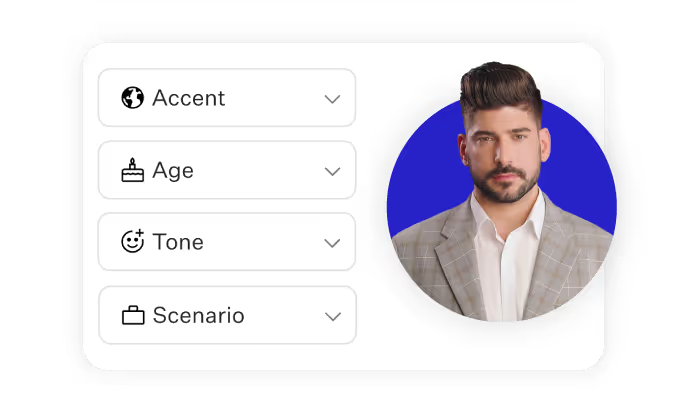
Furthermore, text-to-video's localization capabilities extend beyond language. It allows you to tailor visuals, scenarios, and cultural nuances, making your content resonate on a profound level. Whether it's adjusting greetings, incorporating regional customs, or addressing specific pain points, localization through text-to-video enables you to craft content that feels tailor-made for each target audience.
Embracing a new era of communication
Text-to-video is more than a tool; it's a transformative force that empowers communication with impact. As attention spans shrink and competition for engagement intensifies, embracing text-to-video is not just an option – it's a strategic imperative.
It's about leveraging technology to tell your story in the most compelling and efficient way possible. With text-to-video, you're not just streamlining content creation; you're shaping the future of communication.
AI Video Generation: Exploring the Power of Artificial Intelligence in Video Creation

In this fast-paced digital age, AI video generation is emerging as a game-changer in the world of visual content creation. With its advanced algorithms and machine learning capabilities, AI has the power to transform raw footage into stunning videos with just a few clicks. Imagine the time and effort saved as AI takes over the laborious tasks of editing, rendering, and post-production.
It's not just about efficiency, though. AI video generation unlocks a whole new level of creativity, allowing artists and content creators to explore uncharted territories. With AI, the possibilities are limitless – from generating personalized videos for marketing campaigns to creating immersive virtual reality experiences. The sheer versatility of AI video generation is reshaping industries across the board, from entertainment and advertising to education and healthcare. As we embark on this exploration of AI video generation, prepare to be inspired by the potential of this revolutionary technology. It's time to embrace the power ofAI and witness the magic it brings to video creation.
The Benefits of AI Video Generation: Efficiency, Creativity, and Versatility
AI video generation offers a plethora of benefits that go beyond just saving time and effort. The efficiency it brings to the table is unmatched, allowing professionals to focus on their creative vision rather than getting bogged down by tedious tasks. With AI usability to analyze data and learn from patterns, it can generate videos that are tailored to specific audiences, maximizing engagement and impact. This technology opens up a world of creativity, enabling artists to experiment with new styles, effects, and storytelling techniques.

The versatility of AI video generation knows no bounds, as it can adapt to various industries and applications. From crafting captivating advertisements to producing immersive training videos, AI empowers businesses to communicate their messages in innovative and engaging ways. The benefits of AI video generation are not just practical; they also ignite a spark of inspiration and curiosity, pushing the boundaries of what is possible in the realm of video creation. Get ready to witness the transformative power of AI as we dive deeper into its potential applications.
Potential Applications of AI Video Generation
The potential applications of AI video generation span across a wide range of industries, revolutionizing the way businesses operate and connect with their audiences. In the world of marketing and advertising, AI can generate personalized videos that speak directly to individual customers, enhancing engagement and driving conversions.The entertainment industry is also embracing AI, using it to create realistic special effects, generate lifelike characters, and even revive iconic figures from the past.
Education and training benefit from AI video generation by delivering interactive and immersive learning experiences, making complex concepts more accessible and engaging.
In the healthcare sector, AI can assist in medical imaging analysis, enabling faster and more accurate diagnoses. The possibilities are endless, with AI video generation finding its way into journalism, gaming, architecture, and more. As we explore the potential applications of AI video generation, prepare to be inspired by the ways this technology is reshaping industries and opening up new opportunities for innovation and growth.
Challenges and Limitations of AI Video Generation
While AI video generation holds immense promise, it also comes with its fair share of challenges and limitations.
Ethical considerations arise as we navigate the potential misuse of this technology, such as deepfake videos that can deceive and manipulate. It is crucial to establish guidelines and regulations to ensure responsible and ethical use of AI-generated videos.
Quality control is another aspect that requires attention. While AI algorithms continue to improve, there can still be instances where the generated videos lack the finesse and human touch that professionals bring. Striking a balance between automation and human intervention becomes crucial in maintaining the highest standards of video production.
However, these challenges should not dampen our spirits. Instead, they present opportunities for innovation and growth. By addressing ethical concerns and investing in quality control measures, we can harness the power of AI video generation while upholding integrity and creativity. Let's embrace these challenges as stepping stones towards a future where AI and human collaboration elevate video creation to unprecedented heights.
In conclusion, AI video generation isa force to be reckoned with, propelling us into a future where imagination knows no limits. As we have delved into the benefits, potential applications, and challenges of this remarkable technology, we are filled with a sense of awe and inspiration. The efficiency, creativity, and versatility that AI brings to video creation are reshaping industries and pushing the boundaries of what we thought was possible.
Yes, there are challenges to overcome, but with each obstacle, we find opportunities for growth and innovation. By embracing ethical considerations and investing in quality control, we can ensure that AI video generation becomes a powerful tool for positive change. Let us embark on this journey with unwavering optimism, knowing that the intersection of human creativity and artificial intelligence will lead us to new horizons of visual storytelling. Together, we can harness the transformative power of AI video generation and shape a future where curiosity and innovation reign supreme. The future is bright, and the possibilities are limitless. Let's dive in and create a world where AI and human ingenuity coexist in perfect harmony.
3 Reasons to Use AI Presenters in Your eLearning Content

Picture a virtual tutor equipped with the ability to provide an interactive eLearning experience like no other. AI avatar presenters are doing just that and transforming the online education landscape.
Paired with voice cloning technology and multilingual video content, these AI presenters bring a personal touch to your virtual classroom, fostering an engaging and accessible learning environment. Let's dive into the advantages of incorporating AI presenters into eLearning, highlight the importance of translating video content for global reach, and offer tips on seamlessly integrating these technologies.
Why use AI presenters in eLearning content?
AI presenters are revolutionizing online education by bringing an unprecedented level of engagement to virtual classrooms. These aren't ordinary avatars. They're intelligent, interactive, and realistically mimic human gestures, expressions, and voice tones.
With AI presenters, eLearning becomes an immersive and captivating experience that's more accessible to a wider audience. These AI guides can clarify complex concepts, demonstrate practical skills, and respond to your questions.
Also read: Revolutionizing Presentations with AI Video Generation
3 benefits of using AI presenters
Ready to infuse some virtual engagement into your eLearning program? Opting for an AI presenter to relay your content in an engaging and interactive way is a great place to start.
Here's a closer look at three of the main advantages of using AI presenters in your content:
1. Automatic translations for multilingual content
In our interconnected world, global outreach is key, and what better way to distribute your content to a wider audience than with multilingual video content?
Many AI video platforms, such as Colossyan, support the automatic translation of your video content, meaning you can create content in 100+ languages in just a few clicks.
By creating content in dozens of different languages, your eLearning program can reach learners from different cultures and backgrounds. Break down language barriers and create an inclusive learning environment with translated content. Prepare to make a significant impact on learners worldwide.

2. Easier localization
Localization is an important part of creating learning materials that resonate with people across cultural boundaries. Fortunately, with AI presenters, you can select avatars that represent your audience demographics or professions to better resonate with them.
Additionally, many tools offer custom avatars and voice cloning capabilities, which allows you to create an AI presenter that resembles you and sounds exactly like you.
Not only does this technology personalize your eLearning program, but it also allows you to create more content at scale without sacrificing the likeness of your instructor. Welcome to a new era of online education.

3. Greater accessibility
We've already covered the ways that AI video can translate your content in seconds, which can have a huge impact on the accessibility of your content.
Not only this, but when you use text-to-speech AI presenters to narrate your videos, tools like Colossyan will also automatically generate subtitles based on that narration, helping those with auditory disabilities still be able to consume your content.
Not only will your content be suitable for a wider audience, but features like playback will allow your audience to better engage with your material as well.
Pro tip: Looking for video presentation software? Check out our list of the best tools for 2025.
Conclusion
In conclusion, integrating AI presenters, custom AI avatars technology, and multilingual video content can greatly enhance your eLearning experience. These technologies introduce personalization, inclusivity, and accessibility into your virtual classroom.
Fortunately, it's never been easier to create a dynamic learning environment with AI presenters from Colossyan.
Automatic translations, custom avatar localization, and accessibility features are just three advantages of implementing generative AI into your video production processes.
Get ready to wave goodbye to mundane lectures and enter a world of dynamic learning experiences with Colossyan. Try it free today.
The tale of a cheap DNS provider

Introduction
Let’s suppose you’ve just had the most brilliant idea for a product, and you even got through the second most difficult challenge: finding the perfect name for it. Now comes the easy part: register your domain, hoping nobody has claimed it yet, and create your fancy, visually appealing website that may attract lots of customers and investors worldwide.
In the earliest stage of Colossyan’s startup journey (August of 2021), the founders have found themselves in this very same situation, and they have bought the colossyan.com domain at dreamhost.com. It was the most budget-friendly alternative for starting off with a domain and a website, at least for non-frontend engineers. This article is about this decision and our journey with Dreamhost that never ceased to amaze us. Not wanting to judge Dreamhost though, without it, Colossyan wouldn’t even exist, but that extra $5 for not buying this domain in another, more established DNS provider has still had its effect to this day.
The API
When you check a product’s attractive main page it is usually not your first thought to check the product’s API documentation. Even if we did that, we probably would have just gone along with Dreamhost anyways as we wouldn’t use it, or would we?
Obviously, the Dreamhost API is used for managing the DNS record in Dreamhost. It has been written long ago, and has never been rewritten to modern standards. That being said, it has the following “features” that should be kept in mind when interacting with it:
- It does not support even the most primitive (Basic Auth) authentication.
You must provide your API key in a query parameter. Hey, at least we’re not communicating through HTTP, right? - There are only “Add”, “List” and “Delete” endpoints. There’s no support for getting DNS records for paths or filtering them on server-side.
- Every operation, including the “Add” and “Delete”, uses the GET HTTP method. Intuitive. E.g. an add DNS record operation
- Has pretty interesting rate limiting support.
Could not find out the exact values, but after you reach your hourly limit, it will deny your access for at least an hour. No documentation. - It also has no API wrapper/library available at the time.
Application and workaround
As Colossyan has matured, so did our technology stack. The first version of the Creator was written in Next.js, which enables the creation of full-stack web applications by extending the latest React features and integrating powerful Rust-based JavaScript tooling for the fastest builds. Next.js comes with a powerful platform called Vercel, which helps with the tooling of Next.js and enables blazing fast builds and continuous deployment for your application.
The reason why we didn’t start with Vercel in the first place is because when the first Colossyan application prototype was created, we didn’t have any customers, and would like to avoid locking us to an expensive vendor at day 0. We started using AWS Amplify for a brief period, but realized quickly (but probably not quickly enough), that it does not yield faster development - at least for us. When we migrated away, we’ve already opted out from many NextJS features, and it became difficult to go back. A few months later we become even farther away from this goal. Being an AI-based video-making platform, we support huge uploaded videos as well, certain pieces of information like the duration and the codecs of uploaded assets are better calculated server-side before sending them down to our AI models. This has caused as big as 8Gb memory spikes (compared to the basically ~100Mb average memory footprint) which was making it infeasible to run this in Vercel, as that platform is focused more on edge use-cases and less on resource heavy processing.
The ability to spin up temporary deployments is crucial to maintain quick feedback loops of development teams, so the demand was given. The resolution was to implement our own solution, on top of an automation of our used DNS provider, Dreamhost.
The implemented solution was actually a 2 day work in June 2022. The automation uses
github-pr-controller for synchronizing the pull requests of a repository and go-dreamhost to create URLs (domain records) for a pull request. The rest of the automation is a closed-sourced Kubernetes controller which syncs the Kubernetes pods (with images of the build Next.js image) and ingress rules.
The root domain
WordPress might be familiar for some folks, since it’s been around since 2003. It’s a versatile and user-friendly content management system (CMS) that empowers individuals and businesses to effortlessly create and manage stunning websites. It’s easy to get started with, but you will hit its limitation pretty quickly, especially if you want to create something extraordinary.
In pre-investment it’s crucial to deliver as fast as you can, and the landing page just serves you as a quickly updated pitch deck. However, after the first paycheck comes, it is wise to revisit your choices so that you can more or less maintain your momentum for the future. As Colossyan turned out to be an idea worth spending investors money on, the main page has been given to a dedicated content management team, and it has been also migrated from WordPress to Webflow. It has been assigned with a dedicated designer as well!
The problem
Everything seemed nice and steady until the company matured enough to adopt a status page in November of 2022. After some internal discussions we’ve adopted Betteruptime by Betterstack (another alternative was Statuspage by Atlassian) - this topic in itself may also deserve a blog post. It became quite clear within days that the main page was quite unstable. For minutes, colossyan.com could become unreachable, and it was due to mostly DNS errors.
It has been found out later that the WordPress integration was never disabled, and the managed WordPress provided by Dreamhost automatically tried to override the root domain DNS records that we configured to point at our webflow deployment. After disabling the managed WordPress the problem got resolved. Look at our status page since then - incredible.

Subdomains
When Colossyan reached the critical mass and started thriving, more and more domain-related requests were coming from the organization. Requests like:
- I have integrated the managed billing solution, could you please add the 1.2.3.4 A DNS record to the billing.colossyan.com subdomain?
- Marketing: can you please fix the DMARC records so that the mails sent to the customer won’t end up in the Spam folder?
- Can you please add the DNS record ASAP? Only you have the credentials to the domain portal.
Solution
Keeping in mind DevOps best practices, we’ve started brainstorming ways to support these configuration changes in a more secure, easier and controlled way. Obviously we don’t need to come up with anything brand new - we needed GitOps to control these changes.
- Changing something in the UI is inherently error-prone. Copy-pasting the content of the record from Slack is not life insurance. -> Declarative
- Even in a team of two we sometimes got confused whose responsibility was to do the changes and what was the current state of the DNS records. -> Versioned and immutable
- Only one person in the team had the credentials, which was passed around when needed -> continuously reconciled
For a second we obviously thought about creating a DNS manager component, but since there’s already a buzzword for what I wanted to implement, let’s go with a well established GitOps tool: Terraform. (We’ve already been using Terraform for a while, Pulumi would also be a great choice).
We have implemented the Dreamhost Terraform provider in May 2023 within 2 days. The provider is already used to manage our DNS records for all of our subdomains.
Implementing your own TF provider is also a very fun activity, would definitely recommend doing it.
Summary
As you can see, Dreamhost came with a price that we’re still paying today, however, we are in owe for being a flexible provider to start with and enabled the company in day 0 to iterate rapidly.
As for the future, you might ask, why not just migrate to a hosting solution that already has a Terraform plugin or has an extensive documentation? The answer is yes, that’s actually in our roadmap, and we will definitely want to make that step, but we’re not in a hurry now.










