Blog
What Is The Best Video Editor For Instagram Videos?

Instagram has pivoted strongly towards video content.
If you're looking to stand out on this busy platform, having the right video editing tool is key.
But with so many options, picking the best one can be tough.
What are the current Instagram video editing tools
Today, there are so many apps you can use to edit videos for Instagram, it can often feel like a slog even trying to pick one out.
However, we’re here to help you, with a list of popular choices like InShot, CapCut, and Final Cut Pro.
Each of these tools offers unique features that appeal to different user needs, so we will also dive into the different pros and cons of each of these tools, and some of the persona’s that these tools can serve.
Essential features of a great Instagram video editor
First, let’s start with the non-negotiables. Any editor worth their salt will feature all of the below:
1. Usability:
A video editor should be easy to use. InShot particularly is praised for its user-friendly interface. Content creators appreciate this, especially if they want quick edits without a steep learning curve.
2. Functionality:
Advanced tools are valuable. Instagram’s own Edits app actually offers AI-powered editing now and features like clip-level precision editing and real-time insights can elevate your content creation without needing extra tools, so when picking a new platform, make sure it offers more than just Instagram’s default editing experience.
3. Quality assurance:
High-resolution exports matter. The best of the best offer 4K exports, ensuring your videos look great on all devices. Low-quality videos can lose you viewers or make your brand/output look shabby, so this is essential.
4. AI and automation:
Automating tedious tasks like captioning saves time. Apps like Descript use AI to simplify video creation, which helps speed up production and makes adding captions easy. Less time editing means more time creating.
Comparison of top video editors for Instagram
With so many editing apps available, the “best” tool really depends on your goals, budget, and skill level. Let’s break down the strengths and trade-offs of some of the most popular options:
LumaFusion
Pros:
- Professional-grade editing without a recurring subscription (one-time purchase).
- Multicam editing, keyframing, and advanced audio controls rival desktop software.
- Supports 4K export, making it ideal for creators who prioritize quality.
- Optimized for iOS devices, so performance is smooth on iPads and iPhones.
Cons:
- Limited to Apple ecosystem - no Android or Windows version.
- Can feel overwhelming for beginners due to the number of pro tools.
- Collaboration features aren’t as strong compared to cloud-based editors.
Best for: Intermediate to advanced iOS creators who want near-desktop power in a mobile app.
Adobe Premiere Rush
Pros:
- Seamless integration across devices (desktop, tablet, mobile) with cloud sync.
- Intuitive drag-and-drop interface that’s easy to learn, even for beginners.
- Built-in motion graphics templates for polished titles and transitions.
- Plays nicely with other Adobe apps (Premiere Pro, After Effects, Photoshop).
Cons:
- Free plan is very limited; full features require a subscription.
- Export options can feel restrictive compared to pro-level tools.
- Lacks some advanced color correction and audio editing compared to Premiere Pro.
Best for: Creators who want quick, polished edits with easy multi-device flexibility.
DaVinci Resolve
Pros:
- Professional-grade color grading and editing tools - for free.
- Hollywood-level capabilities for advanced creators who want precision.
- Strong support for both Windows and macOS users.
- Great for long-form content as well as social clips.
Cons:
- Steeper learning curve than most Instagram-focused apps.
- Requires a powerful computer; not ideal for mobile editing.
- Workflow can feel like overkill for short social videos.
Best for: Creators with editing experience who want broadcast-quality control without paying upfront.
CapCut
Pros:
- 100% free with no watermarks - a huge advantage for social content.
- TikTok-style effects, templates, and trending music integration.
- User-friendly interface designed for quick edits and viral-ready content.
- AI features like auto-captions and background removal.
Cons:
- Limited fine-tuning for advanced color grading or audio mixing.
- Heavily mobile-focused; desktop version is still basic compared to pro tools.
- Data privacy concerns due to ties with ByteDance (same parent company as TikTok).
Best for: Beginners and social media creators who want fast, trendy, and free editing tools.
InShot
Pros:
- Simple, intuitive design - great for casual creators.
- Wide variety of aspect ratios for Instagram Stories, Reels, and Feed posts.
- Supports high-resolution exports up to 4K.
- Affordable compared to subscription-based editors.
Cons:
- Watermark on free version (removable with a one-time purchase).
- Fewer advanced tools compared to LumaFusion or DaVinci Resolve.
- Limited multi-layer editing capabilities.
Best for: Everyday creators who want easy edits without fuss, especially for Instagram.
Advanced tools in modern video editors
More and more video editors now have AI-driven features, so it’s important to understand what parts of your workflow you need AI’s help with.
If you’re interested in captioning, InShot includes AI-powered auto captions which could make your life easier.
If you want to turn existing documents into videos, Colossyan is also a pretty good bet, as we have a whole flow for exactly this.
AI can feel overwhelming when it comes to video, so it’s important to take time to reflect: what is it I need help with most?
Instagram video optimization tips
Knowing how long and in what format to post videos is essential, not just what editor you pick.
According to InVideo's insight, a 26-second video at an optimal resolution can grab viewers' attention best. Additionally, a resolution of 1080x1080 pixels is ideal for feed posts.
If you want some more information on how to optimize your video, I highly recommend reading Invideo’s article on how to make your Reels go viral.
How Colossyan can enhance Instagram video creation
Colossyan itself can make a big difference in your Instagram video projects.
Our document-to-video feature speeds up content creation by turning documents into videos quickly, which is amazing for brands who have a lot of their knowledge stuck in pesky PDF or PPT format.
Our Instant Avatars as well can help you create stunning selfie videos, and even translate into hundreds of languages, so you can reach whole new audiences with human-focused content.
Conclusion
Choosing the right video editor is crucial for Instagram success. The best tools balance ease of use, functionality, and quality.
Technology and AI are changing video editing rapidly, making it easier to create professional content.
Platforms like Colossyan lead this innovation, offering efficient, AI-driven editing solutions to boost your video creation process, and unlock potential hidden in formats like PPT and PDF.
It's about finding the right fit for your needs and jumping into the possibilities. Want to give Colossyan a try? Start your free trial today, no credit card required!
Colossyan Won The Red Dot Design Award
We’re proud to share that Colossyan has been awarded the Red Dot Design Award, one of the most respected international distinctions in design and innovation.
The award is given to products that demonstrate outstanding user experience and forward-thinking design. For us, it’s a recognition of something we’ve believed in from the beginning: AI video creation should feel simple, intuitive, and empowering.
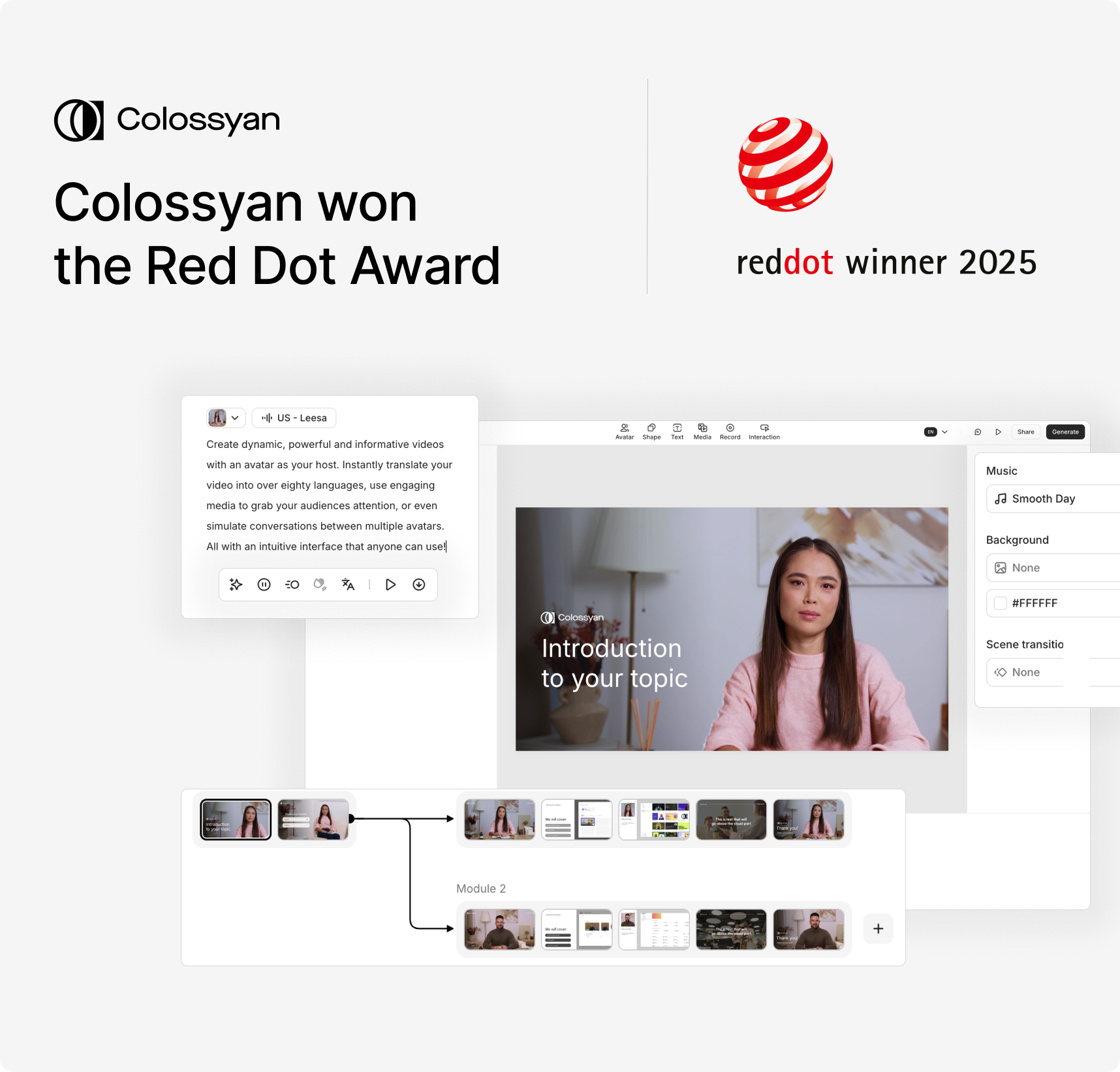
Designing for creators
Video has always been one of the most effective ways to share knowledge, yet creating it often felt too complicated or too time-consuming. Our goal with Colossyan has been to remove those barriers.
That’s why we designed Colossyan so you can:
- Turn documents into videos in just a few clicks, making it faster than ever to repurpose existing content.
- Design branching scenarios that feel personalized, helping learners engage through choice and exploration.
- See real impact with video analytics, giving teams the insights they need to improve content and measure effectiveness.
Every feature is built with the same principle: reduce friction, so creators can focus on their message.
Editor 3.0: Our latest innovation
The launch of Editor 3.0 reflects this philosophy in action. The editor has been completely redesigned to give creators a cleaner, more flexible workspace:
- Your script stays in focus on the left, while properties sit neatly on the right.
- Menus for comments, translations, and video generation are easier to access.
- The script box and branching menus can be resized, so complex scenarios stay manageable.
Instead of a simple layout change, Editor 3.0 represents a shift in how creation flows. The new design adapts to how people work, giving them the flexibility to focus on scripting, interactivity, or the video layout itself.
What the award means to us
Receiving the Red Dot Award validates our approach to intuitive design: every choice we make should help creators feel more in control and more creative.
We’d like to give a huge shoutout to the amazing design team that made it possible: Balázs Guti, Dániel Markó, Éva Muck, Szandra Karakai, and Nora Pekker. And of course, a heartfelt thank you to our engineers who brought these ideas to life.
We’ll keep pushing Colossyan’s user experience forward, always with one goal in mind: making video creation accessible and easy for every team.
Are AI Video Games The Future?

In recent years, artificial intelligence has started to reshape the video game industry in ways that were once considered science fiction.
What used to be simple 8-bit adventures have transformed into complex, immersive experiences, thanks to AI.
By enhancing storytelling, NPC behavior, and interactive environments, AI is not just an add-on but becoming vital in the gaming landscape.
Let's take a clear look at AI's impact on video games and why this technology is pivotal for the industry's future.
The AI evolution in gaming
The evolution of AI in gaming has marked some groundbreaking developments.
Generative AI is used in dynamic storytelling, where the game's narrative adapts to player decisions. "AI Dungeon," for example, allows unique stories to unfold at each session, creating a new dimension of player engagement. Similarly, procedural generation, as seen in "No Man's Sky," uses AI to craft vast and varied universes, providing endless exploration possibilities.
AI is also enhancing NPCs, making them lifelike and responsive. "The Last of Us: Part II" is a testament to this, with NPCs moving and reacting in ways that make the game world more realistic.
But alongside gaming, industries like learning and development can take notes here. At Colossyan, we use similar AI-driven techniques in our platform. Our customizable AI avatars create dynamic training simulations, making learning as engaging as playing a game.
The impact of AI techniques
Various AI techniques are revolutionizing content creation in games.
Procedural content generation illustrates how games like those from Ubisoft build expansive worlds.
AI builds these worlds from data-driven design principles, ensuring an authentic experience.
Additionally, AI-driven improvements in graphics have been enhancing player experiences. Technologies like Generative Adversarial Networks (GANs) are pushing graphical capabilities beyond what traditional systems could achieve.
These same methodologies also apply to other sectors. For instance, organizations can leverage AI technologies like those at Colossyan to manage vast amounts of training content.
We automate workflows and provide analytics, capturing how learners engage with materials and adapt dynamically. This mirrors AI's role in refining game development processes where faster iteration cycles are crucial.
Market dynamics and player perceptions
The video game market is enormous, with billions of players worldwide and a significant economic impact.
AI promises further transformative steps, enhancing game creation and reaching out to newer audiences.
But while some embrace AI, others remAIn cautious. A game called "Liar's Bar" is an example where AI voice acting led to unexpected backlash, showing that player acceptance is still a balancing act between innovation and quality.
The gaming industry isn't alone in facing these dilemmas.
When implementing AI in training, we're familiar with similar resistance to change.
We know at Colossyan that it's about balancing tech with quality, ensuring the outcomes meet user expectations and needs.
The key takeaway (and one that is close to Colossyan’s heart) is that AI should aid creatives in creating new media, rather than replace them. Our mission is to provide L&D professionals with the ability to create stunning training material, rather than replace those L&D professionals themselves. AI in video games should follow the same concept, allowing developers to create better games in a quicker time, and help them realise visions that may not have been possible (or time-practical) without AI assistance.
Challenges ahead
Artificial intelligence in gaming, despite its rapid evolution, is not without obstacles.
Large language models used to mimic realistic behaviors in NPCs require substantial computational power.
While mods for games like Skyrim show potential in NPC interactions, they are still hampered by the high costs of extensive computational demands.
Furthermore, AI-generated games like "Oasis," with their dynamic and ever-changing nature, highlight issues around consistency and control.
The future holds great possibilities, but these need effective management. In training, tools like Colossyan address complexities by providing a straightforward interface and SCORM compliance to simplify content versioning and collection of real-time insights.
Conclusion
AI is undeniably going to reshape the world of video gaming.
By enabling smarter NPC behaviors, facilitating dynamic storytelling, and refining game design processes, AI opens up avenues for new interactive experiences moving forward.
While the industry is still finding its footing in balancing the technology's capabilities with delivering quality experiences, platforms like Colossyan offer valuable insights.
They provide support for creating engaging and interactive content beyond gaming realms, ensuring these innovations aren't confined. The future is exciting, with AI poised not only to entertAIn but also to enrich experiences on extraordinary levels.
How To Convert A Video To A PDF In 3 Steps

Converting videos into PDFs might sound like a strange task, but actually comes up a lot more for our clients than you’d think.
There are many reasons people want to convert a video into a PDF.
Maybe it's to document the content for educational purposes, make notes from a training video, or just save space on devices by having a text format.
PDFs offer universal accessibility and retain consistent formatting, regardless of the device you use, meaning it can be a powerful format, especially for training documents.
So, how can you convert a video into a PDF? Here’s a straightforward 3-step guide.
Choosing the right video to PDF conversion tool
There's no shortage of tools designed to turn your video files into high-quality PDFs.
Not all tools are created equal, though, and it's important to choose one that fits your specific needs.
ScreenApp is a popular choice, boasting AI-powered conversions that achieve 99% transcription accuracy.
If you're looking for a service with broad file type support and automated conversions, Zamzar could be for you. They've converted over 510 million files and support more than 1100 conversion types.
When selecting a tool, consider what you need most.
Is it transcription accuracy, or maybe security or even ecological impacts? ScreenApp offers accuracy, while Zamzar plants a tree for every 10,000 files they convert, which appeals to eco-friendly users.
Converting your video
Now that you've settled on a tool, it's time to convert your video.
Start by uploading your video to the chosen platform.
Many tools allow you to configure settings like subtitles and annotations. This step is where you'll see the magic happen as your video content turns into a text layout.
Some platforms like Vizle offer AI-powered keyframe extraction, which is handy for synthesizing important moments from videos.
You’re going to get a different experience depending on the platform you pick, but what is most important is that you distill the essence of the video into your document.
Optimizing your PDF document
After conversion, make sure to spend some time optimizing your PDF.
Adding interactive elements like links to sources, ensuring concise formatting, and compressing files for smaller sizes can make all the difference when it comes to conveying your message.
Also ensure it still fits your brand guidelines, and that it makes sense as a standalone document, rather than a complimentary piece that doesn’t make sense without your video. The end goal should be to produce something that can be instantly understood by your viewers.
Practical applications
The practical uses for these converted PDFs are numerous.
Converting educational lectures into PDFs makes it easier for students to print notes and study offline.
The medium is also more accessible for people with impairments, as it enhances searchability and shareability.
For companies like Colossyan that focus on transforming traditional training materials into video, having the ability to convert this content back to PDFs ensures that these assets can be as versatile as possible.
Conclusion
Video to PDF conversion isn't just a neat trick; it's a way to make video content more versatile and accessible.
It allows easy sharing, offline access, and better documentation.
Consider using this capability to keep your content engaging, whether you're an educational institution, a business, or someone who just enjoys getting the most out of their media.
With Colossyan, you can seamlessly merge dynamic content creation with practical PDF outputs, tailored just for you.
How To Create An Effective eLearning Simulation

eLearning simulations are becoming an essential part of modern corporate training. They offer immersive, hands-on environments that enhance learning experiences and improve retention.
This approach is notably effective in providing practical experience in a risk-free setting, often leading to engaging and successful training outcomes for employees if done well.
Understanding eLearning simulations
Simulation-based eLearning works well for training because it allows learners to practice hands-on in a controlled environment where failure or mistakes can be celebrated and examined closely.
This method is proven to improve engagement and retention.
Tools like Adobe Captivate and Articulate Storyline are known for creating interactive scenarios that enhance critical thinking and decision-making skills.
With simulations, employees get a chance to learn by doing, which is often more impactful than traditional lecture or text-based methods.
Key benefits of simulation-based learning
Simulations significantly boost learner performance and productivity, enhancing results by up to 20% in performance and 14% in productivity.
They are not only about skill development but also deliver substantial ROI improvements.
One can expect faster onboarding, reduced training costs, and more effective learning experiences. These benefits make simulation-based learning an attractive option for organizations looking to enhance their training programs.
Creating an eLearning simulation in Colossyan
Creating simulations can be complex, but platforms like Colossyan can really help to simplify the process. Here’s how you can create an eLearning simulation using Colossyan:
Step-by-step guide to building simulations
1. Document conversion (Doc2Video/Prompt2Video): - Start by uploading documents or entering prompts. Colossyan will then automatically generate scripts and visuals. This feature speeds up the initial stages of content creation.
2. Make it interactive: Use interactive components like quizzes and branching scenarios to mimic real-life decision-making. This interactivity keeps learners engaged and facilitates deeper learning.
3. Avatar customization: Include AI avatars in scenario-based training videos. These avatars can represent guides or colleagues, improving relatability and retention through visual storytelling.
4. Integration with LMS (SCORM export):* Once your simulation is ready, export it as a SCORM package. This ensures compatibility with Learning Management Systems and allows for seamless deployment and tracking of learner progress.
Optimizing simulations for different audiences
Colossyan’s instant translation capabilities allow you to tailor your simulations for global teams. This feature ensures that your content maintains design consistency while expanding its reach to diverse linguistic audiences.
Enhancing visual engagement with Colossyan
Visuals play a crucial role in simulations. Colossyan's media library and background customization options help create immersive content that reflects real-world environments. This makes the learning experience more relatable and effective.
Challenges and solutions
Creating eLearning simulations poses certain challenges, such as initial development costs and cultural barriers. However, Colossyan mitigates these issues with its AI-driven platform, which reduces production time and complexity. By providing engaging, personalized content, it helps overcome resistance and makes learning accessible and effective.
Conclusion
eLearning simulations can transform corporate training, especially when implemented with user-friendly platforms like Colossyan. These simulations offer a modern, interactive approach to training that is both effective and engaging. By leveraging features such as rapid production capabilities, brand consistency, and detailed analytics, organizations can enhance their training programs and achieve measurable outcomes. With Colossyan, the possibilities for keeping training modern and effective are endless, making it an invaluable tool for large organizations eager to innovate their training content.
Exporting PowerPoint to Video on Mac

Converting your slides into a video makes them easy to share and more engaging.
In fact, viewers retain about 95% of a message from video versus only 10% from text.
PowerPoint for Mac lets you export presentations as videos.
For example, open your presentation, click File > Export, and choose MP4 (widely supported) or MOV.
Pick a quality level (Presentation/Internet/Low) – higher quality yields larger files. If you recorded narrations or timings, check “Use Recorded Timings and Narrations” before exporting.
Finally, click Export to save.
Keep in mind that PowerPoint’s export has limits: slide show audio plays, but embedded videos and animations won’t. (For example, some animation effects simply don’t carry over.) Once exported, the MP4 file can be viewed on most devices, even without PowerPoint.
Quick Export Steps:
- Prepare your slides: Set slide timings, transitions, and rehearse narration if needed.
- Export: In PowerPoint for Mac, go to File > Export and choose MP4. Select the desired video quality (higher clarity = larger file).
- Include narration: If you have voiceovers, check “Use Recorded Timings and Narrations”.
- Save the video: Click Export to generate the video. Note that only recorded narrations are included; any embedded video clips or animations in the slides will be skipped.
Advanced Video Creation From PowerPoint with Colossyan
For a more powerful, streamlined workflow, try Colossyan’s AI video platform. Colossyan can turn your PowerPoint slides into a polished video (with AI presenters) in minutes. Its Document-to-Video feature supports PPT files: you just upload your presentation and pick a template, and Colossyan’s AI generates a draft video complete with AI avatars and voiceovers. This means no filming or complex editing is needed. The platform even pulls key points from your slides to create a script automatically.
Colossyan adds features that PowerPoint alone can’t. You can specify your video’s tone and target audience, add on-brand fonts and colors (a “Brand Kit”), and translate the content into 70+ languages. For example, your company’s logo can be added to your chosen AI avatar’s clothing for consistent branding. In short, Colossyan turns your slides into dynamic, on-brand videos with minimal effort (and many teams report cutting video production costs by ~90% using AI tools).
Step-by-Step: Convert PPT to Video with Colossyan
- Start a new video draft: In the Colossyan Creator, click + New draft and choose Document-to-Video.
- Upload your presentation: Select your PowerPoint file. (Colossyan accepts PPT/X slides and can import them directly.)

- Choose a template: Pick a video theme or template. Colossyan will use it to format your content.

- Review and edit: Colossyan auto-generates a script and scenes from your slides. Read through the script and tweak any text, images, or avatar settings as needed. (Your slide notes become the voiceover script by default.)

- Generate the video: When the draft looks good, click Generate. Colossyan will produce the final video.

- Download or share: Export the result as an MP4 file. Your video is now ready to share with colleagues or on your platform.

Using Colossyan, the whole process takes under a minute. You’ll get a branded, narrated video that you can edit or localize instantly.
Conclusion
The built‑in PowerPoint export is handy for quick sharing, but it has drawbacks (missing animations, limited editing). Colossyan’s AI-powered workflow overcomes those limits. It transforms your slides into professional videos with voice actors, custom branding, and multi-language support – all without hiring a production team. For enterprise teams wanting engaging, on-brand videos from existing presentations, Colossyan makes it fast and easy to create polished video content.
How to Create a Personalized Demo Video With Colossyan

Creating a demo video no longer means weeks of filming, editing, and waiting. Colossyan makes it possible for you to create personalized, high-quality demo videos using AI avatars, screen recordings, and automated translation.
Why Demo Videos Work
Demo videos let you show exactly how your product works in action. They offer clarity — viewers see the interface, understand how it works, and end up seeing the value for themselves. One study found that demo videos increase purchases by over 70%, because people understand better when they see what you offer, as opposed to when they just read about it.

Step-by-Step Guide to Creating a Personalized Demo Video
Here’s how you can create a demo video that feels engaging, professional, and personalized, using Colossyan.
Step 1: Define What You Want to Achieve
Decide the core goal — whether it’s driving sales, reducing support tickets, or helping new customers understand key features. Pick one or two main messages. For example, show how a feature saves time, or how onboarding becomes easier. Clarity upfront helps the rest of the video fall into place.
Step 2: Gather Content & Assets
Collect what you’ll need: screenshots, slide decks, process walkthroughs, or product recordings. Use Colossyan’s screen recorder to capture your software in action. You can trim recordings, add zooms, or background music. The tool lets you embed screen captures as scenes in your final video, which makes demos more dynamic.
Step 3: Create Or Select An AI Narrator
You can create an AI avatar of yourself or a team member by uploading a photo or recording about 20 seconds on your phone or webcam. That avatar can be your presenter in the video. You can also swap in different voices, update the avatar easily, and reuse it for multiple demo videos. Alternatively, you can select any of Colossyan’s AI avatars or voices, which are available in over 100 different languages.
Step 4: Build Your Demo
Start structuring your demo, which will include an introduction, the actual demo itself, and the outro. If you’re unsure how to structure the video, start with a Colossyan template. Templates include suggested scene flow — introduction, walkthrough, benefits, and call to action — which helps you avoid guesswork. Write your script, lay out the visuals, and use scenes for each key point. Keep it tight — avoid long scenes without action or focus.
Step 5: Personalize & Scale with API
When you need many demo videos — for different customers, users, or regions — Colossyan’s API lets you automate personalization. You can generate versions that include names, customer-specific information, or custom visuals. This approach saves time while still delivering tailored content.
Step 6: Finalize & Export
Once everything looks good, export your video. Colossyan supports formats like SCORM to integrate into LMS platforms, or MP4 if you want to send or embed. Make sure you review audio, ensure avatars are synced, and check visuals one more time before sharing.
Conclusion
A well-made demo video does more than explain — it connects, resonates, and converts. With Colossyan, you can create screencast-rich, avatar-led demo videos without needing video editing skills. You can build, personalize, and scale demos efficiently — all while keeping branding consistent.
If you want to see how your demo video can pop, or need help getting started, reach out to our team. We’ll show you how to make a demo that performs.
Picking The Best Video Translation Services

Global reach starts with understanding — and that means speaking your audience’s language. Video translation services help companies bridge language gaps, maintain cultural relevance, and deliver consistent messaging worldwide. In Learning & Development, this means training programs can reach employees across regions, providing a scalable, multilingual learning experience.

Video Translation
Video translation can include subtitling, voiceover, and dubbing. Each method ensures that the meaning and tone of the original content are preserved while adapting to cultural nuances. For example, healthcare organizations producing training for multiple countries benefit from translations that are both accurate and sensitive to local terminology and context. Ensuring high-quality translation requires attention to both language and multimedia elements, including timing, pacing, and audio-visual alignment.
Key Considerations
A good video translation strategy starts with understanding your audience. Translators must capture cultural nuances, idioms, and tone that automated tools alone may miss. Combining AI efficiency with human oversight allows companies to deliver translations quickly without sacrificing accuracy. Timing, synchronization, and clarity are just as important as linguistic fidelity, especially in instructional content where misunderstandings can have real-world consequences.
The Role of AI in Translation
AI can accelerate video translation and reduce production time. Platforms like Colossyan allow you to instantly translate scripts and generate subtitles, while AI avatars can narrate content in multiple languages. This approach ensures that training videos remain engaging across languages and regions, helping learners retain information more effectively. Using AI also allows for quick updates when training content changes, ensuring global teams always have access to current materials.
Benefits of Professional Video Translation
Professional translation ensures content is accurate, culturally appropriate, and visually coherent. It supports compliance and accessibility standards, making content available to a wider audience. Companies can scale training programs efficiently, deliver consistent messaging, and maintain brand identity across languages. For instance, organizations can use AI avatars to maintain a consistent trainer presence in every language, which strengthens engagement and reinforces learning outcomes.
How Colossyan Helps
Colossyan combines AI-powered translation, instant avatar narration, and document-to-video conversion to simplify multilingual video production. Teams can create multilingual training videos in minutes, ensuring that content is consistent, up to date, and aligned with the company brand. Our platform supports multiple export formats, making integration with LMS platforms straightforward and scalable for large organizations.
Conclusion
Effective video translation extends your reach and improves learner engagement by making content accessible, accurate, and culturally relevant. Platforms like Colossyan streamline this process, providing scalable solutions for training, marketing, and internal communications. If you want to produce high-quality multilingual videos quickly and efficiently, reach out to our team to learn how Colossyan can support your global content strategy.
Colossyan's Statement On The Salesloft Drift Incident
We are aware of the recent Salesloft Drift security incident, and want to reassure our customers, partners, and stakeholders about its impact on Colossyan. After learning about the incident, we immediately initiated an internal review and contacted our critical vendors, including HubSpot, to confirm any potential exposure.
Following this process, we can confirm the following:
- Our systems and infrastructure are not integrated with Salesloft Drift.
- HubSpot, our marketing automation provider, has formally confirmed that no impact has occurred on their side.
- Our internal investigation verified that no data belonging to Colossyan or our customers has been exposed or compromised.
Protecting our customers’ data and maintaining trust is our top priority. We continuously monitor the security landscape and work closely with our technology partners to ensure risks are identified and addressed quickly. We will continue to provide updates if new, relevant information becomes available.
If you have any questions, please feel free to reach out to us at security@colossyan.com or support@colossyan.com.
Best,
Colossyan's Security & Compliance Team
A Beginner's Guide To Employee Training And Development In 2025

Employee training and development have never been more crucial than it is now in 2025.
With the business landscape rapidly evolving, organizations that prioritize the growth of their employees stand to gain a serious competitive edge.
Statistics underscore this importance: 93% of employees would remain with a company longer if it invests in career development.
This investment not only boosts retention but also enhances internal mobility, doubling employee retention rates.
The importance of employee training and development
Training programs significantly impact both retention and productivity.
A lack of growth opportunities is a leading cause of employee turnover, with 63% citing it as their reason for leaving. Avoiding such costly turnover means not only investing in training but also aligning personal growth with company goals. For instance, skills gaps could cost a median-size S&P 500 company about $163 million annually.
Investing in training prepares organizations for future challenges. Employees become more adaptable, improving organizational agility and innovation. Plus, with advancements like AI, the demand for upskilling is more pressing than ever.
Effective methods of training
There's no one-size-fits-all approach when it comes to training.
Different methods cater to various needs - technical training, soft skills development, compliance training, and leadership programs are all essential in different contexts.
Technologies like e-learning and simulations provide flexible, interactive ways to engage learners.
At Colossyan, we offer capabilities that make training more engaging. We convert documents into videos using AI avatars, offering customized training content that resonates with learners. This approach facilitates active learning, an effective way to bridge knowledge gaps.
The role of technology in modern training
AI and technology are critical in crafting efficient learning environments.
Companies that harness these tools successfully enhance both learning and organizational outcomes.
Our AI-driven video creation platform at Colossyan allows traditional training materials to transform into engaging video content. It's interactive and scalable, making learning more accessible and impactful.
Our platform supports the creation of on-brand training materials quickly - with no advanced design skills needed. This is especially beneficial in a world where turnaround time is often critical.
Building a culture of continuous learning
Cultivating a learning culture is more than just a strategy - it's a necessity. Companies that formalize education initiatives see retention improve by 56%. A strong learning culture also spurs innovation and productivity.
With Colossyan, organizations can create consistent, engaging training content easily. Our brand kits ensure that every piece of training material maintains corporate identity, which is crucial for reinforcing a strong learning culture.
Metrics and analytics in training
Tracking and measuring the effectiveness of training programs is essential. Real-time insights into learner progress can guide future training strategies. At Colossyan, our analytics feature allows for viewing engagement metrics like play counts and quiz results. This data helps refine content and measure the ROI of educational efforts.
Preparing for the future
The future belongs to those ready to adapt. Upskilling employees in areas like AI and digital literacy is a priority. Colossyan supports this by offering instant translation and SCORM export features, helping localize training content and ensure it integrates seamlessly with global learning systems. This way, companies can prepare their workforce for the challenges ahead, wherever they might be.
Conclusion
In 2025, companies that invest in training and development hold a competitive advantage. Modern platforms like Colossyan play a pivotal role by modernizing traditional training approaches. We help organizations effectively bridge skill gaps and adapt to technological changes that shape the future. The time to prioritize employee training and development is now - it's a win-win for employees and employers alike.
What Are The Best Image To Video AI Converters?

Introduction
Image-to-video AI tools are everywhere right now. They can take a static photo and turn it into something dynamic. For marketers, that means fresh social posts. For creators, it means new ways to tell stories. But for learning and development (L&D) teams, the real question isn’t just about flashy visuals. It’s about how these tools can support training, knowledge retention, and employee engagement—without blowing the budget.
A lot of platforms focus on creative effects or cinematic shots. That’s useful in some contexts, but most L&D teams need something different: a reliable, affordable way to turn existing materials into engaging training content that employees actually finish. Here’s a look at some of the well-known image-to-video AI converters, and why I think Colossyan is the best choice for L&D professionals.
Google Veo 2

Features and pricing
- 4K resolution
- Max shot length of 120 seconds
- $30 per minute
Strengths
Veo 2 produces cinematic-quality outputs. Great for polished marketing campaigns.
Insights
For L&D, the price is a massive barrier. At $30 a minute, it’s not realistic for teams that need to scale training videos across entire workforces.
Runway Gen 4

Features and pricing
- 1080p resolution
- $12 monthly subscription
Strengths
Good for experimenting and prototyping video content.
Insights
It’s flexible but assumes design knowledge. For L&D teams without design expertise, it adds complexity instead of removing it.
Kling AI

Features and pricing
- Lip-sync and extended shot lengths
- $10 monthly subscription
Strengths
Kling is praised for realistic visuals and dynamic shots.
Insights
Useful for long-form, cinematic projects, but most L&D teams don’t need elaborate camera work. They need clarity and consistency.
Stable Diffusion Video (SDV)

Features and pricing
- Needs high-end hardware (e.g., Nvidia 4080 RTX)
Strengths
Handles complex video conversions well.
Insights
The technical demands put this out of reach for most L&D departments. It’s more suited to hobbyists and advanced creators.
Adobe FireFly

Features and pricing
- Focuses on copyright-safe outputs
Strengths
Great for creators who want legally safe assets.
Insights
While it integrates with the Adobe suite, it doesn’t offer features designed specifically for training or employee learning.
Genape AI

Features and pricing
- Creates high-resolution videos at 24 fps
Strengths
Effective for quick, short-form social content.
Insights
Strong for marketing, less practical for structured training programs where learners need depth and context.
Akool’s image-to-video tool

Features and pricing
- 4K video processing
- Free credits for new users
Strengths
Includes features like voiceovers and music, trusted by enterprise users.
Insights
Good for creative projects, but the learning curve and cost make it less suitable for everyday training use.
Media.io’s photo-to-video AI tool
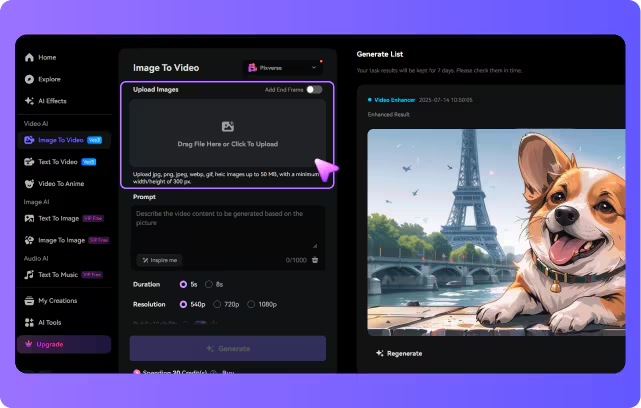
Features and pricing
- Reduces production time by up to 90%
Strengths
Simple interface, fast results.
Insights
Efficient for small creative tasks, but doesn’t provide the structure or features L&D teams need for training effectiveness.
Why Colossyan is best for L&D
All of these tools have their place, but they’re not built for learning. At Colossyan, we’ve focused on what matters most to L&D professionals:
- Affordability: Many AI video tools are priced for creative agencies. We’ve built Colossyan to be accessible to L&D teams with limited budgets. You can create professional videos without the high costs of tools like Veo 2.
- Document-to-video conversion: Instead of starting from scratch, you can take existing training materials—Word docs, PDFs, or slide decks—and instantly turn them into videos. This cuts hours from your production time.
- Customizable avatars: Our avatars are designed to deliver training content in a natural, relatable way. Unlike tools that only focus on visual effects, we prioritize clarity and communication.
- Interactive features: Training isn’t effective if it’s passive. That’s why we include quizzes and analytics so you can track whether employees understood the content.
- Scalability: Whether you need one training video or hundreds, Colossyan makes it possible to scale without adding huge costs or staff time.
From what I’ve seen, L&D teams don’t just want more content—they want content that gets results. Colossyan is affordable, practical, and built with that goal in mind.
Conclusion
If you’re in marketing or design, tools like Google Veo 2 or Kling AI might make sense. But for L&D professionals, they’re often too expensive, too complex, or simply not focused on learning outcomes.
Colossyan, on the other hand, is designed for this exact need. It’s affordable, easy to use, and built to turn training materials into engaging, trackable videos. Employees pay attention, remember more, and managers get the data they need.
So while there are plenty of AI image-to-video converters out there, my opinion is simple: for learning and development, Colossyan is the tool that actually makes sense.
4 Best Employee Training Tracking Software

Introduction
Employee training has always been important, but it matters even more now. Teams are expected to learn fast, adapt, and stay compliant. Without a system to track training, it’s easy to lose visibility. Spreadsheets can work at first, but they quickly become messy and unreliable. That’s where training tracking software helps.
These tools keep everything in one place, show who has completed training, and provide reports for managers. And when paired with Colossyan’s video tools, training isn’t just tracked - it’s easier to follow and remember. I’ll walk through four strong options and share how we at Colossyan can make them even better.
Training Tracker

Overview
Training Tracker is a straightforward tool with a strong focus on compliance. Companies using it have seen compliance rates rise from 63% to over 97%. It replaces manual spreadsheets, which saves time and reduces errors.
Key features
- Real-time compliance tracking
- Automatic reporting
- Centralized data storage
How Colossyan helps
From my experience, Training Tracker does the reporting well, but learners still need clear, engaging content. That’s where we come in. At Colossyan, we can turn your static documents into interactive training videos. Adding avatars and quizzes keeps people engaged, and the analytics show how well they’ve understood the content.
ProProfs

Overview
ProProfs is popular because it’s simple and affordable. The free plan makes it easy for small teams to start. It uses quizzes and gamification to make lessons more interactive.
Key features
- Interactive lessons and quizzes
- Mobile-first design
- Low-cost entry
How Colossyan helps
ProProfs courses work fine as text and quizzes, but the content can feel flat. With Colossyan, you can embed SCORM-compliant training videos directly into these courses. This creates a mix of video, quizzes, and text that’s easier to follow. I’ve seen teams use this blend to keep learners more focused and reduce drop-off.
Connecteam
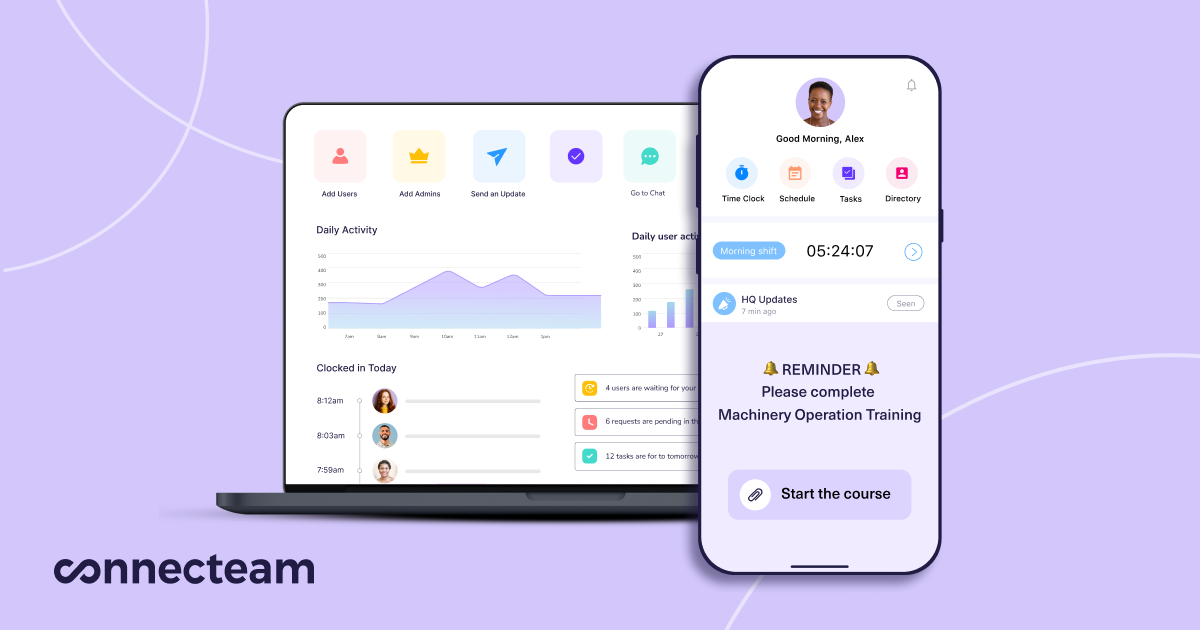
Overview
Connecteam is flexible and good for small businesses that want affordable training tools. It stands out with its AI course creation and customizable learning paths. Employees can complete training on their phones, which makes it practical for teams that aren’t always at desks.
Key features
- AI-driven course creation
- Mobile-first accessibility
- Customizable training paths
How Colossyan helps
Connecteam’s AI tools make it fast to build courses, but they don’t always give the depth needed for engaging learning. At Colossyan, we can take longer documents or complex presentations and turn them into short, clear training videos. These videos can be exported to MP4 or a shared link to slot easily into Connecteam’s training paths, so employees get the right mix of speed and depth.
Onecard’s employee training manager
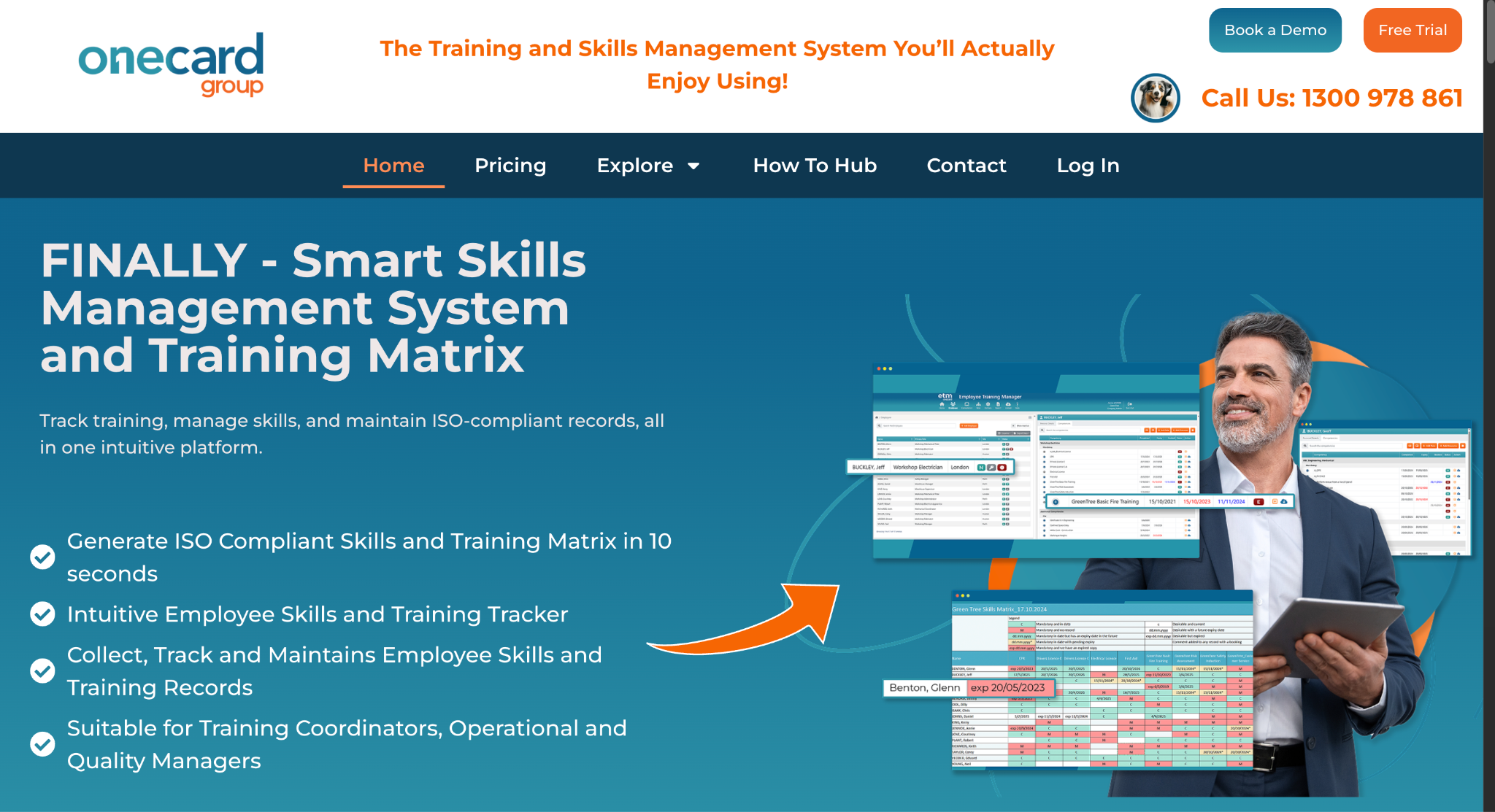
Overview
Onecard focuses heavily on compliance and audits. It’s built for industries that need real-time tracking and detailed records. Businesses moving to Onecard often do so to improve visibility and standardize their training compliance processes.
Key features
- Automated reporting
- ISO and WHS compliance
- Centralized data storage
How Colossyan helps
Compliance tools like Onecard are strong at tracking, but the learning content itself can sometimes feel like a checkbox exercise. With Colossyan, we can add video quizzes that give instant feedback. These interactive elements make sure employees aren’t just clicking through but actually learning. And because we provide analytics, managers can see where knowledge gaps still exist.
Conclusion
Employee training tracking software is no longer optional. Whether it’s Training Tracker, ProProfs, Connecteam, or Onecard, each has strengths for different business needs. They help track progress, prove compliance, and reduce admin work.
But tracking is only half the story. The other half is making sure the training sticks. That’s where we at Colossyan can help. We turn text-heavy training into engaging videos with avatars, quizzes, and analytics. It means employees are more likely to pay attention, remember what they’ve learned, and apply it at work.
In my view, the best approach is to use one of these tracking tools alongside Colossyan’s video solutions. Together, they give you both visibility and impact. Training gets completed, but more importantly, it gets understood. And that’s what actually drives results.
How L&D Should Stay On Top Of Employee Compliance Training In 2025

The landscape of compliance training is constantly evolving, and 2025 is no exception.
Organizations are becoming increasingly aware that staying compliant isn't just about ticking boxes—it's a defense against serious repercussions.
For instance, California's mandates require businesses with five or more employees to provide harassment prevention and mandated reporter training with criminal penalties looming for non-compliance.
As Learning & Development (L&D) teams face these challenges, adopting innovative, scalable solutions is more critical than ever.
The importance of compliance training
Compliance training is not a luxury but a necessity for any organization aiming to mitigate risks.
Consider the hefty $41.3 million fine for H&M Germany due to GDPR violations - a stark reminder of the financial and reputational risks associated with non-compliance due to improper data handling.
Plus, creating inclusive workplaces should be a priority, considering 23% of adults have experienced workplace harassment at some point in their careers.
Well-structured compliance training addresses these issues by fostering safer, more productive working environments.
Key components of 2025 compliance training strategies
Aligning training with business objectives isn't just savvy; it's essential.
Your compliance training must reflect and support your broader business goals, as well as feeling natural and not like a complete chore to complete.
We at Colossyan understand this necessity, which is why we offer customizable AI avatars and Brand Kits to ensure your training content not only ensures compliance but aligns perfectly with your brand identity.
Incorporating story-based and role-based training can drastically improve engagement and retention. Interactive scenarios, like those offered in Colossyan itself, empower teams to frame compliance content within relatable, real-world contexts.
Colossyan's interactive features and templates help create these engaging scenarios, making learning stick and driving home important messages effectively.
The beauty of effective learning content lies in its simplicity and impact.
These short, focused training snippets are proven to enhance retention. Colossyan's document-to-video feature facilitates the transformation of any document into a microlearning video, embedding compliance reminders into everyday workflows with effortless integration.
Modern tools and methods for effective compliance training
Today's compliance training relies on adapting advanced tools for effective content delivery.
Companies like Traliant and NAVEX have shown the value of story and scenario-based modules in compliance training.
Our platform makes video creation intuitive and quick, reducing production time while offering analytics to measure progress. With our technology, you can craft professional-grade videos efficiently, ensuring your training maintains high engagement without the burden of lengthy production processes.
Future trends in compliance training
AI has made its mark on many industries, and compliance training is no different.
As AI's role grows, human oversight is crucial to ensuring legal compliance.
Projected AI regulations are coming, making this balance even more critical.
Colossyan's AI capabilities, including our Instant Avatars feature, strike this balance. They combine technological sophistication with a human touch, ensuring your training content remains realistic and culturally relevant.
Overcoming common compliance training challenges
A significant hurdle in compliance training is engaging a diverse workforce and keeping content up-to-date with changing regulations. Colossyan addresses these challenges head-on with features like instant translation and a flexible content management system. This flexibility ensures your training adapts quickly to various languages and regulatory needs, making it a prime tool for global organizations.
Conclusion
Compliance training is not going away; it will continue to grow and evolve, becoming more integral to business operations. A proactive approach is necessary, one that integrates practical, innovative solutions into your training. With Colossyan, AI-driven video creation tools empower L&D teams to produce impactful compliance training with the scale and flexibility that 2025 demands. This approach not only helps you meet regulatory requirements but also nurtures a culture of safety and inclusivity, ultimately contributing to a more robust and dynamic organizational environment.
What Are The Different Types Of Employee Training?

Employee training is crucial for organizations wanting to boost productivity, spark innovation, and keep employees happy.
Yet, despite its importance, a large number of employees report having to self-teach essential skills due to a lack of proper training. Let's explore why structured training is vital and the types of employee training that can address these gaps.
The importance of employee training
Organizations with solid learning cultures are more productive and innovative.
They can develop new product innovations with greater ease and display a 52% increase in overall productivity. Addressing training gaps also reduces employee turnover and unfilled job roles, with a strong culture of learning and development increasing retention rates by 30-50%, which means fewer hiring costs and better performance overall.
59% of employees say they get no workplace training and learn crucial skills on their own. This gap can contribute to millions of unfilled positions, as seen in Forbes insights. By introducing broad training, especially in areas like conflict resolution, companies can improve workplace support and reduce disputes.
Types of employee training
Onboarding training
Onboarding is key for helping new hires settle into their roles and the company culture. It reduces turnover and increases productivity. A strong onboarding process can boost retention by 82%. That's why it's a vital part of employee training.
Compliance training
Compliance training ensures that organizations stay aligned with regulations, helping to avoid legal issues and expensive lawsuits. This training helps create a legal and safe work atmosphere.
Technical and product training
Keep your team updated with the latest technical skills, so they're always job-ready. In-depth product training can also raise customer service standards and improve sales results.
Soft skills training
This type of training focuses on improving communication and teamwork by enhancing interpersonal skills. It's essential for maintaining a cohesive work environment.
Diversity and inclusion training
Companies with diverse teams benefit from higher innovation revenue. Diversity and inclusion training help to foster an inclusive atmosphere, which attracts and retains top talent.
Simulation and hands-on training
These methods are particularly useful in high-stakes industries. They provide practical, immediate application, ensuring employees are well-prepared for real-world challenges.
Mentorship programs
Mentoring is often resource-heavy but invaluable. It builds relationships and fosters personal and professional growth.
Colossyan’s contribution to training
At Colossyan, we transform traditional training materials into engaging, interactive videos. Our tool allows organizations to convert documents into interactive videos using AI avatars, cutting production time and enhancing engagement. Features like document-to-video conversion and learner analytics provide insights into training effectiveness.
Using Colossyan’s document to video, L&D leaders can swiftly convert training materials into engaging videos that feature dynamic visuals and personalized avatars. This makes it easy to scale your training content, without sacrificing quality.
Conclusion
Employee training underpins organizational success, filling capability gaps and aligning with business goals. Using various training types and modern technology solutions like Colossyan can help retain talent and maintain a competitive edge. By ensuring ongoing development and leveraging innovative tools, companies can address training gaps effectively and foster an environment of learning and growth.
6 Best Video Makers For Marketers In 2025

Introduction
Video marketing remains one of the most effective ways for companies to engage their audience. As we look toward the final months of 2025, it's essential to explore the best tools available for creating compelling marketing videos.
In this blog, we'll outline the top video makers that are making waves in the industry, each offering unique features that can help marketers excel.
Adobe Express
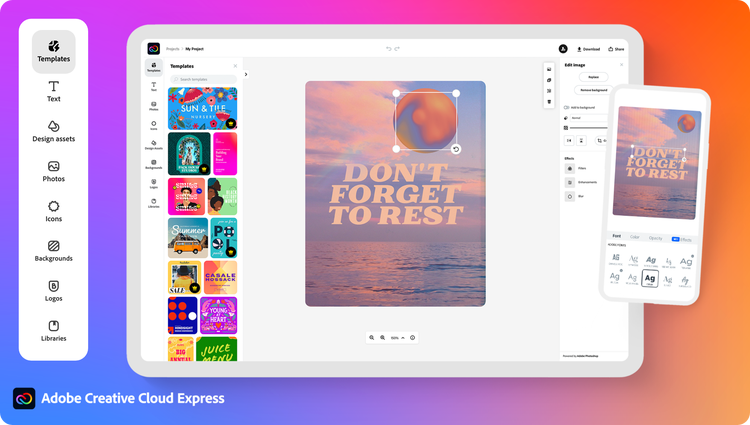
Adobe Express continues to be a favorite with its intuitive, user-friendly design. It provides access to over 25,000 Adobe Fonts and a wealth of rights-cleared Adobe Stock media. Marketers appreciate the drag-and-drop editor and the ability to instantly resize videos for social media. Plus, the fact that it's free makes it accessible to everyone.
PlayPlay
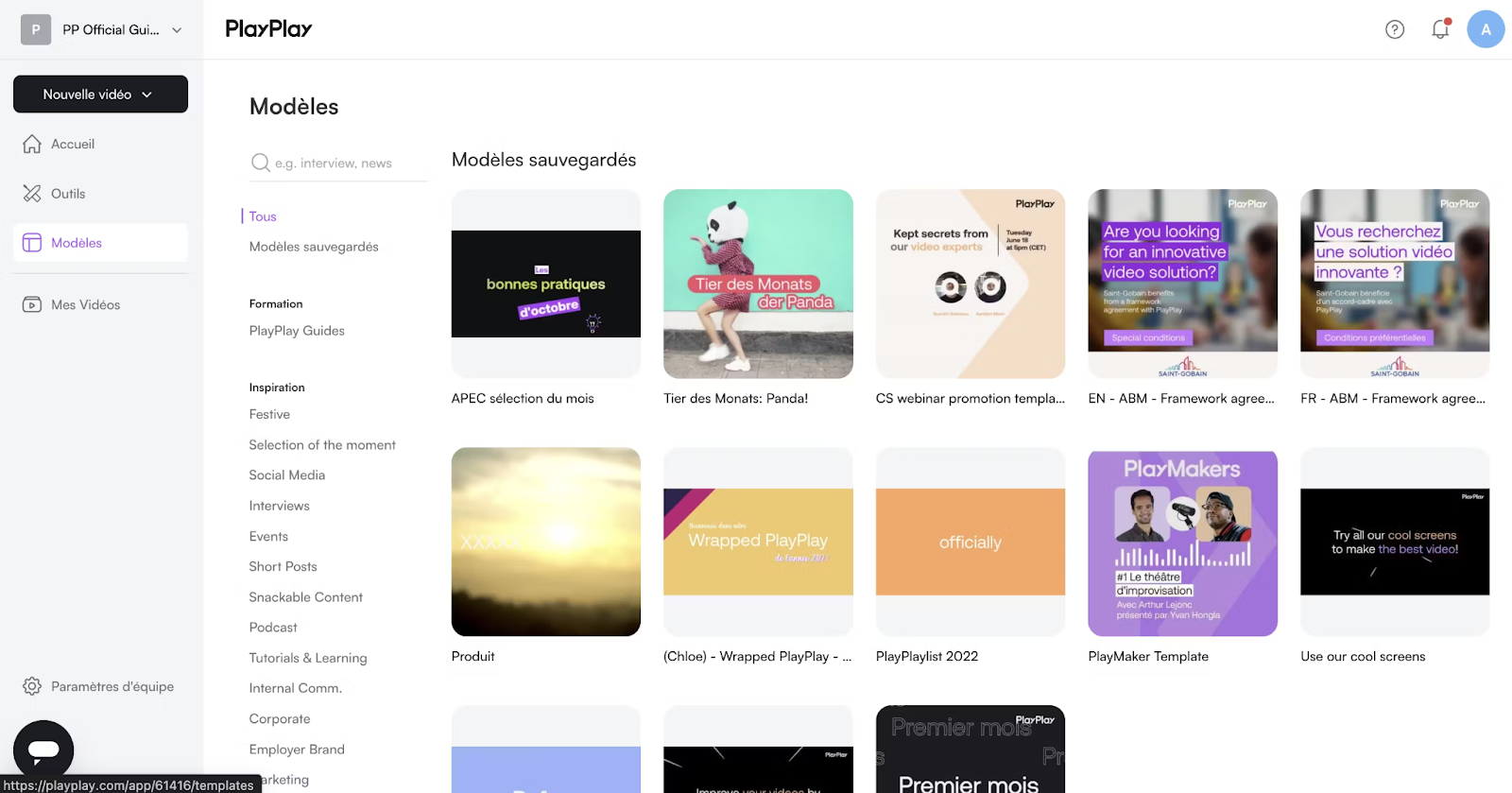
PlayPlay is a cost-effective platform for marketers who need to produce multiple high-quality videos. It allows users to create professional content without any previous video editing experience. The platform is known for its contribution to a significant increase in social media video views, offering a tangible impact on engagement.
PromoAI

PromoAI streamlines the video creation process with its extensive library of royalty-free media and AI-generated content. This tool helps marketers quickly develop industry-specific videos, converting long-term strategies into immediate, actionable results.
Colossyan

While our primary focus is Learning & Development, at Colossyan, we offer features marketers will find valuable. Our document-to-video conversion tool and customizable AI avatars are ideal for turning complex information into accessible video content. Additionally, with features like analytics and customizable branding, marketers can align video content with their goals and measure the effectiveness of their strategies.
Powtoon

Powtoon caters to both beginners and seasoned video creators. The platform offers AI-generated scripts and access to a vast media library, enabling marketers to craft videos that effectively tell their brand's story and engage audiences.
InVideo
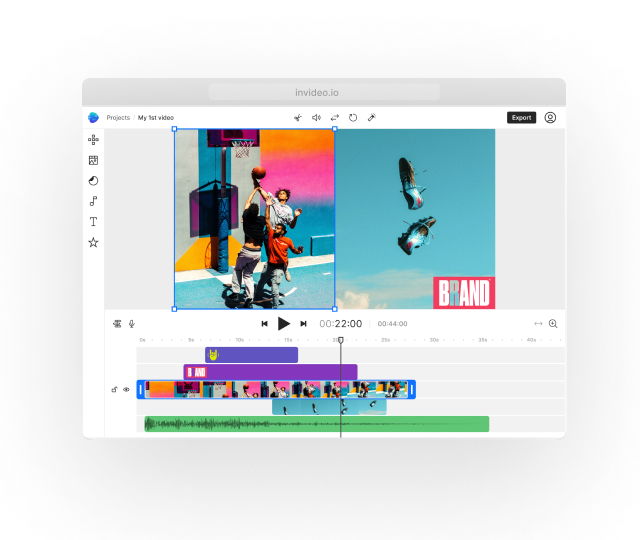
InVideo provides a versatile AI-powered platform, enabling marketers to create short, impactful promo videos using various styles and templates. It's particularly well-regarded for delivering professional outcomes even on free plans, making it an excellent choice for budget-conscious marketers.
Conclusion
The diversity of video creation platforms available in 2025 provides marketers with tools to meet various needs, from cost-efficient solutions to advanced AI-driven features. Choosing the right video maker can elevate your marketing strategy, improve audience engagement, and increase your ROI. Whether you're looking for a simple, free tool or a sophisticated platform with AI capabilities, the options listed above offer practical solutions to make your video marketing more effective. By leveraging these tools, marketers can craft videos that resonate with their audience, fostering deeper connections and driving brand success.
What Video Editor Do YouTubers Use? How To Edit Like A Pro

You don’t have to be a full-time creator to edit videos like your favorite YouTubers.
Whether you’re putting together travel vlogs, school projects, TikTok compilations, or simply experimenting with creative ideas, learning how to edit like a YouTuber can take your content from basic to binge-worthy. And thanks to today’s tools, you can get started right away - no studio or pro training required.
Picking the right video editor
Your choice of video editing software sets the foundation for your projects. The best option depends on how advanced you want to get.
Pro-Level Options: Want to dive deep? Editors like Adobe Premiere Pro, Final Cut Pro, and DaVinci Resolve are what big names like MrBeast and Marques Brownlee rely on. These programs come with advanced features like color grading, multicam editing, and integrations with design tools - perfect if you eventually want to master professional-quality edits.
Beginner-Friendly Choices: If you’re just getting started, you don’t need to wrestle with complicated editing software. Tools like Colossyan make it easy to create polished videos right away. With features like AI avatars, pre-built templates, and AI-powered script writing, you can cut down hours of editing into just minutes. Instead of struggling with timelines and transitions, Colossyan helps beginners focus on creativity and storytelling - while still producing content that looks professional.
Must-have features for editing like a YouTuber
Even if you’re not planning to post daily videos, a few features will instantly level up your edits:
- Text and Animations: Adding titles, pop-ups, or lower-thirds gives your videos that “YouTuber energy.” Tools like Premiere Pro and DaVinci Resolve excel at customizable overlays.
- AI Enhancements: Many modern editors use AI for tasks like color correction, background noise removal, or even auto-editing clips together. Adobe’s AI tools, for example, can automatically cut dead space or remove unwanted objects.
Time-savers: Templates and stock content
Why reinvent the wheel when you can use shortcuts?
- Video Templates: Sites like Envato offer pre-built intro screens, transitions, and animations that instantly give your edits a polished look. If you need full templates from start to finish, Colossyan has got you covered, with templates of everything from compliance training to marketing launch videos.
- Royalty-Free Music & Clips: Platforms like Epidemic Sound or Pexels let you add professional music and stock video without worrying about copyright strikes.
Editing on the go
Not everyone wants to sit at a desk for hours editing. If you’re more of a mobile-first creator, apps like CapCut and Premiere Rush let you edit right on your phone. CapCut, in particular, is free and can export videos in up to 8K, making it a surprisingly powerful option for casual and serious editors alike.
AI and automation: Work smarter, not harder
If you’d rather spend more time creating and less time cutting clips, AI-powered tools can help. Platforms like Podcastle and Submagic use automation to polish videos quickly - great for adding subtitles, trimming silences, or syncing audio.
How Colossyan can help beginners edit smarter
If you’re experimenting with editing but want a faster way to create professional-looking videos, Colossyan’s AI tools can be a game-changer:
- Turn scripts into videos: Perfect for class projects, tutorials, or explainer content.
- AI Avatars and Branding: Customize your videos with avatars and brand kits, so they look sleek even if you’re just starting out.
- Interactive Add-ons: Features like quizzes and analytics help make your videos stand out while teaching you what engages your audience.
Colossyan is designed for people who want their videos to look pro without spending hours figuring out complex editing software.
Final thoughts
You don’t need to be a YouTuber to edit like one. With beginner-friendly editors, free resources, and AI-powered shortcuts, anyone can create videos that feel polished and engaging. Start simple, experiment with effects and templates, and let platforms like Colossyan handle the heavy lifting. Before long, you’ll be editing with the same flair that makes YouTube content so addictive.
Do AI Video Detectors Work?

Deepfakes and AI-generated media are becoming more sophisticated and pose significant challenges to cybersecurity.
It's important to assess how well AI video detectors can identify such media, and how you can be prepared for the next wave of scams and tricks.
The rise of AI-generated media
Deepfakes are emerging as a major cybersecurity threat that can result in some pretty significant financial losses.
Recent cases where a multinational firm lost $25.6 million due to a deepfake scam highlight the importance of awareness around deepfake detection.
On a macro scale, by 2027, fraud losses in the U.S. are expected to reach $40 billion, largely driven by the introduction of cutting edge deepfake technology.
However, as detection technologies are advancing, with tools like ScreenApp's AI video detector, claiming over 95% accuracy in identifying AI-generated content. This is crucial for media organizations and digital forensics experts. Hive AI Detector uses machine learning for the same purpose, allowing users to scan content for deepfakes without even logging in.
Evaluating the effectiveness of AI video detectors
AI detection technology, like AIornot.com, achieves a remarkable (but self-professed) 98.9% accuracy. This is effective in sectors like finance and media. Other tools like McAfee's Deepfake Detector are also on the market, boasting a 96% accuracy rate.
Yet, these technologies face challenges. The sophistication of new deepfakes allows them to sometimes bypass human detection, and detectors are constantly playing catch up with developing technologies.
How Colossyan can assist
At Colossyan, we believe strongly in the power of AI to help businesses upskill and train their workforce via video: the most engaging training format.
Whilst AI video detectors are good at detecting the contents of a video and whether an AI created it, it isn’t a catch-all. The most impactful way to avoid deepfake attacks is by training your workforce to practice solid online safety protocols. You can use Colossyan to create this training in minutes, we even have templates built specifically for cybersecurity, meaning you can get a training course up and in front of your learners in a fraction of the time from using traditional methods.
L&D teams using Colossyan can even leverage our analytics features to gain real-time insights into how effective their training is. This allows them to adapt content swiftly to educate about deepfake detection. Our customizable avatars and interactive quizzes can also simulate scenarios involving AI-generated content, boosting engagement and retention for learners.
Conclusion
AI video detectors are crucial for spotting AI-generated media today.
They provide the first line of defense against deepfakes. With AI technology continually advancing, it's vital for these tools to evolve alongside it.
Colossyan offers a comprehensive and holistic solution by providing engaging educational content.
This prepares organizations and individuals to tackle the challenges posed by AI-generated media.
Through our platform, organizations can modernize their training content, secure their materials, and deliver measurable results efficiently. By doing so, we ensure that those who rely on us have the resources to both understand and counter AI-generated threats in their fields.
How To Use AI To Remove Text From Your Video

The digital world is buzzing with content.
Videos, especially, are everywhere - on social media, in e-commerce, and across education platforms.
Yet, many of these videos carry unwanted text like logos, subtitles, or watermarks that can distract viewers or make content look less professional or serve as an advert for someone else's brand.
AI can really help marketers and those who need to create videos by offering advanced tools to remove these textual elements efficiently without destroying the video quality.
Understanding AI text removal in videos
AI technology has come a long way, offering the precision needed for video editing.
These tools use advanced algorithms to target and remove text while keeping the video’s integrity intact.
Take AniEraser, for example, which can intelligently blend removed text areas with the rest of the video, creating a seamless look.
This capability is thanks to in-depth pixel analysis, ensuring that edited areas don’t stand out, offering a cleaner finish than manual edits.
It’s all about making a video simpler and cleaner, and avoiding distractions that come from unwanted text or images.
Benefits of using AI for text removal
AI-driven tools like Fotor are invaluable for those getting started with removing text from video.
One of the most impactful features of Fotor is that it keeps the video resolution up to 4K which is absolutely critical for platforms like YouTube and TikTok, where high quality translates into better viewer retention and engagement.
Another example, Vmake, not only helps in text removal but adds features like video enhancement. This is particularly useful for industries like e-commerce, where high-quality visuals can attract more customers and ultimately, increase conversion.
If you’re concerned about privacy (which is a super valid concern), many AI tools promise safety by deleting uploaded files shortly after processing.
This reassures users that their content won’t be mishandled or stored without their knowledge. It's a small yet crucial feature that builds trust in these digital solutions. Always make sure you are happy with terms of service for AI tools like these, and any other content creation tools.
Examples of AI text removal tools
Fotor

Fotor supports both MP4 and MOV formats (the most utilised video formats worldwide) without losing video quality. This makes it ideal for advertisers who need to remove watermarks from promotional videos to repurpose them for different platforms.
Vmake

Known for its text and watermark removal capabilities, it also offers AI-generated video features with a strong focus on videos where someone is talking, adding subtitles and effects that really make your videos pop. It's a great solution for sectors like real estate where high-impact visuals are essential.
HitPaw

With a user-friendly interface that requires no technical know-how, HitPaw enables newcomers to use it effectively. It boasts really impressive productivity benefits as well, cutting down 4,000 hours on photo and video processing annually, with a 50% increase in processing speed for each video and image.
Clipfly

A unique offering from ClipFly is its ability to deal with moving text (no easy feat), ensuring that the original video clarity is preserved without requiring intricate manual adjustments.
Colossyan’s integration with AI text removal

At Colossyan, we see AI text removal as part of a bigger picture - creating cohesive, engaging video content.
If you want to go a step above just removing text from existing videos, and create a scaleable way to create stunning videos, Colossyan could be the perfect solution.
Our platform allows users to convert documents into stunning and engaging videos. This transformation is perfect for brands aiming to modernize their training materials or create compelling marketing content that converts.
With Colossyan’s Brand Kits, users can keep their company styles intact, ensuring branding consistency (your brand colours and logos) even when text is removed.
But we don’t stop there.
Our interactive quizzes and analytics offer a way for you to see how users are interacting with your content. Adding these features to your videos can help track whether versions with or without text perform better in terms of getting a user engaged with your content.
Want to add a personal touch? Our customizable AI avatars engage viewers by bringing a human element into AI-enhanced training and marketing videos.
If you want to try it out to see for yourself, you can sign up for a free 14 day trial, absolutely no credit card required!
Conclusion
AI has made text removal from videos straightforward, immediate, and highly effective.
The combination of maintaining high-quality visuals and enhancing customer engagement makes AI tools indispensable.
Platforms like Colossyan can go one step further, transforming videos into powerful storytelling and learning tools, enabling organizations to create high-impact, professional content quickly and efficiently.
With these advances, the potential for video content is vast, opening doors for engaging, polished, and dynamic presentations across industries.










