Blog
What Is The Best Video Editor For Instagram Videos?

Instagram has pivoted strongly towards video content.
If you're looking to stand out on this busy platform, having the right video editing tool is key.
But with so many options, picking the best one can be tough.
What are the current Instagram video editing tools
Today, there are so many apps you can use to edit videos for Instagram, it can often feel like a slog even trying to pick one out.
However, we’re here to help you, with a list of popular choices like InShot, CapCut, and Final Cut Pro.
Each of these tools offers unique features that appeal to different user needs, so we will also dive into the different pros and cons of each of these tools, and some of the persona’s that these tools can serve.
Essential features of a great Instagram video editor
First, let’s start with the non-negotiables. Any editor worth their salt will feature all of the below:
1. Usability:
A video editor should be easy to use. InShot particularly is praised for its user-friendly interface. Content creators appreciate this, especially if they want quick edits without a steep learning curve.
2. Functionality:
Advanced tools are valuable. Instagram’s own Edits app actually offers AI-powered editing now and features like clip-level precision editing and real-time insights can elevate your content creation without needing extra tools, so when picking a new platform, make sure it offers more than just Instagram’s default editing experience.
3. Quality assurance:
High-resolution exports matter. The best of the best offer 4K exports, ensuring your videos look great on all devices. Low-quality videos can lose you viewers or make your brand/output look shabby, so this is essential.
4. AI and automation:
Automating tedious tasks like captioning saves time. Apps like Descript use AI to simplify video creation, which helps speed up production and makes adding captions easy. Less time editing means more time creating.
Comparison of top video editors for Instagram
With so many editing apps available, the “best” tool really depends on your goals, budget, and skill level. Let’s break down the strengths and trade-offs of some of the most popular options:
LumaFusion
Pros:
- Professional-grade editing without a recurring subscription (one-time purchase).
- Multicam editing, keyframing, and advanced audio controls rival desktop software.
- Supports 4K export, making it ideal for creators who prioritize quality.
- Optimized for iOS devices, so performance is smooth on iPads and iPhones.
Cons:
- Limited to Apple ecosystem - no Android or Windows version.
- Can feel overwhelming for beginners due to the number of pro tools.
- Collaboration features aren’t as strong compared to cloud-based editors.
Best for: Intermediate to advanced iOS creators who want near-desktop power in a mobile app.
Adobe Premiere Rush
Pros:
- Seamless integration across devices (desktop, tablet, mobile) with cloud sync.
- Intuitive drag-and-drop interface that’s easy to learn, even for beginners.
- Built-in motion graphics templates for polished titles and transitions.
- Plays nicely with other Adobe apps (Premiere Pro, After Effects, Photoshop).
Cons:
- Free plan is very limited; full features require a subscription.
- Export options can feel restrictive compared to pro-level tools.
- Lacks some advanced color correction and audio editing compared to Premiere Pro.
Best for: Creators who want quick, polished edits with easy multi-device flexibility.
DaVinci Resolve
Pros:
- Professional-grade color grading and editing tools - for free.
- Hollywood-level capabilities for advanced creators who want precision.
- Strong support for both Windows and macOS users.
- Great for long-form content as well as social clips.
Cons:
- Steeper learning curve than most Instagram-focused apps.
- Requires a powerful computer; not ideal for mobile editing.
- Workflow can feel like overkill for short social videos.
Best for: Creators with editing experience who want broadcast-quality control without paying upfront.
CapCut
Pros:
- 100% free with no watermarks - a huge advantage for social content.
- TikTok-style effects, templates, and trending music integration.
- User-friendly interface designed for quick edits and viral-ready content.
- AI features like auto-captions and background removal.
Cons:
- Limited fine-tuning for advanced color grading or audio mixing.
- Heavily mobile-focused; desktop version is still basic compared to pro tools.
- Data privacy concerns due to ties with ByteDance (same parent company as TikTok).
Best for: Beginners and social media creators who want fast, trendy, and free editing tools.
InShot
Pros:
- Simple, intuitive design - great for casual creators.
- Wide variety of aspect ratios for Instagram Stories, Reels, and Feed posts.
- Supports high-resolution exports up to 4K.
- Affordable compared to subscription-based editors.
Cons:
- Watermark on free version (removable with a one-time purchase).
- Fewer advanced tools compared to LumaFusion or DaVinci Resolve.
- Limited multi-layer editing capabilities.
Best for: Everyday creators who want easy edits without fuss, especially for Instagram.
Advanced tools in modern video editors
More and more video editors now have AI-driven features, so it’s important to understand what parts of your workflow you need AI’s help with.
If you’re interested in captioning, InShot includes AI-powered auto captions which could make your life easier.
If you want to turn existing documents into videos, Colossyan is also a pretty good bet, as we have a whole flow for exactly this.
AI can feel overwhelming when it comes to video, so it’s important to take time to reflect: what is it I need help with most?
Instagram video optimization tips
Knowing how long and in what format to post videos is essential, not just what editor you pick.
According to InVideo's insight, a 26-second video at an optimal resolution can grab viewers' attention best. Additionally, a resolution of 1080x1080 pixels is ideal for feed posts.
If you want some more information on how to optimize your video, I highly recommend reading Invideo’s article on how to make your Reels go viral.
How Colossyan can enhance Instagram video creation
Colossyan itself can make a big difference in your Instagram video projects.
Our document-to-video feature speeds up content creation by turning documents into videos quickly, which is amazing for brands who have a lot of their knowledge stuck in pesky PDF or PPT format.
Our Instant Avatars as well can help you create stunning selfie videos, and even translate into hundreds of languages, so you can reach whole new audiences with human-focused content.
Conclusion
Choosing the right video editor is crucial for Instagram success. The best tools balance ease of use, functionality, and quality.
Technology and AI are changing video editing rapidly, making it easier to create professional content.
Platforms like Colossyan lead this innovation, offering efficient, AI-driven editing solutions to boost your video creation process, and unlock potential hidden in formats like PPT and PDF.
It's about finding the right fit for your needs and jumping into the possibilities. Want to give Colossyan a try? Start your free trial today, no credit card required!
Colossyan Won The Red Dot Design Award
We’re proud to share that Colossyan has been awarded the Red Dot Design Award, one of the most respected international distinctions in design and innovation.
The award is given to products that demonstrate outstanding user experience and forward-thinking design. For us, it’s a recognition of something we’ve believed in from the beginning: AI video creation should feel simple, intuitive, and empowering.
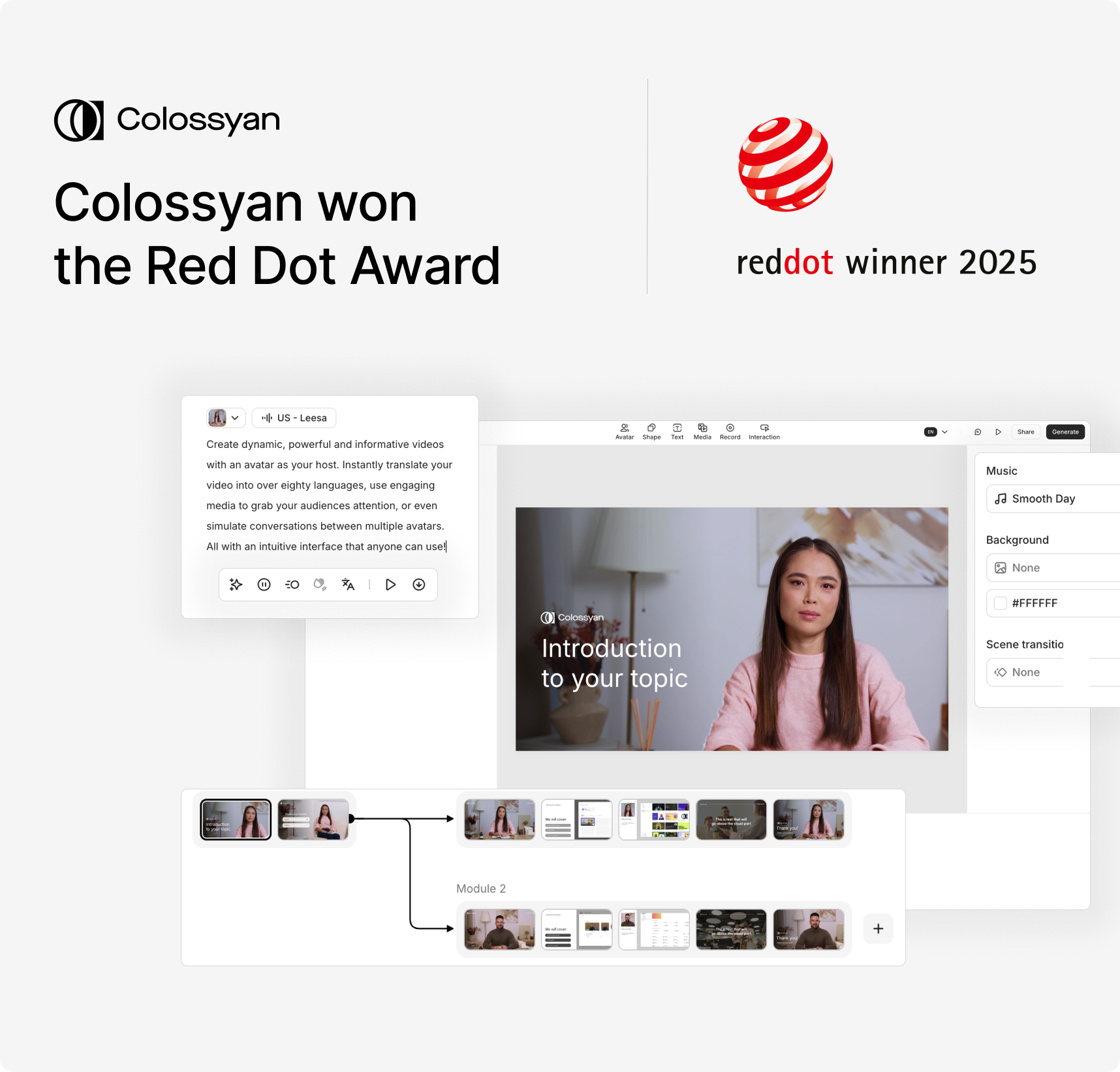
Designing for creators
Video has always been one of the most effective ways to share knowledge, yet creating it often felt too complicated or too time-consuming. Our goal with Colossyan has been to remove those barriers.
That’s why we designed Colossyan so you can:
- Turn documents into videos in just a few clicks, making it faster than ever to repurpose existing content.
- Design branching scenarios that feel personalized, helping learners engage through choice and exploration.
- See real impact with video analytics, giving teams the insights they need to improve content and measure effectiveness.
Every feature is built with the same principle: reduce friction, so creators can focus on their message.
Editor 3.0: Our latest innovation
The launch of Editor 3.0 reflects this philosophy in action. The editor has been completely redesigned to give creators a cleaner, more flexible workspace:
- Your script stays in focus on the left, while properties sit neatly on the right.
- Menus for comments, translations, and video generation are easier to access.
- The script box and branching menus can be resized, so complex scenarios stay manageable.
Instead of a simple layout change, Editor 3.0 represents a shift in how creation flows. The new design adapts to how people work, giving them the flexibility to focus on scripting, interactivity, or the video layout itself.
What the award means to us
Receiving the Red Dot Award validates our approach to intuitive design: every choice we make should help creators feel more in control and more creative.
We’d like to give a huge shoutout to the amazing design team that made it possible: Balázs Guti, Dániel Markó, Éva Muck, Szandra Karakai, and Nora Pekker. And of course, a heartfelt thank you to our engineers who brought these ideas to life.
We’ll keep pushing Colossyan’s user experience forward, always with one goal in mind: making video creation accessible and easy for every team.
Are AI Video Games The Future?

In recent years, artificial intelligence has started to reshape the video game industry in ways that were once considered science fiction.
What used to be simple 8-bit adventures have transformed into complex, immersive experiences, thanks to AI.
By enhancing storytelling, NPC behavior, and interactive environments, AI is not just an add-on but becoming vital in the gaming landscape.
Let's take a clear look at AI's impact on video games and why this technology is pivotal for the industry's future.
The AI evolution in gaming
The evolution of AI in gaming has marked some groundbreaking developments.
Generative AI is used in dynamic storytelling, where the game's narrative adapts to player decisions. "AI Dungeon," for example, allows unique stories to unfold at each session, creating a new dimension of player engagement. Similarly, procedural generation, as seen in "No Man's Sky," uses AI to craft vast and varied universes, providing endless exploration possibilities.
AI is also enhancing NPCs, making them lifelike and responsive. "The Last of Us: Part II" is a testament to this, with NPCs moving and reacting in ways that make the game world more realistic.
But alongside gaming, industries like learning and development can take notes here. At Colossyan, we use similar AI-driven techniques in our platform. Our customizable AI avatars create dynamic training simulations, making learning as engaging as playing a game.
The impact of AI techniques
Various AI techniques are revolutionizing content creation in games.
Procedural content generation illustrates how games like those from Ubisoft build expansive worlds.
AI builds these worlds from data-driven design principles, ensuring an authentic experience.
Additionally, AI-driven improvements in graphics have been enhancing player experiences. Technologies like Generative Adversarial Networks (GANs) are pushing graphical capabilities beyond what traditional systems could achieve.
These same methodologies also apply to other sectors. For instance, organizations can leverage AI technologies like those at Colossyan to manage vast amounts of training content.
We automate workflows and provide analytics, capturing how learners engage with materials and adapt dynamically. This mirrors AI's role in refining game development processes where faster iteration cycles are crucial.
Market dynamics and player perceptions
The video game market is enormous, with billions of players worldwide and a significant economic impact.
AI promises further transformative steps, enhancing game creation and reaching out to newer audiences.
But while some embrace AI, others remAIn cautious. A game called "Liar's Bar" is an example where AI voice acting led to unexpected backlash, showing that player acceptance is still a balancing act between innovation and quality.
The gaming industry isn't alone in facing these dilemmas.
When implementing AI in training, we're familiar with similar resistance to change.
We know at Colossyan that it's about balancing tech with quality, ensuring the outcomes meet user expectations and needs.
The key takeaway (and one that is close to Colossyan’s heart) is that AI should aid creatives in creating new media, rather than replace them. Our mission is to provide L&D professionals with the ability to create stunning training material, rather than replace those L&D professionals themselves. AI in video games should follow the same concept, allowing developers to create better games in a quicker time, and help them realise visions that may not have been possible (or time-practical) without AI assistance.
Challenges ahead
Artificial intelligence in gaming, despite its rapid evolution, is not without obstacles.
Large language models used to mimic realistic behaviors in NPCs require substantial computational power.
While mods for games like Skyrim show potential in NPC interactions, they are still hampered by the high costs of extensive computational demands.
Furthermore, AI-generated games like "Oasis," with their dynamic and ever-changing nature, highlight issues around consistency and control.
The future holds great possibilities, but these need effective management. In training, tools like Colossyan address complexities by providing a straightforward interface and SCORM compliance to simplify content versioning and collection of real-time insights.
Conclusion
AI is undeniably going to reshape the world of video gaming.
By enabling smarter NPC behaviors, facilitating dynamic storytelling, and refining game design processes, AI opens up avenues for new interactive experiences moving forward.
While the industry is still finding its footing in balancing the technology's capabilities with delivering quality experiences, platforms like Colossyan offer valuable insights.
They provide support for creating engaging and interactive content beyond gaming realms, ensuring these innovations aren't confined. The future is exciting, with AI poised not only to entertAIn but also to enrich experiences on extraordinary levels.
How To Convert A Video To A PDF In 3 Steps

Converting videos into PDFs might sound like a strange task, but actually comes up a lot more for our clients than you’d think.
There are many reasons people want to convert a video into a PDF.
Maybe it's to document the content for educational purposes, make notes from a training video, or just save space on devices by having a text format.
PDFs offer universal accessibility and retain consistent formatting, regardless of the device you use, meaning it can be a powerful format, especially for training documents.
So, how can you convert a video into a PDF? Here’s a straightforward 3-step guide.
Choosing the right video to PDF conversion tool
There's no shortage of tools designed to turn your video files into high-quality PDFs.
Not all tools are created equal, though, and it's important to choose one that fits your specific needs.
ScreenApp is a popular choice, boasting AI-powered conversions that achieve 99% transcription accuracy.
If you're looking for a service with broad file type support and automated conversions, Zamzar could be for you. They've converted over 510 million files and support more than 1100 conversion types.
When selecting a tool, consider what you need most.
Is it transcription accuracy, or maybe security or even ecological impacts? ScreenApp offers accuracy, while Zamzar plants a tree for every 10,000 files they convert, which appeals to eco-friendly users.
Converting your video
Now that you've settled on a tool, it's time to convert your video.
Start by uploading your video to the chosen platform.
Many tools allow you to configure settings like subtitles and annotations. This step is where you'll see the magic happen as your video content turns into a text layout.
Some platforms like Vizle offer AI-powered keyframe extraction, which is handy for synthesizing important moments from videos.
You’re going to get a different experience depending on the platform you pick, but what is most important is that you distill the essence of the video into your document.
Optimizing your PDF document
After conversion, make sure to spend some time optimizing your PDF.
Adding interactive elements like links to sources, ensuring concise formatting, and compressing files for smaller sizes can make all the difference when it comes to conveying your message.
Also ensure it still fits your brand guidelines, and that it makes sense as a standalone document, rather than a complimentary piece that doesn’t make sense without your video. The end goal should be to produce something that can be instantly understood by your viewers.
Practical applications
The practical uses for these converted PDFs are numerous.
Converting educational lectures into PDFs makes it easier for students to print notes and study offline.
The medium is also more accessible for people with impairments, as it enhances searchability and shareability.
For companies like Colossyan that focus on transforming traditional training materials into video, having the ability to convert this content back to PDFs ensures that these assets can be as versatile as possible.
Conclusion
Video to PDF conversion isn't just a neat trick; it's a way to make video content more versatile and accessible.
It allows easy sharing, offline access, and better documentation.
Consider using this capability to keep your content engaging, whether you're an educational institution, a business, or someone who just enjoys getting the most out of their media.
With Colossyan, you can seamlessly merge dynamic content creation with practical PDF outputs, tailored just for you.
How To Create An Effective eLearning Simulation

eLearning simulations are becoming an essential part of modern corporate training. They offer immersive, hands-on environments that enhance learning experiences and improve retention.
This approach is notably effective in providing practical experience in a risk-free setting, often leading to engaging and successful training outcomes for employees if done well.
Understanding eLearning simulations
Simulation-based eLearning works well for training because it allows learners to practice hands-on in a controlled environment where failure or mistakes can be celebrated and examined closely.
This method is proven to improve engagement and retention.
Tools like Adobe Captivate and Articulate Storyline are known for creating interactive scenarios that enhance critical thinking and decision-making skills.
With simulations, employees get a chance to learn by doing, which is often more impactful than traditional lecture or text-based methods.
Key benefits of simulation-based learning
Simulations significantly boost learner performance and productivity, enhancing results by up to 20% in performance and 14% in productivity.
They are not only about skill development but also deliver substantial ROI improvements.
One can expect faster onboarding, reduced training costs, and more effective learning experiences. These benefits make simulation-based learning an attractive option for organizations looking to enhance their training programs.
Creating an eLearning simulation in Colossyan
Creating simulations can be complex, but platforms like Colossyan can really help to simplify the process. Here’s how you can create an eLearning simulation using Colossyan:
Step-by-step guide to building simulations
1. Document conversion (Doc2Video/Prompt2Video): - Start by uploading documents or entering prompts. Colossyan will then automatically generate scripts and visuals. This feature speeds up the initial stages of content creation.
2. Make it interactive: Use interactive components like quizzes and branching scenarios to mimic real-life decision-making. This interactivity keeps learners engaged and facilitates deeper learning.
3. Avatar customization: Include AI avatars in scenario-based training videos. These avatars can represent guides or colleagues, improving relatability and retention through visual storytelling.
4. Integration with LMS (SCORM export):* Once your simulation is ready, export it as a SCORM package. This ensures compatibility with Learning Management Systems and allows for seamless deployment and tracking of learner progress.
Optimizing simulations for different audiences
Colossyan’s instant translation capabilities allow you to tailor your simulations for global teams. This feature ensures that your content maintains design consistency while expanding its reach to diverse linguistic audiences.
Enhancing visual engagement with Colossyan
Visuals play a crucial role in simulations. Colossyan's media library and background customization options help create immersive content that reflects real-world environments. This makes the learning experience more relatable and effective.
Challenges and solutions
Creating eLearning simulations poses certain challenges, such as initial development costs and cultural barriers. However, Colossyan mitigates these issues with its AI-driven platform, which reduces production time and complexity. By providing engaging, personalized content, it helps overcome resistance and makes learning accessible and effective.
Conclusion
eLearning simulations can transform corporate training, especially when implemented with user-friendly platforms like Colossyan. These simulations offer a modern, interactive approach to training that is both effective and engaging. By leveraging features such as rapid production capabilities, brand consistency, and detailed analytics, organizations can enhance their training programs and achieve measurable outcomes. With Colossyan, the possibilities for keeping training modern and effective are endless, making it an invaluable tool for large organizations eager to innovate their training content.
Exporting PowerPoint to Video on Mac

Converting your slides into a video makes them easy to share and more engaging.
In fact, viewers retain about 95% of a message from video versus only 10% from text.
PowerPoint for Mac lets you export presentations as videos.
For example, open your presentation, click File > Export, and choose MP4 (widely supported) or MOV.
Pick a quality level (Presentation/Internet/Low) – higher quality yields larger files. If you recorded narrations or timings, check “Use Recorded Timings and Narrations” before exporting.
Finally, click Export to save.
Keep in mind that PowerPoint’s export has limits: slide show audio plays, but embedded videos and animations won’t. (For example, some animation effects simply don’t carry over.) Once exported, the MP4 file can be viewed on most devices, even without PowerPoint.
Quick Export Steps:
- Prepare your slides: Set slide timings, transitions, and rehearse narration if needed.
- Export: In PowerPoint for Mac, go to File > Export and choose MP4. Select the desired video quality (higher clarity = larger file).
- Include narration: If you have voiceovers, check “Use Recorded Timings and Narrations”.
- Save the video: Click Export to generate the video. Note that only recorded narrations are included; any embedded video clips or animations in the slides will be skipped.
Advanced Video Creation From PowerPoint with Colossyan
For a more powerful, streamlined workflow, try Colossyan’s AI video platform. Colossyan can turn your PowerPoint slides into a polished video (with AI presenters) in minutes. Its Document-to-Video feature supports PPT files: you just upload your presentation and pick a template, and Colossyan’s AI generates a draft video complete with AI avatars and voiceovers. This means no filming or complex editing is needed. The platform even pulls key points from your slides to create a script automatically.
Colossyan adds features that PowerPoint alone can’t. You can specify your video’s tone and target audience, add on-brand fonts and colors (a “Brand Kit”), and translate the content into 70+ languages. For example, your company’s logo can be added to your chosen AI avatar’s clothing for consistent branding. In short, Colossyan turns your slides into dynamic, on-brand videos with minimal effort (and many teams report cutting video production costs by ~90% using AI tools).
Step-by-Step: Convert PPT to Video with Colossyan
- Start a new video draft: In the Colossyan Creator, click + New draft and choose Document-to-Video.
- Upload your presentation: Select your PowerPoint file. (Colossyan accepts PPT/X slides and can import them directly.)

- Choose a template: Pick a video theme or template. Colossyan will use it to format your content.

- Review and edit: Colossyan auto-generates a script and scenes from your slides. Read through the script and tweak any text, images, or avatar settings as needed. (Your slide notes become the voiceover script by default.)

- Generate the video: When the draft looks good, click Generate. Colossyan will produce the final video.

- Download or share: Export the result as an MP4 file. Your video is now ready to share with colleagues or on your platform.

Using Colossyan, the whole process takes under a minute. You’ll get a branded, narrated video that you can edit or localize instantly.
Conclusion
The built‑in PowerPoint export is handy for quick sharing, but it has drawbacks (missing animations, limited editing). Colossyan’s AI-powered workflow overcomes those limits. It transforms your slides into professional videos with voice actors, custom branding, and multi-language support – all without hiring a production team. For enterprise teams wanting engaging, on-brand videos from existing presentations, Colossyan makes it fast and easy to create polished video content.
How to Create a Personalized Demo Video With Colossyan

Creating a demo video no longer means weeks of filming, editing, and waiting. Colossyan makes it possible for you to create personalized, high-quality demo videos using AI avatars, screen recordings, and automated translation.
Why Demo Videos Work
Demo videos let you show exactly how your product works in action. They offer clarity — viewers see the interface, understand how it works, and end up seeing the value for themselves. One study found that demo videos increase purchases by over 70%, because people understand better when they see what you offer, as opposed to when they just read about it.

Step-by-Step Guide to Creating a Personalized Demo Video
Here’s how you can create a demo video that feels engaging, professional, and personalized, using Colossyan.
Step 1: Define What You Want to Achieve
Decide the core goal — whether it’s driving sales, reducing support tickets, or helping new customers understand key features. Pick one or two main messages. For example, show how a feature saves time, or how onboarding becomes easier. Clarity upfront helps the rest of the video fall into place.
Step 2: Gather Content & Assets
Collect what you’ll need: screenshots, slide decks, process walkthroughs, or product recordings. Use Colossyan’s screen recorder to capture your software in action. You can trim recordings, add zooms, or background music. The tool lets you embed screen captures as scenes in your final video, which makes demos more dynamic.
Step 3: Create Or Select An AI Narrator
You can create an AI avatar of yourself or a team member by uploading a photo or recording about 20 seconds on your phone or webcam. That avatar can be your presenter in the video. You can also swap in different voices, update the avatar easily, and reuse it for multiple demo videos. Alternatively, you can select any of Colossyan’s AI avatars or voices, which are available in over 100 different languages.
Step 4: Build Your Demo
Start structuring your demo, which will include an introduction, the actual demo itself, and the outro. If you’re unsure how to structure the video, start with a Colossyan template. Templates include suggested scene flow — introduction, walkthrough, benefits, and call to action — which helps you avoid guesswork. Write your script, lay out the visuals, and use scenes for each key point. Keep it tight — avoid long scenes without action or focus.
Step 5: Personalize & Scale with API
When you need many demo videos — for different customers, users, or regions — Colossyan’s API lets you automate personalization. You can generate versions that include names, customer-specific information, or custom visuals. This approach saves time while still delivering tailored content.
Step 6: Finalize & Export
Once everything looks good, export your video. Colossyan supports formats like SCORM to integrate into LMS platforms, or MP4 if you want to send or embed. Make sure you review audio, ensure avatars are synced, and check visuals one more time before sharing.
Conclusion
A well-made demo video does more than explain — it connects, resonates, and converts. With Colossyan, you can create screencast-rich, avatar-led demo videos without needing video editing skills. You can build, personalize, and scale demos efficiently — all while keeping branding consistent.
If you want to see how your demo video can pop, or need help getting started, reach out to our team. We’ll show you how to make a demo that performs.
Picking The Best Video Translation Services

Global reach starts with understanding — and that means speaking your audience’s language. Video translation services help companies bridge language gaps, maintain cultural relevance, and deliver consistent messaging worldwide. In Learning & Development, this means training programs can reach employees across regions, providing a scalable, multilingual learning experience.

Video Translation
Video translation can include subtitling, voiceover, and dubbing. Each method ensures that the meaning and tone of the original content are preserved while adapting to cultural nuances. For example, healthcare organizations producing training for multiple countries benefit from translations that are both accurate and sensitive to local terminology and context. Ensuring high-quality translation requires attention to both language and multimedia elements, including timing, pacing, and audio-visual alignment.
Key Considerations
A good video translation strategy starts with understanding your audience. Translators must capture cultural nuances, idioms, and tone that automated tools alone may miss. Combining AI efficiency with human oversight allows companies to deliver translations quickly without sacrificing accuracy. Timing, synchronization, and clarity are just as important as linguistic fidelity, especially in instructional content where misunderstandings can have real-world consequences.
The Role of AI in Translation
AI can accelerate video translation and reduce production time. Platforms like Colossyan allow you to instantly translate scripts and generate subtitles, while AI avatars can narrate content in multiple languages. This approach ensures that training videos remain engaging across languages and regions, helping learners retain information more effectively. Using AI also allows for quick updates when training content changes, ensuring global teams always have access to current materials.
Benefits of Professional Video Translation
Professional translation ensures content is accurate, culturally appropriate, and visually coherent. It supports compliance and accessibility standards, making content available to a wider audience. Companies can scale training programs efficiently, deliver consistent messaging, and maintain brand identity across languages. For instance, organizations can use AI avatars to maintain a consistent trainer presence in every language, which strengthens engagement and reinforces learning outcomes.
How Colossyan Helps
Colossyan combines AI-powered translation, instant avatar narration, and document-to-video conversion to simplify multilingual video production. Teams can create multilingual training videos in minutes, ensuring that content is consistent, up to date, and aligned with the company brand. Our platform supports multiple export formats, making integration with LMS platforms straightforward and scalable for large organizations.
Conclusion
Effective video translation extends your reach and improves learner engagement by making content accessible, accurate, and culturally relevant. Platforms like Colossyan streamline this process, providing scalable solutions for training, marketing, and internal communications. If you want to produce high-quality multilingual videos quickly and efficiently, reach out to our team to learn how Colossyan can support your global content strategy.
Colossyan's Statement On The Salesloft Drift Incident
We are aware of the recent Salesloft Drift security incident, and want to reassure our customers, partners, and stakeholders about its impact on Colossyan. After learning about the incident, we immediately initiated an internal review and contacted our critical vendors, including HubSpot, to confirm any potential exposure.
Following this process, we can confirm the following:
- Our systems and infrastructure are not integrated with Salesloft Drift.
- HubSpot, our marketing automation provider, has formally confirmed that no impact has occurred on their side.
- Our internal investigation verified that no data belonging to Colossyan or our customers has been exposed or compromised.
Protecting our customers’ data and maintaining trust is our top priority. We continuously monitor the security landscape and work closely with our technology partners to ensure risks are identified and addressed quickly. We will continue to provide updates if new, relevant information becomes available.
If you have any questions, please feel free to reach out to us at security@colossyan.com or support@colossyan.com.
Best,
Colossyan's Security & Compliance Team
Highlight Video Maker: Streamline Your Business Communication

Introduction to Highlight Video Maker
In today's digital age, video content has emerged as a powerful tool for businesses aiming to communicate effectively with their audiences. Highlight video makers have become indispensable in this context, particularly for corporate L&D teams, HR departments, and marketing professionals. These tools simplify the process of creating engaging video content by allowing users to compile and edit key moments across various video clips, making them ideal for training, onboarding, and promotional purposes. Understanding the advantages of using a highlight video maker can significantly enhance how organizations approach their communication strategies.
Highlight video makers offer a streamlined solution for creating succinct, impactful videos that capture the essence of longer content. They are invaluable for teams looking to scale their content production efficiently without compromising on quality. Companies like Colossyan have pioneered the use of AI-powered video creation platforms, providing tools that drastically reduce production time and make video creation accessible to non-technical teams. With realistic AI avatars and advanced features like localization and lip-syncing, Colossyan's platform enables users to produce professional-grade videos in minutes.
In this blog post, we will explore the various aspects of highlight video makers, including how they work, their benefits, real-world applications, and best practices for implementation. Whether you're part of an L&D team tasked with creating training modules or a marketing professional crafting promotional content, understanding the capabilities of highlight video makers can empower you to communicate more effectively and efficiently.
Understanding Highlight Video Makers
Highlight video makers are specialized software tools designed to help users create short, engaging videos by selecting and compiling key moments from longer footage. These tools are particularly valuable for organizations looking to deliver concise and focused messages. By leveraging a highlight video maker, businesses can enhance their communication efforts across various channels and purposes.
The primary function of a highlight video maker is to streamline the video editing process. Instead of manually sifting through hours of footage, users can quickly identify and extract the most relevant segments to create a cohesive narrative. This efficiency is crucial for corporate teams who need to produce high-quality content rapidly, such as training modules or promotional materials. Furthermore, highlight video makers often come equipped with user-friendly interfaces, making them accessible to individuals without extensive video editing experience.
Another significant advantage of highlight video makers is their ability to support various multimedia formats. Users can integrate images, text, music, and voiceovers to enhance their videos further, resulting in a more engaging and informative final product. This versatility makes highlight video makers an excellent choice for businesses across different industries, from tech and healthcare to finance and education.
Real-World Applications of Highlight Video Makers
Highlight video makers are utilized across multiple sectors, providing tailored solutions for diverse business needs. Let's explore some real-world applications:
- Corporate Training: L&D teams use highlight video makers to create concise training videos that focus on essential skills and knowledge. This approach helps employees retain information more effectively and fosters better engagement.
- Marketing and Promotion: Marketers can use highlight video makers to produce promotional videos showcasing product features, customer testimonials, and brand stories. These videos are perfect for social media campaigns, where short, impactful content is crucial.
- Onboarding and HR: Highlight video makers streamline the creation of onboarding videos, allowing HR teams to deliver consistent and informative content to new hires. This ensures that all employees receive a uniform introduction to company policies and culture.
- Event Recaps: Companies can capture the best moments from events such as conferences, seminars, or product launches and compile them into highlight reels. These videos are excellent for showcasing the event's success and engaging a broader audience.
Each of these applications demonstrates how highlight video makers can enhance communication and engagement across different business functions.
Step-by-Step Guide to Using a Highlight Video Maker
Creating a highlight video with a video maker is a straightforward process. Here's a step-by-step guide to help you get started:
- Select Your Software: Choose a highlight video maker that suits your needs. Consider factors such as ease of use, available features, and compatibility with your existing tools.
- Gather Your Footage: Collect all the video clips and multimedia elements you want to include in your highlight video. Ensure that the content aligns with your video's purpose and audience.
- Identify Key Moments: Review your footage and identify the key moments you want to feature. Look for clips that best convey your message or highlight important points.
- Edit and Compile: Use the highlight video maker to trim, arrange, and compile the selected clips into a cohesive narrative. Add transitions, music, and text overlays to enhance the video's appeal.
- Review and Finalize: Watch the video from start to finish to ensure it flows smoothly and effectively communicates your message. Make any necessary adjustments before finalizing the video.
- Export and Share: Once you're satisfied with the final product, export the video in your desired format and share it with your target audience through the appropriate channels.
Following these steps will help you create professional-quality highlight videos that resonate with your audience and achieve your communication goals.
Best Practices for Creating Highlight Videos
To maximize the impact of your highlight videos, consider the following best practices:
- Define Your Objective: Clearly outline the purpose of your highlight video and the message you want to convey. This will guide your content selection and editing process.
- Keep it Concise: Highlight videos should be short and to the point. Aim for a duration that captures attention without losing the viewer's interest.
- Focus on Quality: Use high-quality footage and audio to maintain a professional appearance. Poor-quality media can detract from the video's impact.
- Engage Your Audience: Incorporate elements that resonate with your audience, such as compelling visuals, relatable scenarios, and clear calls to action.
- Optimize for Platforms: Tailor your video for the platforms where it will be shared. Consider factors such as aspect ratio and video length for different social media channels.
By adhering to these best practices, you can create highlight videos that effectively communicate your message and engage your audience.
Common Challenges and Solutions
While highlight video makers offer numerous benefits, users may encounter some challenges during the video creation process. Here are common issues and their solutions:
- Challenge: Technical Difficulties: Users may face technical difficulties, such as software glitches or compatibility issues.
Solution: Regularly update your software to the latest version and consult customer support or online resources for troubleshooting tips. - Challenge: Content Overload: Selecting the right moments from extensive footage can be overwhelming.
Solution: Prioritize content that aligns with your video's objective and audience, and consider using AI-powered tools to help identify key moments. - Challenge: Consistent Quality: Maintaining consistent quality across different video elements can be challenging.
Solution: Use templates and presets available in your highlight video maker to ensure a cohesive look and feel.
By addressing these challenges proactively, you can ensure a smooth video creation process and achieve the desired results.
Industry Insights and Trends
The demand for video content continues to grow, and highlight video makers are evolving to meet the needs of modern businesses. Here are some current trends and insights in the industry:
- AI and Automation: AI-powered video creation tools are becoming more prevalent, allowing users to automate tasks such as editing, translation, and personalization.
- Remote Collaboration: With the rise of remote work, video makers are incorporating features that facilitate collaboration among distributed teams.
- Interactive Videos: Interactive elements, such as clickable links and quizzes, are being integrated into highlight videos to enhance viewer engagement and participation.
- Mobile Optimization: As mobile video consumption increases, highlight video makers are optimizing their tools for mobile platforms, ensuring seamless video creation and sharing on the go.
By staying informed about these trends, businesses can leverage highlight video makers to their full potential and stay ahead in a competitive landscape.
Conclusion
Highlight video makers are revolutionizing how businesses approach video content creation. By offering a streamlined, efficient way to produce engaging videos, these tools empower teams to communicate more effectively with their audiences. Whether you're creating training modules, promotional content, or onboarding materials, a highlight video maker can help you deliver your message with impact and precision.
Colossyan's AI video platform is at the forefront of this innovation, providing businesses with the tools they need to create professional-grade videos quickly and easily. With features like AI avatars, localization, and lip-syncing, Colossyan enables users to produce high-quality content without the need for extensive technical expertise.
As video content continues to play a crucial role in business communication, embracing the capabilities of highlight video makers will be essential for organizations looking to stay competitive and relevant. By understanding the benefits, applications, and best practices for using these tools, you can enhance your communication strategies and achieve your business objectives.
AI Upscale Video: Transform Your Business Content

Understanding AI Upscale Video: A Game Changer for Business Content
In today's rapidly evolving digital landscape, producing high-quality video content quickly and efficiently is more crucial than ever. As businesses strive to meet the growing demand for engaging multimedia, AI upscale video technology emerges as a transformative force. This innovation allows for the enhancement of video quality, transforming standard content into something that resonates with clarity and professionalism. For corporate training, product marketing, and internal communications, AI upscale video offers a tool that can significantly boost engagement and understanding.
AI upscale video technology employs artificial intelligence to improve the resolution and quality of video content. This is achieved by adding details and refining the visual aspects, making it appear as though it was originally shot in a higher resolution. For businesses, this means older or lower-quality videos can be revitalized and adapted for modern platforms without the need for costly reshoots. The implications for Learning and Development (L&D) teams, HR departments, and marketing professionals are vast—offering a pathway to extend the lifespan and reach of existing video assets.
Colossyan stands at the forefront of this innovation, providing an intuitive platform where video creation and enhancement are streamlined for non-technical teams. By leveraging AI technology, Colossyan not only democratizes video production but also ensures that every piece of content meets the highest standards of quality, no matter its origin. In this blog post, we will delve into the mechanics of AI upscale video, explore its benefits, and provide actionable insights on how businesses can implement this technology effectively.
The Mechanics of AI Upscale Video
AI upscale video technology utilizes sophisticated algorithms to enhance video resolution and quality. The process involves analyzing the existing video frame by frame and applying machine learning techniques to 'predict' the details that are missing or unclear. This method effectively increases the resolution from standard definition (SD) to high definition (HD) or even 4K, depending on the original file and desired output.
Key components of AI upscale video include:
- Deep Learning Models: These models are trained to recognize patterns in visual data, allowing them to infer missing details and textures.
- Image Processing: AI algorithms refine edges, enhance colors, and improve overall visual clarity.
- Frame Interpolation: By predicting intermediate frames, AI can smooth out motion and reduce artifacts, resulting in a more seamless viewing experience.
This technology is revolutionizing how businesses approach video production, making it possible to repurpose and improve existing content with minimal effort. For industries like healthcare, logistics, and education, where clear and concise communication is paramount, AI upscale videos ensure that messages are delivered with the utmost clarity.
Benefits and Use Cases of AI Upscale Video
The benefits of AI upscale video extend beyond mere quality improvements. Here are some key advantages and practical use cases:
- Cost-Effective Content Enhancement: Instead of investing in new equipment or reshooting videos, businesses can enhance existing content, saving time and resources.
- Extended Content Lifespan: Older videos can be upscaled to meet modern quality standards, preserving valuable content and extending its usability.
- Increased Engagement: Higher quality videos tend to hold viewers' attention longer, improving engagement rates in training and marketing contexts.
- Localization and Accessibility: AI can also aid in translating content and adjusting lip-syncing, making videos accessible to a global audience.
For example, a tech company could use AI upscale video to update their product tutorials, ensuring they look sharp and professional on the latest devices. Similarly, a healthcare provider could enhance training videos to ensure that medical staff have access to clear and accurate instructional content.
Step-by-Step Guide to Implementing AI Upscale Video
Implementing AI upscale video in your business strategy can be seamless with the right tools and approach. Here's how you can get started:
- Assess Your Current Video Assets: Identify which videos would benefit from upscaling, focusing on those with ongoing relevance or high potential impact.
- Select an AI Platform: Choose a platform like Colossyan that offers user-friendly tools for AI upscale video production.
- Prepare Your Content: Gather the necessary video files and ensure they are in a compatible format for processing.
- Upload and Process: Use the platform's tools to upload your video files and initiate the upscaling process.
- Review and Adjust: Once the video is processed, review the quality improvements and make any necessary adjustments to meet your standards.
- Distribute Enhanced Content: Once satisfied, integrate the upscaled videos into your training, marketing, or communication strategies.
By following these steps, businesses can efficiently upgrade their video content library, ensuring it meets the high expectations of today's digital audience.
Best Practices and Tips for AI Upscale Video
To maximize the effectiveness of AI upscale video, consider these best practices:
- Start with High-Quality Source Material: The better the original video quality, the more effective the upscaling process will be.
- Stay Updated on Technology: AI technology evolves rapidly; stay informed about the latest advancements to leverage new features and improvements.
- Test Different Outputs: Experiment with various resolution settings to find the optimal balance between quality and file size for your needs.
- Utilize AI Translation Features: If your business operates globally, take advantage of AI-powered translations to localize content effectively.
- Regularly Review Video Analytics: Use analytics tools to track engagement and feedback, adjusting your approach as needed.
By integrating these practices into your video strategy, you can ensure your content remains impactful and relevant across different platforms and audiences.
Overcoming Common Challenges with AI Upscale Video
While AI upscale video offers numerous advantages, there are challenges that businesses may face during implementation. Here's how to overcome them:
- Technical Limitations: Ensure your hardware and software are compatible with the AI tools you choose. Proper infrastructure is key to smooth processing.
- Quality Expectations: Set realistic expectations about what AI upscaling can achieve. While significant improvements are possible, the process may not perfectly replicate the quality of native high-definition footage.
- Data Security: Choose platforms that prioritize data security, especially if your videos contain sensitive information.
- Training and Adoption: Provide adequate training for your team to ensure they understand how to use AI tools effectively.
By addressing these challenges head-on, businesses can harness the full potential of AI upscale video to enhance their content strategy.
Industry Insights and Trends in AI Video Technology
The field of AI video technology is constantly evolving, with new trends shaping how businesses produce and consume video content. Here are some current trends to watch:
- Real-Time Video Enhancement: AI is increasingly being used for real-time video processing, allowing for live quality enhancements during broadcasts and webinars.
- Interactive Video Content: AI capabilities are expanding to include interactive elements within videos, enhancing viewer engagement and participation.
- AI-Driven Personalization: Videos are being tailored to individual viewer preferences and behaviors, increasing relevance and impact.
- Automation in Video Production: Automation tools powered by AI are streamlining the entire video production process, reducing the time and effort required to create professional content.
Staying updated with these trends will enable businesses to leverage AI video technology effectively, ensuring their content strategy remains competitive and innovative.
Conclusion: Embracing the Future of Video with AI
AI upscale video technology represents a significant leap forward in video production, offering businesses a powerful tool to enhance and extend the life of their video assets. By embracing this technology, businesses can improve the quality of their content, engage audiences more effectively, and remain competitive in a digital-first world. Whether you are in tech, healthcare, finance, or any other industry, AI upscale video provides a pathway to elevate your video strategy without the need for extensive resources or expertise.
As we move forward, the role of AI in video production will only grow, opening new possibilities for innovation and efficiency. By partnering with platforms like Colossyan, businesses can not only streamline their video creation process but also ensure their content is of the highest quality and relevance. Embracing AI upscale video is not just about improving visuals; it's about transforming how we communicate and connect in a digital age.
Video Analyzer AI: Revolutionizing Business Video Intelligence

Understanding Video Analyzer AI: A New Era in Business Productivity
In today's fast-paced digital world, businesses are constantly seeking innovative solutions to streamline processes and enhance productivity. One such revolutionary tool that has emerged is the Video Analyzer AI. This technology has the potential to transform how businesses interpret and utilize video content, leading to more informed decision-making and strategic planning. Video Analyzer AI enables organizations to extract meaningful insights from video data by automatically analyzing its content. For corporate learning and development teams, HR, compliance, and marketing departments, this means unlocking new avenues for training, monitoring, and customer engagement without the traditional time-consuming methods.
Video content is rich with data, but historically, tapping into this data required manual effort and significant resources. Video Analyzer AI changes this by offering automated solutions that can detect patterns, recognize speech, and generate summaries, thereby saving time and reducing costs. With machine learning algorithms, these tools can understand and categorize video content rapidly, providing businesses with actionable insights.
For industries like tech, healthcare, logistics, finance, and education, the implications of adopting video analysis technology are profound. It not only enhances the way content is delivered but also improves compliance and training efficiency. In this blog post, we'll explore the practical applications, benefits, and strategies for implementing Video Analyzer AI in business settings, guiding you through the steps to harness its full potential.
Key Benefits of Video Analyzer AI
Embracing Video Analyzer AI can offer several benefits that align with business goals, particularly in efficiency, accuracy, and scalability. Here's how:
- Efficiency: Automation of video analysis reduces the time spent on manual review, allowing teams to focus on strategic tasks.
- Accuracy: AI-driven tools minimize human error and provide consistent results.
- Scalability: As your video content library grows, AI ensures analysis can scale without additional resource strain.
For example, HR teams can quickly assess training session effectiveness or compliance with company policies by analyzing recorded sessions. Marketing teams can evaluate customer engagement through detailed video content analysis, which helps in tailoring future campaigns.
Real-World Applications and Case Studies
To illustrate how Video Analyzer AI can be integrated into business operations, consider the following case studies:
Case Study: Enhancing Employee Training in Technology Firms
A leading tech company implemented Video Analyzer AI to analyze employee training videos. By doing so, they were able to quickly identify which training modules were most effective, allowing them to refine content for better engagement and learning outcomes.
Case Study: Improving Compliance in Healthcare
In the healthcare sector, compliance is crucial. A hospital used Video Analyzer AI to ensure staff training videos met regulatory standards. This not only streamlined their compliance checks but also reduced the risk of regulatory penalties.
Step-by-Step Guide to Implementing Video Analyzer AI
Implementing Video Analyzer AI might seem daunting, but with a structured approach, it becomes manageable:
- Identify Needs: Determine which areas of your business could benefit most from video analysis.
- Select a Tool: Choose a Video Analyzer AI platform that fits your business requirements.
- Integration: Integrate the tool with your current systems, ensuring compatibility and ease of use.
- Test and Refine: Conduct initial tests to gauge effectiveness, and refine processes based on feedback.
- Train Staff: Ensure your team is well-versed in using the new tools effectively.
Best Practices for Using Video Analyzer AI
To maximize the potential of Video Analyzer AI, consider these best practices:
- Regular Updates: Keep your AI tools updated to leverage new features and improvements.
- Data Privacy: Ensure compliance with data privacy regulations when handling video data.
- Continuous Learning: Encourage a culture of learning to adapt to AI-driven changes.
By adhering to these practices, businesses can ensure smooth integration and operation of AI tools.
Challenges and Solutions in Adopting Video Analyzer AI
While the benefits are clear, adopting Video Analyzer AI does come with challenges:
- Data Quality: Low-quality videos can hamper analysis. Solution: Invest in quality recording equipment.
- Technical Expertise: A lack of expertise can slow implementation. Solution: Provide training and support for your team.
- Resistance to Change: Employees may resist new technologies. Solution: Communicate benefits and involve them in the process.
Recognizing these challenges and addressing them proactively will smooth the transition to AI-driven video analysis.
Industry Insights and Current Trends
The landscape of Video Analyzer AI is rapidly evolving, with trends pointing towards greater integration and functionality. As AI tools become more sophisticated, we can expect:
- Increased Accuracy: AI models will continue to improve, offering even more precise analysis.
- Broader Applications: From security to education, AI will find new use cases.
- Enhanced User Interfaces: Tools will become more user-friendly, reducing the learning curve.
Staying informed on these trends will help businesses remain competitive and innovative in their use of technology.
Conclusion
Video Analyzer AI represents a significant leap forward in how businesses can harness the power of video content. By automating the analysis process, companies can save time, reduce costs, and make more informed decisions. As we've explored, the applications are vast and varied, offering benefits across multiple industries and functions.
By following best practices and preparing for challenges, businesses can seamlessly integrate this technology into their operations. As the field continues to evolve, staying updated on trends will ensure that your organization remains at the forefront of innovation.
Ultimately, Video Analyzer AI empowers businesses to unlock the full potential of their video assets, transforming raw footage into actionable insights. As more organizations adopt this technology, the possibilities for enhanced productivity and efficiency are limitless.
AI Expand Video: Revolutionizing Business Content Creation

Introduction to AI Expand Video
In the digital age, where content is king, the ability to create engaging, informative, and professional videos at scale has become a critical business asset. This is where the concept of 'AI Expand Video' comes into play, offering a transformative approach to video production. At its core, AI Expand Video refers to the use of artificial intelligence to enhance and streamline the video creation process, making it more efficient and accessible for businesses of all sizes. By leveraging AI, companies can produce high-quality videos without the need for extensive resources or technical expertise. This approach is particularly beneficial for corporate Learning and Development (L&D) teams, HR and compliance departments, and product marketers looking to scale their video content effectively.
Colossyan, a pioneering AI video platform, exemplifies the potential of AI Expand Video. With its innovative tools, Colossyan empowers teams to create professional training, explainer, and corporate communication videos in mere minutes. By simply uploading a script, selecting a realistic AI avatar, and generating the video, users can bypass the traditional barriers of video production, such as the need for cameras, microphones, and studios. The result is a significant reduction in production time, from weeks to minutes, enabling businesses to keep pace with the fast-evolving digital landscape.
In this comprehensive blog post, we will explore the practical applications of AI Expand Video, showcasing how it solves real business challenges. We will delve into the benefits, best practices, and current trends in the industry, providing a step-by-step guide to implementing this innovative technology. Additionally, we will address common challenges and offer detailed solutions to help your business harness the power of AI in video production.
The Practical Applications of AI Expand Video
AI Expand Video is revolutionizing the way businesses approach video content creation. Its applications are vast and varied, catering to different needs and objectives across various sectors. Here are some of the key areas where AI Expand Video is making a significant impact:
- Corporate Training: AI Expand Video allows L&D teams to create engaging training materials quickly and efficiently. By using AI avatars, teams can produce videos that are both informative and visually appealing, enhancing the learning experience for employees.
- Onboarding and Compliance: HR and compliance teams can streamline the onboarding process by creating comprehensive training videos that cover essential company policies and procedures. This ensures that new employees are equipped with the knowledge they need from day one.
- Product Demonstrations: Product marketers can leverage AI Expand Video to create detailed product demonstrations and how-to guides. This not only aids in customer education but also enhances the overall customer experience.
- Corporate Communications: AI-driven video content can enhance internal communications, making it easier to disseminate information across large organizations. This ensures that all employees are aligned and informed about company updates and initiatives.
Benefits of AI Expand Video
The implementation of AI Expand Video offers numerous advantages for businesses. Here are some of the most notable benefits:
- Time Efficiency: Traditional video production can be time-consuming, often taking weeks to complete. AI Expand Video drastically reduces this time, allowing businesses to produce videos in minutes.
- Cost-Effectiveness: By eliminating the need for expensive equipment and specialized personnel, AI Expand Video significantly reduces production costs.
- Scalability: AI technology enables businesses to create a large volume of videos quickly, making it easier to scale content production to meet increasing demands.
- Localization: With AI-powered translations and lip-syncing, businesses can localize their video content for different markets, enhancing global reach and engagement.
- Accessibility: Non-technical teams can easily produce high-quality videos without extensive training or expertise, democratizing video content creation across the organization.
Step-by-Step Guide to Implementing AI Expand Video
Implementing AI Expand Video in your organization can be a seamless process if approached methodically. Here's a step-by-step guide to get you started:
- Identify Your Objectives: Determine the purpose of your videos, whether it's for training, onboarding, product demonstrations, or corporate communications.
- Select the Right Platform: Choose a reliable AI video platform like Colossyan that aligns with your needs and offers the features you require.
- Create Your Script: Develop a clear and concise script that effectively communicates your message. Ensure that it is tailored to your target audience.
- Choose an AI Avatar: Select a realistic AI avatar that resonates with your brand and audience.
- Generate the Video: Upload your script to the platform, select your avatar, and generate the video. Make any necessary edits to ensure it meets your standards.
- Review and Distribute: Once the video is finalized, review it for accuracy and quality. Distribute it across your intended channels for maximum reach and impact.
Best Practices and Tips for AI Expand Video
To maximize the impact of AI Expand Video, consider the following best practices and tips:
- Focus on Quality: Ensure that your video content is of high quality, both in terms of production and messaging. This will enhance viewer engagement and retention.
- Prioritize Clarity: Keep your scripts clear and concise, avoiding unnecessary jargon or complex language that may confuse viewers.
- Engage Your Audience: Use engaging visuals and storytelling techniques to capture and maintain the attention of your audience.
- Leverage Analytics: Utilize analytics tools to track the performance of your videos and gain insights into viewer behavior. This data can inform future content strategies.
Common Challenges and Solutions in AI Expand Video
While AI Expand Video offers numerous benefits, businesses may encounter certain challenges during implementation. Here are some common challenges and their solutions:
- Lack of Technical Expertise: Some teams may feel daunted by the technology. Solution: Choose a user-friendly platform like Colossyan that requires no technical expertise.
- Resource Constraints: Limited resources can hinder video production. Solution: AI technology reduces the need for additional resources, making video production more accessible.
- Consistency in Branding: Maintaining brand consistency across videos can be challenging. Solution: Establish clear brand guidelines and ensure all video content aligns with them.
- Data Privacy Concerns: Businesses may worry about data security. Solution: Select a platform that prioritizes data privacy and offers robust security measures.
Industry Insights and Current Trends
The rise of AI Expand Video is part of a broader trend in the digital content landscape. Here are some industry insights and current trends to consider:
- Increased Demand for Video Content: Video consumption continues to rise, driving demand for efficient video production solutions.
- AI and Machine Learning Integration: The integration of AI and machine learning in video production is set to increase, offering more sophisticated tools and capabilities.
- Personalization: Personalized video content is becoming more prevalent, with businesses using AI to tailor videos to individual viewer preferences.
- Remote Collaboration: As remote work becomes more common, AI Expand Video facilitates collaboration across geographically dispersed teams.
Conclusion
AI Expand Video represents a significant leap forward in the way businesses create and distribute video content. By leveraging AI technology, companies can produce high-quality videos quickly and cost-effectively, empowering teams to achieve their communication and training goals. Whether you're part of an L&D team looking to scale training content, an HR professional seeking to streamline onboarding, or a product marketer aiming to enhance customer education, AI Expand Video offers a versatile solution to meet your needs.
As the digital landscape continues to evolve, embracing AI-driven video production will be crucial for businesses aiming to stay competitive. By adopting platforms like Colossyan, organizations can harness the power of AI to create impactful video content that resonates with their audience and drives business success. The future of video content is here, and it's powered by AI.
Vertical Video Editor: Transform Your Mobile Content Strategy

Understanding the Rise of Vertical Video Editing
In recent years, vertical video has become a dominant format, largely driven by the proliferation of mobile devices and platforms like Instagram, TikTok, and Snapchat. Unlike traditional horizontal videos, vertical videos are designed to be viewed in portrait mode, making them ideal for mobile-first consumption. For business professionals and learning & development teams, understanding the nuances of vertical video editing is essential to capitalize on this trend and engage audiences effectively.
The shift towards vertical video is not just a passing phase but a reflection of how people consume content on the go. With statistics showing that over 75% of video consumption now happens on mobile devices, adapting to vertical video is not just beneficial; it's crucial. This transformation has paved the way for the development of sophisticated vertical video editors designed to streamline the video creation process and enhance the quality of mobile-first video content.
For corporate teams, especially those involved in training, onboarding, and marketing, vertical video offers a unique way to convey information in a concise and visually appealing manner. It allows teams to create engaging content that resonates with their audience, making learning and communication more effective. In this blog post, we will explore the ins and outs of vertical video editing, including practical use cases, step-by-step guides, industry insights, and solutions to common challenges. By the end, you'll have a comprehensive understanding of how to leverage vertical video editors to enhance your business's video strategy.
The Benefits of Vertical Video Editing
Vertical video editing offers several advantages that make it an attractive option for businesses looking to enhance their video content strategy. Here are some of the key benefits:
By leveraging these benefits, businesses can create compelling video content that not only captures attention but also drives action. Whether it's for training, marketing, or internal communication, vertical video editors enable teams to produce professional-quality videos quickly and efficiently.
Step-by-Step Guide to Using a Vertical Video Editor
Creating vertical videos can seem daunting, but with the right tools and guidance, it becomes a streamlined process. Here's a step-by-step guide to help you get started with a vertical video editor:
By following these steps, you can create engaging and professional vertical videos that resonate with your audience and fulfill your business objectives.
Real-World Examples and Case Studies
To illustrate the effectiveness of vertical video editors, let's explore a few real-world examples:
Case Study 1: A Healthcare Company
A healthcare company used a vertical video editor to create training videos for their staff. By producing short, engaging videos, they were able to improve information retention and reduce training time by 30%. The vertical format was ideal for mobile viewing, allowing staff to access training materials on their smartphones during breaks.
Case Study 2: A Tech Firm
A tech firm leveraged vertical video to launch a new product. They created a series of vertical videos to highlight key features, resulting in a 40% increase in product inquiries. The vertical format made it easier for viewers to engage with the content on social media, driving higher engagement rates.
These examples demonstrate how vertical video editors can be used across various industries to achieve specific business goals. By adapting to this format, businesses can effectively communicate their message and increase their reach.
Best Practices, Tips, and Strategies
To maximize the impact of your vertical videos, consider these best practices:
By implementing these strategies, you can create vertical videos that not only capture attention but also deliver your message effectively to your audience.
Common Challenges and Detailed Solutions
While vertical video editing offers numerous benefits, it also comes with its own set of challenges. Here are some common challenges and solutions:
By understanding these challenges and applying the right solutions, you can overcome obstacles and create impactful vertical videos for your business needs.
Industry Insights and Current Trends
The rise of vertical video editing is part of a broader trend towards mobile-first content consumption. As more people rely on smartphones for their daily media intake, vertical videos are becoming the preferred format for both creators and viewers. Industry insights suggest that this trend will continue to grow, with vertical video becoming a staple in digital marketing strategies.
Current trends also show an increase in the use of AI-powered tools in video editing. These tools, like Colossyan, streamline the creation process, making it easier for non-technical teams to produce professional-quality videos quickly. AI integration also allows for features like automatic captioning, translations, and lip-syncing, further enhancing the effectiveness of vertical videos.
By staying informed about these trends, businesses can adapt their strategies to remain competitive and engage their audience in meaningful ways.
Conclusion
The world of video content is evolving, and vertical video is at the forefront of this transformation. By understanding and utilizing vertical video editors, businesses can create engaging, mobile-friendly content that resonates with their audience. The benefits of vertical video editing extend beyond just aesthetics; they offer practical solutions for training, marketing, and communication in today's fast-paced digital environment.
As highlighted in this blog post, the ability to quickly create high-quality vertical videos can significantly impact your business's success. Whether you're looking to enhance employee training, launch a new product, or communicate effectively with your audience, vertical video editors provide the tools and flexibility you need to achieve your goals.
By embracing this format and leveraging platforms like Colossyan, businesses can unlock new opportunities for growth and engagement. As the trend towards mobile-first content continues to rise, vertical video will remain a crucial component of any successful digital strategy.
Chromebook Video Editor: Revolutionizing Content Creation

Introduction to Chromebook Video Editor
In the rapidly evolving digital landscape, video content has become a cornerstone for effective communication, learning, and marketing. As businesses aim to enhance their engagement strategies, the demand for efficient and user-friendly video editing tools has surged. Enter the Chromebook, a device that has gained popularity for its simplicity, portability, and affordability. However, one common question arises: Can a Chromebook efficiently handle video editing tasks? The answer is a resounding yes, thanks to various cloud-based and lightweight video editors designed specifically for Chromebooks. This blog post explores how these tools can empower business professionals, learning and development teams, and marketers to create compelling videos with ease.
Chromebooks, known for their minimalistic design and reliance on cloud-based applications, offer a unique platform for video editing. Unlike traditional laptops, Chromebooks operate on Chrome OS, which emphasizes web-based applications over heavy software installations. This approach allows users to access a variety of video editing tools without the need for powerful hardware. This capability is particularly beneficial for corporate learning and development teams who require quick and efficient video production without investing in high-end equipment.
As we delve deeper into the world of Chromebook video editors, we will explore various tools available, their benefits, real-world applications, and best practices for maximizing their potential. Whether you are an HR professional developing onboarding videos, a product marketer crafting how-to guides, or an educator in the tech industry, understanding and utilizing these tools can significantly streamline your video production process.
Exploring Chromebook Video Editor Options
When it comes to video editing on a Chromebook, the options are abundant, each offering unique features tailored to different user needs. Here, we will explore some of the most popular tools available, suitable for various levels of expertise and project requirements.
Each of these tools leverages the Chromebook's strengths, emphasizing ease of use, collaboration, and cloud integration. Selecting the right editor depends on the specific needs and goals of your video project.
Real-World Applications and Case Studies
To illustrate the practical applications of Chromebook video editors, let's explore some real-world scenarios where businesses have leveraged these tools to achieve their objectives.
Case Study 1: Streamlining Corporate Training
A mid-sized tech company implemented WeVideo to revamp their employee training programs. Previously, the HR team faced challenges with lengthy production times using traditional video editing software. By switching to WeVideo on Chromebooks, they reduced production time by 50%, allowing for quicker updates and more engaging content.
Case Study 2: Enhancing Customer Engagement
A healthcare provider utilized Kapwing to create informative videos that explain complex medical procedures. The collaborative editing feature allowed the marketing and medical teams to work together seamlessly, ensuring accuracy and clarity in the content. This approach led to a 30% increase in patient engagement and inquiries.
Case Study 3: Educational Content Creation
An educational institution integrated Clipchamp into their curriculum to teach video production skills. Students were able to create high-quality projects without the need for expensive software, fostering creativity and technical proficiency. This initiative not only enhanced learning outcomes but also equipped students with valuable skills for their future careers.
Step-by-Step Guide to Using a Chromebook Video Editor
Creating videos on a Chromebook is straightforward with the right tools. Here's a step-by-step guide to help you get started:
By following these steps, you can produce professional-quality videos efficiently, even on a Chromebook.
Best Practices for Video Editing on a Chromebook
To make the most out of your Chromebook video editing experience, consider these best practices:
Implementing these strategies will help you maximize productivity and produce high-quality videos with ease.
Common Challenges and Solutions
While video editing on a Chromebook offers many advantages, users may encounter certain challenges. Here are some common issues and their solutions:
By addressing these challenges proactively, you can ensure a smoother editing experience on your Chromebook.
Industry Insights and Current Trends
The demand for video content continues to grow across industries, driven by the need for engaging and accessible communication. Current trends indicate a shift towards more interactive and personalized video experiences. For instance, AI-powered tools are enabling real-time video personalization, allowing businesses to tailor content to individual viewers.
Incorporating AI in video editing is becoming increasingly prevalent, with tools like Colossyan leading the charge. These advancements allow users to create more dynamic and localized content efficiently, aligning with the global trend towards more inclusive and diverse communication strategies.
As technology evolves, Chromebooks are continuously improving in terms of performance and capabilities, making them a viable option for video editing. This trend is expected to continue, with more sophisticated cloud-based editing tools being developed to meet the growing demands of businesses and educators alike.
Conclusion
In conclusion, Chromebook video editors offer a powerful yet accessible solution for businesses and educators looking to produce high-quality video content without the need for expensive hardware. The variety of tools available caters to different needs, from corporate training to marketing and education, providing flexibility and efficiency in video production. By understanding the capabilities and best practices associated with these tools, users can overcome challenges and leverage the full potential of their Chromebooks.
As the landscape of digital communication continues to evolve, staying informed about the latest tools and trends is crucial for maintaining a competitive edge. Embracing these technologies not only enhances productivity but also fosters creativity and innovation in content creation. Whether you're an HR professional, educator, or marketer, embracing Chromebook video editors can transform the way you engage with your audience, delivering impactful and meaningful content that resonates.
Employee Training Plan Template: Streamline Your L&D Strategy

Introduction: Why Structured Training Plans Matter
Companies that invest in structured employee training see higher engagement, better retention, and stronger performance. But without a clear plan, training can become inconsistent, time-consuming, and ineffective.
A well-designed employee training plan template helps HR and L&D teams standardize onboarding, role-based training, compliance education, and skill development. It provides a repeatable structure that ensures every employee receives the guidance they need to succeed.
In this guide, you’ll find a ready-to-use employee training plan template along with practical tips to implement and adapt it for your team.
What Is an Employee Training Plan Template?
An employee training plan template is a structured document that outlines:
- Training goals and learning outcomes
- Delivery methods (e.g., video, hands-on, LMS modules)
- Schedule and timeframes
- Responsible trainers or departments
- Assessment methods and success criteria
It can be adapted for:
- New hire onboarding
- Department-specific skill training
- Leadership development programs
- Compliance and safety training
Benefits of Using a Training Plan Template
- Consistency Across Teams: Ensure all employees receive the same quality of training regardless of department or manager.
- Faster Onboarding: Reduce ramp-up time for new hires with pre-planned modules and checklists.
- Clearer Learning Objectives: Define what success looks like for each stage of training.
- Easier Tracking and Reporting: Use the template to monitor progress, completion rates, and areas for improvement.
- Scalable Learning: Templates allow easy replication for new roles, locations, or departments.
Sample Employee Training Plan Structure (Without Tables)
Start by gathering essential details such as the employee's name, department, start date, role, and assigned trainer. Then break the training down into weekly segments:
Week 1: Company Overview and Policies
Focus on helping the new hire understand the company mission, values, and essential policies. Deliver content through onboarding videos and handbooks, followed by a quiz and a signed acknowledgment form.
Week 2: Tools and Technology Training
Introduce the employee to key platforms and tools used by their department. Conduct live demos and assign LMS modules. A checklist helps ensure all tools are covered.
Week 3: Job-Specific Skills
Teach daily tasks, workflows, and internal processes through a combination of on-the-job training and video instruction. Review performance through task evaluations and shadowing.
Week 4: Compliance and Safety
Provide training on workplace safety and compliance procedures using AI-generated video modules and quizzes. Set a passing benchmark (e.g., 80%) to ensure understanding.
Week 5: Performance Check-in
Hold a one-on-one meeting to review progress, identify areas for improvement, and create an action plan for continued development.
This outline can be extended into 30-60-90 day plans as needed.
How to Implement the Template with Colossyan
Colossyan allows you to fill in this structure with engaging, AI-generated video modules:
- Create onboarding videos with realistic avatars - no camera needed
- Localize training with auto-translation and lip-syncing
- Track video completions through your LMS or internal portal
- Update content easily by editing the script and regenerating the video
By combining this template with Colossyan, your training becomes scalable, consistent, and professional.
Tips for Rolling Out a New Training Plan
- Start with a Pilot Group: Test the plan with a small group and refine it before company-wide rollout.
- Customize by Role: Tailor the modules and assessments based on job function or seniority.
- Use Blended Learning: Combine videos, live sessions, quizzes, and written materials.
- Collect Feedback: Survey employees after each phase to improve content and delivery.
- Document Everything: Keep records for audits, compliance, and performance tracking.
Conclusion: Build a Smarter L&D Strategy with a Template
A structured training plan helps your teams perform better, faster. With the right template in place, you can create clear pathways for learning, accelerate onboarding, and reduce knowledge gaps.
Paired with Colossyan’s AI video platform, this template becomes a repeatable, scalable tool for delivering modern employee education - whether in the office or remotely.
Download, customize, and launch your training plan today to drive results across your organization.
Samsung Video Editor: Revolutionize Your Business Video Production

Introduction: Creating High-Quality Business Videos on Samsung Devices
With mobile-first communication on the rise, smartphones are becoming essential tools for modern business. Whether you're creating product tutorials, training content, or social media clips, having a powerful video editor right on your Samsung device can make content creation faster, easier, and more accessible.
Samsung smartphones, especially the Galaxy series, come with built-in video editing capabilities - and when combined with the right tools and strategies, they become a production powerhouse for business users.
In this guide, we’ll show you how to use Samsung Video Editor effectively for business needs, how to integrate it with AI-powered tools like Colossyan, and how to streamline your entire video production workflow from your phone.
What Is Samsung Video Editor?
Samsung Video Editor is the built-in video editing feature on Samsung Galaxy phones and tablets. It allows users to:
- Trim and merge clips
- Add music, text, or filters
- Insert transitions and visual effects
- Adjust playback speed
- Crop and resize videos
It’s accessible via the Gallery app and supports HD and 4K video formats, making it suitable for professional-looking edits on the go.
Why Use Samsung Video Editor for Business?
1. On-the-Go Editing
Quickly produce and publish updates, testimonials, or how-to content from any location.
2. No Desktop Required
Create polished video content without transferring files or opening editing software.
3. Ease of Use
Intuitive interface and timeline editing make it accessible to non-technical teams.
4. Integration With Cloud Tools
Easily sync videos with Google Drive, OneDrive, or Dropbox to collaborate with others.
How to Create a Business Video Using Samsung Video Editor
Step-by-Step Workflow:
- Capture Footage
- Use the Samsung camera app for interviews, events, product walkthroughs, or screen recordings.
- Open the Gallery App
- Select your clips and tap “Edit” to launch the video editor.
- Trim and Arrange
- Cut unnecessary parts and sequence clips in your desired order.
- Add Branding Elements
- Insert your logo, titles, and subtitles using the text tool.
- Include Background Music or Voiceover
- Use royalty-free music or record narration directly from your phone.
- Export and Share
- Choose your resolution (up to 4K) and publish to YouTube, LinkedIn, Slack, or your internal LMS.
Combine Samsung Video Editor with Colossyan for Even More Power
While Samsung Video Editor is great for trimming and polishing clips, Colossyan enhances your workflow by allowing you to:
- Generate AI Narrated Videos: Type a script and use lifelike avatars instead of filming
- Translate Content: Create multilingual versions with synced lip movements
- Standardize Training: Turn phone-captured footage into structured onboarding or instructional videos
- Create Split-Screen Layouts: Pair your footage with slides, visuals, or avatars using Colossyan’s layout tools
Together, Samsung and Colossyan offer a powerful mobile-to-browser workflow for business-grade video production.
Use Cases for Business Teams
- HR & Training: Record onboarding intros, office tours, or SOP walkthroughs
- Sales & Marketing: Share behind-the-scenes content, product demos, or testimonials
- Internal Comms: Post quick leadership updates or celebrate team milestones
- Customer Support: Create how-to clips for frequently asked questions
Tips for Better Business Videos on Samsung
- Use Natural Light: Shoot near windows or in well-lit rooms for better video quality
- Stabilize Your Shots: Use a tripod or lean your phone on a surface
- Record in Landscape Mode: More suitable for business platforms and presentations
- Keep It Concise: Aim for 1–3 minute videos for better engagement
- Preview Before Sharing: Use the built-in playback tool to check flow and clarity
Conclusion: Mobile Editing Meets AI Video Creation
You don’t need a studio or editing team to produce great business video content. With Samsung Video Editor and AI platforms like Colossyan, you can build engaging, branded videos from anywhere.
Whether you're capturing real-time moments or transforming scripts into avatar-narrated explainers, this hybrid workflow gives every team the power to produce high-quality content on demand.
Start using your Samsung device as a video production tool - and turn every idea into professional content.
Deepfake Video Maker: Transform Your Business Content Creation

Introduction: The Rise of Synthetic Media in Business
What once seemed like science fiction is now a powerful content tool. Deepfake technology - driven by AI and machine learning - can generate hyper-realistic videos of people saying or doing things they never actually recorded. But beyond entertainment or controversy, deepfake video makers are revolutionizing business communication.
In the world of corporate training, internal updates, marketing, and localization, synthetic video allows companies to scale their video production efforts without cameras, studios, or actors. Tools like Colossyan make it easy to create professional, ethical deepfake-style videos that engage, inform, and perform.
This guide explains what deepfake video makers are, how businesses can use them responsibly, and how they’re changing the game for scalable, high-quality content creation.
What Is a Deepfake Video Maker?
A deepfake video maker is a tool that uses AI to generate video footage of a human subject - usually mimicking their appearance, voice, or both. In a business context, this is more accurately referred to as synthetic media or AI video generation.
Unlike traditional deepfakes used for deceptive purposes, ethical business platforms like Colossyan:
- Use licensed avatars
- Generate scripts with user approval
- Provide branding and localization tools
- Ensure transparency and consent in video creation
These AI tools are used to streamline video creation for:
- Training
- Internal communication
- Sales enablement
- Product walkthroughs
- Customer support
Benefits of Deepfake-Style Video for Business
1. Faster Content Creation
Generate high-quality videos in minutes by uploading a script - no filming needed.
2. Massive Cost Savings
Eliminate the need for actors, studios, and reshoots.
3. Localization Made Easy
Use multilingual avatars with synced lip movements to reach global teams or audiences.
4. Brand Consistency
Standardize messaging across departments with reusable AI avatars and templates.
5. Always-On Availability
Create 24/7 onboarding, FAQ, or instructional videos that are accessible on demand.
Real-World Example:
A global logistics company used Colossyan to produce compliance training videos in 6 languages using a single AI avatar. They reduced production time by 80% and improved completion rates by 35%.
How to Make a Business-Ready Deepfake Video with Colossyan
Step-by-Step Guide:
- Write or Upload Your Script
- Keep it clear, concise, and conversational
- Select an AI Avatar
- Choose from diverse, business-appropriate avatars
- Customize Language and Voice
- Choose tone, pacing, and localization options
- Add Visual Elements
- Include slides, screen recordings, branded colors, or animations
- Preview and Edit
- Make quick script changes and instantly regenerate the video
- Export and Distribute
- Upload to LMS, email, internal portal, or social platforms
Best Practices for Using Synthetic Video in Business
- Be Transparent: Let viewers know the video is AI-generated
- Use Ethically Licensed Avatars: Only use avatars with consent for commercial use
- Maintain Brand Voice: Align tone and visuals with your brand guidelines
- Prioritize Accessibility: Add subtitles, captions, and transcript downloads
- Update Frequently: Modify scripts and regenerate content as policies or products evolve
Use Cases Across Business Functions
- HR & L&D: Employee onboarding, policy updates, DEI training
- Sales Enablement: Product demos, objection handling, playbooks
- Customer Support: Explainer videos, troubleshooting guides, self-serve help
- Leadership Communication: Town halls, CEO updates, async announcements
- Marketing: Personalized campaigns, social promos, branded explainers
Conclusion: Responsible Deepfake Tools for Smarter Content Creation
The term “deepfake” often raises eyebrows, but in a business setting, synthetic video has clear, ethical, and game-changing applications.
With Colossyan, your team can create realistic AI presenter videos that scale your message, improve learning retention, and enhance engagement - without needing a single camera.
From onboarding to outreach, training to translation, deepfake-style video production is not just a trend - it’s a competitive advantage.
Start using ethical AI video makers like Colossyan to future-proof your business content.










