Blog
What Is The Best Video Editor For Instagram Videos?

Instagram has pivoted strongly towards video content.
If you're looking to stand out on this busy platform, having the right video editing tool is key.
But with so many options, picking the best one can be tough.
What are the current Instagram video editing tools
Today, there are so many apps you can use to edit videos for Instagram, it can often feel like a slog even trying to pick one out.
However, we’re here to help you, with a list of popular choices like InShot, CapCut, and Final Cut Pro.
Each of these tools offers unique features that appeal to different user needs, so we will also dive into the different pros and cons of each of these tools, and some of the persona’s that these tools can serve.
Essential features of a great Instagram video editor
First, let’s start with the non-negotiables. Any editor worth their salt will feature all of the below:
1. Usability:
A video editor should be easy to use. InShot particularly is praised for its user-friendly interface. Content creators appreciate this, especially if they want quick edits without a steep learning curve.
2. Functionality:
Advanced tools are valuable. Instagram’s own Edits app actually offers AI-powered editing now and features like clip-level precision editing and real-time insights can elevate your content creation without needing extra tools, so when picking a new platform, make sure it offers more than just Instagram’s default editing experience.
3. Quality assurance:
High-resolution exports matter. The best of the best offer 4K exports, ensuring your videos look great on all devices. Low-quality videos can lose you viewers or make your brand/output look shabby, so this is essential.
4. AI and automation:
Automating tedious tasks like captioning saves time. Apps like Descript use AI to simplify video creation, which helps speed up production and makes adding captions easy. Less time editing means more time creating.
Comparison of top video editors for Instagram
With so many editing apps available, the “best” tool really depends on your goals, budget, and skill level. Let’s break down the strengths and trade-offs of some of the most popular options:
LumaFusion
Pros:
- Professional-grade editing without a recurring subscription (one-time purchase).
- Multicam editing, keyframing, and advanced audio controls rival desktop software.
- Supports 4K export, making it ideal for creators who prioritize quality.
- Optimized for iOS devices, so performance is smooth on iPads and iPhones.
Cons:
- Limited to Apple ecosystem - no Android or Windows version.
- Can feel overwhelming for beginners due to the number of pro tools.
- Collaboration features aren’t as strong compared to cloud-based editors.
Best for: Intermediate to advanced iOS creators who want near-desktop power in a mobile app.
Adobe Premiere Rush
Pros:
- Seamless integration across devices (desktop, tablet, mobile) with cloud sync.
- Intuitive drag-and-drop interface that’s easy to learn, even for beginners.
- Built-in motion graphics templates for polished titles and transitions.
- Plays nicely with other Adobe apps (Premiere Pro, After Effects, Photoshop).
Cons:
- Free plan is very limited; full features require a subscription.
- Export options can feel restrictive compared to pro-level tools.
- Lacks some advanced color correction and audio editing compared to Premiere Pro.
Best for: Creators who want quick, polished edits with easy multi-device flexibility.
DaVinci Resolve
Pros:
- Professional-grade color grading and editing tools - for free.
- Hollywood-level capabilities for advanced creators who want precision.
- Strong support for both Windows and macOS users.
- Great for long-form content as well as social clips.
Cons:
- Steeper learning curve than most Instagram-focused apps.
- Requires a powerful computer; not ideal for mobile editing.
- Workflow can feel like overkill for short social videos.
Best for: Creators with editing experience who want broadcast-quality control without paying upfront.
CapCut
Pros:
- 100% free with no watermarks - a huge advantage for social content.
- TikTok-style effects, templates, and trending music integration.
- User-friendly interface designed for quick edits and viral-ready content.
- AI features like auto-captions and background removal.
Cons:
- Limited fine-tuning for advanced color grading or audio mixing.
- Heavily mobile-focused; desktop version is still basic compared to pro tools.
- Data privacy concerns due to ties with ByteDance (same parent company as TikTok).
Best for: Beginners and social media creators who want fast, trendy, and free editing tools.
InShot
Pros:
- Simple, intuitive design - great for casual creators.
- Wide variety of aspect ratios for Instagram Stories, Reels, and Feed posts.
- Supports high-resolution exports up to 4K.
- Affordable compared to subscription-based editors.
Cons:
- Watermark on free version (removable with a one-time purchase).
- Fewer advanced tools compared to LumaFusion or DaVinci Resolve.
- Limited multi-layer editing capabilities.
Best for: Everyday creators who want easy edits without fuss, especially for Instagram.
Advanced tools in modern video editors
More and more video editors now have AI-driven features, so it’s important to understand what parts of your workflow you need AI’s help with.
If you’re interested in captioning, InShot includes AI-powered auto captions which could make your life easier.
If you want to turn existing documents into videos, Colossyan is also a pretty good bet, as we have a whole flow for exactly this.
AI can feel overwhelming when it comes to video, so it’s important to take time to reflect: what is it I need help with most?
Instagram video optimization tips
Knowing how long and in what format to post videos is essential, not just what editor you pick.
According to InVideo's insight, a 26-second video at an optimal resolution can grab viewers' attention best. Additionally, a resolution of 1080x1080 pixels is ideal for feed posts.
If you want some more information on how to optimize your video, I highly recommend reading Invideo’s article on how to make your Reels go viral.
How Colossyan can enhance Instagram video creation
Colossyan itself can make a big difference in your Instagram video projects.
Our document-to-video feature speeds up content creation by turning documents into videos quickly, which is amazing for brands who have a lot of their knowledge stuck in pesky PDF or PPT format.
Our Instant Avatars as well can help you create stunning selfie videos, and even translate into hundreds of languages, so you can reach whole new audiences with human-focused content.
Conclusion
Choosing the right video editor is crucial for Instagram success. The best tools balance ease of use, functionality, and quality.
Technology and AI are changing video editing rapidly, making it easier to create professional content.
Platforms like Colossyan lead this innovation, offering efficient, AI-driven editing solutions to boost your video creation process, and unlock potential hidden in formats like PPT and PDF.
It's about finding the right fit for your needs and jumping into the possibilities. Want to give Colossyan a try? Start your free trial today, no credit card required!
Colossyan Won The Red Dot Design Award
We’re proud to share that Colossyan has been awarded the Red Dot Design Award, one of the most respected international distinctions in design and innovation.
The award is given to products that demonstrate outstanding user experience and forward-thinking design. For us, it’s a recognition of something we’ve believed in from the beginning: AI video creation should feel simple, intuitive, and empowering.
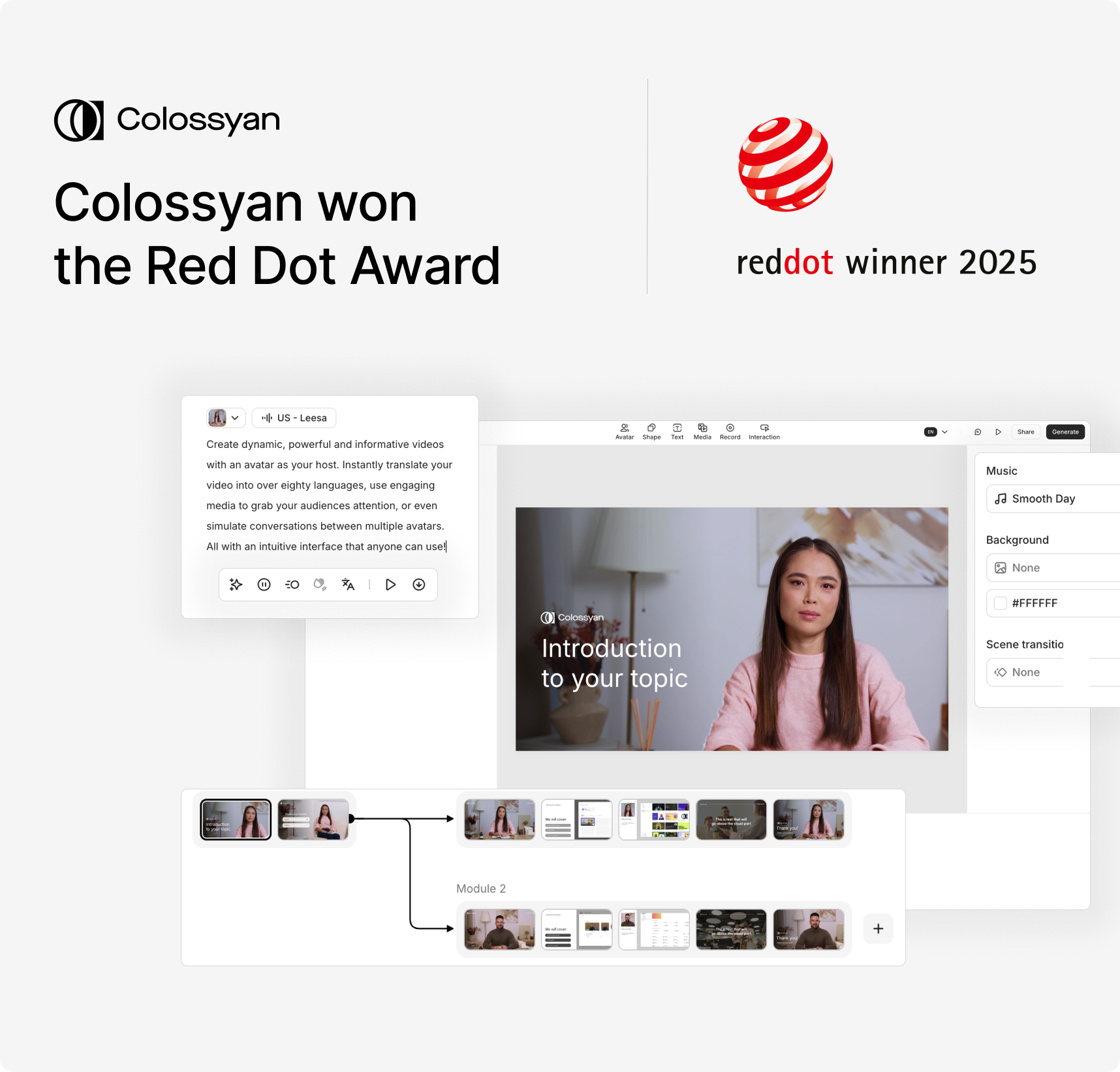
Designing for creators
Video has always been one of the most effective ways to share knowledge, yet creating it often felt too complicated or too time-consuming. Our goal with Colossyan has been to remove those barriers.
That’s why we designed Colossyan so you can:
- Turn documents into videos in just a few clicks, making it faster than ever to repurpose existing content.
- Design branching scenarios that feel personalized, helping learners engage through choice and exploration.
- See real impact with video analytics, giving teams the insights they need to improve content and measure effectiveness.
Every feature is built with the same principle: reduce friction, so creators can focus on their message.
Editor 3.0: Our latest innovation
The launch of Editor 3.0 reflects this philosophy in action. The editor has been completely redesigned to give creators a cleaner, more flexible workspace:
- Your script stays in focus on the left, while properties sit neatly on the right.
- Menus for comments, translations, and video generation are easier to access.
- The script box and branching menus can be resized, so complex scenarios stay manageable.
Instead of a simple layout change, Editor 3.0 represents a shift in how creation flows. The new design adapts to how people work, giving them the flexibility to focus on scripting, interactivity, or the video layout itself.
What the award means to us
Receiving the Red Dot Award validates our approach to intuitive design: every choice we make should help creators feel more in control and more creative.
We’d like to give a huge shoutout to the amazing design team that made it possible: Balázs Guti, Dániel Markó, Éva Muck, Szandra Karakai, and Nora Pekker. And of course, a heartfelt thank you to our engineers who brought these ideas to life.
We’ll keep pushing Colossyan’s user experience forward, always with one goal in mind: making video creation accessible and easy for every team.
Are AI Video Games The Future?

In recent years, artificial intelligence has started to reshape the video game industry in ways that were once considered science fiction.
What used to be simple 8-bit adventures have transformed into complex, immersive experiences, thanks to AI.
By enhancing storytelling, NPC behavior, and interactive environments, AI is not just an add-on but becoming vital in the gaming landscape.
Let's take a clear look at AI's impact on video games and why this technology is pivotal for the industry's future.
The AI evolution in gaming
The evolution of AI in gaming has marked some groundbreaking developments.
Generative AI is used in dynamic storytelling, where the game's narrative adapts to player decisions. "AI Dungeon," for example, allows unique stories to unfold at each session, creating a new dimension of player engagement. Similarly, procedural generation, as seen in "No Man's Sky," uses AI to craft vast and varied universes, providing endless exploration possibilities.
AI is also enhancing NPCs, making them lifelike and responsive. "The Last of Us: Part II" is a testament to this, with NPCs moving and reacting in ways that make the game world more realistic.
But alongside gaming, industries like learning and development can take notes here. At Colossyan, we use similar AI-driven techniques in our platform. Our customizable AI avatars create dynamic training simulations, making learning as engaging as playing a game.
The impact of AI techniques
Various AI techniques are revolutionizing content creation in games.
Procedural content generation illustrates how games like those from Ubisoft build expansive worlds.
AI builds these worlds from data-driven design principles, ensuring an authentic experience.
Additionally, AI-driven improvements in graphics have been enhancing player experiences. Technologies like Generative Adversarial Networks (GANs) are pushing graphical capabilities beyond what traditional systems could achieve.
These same methodologies also apply to other sectors. For instance, organizations can leverage AI technologies like those at Colossyan to manage vast amounts of training content.
We automate workflows and provide analytics, capturing how learners engage with materials and adapt dynamically. This mirrors AI's role in refining game development processes where faster iteration cycles are crucial.
Market dynamics and player perceptions
The video game market is enormous, with billions of players worldwide and a significant economic impact.
AI promises further transformative steps, enhancing game creation and reaching out to newer audiences.
But while some embrace AI, others remAIn cautious. A game called "Liar's Bar" is an example where AI voice acting led to unexpected backlash, showing that player acceptance is still a balancing act between innovation and quality.
The gaming industry isn't alone in facing these dilemmas.
When implementing AI in training, we're familiar with similar resistance to change.
We know at Colossyan that it's about balancing tech with quality, ensuring the outcomes meet user expectations and needs.
The key takeaway (and one that is close to Colossyan’s heart) is that AI should aid creatives in creating new media, rather than replace them. Our mission is to provide L&D professionals with the ability to create stunning training material, rather than replace those L&D professionals themselves. AI in video games should follow the same concept, allowing developers to create better games in a quicker time, and help them realise visions that may not have been possible (or time-practical) without AI assistance.
Challenges ahead
Artificial intelligence in gaming, despite its rapid evolution, is not without obstacles.
Large language models used to mimic realistic behaviors in NPCs require substantial computational power.
While mods for games like Skyrim show potential in NPC interactions, they are still hampered by the high costs of extensive computational demands.
Furthermore, AI-generated games like "Oasis," with their dynamic and ever-changing nature, highlight issues around consistency and control.
The future holds great possibilities, but these need effective management. In training, tools like Colossyan address complexities by providing a straightforward interface and SCORM compliance to simplify content versioning and collection of real-time insights.
Conclusion
AI is undeniably going to reshape the world of video gaming.
By enabling smarter NPC behaviors, facilitating dynamic storytelling, and refining game design processes, AI opens up avenues for new interactive experiences moving forward.
While the industry is still finding its footing in balancing the technology's capabilities with delivering quality experiences, platforms like Colossyan offer valuable insights.
They provide support for creating engaging and interactive content beyond gaming realms, ensuring these innovations aren't confined. The future is exciting, with AI poised not only to entertAIn but also to enrich experiences on extraordinary levels.
How To Convert A Video To A PDF In 3 Steps

Converting videos into PDFs might sound like a strange task, but actually comes up a lot more for our clients than you’d think.
There are many reasons people want to convert a video into a PDF.
Maybe it's to document the content for educational purposes, make notes from a training video, or just save space on devices by having a text format.
PDFs offer universal accessibility and retain consistent formatting, regardless of the device you use, meaning it can be a powerful format, especially for training documents.
So, how can you convert a video into a PDF? Here’s a straightforward 3-step guide.
Choosing the right video to PDF conversion tool
There's no shortage of tools designed to turn your video files into high-quality PDFs.
Not all tools are created equal, though, and it's important to choose one that fits your specific needs.
ScreenApp is a popular choice, boasting AI-powered conversions that achieve 99% transcription accuracy.
If you're looking for a service with broad file type support and automated conversions, Zamzar could be for you. They've converted over 510 million files and support more than 1100 conversion types.
When selecting a tool, consider what you need most.
Is it transcription accuracy, or maybe security or even ecological impacts? ScreenApp offers accuracy, while Zamzar plants a tree for every 10,000 files they convert, which appeals to eco-friendly users.
Converting your video
Now that you've settled on a tool, it's time to convert your video.
Start by uploading your video to the chosen platform.
Many tools allow you to configure settings like subtitles and annotations. This step is where you'll see the magic happen as your video content turns into a text layout.
Some platforms like Vizle offer AI-powered keyframe extraction, which is handy for synthesizing important moments from videos.
You’re going to get a different experience depending on the platform you pick, but what is most important is that you distill the essence of the video into your document.
Optimizing your PDF document
After conversion, make sure to spend some time optimizing your PDF.
Adding interactive elements like links to sources, ensuring concise formatting, and compressing files for smaller sizes can make all the difference when it comes to conveying your message.
Also ensure it still fits your brand guidelines, and that it makes sense as a standalone document, rather than a complimentary piece that doesn’t make sense without your video. The end goal should be to produce something that can be instantly understood by your viewers.
Practical applications
The practical uses for these converted PDFs are numerous.
Converting educational lectures into PDFs makes it easier for students to print notes and study offline.
The medium is also more accessible for people with impairments, as it enhances searchability and shareability.
For companies like Colossyan that focus on transforming traditional training materials into video, having the ability to convert this content back to PDFs ensures that these assets can be as versatile as possible.
Conclusion
Video to PDF conversion isn't just a neat trick; it's a way to make video content more versatile and accessible.
It allows easy sharing, offline access, and better documentation.
Consider using this capability to keep your content engaging, whether you're an educational institution, a business, or someone who just enjoys getting the most out of their media.
With Colossyan, you can seamlessly merge dynamic content creation with practical PDF outputs, tailored just for you.
How To Create An Effective eLearning Simulation

eLearning simulations are becoming an essential part of modern corporate training. They offer immersive, hands-on environments that enhance learning experiences and improve retention.
This approach is notably effective in providing practical experience in a risk-free setting, often leading to engaging and successful training outcomes for employees if done well.
Understanding eLearning simulations
Simulation-based eLearning works well for training because it allows learners to practice hands-on in a controlled environment where failure or mistakes can be celebrated and examined closely.
This method is proven to improve engagement and retention.
Tools like Adobe Captivate and Articulate Storyline are known for creating interactive scenarios that enhance critical thinking and decision-making skills.
With simulations, employees get a chance to learn by doing, which is often more impactful than traditional lecture or text-based methods.
Key benefits of simulation-based learning
Simulations significantly boost learner performance and productivity, enhancing results by up to 20% in performance and 14% in productivity.
They are not only about skill development but also deliver substantial ROI improvements.
One can expect faster onboarding, reduced training costs, and more effective learning experiences. These benefits make simulation-based learning an attractive option for organizations looking to enhance their training programs.
Creating an eLearning simulation in Colossyan
Creating simulations can be complex, but platforms like Colossyan can really help to simplify the process. Here’s how you can create an eLearning simulation using Colossyan:
Step-by-step guide to building simulations
1. Document conversion (Doc2Video/Prompt2Video): - Start by uploading documents or entering prompts. Colossyan will then automatically generate scripts and visuals. This feature speeds up the initial stages of content creation.
2. Make it interactive: Use interactive components like quizzes and branching scenarios to mimic real-life decision-making. This interactivity keeps learners engaged and facilitates deeper learning.
3. Avatar customization: Include AI avatars in scenario-based training videos. These avatars can represent guides or colleagues, improving relatability and retention through visual storytelling.
4. Integration with LMS (SCORM export):* Once your simulation is ready, export it as a SCORM package. This ensures compatibility with Learning Management Systems and allows for seamless deployment and tracking of learner progress.
Optimizing simulations for different audiences
Colossyan’s instant translation capabilities allow you to tailor your simulations for global teams. This feature ensures that your content maintains design consistency while expanding its reach to diverse linguistic audiences.
Enhancing visual engagement with Colossyan
Visuals play a crucial role in simulations. Colossyan's media library and background customization options help create immersive content that reflects real-world environments. This makes the learning experience more relatable and effective.
Challenges and solutions
Creating eLearning simulations poses certain challenges, such as initial development costs and cultural barriers. However, Colossyan mitigates these issues with its AI-driven platform, which reduces production time and complexity. By providing engaging, personalized content, it helps overcome resistance and makes learning accessible and effective.
Conclusion
eLearning simulations can transform corporate training, especially when implemented with user-friendly platforms like Colossyan. These simulations offer a modern, interactive approach to training that is both effective and engaging. By leveraging features such as rapid production capabilities, brand consistency, and detailed analytics, organizations can enhance their training programs and achieve measurable outcomes. With Colossyan, the possibilities for keeping training modern and effective are endless, making it an invaluable tool for large organizations eager to innovate their training content.
Exporting PowerPoint to Video on Mac

Converting your slides into a video makes them easy to share and more engaging.
In fact, viewers retain about 95% of a message from video versus only 10% from text.
PowerPoint for Mac lets you export presentations as videos.
For example, open your presentation, click File > Export, and choose MP4 (widely supported) or MOV.
Pick a quality level (Presentation/Internet/Low) – higher quality yields larger files. If you recorded narrations or timings, check “Use Recorded Timings and Narrations” before exporting.
Finally, click Export to save.
Keep in mind that PowerPoint’s export has limits: slide show audio plays, but embedded videos and animations won’t. (For example, some animation effects simply don’t carry over.) Once exported, the MP4 file can be viewed on most devices, even without PowerPoint.
Quick Export Steps:
- Prepare your slides: Set slide timings, transitions, and rehearse narration if needed.
- Export: In PowerPoint for Mac, go to File > Export and choose MP4. Select the desired video quality (higher clarity = larger file).
- Include narration: If you have voiceovers, check “Use Recorded Timings and Narrations”.
- Save the video: Click Export to generate the video. Note that only recorded narrations are included; any embedded video clips or animations in the slides will be skipped.
Advanced Video Creation From PowerPoint with Colossyan
For a more powerful, streamlined workflow, try Colossyan’s AI video platform. Colossyan can turn your PowerPoint slides into a polished video (with AI presenters) in minutes. Its Document-to-Video feature supports PPT files: you just upload your presentation and pick a template, and Colossyan’s AI generates a draft video complete with AI avatars and voiceovers. This means no filming or complex editing is needed. The platform even pulls key points from your slides to create a script automatically.
Colossyan adds features that PowerPoint alone can’t. You can specify your video’s tone and target audience, add on-brand fonts and colors (a “Brand Kit”), and translate the content into 70+ languages. For example, your company’s logo can be added to your chosen AI avatar’s clothing for consistent branding. In short, Colossyan turns your slides into dynamic, on-brand videos with minimal effort (and many teams report cutting video production costs by ~90% using AI tools).
Step-by-Step: Convert PPT to Video with Colossyan
- Start a new video draft: In the Colossyan Creator, click + New draft and choose Document-to-Video.
- Upload your presentation: Select your PowerPoint file. (Colossyan accepts PPT/X slides and can import them directly.)

- Choose a template: Pick a video theme or template. Colossyan will use it to format your content.

- Review and edit: Colossyan auto-generates a script and scenes from your slides. Read through the script and tweak any text, images, or avatar settings as needed. (Your slide notes become the voiceover script by default.)

- Generate the video: When the draft looks good, click Generate. Colossyan will produce the final video.

- Download or share: Export the result as an MP4 file. Your video is now ready to share with colleagues or on your platform.

Using Colossyan, the whole process takes under a minute. You’ll get a branded, narrated video that you can edit or localize instantly.
Conclusion
The built‑in PowerPoint export is handy for quick sharing, but it has drawbacks (missing animations, limited editing). Colossyan’s AI-powered workflow overcomes those limits. It transforms your slides into professional videos with voice actors, custom branding, and multi-language support – all without hiring a production team. For enterprise teams wanting engaging, on-brand videos from existing presentations, Colossyan makes it fast and easy to create polished video content.
How to Create a Personalized Demo Video With Colossyan

Creating a demo video no longer means weeks of filming, editing, and waiting. Colossyan makes it possible for you to create personalized, high-quality demo videos using AI avatars, screen recordings, and automated translation.
Why Demo Videos Work
Demo videos let you show exactly how your product works in action. They offer clarity — viewers see the interface, understand how it works, and end up seeing the value for themselves. One study found that demo videos increase purchases by over 70%, because people understand better when they see what you offer, as opposed to when they just read about it.

Step-by-Step Guide to Creating a Personalized Demo Video
Here’s how you can create a demo video that feels engaging, professional, and personalized, using Colossyan.
Step 1: Define What You Want to Achieve
Decide the core goal — whether it’s driving sales, reducing support tickets, or helping new customers understand key features. Pick one or two main messages. For example, show how a feature saves time, or how onboarding becomes easier. Clarity upfront helps the rest of the video fall into place.
Step 2: Gather Content & Assets
Collect what you’ll need: screenshots, slide decks, process walkthroughs, or product recordings. Use Colossyan’s screen recorder to capture your software in action. You can trim recordings, add zooms, or background music. The tool lets you embed screen captures as scenes in your final video, which makes demos more dynamic.
Step 3: Create Or Select An AI Narrator
You can create an AI avatar of yourself or a team member by uploading a photo or recording about 20 seconds on your phone or webcam. That avatar can be your presenter in the video. You can also swap in different voices, update the avatar easily, and reuse it for multiple demo videos. Alternatively, you can select any of Colossyan’s AI avatars or voices, which are available in over 100 different languages.
Step 4: Build Your Demo
Start structuring your demo, which will include an introduction, the actual demo itself, and the outro. If you’re unsure how to structure the video, start with a Colossyan template. Templates include suggested scene flow — introduction, walkthrough, benefits, and call to action — which helps you avoid guesswork. Write your script, lay out the visuals, and use scenes for each key point. Keep it tight — avoid long scenes without action or focus.
Step 5: Personalize & Scale with API
When you need many demo videos — for different customers, users, or regions — Colossyan’s API lets you automate personalization. You can generate versions that include names, customer-specific information, or custom visuals. This approach saves time while still delivering tailored content.
Step 6: Finalize & Export
Once everything looks good, export your video. Colossyan supports formats like SCORM to integrate into LMS platforms, or MP4 if you want to send or embed. Make sure you review audio, ensure avatars are synced, and check visuals one more time before sharing.
Conclusion
A well-made demo video does more than explain — it connects, resonates, and converts. With Colossyan, you can create screencast-rich, avatar-led demo videos without needing video editing skills. You can build, personalize, and scale demos efficiently — all while keeping branding consistent.
If you want to see how your demo video can pop, or need help getting started, reach out to our team. We’ll show you how to make a demo that performs.
Picking The Best Video Translation Services

Global reach starts with understanding — and that means speaking your audience’s language. Video translation services help companies bridge language gaps, maintain cultural relevance, and deliver consistent messaging worldwide. In Learning & Development, this means training programs can reach employees across regions, providing a scalable, multilingual learning experience.

Video Translation
Video translation can include subtitling, voiceover, and dubbing. Each method ensures that the meaning and tone of the original content are preserved while adapting to cultural nuances. For example, healthcare organizations producing training for multiple countries benefit from translations that are both accurate and sensitive to local terminology and context. Ensuring high-quality translation requires attention to both language and multimedia elements, including timing, pacing, and audio-visual alignment.
Key Considerations
A good video translation strategy starts with understanding your audience. Translators must capture cultural nuances, idioms, and tone that automated tools alone may miss. Combining AI efficiency with human oversight allows companies to deliver translations quickly without sacrificing accuracy. Timing, synchronization, and clarity are just as important as linguistic fidelity, especially in instructional content where misunderstandings can have real-world consequences.
The Role of AI in Translation
AI can accelerate video translation and reduce production time. Platforms like Colossyan allow you to instantly translate scripts and generate subtitles, while AI avatars can narrate content in multiple languages. This approach ensures that training videos remain engaging across languages and regions, helping learners retain information more effectively. Using AI also allows for quick updates when training content changes, ensuring global teams always have access to current materials.
Benefits of Professional Video Translation
Professional translation ensures content is accurate, culturally appropriate, and visually coherent. It supports compliance and accessibility standards, making content available to a wider audience. Companies can scale training programs efficiently, deliver consistent messaging, and maintain brand identity across languages. For instance, organizations can use AI avatars to maintain a consistent trainer presence in every language, which strengthens engagement and reinforces learning outcomes.
How Colossyan Helps
Colossyan combines AI-powered translation, instant avatar narration, and document-to-video conversion to simplify multilingual video production. Teams can create multilingual training videos in minutes, ensuring that content is consistent, up to date, and aligned with the company brand. Our platform supports multiple export formats, making integration with LMS platforms straightforward and scalable for large organizations.
Conclusion
Effective video translation extends your reach and improves learner engagement by making content accessible, accurate, and culturally relevant. Platforms like Colossyan streamline this process, providing scalable solutions for training, marketing, and internal communications. If you want to produce high-quality multilingual videos quickly and efficiently, reach out to our team to learn how Colossyan can support your global content strategy.
Colossyan's Statement On The Salesloft Drift Incident
We are aware of the recent Salesloft Drift security incident, and want to reassure our customers, partners, and stakeholders about its impact on Colossyan. After learning about the incident, we immediately initiated an internal review and contacted our critical vendors, including HubSpot, to confirm any potential exposure.
Following this process, we can confirm the following:
- Our systems and infrastructure are not integrated with Salesloft Drift.
- HubSpot, our marketing automation provider, has formally confirmed that no impact has occurred on their side.
- Our internal investigation verified that no data belonging to Colossyan or our customers has been exposed or compromised.
Protecting our customers’ data and maintaining trust is our top priority. We continuously monitor the security landscape and work closely with our technology partners to ensure risks are identified and addressed quickly. We will continue to provide updates if new, relevant information becomes available.
If you have any questions, please feel free to reach out to us at security@colossyan.com or support@colossyan.com.
Best,
Colossyan's Security & Compliance Team
Training a Deskless Workforce: 3 Lessons from Xylem Tree Experts

AI technology is increasingly viewed as a way to boost the productivity of office workers by automating repetitive or mundane tasks. But, despite misconceptions, AI-powered software solutions can also be used to empower the deskless workforce.
In fact – deskless employees empowered with sufficient technology are 2x as likely to be very satisfied with their job, and over 50% more likely to stay at their job for the next five years.
Xylem Tree Experts is one organization that’s embraced AI as a powerful tool to better train its deskless workers with the help of AI avatar videos and automatic translations.
In a recent webinar between Matt Bristow from Colossyan and Joy Lacher, Assistant Director of Learning and Development at Xylem, the two discussed how AI learning solutions like Colossyan can be used to better train workers who don’t work at a computer.
Here are the highlights from the webinar and a closer look at how Xylem has used AI to overcome some of their top training challenges.

Key challenges in training deskless workers
Training workers who spend their day working from the field can be a challenge, as your team members may be dispersed across multiple sites.
Additionally, compliance rules and regulations can be high stakes in a deskless environment, as the consequence of inadequate training can come at the expense of worker health and safety.
Here are some of the other key challenges Xylem faced when training deskless employees using traditional video methods:
- High turnover: Deskless roles often see high turnover rates. Proper training is key in keeping new workers safe and boosting employee retention.
- Disconnection: Because deskless teams often work at field sites, training that requires a computer or internet connection can be difficult to access.
- Compliance-focused challenges: Industries like manufacturing or construction have high safety standards and requirements that require ongoing employee education.
- Flexibility: Since deskless workers may not be working a 9-5 schedule, training methods need to be flexible to properly accommodate different schedules.
Using AI in a deskless environment: 3 takeaways
During the webinar between Colossyan and Xylem, Lacher explained how her organization has been able to alleviate many of these pain points using an AI video solution.
Let's take a closer look at three main lessons from Xylem's experience:
1. Version control is critical in keeping training up to date
Before Xylem began using Colossyan to automate its video training creation, the organization relied on paper-based training, which was both resource intensive and difficult to update.
Paper-based processes are extremely common in deskless industries, as 44% of organizations with deskless workers rely solely on paper-based processes.
But with paper-based book training, if there’s an error in the material, or if the content becomes outdated, all of the printed books need to be recalled, which involves expensive printing and shipping costs – problems Xylem faced often.
It was also difficult for Xylem to ensure that all of the outdated paper training materials were properly recalled. If outdated materials were still floating around, there was a risk that employees in the field were working off outdated information.
But when using an AI video tool, updating training guidance for a particular procedure doesn’t require you to recall your entire training booklet.
Instead, you can easily update your AI avatar’s script, regenerate your video, and update your video within your learning management system.
Version control is a large challenge for deskless teams with a lot of compliance-related training requirements, as regulations can change the necessary training guidelines.
Xylem also keeps their video training up to date by regularly swapping out the avatars used in their videos. For example, if a new safety manager joins the team, Xylem is able to add their custom avatar to existing training videos without having to refilm the video or even change the script.
2. Custom avatars can foster familiarity with safety team members
Xylem’s services consist of tree trimmings, vegetation management, and disaster recovery services – all of which can pose unique safety risks for those working in the field.
One of the ways Xylem has helped familiarize the entire workforce with the safety officers working in the field is by creating a custom avatar of each and adding their likeness to safety videos.
This way, employees are being trained by the very people who they can turn to for safety guidance or questions while working in the field, allowing them to immediately recognize the go-to person for safety information. These custom avatars are wearing the company’s uniform and logo for additional familiarity.
Xylem takes a unique approach to custom avatars in their onboarding materials, as the organization pairs avatar videos alongside in-person ride-alongs for new employees, which helps maintain a sense of balance between real-world interactions and video-based training during the onboarding process.
Not to mention, the use of custom avatars prevents these SMEs from needing to get pulled out of the field every time there’s a change to the training material. Instead, someone from Xylem’s learning and development team can update the text-to-speech avatar training video in minutes with minimal effort.

3. AI makes content accessibility easy
Ensuring the physical safety of employees is a key concern for organizations like Xylem. And when that safety is dependent upon understanding the proper field safety protocols, it’s paramount that all employees understand the training materials.
Xylem is tasked with training a multilingual team across a variety of roles, meaning all training content needs to be translated for accessibility.
Before working with an AI video tool, Xylem’s paper-based training content needed to be manually translated, which required an additional cost for translation services. Because this process wasn’t automated, any material changes required more translation.
But now, Xylem is able to write scripts in English and automatically translate them to Spanish in Colossyan – saving a significant amount of time and money on translation.

How to start training your deskless workers with AI video
Adding an AI tool to your training tech stack can be intimidating.
Fortunately, Colossyan makes the video creation process simple, even for those without any video editing experience. The platform’s easy-to-use interface allows beginners to create a professional-quality video without any equipment or expertise.
With more than 150 diverse AI avatars to choose from – and the ability to create your own instant avatar of your team members in any uniform or background – Colossyan is a highly flexible tool for training deskless teams.
And if you’re already working with a large collection of paper-based training documents – don’t worry. Colossyan offers a document-to-video workflow that allows you to convert your documents into highly-produced videos in just a few minutes. Check it out:
Start creating engaging videos more efficiently with Colossyan today. Try it for free, or schedule a time with one of our experts to learn more.
What Is Voice Cloning? Your Ultimate Guide to Custom Voices

Ever wished you could speak dozens of different languages? Well, with AI voice cloning, you can translate your own voice into more than 30 languages using just one short recording of your real voice.
Plus, when you pair your voice clone with your very own custom avatar, you can create a digital human that both looks and sounds like you. That way, you can create realistic and personalized audio and visual content at scale.
In this blog, we’ll dive into what voice cloning is, the benefits of voice cloning, and finally, how to clone your own voice in just a few steps.

What is voice cloning?
Voice cloning is the process of creating an artificial version of a human voice that sounds almost identical to the real person’s voice. Voice cloning technology is made possible by advancements in artificial intelligence, machine learning, and natural language processing.
Voice cloning differs from more traditional methods of synthesizing voice, as the technology is able to capture unique characteristics of a person’s voice – such as tone, pitch, and style – to create highly realistic human-like speech.
Once your voice has been cloned, you’re able to input any script, which is then read aloud by the cloned voice using text-to-speech technology. Your cloned voice can be used to narrate AI video content, pair with a custom avatar, or even speak in different languages.
Check it out:
How does voice cloning work?
The voice cloning process begins with a voice sample, which is typically a 1 to 5 minute recording of your natural-sounding voice.
Once you upload your recording to an AI voice cloning software, your sample is analyzed to identify patterns and key characteristics that are unique to the speaker’s voice. This includes features like your intonation and rhythm, which are key in ensuring your voice sounds like you.
These features are then used to train an AI model, so that the model learns how to replicate your distinctive voice characteristics. Once the model has been trained, your synthetic voice can be used to generate speech that resembles your target voice from basic text inputs.
Benefits of AI voice cloning
AI voice cloning allows you to create consistent, personalized content that’s easily accessible, without having to manually record a voice over every time. Here’s a closer look at the top voice cloning benefits.
1. Scalability
Traditional voice over recording requires considerable time and effort from voice actors, especially when creating large volumes of content. Most of the time, you’ll need a few takes to get your voice over just right, and you’ll need a quiet environment and good equipment to get high-quality results.
Instead, with voice cloning, a single voice sample can be used to generate countless voice overs. Simply add a new input script whenever you need a new voice over, and your AI voice cloning software will use text-to-speech technology to create a new audio file for you.
Not only will you save a significant amount of time recording your voice, but you can also create studio-quality audio or video content from anywhere – even the noisiest environments.
2. Consistency
Maintaining a consistent voice across various content or different communication channels is crucial for brand identity and viewer engagement. When using multiple voice actors or relying on different recordings over time, it can be challenging to keep the tone, style, and pace of the voice consistent.
AI voice cloning eliminates these inconsistencies by providing a uniform voice that remains the same regardless of the content or how much time has passed. Further, relying on a single consistent voice can also build trust and familiarity with viewers who are interacting with a series of your content.
3. Accessibility
Voice cloning can make content more accessible to people with visual impairments by generating audio versions of written content, such as articles, instructions, or eBooks.
This way, everyone can access information in a format that suits their needs or learning preferences, without adding a substantial amount of work for the content creator.
What can voice cloning be used for?
Voice cloning can be used in dozens of different contexts. In fact, there are too many use cases to name here. Let’s take a look at a few of our favorite applications.
Content localization
One of the most impactful applications of voice cloning is in content localization. For global businesses in need of multilingual material, traditional voice overs require you to manually record someone speaking in each language. And unless that person is multilingual, you’ll have a different voice actor for each language, creating inconsistencies in your content.
But with voice cloning, the exact same voice can be translated across different languages, allowing you to maintain brand cohesion while still making content accessible for a global team.
For instance, you could even clone your company CEO’s voice and translate it to over 30 different languages, allowing multilingual team members to receive company-wide messages in a more personalized manner.

Training videos
Traditionally, creating training content requires voice actors to record narration for each module, which can be a long and costly process. With voice cloning, organizations can quickly create high-quality voice overs for training videos without needing to repeatedly hire actors.
This is especially useful when subject matter experts are creating training materials, as they don’t always have the time to record new voice overs when content changes.
Instead, they can simply update their voice over script, and create a new audio file automatically using their cloned voice.
Also read: The Key Advantages of Using AI Avatars in Training Videos
Entertainment
There are many opportunities for voice cloning to bring TV and video game characters to life, as production teams don’t need to rely on an actor’s availability to create audio of their voice.
But also, there’s a lot of potential for voice cloning to be used in audiobook and podcast production, as your cloned voice could read aloud chapters of a book for you, saving you significant time in the recording process.
How to clone your voice in 3 easy steps
Voice cloning technology is now more accessible than ever. Platforms like Colossyan make it easy to clone your voice in just a few steps, and use that voice clone in your video content.
Colossyan also allows you to pair your cloned voice with a custom avatar that both looks and sounds like you, allowing you to create audio and visual content without any camera or microphone equipment.
Here’s how it works:
Step 1: Record a short audio clip
In order to produce a high-quality AI voice clone, you’ll need to start by recording a short audio clip that captures your natural speech pattern, including your tone, pitch, and pace.
You can either read from a script that Colossyan provides, or upload an existing audio file of yourself speaking. What’s important is that your audio is clear and free of any distracting background noise.
Step 2: Upload it to Colossyan
Next, you’ll simply upload an existing audio recording of your voice to Colossyan, or record a new audio file of your voice using the script we provide.
Our recording script is in English, but you’re welcome to upload a voice over in any of our supported languages for us to clone as well.

Once you’ve uploaded a sample of your voice to Colossyan and given us consent to clone your voice, you’ll have the freedom to tweak your voice parameters, fine tuning it to ensure you’re fully satisfied with the outcome.
Step 3: Review it and begin using it
Once Colossyan brings your voice to life, you’ll have the opportunity to preview it to ensure it accurately reflects your voice’s unique characteristics. If you’re satisfied with the result, you can begin adding your cloned voice to videos and start creating content.
Alternatively, if you’re looking to create a realistic custom avatar along with a custom voice, you can clone your voice during Colossyan’s instant avatar workflow. Here’s how it works:
Once your instant avatar is created, you’ll have a custom avatar that both looks and sounds like you. Instant avatars can be created in any setting, and any body movements or hand motions will be reflected in your final avatar result.
Takeaway
Whether you’re looking to localize content, make your training videos more personalized, or add consistency to your brand voice, voice cloning is a great place to start.
Platforms like Colossyan are making it easy for individuals and businesses alike to harness this technology to create realistic voice clones with minimal effort. Plus, with Colossyan’s robust suite of AI video features, you can leverage your cloned voice for higher quality audio and visual content.
Colossyan allows you to pair your voice clone with any of our 150+ stock avatars, or even with your own custom avatar for added customization. No need to pick up a camera or record a tedious voice over ever again.
Give Colossyan a try for free today – or book a call with our team of experts to learn more.
{{banner}}
AI Avatars vs. Traditional Videos: Which Best Suits Your Needs?

In today’s digital world, video content is more important than ever. Attention spans are shrinking, and the demand for more visual content is growing.
Many teams are looking for a more efficient way to develop video content, and AI video tools are an up-and-coming solution that can help you create more content faster and more cost effectively.
In this blog, we’ll break down the key differences between AI avatar videos and traditional videos, comparing the costs, customization capabilities, and more.
By the end of this article, you’ll have a better sense of which type of video is best suited for your goals.

What are AI avatars?
AI avatars are computer-generated digital representations of a person, designed to represent humans in video content. They use advanced artificial intelligence technology to mimic human expressions, movements, and voices.
These AI avatars allow you to create videos without needing a human actor, camera crew, or production team. Instead, you input a script and select a talking avatar, and from there you can customize your avatar’s appearance or voice to fit your message or audience.
Main use cases for AI avatar videos
Because AI avatars are so customizable, the potential use cases are limitless. That said, AI avatar videos are especially prevalent in many instructional contexts.
Here are some main ways these digital avatar videos are already being used:
Training and eLearning content
AI avatar videos can deliver educational materials consistently and in multiple languages, making them ideal for global teams. Plus, you can easily update your training content without having to refilm anything.
Corporate communications
AI avatars help companies create personalized video updates, internal announcements, or introduce new company processes, all at scale.
Related: A Complete Guide to Using Videos in Corporate Communications
Customer support
AI avatar videos can be used to help customers resolve issues on their own, providing a human-like experience without requiring additional staff.
Also read: The Top 5 Benefits of Using AI Avatars in Your Video Content
What are traditional videos?
Traditional videos involve live recordings of people and real-world settings, typically shot with a camera crew, actors, and complete with professional editing, lighting and sound design. In other words, these are the types of videos you’re likely most familiar with.
Manually creating these videos can give your content a human-centered approach that’s helpful with storytelling and building emotional connections with your audience. However, scripting, recording, and editing your videos manually can take a lot of time.
Main use cases for traditional videos
Some contexts are slightly better suited for traditional videos over AI videos. Let’s take a look at when manual video creation might be best.
Marketing promotions
Traditional videos are often used in campaigns where emotional storytelling is key to connecting with viewers. Ads and customer testimonials are common examples.
Event-based content
When creating content about a particular event, using real-life footage from the event is one of the best ways to make your viewers feel like they were there.
Brand storytelling
When companies want to highlight their culture, values, or community initiatives, traditional videos help tell these stories in a genuine way.
Key differences of AI videos vs. traditional videos
When determining whether to create an AI video or a traditional video, there are a couple of differences you’ll want to keep in mind.
Here’s an overview of the key differences between these two types of videos:
Cost
One of the most significant differences between AI avatar videos and traditional videos is the cost. Traditional video production can be expensive, especially when it involves hiring actors, camera crews, locations, and editors. On top of that, travel, equipment, and post-production expenses can quickly add up.
AI avatars, by contrast, are far more affordable. Since the avatars are generated through software, there’s no need for expensive crews or equipment. This means AI avatars can offer significant savings for companies with tight budgets or those looking to produce videos in bulk.
Time
Time is another key factor when deciding between AI avatar videos and traditional videos. Traditional video production takes time – from pre-production planning and filming to post-production editing. Each stage can require weeks or even months of work, especially if you’re producing content at a high level of quality.
On the other hand, AI avatar videos only take a few minutes to create. Once you’ve written a script, an AI avatar generator will produce the avatar video for you.
This speed and efficiency make AI avatars perfect for companies that need to produce video content quickly, plus, you won’t have to manually update your materials as the content evolves.
Personalization
Personalization is where AI avatar videos shine. You can select an AI avatar that reflects the diversity of your audience, and change the avatar’s language or accent for added personalization.
For example, if you’re producing training materials for a global workforce, you can create localized versions with avatars that speak different languages or represent the different demographics of employees in each office.
While traditional videos can also be personalized, doing so is more challenging and expensive. For instance, you’ll need to reshoot scenes, hire actors with your desired characteristics, or record multiple language versions to make your videos feel personalized – all of which require time and additional costs.

Engagement
When it comes to creating engaging videos, both traditional videos and AI avatar videos offer unique strengths.
On one hand, using real-life actors in your traditional videos can make your content feel authentic and genuine, thanks to your actors’ natural expressions, body language, and tone of voice.
On the other hand, AI avatar videos offer greater opportunities for engagement with tech-savvy audiences. AI avatars can be interactive, delivering personalized content, responding to user input, or providing a more dynamic, real-time experience.

How to decide which video format is right for you
Ultimately, the right video format for your team entirely depends on your specific needs, goals, and budget.
That said, the following factors could determine which video format is best suited for your needs.
When to use AI avatar videos
AI avatars are best for teams looking to scale their content production without incurring a significant increase in cost or time requirements.
Here are some factors to consider:
1. Cost effectiveness is a priority
AI avatars are the clear winner when it comes to cost efficiency. If your goal is to produce multiple videos on a limited budget, AI avatars provide a scalable option.

2. You need a quick turnaround
For content that needs to be produced quickly or frequently – like training videos, updates, or product demos – AI avatars offer a speed advantage over traditional video production.
3. You want to localize content for multiple audiences
If you’re targeting different audience segments or languages, AI avatar videos make it easy to personalize and localize content for a global audience.

4. You’re committed to innovation
AI avatars are ideal for companies that want to present a forward-thinking, innovative image. They’re also useful for industries where making content interactive is a top priority.
When to use traditional videos
Teams that meet the following criteria might find traditional videos to be best for their needs.
1. You’re working with complex visuals
Although some AI avatar tools allow you to use multiple avatars in a single scene, videos featuring a group of people might be more easily captured the traditional way.
2. You have very limited video needs
Scalability is one of the top benefits of AI video. But for teams who don’t need a lot of video content, traditional videos may be sufficient, despite the higher cost.
However, if you’re looking for a combination of traditional video and AI avatar videos, you’ll want to check out Colossyan’s Instant Avatar feature, which allows you to create an avatar of yourself from a video recorded in any setting.
This free AI avatar generator allows you to film your scenario-based video footage once, and reuse that footage with any script you’d like. You’ll still get the body language of a natural video, but with the ability to create content at scale.
Create your first AI avatar video for free with Colossyan
Now that you know everything about AI avatar videos, you’re probably wondering where to start. Using an AI avatar creator is the fastest way to get your videos off the ground.
Colossyan is the leading AI video tool that helps teams create professional-quality videos in minutes using text-to-speech AI avatars.
With Colossyan, you can skip the acting, filming, and editing associated with traditional video production, and create high-quality video content in minutes – without having to pick up a camera.
Simply add your script (or have our AI script assistant write one for you), select an avatar, and create your video. With over 150 diverse avatars to choose from, you’ll have an array of different actors to work with.
Here’s an example video created with Colossyan:
And don’t forget, Colossyan’s Instant Avatar feature allows you to integrate some of the benefits of traditional videos into your AI generated content as well. Give instant avatars a try here – it’s completely free to make an AI avatar of yourself.
Takeaway
Both AI avatar videos and traditional videos have their place in today’s digital landscape.
Whereas an AI avatar app will allow you to create engaging video content quickly and efficiently, traditional videos still enable you to create emotionally moving videos with strong storytelling. At the end of the day, you’ll want to choose the format that best aligns with your objectives.
But if you decide that the cost efficiency and time-saving benefit of AI video works best for your team, don’t forget to give Colossyan a try or book a demo to learn more.
You can even create your very own custom avatar that looks and sounds like you for free today – it only takes a few minutes to create in Colossyan.
Colossyan Launches New API Integration with ClickLearn


October 10, 2024 – Colossyan, the AI video platform for workplace learning, has announced a new API integration with ClickLearn, a market-leading solution for creating easy user instructions, eLearning, and process videos for business software.
Colossyan’s text-to-speech technology enables users to add AI avatars to their eLearning videos, speeding up the content creation process and eliminating the need to manually film content.
This partnership allows ClickLearn users to leverage Colossyan’s cutting-edge AI video generation within the ClickLearn environment, meaning ClickLearn users can transform PowerPoints, PDF, and other documents into high-quality videos hosted by AI avatars.
“We’re excited to introduce ClickLearn’s user base to Colossyan’s AI avatars and voices. Our features can help make their ClickLearn content significantly more engaging than text-only material, boosting learning outcomes in the process,” says Dominik Mate Kovacs, CEO and founder of Colossyan.
For more information on accessing Colossyan within ClickLearn, please see here for instructions.
About Colossyan
At Colossyan, we're pushing the boundaries of digital learning by offering unparalleled access to our powerful API, designed to help you create videos using AI avatars and voices within your existing systems and applications. Revolutionize your workplace learning experiences with customizable, engaging, and interactive video content that scales with your needs.
About ClickLearn
ClickLearn is a leading digital adoption platform that simplifies the creation of user guides, training materials, and process documentation for enterprise software. It enables organizations to streamline software onboarding and training by automating the capture of workflows and generating interactive, multi-format content. ClickLearn’s unique recording technology delivers a superior learning experience for end users and makes life easier for IT departments and management.
What Are Deskless Workers and How Can They Use AI?

You might be surprised to learn that deskless workers make up 80% of the global workforce, meaning most people don't spend their day-to-day working from an office.
Instead, deskless workers work at factories, field sites, or other facilities, completing many of the jobs that keep the global economy running.
In this blog, we’ll cover what deskless workers are, how they differ from frontline workers, and finally, how deskless workers can leverage AI for better training outcomes. Let’s dive in.

What are deskless workers?
Deskless workers are people who perform their jobs away from a traditional office desk. They usually work in places like factories, construction sites, hospitals, or retail stores.
Unlike office workers, whose jobs primarily consist of sitting at a desk and working at a computer, deskless workers often rely more on their hands and physical skills to get their job done, such as through building things, fixing machinery, or assisting customers.
What’s the difference between frontline workers and deskless workers?
Deskless and frontline workers have a lot of overlap, but they have distinct differences.
Frontline workers are employees who are the first point of contact in delivering services or products directly to customers or the public. They work in roles like healthcare, retail, hospitality, or emergency services, where they interact with people or provide essential services.
On the other hand, deskless workers are employees who don’t work in an office environment. Although all frontline employees are deskless, deskless employees can also include blue collar workers in fields like construction or manufacturing, who may not interact with the public but still perform hands-on tasks away from a desk.
Main industries for deskless workers
Deskless workers make up a significant portion of the global workforce, playing vital roles across various industries where mobility and hands-on tasks are key.
Below are some of the largest industries for deskless workers and frontline employees:
- Agriculture
- Manufacturing
- Transportation and logistics
- Construction
- Hospitality
- Retail
Key challenges involved in training a deskless workforce
Successfully training deskless workers can be extremely difficult.
Industries like construction or manufacturing have a significant amount of safety and compliance rules and regulations to educate employees on, but since deskless workers aren’t sitting in an office at a computer, traditional training delivery methods are often insufficient.
38% of deskless workers rank adequate training and upskilling as a top driver of their success and happiness at work, but nearly 3 in 10 say they don’t have access to adequate training and upskilling.
There are a few reasons why training deskless workers can be challenging – let’s take a look at a few key factors.
High turnover rates
Many deskless jobs see incredibly high turnover rates, as some industries – such as fast-casual restaurants – are often viewed as temporary jobs. Other fields, like construction, can have high injury rates, which also tends to increase turnover.
High turnover rates can pose a significant challenge, as they require employers to frequently hire new employees and continuously conduct new hire onboarding training.
Having to repeat training programs for short-term or temporary workers can be costly. But on the other hand, failing to properly train all employees can increase the likelihood of a safety incident and the burnout risk for managers who are more costly to replace.
Lack of direct communication
Because a construction company may have employees spread across multiple job sites, or working different shifts, it’s not uncommon for deskless workers to have less direct contact with supervisors.
In fact, 4 in 10 deskless workers believe fractured communication poses a significant challenge in their day-to-day work, contributing to a lack of strong feedback loops.
And because internal communication systems like email or Slack are usually less common in deskless workplaces, this communication gap can make it difficult to keep employees up to date on updated safety guidelines and other company updates, for instance.
Numerous safety and compliance requirements
Many deskless industries, like healthcare or construction, have strict safety and compliance requirements that all employees must follow when on the job.
To avoid potential safety risks, fines, or legal liabilities, employers must provide deskless workers with robust training and keep them updated on changes – a task that’s challenging due to the volume and complexity of these requirements.
Safety and compliance training isn’t a one-and-done type of training either – it’s something that requires regular refresher courses and reminders, which can be difficult for employers to keep up with.
Limited access to technology
Deskless employees that spend most of their time working in the field may not have a company-issued computer, which can limit their ability to access digital training materials.
This can pose a challenge for employers, who must find a way to provide flexible, on-demand training that’s mobile friendly, since much of their workforce relies on a phone or tablet alone.
5 advantages of using AI video to train deskless workers
By now, you can see how training a deskless workforce can be extremely challenging.
Because your deskless workers may be spread across many job sites, online on-demand training is often the most convenient option for training.
With online video-based training, your deskless workers can consume content at their own pace, and refer back to the material later on if they have questions.
The problem? Training videos can quickly become outdated as company processes change, causing you to constantly need to refilm your content.
This is where AI can help. Using an AI video tool allows you to leverage AI avatars in your training content, meaning you can create professional-quality content in minutes. And if your material changes, you can simply update your script and regenerate your video, without having to manually refilm your actors.
AI video is by far the fastest and most efficient way to train a deskless workforce. Still skeptical? Let’s take a closer look at five of the biggest advantages of using an AI video tool like Colossyan.
1. Automatically translate your videos
Safety training is extremely important, but if your training is delivered in a language that some of your employees aren’t fully comfortable with, you run the risk of having valuable information slip through the cracks.
To combat this, Colossyan’s translation feature allows you to automatically convert your training videos into 100+ languages in just a few clicks.
Not only will your multilingual content have subtitles, but your AI avatars can speak every language – complete with accurate lip sync – adding extra realism to your training content.

2. Quickly update your content as it changes
Let’s say a new safety law goes into effect that you now need to incorporate into your content. If you’re relying on traditional videos to train your team, you’ll need to manually refilm your videos to update your content.
Instead, with a text-to-speech AI video solution, all you’ll need to do is update your script to reflect the necessary changes, and regenerate your video.
In a matter of minutes, you’ll have a new video that’s completely updated – without needing to hire actors, rent camera equipment, or spend hours editing your video.
3. Improve accessibility
Video content is one of the most accessible mediums of content, as deskless workers can access their video-based training materials anytime, anywhere, and using mobile devices.
This makes it easy to fit training requirements into any schedule, whether your deskless employees are working remotely or in the field. And if there’s a sudden update to training requirements, you can easily send out your training videos for immediate review, without having to gather the team in person.
On a content level, video combines visual and auditory content to help make your material more impactful. Including subtitles or on-screen animations can make your content easier to understand for those who may have hearing difficulties as well.
4. Save on training costs
Time is money – and the longer it takes to create training content, the more expensive it’s likely to be. This is especially true for videos involving multiple actors, multilingual scripts, and an experienced editor.
Instead of having to hire a bunch of different vendors to help bring those training videos to life, an AI video platform will allow you to easily produce those videos yourself in a matter of minutes, allowing you to produce professional-quality material at a more affordable price point.

5. Personalize your videos
Personalizing your training videos can sometimes add an extra layer of cost and complexity when creating videos the traditional way. However, AI video tools allow you to personalize your videos for deskless workers at no additional cost.
For example, Colossyan’s branded avatar feature allows you to add your logos to stock avatar clothing, adding an extra personal touch to your AI presenter.
Or, if you’d prefer to have your CEO or other brand representatives star in your video, you can create their very own custom avatar using Colossyan’s new instant avatar feature.

Their instant avatar will both look and sound just like them, but can be paired with any script, meaning you won’t need to refilm them every time you need to create a new video. Just add a new script, and their avatar will have realistic lip sync in more than 100 languages.
Here’s how it works:
The future of deskless work
Generative AI tools like ChatGPT have already begun playing an increased role in automating mundane administrative office tasks, and the role of AI in deskless work is sure to increase in the coming years.
The shift toward more AI in a deskless work environment doesn’t have to be incredibly resource intensive, either. AI software tools bring a range of capabilities that can help improve your deskless worker employee experience and boost job satisfaction without high startup costs.
One of the most impactful uses of AI in deskless work is through clock in and out apps, which simplify attendance tracking and ensure accurate timekeeping.These tools are especially valuable in industries like construction, where on-site staff need simple and reliable ways to log their hours. A clock in and out app for construction staff not only reduces administrative workload but also helps monitor productivity in real time, enhancing workforce management on-site.
Deskless workers and employers alike have expressed an openness to increasing their tech stack, with half of the deskless employees surveyed said they’d like to use technology to address the lack of employee training.
Further, 82% of industry decision makers plan to increase spending on deskless worker technology, with an averaged planned increase in spend of 31% across industries.
In the coming years, we can expect to see more AI software tools develop solutions for a better employee experience. In the meantime, AI video is a great way to begin strengthening your team’s training and upskilling processes.
Create training content for any audience with Colossyan
We’ve already discussed how AI video can help you train your deskless workers in an accessible and engaging way. But the easiest way to get started with AI video is with Colossyan.
Colossyan is the text-to-speech AI video platform for workplace learning. With AI avatars, templates, interactive features, and more – Colossyan is the go-to choice for many teams looking to train their deskless workers more efficiently.
But don’t just take our word for it – try Colossyan for free today. Or, schedule a demo with one of our experts to learn more.
Custom Avatars: What They Are and How to Create One

As generative AI continues to revolutionize the way we create video content, many teams are looking for more ways to keep their content feeling personalized and engaging.
One of the best ways to ensure your AI video content feels authentic and forges meaningful connections with your audience is by using custom avatars.
In this blog, we’ll cover what a custom avatar is, their benefits, and how to make an AI avatar of yourself.

What is a custom avatar?
A custom avatar is a digital character created by artificial intelligence to look and act like a real person. They’re typically used in videos, presentations, and other virtual environments to deliver messages in a personalized and engaging way.
Custom avatars are usually created based on a photo or video of a real person, and are then programmed to lip sync to various scripts, speak different languages, or convey body language.
For those who create a lot of video content, a custom avatar is helpful because it can “speak” to an audience without requiring you to manually record footage every time. Instead, you can just update your avatar’s script and generate a new video.
Benefits of custom avatars
Many AI video tools – including Colossyan – offer a large library of stock AI avatars, which serve as ready-to-use premade avatars that don’t require any customization.
You might be wondering, why create a custom avatar when you could use a stock avatar instead?
Well, there are many benefits that come with the added personalization that crafting your own avatar brings. Here are a few of the benefits.
1. Improves personalization
Generic video presenters might get the job done, but they certainly aren’t the most engaging hosts for your content.
Instead, custom avatars allow you to make your videos less generic. For example, a custom avatar of your company’s CEO will allow you to relay internal communications from a familiar face rather than a complete stranger.
Plus, custom avatars allow this personalization to transcend language barriers. If your CEO clones their voice, their custom avatar can be used to communicate in over 30 languages – meaning you can create personalized videos for all employees, even if they don’t speak English.
Also read: 5 Ways to Personalize Your Video Content for Better Results
2. Makes content production more scalable
Traditional video production is not scalable for many teams. Not only does filming take a long time, but you’re also forced to rely on your actor’s availability and ability to memorize lines in order to create videos.
Instead, when you create a custom avatar, you only need to record them once, and you can then have their text-to-speech custom avatar recite any script you choose. The custom avatar will be properly lip synced to the script to ensure a realistic result.
A video that used to take weeks of scripting, filming, and editing can now be completed in minutes with the help of a custom avatar – making content significantly more scalable.
3. Ensures consistent messaging
Maintaining consistency in branded content is a top priority for many teams. Custom AI avatars are a great way to ensure consistency, as you can use the same avatars in all of your content without having to refilm them every time.
When to use a custom avatar
The benefits of custom avatars are clear. So, when should you use a custom avatar?
There are several use cases that work best for personalized avatars. Let’s take a look:
eLearning content
Custom AI avatars are a great fit for eLearning videos, as they’re easy to update as your material evolves.
Additionally, the credibility of your eLearning content might depend on the likeness of a certain instructor, so creating an AI avatar of that instructor is a great way for them to easily scale their content creation process.
Internal communications
Messages from company leadership feel more personal as videos rather than a dull email. However, recording a new video every time you have a message or update to share can take a lot of time.
Instead, creating an AI avatar of your CEO or other company leader will allow them to create corporate video communications effortlessly. Simply add a new script and generate your avatar video.
Sales demos
Personalized sales messages tend to resonate better with prospects. With Colossyan’s instant avatar feature, your sales representatives can create an AI avatar of themselves and tailor their script to the needs of their top prospects in seconds.
Marketing campaigns
Creating new marketing assets for every campaign can be time consuming. Instead, leveraging custom AI avatars in your video content allows you to speed up the creation process and deliver promotional messages that feel both personal and human.
How to create a custom avatar in less than 5 minutes
Custom avatar technology is continuously evolving. Using Colossyan’s new Instant Avatar feature, you can now create a custom avatar instantly, using just your phone camera and 20 seconds of input footage.
Here’s how it works.
- Record a short video clip of yourself
- Upload it to Colossyan
- Clone your voice
- Preview your avatar and add it to a scene
- Generate your video
1. Record a short video clip of yourself
In order to create a high-quality custom avatar, you’ll need to start with good input footage.
Start by recording a short 20 second to 1 minute video of yourself. Keep in mind that your background, clothing, hand movements, and facial expressions will all be reflected in your final avatar.
A few things to keep in mind for the best results:
- Check your phone or camera settings: You’ll want to record at 1080p, 30fps, with HDR turned off for the highest-quality avatar result.
- Check your lighting and video background: Choose a clean, uncluttered background for your video. Your video background will be visible behind your final avatar, so it’s important you record in the right setting.
- Act naturally: The body language and hand gestures you record in this video will be reflected in your avatar. Switch your position every 10 seconds for the most natural-looking result.
- Keep your mouth closed: Your lips will be synced with your script, so keep your mouth closed during your initial filming.
2. Upload it to Colossyan
When you’re happy with your video clip, upload it to Colossyan. Remember that your custom avatar will look just like the footage you upload, including the background and body movements.
Colossyan’s custom instant avatar feature also supports photo uploads, meaning you can also create a custom avatar by uploading an image.
Keep in mind that photo avatars will have head movement, blinking, and realistic lip sync, but their body will remain static.

3. Clone your voice
If you’d like your custom avatar to both look and sound like you, you’ll need to clone your voice.
To do so, upload a one minute voice recording of yourself to Colossyan. You can say anything in your voice recording – just try to make sure there’s no background noise, and that you’re speaking in the same tone you want your custom avatar to speak in.
Your custom avatar will be able to speak more than 30 languages using your cloned voice. Alternatively, Colossyan offers hundreds of different stock voices you can choose from instead, which can be translated to 100+ different languages and accents.

4. Preview your avatar and add it to a scene
Once you’ve uploaded the video or photo file as well as the voice recording, you’ll be directed to Colossyan’s video editing suite.
From here, you can preview your custom avatar to ensure you’re happy with the results. This preview will appear in less than 60 seconds.
If it looks as expected, you can then add it to your desired video scene in Colossyan.

5. Generate your video
Once you’ve added your script and any other scenes or elements your video requires, the last step is to generate it. The generation time will depend on the length of your video, but it will usually take just a few minutes.

Ensuring the ethical use of custom AI avatars
Preventing the misuse of AI avatar generators is absolutely paramount.
Colossyan’s new custom instant avatar feature includes age detection to prevent the creation of avatars of minors, a celebrity security filter to block the creation of avatars of public figures, and script moderation to prevent the use of avatars for violent or otherwise inappropriate content.
Additionally, users are only allowed to create a personal avatar of themselves or of those who have given explicit consent. Your personal avatar will remain in your account alone – it will not be shared with any other Colossyan users.
Create your own custom avatar for free today
The best part about creating a custom avatar with Colossyan? It’s completely free.
Sign up for Colossyan today to try it for yourself, or speak to a representative to learn more about our enterprise plan. Have fun creating!
Colossyan Introduces Instant Avatar Feature, Revolutionizing Personalized AI Video Content

NEW YORK, October 7, 2024 – Colossyan, the leading AI video platform for workplace learning, has released its Instant Avatar feature, a powerful new tool that allows users to create lifelike digital representations of themselves in seconds, using less than a minute of video footage.
This feature revolutionizes AI video production – a global market that’s estimated at $5.53B – and brings an unprecedented level of personalization, speed, and convenience to the video creation process for content creators in corporate training, marketing, and sales.
“This new feature represents a major leap forward in AI video creation and training,” said Dominik Mate Kovacs, CEO and founder of Colossyan. “By allowing users to create highly personalized and lifelike custom avatars in seconds, we’re removing the barriers to producing professional-grade, multilingual video content. This advancement opens AI video up to so many new use cases, allowing users to create engaging and personal videos that are both authentic and easily scalable.”
To create an Instant Avatar, users film and upload 20 to 30 seconds of video footage capturing their facial features, expressions, and body language. The video is then used to create a digital avatar with lifelike qualities that resemble their look, hand gestures, and body language. Each avatar can lip-sync and translate scripts from more than 70 languages, improving the global scalability and inclusivity of videos, especially in a corporate learning setting.
Additionally, to ensure responsible use, Colossyan has implemented several security measures, including age detection to prevent the creation of avatars of minors, a celebrity security feature to block the creation of avatars of public figures, and script moderation to prevent the use of avatars for violent or otherwise inappropriate content.
Key features of Instant Avatars include:
- Minimal footage requirements: Users can create their high-quality custom Instant Avatar with just 20-30 seconds of video footage, shot on their cell phone. Custom avatars can also be created from just a static image, allowing for even more versatility and accessibility in AI-driven content creation.
- Immediate results: Unlike other AI video platforms, Colossyan’s Instant Avatar feature delivers a high-quality, fully functional talking AI avatar in seconds instead of requiring hours or days of turnaround time.
- Customizable body language: Instant avatars replicate the user’s original body language and hand gestures from the input video, adding an unparalleled level of personalization compared to other custom avatar solutions on the market.
- Natural background retention: AI avatars will remain in the background of the input video, allowing for authentic scenario-based content.
- Pair with a custom voice: Users can enhance their Instant Avatars with a custom voice that matches their own and translate that cloned voice to over 29 languages.
- Translate into 70+ languages: With just a few clicks, users can localize their content by translating their Instant Avatar’s voice into more than 70 languages, making it easier than ever to tailor content to a global audience.
Colossyan’s Instant Avatar feature is now available. To explore the full capabilities of this new tool, visit colossyan.com/instant-avatars and check how to create your Own Instant Avatar here.
About Colossyan
Colossyan is the leading AI video platform that helps workplace learning teams create engaging and interactive content. By automating the video production process with AI avatars, text-to-speech voiceovers, and automatic translations, Colossyan allows teams to create high-quality videos at a fraction of the cost and time required of traditional video creation. Nearly 1 million videos have been created using Colossyan, and the platform is used by industry leaders across the globe, including Novartis, Paramount, Vodafone, BMW, and more.
For Media Inquiries
Contact SHIFT Communications at colossyan@shiftcomm.com
The Top 5 Benefits of AI Avatars in Your Video Content

With text-to-speech narration that cuts down on filming, scripting, and editing time, AI avatars are becoming an increasingly popular alternative to traditional actors during the video production process.
After all, one of the main advantages of AI avatars is the significant time and cost savings they can bring to video content creators.
But if you’ve never used an AI avatar creator before, you might be unsure of the benefits. In this blog, we’ll walk you through the top five advantages of using an AI-generated avatar in your video content.

What is an AI avatar?
Artificial intelligence avatars are digital representations of humans that are created using generative AI. These AI avatars can be used in several different contexts, whether for entertainment, virtual customer service representatives, or as AI actors in your educational content.
These avatars are extremely lifelike and photorealistic, mimicking human movements, gestures, facial expressions, and even replicating a user’s voice – making them the perfect tool for simulating real-world interactions in virtual environments.
5 key AI avatar benefits
AI avatars are extremely versatile and can be used to create immersive experiences in many different contexts. You can easily create AI avatars for training videos, marketing ads, or social media promotions, to name just a few use cases.
Let’s take a closer look at some of the top benefits that come with using AI avatars in your video content.
1. More cost efficient
The traditional process of creating videos can be very costly, as expenses for equipment, actors, and editing tend to quickly add up.
One of the main AI avatar benefits is that they allow you to create content without the need for cameras or human actors, which saves you a lot of these costs.
A free AI avatar generator can be the ideal solution for those seeking a cost-effective and innovative alternative to hiring real-life actors. When you use an AI avatar creator, you’ll simply pick the AI actor you’d like to have star in your video, add your script, and generate your video.
2. Faster content creation
Because artificial intelligence avatars allow you to bypass the filming process altogether, AI video tools give you the ability to create professional-quality videos in a matter of minutes.
Colossyan’s new Instant Avatar feature, for instance, enables you to create personalized avatars by using uploaded selfies, which are processed through AI algorithms to produce unique avatars suitable for various use cases, like social media or marketing.
Plus, tools like Colossyan are specifically designed for those with little to no prior editing experience, so the video editing interface is extremely intuitive and easy to use, allowing you to get your content off the ground quickly.
3. Multilingual capabilities
The process of manually creating multilingual video content is a huge hassle. If you want a video in five languages, you’ll need to write a script in each language, hire an actor who speaks the necessary languages, and create five separate videos.
Fortunately, AI avatars can speak more than 70 languages automatically, meaning you can translate your content with just a few clicks.
This means you no longer need to create multiple different versions of your video – simply create one video, and translate it to each language after the fact. Your video will be the exact same in every language – you can even use the same avatar with the same voice in each version.

4. Enhances personalization
When you hire a regular actor to star in your training content, you can’t change the way they look or sound after the fact. Sometimes, this may result in having a video that doesn’t feel personalized to every audience.
For example, maybe your video features actors with a British accent, but you need to use it for an American audience. When you use AI avatars, you can change your avatar’s accent in dialect in a single click, allowing your content to feel properly personalized.
Plus, you can even personalize what your avatars look like if there’s a certain ethnicity, age, or profession that’s most suitable to your audience.
Also read: 5 Ways to Personalize Your Video Content for Better Results
5. Ensures videos are consistent
One of the largest downsides of hiring human actors is that they’re not always available to film additional videos in the future, which can leave your content collection feeling disjointed.
This is especially true if your content requires frequent updates, as you may not be able to secure the same actor to refilm parts of your content, should the script need to change.
Instead, AI avatars are “always on” actors who can star in your content at any time and be lip synced with any script you input. This means you can have the same avatar star in each of your videos to ensure uniformity across your entire content library or video series.
How to create a talking AI avatar with Colossyan
Colossyan is an AI video generator that uses AI avatars to create high-quality video content in minutes.
The platform offers a diverse library of more than 150 stock avatars that you can use as talking avatars in your video content.
Step 1: Choose a video template
One of the fastest ways to get your AI avatar video off the ground in Colossyan is by starting with a video template.
The tool offers dozens of templates to choose from, all with different design formats suitable to a range of use cases.

Step 2: Select an AI avatar
Although most templates will come with a preset avatar collection, once you begin editing your template, you’re free to choose whichever AI avatars best suit your messaging or audience.
For example, if you’re creating health care content, you may want to customize your video with avatars who are wearing medical gear. Colossyan offers a diverse range of avatars to provide you with many different options suited to your needs.
You can even create avatar conversations in Colossyan, enhancing your scenario-based training. Up to four avatars can appear in a single scene.

Step 3: Add your script
Dialogue is one of the most important parts of creating a realistic avatar. Once you’ve selected your AI actor, enter your script into the box on the left side of Colossyan’s video editing interface.
When you generate your final video, your avatar will be lip synced with your script in the same way a human actor would recite a script during the recording process.
💡 Pro tip: Colossyan’s AI script assistant can help you speed up the script writing process. It can help you brainstorm ideas, correct grammar, or adjust your tone of voice.

Step 4: Generate your video
Once you’re happy with your video draft, the final step is to generate it. After your generation is complete, you’re all set to share it with your audience.
Check out this example of an employee onboarding video created using a Colossyan AI avatar:
The future of AI avatars
While AI avatars are already revolutionizing the way teams across the world create their video content, there’s still a ton of opportunity for innovation in the space.
Avatar technology is constantly improving, and it’s likely we’ll see AI avatar quality improve significantly even within the next year.
Here are two benefits of avatars we can expect to see as avatar technology improves:
Lifelike immersive experiences
As generative AI continues to evolve, AI avatars are only going to become more lifelike and versatile, improving their ability to mimic human expressions, emotions, and body language.
With improvements in immersive avatar technology, we’re sure to see real-time avatars come about in the near feature.
Just imagine being able to interact with an AI avatar customer service agent when you have a question instead of waiting on the phone. Your avatar would be able to answer all of your questions without delay – providing a truly immersive experience.
Enhanced personalized learning
Every AI avatar in Colossyan has the ability to speak more than 70 languages in over 600 different voices, which has already paved the way for content to be localized for specific audiences.
As avatar quality continues to increase, we can expect to see more personalization-focused features. By lowering the barriers to the creation of custom avatars, anyone will be able to have a realistic AI avatar of themselves they can create content with, allowing them to connect with anyone in the world in a more personalized manner.
Get started with a free AI avatar creator today
Enough about the advantages of AI avatars – it’s time to create one for yourself.
Colossyan is an easy-to-use platform that allows you to create AI avatar videos with no prior experience.
You can easily get started by selecting an AI avatar from Colossyan’s library of more than 150 different options, or you can create your own avatar in minutes using Colossyan’s instant custom avatar feature.
Give it a try for free today or schedule a demo with our team to learn more.
Everything You Should Know About Using Gamification in the Workplace

Work doesn’t always have to feel like work. That might sound overly optimistic, but it’s a practice that recognizable companies like Cisco, Microsoft, and Siemens have followed.
By applying game elements to the workplace, you can boost your teams’ engagement, motivation, and performance across the board. And by introducing game mechanics to day-to-day tasks like making cold calls or onboarding new hires, you can give your employees clear objectives and goals.
In this article, we'll identify potential use cases and explore creating course content with interactive videos to show how you can use gamification in your organization.
Whether your goal is to increase productivity, improve collaboration, or develop new skills among your employees, you’ll learn everything you need to know about introducing gamification into your workplace.

What is gamification?
Before we get into the specific ways you can incorporate gamification in the workplace, it's important to understand what it is.
Gamification refers to the use of game design elements and experiences in non-game contexts– like workplaces, education, health and fitness apps, and more. At its heart, gamification aims to leverage people's natural desires for achievements, status, competition, and meaningful rewards to motivate and engage them.
Some key game design elements that gamification incorporates include:
- Points systems that award points for desired behaviors and accomplishments
- Badges and leaderboards that publicly recognize achievements and foster friendly competition
- Levels or ranks that allow users to see their progress and strive to advance
- Challenges and quests that encourage goal-setting and completing tasks
Ultimately, the goal is to channel your employees’ intrinsic motivation so work feels more like play, as well as increase their drive to perform well and continuously improve. In the following sections, we'll explore some tried-and-true approaches to gamification that you can start implementing right away.
Gamification in the workplace: Is it effective?
The high adoption of gamification across many industries raises the question of whether it actually works. Fortunately, this isn’t just a passing fad.
Research shows that when companies properly implement gamification, its benefits extend to both companies and their employees.
For example, a study has found that skill retention increased by a whopping 40% and employee onboarding times decreased by 90% when companies introduced gamification principles.
Employee education aside, gamification also provides powerful social benefits. The previous study also showed that gamification significantly enhances feelings of belonging, connection, and community in the workplace. Up to 87% of employees reported that gamified initiatives made them feel more socially integrated and boosted their engagement.
Of course, not all gamification efforts are equal. If you really want to see results, your initiatives must be well-designed and based on an understanding of your employees’ motivations and needs. The rewards you choose must also be meaningful, and the overall experience should be fun and engaging instead of feeling like “work.”
When done right, however, gamification offers compelling benefits that can have an incredibly positive impact on workplace culture, performance, and job satisfaction.
Also read: How Does Gamification Improve eLearning?
Employee use cases for gamification
Anything can be a game if you introduce a few game mechanics. Here are some common ways you can successfully gamify different tasks and workflows across your organization:
Onboarding and employee training
Adding levels, quests, and virtual badges to your onboarding training can incentivize employees to complete tutorials and certifications. Offering these rewards will ensure that your new hires feel supported as they get up to speed on how your business operates.
You can also apply these principles to your product onboarding. By adding a few game mechanics and rewards, you can increase the chances that your customers will onboard fully and can even shorten their time-to-value when using your product.
Sales and customer service
Performance-based rewards are great ways to encourage friendly competition across your customer service and sales teams. Not only will gamifying these aspects make it easier to surface top performers in your company, but this kind of public recognition can also incentivize employees who may be struggling to improve.
Product development
Setting up timed challenges and team quests can optimize your company’s workflows when producing or developing new products. Some companies take this a step further by creating company-wide challenges where the winning teams receive cash-based incentives if they are able to develop a new product or feature.
Professional development
Yes, you can even gamify your employees’ professional development! To do this, you can start by implementing a point system to encourage continuous learning across your organization.
For example, employees could earn points by completing training courses, on-the-job learning activities, and other development opportunities. As their points increase, employees can advance to higher experience tiers. Reaching new tiers can then unlock more advanced training courses, certification programs, and rewards for completing certain levels of training.
How to incorporate gamification in the workplace
Gamification doesn’t happen by accident. If you want to successfully implement gamification initiatives, then understanding your employees is paramount. Their unique motivations and interests should dictate which game mechanics you use.
Conducting surveys is a good way to gauge your employees’ interests and understand what truly drives engagement for people across different departments. Collecting this data will help you design learning experiences that your employees will find enjoyable and worthwhile.
Now, keep in mind that gamification is not a “set it and forget it” activity. Instead, it’s something you should constantly monitor and iterate on.

3 steps to create gamified learning experiences
Building engaging gamification experiences for employees may seem challenging at first. However, by establishing a solid framework and placing an emphasis on intrinsic motivation, any organization can quickly create and implement effective gamification experiences.
Here are a few steps you can take to get started with your gamification strategy:
1. Clarify your objectives
First, you’ll need to figure out exactly why you want to incorporate gamification in the workplace. What outcomes are you aiming for? Is it increased productivity, higher engagement in training programs, improved teamwork, or something else? Understanding your objectives will ultimately help you craft the appropriate incentives and rewards for your participants.
Similarly, you should outline the behaviors and actions that you want to encourage among your employees. These actions will form the foundation of your gamification program.
For instance, if the goal is to enhance training participation, consider setting targets related to completing onboarding modules or ongoing learning activities. Once you and your teams align on these goals, you can break down larger goals into manageable tasks or milestones that employees can strive toward.
2. Explore various gamification approaches and methods
Once you’ve identified your program’s goals, it’s time to begin exploring various approaches. For example, you can incorporate elements like points systems, badges, or leaderboards to monitor employee performance and create some friendly competition. You may even consider offering both work-related achievements and social achievements to foster morale across your teams.
3. Leverage AI to build courses and training at scale
After you’ve figured out your goals and methods, all that’s left to do is create the content to support your gamified program. Fortunately, today’s AI tools make it easy to create gamified content at scale.
For example, Colossyan is an AI video tool that offers SCORM export, allowing you to create engaging content with AI avatars and export it to your LMS, improving your LMS gamification. The platform also offers:
- Multiple choice knowledge checks: Test your learners’ skill development and understanding by incorporating quizzes into your AI avatar videos.
- Branching scenarios: Increase employee engagement while simultaneously personalizing content with “choose your own adventure” learning experiences.

Tips for successful gamification
Once you’ve built out your gamified experiences, you’ll have everything you need to reap the rewards of gamification in the workplace. But that doesn’t mean your program will succeed by default.
While gamification seems like an easy way to improve employee engagement, effectively implementing it requires careful planning and execution.
Here are a few helpful tips to ensure your gamification efforts successfully increase employee motivation:
Prioritize the user experience
Participating in your gamified experiences should be seamless for your employees. Any unnecessary friction can disincentivize your team members from fully engaging in these activities, which defeats the point entirely. Your game mechanics should be clear to ensure a smooth user experience.
Focus on intrinsic rather than extrinsic motivators
Your gamified program’s goal shouldn’t be to hand out badges or gift cards. Instead, your gamification strategies should focus on fostering a sense of competency, autonomy, and purpose for learners through gameplay. With these goals in mind, make sure your rewards align with your desired behaviors rather than solely driving employee participation.
Leverage video content
Every effective game experience leverages multiple mediums to engage its participants. Video content is one of the most accessible and effective ways to deliver information, which makes it a great employee gamification strategy. Plus, your learners are more likely to retain information from a video rather than text-only material.
Real-world examples of gamification for employees
So what does gamification look like in the real world? Several notable companies have seen plenty of success from implementing gamified experiences across their organizations, including Cisco, Microsoft, and Siemens, to name a few.
Cisco is a perfect example of how gamifying social media training can strengthen skills in an enjoyable way. Its gamified program resembles popular titles like The Sims and League of Legends and allows sales and HR professionals to advance levels and earn team-based badges. As a result, the technology company saw increased participation and competency in reaching out to prospects on Twitter and communicating with potential candidates via LinkedIn.
In another example, Microsoft gamified its contact center training by introducing points, badges, and personalized goals to boost its agents’ morale. Due to these efforts, the company was able to drive a 12% reduction in absenteeism and a 10% increase in calls per shift, which illustrates how well-designed gamification can make difficult jobs more engaging.
Siemens took its approach even further by viewing gamification as central to engaging digital natives who are entering the workforce. As CEO Barbara Humpton noted, “We can’t expect a generation of digital natives who never experienced an analog workplace to want to go back in time. They will join us if the workspaces and tools we provide them clearly represent the future.”
The big takeaway from Siemens's findings is that if work feels like a video game, the new generation of workers may feel more motivated and invested in their roles.
When do gamification techniques fail in the workplace?
Increasing employee engagement is no easy task. Despite your best efforts to add gamification elements to the workplace, there may come a time when the inputs just don’t match the outputs.
However, by understanding the common pitfalls of gamified training, you’ll be able to avoid failure and successfully implement new programs.
Let’s explore a few reasons why your game elements could fail:
- High levels of competition: Competition should motivate employees, not frustrate them. Give everyone across your organization a chance to succeed. Otherwise, you’ll only be hurting your employee morale.
- Stagnant experiences: Keep your gamification system fresh with new goals or challenges so it stays exciting over time.
- A focus on extrinsic rewards: Focus on intrinsic rewards like building new skills, not just extrinsic rewards like gifts.
But keep in mind that even recognizable brands don’t always get gamification right on the first try. As seen with Disney’s gamification experience, creating mandates around completing gamified experiences without understanding your users’ needs will almost always backfire.
Ultimately, if you want your program to drive a real impact across your organization, then you need to come up with thoughtful, empathetic gamification elements that align with both your business goals and your users’ needs.
Start creating gamified experiences with Colossyan
Building gamified experiences in the workplace isn’t cheap. When you start to factor in the development costs, you’ll begin to see just how much time, effort, and financial resources it takes to get these programs off the ground.
Fortunately, with AI video creation tools like Colossyan, this isn’t an issue.
Colossyan’s interactive video features make it easy for companies to create gamified video experiences for their teams at scale. Whether you want to create content for new sales training or employee onboarding, you can do it all with Colossyan.
Try Colossyan for free today or book a demo with our team to get started.










