Blog
10 Best AI Video Editing Software Tools That Save You Hours in 2025

Why this list now
People keep asking for “AI video editing” tools in marketing and creator forums. In r/DigitalMarketing, several threads mention peers getting “great results,” and others want to know which tools to use. The demand is real and the market is fragmented. That’s a good time to do a practical, unbiased roundup with workflows.
AI video editing in 2025 covers three buckets:
AI-assisted editors: transcript editing, auto multicam, silence removal, auto reframing, captions.
Fully generative tools: text-to-video and scene transforms.
Repurposing/automation: turn long content into clips, standardize captions/branding, and distribute.
Everything listed here exports at least 720p, with many up to 4K.
A note on testing and context: several independent reviews I referenced used standard Windows 11 PCs, not dedicated edit rigs. Differences among the top tools are smaller than most people expect. Use free trials before you decide.
How we chose
Broad import/export support and flexible media libraries
UI matched to skill level (beginner to pro)
Efficient editing across codecs (fast timeline scrubbing and renders)
Production features: transitions, stabilization, color, audio denoise, captions
AI time-savers: transcript editing, auto-cuts, silence removal, reframing, multicam, captioning, generative assists
Reliability and ecosystem: plugins, NLE handoffs, communities, documentation, learning resources
The 10 best AI video editing software tools that save you hours in 2025
1) Colossyan (for L&D teams and enterprise training)
Best for: turning SOPs, PDFs/PPTs, and handbooks into interactive, on‑brand training videos at scale.
Why it saves time: We built the product for training teams that need speed and consistency. Doc2Video and Prompt2Video auto-build scenes from documents. PPT/PDF import turns slides into scenes and pulls in speaker notes as script. Our brand kits auto‑apply fonts, colors, and logos. Instant Translation localizes text and narration. Avatars and cloned voices remove filming needs. You can add MCQs and branching with the Interaction tab, then export SCORM 1.2/2004 to your LMS. Analytics show plays, watch time, and quiz scores. Workspace management handles roles, comments, and approvals.
Concrete workflow: take a 20‑slide safety training deck, import it, apply your Brand Kit, add a presenter avatar with a cloned voice, fix niche terms with Pronunciations, add branching “what would you do?” paths, export SCORM with a pass mark, and track completion and scores. Translate to Spanish or German in minutes without re‑editing.
Watch-outs: we’re built for training and internal comms. If you need complex VFX or pro grading, hand off to your NLE after you generate.
2) GLING
Best for: YouTubers who record long A‑roll and want a fast first cut.
Why it saves time: auto-removes bad takes, silences, and fillers; adds AI captions, auto framing, and noise removal; refine with a text-based trimmer; export MP4/SRT or hand off to Final Cut/Resolve/Premiere. The site cites a 5/5 rating and creators totaling ~6.1M subscribers saying they saved “hours” to “whole days.”
Watch-outs: built for a YouTube workflow vs. heavy VFX.
3) AutoPod
Best for: video podcasts and multicam talk shows in Premiere Pro.
Why it saves time: auto camera switching, social clip selects, silence removal. It saves hours to first cut, and all edits are visible on the timeline.
Pricing snapshot: $29/month, first month free.
Watch-outs: Premiere-only; works best with isolated audio per speaker.
4) Eddie AI
Best for: assistant editor tasks (logging, metadata, multicam stringouts, rough cuts).
Why it saves time: on a 2025 M4 Max, it imported ~3 hours of interviews in ~15 minutes and produced a first edit in ~20 minutes. Uses a four-part story framework.
Pricing snapshot: free tier (2 MP4 exports/month with light branding); Plus ~$25/month (4 projects).
Watch-outs: transcript-only logic can feel clunky; it’s an assistant, not a finisher.
5) Spingle AI
Best for: Premiere-native assistant that preps, culls, and makes footage searchable.
Why it saves time: cloud prep around real-time (≈1 hr per 1 hr footage); ~30 minutes of footage processed in ~20 minutes; auto cull/clean in ~30 seconds; local caching makes searches fast; “train on past projects” to match style.
Pricing snapshot: early access; pricing TBD.
Watch-outs: new tool, expect a learning curve.
6) CyberLink PowerDirector 2026/365
Best for: fastest consumer/prosumer NLE on Windows for timeline scrubbing and renders, especially with highly compressed HD.
Why it saves time: strong resource management; advanced stabilization; 360° end-to-end support; large user community; 365 updates roll in continuously. Independent reviewers still call it the “biggest bang for the buck.”
Pricing snapshot: perpetual and 365 subscription options.
Watch-outs: competitors are closing the gap; UI can feel dense if you’re brand-new.
7) Wondershare Filmora
Best for: beginners to semi‑pros who want an approachable NLE with useful AI assists.
Why it saves time: smart cutout, motion tracking, silence detection, background removal, audio denoise/stretch, audio‑to‑video.
Pricing snapshot: free with watermark; Basic at $59.99/year; one‑time license at $79.99 with limited AI credits.
Watch-outs: some AI features are credit‑limited on one‑time licenses.
8) InVideo AI
Best for: prompt‑to‑video assembly and text-based edits for social ads and marketing at scale.
Why it saves time: “Magic Box” commands to delete scenes, mute audio, change voiceover/accent, adjust effects, and switch aspect ratios; workflows for 50+ video styles; access to 16M+ stock assets. They claim 25M+ users and easy background noise removal.
Pricing snapshot: free plan limits like 2 video minutes/week and 4 exports with watermark; yearly billing discounts; 24/7 chat.
Watch-outs: generative features are limited on the free plan; watermark until paid.
9) Runway (Gen‑4, Aleph, Act Two)
Best for: transformative edits and fast b‑roll generation when reshoots aren’t an option.
Why it saves time: change angles, weather, props from existing shots; Act Two transfers a real actor’s performance (hands/fingers), which helps with continuity.
Pricing snapshot: Free 125 one-time credits; Standard at $15/month with 625 monthly credits and no watermark.
Watch-outs: generative models still struggle with object permanence and some human motion; expect iterations.
10) Descript (Underlord)
Best for: editing interviews, explainers, and course clips by editing the transcript.
Why it saves time: the agentic co-pilot plans edits, removes filler words, auto multicam, studio sound, and clip generation. In testing, it turned a 40‑minute interview into a ~5‑minute arc.
Pricing snapshot: free to try; paid plans start around $16–$24/user/month with 1080p and no watermark on paid.
Watch-outs: the chatbot UI is still in beta; aggressive filler removal can create jumpy cuts. Do a human pass.
Quick picker
Solo YouTuber cutting monologues: GLING or Descript
Video podcast/multicam: AutoPod (Premiere) plus Descript polishing
Corporate training at scale: Colossyan
Fast Windows editing and stabilization: PowerDirector 2026/365
Beginner-friendly traditional editor with AI assists: Filmora
Social ads from prompts with stock: InVideo AI
Generative b‑roll and scene transforms: Runway
Assistant editor for logging/stringouts: Eddie AI or Spingle AI
Workflow playbooks you can copy
YouTube A‑roll to publish in under 90 minutes
1) GLING: upload raw A‑roll; auto remove silences/fillers; add AI subtitles and noise removal.
2) Optional: export to Premiere/Resolve/Final Cut for color and music.
3) GLING: export MP4 + SRT; add chapters and a YouTube‑optimized title.
Real‑world note: creators with ~6.1M combined subscribers report saving hours to days.
Podcast to clips in one afternoon
1) AutoPod (Premiere): feed isolated audio per speaker; auto multicam and silence cuts.
2) Descript: remove filler words; use Studio Sound; generate highlight clips.
Benchmarks: users report hours to first cut; a 40‑minute interview cut to ~5 minutes.
Enterprise SOP to SCORM training video before end of day
1) Colossyan: import the PDF/PPT; scenes auto‑create from pages/slides.
2) Apply Brand Kit; add a branded avatar with a cloned voice.
3) Use Pronunciations; add MCQs/branching with Interaction.
4) Instant Translation for localized variants; export SCORM 1.2/2004 with a pass mark; share via LMS and review Analytics.
Recreate a reference video’s look with AI (common request)
1) Runway: transform existing footage (angles, weather, props) to match a reference; use Act Two to transfer performance.
2) InVideo AI: use Magic Box to adjust scenes, aspect ratios, and voiceovers via text commands.
3) Filmora or PowerDirector: final pass for motion tracking, stabilization, transitions, and export.
Buyer’s checklist
Import/export: does it support your camera codecs and the delivery format you need?
Speed: test timeline scrubbing and renders on your actual machine.
AI fit: transcript editing, multicam automation, silence removal, or generative b‑roll—what matters most?
Ecosystem: do you need handoff to Premiere/Resolve/Final Cut or an LMS (SCORM)?
Team workflows: roles, commenting, versioning, analytics. For training, I’d use Colossyan’s workspace management and analytics to keep a paper trail.
Trials: differences among leading editors are smaller than you think—use free trials and judge your own footage.
Top 7 Presentation Video Makers to Elevate Your Slides in 2025

Static slides lose attention fast. A presentation video maker adds narration, visuals, and structure, so people actually watch and remember. And if your goal is training, compliance, or change management, a video with checks and analytics beats a deck every time.
Here’s what matters when picking a tool in 2025:
AI automation to cut production time (doc-to-video, PPT import, text-to-speech, avatars).
Interactivity (quizzes, branching) if you care about learning outcomes.
Collaboration for teams (comments, approvals, version control, async recording).
Governance at scale (brand kits, templates, roles, compliance).
Distribution and measurement (analytics, LMS/SCORM, export formats).
Localization (translation, multilingual voices).
Stock and design depth (templates, media libraries, animation systems).
How we evaluated these tools
Creation speed: doc-to-video, PPT/PDF import, AI voice and avatars, script automation.
Interactivity: quizzes, branching, polls, and whether results are trackable.
Collaboration: real-time co-editing, comments, approvals, version history, async recording.
Scale and governance: brand kits, templates, user roles, ISO/GDPR/SOC controls.
Distribution and measurement: analytics, SCORM/LTI support, share links, embeds, export options.
Localization: multilingual voices, translations, workflow for language variants.
Stock and design: template quality, scene libraries, stock assets, AI image/video support.
The 7 best presentation video makers in 2025
1) Colossyan (best for L&D-ready, interactive training videos at scale)
I work at Colossyan, so I’ll be clear about where we fit. We’re built for teams that need to turn slide decks and documents into measurable training—fast—and prove completion in an LMS.
Snapshot
AI-driven doc-to-video plus PPT/PDF import. Each slide becomes a scene; speaker notes can become the script.
AI avatars, including Instant Avatars you can create from a short clip. Use multilingual voices or clone your own.
Interactivity with multiple-choice questions and branching. Create scenario-based learning without separate authoring tools.
SCORM 1.2/2004 export with pass marks and completion criteria.
Analytics for plays, time watched, and quiz scores, with CSV export.
Brand Kits, Templates, Content Library, Pronunciations, and Workspace Management for governance.
What stands out
Speed: convert a 30-slide deck into narrated scenes in minutes, then add an avatar and interactive checks.
Governance: roles, seat management, and brand locking via Brand Kits so content stays on-brand.
Compliance: SCORM export and granular analytics for audit-ready training.
Global scale: Instant Translation localizes script, on-screen text, and interactions while preserving timing.
Example
You have a 30-page PDF on data privacy. Import it, auto-generate scenes, place an AI avatar, add an MCQ per section, set an 80% pass mark, export SCORM, and track scores and watch time by learner.
If you liked Pitch’s seamless recording, you can import the same slides into Colossyan and add AI narration and avatars to avoid re-recording. You also get interactivity, SCORM, and analytics.
2) Powtoon (best for animated explainers with enterprise workflows)
Powtoon is strong when you need animated explainers and enterprise controls. The numbers show maturity and scale: 118M+ Powtoons created; trusted by 50M+ users and 96% of the Fortune 500; 4M+ stock media assets; ISO-27001 and GDPR compliance; accessibility features; and user-management controls. Enterprise workflows include shared folders, corporate templates, brand locking, reviews/approvals, and a centralized brand book. Their Propel program helps with onboarding, success, and training. The AI suite covers doc-to-video, scriptwriter, text-to-speech, text-to-video, avatars with lip sync, text-to-image, auto-captions, and translations. Creation modes span animated presentations, footage-based videos, infographics, whiteboard explainers, and screen/camera recording.
Best for
Teams that want a “Canva for video” setup with deep animation options and enterprise governance.
Example
Turn a policy update doc into a whiteboard explainer using AI-generated script, locked brand colors, and routed approvals.
Where Colossyan complements this
If you need SCORM packaging and quiz/branching for compliance training, we add interactive checks, pass/fail tracking, and LMS compatibility.
3) Renderforest (best for massive template and scene libraries across formats)
Renderforest gives you speed through pre-animated scene libraries and multi-format outputs. It offers 58 presentation templates with widescreen/portrait/square ratios, 4K filters, color changes, and huge toolkits like Trendy Explainer and Whiteboard Animation (1,500 scenes each), Ultimate Icon Animation (1,400), Explainer World (700), Modern Infographics (500), plus many 300–400-scene packs; supports 10 languages; and includes AI Video/Animation/Editor, Text-to-Video, AI Logo, AI Website, and AI TikTok.
Best for
Fast assembly of visually rich videos using large pre-animated libraries.
Example
Assemble a quarterly business review using the Modern Infographics Pack, then switch to 9:16 for mobile leaders.
Where Colossyan helps
Import the same deck into Colossyan to add an AI presenter, MCQs, and branching to role-specific modules, then export SCORM for your LMS.
4) Adobe Express (best for teams in the Adobe ecosystem needing quick design and present-from-app)
Adobe Express is a solid fit if your team already lives in Adobe workflows. You can import PowerPoint decks and keep editing, and even upload PSD/AI files with layer recognition. You get thousands of templates plus Adobe Stock photos, videos, and audio. AI features cover Generate Image, Generate Template, Generate Text Effect, and Insert/Remove Object. You can collaborate via share links (view/comment/edit), present from the app, or download. Premium adds one-click brand kits. Good to know: common slide sizes are 16:9 (1920×1080) and 4:3 (1024×768), and you can resize anytime.
Best for
Designers and marketers who want tight Adobe integration and strong asset libraries.
Example
Import a PPT, refine visuals using PSD layers, present directly from the app, then schedule derivative assets for social.
Where Colossyan helps
For training outcomes, move your refined visuals into Colossyan to add AI narration, quizzes, SCORM, and analytics.
5) Invideo (best for end-to-end AI generation with large stock access)
Invideo is geared toward AI-first generation with big stock libraries. It reports 25M+ users across 190 countries, 50+ languages, and access to 16M+ stock photos/videos; end-to-end AI goes from script to scenes to generative media, voiceovers, subtitles, and SFX; free plan includes 2 video minutes/week, 1 AI credit/week, 1 Express avatar, and 4 watermarked exports but no generative features. You can edit with simple text commands via “Magic Box.” Real-time multiplayer editing is noted as coming soon.
Best for
Fast AI-first creation and massive stock for business updates and pitches.
Example
Generate a client pitch from a short brief using Magic Box, then localize to Spanish with translation tools.
Where Colossyan helps
If the pitch becomes a training module, we add branching scenarios, role-play with Conversation Mode avatars, and SCORM tracking.
6) Pitch (best for async video recordings directly on slides)
Pitch is a go-to for recording yourself over slides without extra setup. The free Starter plan supports recording plus unlimited presentations and sharing links. Pro adds adding prerecorded videos, share tracking, guest invites, custom links, version history, and unbranded PDF export. You can pause/resume, take multiple takes, record across multiple slides, and keep recordings editable while you redesign slides. Takes are visible to collaborators with edit access; viewers only see the selected take. Sharing supports workspace invites, public links, and embedding; playback works on any device at variable speeds.
Best for
Sales, product, and leadership teams who want quick async recordings with minimal friction.
Example
Record a roadmap walk-through across slides, then share a custom link and track engagement in Pro.
Where Colossyan helps
For formal learning paths, import the same slides into Colossyan, add interactive checks, export as SCORM, and measure mastery beyond view counts.
7) Genially (best for no-code interactivity, quizzes, and real-time engagement)
Genially focuses on no-code interactivity. You can build animations, interactions, quizzes, polls, and team games with real-time responses, along with AI-assisted creation. Video presentations can auto-play with predefined animations; you can add audio or record voice in-editor. It supports formats like interactive images with hotspots, comparison sliders, maps, infographics, microsites, scenario-based learning, escape games, flashcards, and choice boards. Collaboration includes live co-editing, admin controls, and a Brand Kit. It connects to LMSs via SCORM and LTI to sync grades, and includes an Activity dashboard for analytics, with accessibility features and GDPR/SOC 2 compliance.
Best for
Educators and trainers who want rich interactive objects and LMS connectivity without coding.
Example
Build a branching safety scenario with polls and grade syncing via LTI.
Where Colossyan helps
If you need lifelike AI presenters, text-to-speech with Pronunciations, and instant language variants for global teams, we layer avatars, voice cloning, and Instant Translation on top of interactive flows.
Quick comparison checklist
AI automation: doc-to-video, text-to-video, scriptwriting, avatars, voice cloning.
PPT/PDF import and speaker notes support.
Interactivity: quizzes, branching, polls; SCORM/LTI support for tracking.
Collaboration: comments, approvals, version history, shared folders, async recording.
Brand governance: templates, brand kits, brand locking, centralized brand book.
Asset depth: stock media counts, scene libraries, AI image generation.
Localization: supported languages, translation, multilingual voices and captions.
Analytics: plays, time watched, quiz scores, share tracking, CSV export.
Compliance/security: look for ISO-27001, GDPR, SOC 2 where relevant.
Free plan limits: minutes, credits, watermarks, feature caps.
Export options: MP4, captions, SCORM, embed, present-from-app.
Which presentation video maker is right for you?
Animated explainers and enterprise approvals: Powtoon. If you need SCORM and avatar-led training, use Colossyan.
Vast scene libraries and quick visual assembly: Renderforest. Add Colossyan for AI narration, interactivity, and SCORM.
Adobe-native design workflows: Adobe Express. Extend with Colossyan to add avatars, quizzes, and analytics.
AI-first marketing updates: Invideo. Move to Colossyan for training interactivity and LMS reporting.
Async slide recordings: Pitch. Use Colossyan when you need measurable learning outcomes, not just views.
No-code interactivity for education: Genially. Combine with Colossyan for avatars, custom voices, and instant translation.
Enterprise L&D at scale: Colossyan offers doc-to-video, PPT import, AI avatars, Brand Kits, SCORM, analytics, branching, and multilingual variants.
Example workflow: turn slides into an interactive training video (Colossyan)
Step 1: Import your PPT/PDF. Each slide becomes a scene. Speaker notes auto-populate the script.
Step 2: Apply your Brand Kit for fonts, colors, and logos. Organize into folders for your team.
Step 3: Add an AI avatar or create an Instant Avatar from a short clip. Assign a cloned voice or pick a multilingual voice. Fix brand names in Pronunciations.
Step 4: Use Interaction to insert MCQs or Branching. Add Animation Markers for timed entrances. Use gestures if the avatar supports them.
Step 5: Translate with Instant Translation. Create language variants without re-timing scenes.
Step 6: Preview scene-by-scene. Export captions (SRT/VTT) and generate the final video.
Step 7: Export SCORM 1.2/2004 with a pass mark. Upload to your LMS. Use Analytics to review plays, time watched, and scores. Export CSV for reporting.
Closing guidance
Pick tools by outcome, not hype. If you need animated explainers and enterprise approvals, Powtoon works well. If you want speed from pre-built scenes, Renderforest is efficient. If you’re embedded in Adobe, Adobe Express is a safe choice. If you want AI-first creation for marketing updates, Invideo is quick. For async slide recordings, Pitch keeps it simple. For no-code interactivity in education, Genially is capable.
And if you need measurable, SCORM-compliant training videos at scale—built from slides and documents, enriched with AI avatars, quizzes, branching, analytics, and instant translation—that’s what we designed Colossyan to do.
How AI Can Turn Any Photo Into a Dynamic Video in Seconds

What is image-to-video and why it matters now
Image to video AI takes a still photo and adds motion. The model synthesizes frames that simulate camera moves like a slow zoom, a pan across text, or a tilt to reveal details. The result is a short clip that feels like it was shot on a camera, even if you started with a JPG.
What you control depends on the tool: camera motion and speed, focal point, aspect ratio, duration, and sometimes start/end frames. Typical outputs run 5–10 seconds. They work well as b-roll, transitions, hooks, or context shots.
Why this matters: L&D and comms teams often sit on piles of static assets—slides, diagrams, UI screenshots, product photos. Turning those into motion makes content feel current and easier to watch, without new filming. When paired with training video production workflows, these clips can raise attention and retention with almost no extra effort.
Tool landscape: what leading tools can do
Here’s a quick look at what’s available. Tools differ in speed, control, licensing, and output.
Colossyan (AI video from text, image, or script)
- Turns scripts, PDFs, or slides into videos with talking AI presenters in 70+ languages.
- Upload an image or choose from 100+ avatars; supports custom avatars and voice cloning.
- Great for training, marketing, and explainer content—fast generation with humanlike delivery.
- Integrates with PowerPoint and LMS tools; team collaboration and brand kits supported.
- Commercially safe content (enterprise-grade licensing).
Adobe Firefly image-to-video
- Generates from a single image with up to 1080p (4K coming soon).
- Trained on licensed and public domain data for commercially safer use: trained on licensed and public domain data.
- Precise camera moves (pan, tilt, zoom) and shot types. Real-time preview. Integrates with Premiere Pro and After Effects.
- Produces results fast: results in seconds. Uses generative credits.
VEED image-to-video AI
- Converts JPG/PNG/WebP into clips “within minutes.”
- A user reports ~60% reduction in editing time.
- Platform is rated 4.6/5 from 319 reviews. Free tier is watermarked; paid removes it.
- Good prompt structure: call out motion (“slow zoom on face,” “pan left to right”).
EaseMate AI image-to-video
- Free, no sign-up, watermark-free downloads.
- Supports JPG/JPEG/PNG up to 10 MB, with multiple aspect ratios and adjustable effects.
- Uses multiple back-end models (Veo, Runway, Kling, and more). Credits system; privacy claims that uploads are deleted regularly.
Vidnoz image-to-video
- 1 free generation/day; 30+ looks like Oil Painting and Cyberpunk (30+ styles).
- Built-in editor; auto-resize across 9:16, 16:9, and more.
- Large asset library, including 1830+ AI voices in 140+ languages.
Invideo AI (image-to-video)
- Generates in seconds to minutes and integrates OpenAI and Google models.
- Comes with 16M+ licensed clips and is used in 190 countries.
- Consent-first avatars, face-matching safeguards.
getimg.ai
- Access to 17 top models including Veo and Runway; 11M+ users.
- Rare controls: lock start and end frames on supported models; add mid-clip reference images.
- Modes for consistent characters and sketch-to-motion; paid plans grant commercial usage rights.
Pixlr image-to-video/text-to-video
- Most videos generate in under 60 seconds.
- Exports MP4 up to 4K; free users get HD exports with no watermarks.
- Brand Kit auto-applies logos, fonts, colors. Includes transitions, dynamic motion, music, and text.
Prompting playbook
Camera motion
“Slow 8-second push-in on the product label; center frame; subtle depth-of-field.”
“Pan left-to-right across the safety checklist; maintain sharp text; steady speed.”
“Tilt down from header to process diagram; 16:9; neutral lighting.”
Mood and style
“Clean corporate style, high clarity, realistic colors; no film grain.”
“Energetic social teaser, snappy 5s, add subtle parallax.”
Aspect ratio and duration
“Vertical 9:16 for mobile; 7 seconds; framing keeps logo in top third.”
General rules:
Use high-res images with a clear subject.
Call out legibility for text-heavy shots (“keep text crisp”).
Keep clips short (5–8s) to maintain pace.
Workflow: from photo to b-roll to interactive training in Colossyan
I build this in two passes: generate motion, then assemble the lesson.
1) Generate motion from your photo
Pick a tool based on needs:
Tight camera paths and Adobe handoff: Firefly.
Fast and free start: EaseMate or Pixlr.
Start/end frame control: getimg.ai.
Prompt clearly. Set aspect ratio by channel (16:9 for LMS, 9:16 for mobile). Export MP4 at 1080p or higher.
2) Build the learning experience in Colossyan
Create the core lesson:
I use Doc2Video to turn a policy PDF into scenes and narration placeholders automatically.
Or I import PPT; each slide becomes a scene with speaker notes as script.
Add the AI b-roll:
I upload the motion clip to the Content Library, then place it on the Canvas.
I use Animation Markers to sync the clip with narration beats.
Keep it on-brand:
I apply a Brand Kit so fonts, colors, and logos are consistent across scenes.
Add presenters and voice:
I add an AI avatar or an Instant Avatar.
I pick a voice or use a cloned brand voice, and fix tricky terms in Pronunciations.
Make it interactive:
I add a quick MCQ after the b-roll using Interaction, and set pass criteria.
Localize and distribute:
I run Instant Translation to create language variants.
I export SCORM 1.2/2004 for the LMS or share via link/embed.
Measure success:
I check Analytics for plays, watch time, and quiz scores, and export CSV for stakeholders.
Real-world examples
Manufacturing safety refresher
Generate a slow pan across a factory floor sign in Firefly (1080p today; 4K coming soon).
In Colossyan, build a Doc2Video lesson from the SOP PDF, open with the b-roll, add an avatar summary, then two MCQs. Export SCORM and monitor scores in Analytics.
Software onboarding micro-lesson
Use Pixlr to create a 9:16 push-in across a UI screenshot; it’s often under 60 seconds to generate.
In Colossyan, import your PPT deck, place the clip behind the avatar explanation, apply your Brand Kit, and translate to German via Instant Translation.
Compliance update announcement
With VEED, prompt “slow zoom on employee ID badge; realistic lighting; 6s.” A user reports ~60% editing time saved.
In Colossyan, use a cloned voice for your compliance officer and add Pronunciations for policy names. Track watch time via Analytics.
Product teaser inside training
In getimg.ai, lock the start (logo) and end frame (feature icon) for a 7s reveal (access to 17 top models).
In Colossyan, align the motion clip with Animation Markers and add a short branching choice to route learners to relevant paths.
How Colossyan elevates these clips into measurable learning
I see image-to-video clips as raw ingredients. Colossyan turns them into a meal:
Rapid course assembly: Doc2Video and PPT/PDF Import convert documents into structured scenes where your motion clips act as purposeful b-roll.
Presenter flexibility: AI Avatars and Instant Avatars deliver updates without reshoots; Voices and Pronunciations keep brand terms right.
Instructional design: Interaction (MCQs, Branching) makes segments actionable and testable.
Governance and scale: Brand Kits, Templates, Workspace Management, and Commenting keep teams aligned and approvals tight.
Compliance and analytics: SCORM exports for LMS tracking; Analytics for watch time and quiz performance by cohort.
Global reach: Instant Translation preserves timing and layout while localizing script, on-screen text, and interactions.
If your goal is training video production at scale, this pairing is hard to beat: use image to video AI for quick, on-brand motion, then use Colossyan to turn it into interactive learning with measurable outcomes.
Bottom line
Image to video AI is now fast, good enough for b-roll, and simple to run. Pick the right tool for your needs, write clear prompts about motion and framing, and export at 1080p or higher. Then, bring those clips into Colossyan. That’s where I turn short motion snippets into structured, branded, interactive training—with avatars, quizzes, translations, SCORM, and analytics—so the work doesn’t stop at a pretty clip. It becomes measurable learning.
Best AI Avatar Generators to Create Realistic Digital Characters

AI avatar generators have evolved from novelty tools to essential solutions for training, onboarding, customer education, and marketing. The biggest changes in 2025 are speed, language reach, and integration with real workflows. You’ll now see broader multilingual coverage, faster lip-sync, and even real-time agents backed by knowledge retrieval. Entry pricing often sits below $30/month, with free trials across the board (source).
This guide compares leading options and explains what actually matters when choosing a platform—especially if you work in L&D and need SCORM, collaboration, and analytics. It also shows where Colossyan fits, since that’s what I work on.
Quick Picks by Scenario
- Best for L&D and LMS workflows: Colossyan — 150+ avatars, 80+ languages, SCORM export, from $27/month.
- Best for real-time agents and fast responses: D-ID — >90% response accuracy in under 2 seconds, plans from $5.90/month.
- Best library breadth and customization: HeyGen — 1,000+ stock avatars, used by 100,000+ teams, 4.8/5 from 2,000+ reviews, and 100+ voices across 175+ languages/accents.
- Best enterprise scale and security posture: Synthesia — 240+ avatars, 140+ languages, used by 50,000+ companies and 90% of the Fortune 100.
- Budget and education-friendly options: Voki from $9.99/month; Vidyard free plan, Pro $19/month.
- Full-body or 3D/local avatars: Vidnoz offers full-body avatars; RemoteFace runs locally and integrates with Zoom/Meet/Teams.
- Image-only character creation: starryai’s free tier generates up to 25 images/day and holds a 4.7/5 rating across 40,000+ reviews.
What to Look For (Buyer’s Checklist)
- Realism: lip-sync accuracy, facial dynamics, gestures, side-view and conversation mode.
- Language and voice: native TTS quality, voice cloning rules, and translation workflows.
- Speed and scale: doc-to-video, PPT imports, templates, and bulk creation.
- Licensing and privacy: actor consent, commercial use rights, and storage policies.
- Integrations and LMS: SCORM 1.2/2004, xAPI if needed, embed/export options.
- Collaboration and analytics: comments, roles, learner tracking.
- Price and tiers: free trials, per-minute limits, enterprise controls.
Top AI Avatar Generators (Profiles and Examples)
1. Colossyan (Best for L&D Scale and LMS Workflows)
Supports 150+ avatars, 80+ languages, and SCORM export, with plans from $27/month. You can import PPT/PDF, convert docs to scenes with Doc2Video, and apply brand kits. Add interactive quizzes, branching, and analytics, then export SCORM 1.2/2004 with pass marks and completion criteria for your LMS.
Why it stands out:
- SCORM export and pass/fail tracking for HR and compliance.
- Doc2Video converts SOPs and policies into on-brand videos in minutes.
- Interactive questions and branching for scenario-based learning.
- Analytics for plays, time watched, quiz scores, and CSV export.
Example: Turn a 20-page policy into a six-scene video with two avatars in conversation. Add MCQs, set a pass mark, export SCORM, and monitor completions.
Small tasks made easy:
- Pronunciations for brand or technical words (like “Kubernetes”).
- Instant Translation for fast multilingual variants.
- Instant Avatars to feature your HR lead once and update later.
2. D-ID (Best for Real-Time Agents and Rapid Responses)
>90% response accuracy delivered in under 2 seconds, real-time video agents, 14-day free trial, and pricing from $5.90/month. Great for live Q&A when tied to a knowledge base.
L&D tip: Pair D-ID for live chat next to Colossyan courses for edge-case questions.
3. HeyGen (Largest Stock Library and Quick Customization)
1,000+ stock AI avatars, used by 100,000+ teams, 4.8/5 from 2,000+ reviews, and 100+ voices across 175+ languages/accents. Free plan available; paid tiers include HD/4K and commercial rights.
Actors consent to data use and are compensated per video. Avatar IV turns a photo into a talking avatar with natural gestures.
4. Synthesia (Enterprise Breadth and Outcomes)
240+ avatars and 140+ languages, with Fortune 100 clients and quick custom avatar creation (24 hours).
A UCL study found AI-led learning matched human instruction for engagement and knowledge gains.
Ideal for enterprise security and scalability.
5. Elai
Focuses on multilingual cloning and translation — 80+ avatars, voice cloning in 28 languages, 1-click translation in 75 languages, from $23/month.
6. Deepbrain AI
Budget-friendly with range — claims up to 80% time/cost reduction, 100+ avatars, TTS in 80+ languages with 100+ voices, from $29/month.
7. Vidnoz
When you need full-body presenters — freemium 3 minutes/day, paid from $26.99/month.
8. RemoteFace
For strict privacy — local 3D avatar generation (no image upload) and integrations with Zoom/Meet/Teams/Skype.
9. Vidyard
For teams already hosting video — 25+ languages, free plan, Pro $19/month.
10. Rephrase.ai
Known for lip-sync — lip-sync accuracy, free trial + enterprise options.
11. Movio
Template-first approach — from $29/month.
12. Voki
Education-friendly — premium from $9.99/month.
How Colossyan Features Map to Buyer Criteria
Realism: Use side-view avatars and gestures, plus Pauses and Animation Markers for natural pacing.
Multilingual & localization: 80+ languages, Instant Translation keeps layout consistent.
Speed & scale: Doc2Video converts SOPs or decks into draft scenes instantly.
LMS/SCORM: Export SCORM 1.2/2004 with pass marks and criteria for tracking.
Analytics: Track watch time and quiz scores, export CSV for audits.
Collaboration: Workspace Management for roles, Brand Kits for consistency.
Side-by-Side Snapshot
- Colossyan: 150+ avatars; 80+ languages; SCORM export; from $27/month.
- D-ID: >90% response accuracy; sub-2-second replies; 14-day trial; from $5.90/month.
- Synthesia: 240+ avatars; 140+ languages; enterprise security.
- HeyGen: 1,000+ avatars; 100+ voices/175+ languages-accents; Avatar IV; HD/4K; actor consent; from $24/month.
- Elai: 80+ avatars; voice cloning; 1-click translation; from $23/month.
- Deepbrain AI: 100+ avatars; 80+ languages; from $29/month.
- Vidnoz: full-body avatars; freemium 3 minutes/day.
- RemoteFace: local 3D avatars; video integrations.
- Vidyard: 25+ languages; free plan; Pro $19/month.
- Voki: education-focused; from $9.99/month.
- starryai: free 25 images/day; 4.7/5 rating.
Real-World L&D Scenarios You Can Build in Colossyan
- Compliance training with assessment: Import a PDF via Doc2Video, add an avatar, insert MCQs, export SCORM, track completions.
- Sales role-play with branching: Two avatars in conversation mode, add Branching, analyze paths vs. quiz results.
- Software onboarding: Screen record product, overlay avatar, add Pronunciations, update later easily.
- Multilingual rollout: Use Instant Translation for 3–5 languages, swap voices, refine for text expansion.
Conclusion
There isn’t a single “best” AI avatar generator for everyone.
- For real-time agents, D-ID stands out.
- For library breadth, check HeyGen.
- For enterprise compliance and scale, look at Synthesia.
- For L&D, SCORM, and repeatable production, Colossyan leads.
Use the checklist above to align features—SCORM export, document-to-video, instant translation, and analytics—with your training goals.
Best AI for Video Creation: Top Tools to Save Time and Boost Quality

AI video has split into three clear lanes: cinematic generators, avatar-led explainers, and repurposing/editing tools. You don’t need everything. You need the right mix for your use case, budget, and deadlines. Here’s what actually matters, which tools to pick, and where I think teams should draw the line between “cool demo” and reliable production.
TLDR
Cinematic realism and camera moves: Runway Gen-4, Kling 2.0, Hailuo Minimax. Veo leads on resolution and duration where it’s available.
Scalable training with governance: Colossyan for doc-to-video, avatars, brand enforcement, SCORM, analytics, and quizzes.
Avatar-led explainers: Synthesia and HeyGen; use Colossyan if you need interactivity, translation, and LMS tracking.
Repurposing or text-first edits: Descript, Pictory, Peech, invideo AI.
Fast short-form ideation: Luma Dream Machine, Pika, VideoGPT, Grok Imagine, PixVerse.
How to pick an AI video tool
Start with outcomes, not features.
Output type: Do you need cinematic shots (text-to-video or image-to-video), talking-presenter explainers, or cutdowns from existing footage? This category split is consistent across tools.
Must-haves: Image-to-video iteration, camera controls, lip-sync, native audio, clip duration, resolution, watermark removal tier, team governance, SCORM.
Time and price: Credits or seconds per month, render times, queue volatility, and free trials. Note that all the major tools offer free trials except Sora.
Legal/compliance: Licensed training data and enterprise readiness. Adobe Firefly stands out here.
Scale and localization: Brand kits, translation, custom pronunciations, analytics, and LMS export.
What we learned from recent tests
Speed hack that actually works: Iterating via image-to-video is cheaper and faster. Perfect a still frame, then animate it. Many pros chain tools (Midjourney stills → Runway for I2V → Kling for lip‑sync). This pattern is echoed in real tests and tool reviews across 10 generators evaluated on the same prompt.
Expect real queues: Kling’s free plan can take around 3 hours when busy. Runway Gen‑4 often lands at 10–20 minutes. Pika can be 10–15 minutes. Firefly is usually a couple of minutes. Hailuo is a few minutes. Day-to-day variance is normal.
Availability caveat: Sora video generation is on hold for many new accounts; Plus is $20/month for ~5s shots, Pro is $200/month for ~20s shots.
Longer clips and 4K exist, with strings: Veo 2 can reach 4K and up to 120 seconds, and Veo 3 adds native audio and near lip‑sync via Google AI Pro/Ultra pricing. Access varies by region and plan. Also, most top models still cap clips at roughly 10–12 seconds.
Plan gotchas: Watermark removal is often paywalled; 1080p/4K frequently sits behind higher tiers (Sora Plus is 720p, Pro is 1080p) as noted in pricing breakdowns.
Practical prompting: Be specific. Stylized/cartoon looks can mask realism gaps. Expect iteration and a learning curve (users report this across tools) in community testing.
The top AI video generators by use case
Generative text-to-video and image-to-video (cinematic visuals)
Runway Gen‑4: Best for photoreal first frames, lighting, and camera motion. 1080p, up to ~16s, T2V + I2V, camera controls, lip‑sync; typical generations are ~10–20 minutes. Aleph can change angles, weather, props on existing footage; Act Two improves performance transfer.
Kling AI 2.0: Best for filmmaker-style control and extending shots. 1080p, ~10s extendable to minutes, T2V/I2V/update outputs, camera controls, lip‑sync; no native sound. Free queues can be slow (~3 hours observed).
Hailuo (Minimax): Balanced storytelling, fast generations. 1080p, T2V/I2V; strong coverage with minor quirks; renders in minutes.
Google Veo: Highest resolution and longest duration in this group. Up to 4K and 120s on Veo 2. Veo 3 adds native audio and near lip‑sync in a Flow editor. Access and watermarking vary by plan and region.
OpenAI Sora: Good for landscapes and stylized scenes; weaker on object permanence/human motion. T2V/I2V; Plus is 720p up to ~5–10s, Pro is 1080p up to ~20s, availability limited.
Adobe Firefly (Video): Legal/commercial comfort due to licensed training data; 1080p, ~5s shots, T2V/I2V, camera controls; very fast generations in a couple minutes.
Luma Dream Machine: Brainstorming and stylized/3D looks, with optional sound generation. 1080p, ~10s max; credit-based; motion can be unstable per tests.
Pika 2.2: Playful remixing and quick variations. 1080p, ~16s, T2V/I2V, lip‑sync; ~10–15 minutes during demand spikes.
Also notable for speed/cost: PixVerse, Seedance, Grok Imagine, WAN with fast or cost‑efficient short clips.
Avatar-led explainers and enterprise training
Colossyan: Best for L&D teams converting documents and slides into on-brand, interactive training with analytics and SCORM. I’ll explain where we fit below.
Synthesia: Strong digital avatars and multi‑language TTS; widely adopted for onboarding; 230+ avatars and 140+ languages.
HeyGen: Interactive avatars with knowledge bases and translation into 175+ languages/dialects. Handy for support and sales.
Vyond: Animated scenes from prompts and motion capture; good for scenario vignettes.
Repurposing and AI‑assisted editing
Descript: Edit by transcript, studio sound, multicam, highlight clipping.
Pictory and Peech: Turn text/URLs/PPT/long videos into branded clips with captions.
invideo AI: Prompt-to-video assembling stock, TTS, overlays; adds AI avatars and multi‑language in recent releases.
Real workflows that work today
Concept-to-ad storyboard in a day
1) Lock look/dev with stills in Midjourney.
2) Animate best frames in Runway (I2V) for 10–16s shots with camera moves.
3) Add lip‑sync to a hero close‑up in Kling.
4) Assemble in your editor. For training spin‑offs, bring the b‑roll into Colossyan, add an avatar, brand styling, and an interactive quiz; export SCORM.
Fast multilingual policy rollout
1) Upload the policy PDF to Colossyan and use Doc‑to‑Video.
2) Add pronunciations for acronyms; apply your Brand Kit.
3) Add branching for role-specific paths (warehouse vs. retail).
4) Translate instantly, pick multilingual voices, export SCORM 2004, track completion.
Social refresh of webinars
1) Use Descript to cut the webinar by transcript and create highlight clips.
2) Generate a 5–10s Luma opener as a hook.
3) Build an internal micro‑lesson version in Colossyan with an avatar, captions, and an MCQ; publish to your LMS.
What matters most for quality and speed (and how to test)
Accuracy and consistency: Generate the same shot twice in Runway or Pika. Compare object permanence and lighting. Expect variability. It’s the norm even across runs on the same tool.
Lip‑sync and audio: Few models do it well. Kling and Pika offer lip‑sync; Veo 3 reports native audio and near lip‑sync. Many workflows still need separate TTS.
Camera controls and shot length: Runway and Kling give useful camera moves; most tools cap at ~10–16s; Veo 2 stretches to 120s.
Legal/compliance: Use licensed training data if content is public-facing. For enterprise training, ensure SCORM/XAPI compliance and auditability.
Plan gating: Track watermarks, credits, and resolution limits. Sora’s 720p on Plus vs 1080p on Pro is a good example.
Where Colossyan fits for training video at scale
I work at Colossyan, so I’ll be clear about what we solve. We focus on L&D and internal comms where speed, governance, and measurement matter more than cinematic VFX.
Replace studio filming for training: We convert documents into videos (Doc‑to‑Video), and we support PPT/PDF import that turns decks into scenes. Our AI avatars and cloned voices let your SMEs present without filming. Conversation mode is useful for role‑plays and objection handling.
Keep everything on‑brand and reviewable: Brand Kits and templates enforce fonts, colors, and logos. Workspace roles and in‑context comments speed up approvals.
Make training measurable and compatible: Add interactive MCQs and branching for real decision paths. Our analytics show watch time and quiz scores. We export SCORM 1.2/2004 with pass marks and completion rules, so your LMS can track it.
Go global fast: Instant Translation duplicates content across languages while keeping layout and timing. Pronunciations make sure product terms and acronyms are said right.
A typical workflow: take a 20‑page SOP PDF, generate a 5‑minute interactive video, add an avatar with a cloned voice, add three knowledge checks, use your Brand Kit, export SCORM, and review analytics on pass rates. If you need b‑roll, bring in a short Runway or Kling shot for background. It keeps your training consistent and measurable without re‑shoots.
Prompt templates you can copy
Cinematic T2V: “Cinematic dolly‑in on [subject] at golden hour, volumetric light, shallow depth of field, 35mm lens, gentle handheld sway, natural skin tones, soft specular highlights.”
I2V iteration: “Animate this still with a slow push‑in, subtle parallax on background, consistent hair and clothing, maintain [brand color] accent lighting, 16 seconds.”
Avatar‑led training in Colossyan: “Summarize this 12‑page policy into a 10‑slide video; add avatar presenter with [cloned voice]; include 3 MCQs; use [Brand Kit]; add pronunciation rules for [brand terms]; translate to [languages]; export SCORM 2004 with 80% pass mark.”
Final guidance
Match tool to task: Cinematic generators for short hero shots and concepting. Avatar/training platforms for governed, measurable learning. Repurposers for speed.
Plan for iteration: Reserve time and credits for multiple runs. Use image‑to‑video to dial in looks before committing.
Build a stack: Pair one cinematic generator (Runway/Kling/Veo) with Colossyan for presenter‑led lessons, interactivity, analytics, and LMS‑ready delivery. And keep an eye on access limits and watermarks; they change often as plans evolve.
Looking Back On The Colossyan 2025 Offsite

It’s wild to think that our offsite in Budapest and Prónay Castle was just a few months ago. It already feels like one of those core memories that quietly shaped the rest of the year.
That week in August was the first time many of us were all in one place — sharing stories, swapping ideas, and just being human together. It reminded us that behind every new feature, campaign, or customer call, there’s a group of people trying to do great work and enjoy the process while we’re at it.
Since then, Q3 has been about carrying that same energy into the everyday.
We’ve seen the Marketing team refine how we talk about what we do — more storytelling, less noise.
Sales found new ways to collaborate with other teams and keep the momentum strong.
Ops worked their quiet magic, making everything behind the scenes feel seamless.
Engineering & Research brought big ideas to life and built tighter connections with product and design.
And Customer Success reminded us what empathy in action really looks like.
Even for those who joined after the offsite, that sense of connection has stuck around. It’s there in every brainstorm, every cross-team chat, every “hey, can I get your eyes on this?” message.
Now, as we’re a month into Q4, it feels like we’ve hit our stride. The goals are ambitious — as always — but there’s a shared rhythm across teams that makes the work feel lighter, more focused, and a lot more fun.
We’re ending 2025 not just stronger, but closer. And that’s what makes the future exciting.
#Colossyan 🖤
The Best Picture Video Maker Apps to Turn Photos Into Stories

Turn photos into scroll-stopping stories
Turning photos into short videos is the easiest way to stand out in feeds, make campaigns faster, and keep training materials engaging. A good picture video maker helps you turn stills into a simple story with motion, captions, and sound — and it should fit your workflow, whether you’re on a phone, in a browser, or inside an LMS.
This guide gives you a clear view of the best tools, what they do well, tradeoffs between free and paid versions, and when a training-focused platform like Colossyan is the smarter pick.
How to Choose a Picture Video Maker (Quick Checklist)
- Platform and access: iOS/Android vs. browser; real-time collaboration; cloud saves.
- Output quality: 1080p vs. 4K/60fps; quick resizing to 9:16, 1:1, 16:9.
- Branding and templates: customizable templates, smart font pairing, brand colors.
- Audio and narration: AI text-to-speech, voiceover uploads, music libraries, auto-captions.
- Visual tools: trimming, filters, animation, background removal, smart tracking.
- Stock and assets: rights-cleared stock that’s safe to use.
- Interactivity and analytics: quizzes, branching, SCORM, viewer-level analytics.
- Watermarks and pricing: truly free vs. free-with-watermarks, ad-based watermark removal, storage/time caps.
- Data safety: tracking identifiers, deletion options, enterprise-grade privacy.
The Best Picture Video Maker Apps and Online Tools
1. Adobe Express (Web) — Best for Social-Ready Stories with Smart Design Help
Adobe Express is a free, browser-based editor with drag-and-drop simplicity. You get watermark-free downloads on the free tier, access to rights-cleared Adobe Stock assets, and royalty-free soundtracks.
You can upload voiceover or music, trim scenes, reorder clips, and animate elements like text or stickers. Templates are fully customizable (including vertical 9:16). Real-time collaboration and link sharing are built in, along with a Content Scheduler for publishing to TikTok, Instagram, or Facebook.
Example: “I resized a square carousel to 9:16 in a click, animated stickers on each photo, and scheduled the final cut to TikTok from inside Adobe Express.”
2. InShot (Android) — Best for 4K/60fps On-the-Go Editing
InShot for Android has 500M+ installs and a 4.9/5 rating from 23.4M reviews. It supports 4K/60fps exports, auto-captions, background removal, AI body effects, and a Teleprompter.
Limitations: transitions only apply to clips ≥1.1 seconds, the music library is small, and watermark removal requires watching an ad.
Data safety: collects media and device IDs but supports deletion requests.
Example: “I removed the watermark by watching a quick ad and exported a 4K/60fps slideshow with auto-captions.”
3. InShot (iOS/iPad/macOS/visionOS) — Best for Apple Users with AI Tools and Stabilization
On Apple platforms, InShot holds 1.2M ratings at 4.7/5. You get 4K/60fps export, auto captions, background removal, smart tracking, and new stabilizer tools.
Known issues:
- Voiceover tracks can shift after trimming — lock cuts first.
- HDR exports can overexpose — toggle off HDR.
- Long exports can stall — trim initial corrupted frames.
Apple’s privacy sheet notes some identifier tracking (not linked to identity).
Example: “If HDR made my highlights blow out, I toggled HDR off before exporting to keep skin tones realistic.”
4. InVideo (Web) — Best for Massive Template Variety and Team Collaboration
InVideo serves 25M+ customers with 7,000+ templates and 16M+ stock media. The web editor is drag-and-drop with voiceover, TTS, transitions, and effects.
You can export in 1080p, change aspect ratios, and collaborate in real time. Some assets are watermarked on the free plan.
Example: “I started with a still image, animated a bold benefit line and logo, and exported a 1080p vertical version.”
5. Clideo (Web) — Best for Quick Online Edits with Built-In Screen/Webcam Recorder
Clideo runs in any browser and includes a screen/webcam/audio recorder. It supports MP4, MOV, AVI, and more, with trimming, filters, overlays, captions, stickers, and split-screen features.
Free plans add watermarks; premium ($9/month or $72/year) removes them and unlocks 4K export. Rated 4.8 from 5,300 reviews.
Example: “I recorded a quick webcam intro, layered photos in split-screen, and exported a clean 4K cut from the browser.”
6. Video Maker With Music & Photo (Android) — Best for Free, No-Watermark Claims
This app has 10M+ installs and a 4.6 rating from ~76.9K reviews. It claims to be 100% free with no watermark, supports 4K export, and offers 200+ songs, 1,500+ stickers, and 100+ templates.
Data notes: no data shared with third parties, but data cannot be deleted.
Example: “A 1:08 clip upscaled to 2K in 32 seconds — but I kept my montage shorter to avoid auto-cutting.”
7. Video Candy (Web) — Best for Budget-Friendly, Tool-Rich Editing
Video Candy offers 70 tools, watermark-free exports on paid tiers, and files up to 8 GB.
The time limit for processing is 20 minutes, and files are kept for 120 minutes. Pricing is around £3/month annually or £6 monthly.
Example: “I batch-processed a short photo reel with color correction and text overlays under the 20-minute time cap.”
Quick Picks by Scenario
Truly free or minimal friction:
- Adobe Express — free watermark-free downloads.
- Video Maker With Music & Photo — claims no watermark.
- InShot (Android) — remove watermark by watching an ad.
Best for 4K/60fps:
- InShot (iOS/Android), Clideo, Video Maker With Music & Photo.
Best for templates + stock:
- InVideo, Adobe Express.
Best for collaboration:
- Adobe Express, InVideo.
Best for recording + quick web edits:
- Clideo.
Best for training, compliance, and analytics:
- Colossyan (interactive quizzes, branching, SCORM, analytics, brand kits).
Step-by-Step: Turn Photos into a Story
Adobe Express (Social Vertical Story)
- Start in 9:16 format.
- Add photos and trim scenes.
- Animate text and stickers.
- Add a voiceover or soundtrack.
- Use the Content Scheduler to publish directly to TikTok, Instagram, or Facebook.
InShot (Mobile 4K/60fps)
- Import photos, set durations, and apply transitions.
- Use background removal and smart tracking.
- Generate AI auto-captions and balance music.
- Disable HDR if export looks overexposed.
InVideo (Template-First)
- Choose a picture-to-video template.
- Replace placeholders with photos.
- Add narration or TTS.
- Export 1080p vertical, square, or landscape.
When You Should Choose Colossyan
If you’re building training, compliance, or onboarding content, a general slideshow maker won’t cut it. Colossyan lets L&D teams create interactive learning paths, branching scenarios, and quizzes with pass marks.
You can export SCORM 1.2/2004 to any LMS, track plays, completion, and scores, and use Brand Kits to stay on-brand. Doc2Video, PPT/PDF import, and a shared Content Library save production time.
Examples
Safety training from site photos:
- Upload a PDF via Doc2Video to auto-generate scenes.
- Insert site photos and add an AI avatar narrator.
- Build branching scenarios and quizzes.
- Export SCORM to your LMS and track completion.
Software onboarding from screenshots:
- Import a PPT; speaker notes become the script.
- Use Conversation Mode for two avatars.
- Add Pronunciations for product terms and clone your SME’s voice.
- Translate instantly to other languages.
Multi-brand training at scale:
- Create Brand Kits with fonts/colors/logos per region.
- Store shared visuals in the Content Library.
- Manage editors and reviewers with Workspace Management.
Colossyan Features for Photo Storytelling
- From static to story: Doc2Video/Prompt2Video turns documents or prompts into storyboards with your photos.
- Voice and accuracy: Multilingual voices, cloning, and Pronunciations ensure brand consistency.
- Interactivity and measurement: Add quizzes and branching, export SCORM, and track engagement.
- Speed and governance: Templates and Brand Kits keep everything consistent and fast.
Best Practices for Photo-to-Video Storytelling
- Structure: Use a clear arc — setup → tension → resolution. Keep scenes short for social.
- Visual polish: Match color tones and keep animations subtle.
- Audio clarity: Balance music under narration and always add captions.
- Format: Resize for each platform (9:16 Stories, 1:1 Feeds, 16:9 YouTube/LMS).
- Data and privacy: Prefer tools with SCORM, analytics, and governance for enterprise needs.
Where This Guide Fits in Your Content Strategy
Use this comparison to pick a picture video maker that fits your platform, budget, and goals.
For fast social content, choose Adobe Express, InShot, InVideo, or Clideo.
For training, compliance, and analytics, Colossyan is the clear choice — it turns photos and documents into measurable, interactive learning content.
The Benefits of Online Employee Training for Modern Businesses

The biggest benefit of online employee training is faster time-to-proficiency. When you centralize content, scale it across teams, and track what works, people ramp faster, make fewer mistakes, and stay longer.
Right now, the gap is real. 49% of employees say AI is advancing faster than their company’s training, while 68% feel more prepared for the future of work because of training. Strong onboarding links to +82% new-hire retention and 70%+ productivity gains.
And culture matters: 76% of millennials see professional development as crucial to a company’s culture.
Here’s the point: modern, video-led, standards-compliant online training can compress onboarding time, reduce errors and risk, and scale globally with analytics to prove ROI. That’s not an aspiration—it’s a practical path if you pick the right approach and stick to the metrics.
What “online employee training” means today
Online employee training is structured learning delivered through your LMS or learning platform and embedded into daily work. It usually includes role-based paths, short microlearning modules, assessments, and compliance tracking.
Good programs use standards like SCORM, xAPI/Tin Can, LTI, or cmi5 so your content plays well in most systems. Practitioners talk about these every day in eLearning communities because portability and data matter.
At Colossyan, we build training videos that fit that workflow. I export videos as SCORM 1.2 or 2004 with pass marks and completion rules so the LMS records results. I also add interactions like quizzes and branching to check understanding and adapt to choices.
The business benefits
1. Faster, more consistent onboarding
Onboarding sets the tone and speed. Trainual claims a 50% onboarding time cut (for example, from 30 days to 15), which naturally reduces payroll costs and errors. The same source ties strong onboarding to +82% new-hire retention and 70%+ productivity gains.
Consistency is the hidden lever here. A single, clear path removes variability in coaching and avoids tribal shortcuts that cause rework.
Example: turn a 60-page SOP into a 10-lesson path. Each lesson is a 5–7 minute video with one or two questions—easier to digest and maintain.
How I do this with Colossyan:
- Convert docs and slides using Doc2Video or PPT/PDF Import to auto-build scenes and a first script.
- Keep every piece on-brand with Brand Kits and Templates.
- Add quick checks and branching to test decisions and tailor content to roles.
- Export SCORM with pass marks so the LMS tracks completions and scores.
- Review Analytics (plays, time watched, quiz scores) to find weak segments and improve.
2. Better retention and productivity
Training only works if people retain what they learn. 68% say training makes them more prepared for the future of work, and one TalentLMS case study shows turnover dropping from 40% to 25%.
Microlearning helps—short, focused videos that fit common 10–15 minute course lengths are easier to repeat and remember.
How I do this with Colossyan:
- Use Conversation Mode avatars for role-plays (feedback talks, customer objection handling).
- Set Pronunciations for product names and jargon.
- Reuse media across modules via the Content Library.
- Avoid re-filming with avatars and cloned voices for faster updates.
3. Cost efficiency and speed at scale
Teams waste time rebuilding content and switching tools. TalentLMS users report saving “dozens of FTE hours” via automation.
The ProProfs Training blog recommends piloting with baseline metrics first, since free or low-cost tiers often limit analytics and seats.
Pilot example: run a 100-person onboarding cohort and compare time-to-first-ticket-resolution (support) or time-to-production (engineering) before and after rollout.
How I do this with Colossyan:
- Use Doc2Video and Prompt2Video to turn approved docs into videos fast.
- Cut design cycles with Templates, Brand Kits, and AI script editing.
- Manage roles and access via Workspace Management to prevent bottlenecks.
4. Compliance readiness and risk reduction
Compliance is about scale, accuracy, and proof. HSI reports 18M+ courses completed per year, 750K+ daily active users, and 800+ safety/compliance titles.
That’s the level many organizations need across regions and job roles. Many platforms now include e-signatures and certificates for audit evidence.
How I do this with Colossyan:
- Build interactive, scenario-based modules with branching and MCQs.
- Export as SCORM 1.2/2004 with pass marks and completion rules for audit logs.
- Use Analytics to identify weak spots—like low scores on safety topics—and refine them.
5. Standardization and knowledge capture
Without a system, knowledge stays in people’s heads and Slack threads. Platforms like Trainual highlight the value of centralization by combining SOPs, wikis, LMS features, and policy management in one place.
The eLearning community continues to stress SCORM, xAPI, and cmi5 for portability. The goal: make the right way the easy way.
How I do this with Colossyan:
- Record screens for software demos and sync highlights with animation markers.
- Apply Pronunciations for consistency.
- Use folders and libraries to manage assets and reduce duplicate work.
6. Global reach and localization
Your workforce is global by default. Trainual cites 1.25M employees trained across 150+ countries, and HSI serves 71 countries.
Training must travel—linguistically and culturally.
How I do this with Colossyan:
- Use Instant Translation for multilingual versions.
- Choose multilingual avatars and voices; export separate drafts to fine-tune.
- Apply locale-specific Pronunciations for natural delivery.
Implementation framework
Step 1: Define objectives and metrics
Follow ProProfs’ guidance: list non-negotiables (user caps, SCORM/xAPI, SSO, analytics), map tools to use cases, and set success metrics before piloting. Track time-to-proficiency, retention, compliance pass rates, and NPS.
Step 2: Audit and prioritize high-impact content
Start with onboarding essentials, top compliance risks, and frequent errors. Blend short off-the-shelf courses with custom modules for your workflows.
Step 3: Choose standards and integrations
Select SCORM vs. xAPI based on your LMS. I export SCORM 1.2/2004 from Colossyan with pass/fail criteria to ensure consistent reporting.
Step 4: Pilot with a small cohort
Convert a handbook into microvideos with Doc2Video, track completions, quiz scores, and watch time to refine before scaling.
Step 5: Scale and govern
Use consistent naming, foldering, and tagging. Manage roles and assets through Workspace Management and Brand Kits for visual consistency.
Use cases and blueprints
Onboarding: Trainual’s 50% onboarding time reduction shows the potential—turn a 30-day plan into a two-week video path.
Colossyan build: Import PPT, add avatars, insert MCQs, and export SCORM with a pass mark.
Compliance and EHS: HSI’s 18M+ courses per year highlight scale needs. Build OSHA or harassment refreshers with branching.
Software/process training: Record workflows, sync highlights, and add recap quizzes.
Customer-facing skills: 42 North Dental’s case shows coaching reduces turnover. Use Conversation Mode and branching.
Measuring ROI
A simple model:
- Onboarding days saved per hire (e.g., 15 days if achieving 50% reduction)
- Payroll cost per day per hire
- Retention uplift (+82% tie)
- Productivity proxy metrics (tickets per week, deals per month)
With Colossyan, I combine video Analytics (plays, watch time, quiz scores) with LMS data and operational KPIs. If engagement is low, I refine scripts or segment content.
Common pitfalls and how to avoid them
- Overspending and feature sprawl → Pilot first and plan growth.
- Ignoring standards → Confirm SCORM/xAPI compatibility early.
- Under-localizing → Translate scripts and use multilingual voices.
- Production bottlenecks → Use Doc2Video, Templates, and AI editing.
- Vanity metrics → Link engagement data to proficiency, errors, and risk.
Summary
The data is clear: online employee training speeds up ramp, boosts retention, and reduces risk. It scales globally when you follow standards and measure outcomes.
Video-led, interactive modules make it easier for people to learn and for teams to maintain content. I use Colossyan to turn documents into on-brand, SCORM-compliant training with quizzes, branching, analytics, and instant translation.
Pair that with a structured implementation plan and clear metrics, and training becomes a measurable business advantage.
How To Create Videos Instantly with Script to Video AI Tools

If you already have a script, you can get a finished video in minutes. That’s where script-to-video AI tools shine: paste your words, pick a voice, let the AI pair visuals, and export. It won’t replace a full production team, but it gives you a strong first draft fast. For training teams, you can even go further with interactive elements and SCORM exports.
Quick answer
To create a video instantly with script-to-video AI: paste or upload your script, let the tool split it into scenes, choose an AI voice or clone your own, auto-pair visuals or add stock, set the aspect ratio (16:9, 9:16, or 1:1), add captions or highlights, preview, and export as MP4.
In Colossyan, you can also add avatars, interactive quizzes, analytics, instant translation, and export as SCORM for LMS tracking.
What “Script-to-Video” AI Means Today
Script-to-video tools turn text into timed videos with narration, visuals, and music. Most follow a similar workflow:
- Scene detection and script splitting
- Voice assignment (AI TTS, your own VO, or voice cloning)
- Visual pairing (stock, AI images, or your uploads)
- Music/SFX and transitions
- Aspect ratio and export options
One key detail: control over your words. Some tools rewrite scripts, while others preserve your exact copy.
For example, Visla’s Script to Video keeps your original text and only splits it into scenes — ideal for legally approved or finalized scripts.
On Reddit’s r/NewTubers, creators ask for low-cost tools that narrate scripts, add stock clips, and highlight keywords. The goal: automate the rough cut, then fine-tune manually. For regular content production, that workflow makes sense — let AI handle the first 80%, then you polish.
Speed Benchmarks: What to Expect
Modern tools produce a first draft in minutes:
- Visla: drafts in a few minutes with automatic scene splitting, B-roll, subtitles, and background music.
- Pictory: first video in under 10 minutes; includes 3M+ visuals and 15K music tracks.
- LTX Studio: claims 200% faster iterations and 3× faster collaboration.
- InVideo AI: reduces production time from half a day to about 30 minutes.
- VEED: users report a 60% reduction in editing time; rated 4.6/5 from 319 reviews.
Takeaway: Expect a solid draft in minutes. The final polish depends on brand standards and detail level.
Core Features to Look For
Script Handling and Control
If your script is approved copy, the tool should preserve it. Visla does this automatically.
In Colossyan, Doc2Video converts policy PDFs or Word docs into scenes without altering your language, unless you choose to use the AI Assistant to refine it.
Voice Options
Voice quality and flexibility vary.
- Visla offers natural AI voices, recordings, and cloning.
- InVideo supports 50+ languages and cloning.
- VEED pairs TTS with AI avatars.
In Colossyan, you can clone your own voice (Assets → Voices), define pronunciations for brand terms, choose multilingual voices, and fine-tune delivery.
Visuals and Stock
One-click pairing saves time.
- CapCut builds full videos automatically using stock footage and offers full editing tools.
- Pictory includes 3M+ visuals.
- InVideo offers access to 16M+ licensed clips.
In Colossyan, you can mix stock, AI-generated images, and your uploads, while Brand Kits keep fonts and colors consistent.
Editing Control
You’ll still need creative flexibility.
- Visla lets you rearrange scenes and swap footage.
- LTX Studio offers shot-by-shot control.
- In Colossyan, you can adjust timing markers, transitions, and avatar gestures.
Collaboration
Shared workspaces help teams stay in sync.
- Visla Workspaces allow shared projects and comments.
- LTX Studio emphasizes fast iteration.
- Colossyan supports commenting, role management, and sharing via link or LMS export.
Compliance, Analytics, and Enterprise Features
- Pictory offers SOC 2 and GDPR compliance plus an enterprise API.
- VEED has content safety guardrails.
- Colossyan exports SCORM with quiz tracking and provides analytics and CSV exports.
Step-by-Step: Creating a Video in Minutes
- Prepare your script with clear scene breaks.
- Paste or upload into the tool.
- Choose a voice (AI, cloned, or recorded).
- Let visuals auto-pair, then tweak as needed.
- Add on-screen highlights.
- Pick background music (keep it 12–18 dB under narration).
- Choose aspect ratio (9:16, 16:9, or 1:1).
- Preview, refine timing, and export MP4 + captions.
Step-by-Step in Colossyan: Fast L&D Workflow
Goal: Turn a 7-page compliance PDF into an interactive SCORM package in under an hour.
- Click Create a Video → Doc2Video and upload the PDF.
- Apply your Brand Kit for consistent fonts and colors.
- Add an AI avatar, clone your voice, and define pronunciations.
- Use text highlights and animation markers to emphasize key phrases.
- Insert multiple-choice questions with pass marks.
- Add branching for scenario-based decisions.
- Resize for 16:9 (LMS) or 9:16 (teasers).
- Review, collect comments, and finalize.
- Export SCORM 1.2/2004 or MP4 + captions.
- Track analytics, play counts, and quiz scores.
Real-World Examples
Example 1: Budget-Friendly Explainer
Use Colossyan’s Prompt2Video to generate scenes, highlight key words, and export vertical (9:16) videos for social clips.
Example 2: Compliance Training
Visla automates scenes and B-roll; Pictory creates a first draft in under 10 minutes.
In Colossyan, import a PDF, add quizzes, export SCORM, and track completion.
Example 3: Customer Service Role-Play
LTX Studio supports granular shot control.
In Colossyan, use two avatars in Conversation Mode, add branching, and analyze quiz outcomes.
Example 4: Global Localization
InVideo supports 50+ languages; Visla supports 7.
In Colossyan, use Instant Translation, assign multilingual voices, and adjust layouts for text expansion.
Tool Snapshots
Visla – Script-Preserving Automation
Visla Script to Video keeps exact wording, auto-splits scenes, adds B-roll, and exports in multiple aspect ratios. Supports AI voices, recordings, and cloning.
CapCut – Free, Browser-Based, Watermark-Free
CapCut Script to Video Maker generates 5 scripts per prompt, auto-pairs visuals, and provides full editing control.
LTX Studio – Cinematic Precision
LTX Studio auto-generates visuals, SFX, and music, with XML export and collaboration. Claims 200% faster iterations.
VEED – Browser-Based End-to-End Workflow
VEED Script Generator is rated 4.6/5, reduces editing time by 60%, and includes brand safety tools.
Pictory – Fast Drafts + Compliance
Pictory produces a first video in under 10 minutes, includes 3M visuals, 15K tracks, SOC 2 compliance, and API access.
InVideo AI – Storyboarded, Natural-Language Editing
InVideo supports 50+ languages, voice cloning, AI avatars, and claims average production time under 30 minutes.
Colossyan – Built for L&D Outcomes
Colossyan supports Doc2Video, PPT/PDF import, avatars, voice cloning, Brand Kits, quizzes, branching, analytics, Instant Translation, SCORM export, and collaboration.
Choosing the Right Tool: Quick Checklist
- Speed to draft and per-scene control
- Script fidelity (preserve vs rewrite)
- Voice options and language support
- Avatars and gesture control
- Visual depth (stock + AI)
- Interactivity and analytics
- Export formats (MP4, SCORM, captions)
- Collaboration features
- Brand kits and templates
- Compliance (SOC 2, GDPR)
- Licensing and watermarking
Pro Tips for Polished “Instant” Videos
- Structure your script by scene, one idea per block.
- Highlight 3–5 keywords per scene.
- Set pronunciations before rendering.
- Keep music under narration (−12 to −18 dB).
- Choose aspect ratios by channel.
- Translate before layout adjustments.
- For L&D, add branching and pass marks.
- Use templates for repeatable workflows.
2025 AI Trends: Here's What You Need to Know

Whether you’re working in education, marketing, sales, or human resources, it’s probably clear to you that AI is making quite a splash right now.
According to a recent G2 report, more than 76% of software vendors have either already implemented or are in the process of implementing AI.
We’ve already seen some impressive use cases develop for technical and non-technical users alike. Uizard, for example, helps non-technical users design impressive user interfaces, while companies like Frame are making it much easier to gather and analyze customer behavior and sentiment data. And platforms like our very own Colossyan empower the easy creation of video content using text to video AI.
So, what’s next for 2025? In this article, we’ll dive into half a dozen cutting-edge AI trends that we expect to hear more about as we move through 2025 and beyond.

6 key AI trends to keep an eye on
Between the push to regulate AI and efforts to expand the accessibility of new tools, there’s a lot going on in the AI space as we head into 2025.
Here’s some insight into the AI trends we expect to see.
1. Generative AI
Have you used AI to write text, create images, or even to code? If the answer’s yes, then you’ve already familiar with the capabilities of generative AI.
Generative AI refers to a class of artificial intelligence systems capable of creating new content by learning the patterns and structures of an existing data set. Advanced models – such as large language models like ChatGPT – are able to generate original outputs based on input prompts or training. Generative AI doesn’t just replicate data – it creates new content from scratch.
This differs from predictive AI, which is typically used in social media algorithms to make predictions using existing data. In contrast, generative AI is much newer, and creates all new content rather than making predictions.
People across the world are already using generative AI to streamline workplace tasks like writing and editing copy, structuring new content, and brainstorming new ideas. In 2025, we’re likely to see adoption of generative AI tools continue to grow as the technology improves.
There are many different use cases and generative AI tools out there, but here are a few examples of generative AI that you might encounter:
AI-generated text
Producing AI-generated text is extremely straightforward. Using a large language model like ChatGPT or Claude, all you need to do is simply prompt the model with the text you’re looking for.
For example, you might write a prompt like: “Write me a definition of generative AI in one paragraph.”
In seconds, the LLM will deliver a response within the parameters you gave. In 2025, we can expect to see the quality and accuracy of AI-generated text continue to improve.
AI-generated video
Historically, creating a video has been extremely resource intensive. But with AI video, you can now convert text to video in minutes.
AI video generators like Colossyan allow you to produce professional-quality videos using AI avatars that can speak any script in any language or accent. This way, you can skip the filming process and create high-quality content in minutes without actors or equipment.
To create a video in Colossyan, all you need to do is add a simple prompt on what you want your video to be about, and the platform’s AI will convert your idea into a video draft. From there, you can edit it to your liking, before generating the final result.
AI-generated speech
With advancements in generative AI, there’s no need to manually record voiceovers anymore. Instead, AI voices allow you to turn any text into an AI voiceover. Not only is AI-generated speech faster than traditional voiceovers, but you can also pair them with any language, accent, and emotion.
2. Multimodal AI
Multimodal AI models integrate multiple types of data – including text, images, video, and audio – to create more sophisticated outcomes, allowing for more comprehensive user experiences.
Traditionally, AI models process information from a single modality, such as text or images, which comes with limitations.
Instead, because multimodal AI models synthesize diverse data, it can grasp more complex contexts, such as interpreting spoken words alongside facial expressions, which traditional AI cannot do.
So, why is multimodality a trend to watch in 2025?
For starters, continued advancements allow the models to combine data sets for richer and more contextualized responses – not only improving the user experience, but also increasing the use cases for these AI models. Applications like virtual assistants are made possible by multimodal models.
For example, there are already many AI tools in the healthcare industry working to improve diagnostic accuracy and patient care. But with advancements in multimodality, AI might have the capacity to analyze medical imaging, patient records, and physician notes for more accurate diagnoses, rather than relying on a single data set.
Multimodal AI models will make AI systems significantly more accurate and contextualized, making them more useful across nearly every industry.
3. AI-driven personalization
AI's ability to analyze vast amounts of data in real time allows for individualized experiences on a massive scale, paving the way for heightened user engagement with content.
The power of personalized content is already evident with TikTok, as the social media app’s global popularity is tied to its personalized recommendations algorithm.
Personalization is a powerful tool with the ability to boost viewer engagement, add greater value to viewing experiences, and forge stronger connections with the content being consumed.
As AI models get better at analyzing user behavior and predicting needs, companies will have greater capacity to scale the personalization of their sales, marketing, and training content, while still ensuring the content is appropriately relevant.
In a learning and development context, training modules may be able to be automatically adjusted to user progress and feedback, or even specifically tailored to each learner’s role and skills gaps.

In 2025, we can expect advancements in natural language processing, behavioral analysis, and AI avatar realism to drive this focus on personalized content development.
{{banner}}
4. Democratization of AI
As more AI tools become available, the availability of these tools continues to widen as the cost decreases.
Consider how ChatGPT – perhaps the most well-known generative AI tool – took just 2 months to reach 100 million users after it launched in November 2022.
This was a milestone in widespread AI adoption, as ChatGPT showed AI’s potential to millions across the globe, and allowed them to access this technology under a free plan.
In the time since, many AI solutions have followed suit and now offer free access as well as a user experience that’s easy for even the least techie people.
We should expect to see this democratization of AI tools continue to expand in 2025, as open-source AI models and low-code/no-code platforms help more non-technical people build and deploy AI solutions.
Additionally, as an increasing number of office workers continue to use generative AI in their day-to-day work, more organizations and government departments are pushing for AI literacy to ensure more equitable access and adoption.
Related: The 11 Best AI Tools to Boost Your Business
5. AI agents
In the last year or so, you’ve likely interacted with an AI chatbot. AI chatbots are everywhere, whether you’re chasing down a customer service request or messaging with a sales representative.
However, historically these AI chatbots have been faceless, only communicating via written text rather than spoken dialogue. This is poised to change in 2025 due to advancements in AI agents, which are AI avatars that look and sound like real humans, and are capable of real-time interactions.

The next generation of AI chatbots will be conversational AI agents, which will pave the way for the next generation of interactive experiences more broadly. These conversational AI experiences will feel significantly more human and personalized than text-only chatbots.
Real-time, natural conversations with avatars are becoming highly feasible due to advancements in large language models (LLMs) and speech synthesis. Real-time avatar conversations require both active listening and contextual understanding, which we’ll almost certainly see in 2025.
But although this technology is still in its early stages, the potential applications aren’t difficult to imagine. There will be significant applications for AI agents in content creation, customer engagement, multimodal analysis, and more.
These conversational AI agents would have especially huge applications in the education space, as they will allow learning designers to develop learning experiences that go beyond static video creation. Instead, each learner will have their own personal tutor that they can ask questions to and get personalized feedback from.
Also read: How to Make an AI Avatar of Yourself in 5 Easy Steps
6. AI regulation and ethics
Currently, the rapid deployment of new AI technologies has outpaced the creation of comprehensive legal and ethical frameworks for their regulation.
While we’ll certainly see conversations around regulations and governance start to catch up in 2025, we will also begin to see the implementation of the EU AI Act – a comprehensive legal framework that aims to ensure that AI systems are trustworthy, ethical, and safe, without stifling innovation.
However, it’s likely that these regulations may initially slow the adoption of artificial intelligence tools in high-risk settings – like education or high-risk communications – as companies adapt to these new frameworks.
That said, these regulations are a welcome step toward responsible AI development. AI models are extremely powerful tools, and regulations are crucial in ensuring bad actors are not using this technology to spread misinformation, invade privacy, or perpetuate bias, for instance.
Over the long term, these clearer regulatory frameworks will boost confidence, reduce uncertainty, and encourage greater investment in AI technologies, ultimately promoting safer and more reliable AI deployment.
Takeaway
The takeaway here? AI is developing at an incredibly rapid pace, and there’s a ton in store for the upcoming year.
In 2025, we will see the AI tools we’ve come to know and love continue to expand in their use cases and capabilities, allowing us to use AI in entirely new ways.
The development of AI agents, for instance, will revolutionize personalized learning, giving anyone and everyone access to their very own always-on tutor. Or, in a non-learning setting, these conversational avatars can serve as a talking knowledge base, helping customer support agents answer customer questions more accurately and efficiently, without the need for human intervention.
At the same time, we can expect to see larger discussions on AI regulations and ethics take center stage, as the industry – and the world at large – figures out exactly what responsible AI use looks like in practice.
In the meantime, if you’re curious to understand how generative AI is changing video production, come see for yourself and give Colossyan a try for free today. No credit card required.
The 5 Best Elai.io Alternatives and Competitors (2025 Review)

You might’ve heard of Elai.io – an AI video generator that helps teams create personalized videos from simple text inputs.
Elai has gained prominence as an AI video editing tool built specifically for the needs of corporate learning teams, allowing companies to create professional looking videos in a fraction of the time and cost required of traditional video production.
However, some teams prefer a different AI video tool over Elai. There are many great AI video platforms out there, and you might find that an Elai alternative is better suited to your needs or specific feature requirements.
In this blog, we’ll provide a complete overview of the pros and cons of Elai.io, as well as deep dive into the top Elai.io alternatives on the market in 2025.

Why look for an Elai.io alternative?
Elai is a Ukrainian AI video generator, offering a complete set of AI avatar features tailored to the needs of corporate learning teams.
The platform offers many features that are considered standard in the AI video generation space, such as video templates, automatic translations, and prompt-to-video capabilities. They’ve also recently rolled out more interactive features like multiple-choice quizzes.
Whether Elai is the right tool for your team might depend on your preference for avatar quality, platform speed, and the level of onboarding support your team requires.
Let’s take a closer look at Elai’s pros and cons:
Elai pros
- Presentation to video workflow
- URL to video workflow
- GPT-powered script assistant
- Professional video templates
Elai cons
- Expensive selfie avatar pricing
- No screen recording capabilities
- Lacks avatar gesturing
- Doesn’t offer collaboration features
- Stock AI avatar library is limited
The 5 top Elai.io alternatives to check out
Elai.io is certainly a solid AI video solution. However, if you’re looking for a high-powered tool with more stock avatar options and easier custom avatar creation abilities, you may want to look into Elai alternatives.
Fortunately, we’ve compiled a list of the 5 best Elai.io competitors you’ll want to consider when evaluating your options for the best AI video generator.
1. Colossyan

Colossyan is the leading AI video platform that allows teams to turn text into engaging videos complete with AI avatars and voice overs.
Similar to Elai, Colossyan was built with the needs of workplace learning teams in mind. In addition to offering a diverse library of 150+ AI avatars, Colossyan also offers SCORM export, multiple-choice quizzes, and branching scenarios – all of which help to make learning content more active and engaging.
But another one of the ways Colossyan stands out against Elai is with its Instant Avatar feature – allowing you to create a custom AI avatar of yourself in minutes, directly from your cell phone. Unlike Elai’s selfie avatars, Colossyan’s instant avatars are free to create, and the feature can also be used on animated images.
Millions of videos have been created with Colossyan, and the platform helps thousands of industry leaders create professional video content at scale, including Paramount, Novartis, Vodafone, and more.
Here’s a closer look at how Colossyan works:
Key features
- 200+ avatars: Easily ensure your presenters perfectly match your material.
- Custom avatars and voice cloning: Enhance the personalization of your videos with custom avatars, created in studio or at home.
- Branching: Create engaging “choose your own adventure” style scenario-based training videos.
- Multiple-choice questions: Add knowledge check questions to your videos to check your audience understanding.
- Video analytics: Check your views, average watch time, and quiz results to ensure your videos are resonating with your audience.
- Document to video: Simply upload a file and Colossyan will turn any document into a video draft – complete with AI avatars and narration – in under 60 seconds.
- SCORM export: Utilize your Colossyan videos on an eLearning platform by exporting them as a SCORM file.
Potential drawbacks
- Music library: Colossyan has fewer music options, but we're working on improving this by exploring new providers.
Pricing
Colossyan’s pricing include both self-serve and enterprise-level plans:
- Starter plan: Start creating videos for as low as $19 per month for 10 minutes of video. This plan includes an AI script assistant, no watermarks, and full video rights.
- Business plan: Starting at $70 for unlimited minutes and videos, Colossyan’s business plan includes 45 instant avatars and 9 voice clones. Add up to 3 editors on the business plan.
- Enterprise plan: For companies scaling their video creation, the enterprise plan includes 4K video, SCORM export, a dedicated customer success manager, and more. Contact our sales team for pricing.
2. HeyGen
HeyGen is a very popular AI video platform used for product demos, scaled outreach, and learning and development. In terms of Elai.io alternatives, many of HeyGen’s feature offerings are similar, including custom avatars, automatic translations, and a library of ready-to-use stock avatars.
However, HeyGen is slightly more focused on marketing content creation rather than learning-specific content. If you’re looking for an Elai alternative that’s more learning-centered, then Colossyan is the one to check out.
Also read: HeyGen vs. Colossyan

Key features
- 120+ stock AI avatars
- Face swapping
- Photo avatars
- Multiple video export format options
Limitations
- Only offers translation to 40 languages
- Pricy for those creating 30+ minutes of video
- Lacking customer support, according to some G2 reviews
Pricing
- Creator plan: Starts at $29 per month for 15 minutes of video
- Team plan: Starts at $149 per month for 30 minutes of video
- Enterprise plan: Contact for pricing
3. Synthesia
Synthesia is a popular AI video generator on the market today. Like HeyGen, Synthesia is more focused on mass market video communications, and less so on learning and development.
As a result, Synthesia lacks many of the features you’d likely want when creating training content, such as branching scenarios, multiple-choice quizzes, or SCORM export.
But if that isn’t a concern, Synthesia’s robust feature set makes it a reliable AI video generator. You can also create personal custom avatars with the tool, although there’s a longer avatar turnaround time than other Elai.io alternatives like Colossyan.
Pro tip: Check out our Synthesia vs. Colossyan comparison page to learn more.

Key features
- Custom AI avatars
- Video templates
- AI voices
- Automatic translations
Limitations
- No SCORM export
- Doesn’t offer avatar gesturing and side-view avatars
- No branching scenarios
- No content library
Pricing
- Starter plan: $29 per month for 10 minutes of video
- Creator plan: $89 per month for 30 minutes of video
- Enterprise plan: Custom pricing
Related: HeyGen vs. Synthesia: 2025 Comparison & Better Alternatives
4. Hour One
Hour One offers a suite of standard features for corporate teams looking for an AI video generation platform, including several different custom avatar workflows, the ability to turn a document into a video, templates, and collaboration tools.
Hour One’s main use cases include sales, product marketing, and eCommerce, among others.
A few of Hour One’s features help it stand out from other Elai.io alternatives, including its immersive 3D templates and the ability to dub words into any video – a useful feature for teams looking to bypass AI avatars.
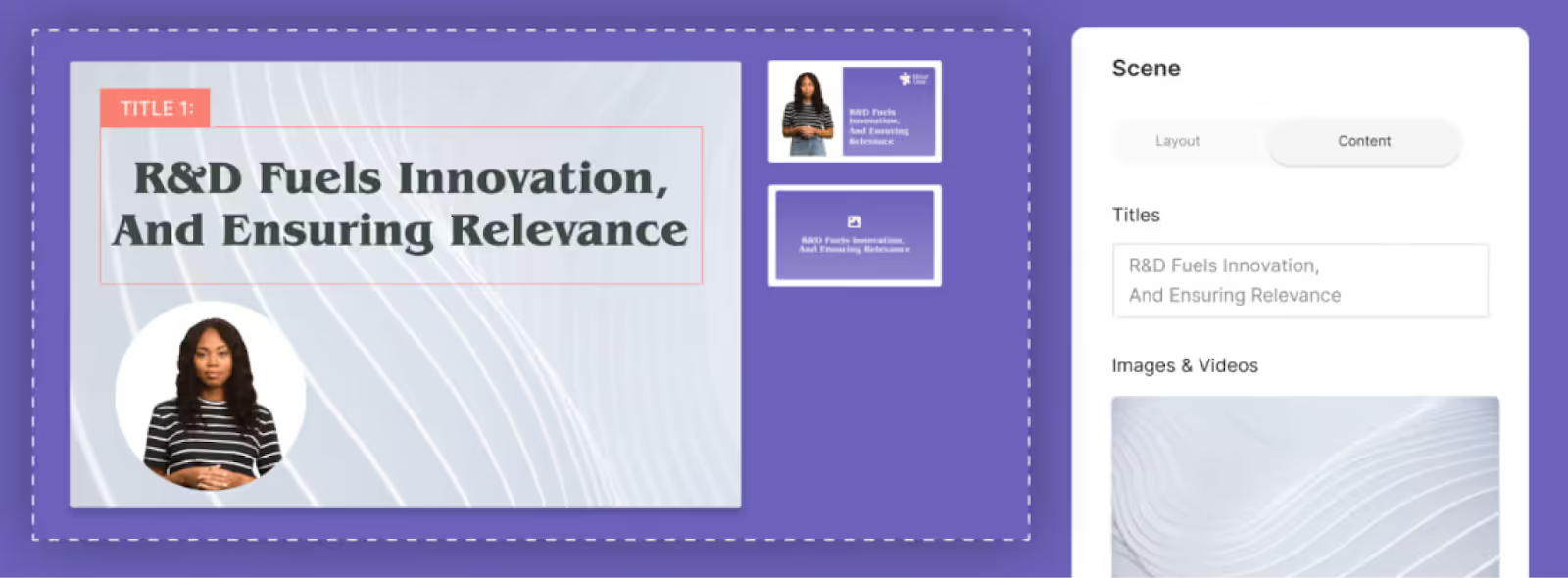
Key features
- Custom avatars
- Ability to turn PDFs and PPTs into videos
- Brand kits
- API integration
Limitations
- No avatar gesturing
- Limited to one avatar per scene
- No built-in screen recorder
- Limited video template offerings
Pricing
- Lite plan: Starts at $30 per month for 10 minutes of video
- Business plan: Starts at $112 per month for 20 minutes of video
- Enterprise plan: Custom pricing
5. D-ID
D-ID is one of the more versatile Elai.io alternatives on this list, but its overall platform is significantly less comprehensive than some of the top tools in the AI video industry, such as Colossyan or Synthesia.
For instance, D-ID is more specifically focused on talking head videos that offer realistic avatar movements and lip sync, typically using AI to animate existing photos or generate synthetic human presenters.
In contrast, tools like Colossyan offer significantly more content creation tools than just human presenter animations. For example, Colossyan offers everything you need to create engaging and interactive training videos with text to speech narration or multi-scene video templates.
Nonetheless, if you’re looking for a lightweight avatar solution and don’t have complex video editor requirements, then D-ID might be worth exploring.
Related: Top Picks for the Best AI Avatar Generator Available in 2025

Key features
- Mobile app for animations
- Photo avatars
- AI agents
Limitations
- No video templates
- Limited video translation capabilities
- Doesn’t offer custom studio-quality avatars
Pricing
- Lite plan: $5.99 for a personal license with watermarked content
- Pro plan: $29 per month for up to 15 minutes of video
- Advanced plan: $196 per month for up to 100 minutes of video
- Enterprise plan: Custom pricing
How to decide which Elai.io alternative is best for you
There are a lot of great AI video platforms out there that your team can use to scale your professional video creation, whether for training videos, scaled outreach, or even marketing.
Each of the tools on this Elai.io alternatives list can help you create AI video content without any equipment. However, if you’re looking for the tool with the closest feature set and use cases to Elai, Colossyan is the clear winner.
Because Colossyan was built for workplace learning and L&D teams, the platform offers an entire suite of interactive features that can keep your learning content engaging and effective. Plus, if you want to use Colossyan in tandem with your preferred learning management system, you can easily do so with Colossyan’s SCORM export capabilities.
Plus, Colossyan offers other advantages like free instant personal avatars that you can create with just your cell phone, as well as avatar hand gestures and an in-app screen recorder.
Interested in testing it out? You can try Colossyan completely free, or book a time with our team to learn more.
Video, Microlearning, and AI: The Trends Shaping Learning in 2025

As we navigate a rapidly evolving digital landscape, learning and development (L&D) professionals find themselves at the intersection of technology, engagement, and education. By 2025, three powerful trends – the evolution of video, microlearning, and AI – are set to redefine how organizations deliver training and drive meaningful outcomes.
These innovations are more than just buzzwords – they’re becoming essential strategies for companies looking to build dynamic, personalized learning ecosystems.
The Dominance of Video in Learning
Video has long been a staple in L&D, thanks to its ability to convey complex information in an accessible, engaging format. In fact, a staggering 95% of organizations are using videos in some capacity for their L&D.
Today, the focus is shifting from static, one-size-fits-all videos to more adaptive and interactive experiences. Instead of passively consuming a lecture, learners can interact with scenario-based content, make decisions, and see the consequences unfold.
This transforms learning from a passive activity into an immersive, story-driven experience that holds attention and improves retention. When paired with microlearning – content broken into short segments – video becomes even more powerful by delivering knowledge in manageable, impactful doses.
Microlearning: Empowering the Modern Learner
As work moves faster and time becomes more precious, the traditional long-format training model often fails to resonate. Microlearning addresses this challenge by delivering focused content in short bursts, allowing employees to acquire and practice new skills without stepping away from their busy schedules for extended periods. Whether it’s a quick tutorial, a concise how-to guide, or a brief scenario, microlearning is designed to meet learners where they are – on the job, in the flow of work.
This approach not only respects employees’ limited time but also leverages how people learn best. Information presented in small, digestible units is easier to remember and apply, and boosts overall retention by over 50%. Over time, these bite-sized lessons form a continuous learning journey that can flex and adapt to changing roles, responsibilities, and organizational priorities.
AI Powered Personalization: The Future of Learning Experiences
Personalized learning is rapidly becoming the gold standard for effective training. Generic, one-size-fits-all approaches can’t compete with AI-driven tools that tailor content to individual needs, roles, and career trajectories. Employees increasingly seek training that feels relevant to their day-to-day responsibilities and professional ambitions, rather than wading through generic modules.
In fact, over 91% said they wanted learning experiences that were tailored to them and 54% said they’d spend more time on personal development if they had role specific training.
This is where platforms like 5mins.ai step in. By offering microlearning experiences that adapt to the learner’s role, skill level, and development needs, 5mins.ai enables organizations to deliver highly targeted training at scale. For instance, employees can engage with curated microlearning videos and interactive modules that address specific skill gaps in real time, ensuring that the learning experience is both relevant and impactful.
By offering dynamic, personalized microlearning experiences aligned with each learner’s skill level and goals, platforms such as 5mins.ai enable organizations to deliver targeted training at scale. This ensures that each employee receives the knowledge and support they need, exactly when they need it.
What’s Next? Trends Shaping 2025 and Beyond
As we look toward 2025, the integration of video, microlearning, and AI will continue to transform the learning landscape. Advancements like conversational avatars, adaptive learning paths, and ever-more-interactive formats will redefine what it means to engage with training content. Organizations leveraging these trends now are already seeing faster upskilling, higher engagement, and better knowledge retention.
By adopting forward-thinking solutions, businesses position themselves for the future of work. They ensure their people remain agile, informed, and empowered to meet whatever challenges lie ahead. In this new era, learning isn’t just a once-in-a-while event – it’s a continuous, evolving process supported by cutting-edge technology and grounded in the genuine needs of the modern workforce.
Top Picks for the Best AI Avatar Generator Available in 2025

We all know that our driver's license photos and profile pictures don't always accurately represent us. However, in the near future, our profile pictures might even be replaced by AI avatars – interactive and dynamic representations of ourselves.
AI avatars are already being used as video game characters, virtual assistants, and personalized stickers on social media platforms. The main purpose of these avatars is to make interactions in virtual environments more human-like and to represent individuals.
This is not science fiction – it's the new normal. Let's explore the different ways avatars can be used and the top benefits they offer.

What's an AI avatar generator?
Generating text-based content using AI has become more accessible than ever since the release of ChatGPT. But text generation isn't all that generative AI can do. AI video generators are excellent tools to help make your video content more interactive with the help of AI avatars, without needing to manually film your material.
An online AI avatar generator is a software tool that uses artificial intelligence to create a digital representation of a person's likeness. Some avatar tools have a more cartoon-ish style, whereas others resemble humans so closely that they're nearly indistinguishable.
Each tool offers a different look and feel to their AI avatars, including varying levels of sharpness with regard to the synchronization of their voice to lip movements. You might want to create an AI avatar for any number of reasons, whether for entertainment purposes, or to replace the need to hire real actors in your training video materials, for example. Your specific use case will impact which solution is right for you.

Benefits of using AI avatars
Using an AI avatar app in content creation can bring numerous benefits to individuals and businesses alike. For one, AI avatars can be used to create engaging videos for social media, marketing, sales, and training – making it significantly easier to scale the video creation process. Instead of having to manually record yourself speaking, you can create AI avatars to handle the filming for you.
Not to mention, text-to-speech AI avatars can speak more than 100 different languages, allowing you to create content in your native language and easily localize it for your specific target audience.
AI avatars can also be used to create unique and personalized digital portraits that showcase your personality and style, which can help enhance your digital presence on sites like Instagram and YouTube.
Also read: The Benefits of Using AI Avatars
Top tools for text-to-speech AI avatars
Text-to-speech avatars have become increasingly popular as people seek more engaging and dynamic ways to consume content, and AI avatar maker tools are at the forefront of this trend.
Regardless of which text-to-speech AI avatar generator you choose, most of them work in a similar way. You will typically start by inputting your text, selecting an AI presenter, and from there, the avatar will read the text aloud in various languages, accents, and voices. Most text-to-speech avatar creators also offer video editing capabilities to allow for further customization of your avatar's appearance and other visuals in your videos.
Here's a closer look at each top text-to-speech AI avatar generator:
1. Colossyan
Colossyan is an AI avatar tool that offers text-to-speech avatars that can be used to create high-quality video content. With over 150 diverse AI avatars to choose from, and over 100 supported languages for automatic translation, Colossyan provides all the features you need to generate lifelike AI avatar videos in minutes.
Plus, using Colossyan's new Instant Avatar feature, you can easily generate a personal avatar from just a selfie, making it convenient for users to generate lifelike digital representations of themselves.
Colossyan also supports conversation mode, which allows you to feature several AI avatars in a single video frame – an especially helpful tool for scenario-based training videos. Avatar gesturing is another feature Colossyan has recently rolled out to make its AI avatars feel more realistic and engaging.

The best way to understand Colossyan's capabilities is by jumping into the platform. Come try Colossyan today – it's completely free to start.
2. Synthesis
Discover the future of avatar creation with Synthesis.ai, an AI platform that effortlessly generates lifelike, customizable digital personas. Synthesis leverages a sophisticated AI model to ensure the performance and accuracy of the avatar creation process, allowing it to provide users with lifelike digital personas. Synthesis.ai streamlines the avatar design process, allowing for endless possibilities in virtual representation and opening new doors for immersive experiences in gaming, social media, and beyond.
3. Synthesia
Synthesia currently offers more than 120 diverse AI avatars that can speak in over 80 languages, voices, and accents. Synthesia's avatars look and sound real, and users can even apply various micro gestures to their facial expressions, such as winking, nodding, frowning, and shaking their heads. The platform also allows users to generate AI avatars by uploading their personal footage.
3. D-ID
D-ID offers a range of AI avatar styles, catering to different user preferences. Though users can choose from both styles, D-ID is especially recommended for creating cartoony avatars. These avatars are generated entirely by AI, and new avatars can be created based on the user's text input. With dozens of languages and accents available, users can further customize the selected voice by adjusting its style (e.g., shout, whisper, sad, excited) for a more expressive and engaging output.
Each of these text-to-speech avatar generators offers unique features and capabilities, enabling users to create engaging and personalized content that caters to various audiences and preferences.
Top digital avatar creators for virtual assistants
AI virtual assistants are becoming more lifelike and reliable, capable of communicating via voice, text, or video. They are trained on various models to formulate accurate responses in real time, and their lifelike behavior, including non-verbal cues, makes them highly engaging.
With an AI avatar creator, users can easily create their own AI avatar, enhancing their digital presence and engagement. The following AI avatar generators will change the way brands interact with customers throughout their journey.
Here are the top three AI avatar creators for enhancing your customer experience strategy:
4. Digital People by Soul Machine
Soul Machine offers AI systems that create engaging and trustworthy user experiences through "Digital People." These CGI characters are powered by the "Digital Brain," a core technology that allows them to replicate everyday human interactions. Digital People can speak and move naturally, complete with micro gestures and expressions, while responding in real-time. These technologies have real-world applications, such as virtual assistants, digital agents, trade show navigation helpers, digital educators, and more.
5. NVIDIA AI avatars
The NVIDIA Omniverse Avatar Cloud Engine consists of cloud-native AI microservices and workflows, enabling users to create, customize, and deploy avatars effortlessly. By combining Animation AI, Conversational AI, and Recommendation AI solutions, NVIDIA makes it possible to create 3D avatars that respond in real-time. These AI avatars can be easily adapted for various customer service interactions, leading to improved business prospects and higher customer satisfaction.
6. Digital Humans by Uneeq
Uneeq's Digital Humans are a conversational AI solution that enhances interactions with customers. They can be used in various ways, such as interpreting and routing inbound leads, promoting self-service behavior, and driving emotional engagement with customers. Within the platform, you can create your own digital human that takes your existing data (your NLP that drives your chatbot) and turns it into engaging human interactions, making it a worthy consideration for those seeking new ways to interact with customers.
.jpeg)
Related: AI Avatars vs. Traditional Videos: Which Is Right for You?
Best AI avatars creators for entertainment
Avatars can also be used for more intimate communication with friends and family, and AI avatar maker tools provide the versatility needed for these interactions. Here are some of the best AI avatar generators for messages, social media apps, or just for a good prank. You can even create your very own AI companions with some of these generators.
7. Bitmoji
Originally used in Snapchat, Bitmoji is a popular app for creating personalized avatars with various AI avatar styles for messaging and social media. It's free and customizable, with many features and outfits to choose from.
8. Memoji
Memoji is an Apple feature that allows users to create personalized avatars for various messaging apps, including Apple's own Messenger app. Similar to Bitmoji, users can customize their Memoji with different hairstyles, accessories, and facial features. Memojis can be used for video messages or in FaceTime instead of showing your actual face.

9. Lensa
Lensa is an AI-powered photo editing app for portrait selfies, offering various filters and editing techniques, including anime, fantasy, pop, stylish, light, and more. Lensa allows users to generate avatars from their portrait selfies, offering various creative styles for profile pictures.

10. Replika
Replika allows users to create a digital avatar that can interact with them, providing a personalized and engaging digital companion. Think of this as a digital partner or mentor who is always ready for a chat or video call. The more you share with your Replika, the better it can understand and support you. This may sound like science fiction, but it's now a reality you can experience on your phone.
Key features of AI avatar generators
Now that we've shared several of the top AI avatar generator options for different use cases, here's an overview of the key features you should look out for when determining which tool is right for your needs.
- Variety of avatar styles: A good image-based AI avatar generator should offer a wide range of avatar styles to choose from, including realistic, cartoon, watercolor, and more.
- Customization options: Users should be able to customize their avatars with different facial expressions, backgrounds, and accessories.
- High-quality output: Your AI avatar generator should produce high-quality avatars that are clear and detailed.
- Ease of use: The tool should be simple to use and require minimal technical expertise.
Choosing the right AI avatar generator: Our recommendation
In conclusion, the world of AI avatar generators is vast and diverse, offering numerous options to suit different needs and use cases. From personalized cartoon-like characters to 3D replicas, there's an AI avatar for every purpose.
That said, the performance and accuracy of the avatar creation process largely depends on the sophistication of the AI model used by the generator.
As technology continues to advance and it becomes even easier to generate avatars, the avatar space will undoubtedly evolve, presenting even more exciting ways for digital communication and self-expression. The possibilities are virtually endless, and the right tool for you will largely depend on your use case.
However, if you're looking for an AI avatar generator that allows your avatars to take a lead role in your video content, then you'll want to check out Colossyan. With a collection of over 150 diverse avatars, support for over 100+ languages, and a user-friendly video editing suite, you can create polished video content in no time.
The 50 Best AI Affiliate Programs to Join in 2025

Exploring the dynamic world of AI has unveiled staggering opportunities for marketers, bloggers, and tech aficionados.
Not only are there more tools to share with your audience than ever before, but many of these groundbreaking tech tools offer attractive commission structures to reward you for getting the word out about their tool's technology.
We've found the best AI affiliate programs out there in 2025. In this blog, we'll share everything you need to know.

What's an AI affiliate program?
If you've never joined an AI affiliate program before, you're probably wondering what they are and how they work.
In short, an AI affiliate program is a partnership where individuals or businesses promote AI-related products or services in exchange for a commission. An affiliate will typically share a unique referral link to the AI-related product through their website, blog, or social media, to drive traffic or sales to the AI company.
When someone uses the affiliate's unique link to make a purchase or sign up, the affiliate will usually earn a set commission or a percentage of the revenue.
AI companies set up affiliate programs to expand their market reach and leverage the affiliate's audience to grow their user base.
The 50 best AI affiliate programs to consider joining
If you're looking to market new AI products to your audience as part of an AI affiliate program, you're in the right place.
We've researched the top 47 AI affiliate programs out there and have added everything you need to know to this list. Without further ado, here are our top picks:
1. Colossyan Affiliate Program
Join the Colossyan Affiliate Program and unlock a world of potential earnings with one of the most innovative affiliate schemes in the digital media industry. By leveraging our cutting-edge text-to-AI video technology, affiliates have a unique opportunity to earn significant commissions and enjoy a suite of benefits designed to support both newcomers and seasoned marketers.

Key Features:
- Personalized Affiliate Link: Each affiliate receives a unique link upon joining, ensuring all referrals are accurately tracked.
- Generous Commissions: Start with a 25% commission on sales, with potential to grow up to 50% as you scale up your referrals.
- Progressive Tier System: Enhance your benefits as you progress through our tier system—from getting marketing support at the 'Standard Affiliate Partner' level to enjoying exclusive perks like a custom studio avatar and a substantial $1,000 bonus as an 'Ultimate Affiliate Partner'.
- Long Cookie Duration: Benefit from a 90-day cookie policy, giving you a longer window to earn commissions from referred sales.
- Comprehensive Affiliate Dashboard: Manage your campaigns, track your earnings, and gain insights in real-time with rewardfull dashboard.
Benefits:
- Monthly Payments: Enjoy regular monthly payouts of your earned commissions.
- Marketing Support: Receive dedicated support, resources, and tools to help you maximize your outreach and earnings.
- Exclusive Rewards: Earn special rewards such as custom avatars and discount codes as you achieve higher tiers.
As one of the market’s most promising affiliate programs, Colossyan offers a profitable platform for affiliates to earn and grow alongside a pioneering technology leader.
2. GetResponse
Revolutionize your marketing strategy with GetResponse, where advanced AI meets comprehensive marketing tools. Thrive on a 33% recurring commission or opt for a $100 one-time bounty, benefitting from a generous 120-day cookie window. A marketing suite that lets your creativity soar.

GetResponse harnesses the power of AI to simplify your digital marketing and ecommerce needs. With GetResponse, you can create websites, landing pages, emails, web push notifications, webinars, and more – just by answering a few questions. The AI takes care of the rest, giving you tailored marketing assets.
GetResponse’s affiliate program offers the following:
- Commission rate: 33% recurring or a one-time $100 commission paid on verified accounts
- Cookie duration: 120 days
- Payout threshold: $50
- Affiliate software/network: In-house
3. Semrush
Elevate your SEO and digital marketing game with Semrush's powerful analytics. Dive into deep insights and strategic tools, earning up to $200 per conversion. A 120-day cookie ensures your referrals have time to explore and subscribe.

Semrush supports content creation by suggesting topics and tracking content performance. For instance, its SEO Writing Assistant is an all-in-one writing tool that provides real-time feedback as you write. It will also analyze your text and grade it based on readability, SEO, originality, and tone of voice.
Semrush’s affiliate program offers the following:
- Commission rate: Up to $200
- Cookie duration: 120 days
- Payout threshold: $10
- Affiliate software/network: Impact
4. Anyword
Master the art of persuasive AI-driven copy with Anyword. Predict the impact of your content and drive conversions like never before. A lucrative 40% recurring commission beckons you to promote innovative copy precision.

Anyword supports copy generation, optimization, analysis, and testing. For example, it can help you create excellent copy to improve ROI. Additionally, Anyword’s Copy Intelligence platform analyzes published content to understand which messaging works best on your website, ads, social, and email channels.
Anyword’s affiliate program offers the following:
- Commission rate: 40% recurring
- Cookie duration: 90 days
- Payout threshold: Unknown
- Affiliate software/network: Rewardful
5. ProWritingAid
Sharpen your prose with ProWritingAid's AI-enhanced writing assistant. Perfect for polishing academic, business, or creative compositions. Earn a flat $20 for each sale, capturing leads within a 30-day cookie period.

ProWritingAid’s features include grammar checking, style editing, plagiarism detection, report writing, and rephrasing to make sentences more concise and clearer.
ProWritingAid is available as a browser extension, desktop, and mobile app. It also integrates with various word processors, including Microsoft Word and Scrivener.
ProWritingAid’s affiliate program offers the following:
- Commission rate: $20 (and $0.20 per lead)
- Cookie duration: 30 days
- Payout threshold: $50
- Affiliate software/network: ShareASale
6. Writesonic
Unleash your content potential across blogs, social media, and eCommerce with Writesonic. Champion content in multiple languages, all while enjoying a 30% recurring commission and a 90-day cookie span.

One of the strengths of Writesonic is its ability to generate content in multiple languages, making it a valuable tool for users across different regions and markets. Additionally, the platform offers text analysis features, including readability and sentiment analysis, to help users optimize their content for better engagement and reception by their target audience.
Writesonic’s affiliate program offers the following:
- Commission rate: 30% recurring
- Cookie duration: 90 days
- Payout threshold: $100
- Affiliate software/network: FirstPromoter
7. Frase
SEO optimisation meets content intelligence with Frase. Engineer content that resonates, supported by real-time advice and a 30% recurring commission model. A 60-day cookie duration sweetens the deal.
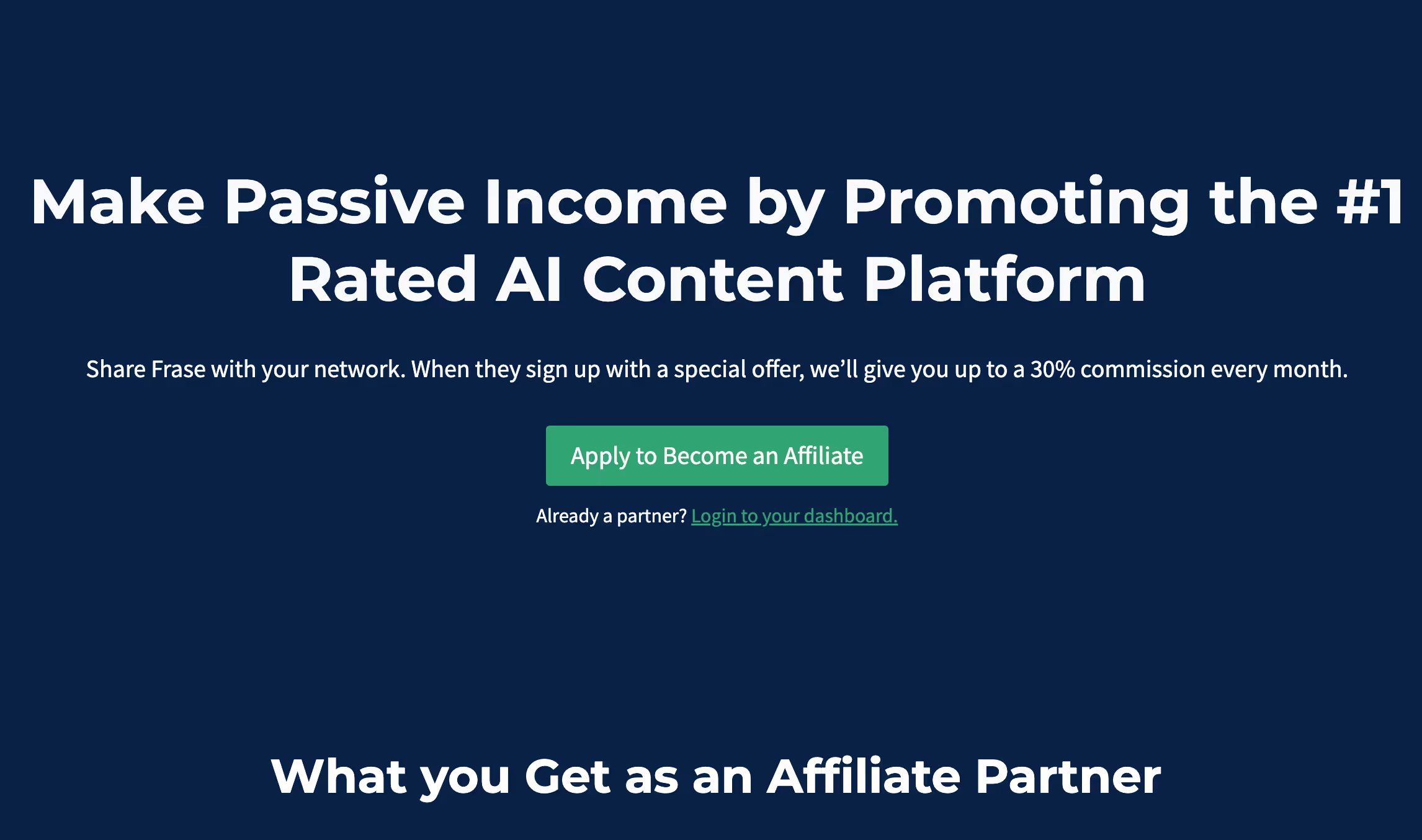
Frase’s content editor simplifies the writing process by offering real-time suggestions on keyword usage, readability, and topic coverage. Additionally, its question research feature helps users identify relevant questions their target audience is asking, ensuring that the content effectively addresses users’ needs.
Frase’s affiliate program offers the following:
- Commission rate: 30% recurring
- Cookie duration: 60 days
- Payout threshold: $100
- Affiliate software/network: FirstPromoter
8. Text Cortex
Propel your writing into new dimensions with Text Cortex. From comprehensive rewrites to creative bursts, the affiliate terms are as accessible as its toolkit, featuring a 30-day cookie period.

Text Cortex is a browser extension, desktop, and mobile app. It also integrates with various word processors, such as Microsoft Word, Google Docs, and Scrivener.
Text Cortext’s affiliate program offers the following:
- Commission rate: 30% recurring
- Cookie duration: 30 days
- Payout threshold: $5
- Affiliate software/network: Rewardful
9. QuillBot
Rethink the editing process with QuillBot, where efficiency and style merge. Benefit from up to 20% in recurring commissions and streamline the writing workflow for your audience.

QuillBot corrects grammar errors, improves writing tone, and avoids plagiarism. Also, it can automate many of the tasks involved in editing and proofreading, freeing you to focus on the creative aspects of your writing.
QuillBot’s affiliate program offers the following:
- Commission rate: Up to 20% recurring
- Cookie duration: 30 days
- Payout threshold: $5
- Affiliate software/network: PartnerStack
10. Jasper
Shape content that aligns perfectly with your brand voice using Jasper. Support for over 29 languages and a 30% recurring commission make it a must-share with your global audience.

Jasper Chat is a conversational way of interacting with generative AI. Instead of having to think in commands or strict prompts, you can converse with AI and refine responses with each engagement.
Jasper’s affiliate program offers the following:
- Commission rate: 30% recurring
- Cookie duration: 30 days
- Payout threshold: $100
- Affiliate software/network: FirstPromoter
11. Notion AI
Enhance productivity inside Notion's ecosystem with Notion AI. Tackle document creation and idea management with ease, all while earning a staggering 50% recurring commission.

Notion AI is a suite of tools fitting into the Notion productivity platform. It can help you write better, summarize your thoughts, and generate ideas. Notion AI can also translate your text into over 100 languages and answer your questions regarding your notes and documents.
Notion’s affiliate program offers the following:
- Commission rate: 50% recurring
- Cookie duration: 90 days
- Payout threshold: $5
- Affiliate software/network: PartnerStack
12. GetGenie
Perfect for all levels of content creators, GetGenie offers an AI-driven assistant for writing and SEO optimization that integrates directly with WordPress. Features include creative writing aids, SEO enhancement tools, and plagiarism checks. Affiliates enjoy a 30% recurring commission with a convenient in-house network management.

GenGenie’s features include content generation, creative writing support (writing poems, stories, scripts, etc.), SEO tools for keywords, phrases, and readability, competitor analysis, templates, and plagiarism checking.
Affiliates get the following from GetGenie’s affiliate program:
- Commission rate: 30% recurring
- Cookie duration: 30 days
- Payout threshold: $100
- Affiliate software/network: In-house
13. Scalenut
Scalenut is a robust AI content platform that streamlines content research, planning, and optimization, equipped with tools like a content calendar and collaboration features. It’s designed for scaling content production seamlessly. Affiliates can expect a 30% recurring commission over a 60-day cookie duration.

Scalenut’s platform supports content planning, research, generation, and optimization. It also offers several tools to help you manage your content workflow, such as a content calendar, a task manager, and a team collaboration tool.
Scalenut’s affiliate program offers the following compensation:
- Commission rate: 30% recurring
- Cookie duration: 60 days
- Payout threshold: $50
- Affiliate software/network: FirstPromoter
14. AISEO
AISEO helps marketers produce high-quality, search-engine-friendly content that stands out. With tools for elevating SEO and free content creation templates, it's an indispensable tool for over 250,000 users. The affiliate program offers a 30% recurring commission.

AISEO’s article writing and paraphrasing tools help elevate your E-E-A-T score, refine on-page and technical SEO, and stand out in your sector. Free templates and generators are available to help users.
AISEO’s affiliate program is rewarding for these reasons:
- Commission rate: 30% recurring
- Cookie duration: 30 days
- Payout threshold: $50
- Affiliate software/network: FirstPromoter
15. Hypotenuse
Hypotenuse streamlines content and image creation for marketers through AI, supporting over 30 languages and integrating with platforms like WordPress and Shopify. Its affiliate program features a 30% commission rate and a 30-day cookie duration.

Hypotenuse integrates with WordPress and Shopify and supports 30+ languages. An API is available to scale product descriptions.
Affiliates get the following benefits from Hypotenuse’s affiliate program:
- Commission rate: 30%
- Cookie duration: 30 days
- Payout threshold: $25
- Affiliate software/network: FirstPromoter
16. Bertha
Bertha.ai specializes in generating high-quality blog and web content through a user-friendly platform. Also available as a WordPress plugin, it facilitates social media and product content creation. Affiliates benefit from a 20% commission rate and an extended 180-day cookie period.

Bertha’s app allows you to create social media copy, develop product descriptions, write long-form content, and generate images. Bertha also has a WordPress plugin.
Bertha’s affiliate program offers the following terms:
- Commission rate: 20%
- Cookie duration: 180 days
- Payout threshold: $50
- Affiliate software/network: In-house
17. VidIQ
VidIQ provides AI-powered tools for YouTube creators to enhance video content through keyword research, analytics, and optimization features. Its affiliate program offers up to 30% recurring commissions with a 90-day cookie duration.
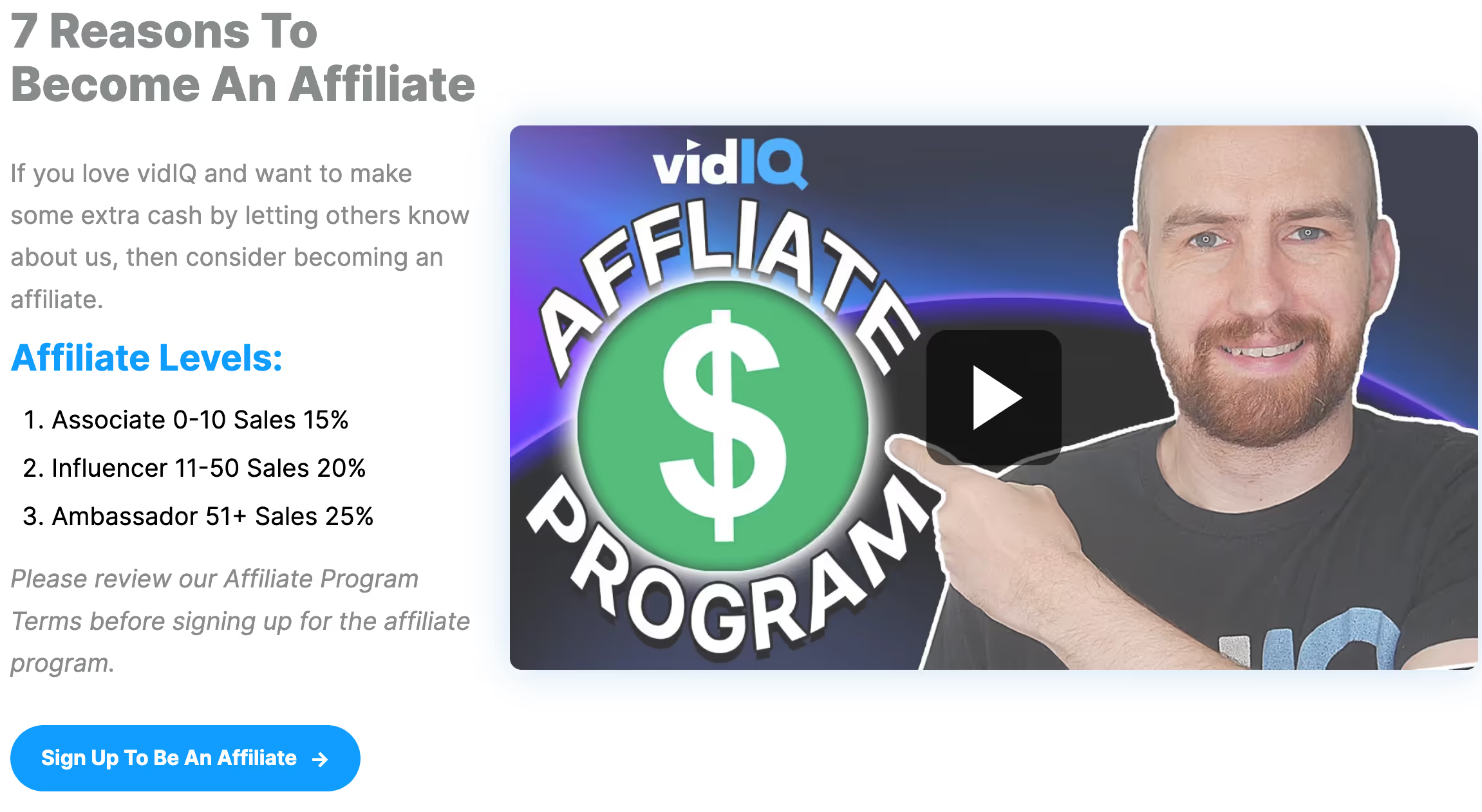
VidIQ uses AI for title generation, content ideas, video scripts, keywords, tags, and video descriptions. Its ChatGPT-like feature provides answers and insights for commonly asked creator questions.
VidIQ’s affiliate program offers the following:
- Commission rate: Up to 30% recurring
- Cookie duration: 90 days
- Payout threshold: $10
- Affiliate software/network: In-house
18. TubeBuddy
TubeBuddy is an essential toolkit for YouTube marketers, offering AI-enhanced features for video optimization. Its user-friendly extension helps increase video engagement and visibility. Affiliates enjoy lifetime cookies and up to 30% recurring commissions.

TubeBuddy offers a user-friendly browser extension and web application. It also has AI tools to support high rankings and subscriber growth on YouTube, including AI title, description, and thumbnail generators.
TubeBuddy’s affiliate program offers the following incentives:
- Commission rate: Up to 30% recurring
- Cookie duration: Lifetime
- Payout threshold: $10
- Affiliate software/network: In-house
19. Descript
Descript transforms multimedia production with its innovative audio and video editing capabilities, designed for podcasters and creators to edit directly from transcripts. The affiliate program provides a 15% recurring commission.

Descript offers automatic speaker labeling, noise reduction, and filler word removal, enhancing the overall quality of output files. Additionally, the platform supports collaboration, allowing multiple users to work on projects simultaneously. AI voices, clip creation, screen recording, subtitles, and captions round out Descript’s features.
Descript’s affiliate program offers the following:
- Commission rate: 15% recurring
- Cookie duration: 30 days
- Payout threshold: $10
- Affiliate software/network: LinkMink
20. Pixlr
Pixlr offers intuitive cloud-based image editing with a vast array of formats and tools suitable for both beginners and seasoned users. Its affiliate program, managed through ShareASale, offers a robust 40% commission rate.

Pixlr’s parent company, Inmagine Lab, also owns Designs.ai. It allows users to create, edit, and scale content quickly. Its affiliate program is on ShareASale, paying a 30% commission with a 45-day cookie duration.
Pixlr’s affiliate program offers the following:
- Commission rate: 40%
- Cookie duration: 60 days
- Payout threshold: $50
- Affiliate software/network: ShareASale
21. Deep Art Effects
Transform ordinary photos into extraordinary art with Deep Art Effects. Immerse yourself in styles echoing the great Van Gogh or Monet, earning a 25% commission.

The app offers diverse artistic styles, from classic painters such as Van Gogh and Monet to modern designs and abstract patterns. Users can experiment with different effects to find the perfect look for their social media posts, marketing materials, or personal use.
The Deep Art Effects affiliate program offers the following:
- Commission rate: 25%
- Cookie duration: 120 days
- Payout threshold: $50
- Affiliate software/network: CJ Affiliate
22. Simplified
A haven for marketers seeking seamless design and collaboration. Simplified blends AI with creativity, offering a 20% recurring commission to its affiliates.

Users can schedule and publish their content to social media platforms using the Content Calendar feature. Other tools support graphic design, video editing, and content creation.
Simplified’s affiliate program has the following benefits:
- Commission rate: 20% recurring
- Cookie duration: 30 days
- Payout threshold: $50
- Affiliate software/network: FirstPromoter
23. Seamless
Revolutionize how B2B teams connect with key prospects through Seamless. Offering a compelling 40% recurring commission, it's an invaluable tool for boosting outreach.

The Seamless sales intelligence platform includes accurate and up-to-date contact information, real-time and bulk search tools, custom filters, and integrations with your favorite apps.
Seamless’s affiliate program is appealing for these reasons:
- Commission rate: Up to 40% recurring
- Cookie duration: 90 days
- Payout threshold: $5
- Affiliate software/network: PartnerStack
24. Bit.ai
Collaborative document management is redefined with Bit.ai. Its affiliate program offers a 25% recurring commission, championing interactive document creation and teamwork.

Bit is suitable for marketing, sales, product, and engineering teams. Its end-to-end collaboration stack includes many features like document editing and tracking, team notes, proposals, company wiki, program management, and more.
Marketers get the following from Bit’s affiliate program:
- Commission rate: 25% recurring
- Cookie duration: 30 days
- Payout threshold: $50
- Affiliate software/network: FirstPromoter
25. Murf
From text to speech, Murf's AI converts written content into lifelike audio. A choice platform for diverse audio projects, with a 20% recurring commission.

Murf’s user-friendly dashboard makes transforming text into speech efficient, with options for customizing tone, pitch, and speed to create the desired effect. Secondly, its extensive library of AI-generated voices offers various accents, languages, and vocal styles. That allows users to tailor the audio output to match their target audience and content requirements.
Murf’s affiliate program offers the following:
- Commission rate: 20% recurring
- Cookie duration: 90 days
- Payout threshold: $5
- Affiliate software/network: PartnerStack
26. Otter
Revolutionize note-taking and meeting productivity with Otter's AI assistant, offering up to 60% in commissions. It's an essential tool for modern professionals.

Otter supports various use cases, including meetings, interviews, lectures, and content creation. Additionally, the platform supports collaboration, allowing users to share transcriptions with team members, annotate, and leave comments. Finally, connect Otter to your Google or Microsoft calendar to automatically join and record your meetings on Zoom, Microsoft Teams, and Google Meet.
Otter’s affiliate program offers the following:
- Commission rate: Up to 60%
- Cookie duration: 30 days
- Payout threshold: $10
- Affiliate software/network: Impact
27. The Banana Republic
The Banana Republic affiliate program offers a variety of benefits for affiliates. It provides a commission rate of 6% per sale with a 60-day cookie duration, which means that affiliates earn commissions on sales made within 60 days of a user clicking their affiliate link.
The program is mobile optimized, which enhances the shopping experience for users accessing through mobile devices. Additionally, Banana Republic offers a range of promotional materials including professional banner creatives and a full product feed that is updated daily. The affiliate program is managed through Commission Factory, which makes it easier for affiliates to track their performance and optimize their campaigns.
You can find more details and apply to join the Banana Republic affiliate program on their website through Commission Factory or directly at Banana Republic's affiliate page.
Banana Republic affiliate program offers the following details:
- Commission rate: 6%
- Cookie duration: 60 days
- Payout threshold: Not specified
- Affiliate software/network: Commission Factory
28. Hour One
The Hour One affiliate program offers a 20% commission on payments made by referred customers in their first 12 months. The program is designed to be user-friendly, allowing affiliates to easily promote Hour One's services through their networks and platforms using a referral link. Hour One itself specializes in creating high-quality, AI-generated videos with features like automated video production, a variety of video templates, and the ability to customize videos to maintain brand identity.

You can learn more about their program and sign up to become an affiliate through their official website.
Hour One affiliate program offers the following details:
- Commission rate: 20% (first 12 months)
- Cookie duration: Not specified
- Payout threshold: Not specified
- Affiliate software/network: Custom platform
29. Elai
Elai offers an affiliate program that allows participants to earn a 25% commission on all payments from customers they refer. This program is suitable for those who want to promote Elai's AI-powered video creation tools, which allow users to generate videos from text without needing cameras or studios. The affiliate program is managed through platforms like Yazing, which provides access to top commissions and ensures that links are always updated even if Elai changes affiliate networks.

Elai affiliate program offers the following details:
- Commission rate: 25%
- Cookie duration: Not specified
- Payout threshold: Not specified
- Affiliate software/network: Yazing
30. Kapwing
The Kapwing affiliate program offers several benefits to its members. By promoting Kapwing, affiliates can earn up to 25% recurring commissions on referrals that result in sales. When someone signs up for a Kapwing Pro subscription through an affiliate's custom tracking link and makes a purchase within 30 days, the affiliate earns a commission. Kapwing also provides perks such as a free Pro subscription, exclusive networking opportunities, and early access to new tools for more successful affiliates.

Kapwing is an online platform that enables users to edit videos and create content easily, accessible from anywhere as it operates completely online. The affiliate program is designed to be advantageous not only for generating income but also for joining a community of content creators supported by Kapwing’s resources.
Kapwing affiliate program offers the following details:
- Commission rate: Up to 25%
- Cookie duration: 30 days
- Payout threshold: Not specified
- Affiliate software/network: Custom platform
31. Sora
The Sora affiliate program offers a generous 30% commission for the lifetime of active customers referred to their platform. This program is part of OpenAI's broader initiative with its Sora model, which utilizes AI to enhance video content creation, providing a robust tool for affiliate marketers to increase engagement and conversion rates.
For those interested in the SoraTemplates affiliate program, it offers a high commission rate of 50% per sale. This program is particularly attractive due to its long cookie duration of 30 days, ensuring that affiliates have a reasonable time frame to earn commissions from referrals. Payments are made weekly, with a variety of payout options including direct deposit and PayPal for international affiliates.
Both programs provide substantial opportunities for marketers and content creators looking to monetize their traffic and enhance their content offerings with advanced AI capabilities. For more details on how to join these programs, you can visit the respective official sites for OpenAI's Sora and SoraTemplates.
Sora affiliate program offers the following details:
- Commission rate: 30%
- Cookie duration: Not specified
- Payout threshold: Not specified
- Affiliate software/network: Custom platform for OpenAI's Sora model
32. Vidyo
The Vidyo affiliate program offers a 20% commission for the first 12 months for each referred customer, with the potential to increase to 35% based on the volume of referrals. This program targets a broad range of users including podcasters, marketers, and small businesses, emphasizing tools like multi-camera editing and AI-driven video creation. Affiliates have access to a dashboard to track their referrals and earnings, and payouts are processed monthly with a minimum threshold of $50.
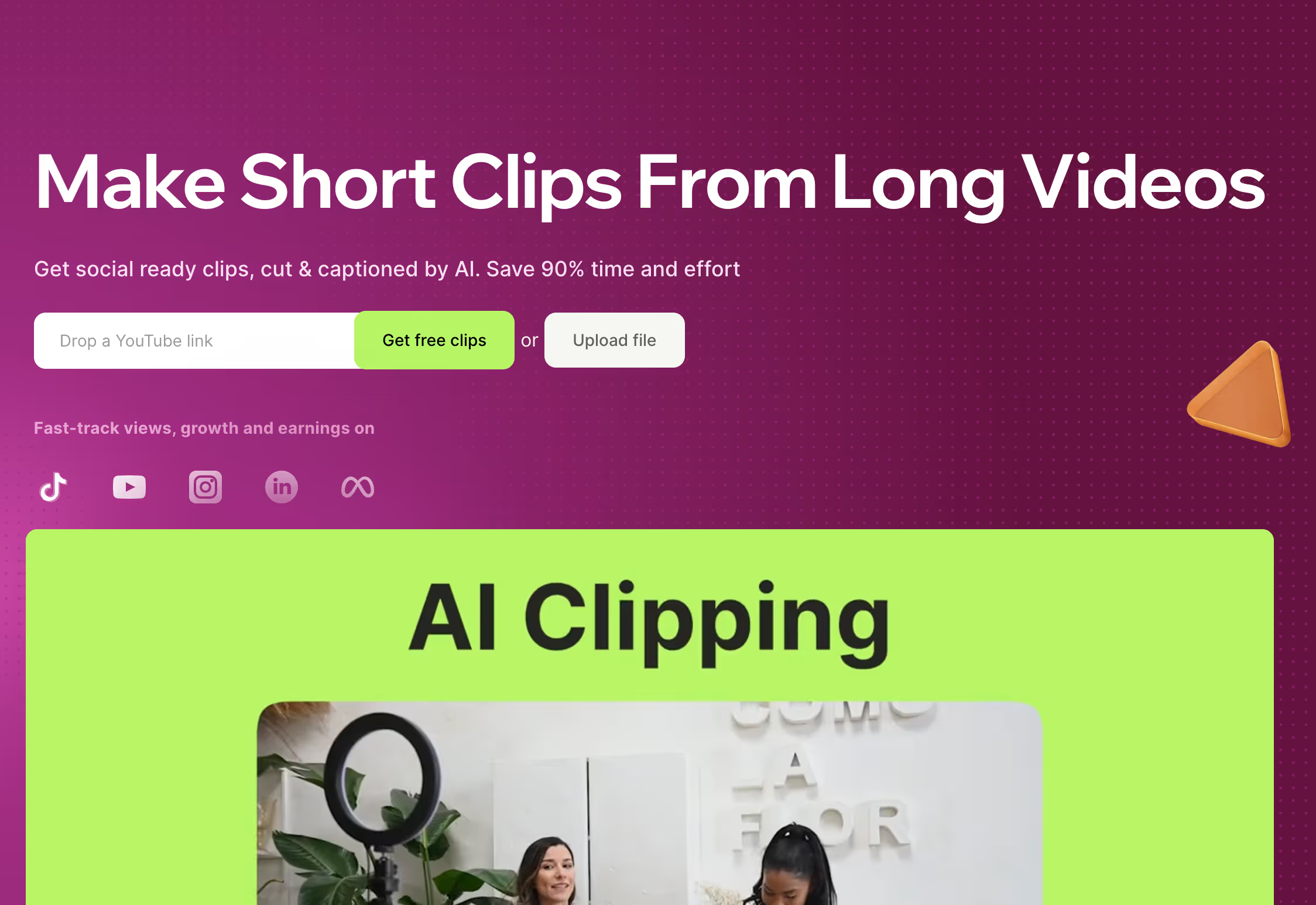
For more information or to join the Vidyo affiliate program, you can visit their affiliate program page.
Vidyo affiliate program offers the following details:
- Commission rate: 20% to 35%
- Cookie duration: Not specified
- Payout threshold: $50
- Affiliate software/network: Custom platform
33. Munch AI
The Munch AI affiliate program offers a lucrative opportunity for influencers and content creators, providing a 25% commission on all recurring payments from customers they refer.

This program is geared towards those looking to leverage Munch's video editing and content repurposing tools to add value to their audience while earning money and gaining credibility as content marketing experts. Munch emphasizes the simplicity of joining their program and the potential for significant earnings, with a commission structure that rewards affiliates for the first 12 months of each subscription they help secure. Additionally, the program features a $50 minimum payout threshold, with payments made via PayPal, and utilizes a 60-day cookie duration to track referrals.
For more details or to sign up for the Munch AI affiliate program, you can visit their official affiliate sign-up page.
Munch AI affiliate program offers the following details:
- Commission rate: 25%
- Cookie duration: 60 days
- Payout threshold: $50
- Affiliate software/network: Custom platform
34. BasedLabs
BasedLabs offers a compelling affiliate program with a generous 40% lifetime commission on all sales you refer. This program is ideal for those who are keen on promoting AI-driven image and video creation tools.

Affiliates are encouraged to join the BasedLabs community on Discord to connect and discuss strategies, enhancing their chances of success. The program is managed through Rewardful, providing affiliates with tools to track their earnings and performance effectively.
For more information or to join the BasedLabs affiliate program, you can sign up directly on their affiliate page.
BasedLabs affiliate program offers the following details:
- Commission rate: 40%
- Cookie duration: Not specified
- Payout threshold: Not specified
- Affiliate software/network: Rewardful
35. Zebracat
Zebracat offers a compelling affiliate program for those interested in promoting an innovative video creation platform. As a Zebracat Affiliate Partner, you can earn a 30% commission on recurring payments for a lifetime.

The program is designed to be attractive to affiliates who are keen on sharing a tool that transforms texts into professional videos, streamlining the video creation process for marketers and content creators. The affiliate program includes a 90-day cookie duration, ensuring that affiliates are credited for sales from referred customers who purchase within three months of the initial referral.
For more information or to join the Zebracat affiliate program, you can check out their affiliate page.
Zebracat affiliate program offers the following details:
- Commission rate: 30%
- Cookie duration: 90 days
- Payout threshold: Not specified
- Affiliate software/network: Custom platform
36. Fliki
The Fliki affiliate program offers a robust opportunity for affiliates to earn a 30% lifetime commission on sales they generate. This program is particularly appealing because it includes additional one-off bonuses for reaching specific referral milestones.

For example, referring 25 paying users earns you a $250 bonus, 50 users a $500 bonus, and 100 users a $1000 bonus. The commissions are paid monthly via Wise or PayPal, with a minimum payout threshold of $40 for Wise and $100 for PayPal. The program also supports a 30-day cookie duration, enhancing the potential for credit on sales made within a month of the referral.
For more information or to join the Fliki affiliate program, you can visit their affiliate sign-up page.
Fliki affiliate program offers the following details:
- Commission rate: 30% + bonuses
- Cookie duration: 30 days
- Payout threshold: $40 (Wise) or $100 (PayPal)
- Affiliate software/network: Custom platform
37. VEED
The VEED affiliate program offers a 25% recurring commission with a 7-day conversion window, making it an attractive option for bloggers and social media influencers who focus on video content creation and editing. The program is managed through the Impact platform, and it provides a straightforward opportunity for content creators to earn passive income by promoting VEED's video editing tools.

To join the VEED affiliate program, you can apply through their website, and the application process involves verifying your eligibility, such as ensuring your content aligns with VEED's products and audience. The program emphasizes creating quality content and leveraging multiple channels to effectively promote VEED, thereby maximizing the earning potential.
For more detailed information on how to join and succeed with the VEED affiliate program, you can visit their affiliate program page.
VEED affiliate program offers the following details:
- Commission rate: 25%
- Cookie duration: 7 days
- Payout threshold: Not specified
- Affiliate software/network: Impact
38. vidIQ
The vidIQ affiliate program offers a tiered commission structure where you can earn a recurring commission of 15% to 25% on sales, depending on the number of sales you refer. The levels are structured as follows:
- Associate: 0-10 sales, earns a 15% commission.
- Influencer: 11-50 sales, earns a 20% commission.
- Ambassador: 51+ sales, earns a 25% commission.

There's no fee to join the program, and it is open to anyone interested in promoting vidIQ’s YouTube growth tools. Commissions are paid monthly, with a minimum payout threshold of $10. As an affiliate, you'll earn commissions for as long as your referrals remain subscribed to vidIQ.
For more information or to apply to the vidIQ affiliate program, you can visit their affiliate page.
vidIQ affiliate program offers the following details:
- Commission rate: 15% to 25%
- Cookie duration: Not specified
- Payout threshold: $10
- Affiliate software/network: Custom platform
39. InVideo
The InVideo affiliate program is highly appealing, offering substantial commission rates of 25% to 50% on sales, depending on whether the plan is annual or monthly. It features a notably long 120-day cookie duration, ensuring affiliates are credited for any sales made within four months of a referral. There is no minimum payout, allowing affiliates to withdraw their earnings without a threshold, and payments are processed quickly, within 15 days after the end of the month in which the sale was locked. InVideo's program is managed through the Impact platform, ensuring reliable tracking and management of affiliate activities.

For more information or to join the InVideo affiliate program, you can sign up through their affiliate page.
InVideo affiliate program offers the following details:
- Commission rate: 25% to 50%
- Cookie duration: 120 days
- Payout threshold: None
- Affiliate software/network: Impact
40. Pictory AI
The Pictory AI affiliate program offers a highly attractive commission structure, with the possibility to earn between 20% to 50% on each sale, depending on your tier level as an affiliate. It features a recurring commission model, making it a potentially lucrative option if you can bring in consistent subscriptions. The program is structured with multiple tiers, starting from a standard affiliate partner to a mega affiliate partner, with increasing benefits as you move up the tiers. For example, the highest tier offers a 50% recurring commission and a one-time bonus of $1000 once you refer 500 paying customers.

Additionally, the program includes professionally designed creative assets to help with promotion, a two-tier commission system to earn from sub-affiliates, and significant bonuses for high performers. Pictory's AI tools enable the creation of videos from text, making it an appealing product to promote, especially if your audience includes digital creatives, marketers, and content developers.
For more information or to join the Pictory affiliate program, you can start the process on their affiliate page.
Pictory affiliate program offers the following details:
- Commission rate: 20% to 50%
- Cookie duration: Not specified
- Payout threshold: Not specified
- Affiliate software/network: Custom platform
41. DeepBrain
The DeepBrain AI affiliate program offers a competitive opportunity for affiliates to earn a substantial commission by promoting their AI video creation tools. Affiliates can earn a 30% commission on sales, with the potential to increase their earnings based on performance and sales volume. The program supports affiliates with marketing materials and real-time tracking through their dashboard, ensuring that affiliates are well-equipped to promote DeepBrain AI effectively.
DeepBrain AI's program is particularly appealing due to its generous commission structure and the high conversion rates of their products, which leverage advanced AI technology for creating realistic virtual human videos. This can be especially attractive if your audience includes sectors like education, finance, or any field where engaging video content is crucial.

For those interested in joining, the affiliate program involves a straightforward sign-up process, after which you can immediately start promoting DeepBrain AI using a variety of marketing tools provided in the affiliate dashboard.
You can learn more about the DeepBrain AI affiliate program and sign up here.
DeepBrain AI affiliate program offers the following details:
- Commission rate: 30%
- Cookie duration: Not specified
- Payout threshold: Not specified
- Affiliate software/network: Custom platform
42. Synthesia
This program is an excellent opportunity to promote Synthesia's innovative AI video creation platform, which is popular for its ability to transform text into engaging video content without the need for cameras or extensive video editing skills. As an affiliate, you'll have access to various marketing resources to help promote Synthesia effectively to your audience.
The Synthesia affiliate program offers the following details:
- Commission rate: 20% on all personal plan payments within the first 12 months.
- Cookie duration: 60 days, allowing you to earn commissions from purchases made by referred customers within this period.
- Affiliate software/network: Rewardful, which provides a robust platform for tracking and managing your referrals effectively.
43. HeyGen
The HeyGen affiliate program offers a straightforward and lucrative opportunity for affiliates to earn income by promoting their AI-powered video generation tools. When you sign up as an affiliate, you receive a 25% commission on all payments made by customers you refer to HeyGen. This program is managed through the Rewardful platform, ensuring a reliable and transparent tracking of referrals and commissions.

To become an affiliate, you simply need to apply through HeyGen’s dedicated affiliate sign-up page, where you'll need to provide your basic information and agree to their terms and conditions. Once approved, you can start promoting HeyGen using the provided marketing materials and track your performance and earnings in real time.
For more details on the program or to sign up, you can visit the HeyGen Affiliate Program page.
HeyGen affiliate program offers the following details:
- Commission rate: 25%
- Cookie duration: 30 days
- Payout threshold: Not specified
- Affiliate software/network: Rewardful
44. Murf
The Murf AI affiliate program offers a 20% recurring commission for up to 24 months on sales generated through referrals. Affiliates benefit from a 90-day cookie duration, allowing ample time for referred customers to make purchases that qualify for commissions. This program is managed through the Murf website, where affiliates can access all necessary resources and track their performance. Murf AI is recognized for its robust text-to-speech tools that transform text into realistic voiceovers, making it a valuable tool for content creators across various media platforms.

For more details or to join the Murf AI affiliate program, you can visit their affiliate page here.
Murf AI affiliate program offers the following details:
- Commission rate: 20%
- Cookie duration: 90 days
- Payout threshold: Not specified
- Affiliate software/network: PartnerStack
45. AVCLabs
The AVCLabs affiliate program offers a commission rate of 30% per sale, which can increase to 40% if your monthly sales exceed $5000. The program is managed through Impact.com, ensuring an organized and effective tracking system for your referrals. AVCLabs provides a range of multimedia software solutions, including video and photo enhancers, which can be promoted through your various online platforms. The affiliate terms highlight the importance of adhering to promotional guidelines and respect for AVCLabs’ brand and products to maintain a beneficial partnership.

For those interested in leveraging AVCLabs' products for affiliate marketing, the program supports a wide range of promotional methods, provided they align with the company's guidelines. This includes using the provided banners, logos, and screenshots effectively in your promotions. Additionally, AVCLabs ensures timely payment and thorough tracking of all affiliate activities to support your success.
For more details or to join the AVCLabs affiliate program, you can start by signing up at their official affiliate page on Impact.com.
AVCLabs affiliate program offers the following details:
- Commission rate: 30% to 40%
- Cookie duration: 30 days
- Payout threshold: Not specified
- Affiliate software/network: Impact
46. LANDR
Assist musicians in mastering and distributing their tracks with LANDR's AI. A straightforward referral bounty of $50 per conversion awaits.

LANDR streamlines the mastering process by automatically adjusting levels and compression to create professional-quality audio. Users can upload their tracks, choose from different mastering styles, and receive polished audio files in a matter of minutes. Furthermore, LANDR offers a distribution service that allows artists to release their music on popular streaming platforms (Spotify, Apple Music, etc.), manage royalties, and track analytics.
LANDR’s referral program offers the following:
- Commission rate: $50
- Cookie duration: 30 days
- Payout threshold: $100
- Affiliate software/network: FirstPromoter
47. Surfer
Navigate the complexities of SEO with ease using Surfer. Boost content rankings effectively, backed by a 25% recurring commission for affiliates.

The app’s interface allows users to quickly identify areas for improvement and implement changes based on real-time insights. With Surfer’s content editor, writers can create SEO-friendly content that aligns with current ranking factors. Lastly, Surfer integrates with top tools, including Jasper, Semrush, WordPress, and Google Docs.
Surfer’s affiliate program offers the following:
- Commission rate: 25% recurring
- Cookie duration: 90 days
- Payout threshold: $5
- Affiliate software/network: PartnerStack
48. Rytr
Rytr is an AI writing assistant designed to help users create high-quality content quickly and efficiently. It can be used to create blog posts, social media captions, emails, and ad copy. Rytr supports more than 30 languages and tone settings, which makes it useful for those targeting a global audience. The platform comes with a user-friendly interface, built-in templates, and several different customization options.

Rytr's affiliate program offers the following:
- Commission rate: 30% recurring
- Cookie duration: 60 days
- Payout threshold: $100
- Affiliate software/network: Rytr manages its and pays out via PayPal
49. Word AI
Word AI is an AI-powered content rewriter that can transform text into unique human-like variations. The tool focuses on improving the readability of content while still maintaining the original meaning and eliminating repetitive phrases. Because of its support for bulk rewriting, the tool is most valuable for SEO professionals and content marketers who need high-quality content that's plagiarism free.

Word AI's affiliate program offers the following:
- Commission rate: 20% recurring
- Cookie duration: 60 days
- Payout threshold: $100
- Affiliate software/network: Post Affiliate Pro
50. PlayHT
PlayHT uses text-to-speech AI voice technology to create realistic voiceovers. The platform supports more than 142 languages and many different accents, catering to a global audience. Additionally, users are able to adjust the tone, emphasis, and speech style of their voiceovers, allowing for additional customization.

PlayHT's technology is ideal for creating audiobooks, podcasts, marketing content, or voice-enabled apps. PlayHT's affiliate program offers the following:
- Commission rate: 25%
- Cookie duration: 60 days
- Payout threshold: $25
- Affiliate software/network: Paid via PayPal
Takeaway
With so many AI tools on the market, there are numerous ways AI technology can help enhance business functions across all departments.
This list of the best AI affiliate programs represents the best AI software on the market, as well as the most lucrative affiliate marketing opportunities. Adding AI tools to your affiliate marketing strategy is a great way to help your audience boost their productivity and increase your own earnings in the process.
That said, our top pick from this list is still the Colossyan affiliate program. Sign up for Colossyan today to see the tool in action first – it’s completely free.
100+ Exciting AI Tools That Are Flying Under the Radar in 2025

As we experience a boom in the field of AI, many new and interesting applications are being developed every day.
The use cases of these new tools range from business to entertainment, but the reasons why we use them are more or less the same: AI has evolved to the point where it can assist humans with repetitive tasks, reduce human error, and thus save operational costs and resources.
So, for the sake of this article (and our own curiosity), we delved into the bustling world of AI tools. Some we already knew, like AI video generators, copywriting tools, or AI tools for generating art. Others, we discovered anew. You may be surprised to learn that AI can write code by itself, create Excel formulas based on text input, and generate lifelong AI companions, just like Spike Jonze predicted in the 2013 film Her.
AI video generators and editors
Video is the most popular form of media in our day and age, and it's easy to see why. Watching videos is enjoyable and captivating, but creating them is a different story. It requires knowledge, skill, and the right tools, but with the help of AI, making videos has become much simpler and more cost-effective.
1. Colossyan Creator
Colossyan is revolutionizing the way businesses approach video content by leveraging AI avatars to streamline the content creation process.
This powerful tool's easy-to-use interface makes professional video editing accessible to all, eliminating the need to hire an expensive editor. Simply input your text, and within minutes, you'll have a polished video that can be automatically translated into over 70 languages.
With features like document-to-video, automated translations, customizable brand kits, a diverse range of AI actors, Colossyan offers a comprehensive solution for all your video content needs, making it the go-to platform for businesses across the globe.
2. Runway
Runway is an easy-to-use video editing software that doesn't require any technical skills or expensive software. You can create three projects for free and the most popular plan costs $12/editor/month.
3. Unscreen
Unscreen is an AI-based tool that helps you remove background from videos automatically. It is free with some limitations and if you need better quality results without a watermark, you can pay from $4.99/video minute.
4. VREW
VREW is a downloadable software that uses AI to generate captions from speech in your video. It allows you to style the captions with different fonts, borders, and shadows.
5. Descript
Descript is an AI video editor that lets you create professional-looking videos quickly. You can add a voiceover to your video with stock voices or clone your own. It offers a limited free plan.
6. Nova A.I.
Nova A.I is a video categorization and organization tool that uses AI to recognize and tag different elements in your videos. You can use it for free, while the most popular plan is $18/month.
7. Reface
Reface is a mobile app that uses face swap technology to swap faces with friends or celebrities or insert your face into a pre-made video. It also offers a number of filters, GIFs, and funny videos.

8. Topaz Video
Topaz Video AI is a desktop app that costs $199.99 and uses AI to enhance existing video footage. It can recover video details, blend frames, and create a nice visual flow.
9. Make-a-Video
Make-a-Video is Meta's latest AI system that enables users to create videos by typing in text. It is not available to the public yet, but it promises to be a great opportunity for content creators.
10. Aimages
Aimages is a tool that can be used to enhance video and photo quality. You can sharpen blurry details, clear artifacts, and increase image resolution. It offers a pay-as-you-go plan or a subscription plan starting at $11/month.
AI image and art generators
Not too long ago, making art was the domain of a select few. But today, with the help of generative AI, anyone can become an artist by writing a text prompt and letting the AI create the desired image.
AI image and art generators and editors are becoming increasingly popular and accessible to everyone. With text-to-image technologies, you can create realistic images indistinguishable from real photos, or art in the style of a famous painter.
But are text-to-image technologies replacing artists? The answer is no. Instead, AI-generated art opens up new, unprecedented possibilities for creative expression that are accessible to all.
AI image generators are evolving rapidly. In the past year, major companies such as Google, Open AI, and Stability AI have launched new models. The internet has been flooded with AI-generated art, demonstrating its potential for various aspects of content creation.
But artificial intelligence image generators don’t just generate abstract and artistic content. The AI models are trained to also generate photorealistic images that are indistinguishable from real photos.
Are you looking to create art with the help of AI? Here’s a list of the most notable text-to-image generators out there right now:
11. DALL-E 2
The most recognizable of AI image generators is DALL-E 2. This text-to-image system by Open AI can create realistic images and art based on text input. It’s almost like magic; simply write what you want it to create and you get your image right away. An astronaut riding a horse in photorealistic style? A fox sitting in a field in the style of Claude Monet? Yup, it’s that smart. And the best part is that anyone can play around with it.

12. Stable Diffusion
Similar to DALL-E 2 is Stable Diffusion. It’s a text-to-image model that creates images based on text descriptions, as well as modify existing images following text-based prompts. You can try out how it works on their website; no registration or credit card is required, only an idea and a few words to describe the desired result.
13. Midjourney
Another AI art generator is Midjourney. It’s currently in beta, and anyone can start using it via their Discord channel. The trial version is limited to 25 queries, and takes about 1 minute to generate 4 options based on your text request. But beware – it’s a pretty addictive tool, and you may end up wanting more than 25 images.
14. GauGAN
If you want to generate realistic images, this one’s for you. GauGAN turns your text prompts into detailed, photorealistic images. You can test it out on their website; no registration is required for a free live demo.
15. The Next Rembrandt
The Next Rembrandt is a project of creating a completely new painting by the famous Dutch painter. A combination of 3D printing and artificial intelligence was used to create a painting as close as possible to Rembrand’s original style. The project aims to show how artificial intelligence can be used to create art, as well as how technology can be used to recreate history.
16. Neural.love
Another free AI art generator is neural.love. It works in a browser, and its built-in prompt generator makes it really easy to use. You can choose between different styles (painting, photo, sci-fi, anime…) and then write or narrate your text description. You can also select the dimensions of the output you want.
17. This Beach Does Not Exist
This AI-generated art has a common theme: beaches. Beaches that do not exist, to be precise. The model was trained with a dataset of more than 20,000 images of real beaches, based on which the AI generates new, random images of beaches that do not actually exist. Ready for a dip in the ocean? Check out the nicest beaches here.
18. Imagen
Imagen is an AI image generator from Google. It combines a deep level of understanding of language with a text-to-image diffusion model, resulting in high-fidelity image generation. The tool isn’t publicly available.
19. Magic Eraser
Have you ever been in a situation where you wanted to quickly delete something from an image? With AI, that's now possible in seconds. With Magic Eraser, you can simply highlight the area you want to remove and download the corrected image. And the best part is that it works in the browser, requires no registration, and is free to use.
20. Let’s Enhance
Need to resize or enhance an existing picture? Let’s Enhance helps you correct colors, fix pixelation, or remove specific objects from your pic. It can edit up to 20 images at once, and you can also use presets to save some time. It works in a browser, and there’s a free trial available.
21. Playground AI
Playground AI is another online platform where you can create and share art. The simple interface guides you through writing prompts. There’s a text field where you can enter your description and a dropdown menu where you can choose a style (cinematic, wall art, Spielberg, delicate detail…). You can also select whether you want your image to be based on the Stable Diffusion or the DALL-E 2 model. You can start for free and then upgrade to the Pro plan that lets you create 2000 images per day for $15/month.

22. DreamStudio
The Stable Diffusion image generation model has an online app called DreamStudio. It can create images of anything you describe in a text box, and you can start using it for free (you’ll be prompted to create an account before you can start creating). After you use up your 200 free credits, you can buy more.
23. Deep Dream Generator
Deep Dream Generator offers several AI tools that enhance collaboration between humans and AI when it comes to creating art. To start using it, you first have to create an account. After that, you upload your “Base Image” and “Style Image” and click Generate. You can also select from several predefined styles. The AI will then generate the Base Image in the style of the Style Image. You can get started for free, and there are different subscription plans available.

24. Artbreeder
Artbreeder uses AI to allow users to create art in two different ways. With “Collager,” users can draw simple shapes and then describe what they want in the image – the AI will place the described objects in pre-drawn shapes.
“Splicer” allows users to blend images together and edit various parameters using a simple slider (age, gender, colors…). Users can upload up to 3 images for free, though it can take up to 1 hour to process original images, which is much longer compared to other tools.
25. Wombo.art
Write your prompt, choose the style you want, and voilà. Your artwork is ready. Wombo.art is a simple app that creates art and includes in-app options to mint it as an NFT or print it on canvas. The app is free to use without limits.
AI writing tools and text generators
Are you looking for a way to make your writing process faster and easier? AI writing tools and text generators are the perfect solution! These tools use natural language processing (NLP) to generate texts based on prompts you provide. The results are impressive – not only is the text generated quickly, but it also has a certain tone, style and spark of creativity. With GPT-3, the largest machine learning model used for NLP, you can rest assured that you'll get quality results every time.
26. ChatGPT
ChatGPT is a web-based chatbot created by OpenAI that has gained immense popularity since its launch in November 2022. Its user-friendly interface functions like any other traditional chatbot, where users can ask questions and receive answers. Built on top of OpenAI's large language models, it has been trained on a vast database of information from the internet and is revolutionizing the way people create text-based content. Plus, it's free to use!
27. TLDR
TLDR This is an AI writing tool that quickly summarizes any text in just a few seconds. Just paste the link, choose the output (short or detailed summaries), and click Generate. You can also use TLDR plugins for Chrome and Firefox to summarize any text while browsing. The tool offers a free version with up to 10 pieces of content, and two advanced plans for more demanding users.
28. LyricStudio
LyricStudio is a great tool for songwriters and musicians to generate unique lyrics for any music genre. After selecting a topic, the tool provides multiple lyric options with its “Smart Suggestions” feature, as well as helps you find rhymes for specific words. You can start a free trial by creating an account.
29. Shortly
Shortly is an AI writing tool that helps you when you run out of ideas or are unsure about your writing style. It uses GPT-3 and can help you rewrite, shorten or expand your sentences with simple commands. The unlimited annual subscription costs $65/month, and you can try it for free before purchasing.
30. INK
INK is a combination of an AI writer, an SEO optimizer, and a content planner. You can use them individually or in a bundle called INK Suite. The tool offers a free version with some limitations to the plan.
31. Copy.ai
Copy.ai is an AI text generator perfect for marketers who write different types of copy. You select the type of copy you need, provide some input data, and choose the tone. The AI will generate a few different versions of copy for you to choose from. You can start using it on a 7-day free trial.
32. WordTune
WordTune is a tool for writers that helps you find the right words. It rewrites your thoughts in different styles, and can be used in a browser (with a plug-in) and also in Word (Beta version). It offers free and premium plans.
.gif)
33. Jasper
Jasper is an online AI writing tool for marketers leveraging GPT-3. It includes more than 50 templates and its AI is trained on industry best practices. You can try it for free for 5 days, but you will have to provide your credit card details. After 5 days, paid plans start at $40/month.
34. Frase
Frase is an AI tool specifically designed for SEO people who want to rank high in search results pages. It covers the entire SEO workflow and offers a 5-day trial for $1, and paid plans starting at $14.99/month.
35. Sudowrite
Sudowrite is an AI copywriting tool that helps you rewrite your paragraphs in different ways and can also help you with some creative brainstorming. It’s free to try and costs $10/month after the free trial period.
36. Jenni
Jenni is an AI writer that completes your writing based on what you have already written and the title of your text. Before it starts writing, it will ask you to specify the title and select the tone (professional, friendly, persuasive, academic). You can also enter a short description of your piece. It then starts writing sentence by sentence, and asks you to confirm or deny each new sentence. After the free trial period, it costs from $12 per month.
37. HyperWrite
HyperWrite helps you complete your sentences quickly and gives you suggestions for your writing. You can use HyperWrite through their online platform (ideal for longer pieces where it is important to properly set up the document), but it also works across the web using the Google Chrome extension. The free version of HyperWrite is limited to 1000 sentences per month.
38. Rytr
Another AI text generator that uses GPT-3 is Rytr. Story plots, Instagram posts, headlines – this tool helps you write them quickly. It has an intuitive interface with several preset options that will help you provide good prompts. To try it out, you need to register on their platform. It is free to use if you generate less than 10,000 characters per month, and the paid plans start at $9 per month.
39. Copysmith
If you want you and your team to spend less time writing, Copysmith is another tool worth trying out. It can generate copy in more than 100 languages. With "Campaign Builder" you can not only write blog posts, headlines, and other marketing materials but also create copy for multiple channels with just one (campaign) prompt. You can sign up for the 7-day free trial.
40. Phrasee
Phrasee will rewrite or generate marketing copy for you. It combines artificial intelligence and computational linguistics to help you write in your brand language. There is no option to try it for free, and also no pricing details on the Phrasee website – in order to see how it works, you should book a demo.
41. Article Forge
Article Forge was created to help writers write long-form articles (longer than 1500 words). It is a very simple AI tool that gives you results in 60 seconds. All you have to do is type in your keyword, and the article or blog post will be generated in less than a minute. You can use the tool for free for 5 days.
42. NeuralText
NeuralText is a tool that has three main features: Paragraph Generator, Content Outline, and Product Description. It also helps you with your SEO efforts – it performs competitor analysis, generates the best H-structure for your content, and discovers and clusters keywords. At the moment, it is already integrated with Google Docs, and integrations with Chrome, Shopify, and WordPress are in the works. Pricing starts at $49 per month.
43. Writesonic
Writesonic is an artificial intelligence tool that writes long-form content in four steps: First, it gives you ideas. Second, it writes the intro. Third, it generates the outline. Fourth, it writes the full article. There is a free trial version that allows you to test how it works before you subscribe.
44. Scribbl
Still taking notes of your online meetings manually? Why not let AI do it for you? Scribbl does just that – it transcribes your Google Meets and saves the transcription to Google Docs. You can easily download or edit it further. There is a free plan available that covers up to 15 transcriptions, while the Pro plan costs $9 per month.
AI music generators
AI is also democratizing music, changing the way it is created and empowering everyone with the chance to become a musician.
All you need is an idea, a computer, and an AI music generator. AI-generated music can be created in minutes, depending on the prompts you provide. Each AI song generator will usually ask you to define a style, use case, or other specific characteristics that will define the output.
Large models are trained on numerous songs and audio files, enabling your selected AI song generator to accurately understand your prompts and use machine learning to generate new and unique music accordingly. From background music to speech enhancement to jingles, these AI tools cover all aspects of musical production.
45. Jukebox
Jukebox is an AI song generator by OpenAI, capable of generating singing and music in different styles and genres. You can explore the collection of songs here, although using this tool requires some coding.
46. AIVA
AIVA is an AI music generator that creates background music for various use cases (games, videos, commercials, events, etc.). It generates unique music based on your needs, and you can either start generating music by selecting predefined styles or upload an original sound file as an influence. If you decide to use their free plan, the generated music should not be used for commercial purposes and is owned by AIWA; for more demanding users, there are paid offers starting from $11/month.
47. Supertone
Supertone is a creative studio from Korea that uses AI to create music, voices, and other sounds. They specialize in speech enhancement, song revival, and dubbing - so if you want to hear Freddie Mercury singing in Korean, they've got you covered!
48. Boomy
Boomy is an online AI music generator that allows anyone to create their own original music in seconds and share it with the world. All you have to do is pick a style and customize it, and then you can share your music on different streaming platforms (including Spotify, YouTube and TikTok) that pay you for each listen.
AI face generators
Need a realistic portrait of a person but don't have the budget or time? AI face generators could be the answer.
These tools use advanced image processing and neural networks to generate unique human faces from scratch in a matter of seconds. You can even apply specific attributes such as skin color, hair color, and emotions to create the image you want. Research shows that the images created by face generators are indistinguishable from real images, so you can use them worry-free. If you want to try it out, check out This Person Does Not Exist, Face Generator, or Fake People.
AI face generators are a great solution if you need a portrait of a real person for your marketing materials, but are on a budget. Advanced image processing technology and neural networks are used to create unique human faces in seconds, and research has shown that the images created by these generators are indistinguishable from real photos.
49. This Person Does Not Exist
This Person Does Not Exist. It allows you to create images of people who, well, don't actually exist - with a single click. The page was primarily developed as a stunt to raise awareness about AI and its capabilities.

50. Face Generator
Face Generator allows you apply your own parameters. Using this generator, you can select skin color, emotions, hair, makeup, and more in order to generate the face you want. Fun fact: By manipulating all the parameters, you can get 11.232,000+ variants of the same face. The tool has a free 3-day trial and after that costs $19.99/mo. It also allows you to buy a single image for $8.97/image.
AI painting and drawing tools
Improve your drawings and have some fun with an AI drawing generator. It can help you finish your doodles, animate the objects on your drawings, or generate completely new drawings based on your text descriptions. All of these AI drawing tools are super easy to use and completely free. However, they won't generate perfect art and images, but rather simple sketches.
If you're looking for AI image generators, see the second section of this article. For some fun with your inner child, try one of these tools:
51. AutoDraw
Remember the good old Paint? Think of AutoDraw as Paint on steroids. As you doodle on a blank canvas, this AI drawing generator suggests various shapes and symbols it thinks you'd like to draw. You can also add text, change colors, and insert different shapes to your drawing. When you're done, you can simply download the image. This AI tool was initially an AI experiment by Google Creative Lab.
52. Sketch MetaDemoLab
Did you know that there's an online tool that can bring your drawings (or those of your children) to life? All you have to do is scan and upload your drawing, and the AI from Sketch MetaDemoLab will automatically recognize the objects. After that, you can select from a variety of movements for your character. You can make them dance, jump, walk, etc. Using this AI drawing tool is free of charge.
53. Magic Sketchpad
Magic Sketchpad is an AI tool that helps you finish your drawings. Before you start drawing, you select a category to help the algorithm understand what you want to draw. You can also change colors and apply multiple categories to your image. When you're done, you can download the image in .jpg format. The tool is free and requires no signup.
54. Quick, Draw!
From doodling to drawing... in seconds! Quick, Draw! is an AI drawing experiment by Google. It uses similar technology to that of Google Translate to understand writing. Based on the sketch, it recognizes the object someone wants to draw. It's free and anyone can try it out.
55. Craiyon
Craiyon is an online model that draws images from text prompts (formerly known as DALL-E mini). It takes up to 2 minutes to generate 9 images you can then choose from. You can use this free AI drawing tool in a browser or via Android app.
AI audio generators
Do you want to turn your text into speech without having to record yourself? AI voice generators offer you thousands of voices to choose from, from voices of "normal people" to synthesized voices that imitate actors, politicians, or movie characters.
AI voice generators can be used for creating voice recordings for commercial purposes (chatbots, commercials, video voiceovers...) or just for fun.
56. FakeYou
Imagine if you could make famous characters say your words. FakeYou uses AI to let you do just that. It is a free text-to-speech generator where you can choose from hundreds of voices and have them speak the words you type in. From Barack Obama and Albert Einstein to your favorite cartoon character – they are all there. It's a pretty cool way to prank a friend, don't you think?
57. Uberduck
Uberduck text to speech has more than 5,000 expressive voices you can choose for your voiceover, and it also allows you to clone your own voice. You can use it for fun (you can have the voice sing or rap) or for commercial purposes. Paid plans start at $10/month.
58. LALAL.AI
Do you want to extract different sounds from your video or audio? LALAL.AI is an AI audio tool that can do this using machine learning algorithms quickly and accurately. With this top-notch AI system, you can remove voices or any instruments from files without losing quality. You can try it for free for 10 minutes and get an additional 5 minutes for following them on Reddit.
AI design tools
The online world is a visual one, and whether you like it or not, basic design skills are almost a must today. Remember how much time you spent the last time designing a presentation or a simple social media banner?
Well, you can always go with a designer, but that's rather expensive and time-consuming. If you want to design your visual materials quickly and in a scalable way, the answer is simple: use an AI design tool. Or several of them.
There are plenty of artificial intelligence tools for (non)designers on the market, and they can help you create nice and on-brand visuals in a snap. You don't have to spend hours and lots of money on your designs – let AI do the work instead.
59. Fontjoy
We all know that more fonts together look better than a single one, but when it comes to selecting them… That's when things get complicated. But worry not! AI design tool Fontjoy helps you pair fonts using deep learning, so you don't have to rely on your intuition anymore. It's free and open source.
60. Looka
Need to design a logo and other branded materials, but you're not a designer? Looka helps you make a logo in seconds. You can select different styles, fonts, layouts, and more until you have the perfect logo for your business. You can download multiple variations of your logo: black and white, colored, or with a transparent background. Paid plans start at $4.99/month
61. Design Beast
Design Beast is an AI design platform that combines several design features under one roof: Mockup Engine, Logo Factory, Image Editor, Object Remover, Background Remover, and Pixel Perfect. It's a good solution if you're not a designer, as it has many ready-to-use templates for different use cases. Prices start at a one-time payment of $67.
62. Jitter
Jitter helps you create animated designs in seconds. You can animate text and other elements of your design. It's perfect for animating interfaces or creating social media and other communication materials. An extensive library of templates is available. The Basic plan is free to use, but if you need high-quality exports without watermarks, the Pro plan costs $12/month.
63. Beautiful.ai
Make presentations like a designer with a little help from AI. Beautiful.ai includes hundreds of templates you can easily customize. There are also tons of stock photos and videos you can use, the ability to upload audio tracks, and collaboration features to streamline your work. Prices start at $12/month, but the tool also lets you buy ad-hoc projects for $45/project.
64. Designs.ai
This AI design tool, Designs.ai, covers all visual aspects of content marketing – it helps you easily create logos, videos, banners, voiceovers, and mockups. They offer four subscription tiers, and you can also pay per project if you want.
AI business tools
If you run your own business, especially a small one, you likely wear several hats. You're dealing with customers, doing admin work, and managing business processes. All of this requires excellent time management and different skills.
Have you ever thought about using AI tools to help your small business? They can help you automate processes, save time on repetitive manual tasks, and increase revenue. And no, you don't have to spend a fortune to buy them. In fact, many of these AI tools are designed specifically for small businesses, so why not give them a try?
65. Namelix
Coming up with a business name can be difficult. Every name you think of sounds silly, weird, or bland. Namelix can help you out. All you have to do is enter your keywords, choose the level of randomness, and pick a naming style. The tool will then generate various suggestions for your brand name for free.
66. Textio
Finding top talent is something many businesses struggle with, big or small. That's why it's so important to have a consistent and optimized copy when it comes to attracting talent.
Textio is an AI tool that gives your writing research-backed language guidance and detects social bias in your content. It integrates with apps like Workday, Greenhouse, Outlook, and Gmail, but you can also use their platform. To find out the price, you should book a demo.
67. Flatlogic
If you're thinking about developing your own web app, Flatlogic can save you (or your mobile developers) tons of time and development costs. Teams use this AI tool to build web apps, create CMSs, online databases, and more. You choose the technology stack and template that looks good to you, and customize it to your needs. After reviewing it, you can connect it to Github, and your app is ready to be deployed. Their pricing starts at $299/app/year.
68. Weblium
Weblium helps you build a website easily and quickly. You don't need any design or coding skills as they offer more than 300 templates for mobile-friendly websites. Each website comes with a free domain, but you'll need to upgrade to the Pro plan to customize it.

69. Zia
Zia is an AI assistant that can help you gather data, understand important insights and advanced analytics, translate your emails and help you write, and more – all available 24/7.
70. Resume.io
Resume.io helps you create your resume and cover letter based on 18 templates created by experts. It also helps you with pre-written phrases triggered by adding a job title and spell check your copy. You can try it for free.
71. Timely
Timely automatically records the time spent in different work apps through native integrations. This is a great way to track productivity. They offer a 14-day free trial, while their most popular plan is $14/month.
72. Landbot
Landbot is an intuitive platform that helps you deploy your chatbot in no time. The platform offers a library of templates, simple WhatsApp automation, and an API. It automatically syncs your data across multiple platforms. The starter plan costs $30/mo.
73. Boost.ai
Boost.ai is a conversation builder that leverages AI to give your customers the right answers based on advanced natural language processing and your training inputs. It works on your website as well as on multiple platforms such as Slack, Zendesk, and Teams.
74. Yooz
Yooz is an AI tool that helps you manage invoices. It is paperless and automated, and you can request a free 15-day trial or subscribe to the platform (the price depends on the volume of documents processed).
75. RAD AI
RAD AI combines data with authentic content across all marketing channels, helping you create content that resonates with your target audience. It focuses on building authentic, emotional relationships by analyzing past performance and developing strategies for future content.
76. DigitalGenius
DigitalGenius helps you provide good support for your customers. It integrates into your stack and covers more than 50 e-commerce use cases, from order updates to refunds to loyalty programs. They offer a free trial with full access to the platform.
77. Conversica AI
Conversica AI provides a group of assistants to help your revenue team convert more opportunities. Your AI assistants team is super smart, hardworking, and never sleeps. As a result, they can respond to inquiries within minutes and engage with prospects in a personalized manner in real time.
78. Acrolinx
Acrolinx helps you create enterprise content for multiple touch points with your customers. It helps you analyze your existing content and set goals for the content you want it to improve for you. It gives you a score of different aspects of your content (clarity, accessibility, tone of voice, and others), and also suggests alternative phrasings.
79. MyWave
MyWave combines AI and personal data from previous interactions so that every communication with the customer appears highly personalized.
80. Abe
Abe helps you create and implement virtual financial assistants in the field of online banking. It uses natural language for communication and native financial intelligence to help you make better financial decisions.
81. Poplar.Studio
Poplar.Studio enables shoppers to try on clothes virtually and visualize products in their home environment. With its AR and 3D solutions, it helps shoppers make better choices through advanced virtual displays of goods, from jewelry to cars to furniture.

82. GitHub Copilot
GitHub's Copilot is an AI that helps you write code faster and with less work. You simply describe what you want it to code (in natural, everyday language), and it suggests code and entire functions in real time. They offer a 60-day free trial, and after that, it costs $10/month/user.
AI research tools
Are you looking for AI tools to help you with your research? Look no further! Genei, Iris.ai, Semantic Scholar, Elicit, and Wizdom.ai are all great options for staying up to date on the latest research trends, generating summaries of long papers, and extracting key findings from documents. You can try them out for free or at an affordable price.
Genei can automatically summarize documents and websites, while Iris.ai helps you upload documents and connect to different data sets. Semantic Scholar indexes millions of research papers and can extract key findings in seconds, and Elicit is a free AI-powered search engine. Finally, Wizdom.ai is a natural language processing platform that helps people make better decisions by understanding and extracting insights from data.
Many students and researchers are already using AI for research purposes, making it easier to stay up to date on the latest research and to organize and cite favorite research papers correctly. AI for research can also save a great deal of time and effort, from generating summaries of long research papers to sending notifications about new trends in one's field. If you’re in academia, you should consider giving these AI tools a try – they’re affordable, accurate, and work super fast.
83. Genei
Genei uses AI to speed up the research process, automatically summarizing any PDF or website, and providing short, summarized answers to questions. The Basic plan is $3.99/month, with a free trial available.
84. Iris.ai
Iris.ai is a workspace for research that leverages AI to help with everything research-related. It allows you to upload documents and connect to different data sets, and then apply the software’s comprehensive features to them, such as filtering and extracting data, understanding contexts, and generating summaries. A demo can be requested on their website.
85. Semantic
Semantic Scholar helps to stay up to date with the latest research trends in your field, indexing more than 2 million academic research papers and extracting key findings from them in seconds. It can also help to cite and find influential literature, and will notify you of new papers or citations of your interest. It is free to use.
86. Elicit
Elicit is another AI tool for researchers based on GPT-3, used as an AI powered search engine to quickly find relevant papers and provide abstracts. It is free to use.
87. Wizdom.ai
Wizdom.ai is a natural language processing platform that helps people make better decisions by understanding and extracting insights from data. It offers various insights such as publication activity, citation trends, top publishers and authors, and is used by companies and organizations to make sense of data and gain actionable insights.
AI tools for every day
Admit it – there are some things in your life that take up too much time. Finding the right Excel formula, updating your CV when you look for a new job, and organizing your personal finances are all examples of this.
But nowadays, there's an AI productivity tool for each of these areas. These tools help with repetitive and time-consuming tasks, so you can save your time for the things that really matter. With these apps, the AI can take care of the rest without you even noticing.
For instance, TimeHero helps you stay organized and on track with tasks, Wade is your personal career guide, Josh is a voice-controlled AI system for home automation, Wallet.ai helps you manage your finances, Excelformulabot turns your problems into Excel formulas in seconds, Brain.fm provides scientifically backed background music, and Futurenda creates a dynamic agenda of activities.
if you're looking for ways to save time and increase productivity, keep reading to learn more about these AI-powered tools.
88. TimeHero
TimeHero is an AI productivity tool that helps you stay organized and in control. Connect your calendar, add tasks, and connect the apps you use on a daily basis. TimeHero creates an adaptive work schedule for you, so you can focus on your work instead of planning.

89. Josh
Josh is a voice-controlled AI system that can be used to control various smart home devices, including lights, thermostats, and door locks. It can also provide information about the weather, traffic, and news. Depending on your devices, you can use it in your home.
90. Wallet.ai
Wallet.ai is an app that sorts your data based on your spending patterns and provides timely financial advice through alerts and recommendations. This is an invite-only app.
91. Excelformulabot
Excelformulabot is a productivity tool that saves you the frustration of using complex Excel formulas. You simply describe a problem you want to solve (with words), and it turns your problem into a formula in seconds. This tool costs $2.99/month.
92. Brain.fm
Brain.fm offers the most advanced and scientifically backed background music, produced to affect your brain the way you want it to. Select your favorite genres, your current mental state, activity, and duration, and you get the optimal music to stimulate your brain.
93. Futurenda
Futurenda helps you create a dynamic agenda of your activities, so you always know what’s coming up next and when certain tasks can be completed.
AI tools for students
AI can serve multiple purposes in education, such as personalizing programs, detecting plagiarism, transcribing lectures, and facilitating rapid communication between teachers and students. It can help to address various challenges faced by the education sector, by replacing manual work, reducing the risk of human errors, making communication more effective, and saving time.
94. Otter
Otter is a great tool for students who want to focus on listening to lectures and engaging in other ways, instead of taking notes. It takes notes in real-time and works with Zoom, Google Meet, and Microsoft Teams. The notes can be accessed and edited via the mobile or web app.
95. Summari
Summari is an AI-powered tool that can quickly read texts and provide comprehensive summaries. It has been trained on thousands of human-written article summaries, and can be used via Chrome extension, mobile app, or integrations for Slack and Teams. It is currently in Beta and can be used for free.
96. Gradescope
Gradescope is an AI-powered tool that can help teachers grade assessments in various subjects, such as physics, math, chemistry, biology, and engineering. It works on digital and paper-based assignments and provides valuable insights into students' knowledge levels. It offers three plans, and teachers get their first two terms for free.
AI for cinephiles
Sometimes, a movie quote or music clip is the best way to get your message across. Instead of searching the entire internet and YouTube (who has time for that, really?), you can now use AI to quickly find specific quotes from popular culture.
97. PlayPhrase.me
PlayPhrase.me is a perfect AI tool for cinephiles. Just enter a quote you have in mind and this AI tool will find you all the movie clips with that specific quote. You can also download and share it with your friends.
98. Yarn
Yarn is also an excellent tool. Simply type in a word or phrase from a TV show, movie, or song, and Yarn will find the clips you’re looking for. Say goodbye to endless googling and searching for quotes on YouTube.
AI character generators
Do you want to bring a fantasy character to life? Use an AI character generator! You don't need any video animation knowledge or to be a professional illustrator; all you need is a good idea, and the AI will do its magic.
Whether you want to create animated video stories, your digital friends, or other AI-generated creatures, there are AI tools that can help:
99. Artflow.ai
Artflow.ai is an AI character generator that allows you to create animated video stories by creating unique scenes, characters, and your own dialogs. At the moment, it only works in English, and you can try it out on their website.
100. Replika
If you thought that AI companions only lived in futuristic movies, you're wrong. Using Replika, you can now create your own AI friend who is always there in the app to chat with you or give you advice. You can create a replica in the form of a friend, partner, mentor, or whatever else you can imagine. The more you talk to the character, the more it will get to know you. Does this sound familiar?
The 12 Top AI Video Generators to Consider in 2025

Creating professional video content is no easy task.
It can take weeks to create your video storyboard, write a script, find the right talent, and actually film your footage. Not to mention the several additional weeks it may take to edit everything together.
Fortunately, this time and resource intensive video creation process is now becoming a thing of the past. With the right AI video generator, you can produce more engaging content for significantly less – and much faster.
Whether you’re creating training videos, social media content, or new material for your YouTube channel, we’ve compiled the best AI video generators to check out in 2025.
In this blog, we’ll provide you with an overview of each tool and its primary use case.

What can AI video tools do?
If you’re new to AI generated videos, you might be wondering about the capabilities and limits of these new-age video tools.
So, what can you actually do with an AI video tool? The short answer – a lot. You can create videos from just a prompt, bring your content to life with text-to-speech AI avatars and voiceovers, and translate your content to virtually any language, for starters.
This wide array of features has already made AI video a useful tool for teams across industries, including marketing, sales, and learning and development teams. Not only do these platforms make it easier to create high-quality content at scale without any actors or equipment, but they can also enhance your storytelling abilities by allowing for animations, higher-quality video editing, and greater accessibility.
And this is only the tip of the iceberg. As the AI video industry continues to develop at a remarkable pace, the capacity of these video generator tools will only continue to expand.
In fact, it’s likely we’ll see interactive video content reach new heights very soon, due to the development of conversational AI avatars. Imagine – in just a year’s time, you might be holding a conversion with an AI avatar rather than just watching them in a video.
Although we’re not there just yet, this list of the best AI video generators already has a lot to offer in 2025. Let’s dive in.
Overview of the best AI video generators for 2025
Short on time? Here’s an overview of our top picks for the best AI video generators in 2025. Keep reading for a comprehensive review of the pros and cons of each tool.
- Best AI video generator for AI avatar videos: Colossyan
- Best video generation tool for social media videos: Canva
- Best AI-powered video editor: CapCut
- Best AI video editor for animated videos: Powtoon
Best AI video generator for avatar training videos: Colossyan

Colossyan is the #1 AI video platform that allows teams to turn text into engaging videos complete with AI avatars and humanlike voice overs.
With dozens of different templates, automatic translation to over 80 languages, 150+ diverse AI avatars, and 600+ AI voices to choose from, Colossyan enables you to create high-quality video content without any filming equipment or actors.
Colossyan’s key use cases include:
- Training videos
- eLearning content
- Sales enablement
- Employee onboarding
- Internal communications
Check out how it works:
Key features of Colossyan
All of Colossyan’s features are designed with ease of use in mind, with the objective of making your video creation experience more efficient, engaging, and cost effective.
- Custom avatars: Create a personalized AI avatar of yourself in seconds using just your webcam or cell phone
- Scenario avatars: Colossyan’s library of avatars includes those in offices, medical facilities, construction sites, and more
- Multiple-choice quizzes: Assess learner understanding by adding knowledge checks into your videos
- Branching scenarios: Guide learners through decisionmaking-based paths for more immersive learning experiences
- Document to video: Automatically turn your existing PowerPoints, Word documents, or PDFs into a video draft complete with voiceovers and AI avatars
- Automatic translations: Automatically translate your videos into different language variants – no extra effort required
- Voice cloning: Clone your voice and add it to your personal avatar to further personalize your content
- User-friendly interface: With scene-based editing, creating a video is as easy as creating a PowerPoint
- Screen recording: Easily create explainer videos by capturing your screen with Colossyan’s built-in screen recorder
- SCORM export: Seamlessly distribute your content to your Learning Management System via SCORM export
Curious to see these features in action? Take advantage of Colossyan’s free trial today – no credit card required.
Limitations of Colossyan
Although Colossyan has significantly improved its avatar quality recently – including by launching its instant custom avatar feature – Colossyan’s stock avatars remain less customizable. For example, generative outfits are not yet available, but are coming soon.
Colossyan pricing
Whether you’re a freelancer, small business, or large-scale enterprise, Colossyan offers several different pricing plans:
- Starter plan: Start creating videos for as low as $19 per month for 10 minutes of video. This plan includes an AI script assistant, no watermarks, and full video rights.
- Business plan: At $70 for unlimited minutes and videos, Colossyan’s business plan includes 45 instant avatars and 9 voice clones. Add up to 3 editors on the business plan.
- Enterprise plan: For companies scaling their video creation, the enterprise plan includes 4K video, SCORM export, a dedicated customer success manager, and more. Contact our sales team for pricing.
Alternative tools for AI avatar videos
Here’s a look at some of the other AI video generator solutions out there.
Synthesia

Synthesia is a popular AI video generator on the market today. Like Colossyan, the platform offers automatic translations, a wide selection of video templates, and many diverse avatars.
That said, Synthesia isn’t our top pick for AI avatar videos, as the tool is missing features like branching scenarios, SCORM export, and multiple-choice quizzes – all of which are necessary for teams looking to make interactive video content.
Pro tip: Check out our full Colossyan vs. Synthesia comparison to learn more.
HeyGen

Like Colossyan and Synthesia, HeyGen is one of the best AI video generators out there. It supports animated photo avatars, templates, and a ChatGPT-powered script writer.
However, HeyGen’s supported translation languages are rather limited to the other two tools, offering only 40 language options. In terms of pricing, the platform can also get expensive for teams producing more than 30 minutes of video per month.
Pro tip: Check out our full Colossyan vs. HeyGen comparison to learn more.
Best tool for social media AI videos: Canva
Canva is widely known as a web-based graphic design tool that’s great for creating social media content. But with its AI-powered video editor, creating content for social media is simple.
Canva’s AI video editor can be used to convert text to video, images to video, and auto create videos from your existing library. And with its focus on video dimensions for different social media platforms, Canva is a worthwhile option for content marketers looking to create social media content, entrepreneurs, or just video enthusiasts.

Pros of Canva
- Large library of templates that are ready for use
- Easy resizing for different platforms, allowing you to use the same videos across TikTok, Instagram, or Facebook
- Background removal with the Pro plan
Cons of Canva
- Content created with the free version is watermarked
- Not as many advanced editing features compared to other specialized video editing solutions
Alternative AI tools for social media content
If Canva falls short of what you’re looking for in a social media AI video maker, FlexClip and VistaCreate may be worth checking out:
FlexClip

FlexClip is a versatile AI-powered video creation tool tailored for social media content creators, marketers, and small businesses. It provides a rich library of customizable templates, stock assets, and drag-and-drop features that make video creation intuitive and fast.
Users can easily create engaging content such as promotional videos, tutorials, or personal stories for platforms like Instagram, TikTok, and YouTube.
FlexClip’s AI tools simplify tasks like text-to-video conversion, automatic scene transitions, and aspect ratio adjustments, ensuring content is optimized for various platforms. Plus, its interface is beginner friendly.
VistaCreate

VistaCreate, formerly known as Crello, is an intuitive AI-powered video maker tool designed to help businesses and individual creators produce standout social media content.
It offers a vast collection of ready-made templates tailored for platforms like Instagram, TikTok, and Facebook, along with AI-driven features like automated animations, background removal, and quick resizing for different formats.
With an extensive library of stock footage, music, and graphics, VistaCreate enables effortless customization for branded content.
Best solution for AI-powered video editing: CapCut
CapCut is a cutting-edge AI video editing tool with mobile, desktop, and browser platforms that allow users to produce engaging, professional-quality content quickly and efficiently.
CapCut offers a suite of features that are well-suited for short-form video editing, including automated subtitles, AI-powered scene transitions, and background removal. The editing tool also offers advanced features like motion tracking and AI-assisted keyframe animations, which both help in crafting high-quality content.
Another feature that helps make CapCut our top pick as an AI-powered video editing tool is its collaborative features, allowing more than one person to easily work on the same project.

Pros of CapCut
- Automated subtitles for streamlined captioning
- Resizing capabilities make it well-suited for social media content
- Free to use
Cons of CapCut
- The app’s mobile-first design may be inconvenient for those looking to create videos on a computer
- CapCut’s advanced editing features are lacking compared to more professional-grade video editing software, such as Adobe Premiere Pro or Final Cut Pro
Alternative AI video editing tools
If CapCut is too social media focused to meet your exact needs, there are a couple of other AI video editing tools that can get the job done instead.
Check out Descript or Filmora AI instead:
Descript

Descript is a powerful AI video and audio editing tool designed to simplify content creation. Its standout feature is its text-based editing interface, which allows users to edit video and audio by editing the transcript, making complex edits as simple as editing a document.
The platform is able to cater to a variety of content needs thanks to its advanced capabilities like overdubbing and multi-track editing, as well as its AI-powered features like filler word removal and voice cloning.
Filmora AI

Filmora is another CapCut alternative that’s known for its drag-and-drop interface that’s beginner friendly.
The AI video editing solution is a solid choice for those prioritizing simplicity and efficiency when creating content. Although you won’t get the highly advanced features typical of typical professional video editing software, its AI features like cutout and motion tracking still deliver the main capabilities needed for video production.
Best option for AI animated videos: Powtoon

Powtoon is an intuitive animated video creation platform that empowers users to produce engaging, professional-quality content without requiring advanced design skills.
With its AI-powered tools, users can quickly customize templates, add animations, and incorporate dynamic characters to create videos for presentations, marketing, or training. The platform offers drag-and-drop functionality, a rich library of assets, and seamless integrations with popular tools, making it easy to adapt content for various audiences and purposes.
Whether crafting explainer videos or corporate updates, Powtoon simplifies the animation process, enabling users to bring ideas to life with creativity and efficiency.
Pros of Powtoon
- Extensive template library with customizable assets for marketing and training videos
- Comprehensive asset library with a large collection of ready-to-use animated characters, graphics, and music tracks
Cons of Powtoon
- Limited customization capabilities for premade templates and assets
- Subscription costs needed to access higher-quality exports and access to more premium assets may be expensive for some teams
Alternative AI video generator tools for animation
Each AI video maker for animated content tends to have its own style of animations, meaning you might have a strong preference for the output of one platform over another.
Although there are many other solutions out there, Animaker and Vyond are two other popular alternatives to Powtoon.
Animaker

Animaker is a worthwhile AI video animation tool for those looking for an affordable option. Unlike Powtoon, Animaker offers a freemium model that includes access to its character builder, gif downloads, real-time collaboration, and more.
At the same time, if advanced audio editing is a priority for your team, then Animaker’s offerings may fall a bit short.
Vyond

Vyond is an AI video maker with many different features, although its animation maker is one of its main feature offerings.
The AI video generator allows you to start by entering a simple prompt into its software to get your project off the ground, opt for a template, or just start your project from scratch. Using its large asset library, Vyond’s animations can bring your content to life, whether you’re creating content for L&D, marketing, sales, or internal communications.
The best AI video generator for all use cases
If you’re looking for an AI video generator that’s flexible enough to suit most of the use cases on this list, then you’ll want to check out Colossyan.
Colossyan can be used for a ton of different use cases, including eLearning content development, employee onboarding, and even social media marketing materials.
Colossyan’s instant avatar feature even allows you to create a custom avatar from just a photo, meaning you can now bring your static animations to life using the tool. The best part? Creating an instant avatar is totally free.
Plus, with scene-based editing, the platform is so easy to use that you don’t need any video editing experience to produce a professional-quality result.
Ready to try it for yourself? Take advantage of Colossyan’s 14 day free trial today – no credit card required.
How to Generate AI Videos in 15 Minutes

Creating videos can be a daunting task, requiring significant time, effort, and resources.
Outsourcing video production can take several weeks and cost thousands of dollars, while creating videos yourself requires expensive equipment and extensive knowledge of video editing.
With AI video generators, however, the entire process can be made more cost-effective, scalable, and less time-consuming.
By leveraging AI technology, users can create video content at scale and without special skills or equipment. In just 15 minutes, you can produce high-quality videos featuring AI avatars that can be easily updated when your material changes or grows outdated.
In this blog post, we’ll guide you through the process of creating an AI video using Colossyan Creator, our AI video generator. Without further ado, let’s dive in.

What’s an AI video generator?
First things first, what’s an AI video generator?
In short, AI video generation tools leverage artificial intelligence to create video content automatically, eliminating the need for human actors, filming equipment, or video editing expertise.
Some tools allow users to generate polished videos with just a prompt or an uploaded document containing the desired information. With these tools, providing the input is all it takes – the AI handles the rest, adding avatars, voiceovers, and subtitles for a seamless video creation experience.
Why opt for AI video?
If you’ve ever created videos the old fashioned way, you know just how time consuming and resource intensive the traditional video creation process can be.
For starters, you’ll need to rent the equipment and studio needed for a high-quality outcome, and find the right talent to star in your videos. Then, you’ll need to record as many takes as necessary until the execution is just right, which might take hours, if not days.
Not to mention, if you need to create videos in five different languages, you’ll need to manually film your footage in each language.
This is why an AI video maker can be a huge time saver for teams. An AI video generator will take the manual work out of your video production process to give you studio-quality videos created in a fraction of the time. Instead of human actors, AI avatars will allow you to save time on the filming process.
You won’t need to hire an editor either – the best AI video tools are user friendly and don’t require any prior editing experience.
Plus, AI video generation tools allow you to translate your videos into more than 80 languages in just a few clicks, meaning it’s never been faster to create multilingual video content at scale.

How to create AI videos in 5 easy steps
If you’re still deciding whether an AI video generator is right for you and your team, here’s an overview of the video creation process you can expect.
Step 1: Choose a design path
There are many different ways to get started on creating an AI video. But before you bring your video to life, you’ll need to select a video creation workflow path.
There are a few ways to start the whole process when you’re first creating a video. From your home page in Colossyan, click “New draft.” You’ll be shown four options:

- Upload a document (which allows you to import an existing PPT as is, or transform that document into a new video using AI)
- Start from scratch
- Select a template
- Prompt to video (all you need is a short description of your desired video result)
Colossyan's document-to-video and prompt-to-video workflows allow users to get their video drafts off the ground with fewer inputs than ever before. If you wish to turn a document to a video, all you need to do is upload your document, select a template, and you're done. Our AI technology will make your information visually engaging from there.
Here's how it works:
But if you're a beginner, sometimes video templates are the easiest place to start. Colossyan offers dozens of video templates for different video types, including training videos, marketing videos, explainer videos, video presentations, and more.
These templates are professionally designed and fully customizable so every element can be edited to your liking. Even if you choose to start from scratch, you’ll still be able to select a template when adding a new scene.
Step 2: Write your script
Your script is one of the most important parts of any AI video. Any voiceovers or avatar dialogue you add will be based on your script, so you’ll want to get it right. It should complement your on-screen text without being unnecessarily repetitive or lengthy.
If you plan on using AI avatars in your video, you'll want your script to sound as natural and humanlike as possible. Our 7-step framework for writing a video script is a great resource to help.
Pro tip: Colossyan offers several tools to make the script writing process painless. If you start with the prompt-to-video or document-to-video design paths, then Colossyan will already write your draft script for you, and you can update it from there. Alternatively, our AI script assistant is another great tool to save you hours of tedious writing work.
Step 3: Choose your AI avatar, or create your own
AI avatars serve as digital human presenters or narrators who can speak any script you input in more than 70 languages. This means you won’t need to re-record human actors every time your material changes. Instead, just change your avatar’s script and regenerate your video to receive your up-to-date footage.
Colossyan’s library of 150 realistic AI avatars are based on recordings of real people of all different ages, ethnicities, and professions. You can choose whichever AI avatar you feel best represents your audience or message to ensure your video resonates appropriately.

Some of Colossyan’s stock avatars also offer multiple clothing options, should you need to use them in both informal and formal settings within your videos.
Alternatively, if you’re looking to personalize your videos even further, you can create an AI avatar of yourself and feature it within your videos.
Using Colossyan’s instant avatar feature, all you’ll need is a short 20-second video clip of yourself, a short sample of yourself speaking to clone your voice, and that’s all – you’ll then be able to speak more than 30 languages in your own voice and feature your avatar in your videos.
Step 4: Edit your video
While selecting an AI avatar and adding a script is technically all there is to it when it comes to creating an AI video, chances are you’ll want to add a few more bells and whistles to create a top-notch video product.
Colossyan allows you to add on-screen text, images, and even animations to bring your content to life, in addition to several other elements all from within the application:
- Upload your own images or choose from thousands of stock photos and videos
- Upload background videos or screen recordings
- Select or upload background music
- Create shapes
- Add text on screen
- Add animations, transitions, GIFs, icons, and logos

If you’re using a stock AI avatar, you also have a lot of voice editing options. For instance, you can customize your avatar’s accent, dialect, or even voice style. And if you aren’t happy with an avatar’s pre-selected voice, you can easily replace it with any one of the 600+ voices in Colossyan’s library.
And if proper pronunciation of specific acronyms or proper nouns is a concern, Colossyan’s text-to-speech technology allows you to automatically correct mispronunciations, add pauses and emphasis, and more.
You also have the option of automatically translating your AI voiceover into over 80 languages using Colossyan, allowing you to create multiple language variants of your videos without having to change the content at all.
Long story short, Colossyan has everything you need to create a visually striking video, even if you have no previous video editing skills or experience.
Step 5: Generate your AI video
That’s it! You’ve successfully created an engaging AI generated video. All there’s left to do is generate your final video product. Click the “Generate” button and Colossyan’s advanced AI algorithms will perform their magic and create a high-quality video for you.
After the video has passed through our rigorous algorithm and content moderation process, you will be able to view, share, download, or embed it. If you’re impressed with the outcome, you can even duplicate it or create a video template from it, allowing you to create similar videos with ease in the future.
Get started with an AI video generator for free
Now that we’ve walked you through the process of easily creating an AI video, the only step that’s left is to try it for yourself.
Fortunately, Colossyan allows you to try out the platform completely free – in fact, you won’t even need to enter a credit card.
Whether you’re looking to create video content for employee onboarding, training, or internal communications, Colossyan is the AI video solution with everything you need to create studio-quality content in no time.
Say goodbye to the long filming timelines, expensive equipment, and lengthy editing processes. Try Colossyan for free today or schedule a time with one of our experts to learn more.
Gamification Training: Definition, Use Cases & How to Get Started

You’ve spent hours building out an employee training program. Maybe you’ve made use of all the best practices, leveraging interactive video and AI video presentations to make learning easy.
But still, engagement with your training content is lower than expected. Is gamification the solution to your problem?
Gamification – motivational elements that you typically find in gaming and apply to other domains – sounds like it can be a powerful way to improve employee engagement.
But is gamified training really effective?
In this article, we’ll examine the ins and outs of gamified training, diving into the common features and use cases and presenting the evidence for the use of gamification in corporate training programs.

What is gamification training?
Gamification training is the use of game design elements and mechanics in workplace training strategies or training videos.
For instance, game designers use strategies like competitive leaderboards and probabilistic rewards to draw on human motivational systems and compel them to play for longer.
You can bring many of these tactics over to the corporate training realm to reap the benefits of greater employee engagement while simultaneously developing new skill sets and improving worker capabilities.
Is gamification training effective?
Is gamification a valid tactic to invest in or just another fad that sounds great but doesn’t bring effective and measurable results? Let’s let the data speak for itself.
One Harvard Business School study showed that gamified training has a positive impact on both performance and engagement, resulting in a whopping 35% increase in sales. The study results also suggested that gamified training made employees more capable of developing new client relationships.
As HBR notes, a higher willingness to train translated to a 16% increase in sales, and those offices that had higher engagement to begin with increased the number of total new business opportunities by 8% more than those who had lower job engagement.
These insights show that increasing engagement with training is a key catalyst to reaping the results of enhanced performance post-training, which is where leadership comes in.
As Wei Cai, one of the researchers on the Harvard study, explains in her article for Columbia Business School, leadership engagement is critical.
Businesses with higher rates of leadership engagement in the gamified training program increased employee engagement and thus witnessed greater increases in performance.

Workplace gamification training can be a truly powerful and motivational force that drives individual performance results.
The challenges of building custom gamification training
The best gamified training is that which can be personalized and customized to the needs of your organization. Achieving that goal, however, comes with a few distinct challenges.
Aligning game mechanics with learning objectives
Game mechanics are the specific elements that you incorporate into your training program. Leaderboards, achievement badges, and challenges are all examples of game mechanics that might be used in corporate training.
However, ensuring that the game mechanics you choose line up with the learning outcomes you want employees to exhibit can be a major challenge.
For instance, a common game element is the use of points, which employees typically accumulate by finishing training modules.
If not implemented correctly, the use of points can incentivize the rapid completion of modules rather than prompt learners to absorb the information you want them to learn. In this case, your game mechanics aren’t aligned with your learning objectives.
Pro tip: Integrating gamification into your LMS platform is a great way to bring your training content to new heights.
Creating meaningful rewards
Rewards are an integral component of gamification. But the best rewards are those that are meaningful to the individual, inspiring them to engage in further training.
For some employees, financial rewards may be effective. For others, flexible working hours or paid time off may be more meaningful.
The trick here is to personalize rewards as much as possible, which adds an additional element of complexity to your gamification strategy.
Managing costs and resources
Finally, there’s the time and cost involved in gamifying training. Creating the video training content itself can be time-consuming and costly, unless you’re using an AI video tool like Colossyan to quickly generate realistic videos.
Implementing a scoring, leaderboard, and achievement system often requires a dedicated software solution, either bought or built, which is an additional cost. Then, there’s the time you’ll need to plan and orchestrate gamification as well as optimize the strategy based on user feedback.
All of this can lead many organizations to abandon the idea of gamification altogether.
Features of effective gamification training
Now that you’ve got a grasp on the real-life benefits of gamification on the learning experience, you’re probably wondering what kind of gamification elements have the best impact on knowledge retention, learner engagement, and employee performance.
Here are a few of the most effective gamification features.
Points and scoring
The starting point for most gamified training plans is the implementation of a point accumulation and scoring system. Employees can collect points for engaging in training courses, passing assessments and quizzes, or completing any other activities in the digital learning environment.
Accumulating points can be an important incentive in its own right, but it’s most effective when coupled with rewards.
Rewards
Use reward systems to activate dopamine pathways and increase motivation to complete specific activities.
Employees can usually cash in points for rewards, but it is also a good idea to use probabilistic (semi-random) rewards for specific activities, such as module completion, to increase the effectiveness of your gamified learning strategy.
Leaderboards and competition
A bit of friendly competition is always a good thing for motivation and is an easy-to-implement game-based learning initiative.
By setting up a simple leaderboard, and perhaps tracking the points each employee is racking up, you can inspire team members to engage in more training to win the prize.
You can also use gamification strategies that inspire healthy competition to bring teams together and encourage cohesion, such as a special competition or leaderboard that measures team engagement with training material.
Badges and achievements
Providing employees with the opportunity to earn achievements and badges for specific activities taps into the same intrinsic motivation system that drives us to purchase brand-name clothing, jewelry, and cars.
Intrinsic motivation is a powerful engagement driver. You can reward employees with badges for completing different learning paths, such as finishing health and safety or first aid training.
Use cases for gamification
Let’s now turn our attention to four real-world use cases for gamifying your corporate learning program.
1. Employee onboarding
Employee onboarding is a fantastic place to use gamification, as new hires need to go through multiple training modules before they’re ready to work autonomously.
The faster you can get them through that training, the faster they’ll be performing as full team members. Gamification is one of the best ways to ensure they complete their onboarding materials quickly and efficiently.
2. Compliance training
Employees often engage in compliance training begrudgingly.
Leadership recognizes its importance, but employees often see it as something that removes them from their day-to-day tasks and harms productivity.
You can flip that viewpoint on its head by using gamification practices to improve engagement with compliance training content.
3. Sales training
The most effective sales departments regularly engage in additional training and development.
Gamification can be an important way to motivate reps to engage in more sales training and continue to upskill, which will have a win-win outcome as they see the impact of this training on their sales results.
4. Product knowledge
All employees – but especially those who are customer-facing (think sales, service, and support) – can benefit from a stronger understanding of the products you sell.
Gamification can support improving product knowledge, too.
For instance, employees could earn additional points for engaging in product training and collect badges for passing product knowledge quizzes with a score of 95% or higher.
How to get started with gamification training
About to implement your first gamified training program? Follow these quick set-up steps as a short workflow guide:
1. Define your learning objectives
Begin by making clear what you want your gamified training program to achieve.
For example, your objective might be to increase the effectiveness of an existing skill, impart a new skill to employees in a particular role, or create more general awareness of health and safety risks.
2. Create a learning content creation plan
Next, build out your learning content calendar, planning the different content modules and how they relate to the learning objectives you’ve just clarified.
If your goal is to upskill customer-facing team members to create more revenue from existing customers, you might plan out training sessions like:
- Product knowledge training that allows customer support to handle queries and technical issues more effectively
- Customer relationship management and upselling tutorials for account managers
- Effective user onboarding sequences to drive up adoption
You’ll also want to operationalize your content creation plan, allocating responsibilities and determining what tools (such as AI video creation platforms) you’ll use to execute the plan.
3. Design your game mechanics
Here’s where the gamification part comes in.
Determine what game mechanics are most apt for your team and which have the best shot at creating engagement with your training content.
If the training you’re rolling out is a company-wide health and safety program, a competition-based approach might work well, paired with a leaderboard and performance-based rewards.
On the other hand, if training is going to be more individualized, with each employee reviewing specific content modules depending on their roles, then a points-based system with achievements and rewards might be a better fit.
For example, incorporating branching scenarios into your interactive videos can be a great way to engage learners while also ensuring the content they’re viewing is personalized to their role or skill level.
Here’s what a branching scenario looks like using a tool like Colossyan – user decision-making determines the content shown, allowing for a “choose your own adventure” style of video. Additionally, learning designers are able to allow jumping between branches in case learners need to go back to a previous screen.

4. Determine implementation and delivery
Now, it’s time to plan the roll-out of your gamified training by answering questions like:
- How will we track points and create leaderboards? Will we do it manually in a tool like Excel or use a dedicated training delivery solution like TalentLMS or Continu?
- How will we introduce the new training system to our team? Will we hold an all-hands meeting, communicate via a Slack message, or incorporate a custom AI avatar video?
- Who will be in charge of distributing rewards such as paid leave, company swag, and financial payouts?
5. Test, measure, and optimize
Use surveys and ask for feedback from your team to see what they find motivating and what elements they don’t gel with.
Track how engagement with certain learning modules improves and analyze how certain game elements impact engagement so you can roll out those learnings in future content modules.
Supercharge your gamified training with Colossyan
Gamified training can be a powerful way to improve employee retention, drive up productivity, and ultimately create more capable, engaged workers.
For the most effective, engaging training programs, video content is a must. It's far more engaging than written content and, for many, facilitates better knowledge retention and learning outcomes.
Colossyan Creator, our AI video generation tool, helps you quickly roll out gamified training programs equipped with interactivity features like knowledge checks at the end of each video learning module.
Give it a try for free today, or schedule a demo to learn more.










