Blog
What Is The Best Video Editor For Instagram Videos?

Instagram has pivoted strongly towards video content.
If you're looking to stand out on this busy platform, having the right video editing tool is key.
But with so many options, picking the best one can be tough.
What are the current Instagram video editing tools
Today, there are so many apps you can use to edit videos for Instagram, it can often feel like a slog even trying to pick one out.
However, we’re here to help you, with a list of popular choices like InShot, CapCut, and Final Cut Pro.
Each of these tools offers unique features that appeal to different user needs, so we will also dive into the different pros and cons of each of these tools, and some of the persona’s that these tools can serve.
Essential features of a great Instagram video editor
First, let’s start with the non-negotiables. Any editor worth their salt will feature all of the below:
1. Usability:
A video editor should be easy to use. InShot particularly is praised for its user-friendly interface. Content creators appreciate this, especially if they want quick edits without a steep learning curve.
2. Functionality:
Advanced tools are valuable. Instagram’s own Edits app actually offers AI-powered editing now and features like clip-level precision editing and real-time insights can elevate your content creation without needing extra tools, so when picking a new platform, make sure it offers more than just Instagram’s default editing experience.
3. Quality assurance:
High-resolution exports matter. The best of the best offer 4K exports, ensuring your videos look great on all devices. Low-quality videos can lose you viewers or make your brand/output look shabby, so this is essential.
4. AI and automation:
Automating tedious tasks like captioning saves time. Apps like Descript use AI to simplify video creation, which helps speed up production and makes adding captions easy. Less time editing means more time creating.
Comparison of top video editors for Instagram
With so many editing apps available, the “best” tool really depends on your goals, budget, and skill level. Let’s break down the strengths and trade-offs of some of the most popular options:
LumaFusion
Pros:
- Professional-grade editing without a recurring subscription (one-time purchase).
- Multicam editing, keyframing, and advanced audio controls rival desktop software.
- Supports 4K export, making it ideal for creators who prioritize quality.
- Optimized for iOS devices, so performance is smooth on iPads and iPhones.
Cons:
- Limited to Apple ecosystem - no Android or Windows version.
- Can feel overwhelming for beginners due to the number of pro tools.
- Collaboration features aren’t as strong compared to cloud-based editors.
Best for: Intermediate to advanced iOS creators who want near-desktop power in a mobile app.
Adobe Premiere Rush
Pros:
- Seamless integration across devices (desktop, tablet, mobile) with cloud sync.
- Intuitive drag-and-drop interface that’s easy to learn, even for beginners.
- Built-in motion graphics templates for polished titles and transitions.
- Plays nicely with other Adobe apps (Premiere Pro, After Effects, Photoshop).
Cons:
- Free plan is very limited; full features require a subscription.
- Export options can feel restrictive compared to pro-level tools.
- Lacks some advanced color correction and audio editing compared to Premiere Pro.
Best for: Creators who want quick, polished edits with easy multi-device flexibility.
DaVinci Resolve
Pros:
- Professional-grade color grading and editing tools - for free.
- Hollywood-level capabilities for advanced creators who want precision.
- Strong support for both Windows and macOS users.
- Great for long-form content as well as social clips.
Cons:
- Steeper learning curve than most Instagram-focused apps.
- Requires a powerful computer; not ideal for mobile editing.
- Workflow can feel like overkill for short social videos.
Best for: Creators with editing experience who want broadcast-quality control without paying upfront.
CapCut
Pros:
- 100% free with no watermarks - a huge advantage for social content.
- TikTok-style effects, templates, and trending music integration.
- User-friendly interface designed for quick edits and viral-ready content.
- AI features like auto-captions and background removal.
Cons:
- Limited fine-tuning for advanced color grading or audio mixing.
- Heavily mobile-focused; desktop version is still basic compared to pro tools.
- Data privacy concerns due to ties with ByteDance (same parent company as TikTok).
Best for: Beginners and social media creators who want fast, trendy, and free editing tools.
InShot
Pros:
- Simple, intuitive design - great for casual creators.
- Wide variety of aspect ratios for Instagram Stories, Reels, and Feed posts.
- Supports high-resolution exports up to 4K.
- Affordable compared to subscription-based editors.
Cons:
- Watermark on free version (removable with a one-time purchase).
- Fewer advanced tools compared to LumaFusion or DaVinci Resolve.
- Limited multi-layer editing capabilities.
Best for: Everyday creators who want easy edits without fuss, especially for Instagram.
Advanced tools in modern video editors
More and more video editors now have AI-driven features, so it’s important to understand what parts of your workflow you need AI’s help with.
If you’re interested in captioning, InShot includes AI-powered auto captions which could make your life easier.
If you want to turn existing documents into videos, Colossyan is also a pretty good bet, as we have a whole flow for exactly this.
AI can feel overwhelming when it comes to video, so it’s important to take time to reflect: what is it I need help with most?
Instagram video optimization tips
Knowing how long and in what format to post videos is essential, not just what editor you pick.
According to InVideo's insight, a 26-second video at an optimal resolution can grab viewers' attention best. Additionally, a resolution of 1080x1080 pixels is ideal for feed posts.
If you want some more information on how to optimize your video, I highly recommend reading Invideo’s article on how to make your Reels go viral.
How Colossyan can enhance Instagram video creation
Colossyan itself can make a big difference in your Instagram video projects.
Our document-to-video feature speeds up content creation by turning documents into videos quickly, which is amazing for brands who have a lot of their knowledge stuck in pesky PDF or PPT format.
Our Instant Avatars as well can help you create stunning selfie videos, and even translate into hundreds of languages, so you can reach whole new audiences with human-focused content.
Conclusion
Choosing the right video editor is crucial for Instagram success. The best tools balance ease of use, functionality, and quality.
Technology and AI are changing video editing rapidly, making it easier to create professional content.
Platforms like Colossyan lead this innovation, offering efficient, AI-driven editing solutions to boost your video creation process, and unlock potential hidden in formats like PPT and PDF.
It's about finding the right fit for your needs and jumping into the possibilities. Want to give Colossyan a try? Start your free trial today, no credit card required!
Colossyan Won The Red Dot Design Award
We’re proud to share that Colossyan has been awarded the Red Dot Design Award, one of the most respected international distinctions in design and innovation.
The award is given to products that demonstrate outstanding user experience and forward-thinking design. For us, it’s a recognition of something we’ve believed in from the beginning: AI video creation should feel simple, intuitive, and empowering.
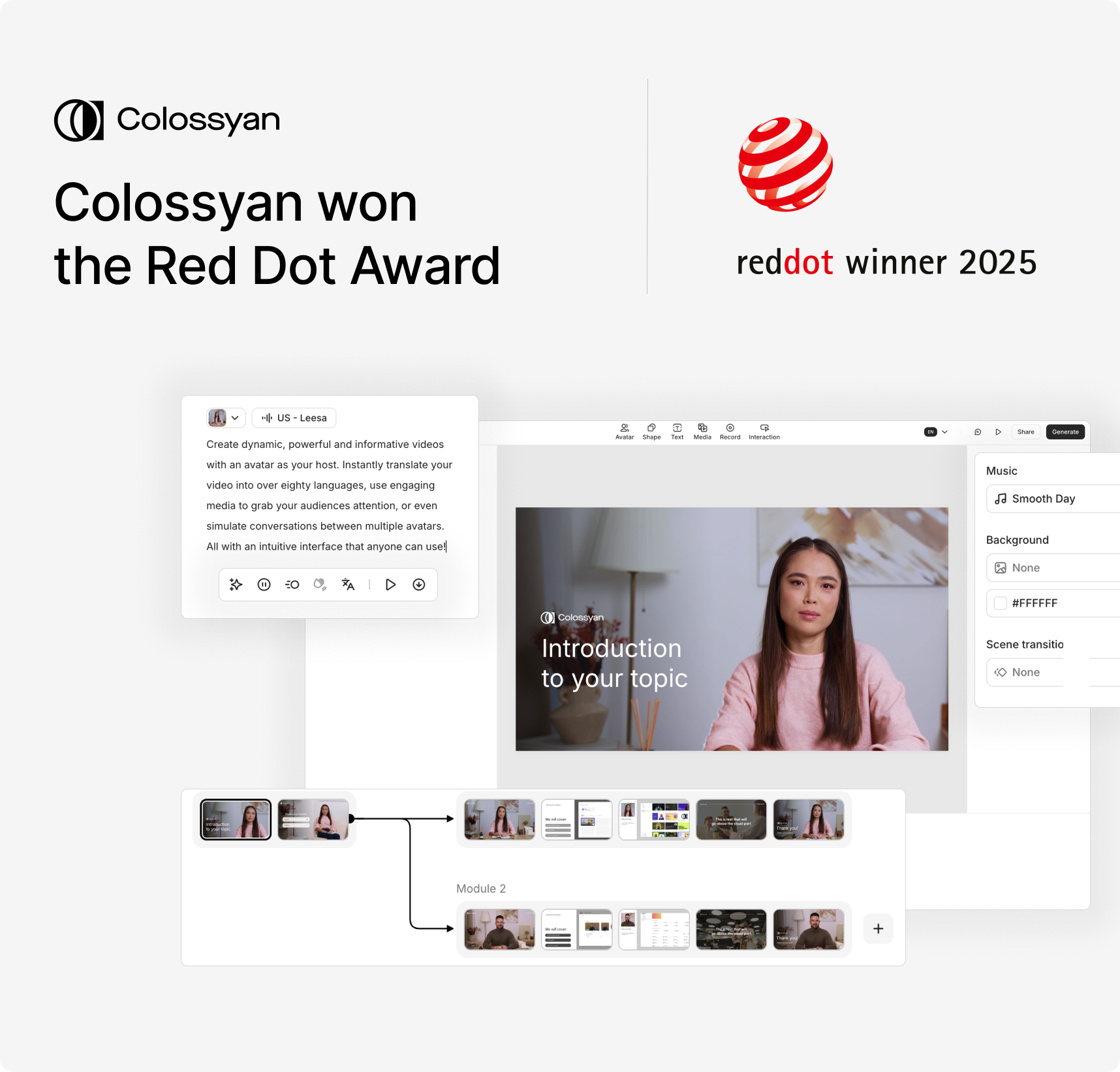
Designing for creators
Video has always been one of the most effective ways to share knowledge, yet creating it often felt too complicated or too time-consuming. Our goal with Colossyan has been to remove those barriers.
That’s why we designed Colossyan so you can:
- Turn documents into videos in just a few clicks, making it faster than ever to repurpose existing content.
- Design branching scenarios that feel personalized, helping learners engage through choice and exploration.
- See real impact with video analytics, giving teams the insights they need to improve content and measure effectiveness.
Every feature is built with the same principle: reduce friction, so creators can focus on their message.
Editor 3.0: Our latest innovation
The launch of Editor 3.0 reflects this philosophy in action. The editor has been completely redesigned to give creators a cleaner, more flexible workspace:
- Your script stays in focus on the left, while properties sit neatly on the right.
- Menus for comments, translations, and video generation are easier to access.
- The script box and branching menus can be resized, so complex scenarios stay manageable.
Instead of a simple layout change, Editor 3.0 represents a shift in how creation flows. The new design adapts to how people work, giving them the flexibility to focus on scripting, interactivity, or the video layout itself.
What the award means to us
Receiving the Red Dot Award validates our approach to intuitive design: every choice we make should help creators feel more in control and more creative.
We’d like to give a huge shoutout to the amazing design team that made it possible: Balázs Guti, Dániel Markó, Éva Muck, Szandra Karakai, and Nora Pekker. And of course, a heartfelt thank you to our engineers who brought these ideas to life.
We’ll keep pushing Colossyan’s user experience forward, always with one goal in mind: making video creation accessible and easy for every team.
Are AI Video Games The Future?

In recent years, artificial intelligence has started to reshape the video game industry in ways that were once considered science fiction.
What used to be simple 8-bit adventures have transformed into complex, immersive experiences, thanks to AI.
By enhancing storytelling, NPC behavior, and interactive environments, AI is not just an add-on but becoming vital in the gaming landscape.
Let's take a clear look at AI's impact on video games and why this technology is pivotal for the industry's future.
The AI evolution in gaming
The evolution of AI in gaming has marked some groundbreaking developments.
Generative AI is used in dynamic storytelling, where the game's narrative adapts to player decisions. "AI Dungeon," for example, allows unique stories to unfold at each session, creating a new dimension of player engagement. Similarly, procedural generation, as seen in "No Man's Sky," uses AI to craft vast and varied universes, providing endless exploration possibilities.
AI is also enhancing NPCs, making them lifelike and responsive. "The Last of Us: Part II" is a testament to this, with NPCs moving and reacting in ways that make the game world more realistic.
But alongside gaming, industries like learning and development can take notes here. At Colossyan, we use similar AI-driven techniques in our platform. Our customizable AI avatars create dynamic training simulations, making learning as engaging as playing a game.
The impact of AI techniques
Various AI techniques are revolutionizing content creation in games.
Procedural content generation illustrates how games like those from Ubisoft build expansive worlds.
AI builds these worlds from data-driven design principles, ensuring an authentic experience.
Additionally, AI-driven improvements in graphics have been enhancing player experiences. Technologies like Generative Adversarial Networks (GANs) are pushing graphical capabilities beyond what traditional systems could achieve.
These same methodologies also apply to other sectors. For instance, organizations can leverage AI technologies like those at Colossyan to manage vast amounts of training content.
We automate workflows and provide analytics, capturing how learners engage with materials and adapt dynamically. This mirrors AI's role in refining game development processes where faster iteration cycles are crucial.
Market dynamics and player perceptions
The video game market is enormous, with billions of players worldwide and a significant economic impact.
AI promises further transformative steps, enhancing game creation and reaching out to newer audiences.
But while some embrace AI, others remAIn cautious. A game called "Liar's Bar" is an example where AI voice acting led to unexpected backlash, showing that player acceptance is still a balancing act between innovation and quality.
The gaming industry isn't alone in facing these dilemmas.
When implementing AI in training, we're familiar with similar resistance to change.
We know at Colossyan that it's about balancing tech with quality, ensuring the outcomes meet user expectations and needs.
The key takeaway (and one that is close to Colossyan’s heart) is that AI should aid creatives in creating new media, rather than replace them. Our mission is to provide L&D professionals with the ability to create stunning training material, rather than replace those L&D professionals themselves. AI in video games should follow the same concept, allowing developers to create better games in a quicker time, and help them realise visions that may not have been possible (or time-practical) without AI assistance.
Challenges ahead
Artificial intelligence in gaming, despite its rapid evolution, is not without obstacles.
Large language models used to mimic realistic behaviors in NPCs require substantial computational power.
While mods for games like Skyrim show potential in NPC interactions, they are still hampered by the high costs of extensive computational demands.
Furthermore, AI-generated games like "Oasis," with their dynamic and ever-changing nature, highlight issues around consistency and control.
The future holds great possibilities, but these need effective management. In training, tools like Colossyan address complexities by providing a straightforward interface and SCORM compliance to simplify content versioning and collection of real-time insights.
Conclusion
AI is undeniably going to reshape the world of video gaming.
By enabling smarter NPC behaviors, facilitating dynamic storytelling, and refining game design processes, AI opens up avenues for new interactive experiences moving forward.
While the industry is still finding its footing in balancing the technology's capabilities with delivering quality experiences, platforms like Colossyan offer valuable insights.
They provide support for creating engaging and interactive content beyond gaming realms, ensuring these innovations aren't confined. The future is exciting, with AI poised not only to entertAIn but also to enrich experiences on extraordinary levels.
How To Convert A Video To A PDF In 3 Steps

Converting videos into PDFs might sound like a strange task, but actually comes up a lot more for our clients than you’d think.
There are many reasons people want to convert a video into a PDF.
Maybe it's to document the content for educational purposes, make notes from a training video, or just save space on devices by having a text format.
PDFs offer universal accessibility and retain consistent formatting, regardless of the device you use, meaning it can be a powerful format, especially for training documents.
So, how can you convert a video into a PDF? Here’s a straightforward 3-step guide.
Choosing the right video to PDF conversion tool
There's no shortage of tools designed to turn your video files into high-quality PDFs.
Not all tools are created equal, though, and it's important to choose one that fits your specific needs.
ScreenApp is a popular choice, boasting AI-powered conversions that achieve 99% transcription accuracy.
If you're looking for a service with broad file type support and automated conversions, Zamzar could be for you. They've converted over 510 million files and support more than 1100 conversion types.
When selecting a tool, consider what you need most.
Is it transcription accuracy, or maybe security or even ecological impacts? ScreenApp offers accuracy, while Zamzar plants a tree for every 10,000 files they convert, which appeals to eco-friendly users.
Converting your video
Now that you've settled on a tool, it's time to convert your video.
Start by uploading your video to the chosen platform.
Many tools allow you to configure settings like subtitles and annotations. This step is where you'll see the magic happen as your video content turns into a text layout.
Some platforms like Vizle offer AI-powered keyframe extraction, which is handy for synthesizing important moments from videos.
You’re going to get a different experience depending on the platform you pick, but what is most important is that you distill the essence of the video into your document.
Optimizing your PDF document
After conversion, make sure to spend some time optimizing your PDF.
Adding interactive elements like links to sources, ensuring concise formatting, and compressing files for smaller sizes can make all the difference when it comes to conveying your message.
Also ensure it still fits your brand guidelines, and that it makes sense as a standalone document, rather than a complimentary piece that doesn’t make sense without your video. The end goal should be to produce something that can be instantly understood by your viewers.
Practical applications
The practical uses for these converted PDFs are numerous.
Converting educational lectures into PDFs makes it easier for students to print notes and study offline.
The medium is also more accessible for people with impairments, as it enhances searchability and shareability.
For companies like Colossyan that focus on transforming traditional training materials into video, having the ability to convert this content back to PDFs ensures that these assets can be as versatile as possible.
Conclusion
Video to PDF conversion isn't just a neat trick; it's a way to make video content more versatile and accessible.
It allows easy sharing, offline access, and better documentation.
Consider using this capability to keep your content engaging, whether you're an educational institution, a business, or someone who just enjoys getting the most out of their media.
With Colossyan, you can seamlessly merge dynamic content creation with practical PDF outputs, tailored just for you.
How To Create An Effective eLearning Simulation

eLearning simulations are becoming an essential part of modern corporate training. They offer immersive, hands-on environments that enhance learning experiences and improve retention.
This approach is notably effective in providing practical experience in a risk-free setting, often leading to engaging and successful training outcomes for employees if done well.
Understanding eLearning simulations
Simulation-based eLearning works well for training because it allows learners to practice hands-on in a controlled environment where failure or mistakes can be celebrated and examined closely.
This method is proven to improve engagement and retention.
Tools like Adobe Captivate and Articulate Storyline are known for creating interactive scenarios that enhance critical thinking and decision-making skills.
With simulations, employees get a chance to learn by doing, which is often more impactful than traditional lecture or text-based methods.
Key benefits of simulation-based learning
Simulations significantly boost learner performance and productivity, enhancing results by up to 20% in performance and 14% in productivity.
They are not only about skill development but also deliver substantial ROI improvements.
One can expect faster onboarding, reduced training costs, and more effective learning experiences. These benefits make simulation-based learning an attractive option for organizations looking to enhance their training programs.
Creating an eLearning simulation in Colossyan
Creating simulations can be complex, but platforms like Colossyan can really help to simplify the process. Here’s how you can create an eLearning simulation using Colossyan:
Step-by-step guide to building simulations
1. Document conversion (Doc2Video/Prompt2Video): - Start by uploading documents or entering prompts. Colossyan will then automatically generate scripts and visuals. This feature speeds up the initial stages of content creation.
2. Make it interactive: Use interactive components like quizzes and branching scenarios to mimic real-life decision-making. This interactivity keeps learners engaged and facilitates deeper learning.
3. Avatar customization: Include AI avatars in scenario-based training videos. These avatars can represent guides or colleagues, improving relatability and retention through visual storytelling.
4. Integration with LMS (SCORM export):* Once your simulation is ready, export it as a SCORM package. This ensures compatibility with Learning Management Systems and allows for seamless deployment and tracking of learner progress.
Optimizing simulations for different audiences
Colossyan’s instant translation capabilities allow you to tailor your simulations for global teams. This feature ensures that your content maintains design consistency while expanding its reach to diverse linguistic audiences.
Enhancing visual engagement with Colossyan
Visuals play a crucial role in simulations. Colossyan's media library and background customization options help create immersive content that reflects real-world environments. This makes the learning experience more relatable and effective.
Challenges and solutions
Creating eLearning simulations poses certain challenges, such as initial development costs and cultural barriers. However, Colossyan mitigates these issues with its AI-driven platform, which reduces production time and complexity. By providing engaging, personalized content, it helps overcome resistance and makes learning accessible and effective.
Conclusion
eLearning simulations can transform corporate training, especially when implemented with user-friendly platforms like Colossyan. These simulations offer a modern, interactive approach to training that is both effective and engaging. By leveraging features such as rapid production capabilities, brand consistency, and detailed analytics, organizations can enhance their training programs and achieve measurable outcomes. With Colossyan, the possibilities for keeping training modern and effective are endless, making it an invaluable tool for large organizations eager to innovate their training content.
Exporting PowerPoint to Video on Mac

Converting your slides into a video makes them easy to share and more engaging.
In fact, viewers retain about 95% of a message from video versus only 10% from text.
PowerPoint for Mac lets you export presentations as videos.
For example, open your presentation, click File > Export, and choose MP4 (widely supported) or MOV.
Pick a quality level (Presentation/Internet/Low) – higher quality yields larger files. If you recorded narrations or timings, check “Use Recorded Timings and Narrations” before exporting.
Finally, click Export to save.
Keep in mind that PowerPoint’s export has limits: slide show audio plays, but embedded videos and animations won’t. (For example, some animation effects simply don’t carry over.) Once exported, the MP4 file can be viewed on most devices, even without PowerPoint.
Quick Export Steps:
- Prepare your slides: Set slide timings, transitions, and rehearse narration if needed.
- Export: In PowerPoint for Mac, go to File > Export and choose MP4. Select the desired video quality (higher clarity = larger file).
- Include narration: If you have voiceovers, check “Use Recorded Timings and Narrations”.
- Save the video: Click Export to generate the video. Note that only recorded narrations are included; any embedded video clips or animations in the slides will be skipped.
Advanced Video Creation From PowerPoint with Colossyan
For a more powerful, streamlined workflow, try Colossyan’s AI video platform. Colossyan can turn your PowerPoint slides into a polished video (with AI presenters) in minutes. Its Document-to-Video feature supports PPT files: you just upload your presentation and pick a template, and Colossyan’s AI generates a draft video complete with AI avatars and voiceovers. This means no filming or complex editing is needed. The platform even pulls key points from your slides to create a script automatically.
Colossyan adds features that PowerPoint alone can’t. You can specify your video’s tone and target audience, add on-brand fonts and colors (a “Brand Kit”), and translate the content into 70+ languages. For example, your company’s logo can be added to your chosen AI avatar’s clothing for consistent branding. In short, Colossyan turns your slides into dynamic, on-brand videos with minimal effort (and many teams report cutting video production costs by ~90% using AI tools).
Step-by-Step: Convert PPT to Video with Colossyan
- Start a new video draft: In the Colossyan Creator, click + New draft and choose Document-to-Video.
- Upload your presentation: Select your PowerPoint file. (Colossyan accepts PPT/X slides and can import them directly.)

- Choose a template: Pick a video theme or template. Colossyan will use it to format your content.

- Review and edit: Colossyan auto-generates a script and scenes from your slides. Read through the script and tweak any text, images, or avatar settings as needed. (Your slide notes become the voiceover script by default.)

- Generate the video: When the draft looks good, click Generate. Colossyan will produce the final video.

- Download or share: Export the result as an MP4 file. Your video is now ready to share with colleagues or on your platform.

Using Colossyan, the whole process takes under a minute. You’ll get a branded, narrated video that you can edit or localize instantly.
Conclusion
The built‑in PowerPoint export is handy for quick sharing, but it has drawbacks (missing animations, limited editing). Colossyan’s AI-powered workflow overcomes those limits. It transforms your slides into professional videos with voice actors, custom branding, and multi-language support – all without hiring a production team. For enterprise teams wanting engaging, on-brand videos from existing presentations, Colossyan makes it fast and easy to create polished video content.
How to Create a Personalized Demo Video With Colossyan

Creating a demo video no longer means weeks of filming, editing, and waiting. Colossyan makes it possible for you to create personalized, high-quality demo videos using AI avatars, screen recordings, and automated translation.
Why Demo Videos Work
Demo videos let you show exactly how your product works in action. They offer clarity — viewers see the interface, understand how it works, and end up seeing the value for themselves. One study found that demo videos increase purchases by over 70%, because people understand better when they see what you offer, as opposed to when they just read about it.

Step-by-Step Guide to Creating a Personalized Demo Video
Here’s how you can create a demo video that feels engaging, professional, and personalized, using Colossyan.
Step 1: Define What You Want to Achieve
Decide the core goal — whether it’s driving sales, reducing support tickets, or helping new customers understand key features. Pick one or two main messages. For example, show how a feature saves time, or how onboarding becomes easier. Clarity upfront helps the rest of the video fall into place.
Step 2: Gather Content & Assets
Collect what you’ll need: screenshots, slide decks, process walkthroughs, or product recordings. Use Colossyan’s screen recorder to capture your software in action. You can trim recordings, add zooms, or background music. The tool lets you embed screen captures as scenes in your final video, which makes demos more dynamic.
Step 3: Create Or Select An AI Narrator
You can create an AI avatar of yourself or a team member by uploading a photo or recording about 20 seconds on your phone or webcam. That avatar can be your presenter in the video. You can also swap in different voices, update the avatar easily, and reuse it for multiple demo videos. Alternatively, you can select any of Colossyan’s AI avatars or voices, which are available in over 100 different languages.
Step 4: Build Your Demo
Start structuring your demo, which will include an introduction, the actual demo itself, and the outro. If you’re unsure how to structure the video, start with a Colossyan template. Templates include suggested scene flow — introduction, walkthrough, benefits, and call to action — which helps you avoid guesswork. Write your script, lay out the visuals, and use scenes for each key point. Keep it tight — avoid long scenes without action or focus.
Step 5: Personalize & Scale with API
When you need many demo videos — for different customers, users, or regions — Colossyan’s API lets you automate personalization. You can generate versions that include names, customer-specific information, or custom visuals. This approach saves time while still delivering tailored content.
Step 6: Finalize & Export
Once everything looks good, export your video. Colossyan supports formats like SCORM to integrate into LMS platforms, or MP4 if you want to send or embed. Make sure you review audio, ensure avatars are synced, and check visuals one more time before sharing.
Conclusion
A well-made demo video does more than explain — it connects, resonates, and converts. With Colossyan, you can create screencast-rich, avatar-led demo videos without needing video editing skills. You can build, personalize, and scale demos efficiently — all while keeping branding consistent.
If you want to see how your demo video can pop, or need help getting started, reach out to our team. We’ll show you how to make a demo that performs.
Picking The Best Video Translation Services

Global reach starts with understanding — and that means speaking your audience’s language. Video translation services help companies bridge language gaps, maintain cultural relevance, and deliver consistent messaging worldwide. In Learning & Development, this means training programs can reach employees across regions, providing a scalable, multilingual learning experience.

Video Translation
Video translation can include subtitling, voiceover, and dubbing. Each method ensures that the meaning and tone of the original content are preserved while adapting to cultural nuances. For example, healthcare organizations producing training for multiple countries benefit from translations that are both accurate and sensitive to local terminology and context. Ensuring high-quality translation requires attention to both language and multimedia elements, including timing, pacing, and audio-visual alignment.
Key Considerations
A good video translation strategy starts with understanding your audience. Translators must capture cultural nuances, idioms, and tone that automated tools alone may miss. Combining AI efficiency with human oversight allows companies to deliver translations quickly without sacrificing accuracy. Timing, synchronization, and clarity are just as important as linguistic fidelity, especially in instructional content where misunderstandings can have real-world consequences.
The Role of AI in Translation
AI can accelerate video translation and reduce production time. Platforms like Colossyan allow you to instantly translate scripts and generate subtitles, while AI avatars can narrate content in multiple languages. This approach ensures that training videos remain engaging across languages and regions, helping learners retain information more effectively. Using AI also allows for quick updates when training content changes, ensuring global teams always have access to current materials.
Benefits of Professional Video Translation
Professional translation ensures content is accurate, culturally appropriate, and visually coherent. It supports compliance and accessibility standards, making content available to a wider audience. Companies can scale training programs efficiently, deliver consistent messaging, and maintain brand identity across languages. For instance, organizations can use AI avatars to maintain a consistent trainer presence in every language, which strengthens engagement and reinforces learning outcomes.
How Colossyan Helps
Colossyan combines AI-powered translation, instant avatar narration, and document-to-video conversion to simplify multilingual video production. Teams can create multilingual training videos in minutes, ensuring that content is consistent, up to date, and aligned with the company brand. Our platform supports multiple export formats, making integration with LMS platforms straightforward and scalable for large organizations.
Conclusion
Effective video translation extends your reach and improves learner engagement by making content accessible, accurate, and culturally relevant. Platforms like Colossyan streamline this process, providing scalable solutions for training, marketing, and internal communications. If you want to produce high-quality multilingual videos quickly and efficiently, reach out to our team to learn how Colossyan can support your global content strategy.
Colossyan's Statement On The Salesloft Drift Incident
We are aware of the recent Salesloft Drift security incident, and want to reassure our customers, partners, and stakeholders about its impact on Colossyan. After learning about the incident, we immediately initiated an internal review and contacted our critical vendors, including HubSpot, to confirm any potential exposure.
Following this process, we can confirm the following:
- Our systems and infrastructure are not integrated with Salesloft Drift.
- HubSpot, our marketing automation provider, has formally confirmed that no impact has occurred on their side.
- Our internal investigation verified that no data belonging to Colossyan or our customers has been exposed or compromised.
Protecting our customers’ data and maintaining trust is our top priority. We continuously monitor the security landscape and work closely with our technology partners to ensure risks are identified and addressed quickly. We will continue to provide updates if new, relevant information becomes available.
If you have any questions, please feel free to reach out to us at security@colossyan.com or support@colossyan.com.
Best,
Colossyan's Security & Compliance Team
20 AI Tools to Revolutionize Your Content Production

Everywhere you look, artificial intelligence (AI) is making businesses run faster and more efficiently. From the friendly AI chatbot that answers a question on a web page to the AI assistant that brushes up your grammar and suggests new captions, AI is paving the way to better, more creative marketing and team management.

From the original ChatGPT open-source release to newer iterations like GPT-3 and GPT-4, AI platform development is leading to more sophisticated AI tools that assist every facet of business.
Today, we’ll share the basics of AI tool functionality and highlight the best options for tools in every category:
- What are AI generation tools?
- How does AI video work?
- What to look for in an AI tool
- The top 20 tools for AI content generation
What are AI generation tools?
AI content generation tools are advanced software programs that leverage AI and machine learning (ML) algorithms to produce written and visual content automatically.
These tools mimic human language and visual design efforts, which allows them to generate engaging, relevant, and high-quality content. AI can automate many of the most time-consuming elements of production and creative projects.
Use cases for generative AI
AI can generate compelling, professional content with increasing depth and range as technology advances. This makes the technology useful for helping educators, marketers, and sales leaders keep up with the demand for useful content. Using AI to boost productivity and accuracy can help teams develop key assets quickly, improving outcomes all around.
Training materials: AI can efficiently generate training videos and content to streamline the employee education process with personalized, interactive, and engaging educational materials. AI removes the challenges of video production, such as finding a speaker, writing scripts, setting up a studio, and editing footage.
Video scripts: AI writing tools help you develop effective video scripts for promotional videos, blogs, sales material, and other visual marketing materials.
Copywriting: AI makes it easier to write and enhance blog posts, email campaigns, and product descriptions—all for the creation of compelling copy for your audience.
Social media posts: AI helps to create engaging captions and content. It can also suggest strong SEO-optimized enhancements and create optimized posting schedules.
Images: AI tools use deep learning algorithms to generate images such as logos, artwork, and even highly accurate stock images.
Video: With AI, you can edit and create videos. Tools like Colossyan leverage the power of pre-rendered avatars to speed up the video production process.

How does AI video work?
Generative AI apps analyze vast data repositories using visual models, natural language processing, and ML to recognize and replicate patterns. As AI advances, it can more readily capture visual and textual structures, context, and nuance to generate unique content.
Many AI content generation tools offer customization features to specify the desired output tone, style, medium, and other parameters.
Long story short, AI is a valuable asset for businesses looking to streamline the content creation process while maintaining consistency in brand identity and production cadence.
Text
AI generates text-based content using ML from a training algorithm. It uses vast amounts of textual data in a large language model (LLM), which enables it to identify and understand patterns within the language. An LLM helps the AI tool recognize syntax, semantics, and context. The trained AI can generate new content by predicting what words or phrases should come next based on the input it receives.
AI tools often have customization features that allow creators to adjust the generated content's tone, style, and other aspects. This makes AI an efficient tool for creating consistent and tailored text-based content.
Images
AI image generation has evolved over time. Initially, generative adversarial networks used two neural networks in competition. The generator network created new images from random noise, then the discriminator network evaluated them based on real-world data. This process continued until the generator network created an image the discriminator considered optimal.
AI now employs diffusion models, which transform random noise into clear images through iterative refinement. This process enables greater control over image features and details, resulting in higher-quality images. AI can generate images in different styles and can even mimic specific artists.
Colossyan also offers AI image generation as part of the platform. Available to Pro and Enterprise creators, the AI image generator takes a prompt and then generates four images for you to choose from. You can edit and adjust your prompt as needed before inserting the image into your workflow.
Video
Like other forms of generative AI, video generation tools use deep learning algorithms to analyze and deeply understand visual content. AI technology has revolutionized video creation by adding new layers of personalization and efficiency:
AI generation enables the use of AI avatars. AI can map facial expressions and movements onto a digital avatar to create highly realistic animations. Depending on the platform, you can control other elements such as camera viewpoint, lighting, geometry, and materials. First used in game and film production, this technique is now available for training applications. Colossyan uses a process called neural rendering to achieve realistic results.
AI assists in the editing process. AI also has applications for automating post-production editing. It can automatically adjust lighting conditions or color grading based on predefined parameters or remove unwanted elements from scenes. Colossyan takes this one step further—with an AI avatar, post-production work is built in.
All these technical elements work cohesively under AI's supervision to build high-quality video content that’s both engaging and personalized.
What to look for in an AI tool
No matter what you use your AI tools for, you should expect a basic set of features and capabilities from your chosen solution. When shopping for AI content generation tools, look for these highlights:
Accuracy: Any AI tool should have a high level of accuracy when it comes to content generation. This ensures that the content you create will be reliable and trustworthy.
Personalization features: An ideal AI tool will allow for customization according to your specific needs or preferences. This leads to more personalized and impactful content.
Speedy processing: Time is an invaluable resource in any industry. In turn, an AI tool's ability to quickly generate quality content can drastically improve productivity.
User-friendly interface: Even with all its advanced capabilities, an AI tool shouldn't be difficult to use. A user-friendly interface makes it easier for creators at various levels of technical expertise to operate the system effectively.
The top 20 tools for AI content generation
There’s an AI tool for almost any task an educator, salesperson, leader, or marketer routinely performs—such as transcribing, writing, image sourcing, and video editing.
Check out the best AI tools across every category in the list below:
Video production
Video is the latest medium to take advantage of AI enhancement. Where other AI tools help you generate content, video production AI also aids with editing existing videos and tailoring them for your purposes.
Below are some examples of AI video creation tools that help teams create accurate and polished content more efficiently.

Colossyan
AI avatars are gaining traction in the world of video training, employee education, sales, and other vital applications. Colossyan paves the way for anyone to quickly produce high-quality video using a sophisticated AI presenter, saving time and money.
Creators can use one of the pre-developed AI avatars included in the service to create text-to-video course segments, presentations, and more. You can also capture your own likeness and voice for translation into a customized AI avatar. The Colossyan workspace allows creators to enhance their presentations using active templates, added backgrounds, annotations, and visual elements.
Runway AI
Runway AI is a useful tool for dynamic video production. It offers a user-friendly interface, quick content generation, and advanced capabilities, including specialty brush tools for creating infinite images, removing unwanted visual elements, and enabling motion interpolation. The tool uses AI to analyze and edit video footage, allowing you to create high-quality videos without prior experience or technical knowledge.
Synthesia
Synthesia is an innovative video AI tool that differentiates itself with access to 160+ avatars in over 120 languages. The platform offers easy-to-use tools such as a library of pre-formatted templates, collaboration tools, and text-to-video generation.
Descript
Descript is a cutting-edge video editing tool that combines AI technology with real-time editing to make video production seamless and accessible. It's known for its intuitive design and grants you the ability to edit video content by editing the text used to create it. It also offers AI voice cloning, green screen features, and sound enhancements for higher-quality production.
Fliki
Fliki is a groundbreaking video editing AI tool renowned for its user-friendly interface and advanced features, like its Magic Create repurposing tool. Its unique selling proposition lies in its ability to simplify complex editing tasks and transform digital images. Creators of varied expertise can easily generate professional-grade images and videos.
Transcription
AI transcription tools convert spoken language into written text using advanced algorithms to ensure accuracy. Because they streamline documentation, they’re ideal for meetings, interviews, and lectures. AI content transcription makes it fast and easy to pull quotes, create outlines and briefs, and streamline the content creation process.
Here are five transcription tools to try at your next meeting:

Trint
Trint is an AI transcription tool that converts audio and video files into editable, searchable text. It's known for its high accuracy, easy-to-use interface, robust security features, and excellent customer support. Trint supports multiple languages and provides real-time transcription services.
TranscribeMe
TranscribeMe is renowned for its user-friendly interface, swift turnaround times, and multilingual support. It’s perfect for professionals who require detailed transcripts because it ensures confidentiality while delivering unparalleled accuracy in results.
Temi
From the makers of Rev, Temi stands out as a premier automatic speech recognition service. Exceptional in its ability to transform audio into text, its AI-powered system boasts unparalleled accuracy. While similar tools exist, Temi's ability to handle multiple accents and dialects, its fast processing times, and its affordable rates set it apart from the competition.
Otter
Otter is a cutting-edge transcription tool that converts spoken language into written text with remarkable accuracy. Otter shines with its real-time transcription capabilities, speaker identification feature, and seamless platform integration. Its efficient, user-friendly solution enhances productivity for many roles and applications.
Sonix
Sonix is a useful AI-driven transcription tool with features like automatic language detection and speaker identification, and it also boasts a user-friendly interface. It makes transcribing audio and video files easier and more accurate.
Text content
AI writing assistants are intelligent tools that generate written content, assist with editing and proofreading, and enhance productivity by automating tedious writing tasks. They're efficient, user-friendly, and highly accurate.
Colossyan also includes an AI Assistant for text within the platform, reducing the need for duplicate tools. Ready at any moment in the script editor, the AI Assistant can help you craft a catchy opening line, draft an engaging CTA, provide statistics, and more.
Here are five text-generation tools to consider when writing or editing content:

Writesonic
Writesonic creates high-quality content for blogs, marketing campaigns, and social media posts.
It offers multilingual support, as well as tools like a landing page generator, a resume builder, and an ad copy creator.
Jasper
Jasper is a versatile AI writing tool that is uniquely designed to generate engaging and high-quality content. It offers functional improvements over similar tools including tone analysis, brand voice replication, and functions to repurpose content by type, channel, personality, and length.
Rytr
This AI writing assistant and text generator specializes in reader-friendly copy with built-in grammar tools and plagiarism detection. The platform also enhances content management by storing and organizing generated content by channel, team members, and other parameters. It offers a Chrome extension that lets you create content in any text field—email, chat fields, browsers, and more.
Anyword
This marketing-focused performance writing platform personalizes its output based on brand, audience, and other parameters. It uses copy intelligence features to analyze an organization’s content library and uses the data to target channel-specific language, tone, and highlights. You can also train the AI model on internal campaigns.
Grammarly Business
Grammarly Business is an advanced writing assistant that uses AI technology to provide real-time grammar, punctuation, and style corrections. It features a readability score and plagiarism detection tools for enhanced content quality. The platform also gives context-specific suggestions that improve communication efficiency for all content applications.
Image generation
AI image generators use text prompts to create unique visuals using complex algorithms, which aids in content development and enhances creative possibilities.
Colossyan offers AI image generation within the platform, cutting down on the need for standalone tools. But if you’re in the market for an independent solution, here are five well-designed generators to help you create high-quality images, logos, and stock photos:

DALL·E 3
DALL·E 3, an innovative AI-driven image generator created by OpenAI, has distinguished itself with its ability to create original, high-quality visuals from textual descriptions. As one of the first generative image tools, it revolutionized content creation by bringing generative AI image creation to a wide audience. DALL·E 3 also provides digital rights management and copyright controls to prevent unintentional infringement.
Canva
Though Canva is known as a graphic design tool, its new AI art features have enhanced the platform by enabling effortlessly generated custom designs. The intuitive interface combines ML with an extensive graphical library, allowing for automatic color matching, style suggestions, and smart layout adjustments.
Midjourney
Midjourney is one of the better-known AI-powered image-generation tools. You can create, upscale, and establish parameters to generate many images with a unified look and feel. Its operation through Discord creates the possibility of image-generation communities for specific applications.
NightCafe
This AI tool combines the best of many AI algorithms into one platform. It’s a community-focused AI engine that enables crowdsourcing and sharing created images. It also has a free, usage-based model so you can try out image generation with a few credits per day (without committing to a subscription).
Jasper Art
This AI art generator, from the makers of the Jasper text generation tool, provides many options for style customizations. It offers quick generation, mood selection features, and keyword-enhanced generation for SEO while providing realistic images. Jasper successfully brings two commonly used AI tools together in one user-friendly platform.
Build better training videos with Colossyan AI
AI helps teams create more content and increase the efficiency of their production. With an understanding of AI functionality, leaders can evaluate and select the best tools for every type of content production. In other words, the best time to integrate AI into your production process is now.
Colossyan offers high-quality, fast, and cost-effective video development powered by AI avatars. Its unique mix of cutting-edge tech and cost-effective production makes it easier to deliver consistent training for teams. If building a strong video library with a regular publishing cadence is a top priority for your business, consider the cost and time savings that organizations achieve by bringing AI into the flow of production.
Ready to build your company’s first training video featuring an AI presenter? Try Colossyan for free today.
How to Make Great Training Videos in Under an Hour

Companies need great training content to equip their teams with the skills and knowledge they need to succeed. Video content is one of the best delivery systems for learning and training—the need to develop fast, professional video training materials continues to grow.

The interactive nature of explainer content and tutorial videos significantly enhances the learning experience, which makes them a preferred teaching tool. However, production costs are climbing as demand surges and quality expectations increase. Creating high-quality videos involves expenses such as scriptwriting, filming, editing, and animation—all of which require skilled professionals. Maintaining the technological infrastructure to deliver content adds to these costs (as much as $1,000–$5,000 per minute of video production).
AI-enhanced video training offers many opportunities to quickly build informative, professional materials. This article will give you all the knowledge and tips you need to build a great employee training video in just an hour by leveraging AI. Here is what we'll cover in this article:
- The challenges of traditional video production
- The benefits of AI training video production
- Steps to create an AI training video
- Tips and best practices for building an AI training video
Five challenges in traditional video production
Traditional video production faces five significant challenges: high costs, time constraints, sourcing expert presenters, filming and production setup, and post-production editing and delivery. These hurdles make it difficult for organizations to meet demands for regular content.
Production costs
Finding the budget for traditional video production can be daunting. Costs of skilled labor, equipment, editing software, and technological infrastructure maintenance can make it difficult to predict expenses, which leads to budget constraints and overruns. Since many organizations cut budgets for training and marketing costs, producing high-quality content as often as necessary may be out of reach.
Time investment
Traditional training video production is a time-consuming process. Activities like scriptwriting, pre-production planning, filming, post-production editing, and final review stages often require work from various stakeholders and teams over weeks or even months. This investment has implications for optimizing labor budgets, and it can delay training rollouts and impact operational efficiency.
Subject matter expert (SME) selection
Who wants to be a movie star? When it comes to filming training videos, it turns out that not too many staff members are interested. Securing an SME who excels both in their field and on camera adds another layer of complexity. Finding such individuals internally or externally is challenging, as not all experts are comfortable being in the spotlight. This can prolong the video training production process, increase costs, and introduce delays.
Script and material development
Creating a script and storyboard for an instructional video is a demanding task. It requires meticulous planning, creativity, technical knowledge, and an understanding of the learning and training objectives. The process can be time-consuming as it involves drafting, revising, reviewing, and finalizing content that effectively conveys the intended message while engaging the audience.
Production challenges
Video production is a science and an art. Most often, organizations hire outside teams to produce training videos because the production process introduces some challenges best addressed by a professional:
Lighting and staging: The lighting conditions and filming environment in video production require optimal visibility, mood, setting, and spatial utilization without compromising quality.
Recording: Videos come out best when the videographer has meticulous attention to detail. A professional videographer balances the technical aspects, such as lighting and staging, with creative storyboarding, multiple camera angles, and clear communication to deliver engaging content.
Editing: Post-production editing in a training video is a complex task that fuses presenting visual and audio elements with fine-tuning for clarity, coherence, and timing. This intricacy often prompts organizations to engage a professional video editor who has mastered these skill sets.
AI training videos: What are they, and how do they work?

AI video technology has revolutionized how we approach elearning and online training videos by offering significant time and cost savings. With an AI avatar and a script at your disposal, any organization can produce high-quality, relevant training materials in as little as an hour.
In contrast to the challenges of traditional filming, AI training videos offer faster turnaround times and reduced costs. AI democratizes access to content creation, giving organizations the time and technology to produce high-quality videos without the need for elaborate staging or lighting, professional videographers, editors, or production costs.
AI also eliminates the need to convince busy SMEs to participate in filming sessions. Instead, a point person can collect data from internal and external SMEs, create a simple script, and let an AI avatar present the training material. AI video production platforms make it easy to select custom avatars, match your brand image, sync scripts to speech, include captions and transcriptions, and deliver the right message for consistency across all your training material.
Global companies will find AI video training especially helpful. AI translation features allow you to produce content in different languages simultaneously. Build the script and create the video in AI, then use the platform to localize the content for each audience.
How does an AI video avatar work?

An AI avatar is a brilliant piece of technology that allows a live-captured AI assistant to deliver your message and training with ease. The avatar leverages machine learning and algorithmic processes to personalize content and enable text-to-speech video generation.
The most sophisticated AI video platforms offer a variety of advanced features to deliver training that works well for staff and makes production easier. While an AI avatar is still distinguishable from a human presenter or lecturer, it delivers content that offers the same educational benefits as a live speaker with clarity and accuracy.
Pro tip: Looking to create engaging scenario-based training? Check out our guide for everything you need to know.
Key steps to create and deliver great AI videos

With a few easy steps, even first-time video creators can quickly begin producing training materials.
Once you have a script, choose the most relevant avatar and develop your presentation. Once complete, the video will be rendered with an AI avatar presenter, ready for distribution to the team and centralization for future use.
Follow these step-by-step instructions to produce your first AI video:
Step 1: Pick a topic
Choosing a topic for your AI video training is crucial. Start by identifying the subject matter you want to cover or the knowledge gaps in your team. Consider areas where training can improve performance or introduce new skills.
Gather input from the team members and leaders about what they want to learn or improve. Analyze and prioritize these needs, aligning with the business objectives you have in mind. The topic should be specific, relevant to your business, and beneficial for improving workplace productivity or competence. This careful selection ensures that your video training is informative and impactful for your staff's development.
Step 2: Develop your script
A script helps set the agenda and flow of information in your video. With an AI video creation tool, the script also serves as the basis for building the AI presentation. Start by outlining key points to address, then expand into a well-researched, detailed presentation that's engaging and easy to understand. Then, jot down the first draft of a script.
Keep in mind that most people process conversational speech at about 150-160 words per minute. For video scripts with more pauses and cuts to slides or visuals, a script of about 200 words per minute is ideal.
Be sure to keep your audience's knowledge level in mind and, where needed, break down complex ideas into easy-to-understand parts. Many video producers choose to construct a storyboard—a visual representation of your video—to set transitions between talking direct-to-camera to sharing a slide or visual.
Sketch or list what each frame will display alongside its corresponding portion of the script. Doing so helps to visualize the final product and identify gaps in the script.
Step 3: Choose the best AI avatar
With an AI avatar video platform, creators select from a library of diverse avatars that best reflect their brand and audience.
Colossyan offers around 100 options for AI avatars that can narrate in over 70 languages. You can also filter your search based on style, gender, ethnicity, and more.
Colossyan also offers customizable presentation templates to build the best type of video for your needs. Much like a traditional PowerPoint template, these video templates allow you to create content quickly without starting from scratch.
Once you’ve selected an avatar and templates to your liking, you’re ready to bring together all the elements of your project into a professional, polished AI video.
Step 4: Create and launch
With a script and an AI avatar ready, it’s time to record. Insert your script text into the platform, select the AI avatar, build the presentation, and generate the video. This process produces high-quality results without extensive editing to remove filler words, splice scenes together, or correct issues.
Colossyan also offers collaboration tools for gathering feedback and suggestions directly within the app. The commenting feature allows SMEs to review the finished video, offer suggestions, and add context to integrate prior to launch. This feature lets all your best minds share their knowledge without distracting from other important work.
Colossyan makes enhancing and editing video with background music, transitions, annotations, screen capture, and camera angle changes easy—all to ensure your content flows naturally and looks professional.
When you’re satisfied with your AI video, Colossyan makes it effortless to deliver your files to your teams through virtually any channel (such as email, Slack, social media, internal wikis, or learning platforms) and centralize your corporate training video for on-demand use in the future. You can create a video once and present it time and again as employee onboarding, online course building, or a quick refresher.
5 tips and best practices

If your organization is starting its journey into AI video production, there are a few ways to make the process easier and deliver your best results. Follow these tips and best practices when building new content to ensure your training program is compelling and memorable:
1. Set expectations with your audience: When teams or audience members encounter AI avatars for the first time, they might not know what to expect. Set the expectation before the training session that the video features an AI avatar. Explaining how AI live capture works can help team members get accustomed to this type of training material faster so they can reap the benefits of training.
2. Avoid the infodump: Often, video training fails because it presents too much information at once, which reduces viewer retention. Use the same guidelines you would use to prepare a traditional presentation using Keynote or PowerPoint. Stick to one topic, organize the information well, keep slides tactical, and don’t try to incorporate too many facts or overwhelming data in one video. With Colossyan, it’s easy to present a series of engaging videos that cover all the topics you want to introduce in smaller, easily digestible pieces.
3. Use narrative style and creativity: Whether they use a live speaker, a pre-recorded human, or an AI presenter, all great videos tell a story. Incorporate a narrative style and visual variety into videos to keep the audience engaged throughout the presentation.
4. Keep videos short: Attention spans are growing shorter. Studies in the early 2000s tracked continuous attention at an average of 2.5 minutes. In more recent studies, that average dropped to as low as 45 seconds. Effective corporate training videos should match the viewer’s attention span by breaking up learning materials into useful, engaging segments. Ideally, create a short video series and keep individual training videos to about five minutes of footage, including a brief introduction, three or four salient points about the topic, and a call to action (CTA) at the end. This CTA could prompt learners to submit questions, read further, or move on to the next video segment.
5. Hone your video creation skills: Look for resources to help improve the video production process and make future videos even more engaging. One great resource is the Colossyan Bootcamp. This free course gives actionable tips and guidelines for making great training videos with the help of AI.
Make great AI training videos faster with Colossyan
AI training videos offer all the benefits of visual training without the expenses or drawbacks of producing traditional videos on-site. With the right script and AI video tool, new content is just a few clicks away and can be ready in as little as an hour.
To start creating high-quality, engaging training materials with the help of an AI presenter, try Colossyan for free.
Our $22M Series A Raise, and What's Ahead for Colossyan

Dear Colossyan Community,
I'm Dominik, the CEO and Founder of Colossyan, and I'm happy to share that we have raised $22 million in Series A funding to invest in important new developments for our AI video platform.
Our journey so far has been remarkable, with a 600% growth last year alone. We now help thousands of companies including Novartis, Vodafone, and Paramount change the way they create training videos. Customers regularly save up to 90% of their costs, while producing videos 80% faster and we're just getting started.
“The ease of content update and cost savings are remarkable.” Kristin Broadhead, Director of Learning & Development at Sonesta
What's coming next?
Supported by our new investor Lakestar (known for their collaborations with leading companies such as Revolut and Spotify) along with our current backers Launchub, Day One Capital, and Emerge Education we're set to deliver even more value.
Team Expansion
We're growing our product, customer success, and community teams to accelerate our development efforts even further and continue providing unparalleled support.
Enhanced Core Features
We're significantly boosting our investment in essential functionalities, including Gestures (enabling directed hand and body movements for avatars), Editor 3.0 (which will greatly enhance the editing experience, making content creation easier than ever), and taking our advanced lip-sync technology to the next level.
Interactive Learning
Our upcoming features are designed to weave interactivity and active learner participation into our platform. With the introduction of interactive quizzes and adaptive learning paths, we aim to make the educational journey not only more engaging but also more effective.

We're committed to enhancing the Colossyan platform, making it not just a tool for video creation but a comprehensive solution for interactive and engaging learning experiences.
Thank you for your continued trust and support – and in case you’re new to Colossyan, go ahead and check it out!
Warm regards,

Dominik Mate Kovacs
CEO & Founder,
Colossyan
Colossyan in 2023: Our CEO's Reflections on a Year of Building the Future With AI Video

Dear Colossyan Community,
As we close the chapter on 2023, I am filled with immense pride and gratitude for what we have achieved together at Colossyan. This year has been remarkable, marked by significant milestones, overcoming challenges, and an unwavering commitment to innovation at the forefront of generative AI.
What we have accomplished
This year, we’ve reached an extraordinary milestone of over 2000 customers, a testament to the trust and support we’ve garnered in the generative AI industry. Our team has tripled, growing from 15 to 45 dedicated professionals. We’ve expanded our global footprint, opening new offices in London and New York City, bringing us closer to our international clients and partners. 2023 has been a year where measuring ROI through AI became a top priority. We’ve seen firsthand how generative AI enhances personalization, time efficiency, and cost-effectiveness in producing training content.
The road ahead
Looking ahead to 2024, our vision for the future centers around interactivity. We believe in the power of engaging content, and our focus for the upcoming year is to revolutionize how interactive videos are created, making them more accessible and impactful. The advancements we plan to introduce in 2024 will significantly elevate the ROI and effectiveness of our offerings.
A special note to our customers
Your patience, dedication, and constant feedback have been the driving force behind our continuous improvement. The quality of our product today is vastly superior compared to a year ago, and your hunger for innovation inspires us. We promise that you will witness an even more remarkable transformation next year.
Personal reflections
Leading Colossyan has been a journey filled with challenges, learning, and immense satisfaction. When we started, the generative AI hype was non-existent; our belief in its potential was our driving force. Seeing our customers’ success and our team’s professional growth has been the most rewarding experience. It reinforces my commitment to our greater goal to democratize knowledge by making video creation affordable and accessible.
Invitation to future Colossyans
If you are passionate about making a difference, we welcome you to join our journey. At Colossyan, you will find an environment that values ownership, hard work, and personal growth. Together, we will shape the future of generative AI.
Thank you for your support and belief in Colossyan,

Dominik Mate Kovacs
CEO & Founder,
Colossyan
How Is AI Video Generation Changing the World of eLearning?

eLearning, once seen as an alternative, has now become an essential part of education. In fact, its market value is expected to near $50 billion by 2026.
The evolution of eLearning has offered students the flexibility to learn anytime, anywhere. And now with the emergence of AI, generating eLearning content has become even easier and more accessible, shaving off hours of traditional production time and thousands on hiring actors, recording equipment and more.
In this article, we'll explore the impact of AI video generation on eLearning, considering its benefits, applications, and offering tips on how to succeed within the realm of online education.
The shift from traditional classroom to eLearning
Traditional learning has proven costly: hiring instructors and venues, with students paying for course materials. With eLearning, many of those costs are waived. An instructor once required to deliver similar lessons repeatedly can now record themselves once and share this content online.
With AI video generation, a custom avatar can be created in an instructor’s likeness so that they don’t even have to appear on camera. They can simply design their lessons, entering a script to create a voiceover and adding themselves.

How AI video generation is transforming online education
AI video is transforming online education in more ways than one. Here are some of the main impacts AI video generation is having on the online education industry.
Automation and scalable content creation
Gone are the days when videos required preparation, multiple takes and post-production. With AI video generation, the production of eLearning videos and content can be practically automated.
AI tools can help streamline the content creation process, allowing quick conversion of textual information into engaging, visually appealing video formats in minutes versus hours or days.
What was once time-consuming and laborious can now be automated. By shortening texts and entering them into a script box, you can choose a narrator and even an AI actor for your online lessons. What’s more, there’s no need for over-the-top visual setups – everything can be done from one easy-to-use platform.

One of the best things is that your content is now editable with the click of a button. Want to swap out an outdated example? Add in a new section? It’s all possible with with AI.
Enhancing engagement and retention
Employing video in eLearning captivates students’ attention – it’s much more interesting to watch a video with striking visuals, animations and interactive elements than reading through lengthy (usually quite dry) texts.
The immersive nature of video encourages more active participation, increasing engagement and improved information retention. It’s said that humans process visual information much faster than text alone, so using video supports both teacher and student positively.
Adapting to different learning styles
The traditional classroom, with students sitting at a desk and listening to a lecture, never benefited all students. In fact, there are many different types of learners and learning styles, meaning instructors need to utilize many different learning methods in order for students to properly retain information.
The 4 main learning styles are:
- Visual: Learners take in new information visually, be it through colors, graphs, pictures
- Auditory: Learners learn through listening
- Reading/writing: Learners prefer reading books and taking notes
- Kinaesthetic: Learners use all their senses: sight, touch, taste, smell, hearing
Online education is able to combine different types of learning to attract all learners and styles. Educational content presented through videos works with various learning preferences, offering visual, auditory and kinaesthetic learning styles.
AI-powered video generation allows for the creation of dynamic, interactive content that resonates with learners’ individual needs. Compelling visuals, storytelling and interactive elects videos help educators create more engaging impactful learning experiences.
Also read: The Top 12 eLearning Tools By Use Case
Expanding accessibility and inclusivity
AI video generation also serves to advance accessibility and inclusivity in eLearning. Features such as automated translations, captioning and voiceovers all allow videos to be accessible to a global audience.
By breaking language barriers, learners across various demographics can learn in their native language, while people with visual impairments benefit from descriptive captions.
The ability to choose from a wide selection of diverse avatars helps learners engage and gain information from people who look and sound more like them.
Customization and personalization for learners
The amazing features of Colossyan and other text-to-video platforms make personalization and customization easy to produce at scale.
Imagine a financial institution that wants to make its e-courses available to students around the world. Instead of re-recording content in other languages or hiring translators and actors to produce voiceovers, they can simply auto-translate entire lessons and adjust colors, images and symbols in their lessons to better reflect the students’ environment and cultural differences.
Benefits for educational institutions and instructors
Schools and institutions can use AI-driven video creation tools to streamline their offerings and enhance the overall learning experience. With the chance to produce engaging video content quickly and cost-effectively, they’re able to diversify their course materials. Creating more accessible content also attracts and retains students while ensuring a more enriching learning journey.
For instructors and course creators, AI video generation has proven revolutionary. With AI-powered tools, educators can create captivating video content, saving valuable time that allows them to focus more on forming meaningful interactions with their students and delivering high-quality educational content.
Tips for creating effective eLearning video content
As traditional education methods are changing, so must the approach to delivering engaging and informative lessons. Here are some ideas to keep in mind when creating lessons for modern eLearning students.
1. Keep it short and sweet
In 2015, Microsoft conducted a study on attention span in 2,000 adults. They’d discovered that the average attention span dropped from 12 seconds to 8 since the year 2000. Imagine how that number has diminished by 2023.
Educators must now take shorter attention spans into account. Opting for digestible, bite-sized lessons over lengthy, uninterrupted lectures is the way to go. Shorter lessons also allow students to take control over their learning experience, learning at their own pace and convenience.
2. Tell stories
There’s a reason children are read fables, nursery rhymes and fairytales as they grow up. Not only do these stories provide entertainment, but most of them are also designed to teach valuable lessons. By using video to tell stories, you’ll engage your audience and teach them what you need to. They’ll love it.
3. Gamify your content
Students don’t want to feel like they’re learning. By incorporating game-like elements, eLearning platforms enhance engagement and motivation.
Include things like:
- Challenges
- Rewards
- Levels
- Leaderboards
- Interactive scenarios or modules
Infusing these kinds of features into educational content gives students a “fun factor” and encourages them to continue.
4. Make use of scenario-based learning
Colossyan is the only AI video generation platform to date that allows up to 4 AI actors to appear in a single scene. This offers a great opportunity to show instead of simply tell. Try recreating scenarios to help inform decision-making, train your customer service team or solve conflicts.
Time to use AI in your eLearning?
To sum up, AI video generation in eLearning is not simply a technological innovation. It’s a transformative force that’s redefining the educational landscape as we know it.
By enhancing engagement, personalization and accessibility, AI-powered videos are revolutionizing how learners interact with educational content.
Create your first AI-powered video now. Try Colossyan for free.
A Step-By-Step Guide to AI Video Generation for Businesses

For modern businesses, staying ahead means embracing new trends and technologies. The increasing popularity of video in recent years means that video content is no longer a nice to have but a must-have.
But: producing professional videos is expensive, time-consuming and a lot of work.
Enter AI video generation. A game-changing tool that empowers businesses of all sizes to effortlessly transform plain text into captivating, studio-quality videos in a matter of minutes.
If you’ve ever wondered how to breathe life into your marketing efforts, training modules or customer communications, this step-by-step guide will unlock the potential of AI video generation with Colossyan Creator.
Step 1. Write your script
Before you begin the process of generating your AI video, you’ll have to create an outline, an overarching idea of what you’ll want to explain, demonstrate or communicate.
Once you have this, you can start on the most foundational of the steps - writing a script.
Your script should be short, to the point, and easy to follow. If you’re repurposing existing content like a blog post, try to express the most important point in 1 or 2 sentences.
Pro tip: Use Colossyan’s AI tools to help
Colossyan has a great free tool that helps if you often get overwhelmed by big, blank pages: the AI Script Assistant is there at the drop of a plain-text prompt.
To conjure the AI magic, simply tap the colorful Script Assistant logo, or hit the backslash [ / ] button on your keyboard.

Use it to help with your AI video generation to write, summarize, shorten or even tweak the tone of your text, check grammar, and brainstorm ideas.
Step 2. Design your scenes
Once you have your script, you can begin designing your scenes in Colossyan Creator. If you’ve ever used PowerPoint or any other type of slide deck creator, then you’re already ahead of the game. If not, no worries!
To begin generating your first video with AI, you have the option to:
- Start from scratch
- Select a template (perfect for beginners or those tight for time)
- Import a PDF or PPT file
- Use the AI-powered Prompt to video feature
If you have some design experience and are confident in your skills, you can start from scratch. Begin adding the number of scenes you had decided on to fit your script across the video.
Colossyan Creator lets you change and add things like:
- Photos & videos (upload your own or choose from thousands of high-quality stock content)
- Shapes
- Icons
- Background colors
- Text on screen
- Music (choose from stock music or upload your own clip)
- Transitions
Pro tip for speeding up the design process
The brand kit feature available to Colossyan enterprise users speeds up the design process. Save brand colors, fonts and logos to access everything more quickly. Choose a template and customize the colors and text styles to match your business’ branding. Colossyan’s Prompt to video feature creates a video draft with up to 5 scenes with a simple text prompt.
Step 3. Select your AI avatars
Once you have your scenes designed and divided out, you can begin selecting your avatars and customizing their appearance.
Choose whether you want to show the AI actor’s full body, shoulders, or feature them in a talking head bubble (you can also choose the background color for bubbles).
You can also select their emotion (if available for the particular avatar), and choose their position from the settings or place them as you like within the scene.
Pro tip: Want to add more actors in a scene?
If you’re on the free trial or an Enterprise subscriber, you’ll be able to add up to 4 avatars in one scene. This is called the conversations feature which you can access in the “Script” section. Instead of having just one narrator, select “Conversation” and add up to 4 avatars.
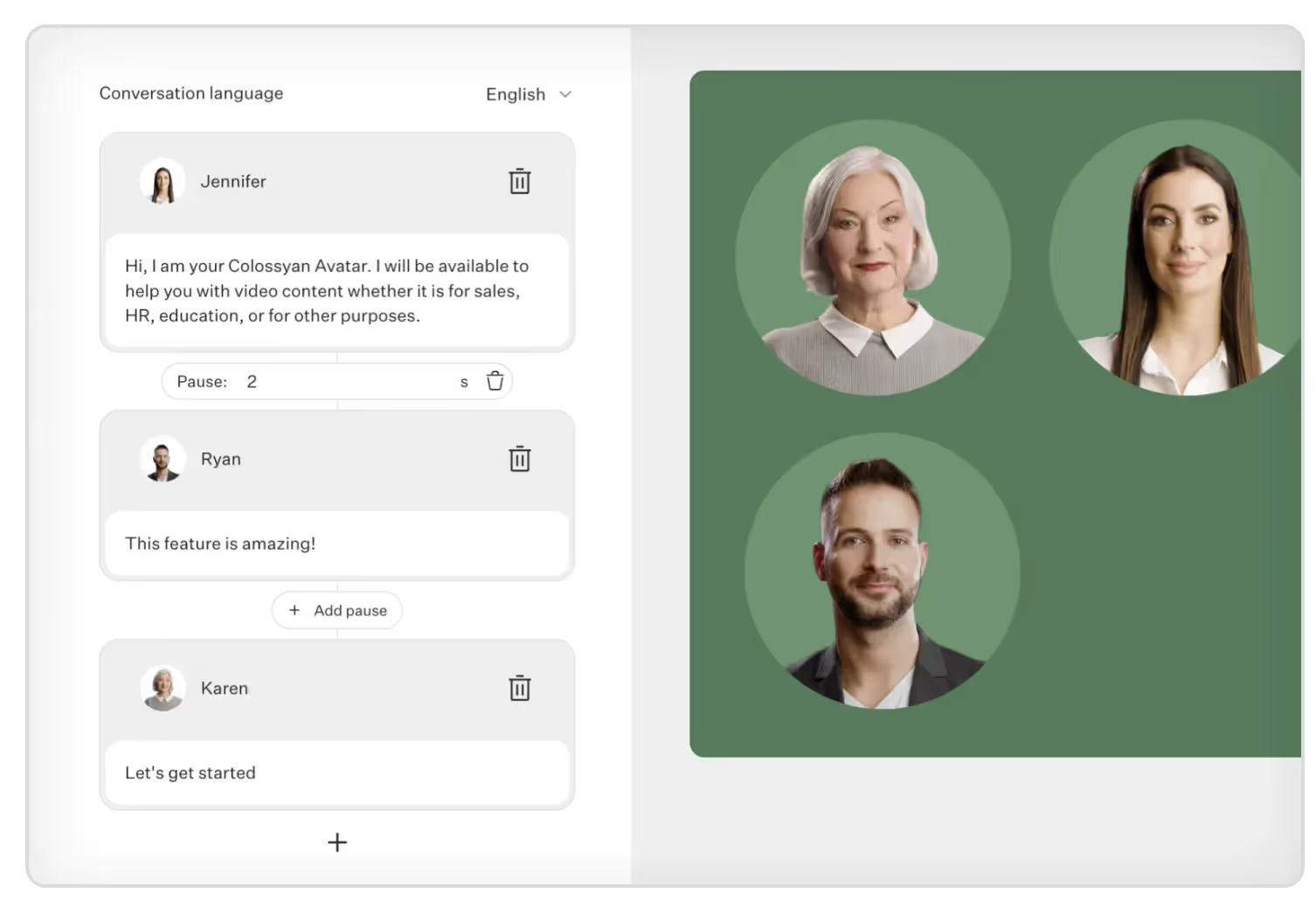
The conversations feature allows you to create scenario-based videos - perfect if you’re training a customer service team, want to tell a story or create more engaging corporate communication. What’s more, you can also choose side views from the from and back to recreate more realistic conversations between avatars.
Step 4. Paste your text in the script box
Paste your script into the script box for each of your scenes. Below the script box, you can choose the voice you want to narrate this text.
You can filter by:
- Accent
- Age group
- Tone
- Special “other” cases like whether the voice offers emotion support or is SSML compatible
Colossyan supports over 70 languages and automatically detects them when pasted into the Script box.
Step 5. Generate your video
Once everything is set up, you can preview your video by hitting the “Preview” button in the top-right corner.
Make sure it flows well and there isn’t an overload of narrated text.
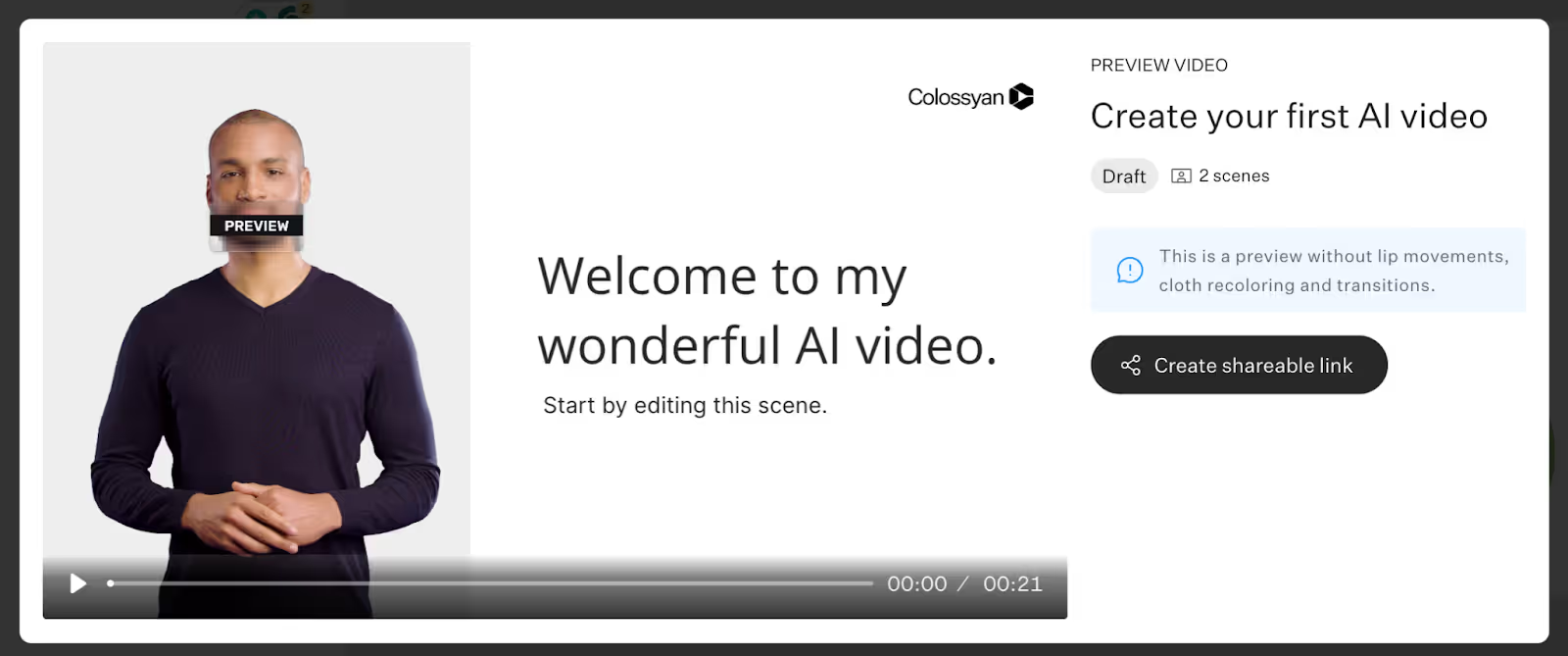
If all looks good, then you can finally click on the blue “Generate” button.
Before generating, you can:
- Add a title to your video
- Choose to add subtitles
- Select the resolution (720p, 1080p, 1440p, or 2160p)
Colossyan provides an estimated generation time and video size so you know how long you’ll expect to wait.
And done! You’ve now created your first AI-generated video. Easy, right?
Bonus: Repurpose existing content with AI text-to-video generation
If you’re worried about generating an entire video from scratch, you can always start small.
Chances are, you already have content in the form of PDFs or PowerPoints. Colossyan allows you to import these pages or slides to use as the background of your video.
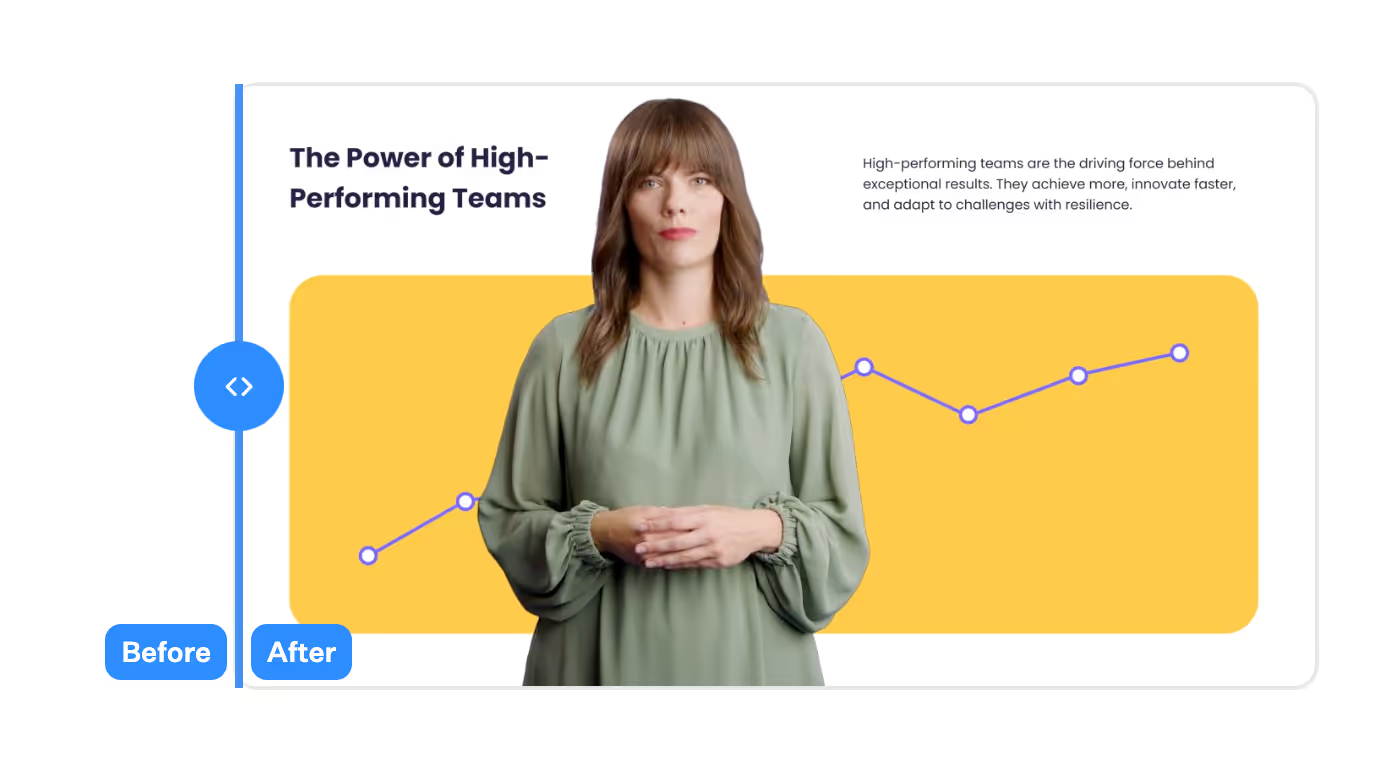
You can easily make them more engaging by adding an AI actor to present the content for you.
From the Colossyan App homepage, select the “Import” button in the top right corner of the screen.
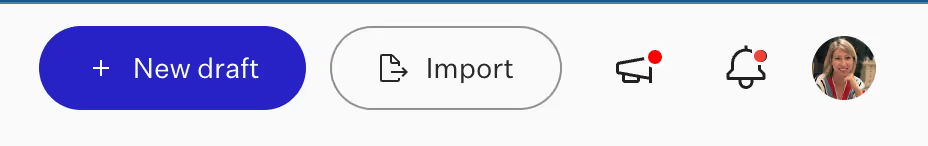
A popup will appear with the option to upload your PDF or PPT file (currently, the max file size is 10MB).
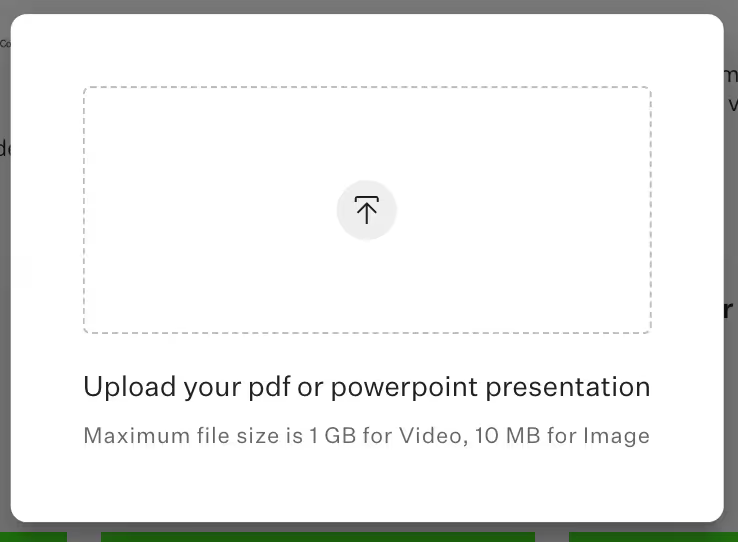
Now, instead of having to design the slides and background, you have something to start with. Add text to your script box, select a voice and AI avatar, and voilà you’ve got a more engaging presentation for your team in a matter of minutes.
Bonus: Unlock global reach with localization magic
If you’re a multinational business or are planning to expand your market, generating videos in multiple languages adds yet another expense.
Imagine localizing content into multiple languages with the click of a button. That’s exactly what Colossyan’s automated translation feature does.
In your video draft, find the flag icon in the top-right corner and select “Add language variant”. Your script and on-slide text will be automagically translated into 70+ languages in seconds. AI video generation with auto-translations is your passport to make your content universally understood and appreciated.
Start your AI video generation journey today
As we conclude our guide to generating AI videos for beginners, it’s obvious that turning ideas into compelling visual narratives is no longer a privilege exclusive to those with money or expensive equipment. Colossyan’s AI video generation user-friendly technology helps businesses tell better stories, communicate with their employees and customers, and scale their video creation like never before.
Create your first video for free today.
How to Upgrade Your Customer Service With AI Video

The expectations of consumers today are constantly evolving in the realm of customer service. As attention is getting increasingly harder to hold, people are expecting quick turnaround times and easily accessible services.
Businesses are turning to the newest innovative technologies such as AI video generation to increase loyalty, offer better service, and design better user experiences. It’s redefining the way businesses engage with their customers.
It’s more important than ever to focus on customer satisfaction to attract, engage and retain them. In this article, we’ll look at the role of video in customer service and how AI video generation can help with both educating customers and training employees.
The role of video in customer service
Video has evolved from being a marketing tool to a crucial component of modern customer service strategies.
Let’s explore the role of video in customer service and how it’s reshaped the arena of user interaction.
Visual engagement
Customers are naturally drawn to visual content, and video offers an engaging medium that goes beyond the limitations of plain text. The mix of audio and visuals enhances the communication process, making it more appealing and memorable.
Simplified complex information
Video simplifies complex concepts. It's easier for customers to learn about using complicated product features, troubleshooting, or educational content when it’s presented visually, especially when you can incorporate screen recordings into your videos.
Accessible and convenient
With the increased availability of smartphones and high-speed internet, customers can access video from almost anywhere at any time. This makes video the perfect tool to help customers resolve their issues.
Faster issue resolution
Visual demonstrations, walkthroughs and tutorials enable faster issue resolution. Customers can quickly learn how to troubleshoot problems or use products with easy and effective video instructions.
Enhanced user experience
Engaging and informative AI-generated video content enhances the overall user experience. Easy-to-follow videos keep customers informed, minimize frustrations and build confidence in a company’s ability to offer support.
Benefits of AI video generation in customer service
Since video has become more in demand in recent years, companies have taken notice. The improvements to AI and machine learning capabilities have made it easier to produce better content more quickly.
The benefits of generating videos with AI for customer service include consistent video quality, significant cost savings, and the ability to scale and personalize videos.
1. Consistency
Historically, creating consistent video content with traditional production methods has proved difficult. Unless you had a studio and high-quality camera, lighting and sound equipment, there was no guarantee that your videos would come out looking the same.
With AI video generation, there’s a consistency that traditional methods don’t offer. AI ensures uniform quality every time.
2. Speed
From scriptwriting to shooting multiple takes with actors to post-production wait times, traditional video production can take hours, days or even weeks. AI tools can generate a polished product in under an hour.
3. Easy editing
With traditional video production, if there’s a change to your customer service policy or you want to include a new training module, you would have to go through the same process of writing new content, finding actors and recreating the same conditions.
With AI video generation, all you need to do is edit your original video draft and generate it again with the updates. It’s that easy.
4. Affordability
Producing a video the traditional way can become costly quickly. If you think about all of the tasks that make up the process – writing the script, scouting locations, renting equipment, finding and hiring actors, post-production – it’s a lot.
With AI video generation, you can cut many of these things and produce all your content in one place. Colossyan offers a complete video-editing platform where you simply enter your script, select from dozens of actors, add music and subtitles and auto-translate your video drafts. There’s even an AI tool integrated into the app that helps come up with scripts and create videos from a single prompt.
5. Personalization
With so many businesses vying for customer attention, personalization in the customer service industry is a big plus. By providing personalized messaging and services, businesses are able to convey empathy, understanding and a sense of connection, driving trust and customer loyalty.
With AI video generation, it’s easy to create personalized videos for your customer service. From tailoring the messaging to what the customer is looking for to using a certain avatar to appear in the video, or offering a video in different languages, personalization helps the customer feel that the company cares about them and they’re not being fed generic content.
6. Scalability
As AI video generation becomes faster and more affordable, it also becomes more scalable. Once you have your base material and video ready, the cost difference between producing one video or hundreds is insignificant.
With AI, you can produce the same video with different AI actors in 100+ languages with the click of a button. This is a game-changer for companies with customers around the world!
AI video generation in customer service training
Generating AI videos for training purposes offers an advantage to large, multinational companies. Besides generating engaging and relatable customer-focused videos, users also benefit from exceptionally trained employees who deliver customer support.
You can create all types of videos with generative AI to educate your team and give them a substantial knowledge base.
Employee onboarding
Generating onboarding videos with AI for customer service teams is essential to developing a solid team and ensuring that everyone is on the same page. When new employees get the same onboarding, they understand the company culture and their work environment and are better able to work together. Teams that are well-integrated are better at performing their jobs, which is especially helpful in customer service departments.
Product training
When customer service employees are trained on their company’s products, they can answer customer inquiries more easily and efficiently. What’s more frustrating than calling customer service for help on how to use a product or a certain feature and encountering someone who has no idea what’s going on? An educated customer service team can deliver a better experience and uplift the company’s image.
Soft skills training
Customer service employees who understand the product but don’t know how to interact or communicate effectively with others won’t be much help. This is where training soft skills comes in.
The ability to communicate and understand your customers and provide them with a pleasant experience will ultimately determine whether or not they’re left feeling good or bad about the interaction. Colossyan simplifies AI video generation to teach soft skills with its conversation feature, where you can include up to 4 AI actors in a scene to recreate common customer service interactions.
Customer service training
A well-trained customer service team can easily become a company’s competitive advantage. Businesses that go above and beyond to provide excellent customer service are often applauded and used as examples, with happy customers becoming fiercely loyal.
If you want to retain customers and create a customer-centric company, training your employees to provide consistent quality service is crucial.
Key takeaways
To sum up, the integration of AI video generation in customer service is transforming the way businesses engage with their clients.
From including personalized experiences, faster issue resolution and incredible cost savings, it offers an abundance of advantages. AI technology also extends to employee training, fostering a more skilled and agile customer service workforce.
Embracing AI video generation is no longer just an option - it’s strategically essential for providing outstanding customer service in the digital age.
Are you ready to inject your customer service team with the skills they need to succeed and create brand affinity?
The Key Advantages of Using AI Avatars in Training Videos

Whether you're in HR, a team leader, or responsible for training materials, you understand that effective training is key to success.
Engaging and informative training videos lead to more engaged employees who are more likely to stick around. But what if you could take your training videos to the next level with the power of AI avatars?
This post looks at the challenges of producing training videos and the advantages of employing AI avatars to streamline the process.
The challenges of traditional training videos
Putting together engaging and effective training videos can be costly and time-consuming. Everything involved from pre-production to editing (and everything in between) requires time and effort.
Just consider the pre-production process. It includes preparing and writing a script, preparing the staff member to deliver the training, and finding a suitable filming location and equipment.
Once in production, delivering lines correctly and retakes can take days in the studio if you want to churn out plenty of content. These full days of filming can tire out the trainers, leading to decreasing quality as time goes on. Post-production adds yet another cost; adjusting sound and lighting, clipping scenes, adding in visuals and text, and editing captions are all part of the costly, time-consuming process.
Post-editing pitfalls
One of the biggest issues with producing traditional training videos is changing the material. What happens when the training materials change? Do you want to add a new rule or procedure? It’s virtually impossible to go in and recreate a video’s original conditions to make edits after filming.
Producing traditional training videos sounds daunting, doesn’t it?
Why use AI avatars for training videos?
Creating high-quality training videos traditionally involves significant time and resources. From scripting to shooting and post-production, it's a lengthy process. AI avatars streamline the lengthy process of shooting and post-production, reducing both time and costs significantly.
Check out how AI avatars can bring your content to life effortlessly.
AI Avatars: Always on
Unlike shooting human actors in a studio or a dedicated spot in the office, AI avatars don’t get tired, don’t have bad days, and get their lines right on the first try!

Every AI avatar in the Colossyan library has been through the rigorous process of being filmed in a studio with professional lighting and recording equipment to ensure consistent quality every time. This means every time you need to record a new video or make changes to an existing one, you can simply choose the same avatar and expect identical results.
Localized learning
If you’re training a team around the world, it’s important to make everyone feel seen and understood. The best way to do that? Localize your training content.
Localization is more than simply translating a video. It requires identifying differences in cultures or regions and reflecting that back in the content. A training video for a team in Ohio would be different for a team in India, even if they spoke the same language.
Using AI avatars relieves many of the difficulties that come with localization. Since they speak multiple languages fluently, you can avoid awkward-sounding voiceovers or impersonal subtitles. There’s even an automated translation feature that allows the translation of entire video drafts into 100+ languages.
Now, you can create localized training content that resonates with your global teams, eliminating the need for costly translation services. Read more about why you should localize your videos with AI in this related article.
Personalization
One-size-fits-all training often falls short in engaging learners.
AI avatars come to the rescue with the option to customize avatars to fit your brand's identity. Beyond aesthetics, you can also select from a library of different voices, creating a personalized touch that enhances engagement and relatability.
Plus, AI avatars are a great choice for creating scenario-based training videos, allowing you to better immerse viewers in your learning experiences.
Take this campaign in the Austrian city of Linz. They used Colssyan’s AI avatars to educate its population on vaccinations. With a diverse foreign-born population with limited German proficiency, they wanted to create a more personalized experience for each group.
They created AI Vaccination Advisors, that spoke different languages and were able to answer important and pressing questions. With AI avatars, the city of Linz was able to reach 55,000 residents in 11 different languages and save over 50% of its COVID-19 communications budget.
Whether your audience is tech-savvy millennials or seasoned professionals, you can use AI avatars to adapt to your specific needs.
Effortless editing
As mentioned briefly above, reshooting to update outdated material is expensive. In contrast, videos produced using AI avatars and a video generator like Colossyan are easily editable. This allows for effortless editing and updating while maintaining the same look and feel as previous videos.

All that’s required is simply tweaking the script or adding a new scene with the new material. It’s an easy way to save time and resources.
Scenario-based learning
What better way to engage your trainees and take their learning to the next level than with scenario-based interactions? Colossyan’s conversations feature gives creators the ability to include up to four avatars in a single scene to create a more immersive learning experience.
Simulate real-world situations, conduct role-play exercises and foster dynamic interactions among learners, all within your training videos. The side view options for certain avatars enable even more dynamic and realistic conversations between two avatars.
Whether it’s practicing negotiation skills or conducting mock sales presentations, this feature enhances the realism of your training videos, making learning more impactful.
Your turn to elevate training videos with AI avatars
Are you ready to take your training videos to new heights? Sign up for a free trial of Colossyan and experience firsthand how AI avatars can transform your training and development efforts. With our user-friendly platform, you'll discover the difference AI video creation can make.
Stay ahead in the training game with AI avatars.
Start your free trial now and see the impact for yourself.
Video Localization: How to Translate Your Videos With AI

In an increasingly connected world, businesses are expanding their horizons, reaching global audiences, and breaking down language barriers.
Video content has become one of the most important tools for conveying your message. In fact, 96% of marketers have said it’s an important part of their marketing strategy. But what if your audience speaks different languages? How can you properly adapt your videos for a global audience?
This is where the art of video localization comes into play. Video localization is a vital strategy for businesses and organizations looking to expand their global reach and connect with diverse audiences on a personal level. With the power of Artificial Intelligence (AI), video localization has become faster, more efficient, and incredibly accessible.
In this article, we'll explore how to use AI for video localization and its many benefits.
What is video localization?
Video localization is the process of adapting existing content to a particular country, region or market. When considering localizing video content, this can include making changes to scripts or dialogue, visuals, colors, captions, vocabulary, and cultural references.
You might think – oh, so it’s just translation and changing a few things around.
Localization is much more than that. After all, there's a lot of nuance that goes into understanding different markets.
Imagine a UK-based real estate company that decides to expand to the United States. They both speak the same language, so using the same marketing materials should work, right?
Besides the obvious differences in accents and pronunciation, variations in vocabulary (like flat vs apartment or condo) may confuse a potential customer. Plus, cultural differences like property taxes and other rental fees may differ widely, requiring you to rethink a significant portion of your content.
In other words, video localization is an all-encompassing approach that requires some initial time and effort.
Why localize video content?
The advantages of using AI for video localization are undeniable. From improved user experience to enhanced brand image, there are a host of reasons and benefits for video localization.
1. Expand your reach to a global audience
When you localize video content, you unlock the ability to share your message with people in other countries who speak different languages. This allows you to capture more viewers than you would've been able to if you had stuck with your original content.

2. Increase search visibility and SEO rankings
Content that isn't properly localized for a particular market is unlikely to achieve a high SEO ranking on search engines. But by properly localizing your content, you can improve your SEO score, thus ensuring that your materials will show up higher in the search results.
When a user makes a search in their native language, the localized content will come up since it’s more relevant.
3. Better user experience
This one may be one of the most obvious, but also the most overlooked. As more businesses realize the importance of the customer, the focus on creating relevant, relatable content has become a cornerstone of their marketing strategies.
Translating on-screen text ensures clarity for viewers in divers language markets, enhancing the user experience. A user who finds content in their own language and geared toward their cultural circumstances is more likely to enjoy the content, which is great for business – and viewer retention.
4. Enhance brand image
When a business is sensitive to cultural differences and aims to focus on its customers, they’re seen as more aware. It shows respect and understanding for other cultures, fostering a more personal and emotional connection. This improves overall brand image and reputation.
5. Stay competitive
When you localize video content, not only do you present as more culturally sensitive and on the ball, but you’ll also gain an advantage over competitors that haven’t yet invested in engaging global audiences. The enhanced brand image mentioned above establishes a solid presence by getting there before anyone else.
6. Improve engagement
When you focus on the end-user by personalizing content using local references and specific linguistic patterns and vocabulary, it’s easier to establish an emotional connection that spurs engagement.
You can compare this to browsing the web or scrolling through social media. When you see something that’s tailored to your tastes and preferences, you’re more likely to engage. On the other hand, the ads and content that make you stop and say “this has nothing to do with me” ultimately do more harm than good.
7. Increase sales and conversions
When you can engage customers and users and speak to them in their own language, you’re closer to closing sales and converting. Personalized content builds credibility and trust, which leads to a higher likelihood of conversion. This study found that when content is personalized, 80% of consumers are more likely to make a purchase.
The challenges of video localization
Before looking at AI's role in video localization, what about the challenges faced by businesses when expanding their content globally?
Traditional video localization involves a time-consuming and resource-intensive process:
- Hiring multilingual actors
- Managing complex translations
- Scouting locations or paying for studio time
- Renting video, lighting and sound equipment
- Accounting for different cultural nuances
- Coordinating voiceovers
- Preserving the emotions and tone of your original audio when translating to a different language
- Production as well as pre-and post-production editing costs
Having to hire multiple actors and manually record your script in each language you're targeting can be expensive and extremely time consuming. As a result, many companies give up on localization all together.
But with the advent of AI video generation solutions, things don't have to be this way. AI video enables you to localize your content in seconds. Let's take a look at how.
The role of AI in video translation and localization
AI has emerged as a breakthrough tool in the realm of video localization.
Its capabilities extend far beyond simple text translation. AI can now analyze video content, transcribe spoken words, and even create lifelike avatars to represent localized messages. AI can also help in adapting visual elements like graphics and images to align with different cultural and aesthetic preferences.
Here are two main ways you can localize your video content using AI:
Translate your content to 100+ languages in just a few clicks
Translation is a core part of proper video localization. The problem is it can be cumbersome to do manually.
That's why AI tools are revolutionizing video localization. Instead of having to hire multilingual actors, platforms like Colossyan can automatically translate your content in over 100 languages and accents in seconds.
That means what used to take hours in the localization process can now be done in minutes.

Use AI avatars that represent your audience demographics
While it's extremely important for your content to be in a language that your viewers understand, it's also important for your content to be visually relatable to your audience.
One way to keep your audience represented on screen is by using AI avatars as your actors. AI video platforms like Colossyan offer a library of 150+ stock avatars of a range of different ages, ethnicities, and professions to choose from, making this process painless.
AI avatar technology ensures that your content's message, nuance, tone, and context are preserved, delivering an authentic experience to viewers in any part of the world.
No need to hire several actors and reshoot your video footage. Colossyan allows you to create high-quality video content without ever having to pick up a camera.

Benefits of using AI for video localization
The advantages of using AI for video localization are undeniable. Here's why businesses are turning to this technology:
Speed and efficiency
AI can translate video content swiftly, reducing time to market for localized videos. In fact, Colossyan's automated translation feature can autotranslate a video draft into 100+ languages, in just 4 clicks!
This efficiency is critical in today's fast-paced digital landscape. With AI and a well-thought-out plan, you can establish a workflow that lets you breeze through content creation.
Consistency
With AI, you can maintain content quality and consistency across multiple languages. Say goodbye to the variability that often accompanies human translation and differences in production. Instead, you can share the exact same material, but localize the AI avatar and language.
Cost savings
One of the biggest challenges of localizing video content is the cost. AI eliminates the need for the extensive list of challenges mentioned above. It streamlines the process, saving businesses valuable resources.
Easier personalization
Localizing video content involves translation, but needs to focus especially on accents and different linguistic variations. AI allows you to choose from a variety of accents, so even if your videos are in English, if you’re targeting a demographic in Ireland or India, you’ll have the option to choose a more appropriate voice.
Instant editing
With traditional video production, making any changes is virtually impossible. You have to go back and refilm scenes or add an awkward voiceover. Using an AI video generator like Colossyan allows you to edit a script directly in the draft and create a new video in minutes.
Plus, Colossyan doesn't require any editing skills or experience to be able to use the platform. It's user friendly and designed with beginners in mind. Simply drag and drop design elements into your video to jazz it up.
Brainstorming partner
Sometimes coming up with the idea is the hardest part. Thanks to AI, you don’t have to deal with the anxiety of a blank canvas. Tools like Colossyan’s AI Script Assistant can help generate a script, brainstorm ideas, and reword existing texts. There’s also the AI prompt-to-video tool that helps new users create videos when they’re not completely comfortable or accustomed to using all the features.
Best practices for video localization
You might be surprised to learn that there's more to video localization than just simple video translation. Here are a few best practices to keep in mind.
1. Adapt your script for a local context
Some videos can be directly translated to a new language, while other content will need to be properly adjusted to ensure the messaging, tone, and cultural references align with your target audience's values and norms.
Different languages have different levels of formality, which means a simple direct translation won't be appropriate for all content or audiences. To avoid creating content that's culturally insensitive, you'll want to do your research on cultural preferences and adapt your script to be more formal or less humorous, for example.
If you're using an AI video tool with automatic translation capabilities, having someone who speaks the target language view your content before you begin distributing it is another safeguard to consider implementing.
2. Ensure cultural relevance of your visual elements
Every language segment has its own cultural nuances and audience preferences you should be aware of when localizing content, and this applies to your visual elements as well.
For example, there may be particular images or symbols that are considered offensive in a particular culture that you'll want to remove from your video to properly localize it.
3. Adjust your subtitles and closed captions
Subtitles and closed captions are an important part of making video content accessible for your target audience. To fully localize your content, ensure your captions are tailored to reflect the appropriate linguistic and cultural nuances.
Fortunately, AI video tools like Colossyan can handle the subtitles for you and ensure that they're easy to read and correctly synced with the video.
Conclusion
AI has become a powerful ally for businesses looking to expand their reach and engage with diverse audiences through video localization.
With its speed, efficiency, and global capabilities, AI ensures that your message breaks through language barriers, while creating an impactful and authentic connection.
Start your free trial of Colossyan to harness the power of AI and unlock the world of video localization today.










