Blog
What Is The Best Video Editor For Instagram Videos?

Instagram has pivoted strongly towards video content.
If you're looking to stand out on this busy platform, having the right video editing tool is key.
But with so many options, picking the best one can be tough.
What are the current Instagram video editing tools
Today, there are so many apps you can use to edit videos for Instagram, it can often feel like a slog even trying to pick one out.
However, we’re here to help you, with a list of popular choices like InShot, CapCut, and Final Cut Pro.
Each of these tools offers unique features that appeal to different user needs, so we will also dive into the different pros and cons of each of these tools, and some of the persona’s that these tools can serve.
Essential features of a great Instagram video editor
First, let’s start with the non-negotiables. Any editor worth their salt will feature all of the below:
1. Usability:
A video editor should be easy to use. InShot particularly is praised for its user-friendly interface. Content creators appreciate this, especially if they want quick edits without a steep learning curve.
2. Functionality:
Advanced tools are valuable. Instagram’s own Edits app actually offers AI-powered editing now and features like clip-level precision editing and real-time insights can elevate your content creation without needing extra tools, so when picking a new platform, make sure it offers more than just Instagram’s default editing experience.
3. Quality assurance:
High-resolution exports matter. The best of the best offer 4K exports, ensuring your videos look great on all devices. Low-quality videos can lose you viewers or make your brand/output look shabby, so this is essential.
4. AI and automation:
Automating tedious tasks like captioning saves time. Apps like Descript use AI to simplify video creation, which helps speed up production and makes adding captions easy. Less time editing means more time creating.
Comparison of top video editors for Instagram
With so many editing apps available, the “best” tool really depends on your goals, budget, and skill level. Let’s break down the strengths and trade-offs of some of the most popular options:
LumaFusion
Pros:
- Professional-grade editing without a recurring subscription (one-time purchase).
- Multicam editing, keyframing, and advanced audio controls rival desktop software.
- Supports 4K export, making it ideal for creators who prioritize quality.
- Optimized for iOS devices, so performance is smooth on iPads and iPhones.
Cons:
- Limited to Apple ecosystem - no Android or Windows version.
- Can feel overwhelming for beginners due to the number of pro tools.
- Collaboration features aren’t as strong compared to cloud-based editors.
Best for: Intermediate to advanced iOS creators who want near-desktop power in a mobile app.
Adobe Premiere Rush
Pros:
- Seamless integration across devices (desktop, tablet, mobile) with cloud sync.
- Intuitive drag-and-drop interface that’s easy to learn, even for beginners.
- Built-in motion graphics templates for polished titles and transitions.
- Plays nicely with other Adobe apps (Premiere Pro, After Effects, Photoshop).
Cons:
- Free plan is very limited; full features require a subscription.
- Export options can feel restrictive compared to pro-level tools.
- Lacks some advanced color correction and audio editing compared to Premiere Pro.
Best for: Creators who want quick, polished edits with easy multi-device flexibility.
DaVinci Resolve
Pros:
- Professional-grade color grading and editing tools - for free.
- Hollywood-level capabilities for advanced creators who want precision.
- Strong support for both Windows and macOS users.
- Great for long-form content as well as social clips.
Cons:
- Steeper learning curve than most Instagram-focused apps.
- Requires a powerful computer; not ideal for mobile editing.
- Workflow can feel like overkill for short social videos.
Best for: Creators with editing experience who want broadcast-quality control without paying upfront.
CapCut
Pros:
- 100% free with no watermarks - a huge advantage for social content.
- TikTok-style effects, templates, and trending music integration.
- User-friendly interface designed for quick edits and viral-ready content.
- AI features like auto-captions and background removal.
Cons:
- Limited fine-tuning for advanced color grading or audio mixing.
- Heavily mobile-focused; desktop version is still basic compared to pro tools.
- Data privacy concerns due to ties with ByteDance (same parent company as TikTok).
Best for: Beginners and social media creators who want fast, trendy, and free editing tools.
InShot
Pros:
- Simple, intuitive design - great for casual creators.
- Wide variety of aspect ratios for Instagram Stories, Reels, and Feed posts.
- Supports high-resolution exports up to 4K.
- Affordable compared to subscription-based editors.
Cons:
- Watermark on free version (removable with a one-time purchase).
- Fewer advanced tools compared to LumaFusion or DaVinci Resolve.
- Limited multi-layer editing capabilities.
Best for: Everyday creators who want easy edits without fuss, especially for Instagram.
Advanced tools in modern video editors
More and more video editors now have AI-driven features, so it’s important to understand what parts of your workflow you need AI’s help with.
If you’re interested in captioning, InShot includes AI-powered auto captions which could make your life easier.
If you want to turn existing documents into videos, Colossyan is also a pretty good bet, as we have a whole flow for exactly this.
AI can feel overwhelming when it comes to video, so it’s important to take time to reflect: what is it I need help with most?
Instagram video optimization tips
Knowing how long and in what format to post videos is essential, not just what editor you pick.
According to InVideo's insight, a 26-second video at an optimal resolution can grab viewers' attention best. Additionally, a resolution of 1080x1080 pixels is ideal for feed posts.
If you want some more information on how to optimize your video, I highly recommend reading Invideo’s article on how to make your Reels go viral.
How Colossyan can enhance Instagram video creation
Colossyan itself can make a big difference in your Instagram video projects.
Our document-to-video feature speeds up content creation by turning documents into videos quickly, which is amazing for brands who have a lot of their knowledge stuck in pesky PDF or PPT format.
Our Instant Avatars as well can help you create stunning selfie videos, and even translate into hundreds of languages, so you can reach whole new audiences with human-focused content.
Conclusion
Choosing the right video editor is crucial for Instagram success. The best tools balance ease of use, functionality, and quality.
Technology and AI are changing video editing rapidly, making it easier to create professional content.
Platforms like Colossyan lead this innovation, offering efficient, AI-driven editing solutions to boost your video creation process, and unlock potential hidden in formats like PPT and PDF.
It's about finding the right fit for your needs and jumping into the possibilities. Want to give Colossyan a try? Start your free trial today, no credit card required!
Colossyan Won The Red Dot Design Award
We’re proud to share that Colossyan has been awarded the Red Dot Design Award, one of the most respected international distinctions in design and innovation.
The award is given to products that demonstrate outstanding user experience and forward-thinking design. For us, it’s a recognition of something we’ve believed in from the beginning: AI video creation should feel simple, intuitive, and empowering.
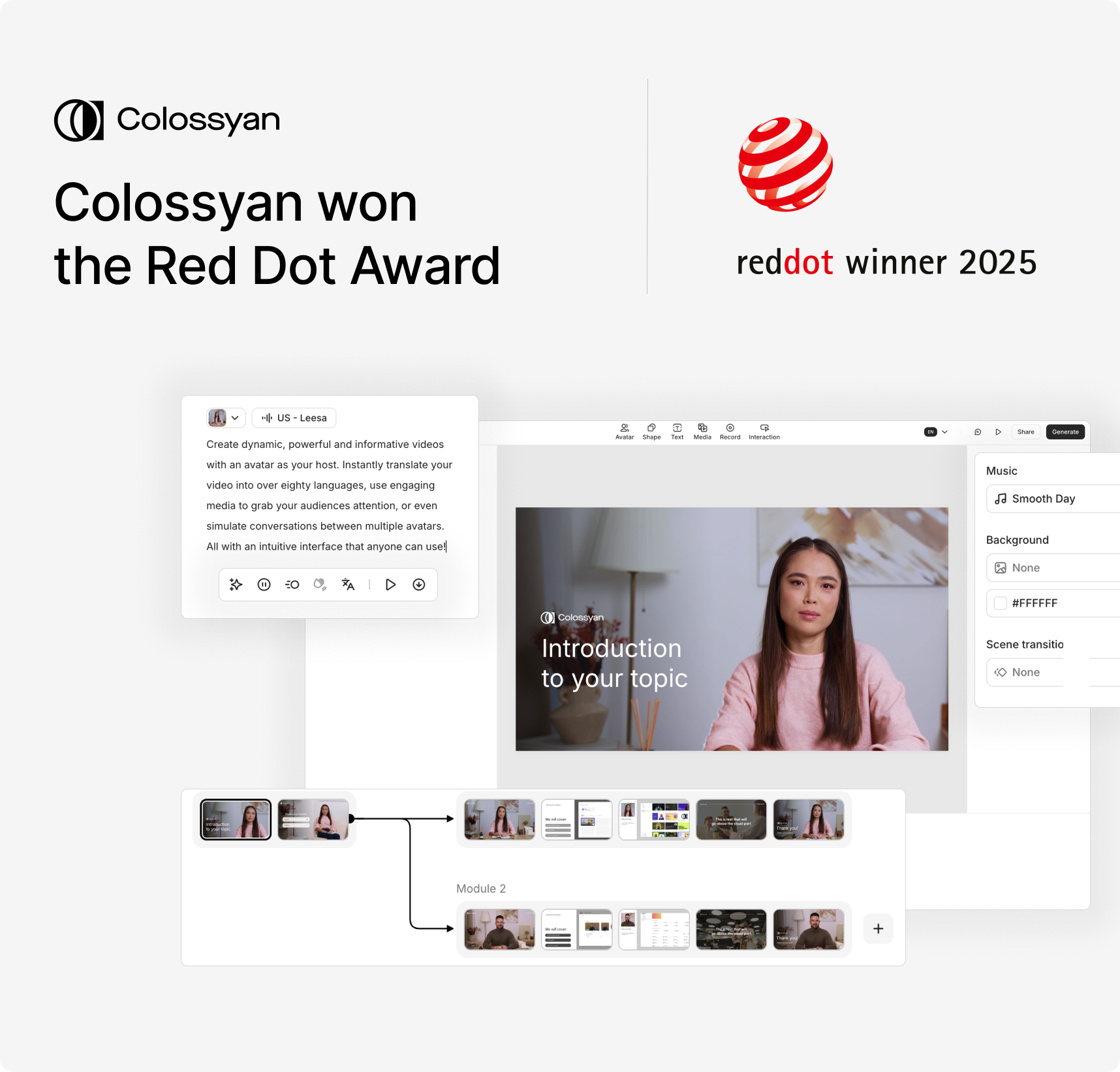
Designing for creators
Video has always been one of the most effective ways to share knowledge, yet creating it often felt too complicated or too time-consuming. Our goal with Colossyan has been to remove those barriers.
That’s why we designed Colossyan so you can:
- Turn documents into videos in just a few clicks, making it faster than ever to repurpose existing content.
- Design branching scenarios that feel personalized, helping learners engage through choice and exploration.
- See real impact with video analytics, giving teams the insights they need to improve content and measure effectiveness.
Every feature is built with the same principle: reduce friction, so creators can focus on their message.
Editor 3.0: Our latest innovation
The launch of Editor 3.0 reflects this philosophy in action. The editor has been completely redesigned to give creators a cleaner, more flexible workspace:
- Your script stays in focus on the left, while properties sit neatly on the right.
- Menus for comments, translations, and video generation are easier to access.
- The script box and branching menus can be resized, so complex scenarios stay manageable.
Instead of a simple layout change, Editor 3.0 represents a shift in how creation flows. The new design adapts to how people work, giving them the flexibility to focus on scripting, interactivity, or the video layout itself.
What the award means to us
Receiving the Red Dot Award validates our approach to intuitive design: every choice we make should help creators feel more in control and more creative.
We’d like to give a huge shoutout to the amazing design team that made it possible: Balázs Guti, Dániel Markó, Éva Muck, Szandra Karakai, and Nora Pekker. And of course, a heartfelt thank you to our engineers who brought these ideas to life.
We’ll keep pushing Colossyan’s user experience forward, always with one goal in mind: making video creation accessible and easy for every team.
Are AI Video Games The Future?

In recent years, artificial intelligence has started to reshape the video game industry in ways that were once considered science fiction.
What used to be simple 8-bit adventures have transformed into complex, immersive experiences, thanks to AI.
By enhancing storytelling, NPC behavior, and interactive environments, AI is not just an add-on but becoming vital in the gaming landscape.
Let's take a clear look at AI's impact on video games and why this technology is pivotal for the industry's future.
The AI evolution in gaming
The evolution of AI in gaming has marked some groundbreaking developments.
Generative AI is used in dynamic storytelling, where the game's narrative adapts to player decisions. "AI Dungeon," for example, allows unique stories to unfold at each session, creating a new dimension of player engagement. Similarly, procedural generation, as seen in "No Man's Sky," uses AI to craft vast and varied universes, providing endless exploration possibilities.
AI is also enhancing NPCs, making them lifelike and responsive. "The Last of Us: Part II" is a testament to this, with NPCs moving and reacting in ways that make the game world more realistic.
But alongside gaming, industries like learning and development can take notes here. At Colossyan, we use similar AI-driven techniques in our platform. Our customizable AI avatars create dynamic training simulations, making learning as engaging as playing a game.
The impact of AI techniques
Various AI techniques are revolutionizing content creation in games.
Procedural content generation illustrates how games like those from Ubisoft build expansive worlds.
AI builds these worlds from data-driven design principles, ensuring an authentic experience.
Additionally, AI-driven improvements in graphics have been enhancing player experiences. Technologies like Generative Adversarial Networks (GANs) are pushing graphical capabilities beyond what traditional systems could achieve.
These same methodologies also apply to other sectors. For instance, organizations can leverage AI technologies like those at Colossyan to manage vast amounts of training content.
We automate workflows and provide analytics, capturing how learners engage with materials and adapt dynamically. This mirrors AI's role in refining game development processes where faster iteration cycles are crucial.
Market dynamics and player perceptions
The video game market is enormous, with billions of players worldwide and a significant economic impact.
AI promises further transformative steps, enhancing game creation and reaching out to newer audiences.
But while some embrace AI, others remAIn cautious. A game called "Liar's Bar" is an example where AI voice acting led to unexpected backlash, showing that player acceptance is still a balancing act between innovation and quality.
The gaming industry isn't alone in facing these dilemmas.
When implementing AI in training, we're familiar with similar resistance to change.
We know at Colossyan that it's about balancing tech with quality, ensuring the outcomes meet user expectations and needs.
The key takeaway (and one that is close to Colossyan’s heart) is that AI should aid creatives in creating new media, rather than replace them. Our mission is to provide L&D professionals with the ability to create stunning training material, rather than replace those L&D professionals themselves. AI in video games should follow the same concept, allowing developers to create better games in a quicker time, and help them realise visions that may not have been possible (or time-practical) without AI assistance.
Challenges ahead
Artificial intelligence in gaming, despite its rapid evolution, is not without obstacles.
Large language models used to mimic realistic behaviors in NPCs require substantial computational power.
While mods for games like Skyrim show potential in NPC interactions, they are still hampered by the high costs of extensive computational demands.
Furthermore, AI-generated games like "Oasis," with their dynamic and ever-changing nature, highlight issues around consistency and control.
The future holds great possibilities, but these need effective management. In training, tools like Colossyan address complexities by providing a straightforward interface and SCORM compliance to simplify content versioning and collection of real-time insights.
Conclusion
AI is undeniably going to reshape the world of video gaming.
By enabling smarter NPC behaviors, facilitating dynamic storytelling, and refining game design processes, AI opens up avenues for new interactive experiences moving forward.
While the industry is still finding its footing in balancing the technology's capabilities with delivering quality experiences, platforms like Colossyan offer valuable insights.
They provide support for creating engaging and interactive content beyond gaming realms, ensuring these innovations aren't confined. The future is exciting, with AI poised not only to entertAIn but also to enrich experiences on extraordinary levels.
How To Convert A Video To A PDF In 3 Steps

Converting videos into PDFs might sound like a strange task, but actually comes up a lot more for our clients than you’d think.
There are many reasons people want to convert a video into a PDF.
Maybe it's to document the content for educational purposes, make notes from a training video, or just save space on devices by having a text format.
PDFs offer universal accessibility and retain consistent formatting, regardless of the device you use, meaning it can be a powerful format, especially for training documents.
So, how can you convert a video into a PDF? Here’s a straightforward 3-step guide.
Choosing the right video to PDF conversion tool
There's no shortage of tools designed to turn your video files into high-quality PDFs.
Not all tools are created equal, though, and it's important to choose one that fits your specific needs.
ScreenApp is a popular choice, boasting AI-powered conversions that achieve 99% transcription accuracy.
If you're looking for a service with broad file type support and automated conversions, Zamzar could be for you. They've converted over 510 million files and support more than 1100 conversion types.
When selecting a tool, consider what you need most.
Is it transcription accuracy, or maybe security or even ecological impacts? ScreenApp offers accuracy, while Zamzar plants a tree for every 10,000 files they convert, which appeals to eco-friendly users.
Converting your video
Now that you've settled on a tool, it's time to convert your video.
Start by uploading your video to the chosen platform.
Many tools allow you to configure settings like subtitles and annotations. This step is where you'll see the magic happen as your video content turns into a text layout.
Some platforms like Vizle offer AI-powered keyframe extraction, which is handy for synthesizing important moments from videos.
You’re going to get a different experience depending on the platform you pick, but what is most important is that you distill the essence of the video into your document.
Optimizing your PDF document
After conversion, make sure to spend some time optimizing your PDF.
Adding interactive elements like links to sources, ensuring concise formatting, and compressing files for smaller sizes can make all the difference when it comes to conveying your message.
Also ensure it still fits your brand guidelines, and that it makes sense as a standalone document, rather than a complimentary piece that doesn’t make sense without your video. The end goal should be to produce something that can be instantly understood by your viewers.
Practical applications
The practical uses for these converted PDFs are numerous.
Converting educational lectures into PDFs makes it easier for students to print notes and study offline.
The medium is also more accessible for people with impairments, as it enhances searchability and shareability.
For companies like Colossyan that focus on transforming traditional training materials into video, having the ability to convert this content back to PDFs ensures that these assets can be as versatile as possible.
Conclusion
Video to PDF conversion isn't just a neat trick; it's a way to make video content more versatile and accessible.
It allows easy sharing, offline access, and better documentation.
Consider using this capability to keep your content engaging, whether you're an educational institution, a business, or someone who just enjoys getting the most out of their media.
With Colossyan, you can seamlessly merge dynamic content creation with practical PDF outputs, tailored just for you.
How To Create An Effective eLearning Simulation

eLearning simulations are becoming an essential part of modern corporate training. They offer immersive, hands-on environments that enhance learning experiences and improve retention.
This approach is notably effective in providing practical experience in a risk-free setting, often leading to engaging and successful training outcomes for employees if done well.
Understanding eLearning simulations
Simulation-based eLearning works well for training because it allows learners to practice hands-on in a controlled environment where failure or mistakes can be celebrated and examined closely.
This method is proven to improve engagement and retention.
Tools like Adobe Captivate and Articulate Storyline are known for creating interactive scenarios that enhance critical thinking and decision-making skills.
With simulations, employees get a chance to learn by doing, which is often more impactful than traditional lecture or text-based methods.
Key benefits of simulation-based learning
Simulations significantly boost learner performance and productivity, enhancing results by up to 20% in performance and 14% in productivity.
They are not only about skill development but also deliver substantial ROI improvements.
One can expect faster onboarding, reduced training costs, and more effective learning experiences. These benefits make simulation-based learning an attractive option for organizations looking to enhance their training programs.
Creating an eLearning simulation in Colossyan
Creating simulations can be complex, but platforms like Colossyan can really help to simplify the process. Here’s how you can create an eLearning simulation using Colossyan:
Step-by-step guide to building simulations
1. Document conversion (Doc2Video/Prompt2Video): - Start by uploading documents or entering prompts. Colossyan will then automatically generate scripts and visuals. This feature speeds up the initial stages of content creation.
2. Make it interactive: Use interactive components like quizzes and branching scenarios to mimic real-life decision-making. This interactivity keeps learners engaged and facilitates deeper learning.
3. Avatar customization: Include AI avatars in scenario-based training videos. These avatars can represent guides or colleagues, improving relatability and retention through visual storytelling.
4. Integration with LMS (SCORM export):* Once your simulation is ready, export it as a SCORM package. This ensures compatibility with Learning Management Systems and allows for seamless deployment and tracking of learner progress.
Optimizing simulations for different audiences
Colossyan’s instant translation capabilities allow you to tailor your simulations for global teams. This feature ensures that your content maintains design consistency while expanding its reach to diverse linguistic audiences.
Enhancing visual engagement with Colossyan
Visuals play a crucial role in simulations. Colossyan's media library and background customization options help create immersive content that reflects real-world environments. This makes the learning experience more relatable and effective.
Challenges and solutions
Creating eLearning simulations poses certain challenges, such as initial development costs and cultural barriers. However, Colossyan mitigates these issues with its AI-driven platform, which reduces production time and complexity. By providing engaging, personalized content, it helps overcome resistance and makes learning accessible and effective.
Conclusion
eLearning simulations can transform corporate training, especially when implemented with user-friendly platforms like Colossyan. These simulations offer a modern, interactive approach to training that is both effective and engaging. By leveraging features such as rapid production capabilities, brand consistency, and detailed analytics, organizations can enhance their training programs and achieve measurable outcomes. With Colossyan, the possibilities for keeping training modern and effective are endless, making it an invaluable tool for large organizations eager to innovate their training content.
Exporting PowerPoint to Video on Mac

Converting your slides into a video makes them easy to share and more engaging.
In fact, viewers retain about 95% of a message from video versus only 10% from text.
PowerPoint for Mac lets you export presentations as videos.
For example, open your presentation, click File > Export, and choose MP4 (widely supported) or MOV.
Pick a quality level (Presentation/Internet/Low) – higher quality yields larger files. If you recorded narrations or timings, check “Use Recorded Timings and Narrations” before exporting.
Finally, click Export to save.
Keep in mind that PowerPoint’s export has limits: slide show audio plays, but embedded videos and animations won’t. (For example, some animation effects simply don’t carry over.) Once exported, the MP4 file can be viewed on most devices, even without PowerPoint.
Quick Export Steps:
- Prepare your slides: Set slide timings, transitions, and rehearse narration if needed.
- Export: In PowerPoint for Mac, go to File > Export and choose MP4. Select the desired video quality (higher clarity = larger file).
- Include narration: If you have voiceovers, check “Use Recorded Timings and Narrations”.
- Save the video: Click Export to generate the video. Note that only recorded narrations are included; any embedded video clips or animations in the slides will be skipped.
Advanced Video Creation From PowerPoint with Colossyan
For a more powerful, streamlined workflow, try Colossyan’s AI video platform. Colossyan can turn your PowerPoint slides into a polished video (with AI presenters) in minutes. Its Document-to-Video feature supports PPT files: you just upload your presentation and pick a template, and Colossyan’s AI generates a draft video complete with AI avatars and voiceovers. This means no filming or complex editing is needed. The platform even pulls key points from your slides to create a script automatically.
Colossyan adds features that PowerPoint alone can’t. You can specify your video’s tone and target audience, add on-brand fonts and colors (a “Brand Kit”), and translate the content into 70+ languages. For example, your company’s logo can be added to your chosen AI avatar’s clothing for consistent branding. In short, Colossyan turns your slides into dynamic, on-brand videos with minimal effort (and many teams report cutting video production costs by ~90% using AI tools).
Step-by-Step: Convert PPT to Video with Colossyan
- Start a new video draft: In the Colossyan Creator, click + New draft and choose Document-to-Video.
- Upload your presentation: Select your PowerPoint file. (Colossyan accepts PPT/X slides and can import them directly.)

- Choose a template: Pick a video theme or template. Colossyan will use it to format your content.

- Review and edit: Colossyan auto-generates a script and scenes from your slides. Read through the script and tweak any text, images, or avatar settings as needed. (Your slide notes become the voiceover script by default.)

- Generate the video: When the draft looks good, click Generate. Colossyan will produce the final video.

- Download or share: Export the result as an MP4 file. Your video is now ready to share with colleagues or on your platform.

Using Colossyan, the whole process takes under a minute. You’ll get a branded, narrated video that you can edit or localize instantly.
Conclusion
The built‑in PowerPoint export is handy for quick sharing, but it has drawbacks (missing animations, limited editing). Colossyan’s AI-powered workflow overcomes those limits. It transforms your slides into professional videos with voice actors, custom branding, and multi-language support – all without hiring a production team. For enterprise teams wanting engaging, on-brand videos from existing presentations, Colossyan makes it fast and easy to create polished video content.
How to Create a Personalized Demo Video With Colossyan

Creating a demo video no longer means weeks of filming, editing, and waiting. Colossyan makes it possible for you to create personalized, high-quality demo videos using AI avatars, screen recordings, and automated translation.
Why Demo Videos Work
Demo videos let you show exactly how your product works in action. They offer clarity — viewers see the interface, understand how it works, and end up seeing the value for themselves. One study found that demo videos increase purchases by over 70%, because people understand better when they see what you offer, as opposed to when they just read about it.

Step-by-Step Guide to Creating a Personalized Demo Video
Here’s how you can create a demo video that feels engaging, professional, and personalized, using Colossyan.
Step 1: Define What You Want to Achieve
Decide the core goal — whether it’s driving sales, reducing support tickets, or helping new customers understand key features. Pick one or two main messages. For example, show how a feature saves time, or how onboarding becomes easier. Clarity upfront helps the rest of the video fall into place.
Step 2: Gather Content & Assets
Collect what you’ll need: screenshots, slide decks, process walkthroughs, or product recordings. Use Colossyan’s screen recorder to capture your software in action. You can trim recordings, add zooms, or background music. The tool lets you embed screen captures as scenes in your final video, which makes demos more dynamic.
Step 3: Create Or Select An AI Narrator
You can create an AI avatar of yourself or a team member by uploading a photo or recording about 20 seconds on your phone or webcam. That avatar can be your presenter in the video. You can also swap in different voices, update the avatar easily, and reuse it for multiple demo videos. Alternatively, you can select any of Colossyan’s AI avatars or voices, which are available in over 100 different languages.
Step 4: Build Your Demo
Start structuring your demo, which will include an introduction, the actual demo itself, and the outro. If you’re unsure how to structure the video, start with a Colossyan template. Templates include suggested scene flow — introduction, walkthrough, benefits, and call to action — which helps you avoid guesswork. Write your script, lay out the visuals, and use scenes for each key point. Keep it tight — avoid long scenes without action or focus.
Step 5: Personalize & Scale with API
When you need many demo videos — for different customers, users, or regions — Colossyan’s API lets you automate personalization. You can generate versions that include names, customer-specific information, or custom visuals. This approach saves time while still delivering tailored content.
Step 6: Finalize & Export
Once everything looks good, export your video. Colossyan supports formats like SCORM to integrate into LMS platforms, or MP4 if you want to send or embed. Make sure you review audio, ensure avatars are synced, and check visuals one more time before sharing.
Conclusion
A well-made demo video does more than explain — it connects, resonates, and converts. With Colossyan, you can create screencast-rich, avatar-led demo videos without needing video editing skills. You can build, personalize, and scale demos efficiently — all while keeping branding consistent.
If you want to see how your demo video can pop, or need help getting started, reach out to our team. We’ll show you how to make a demo that performs.
Picking The Best Video Translation Services

Global reach starts with understanding — and that means speaking your audience’s language. Video translation services help companies bridge language gaps, maintain cultural relevance, and deliver consistent messaging worldwide. In Learning & Development, this means training programs can reach employees across regions, providing a scalable, multilingual learning experience.

Video Translation
Video translation can include subtitling, voiceover, and dubbing. Each method ensures that the meaning and tone of the original content are preserved while adapting to cultural nuances. For example, healthcare organizations producing training for multiple countries benefit from translations that are both accurate and sensitive to local terminology and context. Ensuring high-quality translation requires attention to both language and multimedia elements, including timing, pacing, and audio-visual alignment.
Key Considerations
A good video translation strategy starts with understanding your audience. Translators must capture cultural nuances, idioms, and tone that automated tools alone may miss. Combining AI efficiency with human oversight allows companies to deliver translations quickly without sacrificing accuracy. Timing, synchronization, and clarity are just as important as linguistic fidelity, especially in instructional content where misunderstandings can have real-world consequences.
The Role of AI in Translation
AI can accelerate video translation and reduce production time. Platforms like Colossyan allow you to instantly translate scripts and generate subtitles, while AI avatars can narrate content in multiple languages. This approach ensures that training videos remain engaging across languages and regions, helping learners retain information more effectively. Using AI also allows for quick updates when training content changes, ensuring global teams always have access to current materials.
Benefits of Professional Video Translation
Professional translation ensures content is accurate, culturally appropriate, and visually coherent. It supports compliance and accessibility standards, making content available to a wider audience. Companies can scale training programs efficiently, deliver consistent messaging, and maintain brand identity across languages. For instance, organizations can use AI avatars to maintain a consistent trainer presence in every language, which strengthens engagement and reinforces learning outcomes.
How Colossyan Helps
Colossyan combines AI-powered translation, instant avatar narration, and document-to-video conversion to simplify multilingual video production. Teams can create multilingual training videos in minutes, ensuring that content is consistent, up to date, and aligned with the company brand. Our platform supports multiple export formats, making integration with LMS platforms straightforward and scalable for large organizations.
Conclusion
Effective video translation extends your reach and improves learner engagement by making content accessible, accurate, and culturally relevant. Platforms like Colossyan streamline this process, providing scalable solutions for training, marketing, and internal communications. If you want to produce high-quality multilingual videos quickly and efficiently, reach out to our team to learn how Colossyan can support your global content strategy.
Colossyan's Statement On The Salesloft Drift Incident
We are aware of the recent Salesloft Drift security incident, and want to reassure our customers, partners, and stakeholders about its impact on Colossyan. After learning about the incident, we immediately initiated an internal review and contacted our critical vendors, including HubSpot, to confirm any potential exposure.
Following this process, we can confirm the following:
- Our systems and infrastructure are not integrated with Salesloft Drift.
- HubSpot, our marketing automation provider, has formally confirmed that no impact has occurred on their side.
- Our internal investigation verified that no data belonging to Colossyan or our customers has been exposed or compromised.
Protecting our customers’ data and maintaining trust is our top priority. We continuously monitor the security landscape and work closely with our technology partners to ensure risks are identified and addressed quickly. We will continue to provide updates if new, relevant information becomes available.
If you have any questions, please feel free to reach out to us at security@colossyan.com or support@colossyan.com.
Best,
Colossyan's Security & Compliance Team
How to Integrate Gamification into Your LMS Platform

Imagine if you had to choose between playing your favorite game and sitting through mandatory compliance training. We could probably guess which one you’d pick. (And no, we’re not psychic.)
Most employee training programs fill a gap – you need resources on hand to train employees, but you don’t have the time to make them engaging.
However, by integrating gamification into your learning management system (LMS), you can improve the quality of your employee training and realize massive business gains.
In this article, we’ll show you everything you need to know about LMS gamification.

How do LMSs integrate gamification?
Because the benefits of leveraging gamification in learning have become clearer, some pioneering learning management systems have led the way in bringing gamification into their systems, namely Cornerstone OnDemand, Blackboard, and Canvas.
Cornerstone OnDemand added badges and points to its platform back in 2014. These virtual rewards provided social motivation and recognition for users who completed training modules, courses, and other assigned activities.
Blackboard, another early experimenter, rolled out digital badges and a tangible rewards catalog in 2015. Learners accrued points for tasks like participating in discussions, taking quizzes, and accessing certain content areas. They could then redeem points in an internal company store for prizes like gift cards. Learner surveys indicated that the incentives significantly boosted their motivation to learn.
Meanwhile, Canvas launched its gamification tool in 2016 to allow clients to build their own reward systems. This allows instructors to customize badges, leaderboards, levels, and virtual currencies for specific goals.
Today, business leaders continue to find new ways to encourage gamification across their organizations – and it’s well worth the effort! Let’s dig into some of the benefits of gamification next.
The benefits of LMS gamification
Research shows that, when implemented well, gamification can yield impressive benefits for online learning via LMS platforms.
Perhaps the most significant advantage is increased user motivation. Gamification elements tap into the brain’s reward pathways and enhance engagement by appealing to our innate desires for achievement, status, and self-expression.
A study from the National Library of Medicine even found that adding gamification to interactive online modules enhanced learning outcomes and instructional efficiency, as well as student engagement and enjoyment.
Gamification also fosters healthy competition that can strengthen learning. For example, classic gamification elements like leaderboards and public recognition for top performers engage social and competitive instincts that inspire learners to put in extra effort.
Additionally, a gamified LMS can build stronger communities as learners support and learn from each other. Game formats like collaborative quests, team leaderboards, and social sharing cultivate positive interaction and peer learning, which makes implementing gamification worth the investment.
How to start gamifying your LMS
So, how can business leaders begin incorporating gamification into their training content? Well, if you’re using an LMS or creating videos with an interactive platform like Colossyan, then you’re already halfway there.
Let’s go over some gamification elements you can put in place to realize your online training courses’ full potential:
Incentivize learning with points and badges
One of the simplest ways to introduce gamification into your corporate training is by adding game design elements, like points and badges, to your LMS. These virtual rewards keep learners engaged by allowing them to track their progress.
To set this up, first decide how learners will earn points. Will they need to complete a lesson, pass a quiz, or finish a full course?
Once you’ve figured out how your point system will work, you’ll then want to design digital badges at different levels that will automatically unlock as learners reach certain point thresholds. For example, you might offer a bronze badge at 500 points and silver at 1,000.
Be sure to display the current amount of points and unlocked badges on your earners’ profiles so they can track their achievements and compare them with their peers. This small change can transform dull training courses into engaging challenges.
Add interactive quizzes to your content
Gamification isn’t just about rewards – it’s also about making the learning process more engaging and user-friendly. You can do this by incorporating interactive elements into your online courses.
For example, adding multiple-choice knowledge checks throughout your content modules can help break up your content and check learner understanding along the way.
Video platforms like Colossyan allow you to create videos with these interactive quizzes in scene, and then transfer these videos to your LMS via SCORM export.

Adding these types of game design elements to your LMS will make your learning program feel more like a video game than a mandatory training program.
Foster competition with leaderboards
Leaderboards are another classic gamification strategy for motivating employees through friendly competition. We like to call this “social learning” because it turns your learning environment into more of a social experience than a traditional learning and development program.
Here’s how you can set this up: In your LMS dashboard, create a public leaderboard to showcase the top point-earners or those who’ve achieved the most badges. You can also create smaller leaderboards at the department or team level. These leaderboards encourage learners to check in more often and strive to improve their rankings.
Be sure to incentivize participation, not perfection. Doing so will result in a much better learner experience in the long term because it will allow users to focus on their own learning paths (and get rid of any unnecessary performance anxiety).
Incorporate branching scenarios
Branching scenarios – also known as the “choose your own adventure” style of content – are a great way to create learning experiences based on real-life scenarios.
Although some LMS tools do support branching, creating branching videos in Colossyan is easier and takes a fraction of the time.
In Colossyan, you can design an interaction between avatars that ends in a decision. From there, you can prompt your viewer to choose a course of action, which they will then watch play out, depending on their decision.

Not only are branching scenarios more engaging than a traditional video, but they also provide a place for your viewers to practice their decision-making skills in a low-risk learning environment.
Use cases best suited for LMS gamification
Now that we’ve shown you how to get started with your own gamified LMS, let’s get into the nitty-gritty of when you might add gamified elements to your learning platform.
The following examples will dive deeper into how gamification can enhance learning across common business functions. You can use these as starting points to brainstorm ideas and then tailor them to your unique needs.
Also read: What Is eLearning Gamification? 3 Key Tips for Success
Compliance training
Compliance training is an area that’s well-suited for gamified learning. (It’s not exactly the most exciting subject, after all.)
With a gamified training program, employees could receive one point for every compliance module they complete in the LMS.
Entire departments could also compete in an ongoing “compliance cup” challenge, where the company would celebrate the first team to achieve a target completion rate of 90%. Making compliance training into a friendly competition by leveraging points, badges, and interdepartmental challenges could significantly boost learner engagement and knowledge retention.
Employee onboarding
The onboarding process for new hires is another prime opportunity to bring your LMS to the next level through gamification. With a gamified LMS, new employees might earn five points simply by completing their very first day of training and orientation and an additional three points for finishing their second day.
This structure also incentivizes completing onboarding content. Furthermore, departments might earn a single point each time one of their team members helps an onboarding buddy, which could create a healthy competition to be the most welcoming employee in a department or team.
Soft skills training
When it comes to incorporating gamification into your soft skills learning initiatives, interactive weekly challenges are a great template to use.
A “communication challenge” could provide employees with hypothetical speaking or writing prompts to respond to through the LMS. Their peers would then grade each submission’s quality and clarity, as well as the demonstrated empathy, and award up to five points and the “Voice of the Company” badge to the top entries.
Not only would this get the entire team invested in the training, but it also makes an otherwise dull type of learning experience more interesting.
Customer service training
As far as gamifying your customer service training goes, simulated situations in your LMS could present employees with realistic customer scenarios and track their responses to determine if they’re following best practices.
Employees could receive points on a scale of one to five depending on how well they handle issues. This type of training is great for branching, as your customer service representatives can practice their customer interactions before they enter the real world.
Sales training
For sales training, roleplaying scenarios are a classic example of gamified learning that can encourage active participation while also facilitating skill acquisition.
When practicing their skills through simulated sales calls or client meetings, your sales reps could earn between one and five points for handling common objections, depending on how well they perform and the objections’ difficulty.

Teams could also compete in periodic “Sales Sprints,” where the first to achieve their quarterly targets as a unit could earn a reward like an all-expenses-paid lunch outing. Additionally, public leaderboards could track top individual performers, who could be rewarded with extra client prospects, box seats at a popular sporting event, or a greater end-of-year bonus.
How to keep your gamified content relevant long term
While leaderboards and badges can initially boost excitement for learning modules, what do you do when the novelty wears off?
To prevent your gamified content from going stale, it’s important to plan for your learning program’s continuous evolution and refinement. Employees’ needs and interests will change as they take on new roles, so the learning experience needs to adapt accordingly.
Here are a few strategies you can use to maintain long-term user engagement with gamification in the workplace:
Create custom video content
One effective way to maintain long-term engagement is by creating custom video modules for your gamified training program. Instructional videos can be a highly engaging medium for learners and are great for gamified learning programs.
The easiest way to create video content is by leveraging AI to do so. AI video platforms like Colossyan allow you to easily create engaging text-to-speech videos by leveraging AI presenters.
AI can help protect your long-term investment in gamified content by making it easier to update your content. Instead of having to reshoot your video footage when your material changes, simply update your avatar’s script and regenerate your video. That’s it!
Rotate challenges regularly
Another best practice is to avoid reusing the same point-earning activities, time-based sprints, or team competitions indefinitely. You should introduce fresh challenges every few months that encourage exploring different areas of the LMS.
Personalize where possible
You should also leverage user data to tailor content recommendations, automatically enroll individuals in relevant challenges, or create personalized learning paths.
Ultimately, gamification works best when you tailor content for your employees rather than providing only a one-size-fits-all approach. Tap into AI’s capabilities as well to more efficiently enhance personalization.
Create gamified learning content at scale with Colossyan
You may think that you don’t have the time, budget, or bandwidth to create a gamification system for your employees.
But with interactive video platforms like Colossyan, you can use AI to create gamified content for a fraction of the cost and effort.
With branching scenarios and multiple choice quizzes, Colossyan gives you the tools you need to write, produce, and publish gamified training videos, which you can then embed within your LMS via SCORM export.
Try Colossyan for free today. Or, book a demo with our team of experts to learn more.
Conquering the Skills Gap Through Human Touch and Immersive Tech


The widening skills gap in organizations is neither a secret nor an understatement.
Over 87% of companies worldwide acknowledge that they have a significant skills gap or will have one in the next few years; almost 50% of staff state they are not as skilled as they need to be to perform their roles optimally, and 30% feel pessimistic about existing skills training offerings.
Failing to train staff correctly means low engagement levels, increased staff turnover and increased costs towards new employee hiring and onboarding.
These statistics highlight the need for improved training and development programs that help employees master new skills, keep them engaged and promote positive behavior change.
Organizations who want to impact the lives of their staff and the growth of their business need to approach L&D programs that are engaging, address the unique needs of the user, and follow a learning journey that has a human touch… and make sure it's easy to scale. It's a hard ask. And while many of our minds might spring to utilizing technology in this space, we must take a step back before we go that route.
The future of learning and development isn't about using the latest bright and glitzy tech to train staff. It's about personalized learning that addresses the critical pain points in learner development and further develops areas where individuals excel. Only then can we identify which problems require technology to help achieve the users' needs.
Human-centric solutions
The long-term success of L&D programs lies with L&D professionals who establish training built on the foundation of a human-centric approach. This approach is not a rigid framework but a versatile tool that can be applied to various areas, successfully putting their workforce in the top position for navigating and succeeding in a rapidly evolving business landscape.
There are multiple definitions of a human-centric approach, but perhaps the most useful and eloquent one is placing humans at the center of every problem and building solutions based on their specific needs.
Human-centric approaches are being used in multiple areas, including how we develop company cultures, design processes and procedures, and even create the physical spaces in which our teams work.
A human-centric approach to immersive tech is more recent to the scene but is showing up as an emerging and important theme across multiple industries, especially in the L&D space.
The power of AI & VR with the human touch
Human-centric immersive technologies like AI and VR are powerful tools that, when used correctly, can transform L&D programs by making learning more engaging, personalized, and impactful – all at scale.
These technologies' most powerful element is their ability to provide experiential, accessible, and scalable learning and data-driven insights, culminating in increased and improved innovation and elevated learning environments.
So, how do we effectively pull in the human-centric approach to L&D and do so at scale?
It's about looking at L&D programs that combine the human approach with certain technology. And I don't mean rolling out learning courses, hoping that everything goes as planned. What I mean is humanizing the technology we use and our approach to that technology.
Human-centric immersive tech, like AI and VR, is focused on prioritizing and enhancing the human experience. It does this by ensuring that the user's experience is intuitive, empathetic, and aligned with specific human values and needs.
To be successful, human-centric immersive tech tools need to understand and respond accordingly to human emotions, enable natural and empathetic interactions, and reflect on and respect ethical and social decision processes.
Putting human-centric immersive tech into practice
There are many ways to achieve a human-centered approach to immersive tech, but for any organization starting its journey using this approach, I have 5 focal points that should be followed:
1. Empathy is first
Before you even consider which tech you should use to enhance your training program (AI or VR or both?), you first need to apply empathy.
Applying empathy and ensuring that the end user's needs are always kept in mind is critical to the success of any L&D program. Empathy is a game-changer in building trust with staff, improving connections, and getting the correct picture of what teams and individuals struggle with.
Whether creating empathy maps that chart the emotional, cognitive, and experiential state of the user or conducting a needs assessment, you first need to gather enough information to help you define the critical areas of training that are of the most significant importance to your staff AND your business.
2. Human-AI and VR collaboration
Once you have your problem statement in place, you can focus on which immersive technologies are best suited to help you achieve your learning goals.
Some of the most influential tech tools we've used include AI and Virtual Reality software (both underpinned by a human approach). The key to this step is ensuring that collaboration is kept at the forefront of your mind.
For instance, instead of having AI replace human capabilities, it should be used to enhance those capabilities. In the L&D space, this might include using AI-powered virtual tutors or assistants who complement human instructors by handling routine tasks, giving the user immediate feedback, and analyzing data to ensure that future engagements are even more supportive and meaningful.
As always, AI and VR should not necessarily dictate the learning journey but complement it by providing support and guidance.
3. Personal & Adaptive Learning
The beauty of AI and VR is that they can be used to create the perfect learning environment for individual users and their unique needs, regardless of where they are in the world.
For instance, with VR, we can create scenarios and environments that mimic what the user would experience in the real world. Not only do users get to apply certain concepts in an environment that is unique to them, but they can also make as many mistakes as they need until they achieve mastery without the threat of embarrassment or injury. For example, a medical student might engage in a VR simulation of a specific surgery that gradually adapts to complexity based on their skill level without the risk of injuring the patient or breaking expensive medical equipment.
Something that will become even more prolific is the use of AI to create avatars that use natural language in various dialects. These avatars will provide an even more personalized and accessible learning experience at scale; for example, trainers can create their own avatars that will teach teams in their native language, even if they don't speak that language themselves. This doesn't just address the challenge of learning at scale but also touches on an element of diversity and inclusion.
AI also enables us to leverage algorithms to create learning paths that constantly adapt based on the individual and their progress. This ensures they receive relevant content geared toward the right difficulty level that will challenge but not intimidate them, provide just-in-time support, and remain aligned with individual learning goals and objectives.
4. Feedback, Improvement & Customizability
Immediate feedback is critical to improvement and helping users achieve mastery of skills. Unfortunately, many of the existing approaches to giving training feedback mean long periods of waiting for the user. And even when they receive the feedback, it's often generic.
Using AI-driven feedback loops means L&D teams can provide individual users with constructive, continuous, immediate, and personalized feedback on their performance, progress, and areas for improvement. The more data L&D teams have, the better they can support users with what they need to improve on and highlight where they are excelling.
Another key aspect of AI in VR is that it can offer users non-linear learning paths that adapt to their progress and feedback. By modifying training paths in real-time, users are introduced to new challenges or get to revise material based on their progress and skill development.
For example, in a VR training module on fire safety, the scenario can branch out into different directions based on the specific decisions the user makes at that moment – this means they get to experience a unique outcome each time, depending on the decisions they make.
5. Social Learning and Collaboration
VR and AI allow social and collaborative learning experiences that make physical and geographical boundaries irrelevant. When we use AI and VR to create immersive and adaptive environments, we can bring about meaningful connections, encourage teamwork, and provide moments of global collaboration and cross-cultural understanding.
How do we do this? With AI, we can analyze social interactions within a VR environment to identify influential learners, understand specific group dynamics and use this information to provide insights on improving social and collaborative learning experiences.
What's even more exciting is that with social learning analytics, we can use AI to suggest learning partners, mentors, or groups that match the learner's interests, goals, and learning approach, further enhancing collaboration effectiveness.
Human-centric + Immersive Tech = Change
The emphasis on a human-centric approach to immersive tech in L&D highlights the commitment to creating a balanced approach to learning. Following a human-centric approach to AI and VR in learning and development means focusing on creating meaningful and personalized experiences that are supportive and put the needs and well-being of the user first.
I encourage L&D professionals to view immersive technologies like AI and VR not as shiny new toys or terrifying technological advancements but rather as tools that have the potential to enhance and augment the human experience when it comes to learning, developing, and mastering skills.
About Jason Haddock, CEO of Sozo Labs
With over three decades working in the field of emerging technology, Jason’s expertise lies at the intersection of business, design, and technology. His inquisitive mind and desire to solve wicked problems and create customer delight have allowed him to lead several companies and countless exciting projects toward success and long-term impact.
Jason’s unique approach has allowed him, and his team at Sozo Labs, to leverage technology that can help create new and personalized learning frameworks for individuals and companies committed to surviving and thriving in the future of work.
Searching for D-ID Alternatives? Check Out These 7 Tools

AI video platforms are becoming an increasingly prevalent solution for those looking to create engaging videos faster and more cost efficiently.
D-ID is one solution that does just that. However, many teams may find that D-ID doesn’t fully meet their video needs.
In this blog, we’ll share a few reasons you might be looking for a D-ID alternative before providing a complete breakdown of the top 7 competitors to consider instead.

What is D-ID?
D-ID is an AI video generation platform that allows users to create personalized video content featuring digital talking avatars. This way, video creators can produce content without having to record voice overs or film human actors.
D-ID’s feature offerings range from a creative avatar studio, to AI agents, to video translation. The tool can be used by marketing, sales, and customer experience teams.
Why consider a D-ID alternative?
Perhaps you’re considering signing up for D-ID, or maybe you’re looking to switch to a new AI video generator.
Regardless, here are a few of D-ID’s shortcomings to be aware of as you look for an alternative.
Doesn’t offer custom avatars
While D-ID does offer the ability to create a talking avatar from a photo upload, the platform doesn’t offer a way to create studio-quality custom avatars of yourself or a brand representative and use them in your videos.
This means that users must choose from D-ID’s existing library of stock avatars when selecting AI actors for their videos, which is a major limitation for those looking to personalize their content with their own likeness.
No video templates
Getting your video drafts off the ground can be the hardest part of content creation.
D-ID guides new users to start their videos by first creating an AI presenter, rather than selecting a ready-to-use video template. However, starting from scratch may not be an ideal workflow for those looking to assemble a video draft as fast as possible.
Limited translation offerings
D-ID’s video translation feature is currently in beta and supports 29 languages. However, many D-ID alternatives support translation to 100+ languages, making this offering more limited than other competitors on the market.
A complete comparison of the 7 best D-ID alternatives
There’s a lot going on in the AI video space. With so many features out there, it can be difficult to decide which tool is right for your needs.
Luckily, we’ve researched and tested out the top D-ID alternatives, and we’ve collected the key features, drawbacks, and pricing of each on the list below.
1. Colossyan
Colossyan is the AI video platform for workplace learning. The tool allows teams to turn text, documents, and even simple prompts into engaging videos complete with voice overs and AI avatars.
For those looking for a highly customizable video solution that’s easy to use, Colossyan is the number one choice over D-ID. The platform offers multiple kinds of custom avatars, templates to get you started, and translation to more than 100 languages.
While anyone can leverage Colossyan’s features to create content, the platform’s focus on interactivity makes it a great fit for workplace learning teams.
Plus, features like SCORM export, branching scenarios, and multiple-choice knowledge checks help it stand out from the rest of the D-ID alternatives on this list.

Key features
- 200+ avatars: Easily ensure your presenters perfectly match your material.
- 600+ AI voices in 100+ languages: Choose any voice and accent that best suits your message and audience. Plus, localize your videos with automatic translations.
- Custom avatars and voice cloning: Enhance the personalization of your videos with custom avatars, created in studio or at home.
- Multiple avatars per scene: Give your scenario-based training videos a boost with conversational avatars.
- Interactivity: Add multiple choice questions to your videos to check your audience understanding, or add branching scenarios for immersive scenario-based learning.
- Document to video: Simply upload a file and Colossyan will transform any document into a video draft – complete with AI avatars and narration – in under 60 seconds.
- SCORM export: Utilize your Colossyan videos on an eLearning platform by exporting them as a SCORM file.
Potential drawbacks
- Media library: Colossyan has fewer music options compared to some competitors, but we're exploring new providers to improve this.
Pricing
- Starter plan: Start creating videos for as low as $19 per month for 10 minutes of video. This plan includes an AI script assistant, no watermarks, and full video rights.
- Business plan: At $70 for unlimited minutes and videos, Colossyan’s business plan includes 45 instant avatars and 9 voice clones. Add up to 3 editors on the business plan.
- Enterprise plan: For companies scaling their video creation, the enterprise plan includes 4K video, SCORM export, a dedicated customer success manager, and more. Contact our sales team for pricing.
2. Veed
Veed is a video editing software that offers lightweight AI features. Like D-ID, it doesn’t offer a super robust selection of AI avatars, and avatar usage is also restricted to its most expensive plans.
However, if AI actors aren’t a priority for you and your team, then Veed’s voice cloning, audio clearing, and eye contact features could be worth exploring.

Key features
- Video subtitles
- Screen recording capabilities
- Background noise elimination
- Translation and transcription
Limitations
- AI avatars are limited to Veed’s most expensive plans
- Platform is primarily focused on traditional video editing instead of AI video generation
- The platform can feel unintuitive, according to some G2 reviewers
Pricing
- Basic plan: Starts at $25 per user/month
- Pro plan: Starts at $38 per user/month
- Business plan: Starts at $70 per user/month
- Enterprise plan: Custom pricing
3. Hour One
Hour One is a solid tool for corporate teams looking to explore AI video, as the platform’s main use cases include sales, product marketing, and eCommerce.
Hour One’s AI avatar offerings also exceed that of D-ID, as the platform offers custom avatars and webcam selfie avatars in addition to standard stock avatars. But if AI actors aren’t your speed, Hour One’s dubbing capabilities may prove useful instead.
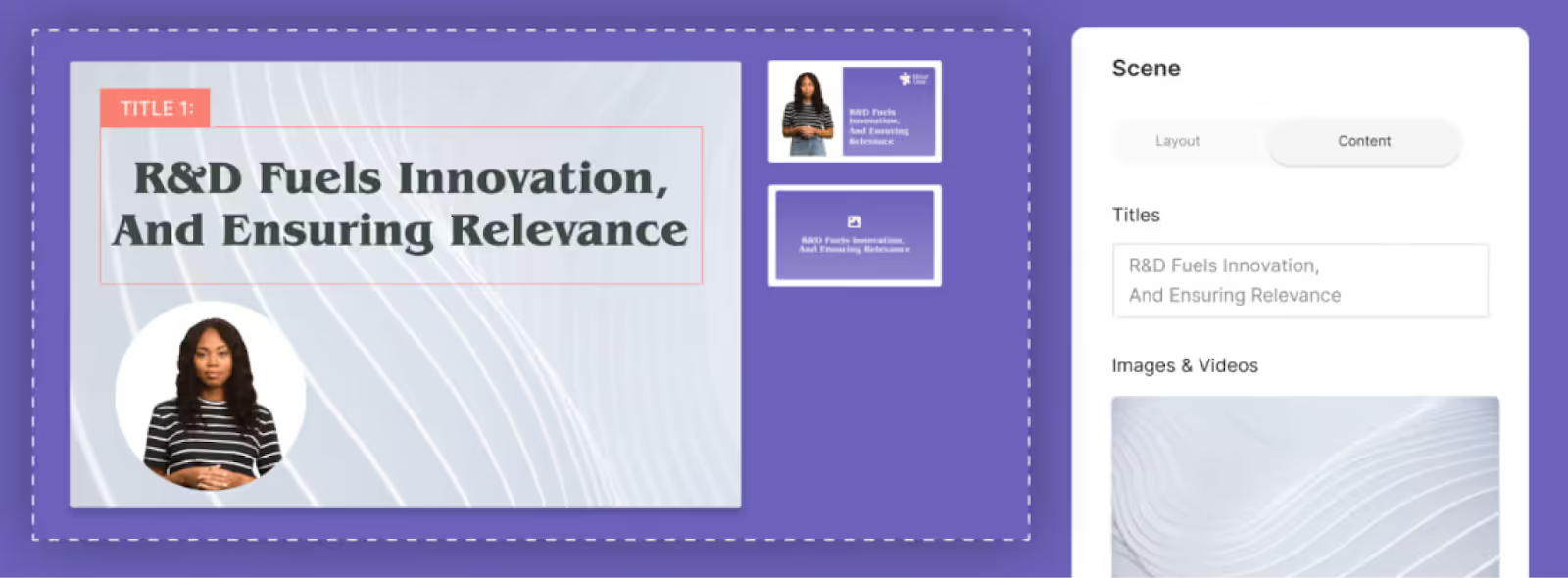
Key features
- Custom avatars
- Collaboration capabilities
- Document to video workflow
- API
Limitations
- Doesn’t allow for screen recording
- Limited to one avatar per scene
- No avatar gesturing
Pricing
- Lite plan: Starts at $30 per month for 10 minutes of video
- Business plan: Starts at $112 per month for 20 minutes of video
- Enterprise plan: Custom pricing
4. HeyGen
HeyGen is a solid AI video platform that can be used in several different contexts. The platform can be used by learning and development teams creating training videos all the way to sales departments creating product demos, for instance.
Plus, the platform’s ability to create animated photo avatars is one of its main differentiators from some of the other D-ID alternatives on this list.
Also read: 8 Top HeyGen Alternatives to Consider (2025 Review)

Key features
- Animated photo avatars
- Face swapping
- Large library of stock avatars
Limitations
- Only translates to 40 languages
- Pricy for users creating over 30 minutes of video
- Limited written customer support materials
Pricing
- Creator plan: Starts at $29 per month for 15 minutes of video
- Team plan: Starts at $149 per month for 30 minutes of video
- Enterprise plan: Contact for pricing
5. Elai.io
Elai is another AI video platform with many of the standard features that corporate teams need to create marketing, sales, or training videos. This includes video templates, auto translations, and prompt-to-video workflows.
And unlike D-ID, Elai offers custom studio avatar creation for those looking to personalize their content with a high-quality AI avatar of a particular brand representative.

Key features
- Prompt to video workflow
- Automatic translations
- Voice cloning
- Embedded quizzes
Limitations
- Limited stock avatar options compared to some competitors
- Doesn’t offer a screen recording feature
- Platform stability is an issue, according to some G2 reviewers
Pricing
- Basic plan: Starts at $29 per month for 15 minutes of video
- Advanced plan: Starts at $125 per month for 50 minutes of video
- Enterprise plan: Contact for pricing
6. Synthesia
Synthesia is a popular AI video platform that offers automatic translations, video templates, and a large selection of AI avatars.
The platform is suitable for a range of different use cases, including marketing and sales enablement. However, Synthesia lacks branching scenarios and SCORM export, meaning it’s not the most suitable for workplace learning teams in need of scenario-based training and LMS compatibility.
Also read: HeyGen vs. Synthesia: 2025 Comparison & Better Alternatives

Key features
- Video templates
- Custom avatars
- AI voices
- Automatic translations
Limitations
- No avatar hand gestures or side views
- Doesn’t offer SCORM export
- Lacks branching scenarios
- No content library
Pricing
- Starter plan: $29 per month for 10 minutes of video
- Creator plan: $89 per month for 30 minutes of video
- Enterprise plan: Custom pricing
7. Murf.ai
As far as D-ID alternatives go, Murf is unique in that it’s an AI video solution only focused on AI voices – it does not offer AI avatars. For this reason, it could be worth looking into if text-to-speech narration is your top priority.
The tool does offer a variety of different voice options, including voices that evoke certain emotions. However, its pricing is comparable to other D-ID alternatives that offer significantly more features, so you’ll need to weigh the value of its capabilities.

Key features
- Text to speech
- Voice cloning
- Voice dubbing
- Language translation
Limitations
- Only provides voice overs, no AI avatars
- Expensive for a voice-only solution
- Voices can sound too computerized, according to G2 reviews
- Difficult to get pronunciation right, even with the pronunciation tool
Pricing
- Creator plan: $29 per month for 2 hours of voice generation
- Business plan: $99 per month for 8 hours of voice generation
- Enterprise plan: Pricing upon request
How to choose the right D-ID alternative
As you can see, there are many different AI video tools out there, each with their own set of pros and cons.
When deciding which tool to go with, we recommend evaluating the specific features you’ll need for your video use case. For example, a platform with SCORM export will likely be a top priority for L&D teams looking to add content to their LMS, which will significantly narrow your options.
But if you’re looking for a tool with custom avatars, dozens of video templates, and automatic translations to 100+ languages, then Colossyan is your best bet.
The platform’s interactive features like in-scene quizzes and branching scenarios give it the advantage over other top AI video tools to help you create videos with real engagement.
Interested in trying it for yourself to see if it meets your needs? Get started for free today or book a demo with our team of experts to learn more.
3 Key Tips for Successful eLearning Gamification

Workplace training is far from perfect. If you’ve carved out a career in the corporate world, you’ve probably had a fair share of unending compliance training, security modules, and employee surveys.
On the other hand, if you’ve ever spent time at a startup, you might have been expected to begin work within the first week without so much as a proper orientation.
Neither of these is a great approach to instructional design.
However, by introducing gamification to your workplace modules, you can create training that actually excites employees and moves the needle in your business.

What is eLearning gamification?
Gamification refers to the integration of game design elements into non-game contexts, like your company’s corporate training and employee development programs.
Ultimately, the goal of applying these gamification techniques to your online learning modules is to increase your employees’ engagement, motivation, and enjoyment in the learning process.
How does this game-based learning work, exactly?
A good way to think about it is to draw a comparison between the rewards and incentives you’d typically find in video games and the rewards employees can earn in gamified training modules. Some of the more common examples of gamification in corporate eLearning include points, badges, leaderboards, challenges, quests, rewards, avatars, progress bars, and unlockable content – the same rewards you’d find in a video game.
However, the big difference here is that these mechanics rely on the completion of eLearning programs, like mandatory compliance training or employee onboarding.
These game elements provide employees with motivation to complete assigned training, instant feedback, and, most importantly, a sense of fun while completing their learning activities. Rather than simply reading text or watching videos, these gamified courses allow learners to earn badges for completing modules, unlock new content by earning points, and compete on leaderboards.
Extensive research has even shown that gamified classes in higher education lead to better learning outcomes. Your workplace training can also realize similar gamification benefits, such as greater knowledge retention and increased course completion rates.
The key features of successful gamification
Gamification isn’t a plug-and-play strategy that starts working as soon as you introduce a few game mechanics into your workplace training. Rather, you need to be very intentional about how you build out your gamified training in order for it to be successful.
Here are two strategies you can use to get started:
Set clear objectives and goals for your learners
Defining clear learning objectives is crucial when you’re trying to gamify your employee training programs. But you can’t set up goals at random. Your goals must provide purpose and direction to learners as they progress through gamified activities.
For example, if your sales and marketing team aims to increase the number of demos completed each month as their quarterly key performance indicators (KPIs), then you might set specific goals around completing training on converting marketing qualified leads (MQLs) to sales-qualified leads (SQLs).
Introduce feedback and rewards
On top of setting actionable goals, giving instant feedback after completing assigned training modules provides your learners with real-time information on their performance and progress.
From here, you can give out rewards like points, badges, and leaderboard rankings. These virtual rewards tap into people's innate desires for status, achievement, and recognition. Leaderboards in particular introduce an element of healthy competition where your employees will feel motivated to outperform their peers and climb the rankings.
4 software tools to create gamified experiences in your business
This article wouldn’t be very helpful without the tools you need to start creating your gamified training, would it?
Here are a few tools you can use to start gamifying your workplace training, tailored to different use cases:
1. Colossyan

Colossyan is an AI video platform that helps workplace learning teams create interactive, video-based training complete with gamified elements. The tool allows teams to create professional-quality videos in minutes, using AI avatars and text-to-speech technology to cut costs and save time.
Colossyan’s gamification elements not only make the training process more enjoyable for your employees but also cater to diverse use cases, from sales training to compliance training and even employee onboarding.
Here are some of the game elements that Colossyan provides in its video learning platform:
- Branching scenarios: Allow your learner's decision-making to shape the content they receive in these “choose your own adventure” type of videos.
- Integrated quizzes and assessments: The videos include quizzes to reinforce learning and provide instant feedback, allowing your learners to gauge their progress and identify areas for improvement as they go.
- Customizable AI avatars: Colossyan's AI avatars can help personalize and enhance the engagement level of your training videos. Additionally, these AI avatars can be customized based on their appearance, speech, and language to match your specific use case.
By combining Colossyan’s interactive quizzes and AI avatar functionality, you can easily create high-quality microlearning content at scale.
Colossyan’s additional capabilities – like its document-to-video feature – offer more great ways to get your videos off the ground quickly and efficiently.
For example, upload an employee onboarding document, choose a template, and in less than 60 seconds, you’ll have a video draft that visually explains the information from your document – complete with an AI avatar, voiceover, and images.
From there, you can customize it to your liking and add more gamified video elements, such as avatar quizzes. This is the fastest way to create an interactive gamified video, while also ensuring that your employees are properly engaging with the information.
Here’s how Colossyan’s document-to-video feature works:
2. Bonusly

Bonusly focuses on employee recognition and rewards to boost learner engagement. HR teams use the platform to build organizational culture through its robust peer recognition and rewards system. Additionally, the leaderboard rankings, points, and badges that Bonusly users can earn motivate employees to excel in their roles.
Some of Bonusly’s key gamification features include:
- Points and rewards system: Employees can earn points which are redeemable for rewards like restaurant gift cards, donations to a specific charity, or catered lunch meetings with senior executives.
- Leaderboards: Bonusly’s public leaderboards display top-performing employees on individual departments and teams, fostering healthy competition and motivation across your organization.
- Recognition badges: Points and rewards aside, employees can also earn badges from their peers and colleagues based on the criteria of their choice, such as helping with a last-minute project or spearheading a client meeting.
3. Spinify

Spinify is used for sales training purposes. Its interactive scenarios, quizzes, and leaderboards make the training process more engaging and effective for your sales development representatives (SDRs) and account executives.
This eLearning platform also motivates sales teams to achieve their goals through public leaderboards, achievement badges, and spin rewards that create friendly competition between your reps. Additionally, you can use the points and rewards system to reinforce desired sales behaviors like prospecting consistency, close rates, and customer follow-up times.
Spinify’s key gamification functionality includes:
- Real-time leaderboards: Spinify provides sales teams with individual and team leaderboards that allow their sales reps to see rankings in real-time.
- Achievement badges: With Spinify, sales leaders can award badges to sales reps when they complete challenges and reach targets.
- Personalized dashboards: Each of your reps will have an individual dashboard that allows them to track personal goals and performance metrics.
- Spin rewards wheel: When they hit specific milestones and goal targets, reps get to spin a wheel for random rewards like gift cards (hence the name, Spinify).
4. Axonify

While the previous tools focused on desk workers, Axonify focuses on frontline employee training using microlearning – short, focused sessions that reinforce knowledge for frontline workers using game mechanics. Axonify’s gamified training includes:
- Microlearning: Bite-size training reinforced with gamification keeps employees engaged without overwhelming them.
- Rewards and recognition: Point systems, badges, and rewards are given for progress and achievements, which motivates continuous learning.
- Personalized content: Employees receive individualized learning paths tailored to their knowledge gaps to maximize training effectiveness.
Real examples of great gamification use cases
Now that you understand the different tools and features that are available to you, it’s time to look at some actionable examples you can work with.
For these examples, we’ll be using our AI video platform, Colossyan, as a reference tool. And no, you don’t need to be an experienced instructional designer to create this gamified training.
Here are a few gamification use cases you can start implementing in your organization:
Set up custom sales scenarios to coach your account executives
Using Colossyan’s sales training template, you can create interactive role-playing scenarios where sales trainees engage in simulated customer interactions.
Colossyan allows you to use multiple avatars in a single scene, meaning you can select an avatar to represent a potential customer with specific needs or objections in a branching scenario type of video.
Your sales reps could then work through these scenarios at their own pace to see how a discovery call or sales meeting usually works with a specific customer or buyer persona before meeting with them in real-life.

Create an interactive video quiz for your compliance training
You can develop a compliance training module using Colossyan’s compliance and ethics training template, where each segment of the instructional video is followed by an interactive quiz. For instance, after a video on data privacy, your employees might answer multiple-choice questions about key points covered.
Adding a few of these interactive elements helps ensure your employees will retain the information needed to properly understand your specific industry regulations and requirements.

Introduce scenario-based learning for your customer service reps
If you want to improve your company’s net promoter score (NPS), you might consider creating a series of interactive scenarios using the customer service excellence template.
For example, a scenario could involve a customer service rep dealing with a frustrated customer. Your service reps could then watch the video and learn the best ways to deal with customer complaints based on your company’s customer service protocols.
Not only does this method enhance your reps’ problem-solving skills, but it also prepares them for real-world customer interactions in a safe and risk-free environment.

3 strategies to help you get started with gamification
Ready to start using gamification in your workplace training? First, you’ll need a framework to ensure that your new gamification strategy will be well worth the effort.
Here are three strategies you can use if you’re not sure where to start:
1. Assess your learning objectives
When you’re integrating gamification into your existing LMS modules, the first step is to identify clear learning objectives. Specifically, you should outline the core skills, knowledge, behaviors, or capabilities you aim to build through the training.
Once you’ve defined these objectives, you can select game mechanics that will help your employees achieve those goals and allow you to build a more engaging learning environment.
For example, if you’re seeking to improve sales presentation skills, you can implement branching scenarios into your video content to help your reps practice their discovery calls with different buyer personas.
2. Choose the right tools and techniques
Once you determine the learning objectives for your organization, you should identify the tools and gamification techniques you plan to use. Quizzes, flashcards, and trivia games work well for knowledge retention.
For more complex skills, you might implement challenges, 3D simulations, or quest-based learning paths.

3. Monitor and evaluate your employees’ training progress
After you’ve taken the first few steps and have begun introducing game mechanics into your workplace training, it’s critical that you track your employees’ learning needs, engagement, and satisfaction with your new training approach.
To do so, you might consider surveying your employees for their direct feedback. Or, you could review the analytics from your eLearning gamification platform to provide data on your course completion rates and the average time it takes to complete your gamified eLearning courses.
Create your first gamified video for free
You don’t need to shell out thousands of dollars to start creating a gamified workplace training program.
With Colossyan, you can start building interactive video-based training for free. And because Colossyan uses AI avatars and text-to-speech narration to replace the long timelines and equipment requirements typical of traditional video production, you can begin producing interactive videos in just a few minutes.
Sign up risk-free today – no credit card required. Or, book a demo with one of our representatives to learn more about the tool.
How to Make an Interactive Video in Under an Hour

Regular video is so 2008.
Actually, it’s so 1888, which is when video first came onto the scene.
Surely, it's time for something a little more now, a little more interesting, a little more interactive.
Interactive video is a powerful content format that can distinguish you from competitors, amp up your internal training program, and help your customers get more out of your product, driving up retention in the process.
Sound like what you need? Then this article is for you.
We’ll explore the different kinds of interactive video content that exist, the best tools of today that can help you make them, and six quick steps for producing your first interactive video.

Different types of interactive video experiences
What do we actually mean when we talk about interactive video?
Broadly speaking, we’re referring to any kind of video that the person watching isn’t just watching. They can directly influence what happens in the video through their own intentional interactions.
As we’re about to see, those interactions can take a number of different forms:
Branching scenarios
Branching scenarios are a staple of interactive learning video libraries.
Think of them as a “choose your own adventure” story, where the user’s actions determine what content you see next.
For example, the viewer might be able to choose between three sub-modules. This can also take place automatically, such as having specific revision modules surface depending on the learner’s quiz results.

Quizzes and assessments
Speaking of quizzes, that’s another form of interactive content.
You might, for example, create a five-module workplace learning video, which requires the viewer to pass a brief knowledge check at the end of each module.

Hotspots
Hotspots are clickable CTAs (calls to action) that direct the user to a new piece of content.
Instead of the video just moving on to the next section, however, the watcher has to click or tap a “Next section” button.
This helps ensure the learner is paying attention, something which video alone can’t confirm.
Gamified video
Gamification is the use of game-like features, such as point systems, leaderboards, and awards, to enhance engagement with learning content.
There are numerous benefits of gamification. For one, it's a fantastic way to build interactivity into your workplace learning strategy, allow employees to track their progress through modules, and even create a bit of friendly competition among workmates.
Shoppable video
Shoppable videos, such as those you’ll find on social media platforms like TikTok, are a unique kind of interactive video that provides consumers with an opportunity to make purchases without leaving the platform.
If the video is live, there is also the option to interact in real-time with the video creator, making for personal and memorable brand-customer experiences.
While you likely won’t be using shoppable videos in your training and development content, it’s an important category of interactive video nonetheless.
VR and AR
Finally, any discussion of interactive video would be incomplete without mentioning two fast-emerging technologies: virtual reality (VR) and augmented reality (AR).
VR puts the viewer in an entirely digitally-created environment, but AR acts more as an overlay on top of reality.
Both VR and AR are incredibly interactive, and video creators often combine them with other elements like hotspots, branching scenarios, and gamification.
Pro tip: Check out this list of interactive video examples for inspiration when creating interactive experiences.
The importance of scripting for interactive videos
A lot goes into a good interactive video, but one of the most important aspects of creating an engaging learning experience is a great script.
Not only does your video need to have a clear and coherent storyline, but it also needs to directly engage and interact with the viewer.
For instance, if you’re using clickable hotspots, your video script and voiceover should include lines like, “Click the button below to continue to the next video.”
Consistency is important, too. Engaging video script writing can create a common thread between multiple learning modules, adding a sense of consistency to the learner experience.
Tools to make interactive videos
Looking to add a more interactive experience to your video tutorials?
You’re in luck. There are a number of powerful, user-friendly interactive video platforms available today.
Here are four of our favorites:
1. Colossyan

Colossyan is our AI video generation platform for workplace learning.
It’s one of the few AI video tools on the market that supports 4K video, is SCORM-compliant, and offers interactive features such as multiple-choice knowledge checks and branching scenarios.
Colossyan’s emphasis on interactivity is one of the main reasons why workplace learning teams love the platform. There’s more to come by way of interactivity too – features like analytics are in the works to help teams better measure their learner performance.
With Colossyan, you can choose from over 150 diverse AI avatars, 100+ different languages and accents, and even customize your AI avatar’s hand gestures.
Using AI actors within your videos means you can produce content more efficiently and leave behind the high costs associated with traditional video production and translation. Plus, capabilities like native screen recording, AI script writing assistant, and automatic subtitles make the video creation process seamless.
Colossyan also comes with dozens of professional templates to help you get off the ground quickly. Try the platform completely free today – no credit card required.
2. Vimeo

Vimeo is renowned for being a well-rounded video production, editing, and hosting platform.
You can capture screen recordings, edit and polish raw video, and even publish your finished clip using Vimeo as your hosting solution.
Vimeo naturally has decided to add interactivity features to the mix, the best of which include:
- Interactive touchpoints and clickable hotspots
- Branching scenarios
- Overlays
- Support for shoppable videos
- Quizzes and assessments
3. Spott

Spott is a software solution designed specifically for the creation of interactive video. Rather than being an educational video authoring tool, Spott is more focused on B2C ecommerce.
One of its most unique features is the ability to capture, edit, and present 360-degree images, elevating product photography to a new level.
It also offers interactive video functionality, such as overlays and pop-ups, as well as branching logic for “choose your own adventure”-style interactions.
Spott provides a number of prebuilt interactive video templates for those who need to get going quickly, along with a reporting dashboard to help you report on the efficacy of the videos you’re producing.
4. Kaltura
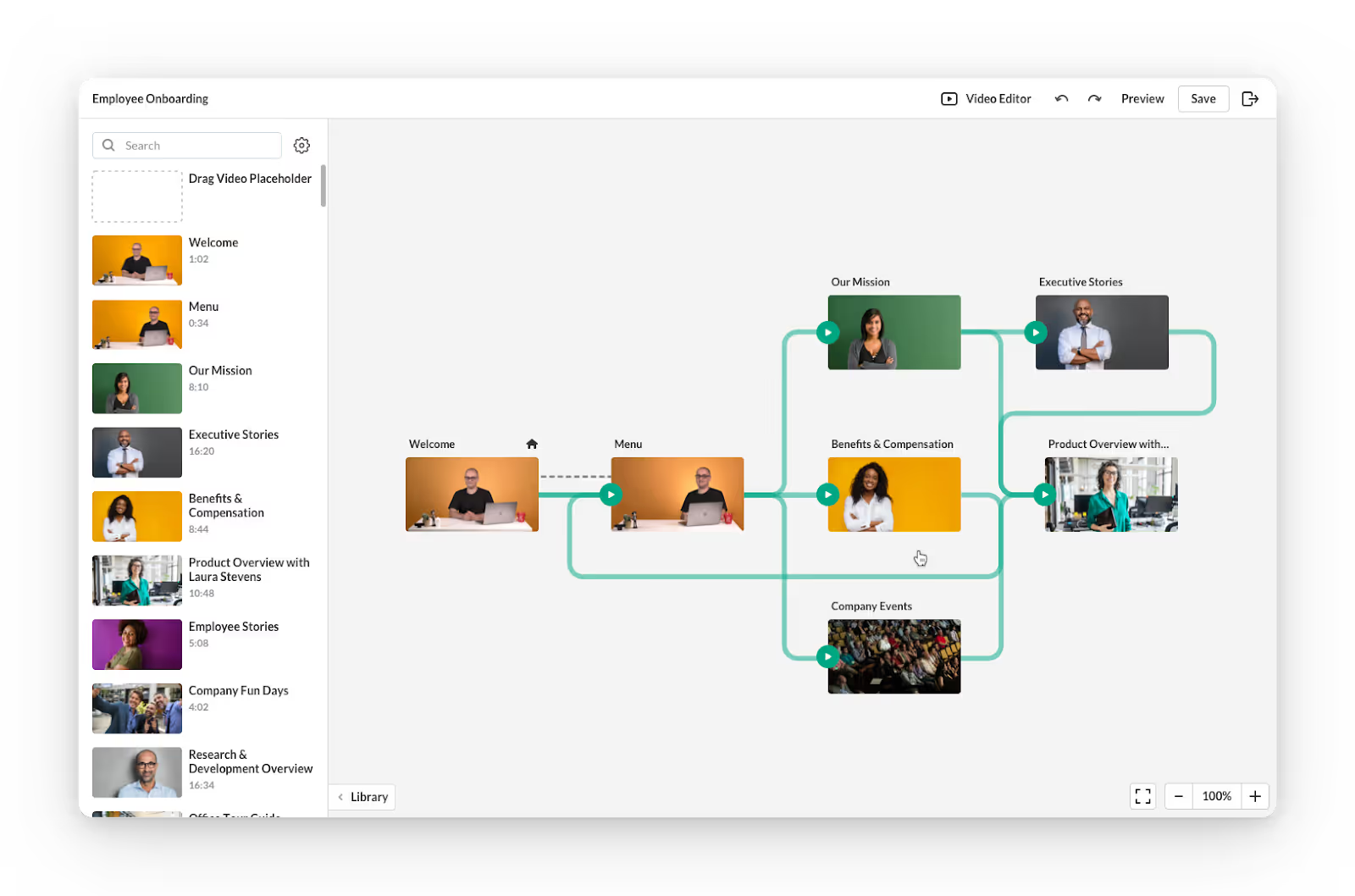
If you’re thinking about live interactive video, Kaltura is likely the tool you need.
Kaltura offers a variety of video-related products, most of which focus on virtual events, webinars, and video meetings.
The platform provides a number of great video editing tools and supports branching scenarios, hotspots, video quizzes, and even built-in advertisements.
It also provides support for slides, captions, and subtitles, allowing users to create a truly interactive video.
For elearning use cases, Kaltura also offers a virtual online classroom complete with an interactive digital whiteboard, as well as on-screen quizzes and polls to improve learner engagement.
6 steps to make an interactive video
Ready to create your first interactive video? It’s not as difficult as you might think.
Start by following these six steps:
1. Plan and storyboard
Before you take to your interactive video creation platform of choice, you’ll need to engage in a bit of planning.
Specifically, you’ll want to create a storyboard.
A storyboard is a short series of sketches, with a brief note below each one that describes what is happening in each scene. Think of it as the blueprint or map for your interactive video.
You should also determine what interactive elements you’d like to include at each point, like hotspots or quizzes.
2. Write your script
Next, you’re going to create the script for the video voiceover.
If you’re not very confident doing this yourself, or if you simply want to save time, there are a number of great AI assistants out there to help you with script writing.
Colossyan, for example, has a prompt-to-video feature that helps with the writing process. Just provide it with scene descriptions (taken from the storyboard you just created), and Colossyan will draft a full video script.
3. Choose your design and other visual elements
Your third step is to nail down all of the visuals.
This includes aspects such as brand colors and fonts, AI avatars or animations, real-life sequences, and any screen shares that you’d like to include in your interactive video.
4. Edit as required
Now, it's time to jump into your video editing tool.
If you’ve opted for live actors and traditional film, you’ll need to import your clips into a video editor and splice them together.
If you use an AI video generation solution like Colossyan, you can go back and provide any additional information in the script or prompt boxes to change the video output. At this point, you can also choose to add any interactive elements, such as knowledge checks.
And while some video editing tools require users to have existing skills and experience in order to produce good content, the advantage of tools like Colossyan is that they’re super user-friendly, meaning even those with no video editing experience can produce a high-quality result.

5. Test your interactive video
It’s always a good practice to test out your interactive videos before presenting them to your audience.
If you’re creating an educational interactive video, for example, you’ll want to go through each assessment or quiz and make sure that if learners select the correct answer, the video will direct them to the next page.
There’s nothing more embarrassing (and confusing for learners) than selecting the correct answer but the quiz presenting an “incorrect” message.
It’s also a good idea to test your interactive videos on real-life learners and get their feedback on how well the video presents information, what they learned, and how user-friendly they found any interactive elements to be.
6. Generate and publish your video
Once you’re happy with the final video, have incorporated interactive elements, and have run those final checks, it's time to go live.
Render or generate your video, check over the final version, and prepare it for publishing on your website, learning management system, or workplace wiki.
Try out Colossyan’s interactive video templates
Ready to start creating instructional videos with powerful interactive elements?
If it’s your first time giving videos a go, you might find it helpful to get off the ground quickly with a predesigned template.
Colossyan, our AI video generation platform, is packed with professionally designed templates that are ready for you to add your brand colors, fonts, and script (or have our document-to-video feature transform your existing material for you).
Interested in learning more first? Schedule a time with one of our experts today.
A Complete Guide to Using Videos in Corporate Communications

With the increasing prevalence of hybrid and fully remote teams, corporate communication has never been more important.
Poor internal communication can create an unpleasant company culture, and poor external communication with customers and stakeholders might even hurt your bottom line.
That said, managing so many different communication channels can be extremely difficult, especially for teams with limited capacity.
But one (typically underused) tool for better corporate communication? Video.
When you effectively leverage video content in your corporate communications, you can unlock better audience engagement and more easily localize your content for a global audience.
In this blog, we’ll share everything you need to know.

What is corporate communication?
Corporate communication refers to the strategies a company uses to communicate internally with its employees and externally with stakeholders and clients. This includes all forms of communication that shape a company’s image, culture, and reputation – across all mediums.
The goal of your business communication depends on if your messaging is internal or external, as internal messaging is typically centered around keeping employees informed, whereas external communication is more commercial and reputation oriented.
But overall, effective corporate communication ensures messaging is consistent company-wide, while also strengthening the trust and credibility of a company.
Understanding the 2 types of business communication
There are two main types of business communication: internal communication and external communication.
Both widely differ in their content, tone, approach, and tool requirements. As such, they’re often handled by different departments within a company.
Here’s a breakdown of each:
Internal communication
Internal communication refers to information shared within an organization, between employees, departments, and leadership.
The main goal of internal communication is usually to keep employees informed and aligned with company objectives. Email newsletters and town hall meetings are two examples of ways a company might keep its employees up to date on the latest announcements, policies, and initiatives.
Internal communication is key in fostering a positive work environment, boosting employee morale, and promoting organization-wide collaboration.
External communication
In contrast, external communication is outward facing, meaning it involves interactions with customers, investors, partners, and the general public.
A business’ approach to external communication is typically more commercial, and primarily focused on building a strong brand reputation and maintaining strong relationships. Marketing campaigns, press releases, product announcements – and even customer support – fall under the umbrella of external communication.
Overall, the goal of external communications is usually to establish trust and brand loyalty through consistent and clear messaging across all public touchpoints.
Benefits of using video in corporate communication
Still not convinced that video can be a powerful corporate communication tool? Check out these top benefits that come with leveraging it effectively.
Stronger audience engagement
Videos capture attention much more effectively than text-only material. The combination of visuals, audio, and storytelling makes video content more engaging and memorable.
In fact, a recent study found that viewers retain 95% of a video’s message compared to 10% when reading text alone.
This makes video especially useful in corporate settings, when training and development material may have low entertainment value but high importance.
Easily break down complex messages
Some corporate messages are easy to understand, whereas others require more explaining. Fortunately, video is a great way to break down complex information in an easily digestible way.
For example, if you’re implementing a new company-wide process, a video walkthrough will showcase how this process works much more clearly than just a detailed description. Plus, a video can serve as a living resource that your team can refer back to later on.
Greater ability for localization and personalization
For companies with a presence in multiple countries around the world, internal communication can be a challenge due to language barriers.
But one of the benefits of video is its translation abilities, which allows you to localize content for audiences in virtually any language in just a click.

Use cases for corporate videos
The great part about videos? They can be used for a variety of different purposes, both internal and external. Let’s take a closer look.
Internal video use cases
Internal communication is key for a business to run smoothly. Here are three ways your organization can leverage corporate videos internally:
Company-wide announcements
Company-wide town halls are a common forum for distributing company news and announcements. However, these types of meetings might happen once a quarter or once a month.
When there’s company news or announcements that need to be distributed quickly and efficiently, video is the way to go.
Training content
Training is an ongoing process for businesses of all sizes. Training content is always evolving, especially with the implementation of new processes and procedures.
But instead of conducting these training updates in person or via video call – which can be dull and unengaging for audiences – opting for video training content allows viewers to learn at their own pace and refer back to the video later on.
Employee onboarding
Think back to your very first day of work at a new job. Chances are you felt a little overwhelmed, with lots of new information thrown at you all at once.
But videos offer an alternative solution for employee onboarding. Rather than having a new hire sit through an hours-long meeting to learn expectations, HR policies, and workflows, summarizing that information in an AI video can be much easier to digest.
External video use cases
A strong external corporate communication strategy is key in building and maintaining a strong brand image. Video can help you do just that.
Customer support
Maintaining strong customer relationships is one of the most important goals of corporate communication.
Video can enhance your customer support experience by offering clear, visual solutions to common problems, making it easier for customers to resolve issues on their own.
This might include creating how-to videos or product demos that walk customers through troubleshooting steps or set-up processes. This way, they can receive clear solutions to their support issues without the need for extensive back-and-forth communication.
Product demos
Grabbing the attention of new sales leads can be a challenge. That said, short demo videos can be a great tool that helps teams showcase their product or service offerings to secure a prospect’s buy-in for a follow-up call.
Plus, AI video tools that offer text-to-speech functionality allow you to personalize your messaging extremely quickly, without having to refilm anything. Simply update your script and generate your video.
Investor relations
Video presentations are a great tool for investor relations, as they allow you to present graphs, numerical data, and strategy updates in a more visual and engaging way.
Plus, AI video tools like Colossyan allow you to turn documents like an earnings report into a video in seconds.
With Colossyan’s document-to-video feature, all you need to do is upload your document, select a template, and in less than 60 seconds, you’ll have a video draft explaining your document ready – complete with images, AI avatars, and a voiceover.
How to create corporate videos
You might be thinking – videos sound like a great corporate communication method, but they’re expensive and tedious to produce.
And if you opt for a traditional approach to video content, then you might be right.
But, with AI video, you can create a studio-quality video in the same time it takes to create a PowerPoint. With AI actors and voice overs, you won’t need any equipment either.
Here’s a quick walkthrough of how you might create a corporate video using Colossyan, our AI video platform specifically designed to create workplace content:
1. Start with a template
Colossyan offers dozens of ready-to-use templates to help you get your video projects off the ground quickly.
To get started, simply select one with your preferred design – or preferred use case – and get started.

Or, alternatively, you can use Colossyan’s document to video feature to transform articles to videos in seconds.
2. Add your video script
If you’ve started from a template, your video will already feature AI avatars. The next step is determining what you want your avatars to say.
After you write your script, simply add your dialogue to the script box, and your AI avatar will do the rest.
Colossyan also offers an AI script assistant, which can be used to correct grammar, shorten your script, change the tone, or brainstorm content.
3. Customize your video elements
Colossyan offers multiple different ways you can customize your video elements to best suit your video’s message.
Here are a few Colossyan features you can customize to your needs:
- AI avatars: Colossyan offers a range of 150+ AI avatars of all different ethnicities, ages, and professions. Feature any of these avatars as your video host, or create a custom avatar of yourself or a brand representative.
- Languages: Automatically translate your videos into more than 70 languages using Colossyan, allowing you to expand your viewership – without having to manually recreate any content.
- Voices and dialects: Wanting a voiceover with an older voice? What about one with a British accent? Colossyan offers hundreds of different voice and dialect options that best suit your needs.
- Images and media: Customize your videos by uploading relevant images, or use Colossyan’s AI image generator to create new images from scratch. Colossyan also allows you to add screen recordings into your video content.

4. Generate your video
Once you’ve decided on your video design, script, and have added all the custom bells and whistles, it’s time to generate your video.
Once your generation is finished, your video is complete and ready to be shared to your audience.
Here’s an example of a sales training video created using Colossyan:
Curious to try Colossyan for yourself? Take advantage of our 14-day free trial to see it for yourself, or schedule a time with our team of experts to learn more.
Learning Science in Practice: Do’s and Don’ts


Around the beginning of the 1980s, folks in fields like psychology, linguistics, philosophy, sociology, and more all realized they were interested in cognition. As a result, they created the new cross-disciplinary field of cognitive science. Around the beginning of the 1990s, folks similarly began realizing that interests in learning were coming in from fields like instructional design, educational psychology, and, yes, cognitive science. Thus, the interdisciplinary field of the learning sciences was created. The consolidation of research allowed for productive advancements.
Roughly 30 years later, despite robust promotion of the results, we are not seeing systematic application of these findings. We instead see an education system resistant to change, a higher-education system focused on knowledge, and corporate learning practicing ‘awareness’ and compliance training. All too often, we see information presentation and knowledge test rather than actual skill development. We aren’t practicing what we know to be useful and necessary!
Rather than cover all of learning science, here I want to cover those things that we aren’t doing that would make the biggest difference, and the worst things we are doing. They’re linked at the wrists and ankles, after all.
To begin with, there’s an important distinction to be made; we create instruction to develop an ability to do. Learning may be intrinsically valuable, but for the purposes of investing in solutions, we want to achieve relevant outcomes. We want to attain impact, by improving performance. That's a foundational point behind the argument here.
Defining the outcome also is important. I’ll suggest that what will make the most difference to your organizations isn’t the ability to recite information, but instead to make good decisions in the face of increasingly volatile, uncertain, complex, and ambiguous situations. Thus, our instructional goals should mostly be focused on developing cognitive skills, not just on knowledge. Even when you have knowledge, you do things with it. So, learning medical terminology typically isn’t for intellectual self-gratification, but instead to be used to determine what to investigate, where to intervene, and how to assess outcomes. Further, that’s for essentially all the outcomes organizations will require.
What is Learning?
Learning to do things requires doing things. We learn to play piano by playing the piano. We learn to build spreadsheets by taking financial models and rendering them through digital tools. We learn to interact with customers by interacting with customers, perhaps virtually. In all cases, to learn to do, you must do.
Importantly, learning information about doing doesn’t lead to the ability to do. In cognitive science, we talk about ‘inert knowledge’. These are things that we study, and can pass a test on, but when there's a situation where that knowledge is relevant, it doesn’t even get activated! (Fun fact: what we’re thinking about is represented as patterns of activation across the neurons in our brain. If it’s not activated, we’re not thinking about it.) This is because we haven’t used the information in the ways that the situation requires, so there’s no trigger.
This says a lot about how our brains work: what we sense from the current context activates patterns in our brain, and our thinking comes from the interaction of the current situation and what we’ve learned. So, we have to learn before we can react to it in context. (Unless it’s a reflex, but we’re talking about things that aren’t ‘hardwired’ into our physiology.)
Learning is about building those long-term patterns. To do that, we first have to process it through our limited attention (not 8 seconds, that’s a myth), to our conscious thinking. Then we have to elaborate it, by processing it in multiple ways. Most importantly, we then have to access that information by retrieving it and using it in the ways that we want to happen after the learning experience. We also need feedback about not only right and wrong, but about why they were right or wrong. With sufficient practice and feedback, simple skills become automated, and we can develop more complex versions.
As an adjunct, motivation matters. If folks don’t know why this learning is relevant to them, they are less likely to retain it. If they’re afraid of the consequences of performing, they are less likely to participate, and focus on the surface features rather than the underlying structure.
There’s no short-circuit here. We can’t download new abilities, despite fictional portrayals. We need to be consciously aware of the relevant information, build up the strength of those representations, and use that knowledge to guide our performance until what needs to be automated has been, so we can use our conscious effort to make important decisions. There are nuances to all this, of course, this is a coarse overview.
Where do we go wrong?
With that said, it’s easy to identify where most of learning goes wrong. It’s arrayed across the entire learning experience, and we can use this perspective to identify flaws at every step of the way.
First, we too frequently focus on the wrong outcome. We believe, too often, that if we give people information, they’ll change their behavior. Yet, as laid out above, just giving them conscious information doesn’t give them the repeated processing to retain it, let alone the practice in retrieving and applying it. So, having objectives for learning interventions such as ‘know’ or ‘understand’ don’t provide a basis for actual outcomes. What we need are objectives that specify what people will be able to do, and then criteria for detecting when that capability has been acquired by specifying how we know it's been done. We state this in the form of performance objectives.
Without solid objectives, we can have learners recite knowledge back to us instead of demonstrating ability. Much too frequently, it’s about having learners recite arbitrary bits of information that has been presented. Such information may not be relevant, frequently hasn’t been highlighted as important, and is arbitrary or too complex for an initial presentation. Too frequently, as well, the feedback is just ‘right’ or ‘wrong’ without specific information about why it was wrong (or right). Yet that information is critical to develop a rich ability to perform in an optimal timeframe.
Similarly, we don’t provide sufficient practice. We have a tendency to practice until we get it right. Which might feel good, but isn’t an effective strategy to develop sustained new capabilities. Instead, our goal should be performing until we can’t get it wrong! Even within the constraints of time and budget, we can and should do better if we actually want a return from our interventions (and investments).
Further, what we’re presenting as ‘content’ isn’t differentiated by its cognitive role in learning. To guide decisions, mental models that are causal and connected are important to support making predictions about the consequences of action. Seeing examples of those models in practice across various contexts has been shown to be effective when it precedes having learners practice. Yet, we tend to present content as ‘about’ information and pretty pictures instead of delving into the underlying behaviors.
Finally, we ignore the emotional side of the equation. We too often don’t motivate the reason why this learning is relevant to the audience. In addition, we don’t work hard to make sure learners feel safe to experiment. Finally, we also don’t celebrate outcomes, nor assist the learner in joining the community of practitioners that can extend the learning.
What does ‘right’ look like?
What, then, would an appropriate learning experience look like? Learning Experience Design is a label that can be viewed as adding in the element of emotion, and talking about learning as a process, not just an event. Both are relevant. There are specific things we’ll see as designers, and then it matters in what learners do.
It starts before you start designing, with the analysis of the need. Don’t take what you’re asked for as gospel; drill in and find the real behavior that isn’t what it should be, and how you’ll know when it’s remedied. Don’t stop there; also find out the underlying reason why performance isn’t at the level it should be. Some performance issues aren’t solved by learning interventions, and instead there may be environmental issues, or it may be more effective to put the information in the world.
Then, when a skill gap is the barrier to performance, ensure that you’re focused on developing a real ability, not just knowledge about the performance. This means that the objective should be having learners able to do things, and you align the design to that end.
What matters here is having meaningful practice. This, I’ll suggest, is the biggest barrier to success. This means sufficient, challenging, relevant practice, with appropriate feedback. Again, there are nuances here, about the necessary quantity, the escalation of challenge, and the choice of contexts. Still, focusing on practice first, not content, is key.
Then, the content should be models to guide performance, and examples of the models being used to solve problems (rightly or wrongly). And, nothing else! Okay, except the emotional opening and closing of the experience. We tend to overemphasize content over practice, as content is cheaper to produce than practice, but we really need to have more time on practice than on consuming content.
The learning experience should kick-off by helping the learner understand why this learning experience is worth their time. It should continue by providing contexts for examples and practice that are interesting and relevant. The practice should strive to be what Seymour Papert called ‘hard fun’, engaging because it’s relevant and appropriately challenging. Also, the experience is unlikely to be an event, but instead is developed to extend the learning through continued practice, reflection and planning, and coached performance. Then, we should close the experience emotionally as well as cognitively.
When we align our design practices with research principles, we create learning that is truly transformative. Our media and interactives should be designed to work both cognitively and emotionally to create lasting changes in our performance. We can do this, and we should. So, please do.
About Clark Quinn
Clark Quinn, Ph.D. is the executive director of Quinnovation, co-director of the Learning Development Accelerator, and former chief learning strategist at Upside Learning. Quinn is an internationally recognized leader in the learning technology space with over 40 years of experience designing, developing, and evaluating educational technology for government, corporate, education, and non-profit organizations.
Introducing Colossyan’s New Logo: A Step Forward in Our Mission


Our mission
At Colossyan, our mission is to make knowledge transfer easy, and we strongly believe in the power of video to improve learning outcomes in the workplace.
But we also recognize that for too long, workplace learning has been primarily centered around content delivery rather than performance improvement.
We feel this is the moment for workplace leaders to take a step forward and build a performance-focused culture of continuous learning that is informed by data and supported by AI.
By doing so, they can ensure their organizations are not only prepared for the challenges of today, but also equipped to thrive in the future.
Our bet on workplace learning
We believe that workplace learning teams can move from a support function to become a strategic partner in achieving business goals by integrating AI, focusing on performance over content, and leveraging data-driven insights.
This step toward a greater future for workplace learning doesn’t require organizations to implement AI as a replacement for human effort, but rather as a powerful tool that can amplify the effectiveness of their work.
Today, we’ve redesigned our logo to symbolize our commitment to helping learning and development teams embrace new technologies, prioritize performance, and drive meaningful improvement for their organizations. And our new and upcoming product releases reflect this commitment as well.
With features like in-scene multiple-choice quizzes, instant avatars, branching, analytics, and more, Colossyan’s upcoming feature releases will set a new standard for impactful, interactive content in the workplace.
Please join us at our Instant Avatar webinar on October 2nd, where CEO Dominik Mate Kovacs will unveil one of our most exciting new features that will help workplace learning teams reach new heights. Register for the event here.
Thank you for your continued support,
The Colossyan Team
5 Benefits of Gamification in the Workplace

If you’re like most HR leaders, you’re probably looking for unique and effective ways to motivate, inspire, and engage your employees while they’re at work.
You might have heard of gamification – an approach that uses gaming elements like levels, rewards, and points systems to increase user engagement – and wondered how well this would play out in the workplace.
The short answer is that gamification can be a truly powerful strategy to improve employee engagement. To understand how and why, however, we’ll need to dive a little deeper.
In this article, we’ll explore five of the most compelling benefits of gamification in the workplace and discover how it leads to enhanced learning outcomes and a greater desire for ongoing learning. We’ll also cover some of the most commonly used gamification tactics and provide a brief guide to incorporating gamification into your own employee engagement strategy.

How do companies use gamification in the workplace?
Let’s first take a step back and examine some major use cases for gamification at work:
New employee onboarding
Employee onboarding is a classic use case for gamification.
As new hires progress through various learning modules, watch AI video presentations, and sign critical paperwork, they can track their advancement against a progress bar or with a points system.
Interactive features like quizzes and checkpoints can provide additional enhancements by requiring learners to demonstrate that they've digested the knowledge.
Here’s an example of an AI video presentation for employee onboarding created using Colossyan:
Learning and development
After the initial onboarding phase is ongoing employee training and development.
You can just as easily apply game-like elements here to enhance the learning process. For example, as they progress through additional training modules, employees could earn points to cash in through a corporate rewards system.
Task management
At a smaller level, you can apply your gamification strategy to employees’ day-to-day work by gamifying task management.
Consider your sales team. Each team member is responsible for a set number of activities each day, from calls and emails to social media messages and more. You can easily gamify these with progress bars.
You could also add a scoring system to each activity. For instance, a sales development representative (SDR) might get one point for logging a phone call or 20 for booking a meeting. This system can create a little friendly competition in the work environment as SDRs strive to come out on top.
Career progress tracking
Finally, the broader process of monitoring career progress can also benefit from a little gamification.
Say one of those SDRs wants to move up into an account executive role. Their manager could map out the various training programs they need to pass, behaviors they need to exhibit, and new skills they need to adopt before they’re ready to step up. Tracking these milestones can be like monitoring progress in a video game.
5 benefits of gamification in the workplace
Gamified learning can have powerful real-world effects on employee performance, company culture, and overall productivity.
Here are five of the most important gamification benefits to consider:
1. Enhanced learning outcomes
Gamification initiatives can improve learning material retention and may even motivate further learning.
Two meta-analysis studies that combined research from different fields demonstrated that “applying gamification in education can improve cognitive, motivational, and behavioral learning outcomes.”
By incorporating gamification in the workplace, you can not only make your team’s work more enjoyable, but also enhance learning outcomes in the process.

2. Higher employee engagement
Similarly, gamification has the powerful ability to increase engagement among workers. Employees at companies that use gamified programs regularly report an increase in engagement.
In fact, in a study from Talent LMS, 89% of respondents stated that gamified tasks motivate them more than non-gamified tasks.
3. Increased employee advocacy
As employees engage more with their work and feel more fulfilled, their overall satisfaction in the workplace increases.
This satisfaction often enhances employee advocacy, which is when company employees take action to promote their employer through social media posts, personal recommendations, or other mediums. It also has an important effect on retention and hiring, which allows you to improve your talent pool.
4. Better team building
Not all gamification initiatives need to focus on the individual. In fact, you can use gamification to inspire teamwork by adding in a bit of friendly competition.
For instance, departments can compete against one another for points, monitor rankings in real time, and band together to win the current prize.
5. Improved desire for ongoing learning
When applied to the learning domain, gamification not only improves engagement with existing learning materials but also motivates employees to want to learn more.
Gamification provides employees with a little burst of motivation each time they pass a module and fuels their desire to absorb more information and continue upskilling. You can also integrate gamification into your LMS platform for additional benefits.
What features make gamification fun for employees?
When it comes to implementing gamification in your own company, you’ll need to figure out what gaming elements will improve your employees’ engagement and productivity. Here are some examples to choose from:
Points and scoring
Employees can earn points for certain activities, such as ticking off daily to-do tasks, engaging in additional training, or completing projects. They can view these points in real time and redeem them for prizes like paid time off.
Leaderboards
To inspire positive competition, you can display current scores on a leaderboard, either for individuals or teams. This can also be an effective way to spot underperformers so you can provide additional support.

Levels and progression
Levels are a way to create progression without a number of different role names, reporting lines, or seniority grades.
For instance, new software developers might start out at level one and progress up to level five based on their ability to demonstrate core competencies, complete certain training modules, or take on additional responsibilities.
Badges and achievements
You can grant your employees badges alongside points and levels to highlight specific achievements, such as completing first aid training or engaging in an employee buddy system.
Rewards and incentives
You can use rewards and incentives to gamify work in a variety of ways:
- Employees can collect points and redeem them for desirable rewards like flexible working hours.
- You can incentivize particular behaviors (like achieving 120% of a sales quota for the month) with spot rewards.
- Group-based rewards, such as a paid team outing, can also be an effective way to inspire collaboration.
Social interaction and collaboration
A key aspect of many modern games is the ability to interact with others and collaborate socially. Group-based rewards and incentives, leaderboards, and inter-employee competitions can all contribute to greater social cohesion and workplace collaboration.
How to start incorporating gamification into your training
Interested in leveraging gamification to increase employee engagement with training materials? Follow these five steps to get started:
1. Clarify your training objectives
First, make sure you’re clear on what you want employees to get out of your training plan.
For example, are you:
- Looking to give workers a broad overview of how other departments contribute to organizational success?
- Aiming to upskill employees in particular roles?
- Providing company-wide health and safety training?
Gaining clarity on your objectives, along with who you expect to engage in the training program, sets you up for success in the next steps.
2. Build out a training content plan
Next, design a plan for creating training content that aligns with the objectives you’ve identified.
For instance, if your goal for your training content is to provide administration team members with a greater understanding of financial compliance, you might plan out several learning modules that cover accounting practices, tax requirements, and data security legislation.
3. Design your game mechanics
Here, you’ll determine what game elements you’re going to include in your workplace training plan.
Will learners accumulate points for each educational video they watch? Will you set up a leaderboard to encourage friendly competition? How and for what will employees redeem their points?
Establishing these elements will help you when it comes time to create your content.
Also read: The 10 Best Training Video Production Companies To Check Out
4. Accelerate gamified content creation using AI
This step is where many companies get stuck. They know that they want to leverage video for its superior engagement and retention, but they don’t have the time or budget to produce all the videos they need in a timely manner.
That’s where AI video generation tools like Colossyan come into play. With Colossyan, you can use custom AI avatars to access authentic storytelling, create effective employee onboarding sequences, and generate informative learning material in a matter of minutes.
Colossyan also has some built-in gamification functionality and many more interactivity features – such as multiple choice quizzes and branching scenarios.

5. Test, gather feedback, and iterate
Now that all of your learning content is ready and you’ve worked out your gamification tactics, it’s time to bring it all together and start engaging your workforce.
Consider rolling out gamified learning in phases to learn from any hiccups as you go. For example, you may want to start by introducing gamification to just one department at a time.
Be sure to ask for feedback from team members as well to find out what tactics are the most engaging and motivating. You can then implement that feedback as you iterate on your gamification strategy.
Take advantage of the benefits of gamification in the workplace
Workplace gamification confers a number of important benefits, from increased employee engagement to improved knowledge retention. When it comes to employee training, gamified video content can be a powerful way to improve learning outcomes while increasing motivation.
Colossyan Creator, our enterprise-grade AI video generation tool, helps you create video learning content at scale. It can even help you gamify the learning experience with interactive features like knowledge checks.










